Introduction
This document describes configuring Catalyst 9600 switches running Cisco IOS® XE to the Quad-Supervisor Stackwise Virtual setup on Cisco IOS XE 17.X.
Prerequisites
Requirements
Cisco recommends that you have knowledge of these topics:
Components Used
This document was based on these software and hardware versions. Quad-Supervisor Stackwise Virtual setup can be configured on any Catalyst 9600 chassis running Cisco IOS XE version 17.2.X or higher.
- Catalyst 9606 chassis running C9600-SUP-1
- Cisco IOS XE version 17.2.1
The information in this document was created from the devices in a specific lab environment. All of the devices used in this document started with a cleared (default) configuration. If your network is live, ensure that you understand the potential impact of any command.
Background Information
Cisco StackWise Virtual is a network system virtualization technology that pairs two switches into one virtual switch. Switches in Cisco StackWise Virtual setup simplify operational efficiency with single control and management plane, scaled system bandwidth with distributed forwarding plane, and assist in building resilient networks using Cisco recommended network design.
Here are different high availability configuration options available on a Catalyst 9600 switch.
Stand-alone / Redundant Supervisor High Availability
Single chassis setup with no Stackwise Virtual configuration. This configuration utilizes dual-supervisor in one chassis for high availbility. On Catalyst 9600, this is supported Cisco IOS XE version 16.11 onwards.
2-Supervisor Stackwise Virtual
Stackwise Virtual setup is formed between two Catalyst 9600 chassis with single supervisor in each chassis. On Catalyst 9600, this is supported Cisco IOS XE version16.12 onwards.
Quad-SUP Stackwise Virtual
Stackwise Virtual setup is formed between two Catalyst 9600 chassis with dual supervisors in each chassis. On Catalyst 9600, this is supported Cisco IOS XE version 17.2 onwards. This is the configuration this document focuses on.
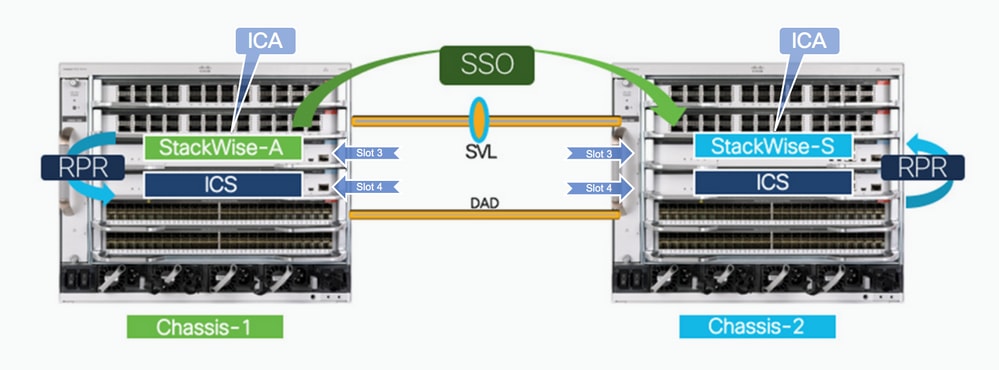
Terminology
Stackwise-A - Active supervisor of Stackwise Virtual setup.
Stackwise-S - Standby supervisor of Stackwise Virtual setup.
ICA - In-Chassis Active supervisor engine.
ICS - In-Chassis Standby supervisor engine.
Configure
Migration to Quad-Supervisor Stackwise Virtual depends on the current configuration on the C9600 switches. Follow the appropriate procedure depending on existing configuration:
1. Configure two stand-alone Catalyst 9600 chassis to Quad-Supervisor Stackwise Virtual setup.

Note: You need to do the next steps only if currently both C9600 switches are running as stand-alone with dual supervisors in each chassis and they are not configured for Stackwise Virtual.
1. If not already running on Cisco IOS XE Version17.2.X , upgrade both switches individually to Cisco IOS XE Version17.2.X in INSTALL mode.
2. Ensure supervisor in slot 3 Is ACTIVE in both chassis before moving ahead with Stackwise Virtual conversion. This step is important.
3. Configure Stackwise Virtual between both chassis and reload. Use steps listed in Configuring Cisco StackWise Virtual Settings.
Once complete, two C9600 switches can be available in Quad-supervisor Stackwise Virtual setup.
2. Migrate from 2-Supervisor Stackwise Virtual setup to Quad-Supervisor Stackwise Virtual setup
You need to do the next only if two C9606 chassis are pre-configured for Stackwise Virtual using single supervisor engine in each chassis. There is more than one way to go about this depending on the feasibility of having downtime and availability of spare chassis to upgrade the In-Chassis Standby (ICS) supervisors.
2.1 Hitless migration when a spare C9600 chassis is available

Note: Do these steps if both chassis are pre-configured for 2-Supervisor Stackwise Virtual with single supervisor in each chassis and the secondary In-Chassis Standby supervisor engine (ICS) is not installed yet. This step requires the ICS to already be running Cisco IOS XE Version 17.2 (or higher) or a spare chassis to upgrade ICS to Cisco IOS XE Version 17.2 (or higher) in a separate step.
1. If ICS is not already on Cisco IOS XE Version 17.2 (or higher), use the spare C9600 chassis to upgrade both ICS to Cisco IOS XE Version 17.2.X (same as ICA) in INSTALL mode.
2. Upgrade the 2-Supervisor Stackwise Virtual setup to Cisco IOS XE Version 17.2 (or higher) in INSTALL mode, if not already done.
3. Once the 2-Supervisor Stackwise comes up on Cisco IOS XE Version 17.2 (or higher), insert the ICS in both chassis. ICS can boot and become part of Quad-Sup.
Once complete, two C9600 switches can be available in Quad-supervisor Stackwise Virtual setup.
2.2 Hitless migration when a spare C9600 chassis is unavailable

Note: You need to do these steps if both C9600 chassis are already configured for 2-Supervisor Stackwise Virtual with ICS in reset mode (on Cisco IOS XE Version 16.12) or ICS is not installed yet and there is no spare chassis to upgrade ICS to Cisco IOS XE Version 17.x.
1. If inserted, pull out the ICS supervisors from both chassis.
2. Upgrade the 2-Supervisor Stackwise Virtual setup to Cisco IOS XE Version 17.2 (or higher) in INSTALL mode, if not already done.
3. Software auto-upgrade feature is enabled by default. If this was removed, enable the feature.
C9600-SVL-Active(config)#software auto-upgrade enable
C9600-SVL-Active#show run all | in software auto-upgrade
no software auto-upgrade source url
software auto-upgrade enable
4. Insert the ICS supervisors and establish a console session. Immediately after insertion Press Ctrl+C on keyboard until bootup is interrupted and a rommon prompt is seen.

Note: This step is very important.
Last reset cause:PowerOn
C9600-SUP-1 platform with 16777216 Kbytes of main memory
Preparing to autoboot. [Press Ctrl-C to interrupt] 5 (interrupted)
rommon 1 >

Note: Perform steps 5 to 7 only if the ICS supervisor module was previously used in a Stackwise Virtual setup. If not, move to Step 8.
5. Look for any Stackwise-Virtual rommon variables. These variables starts with D_STACK. For example:
D_STACK_DISTR_STACK_LINK2=""
D_STACK_DAD="Fo1/0/13,Fo1/0/15,"
D_STACK_MODE="aggregation"
D_STACK_DOMAIN_NUM="255"
D_STACK_DISTR_STACK_LINK1="Fo1/0/10,Fo1/0/15,Fo1/0/16,Fo1/0/17,Fo1/0/3,Fo1/0/6,"
6. Unset all the variables above.
rommon 1 > unset D_STACK_DAD
rommon 1 > unset D_STACK_DISTR_STACK_LINK1
rommon 1 > unset D_STACK_DISTR_STACK_LINK2
rommon 1 > unset D_STACK_DOMAIN_NUM
rommon 1 > unset D_STACK_MODE
7. Look for variable SWITCH_NUMBER=1. If the switch number is 2, set the variable to 1. If it is already 1, move to the next step.
rommon 1 > set
<snip>
SWITCH_NUMBER=2
<snip>
rommon 2 > SWITCH_NUMBER=1
rommon 3
8. Set this variable to manually boot the supervisor.
rommon 3 > MANUAL_BOOT=YES
rommon 4 >
9. Manually boot the ICS supervisor in bundle mode on Cisco IOS XE version 17.x using a USB stick. Do not change boot variable in rommon. Just boot it manually from rommon like this:
rommon 4 > boot usbflash0:cat9k_iosxe.17.02.01.SPA.bin
10. The supervisor resets as it gets converted from stand-alone to stackwise mode. It again falls back into rommon.
11. Unset manual boot to enable auto-boot.
rommon 1 > unset MANUAL_BOOT
12. Again, manually boot the ICS supervisor on Cisco IOS XE Version 17.x (like step 9) using a USB stick. Do not change boot variable in rommon. Just boot it manually from rommon. This boots the ICS in BUNDLE mode.
13. Software auto-upgrade automatically takes care of upgrading the ICS supervisor on Cisco IOS XE Version 17.x in INSTALL mode and reloads both the ICS supervisors to come up in Route Processor Redundancy (RPR) mode. This can take up to 15 minutes to complete. On Cisco IOS XE version 17.2, ICS on Stackwise Virtual Active switch is upgraded automatically through auto-upgrade (see step 3). However, ICS on Standby switch needs to be manually upgraded by issuing install auto-upgrade on the active switch console after ICS in the active chassis has finished booting up in install mode.
C9600-SVL-Active#install autoupgrade
Once completed, two C9600 switches are available in Quad-Supervisor Stackwise Virtual setup.
2.3 Migrate with downtime

Note: Do these steps if both C9600 switches are already configured for 2-Supervisor Stackwise Virtual setup with single supervisor in each chassis (SUP #1 and SUP #2), ICS is not installed yet (SUP #3 and SUP #4) and there is no spare chassis to upgrade ICS to 17.x code. This method involves downtime.
1. Upgrade the 2-Supervisor Stackwise Virtual to Cisco IOS XE Version 17.x in INSTALL mode and ensure that Stackwise Virtual is up after upgrade.
2. Power down one Stackwise-Virtual chassis – say SWITCH-2. Traffic going through SWITCH-2 starts going through SWITCH-1 if downstream network is connected via a multi chassis etherchannel. This failover involves a small hit to the traffic.
3. Pull out the supervisor (SUP #2) which was in Stackwise Virtual mode from SWITCH-2 and keep it safe.
4. Unseat the line cards from SWITCH-2 but let them be in the chassis. This step avoids any impact on downstream devices.

Note: With line cards unseated, there is a chance that system can power down due to insufficient cooling if kept in this state for too long. Please execute next steps (step 5 onwards) as quickly as possible.
5. Insert the new supervisor engines in this chassis (SUP #3 and SUP #4). Power them on and upgrade them to Cisco IOS XE Version 17.x (in stand-alone / redundant supervisor high availability mode) using Install commands.
6. Pull both the supervisors off Switch-2 (SUP #3 and SUP #4) and install the original supervisor (SUP #2) from step 3 and insert back all the line cards.
7. Switch 2 supervisor boots up as Standby. Wait until supervisor becomes Stackwise Virtual standby, all line cards are up and traffic re-converges.
8. Insert the new ICS supervisors (SUP #3 and SUP #4), one in each chassis and let them boot up.
Once completed, the two C9600 switches are available in Quad-Supervisor Stackwise Virtual setup.
Related Information


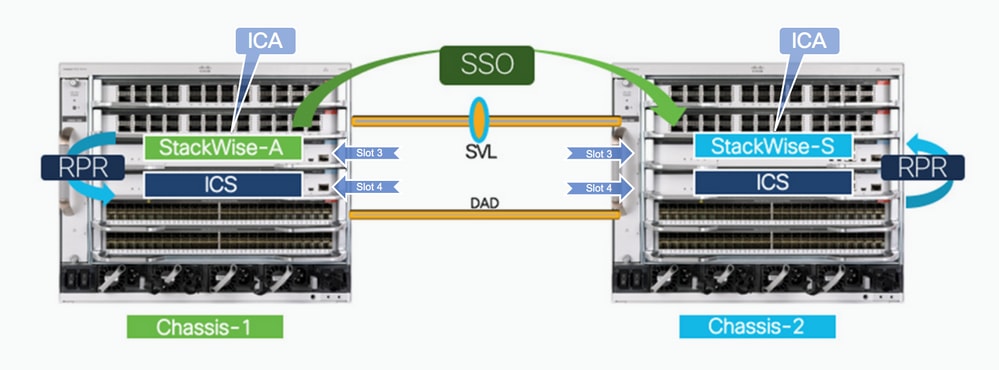
 Feedback
Feedback