Configuration of Management and Untagged VLAN IDs on WAP551 and WAP561 Access Points
Available Languages
Objective
The objective of this article is to explain the configuration of management VLAN ID and untagged VLAN IDs on access points WAP551 or WAP561. The default VLAN ID for both the managed and untagged VLAN is 1. You are advised to change them to something other than the default for security purposes. This is especially applicable to management VLAN since the management VLAN has the authority to access the device and make changes.
The untagged VLAN is enabled to send traffic without the VLAN tag. You can choose to make the WAP port tagged or untagged. This depends on whether the device is connected to a switched port configured to an untagged VLAN or not.
Applicable Devices
• WAP551
• WAP561
Software Version
• 1.0.4.2
Configure VLAN Global Settings
Step 1. Log in to the Access Point Configuration Utility and choose LAN > VLAN and IPv4 Address. The VLAN and IPv4 Address page opens:
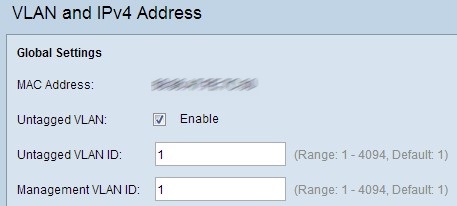
Note: The MAC Address field in the Global Settings area displays the MAC address of the Ethernet port on the WAP551 and WAP561 access points. These access points have only one Ethernet port.
Step 2. If you want to allow the device to receive traffic that has no VLAN tag, check the Enable check box in the Untagged VLAN field. This must be enabled when LAN port is connected to a switch port that has a VLAN marked as untagged. If you did not enable an untagged VLAN, skip to Step 4.
Step 3. Enter the VLAN ID number for the untagged VLAN in the Untagged VLAN ID field. This should be the same VLAN that is marked as untagged on the switch port. The default value is 1.
Step 4. Enter the VLAN ID for the management VLAN in the Management VLAN ID field. The Management VLAN needs to be the same as the management VLAN on the switch connected to the WAP.
Step 5. Click Save to save the settings.
Revision History
| Revision | Publish Date | Comments |
|---|---|---|
1.0 |
11-Dec-2018 |
Initial Release |
 Feedback
Feedback