System Summary Status on the Cisco WAP121 and WAP321 Access Points
Available Languages
Objective
System summary allows the user to know the basic information about the access point such as the hardware and software information. This document helps to view the system summary status on the Cisco WAP121 and WAP321 access points.
Applicable Devices
• WAP121
• WAP321
Software Version
• v1.0.1.10 [WAP121 and WAP321]
System Summary Status
Step 1. Log in to the Access Point Configuration Utility, choose Status and Statistics > System Summary.
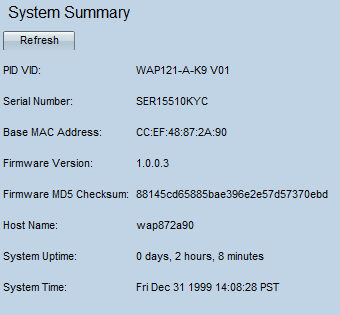
The following information is displayed under the System Summary area:
• PID VID — Displays the product identifier (PID) and version identifier (VID) of the access point.
• Serial Number — Displays the serial number of the access point.
• Base MAC Address — Displays the MAC address of the access point.
• Firmware Version — Displays the current firmware version of the access point.
• Firmware MD5 Checksum — Displays the Message Digest5 (MD5) check sum of the current firmware. This checksum is the hash value that is created after the firmware upgrade finishes. This is created to check with the checksum hash value provided by the website from which the firmware was downloaded. If the hash values match, it means that the firmware was downloaded successfully.
Note: The MD5 number is used to verify the integrity of the firmware.
• Host Name — Displays the host name assigned to the device.
• System Uptime — Displays the time in days, hours and minutes the access point has been in continuous operation since the last reboot.
• System Time — Displays the current system time.
Step 2. (Optional) Click Refresh to view the recent status of the page.
Revision History
| Revision | Publish Date | Comments |
|---|---|---|
1.0 |
12-Dec-2018 |
Initial Release |
 Feedback
Feedback