View 802.1x Extensible Authentication Protocol (EAP) Traffic Statistics on Sx500 Series Stackable Switches
Available Languages
Objective
In order to provide more host authentication methods, plug-in modules are provided for network access clients and authentication servers with the help of Extensible Authentication Protocol (EAP). For example, Microsoft Windows uses EAP to authenticate connections such as VPN remote access, dial-up, and site-to-site connections. 802.1x/EAP prevents a wireless client to enter the network unless they have been authenticated by the authentication server.
This article provides information about the 802.1x EAP page that displays detailed information about the EAP frames that are sent or received.
Applicable Devices
• Sx500 Series Stackable Switches
Software Version
• v1.3.0.62
802.1x EAP
Step 1. Log in to the web configuration utility and choose Status and Statistics > 802.1x EAP. The 802.1x EAP page opens:
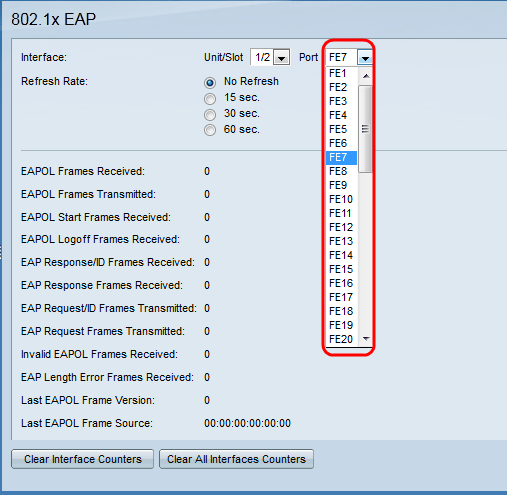
Step 2. Choose the desired interface from the Interface drop-down list.
• Unit/slot — The unit ID of unit (active, members, standby) in the stack and number of expansion slots available in it. This switch supports up to 4 units. If you are unfamiliar with the terms used, check out Cisco Business: Glossary of New Terms.
• Port — From the Port drop-down list, choose the appropriate port to configure.
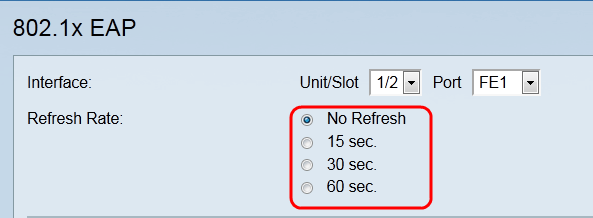
Step 3. Click the radio button that corresponds to the desired refresh rate for the statistics in the Refresh Rate field.
• No Refresh — The page never refreshes.
• 15 sec. — The page refreshes every 15 seconds.
• 30 sec. — The page refreshes every 30 seconds.
• 60 sec.— The page refreshes every 60 seconds.
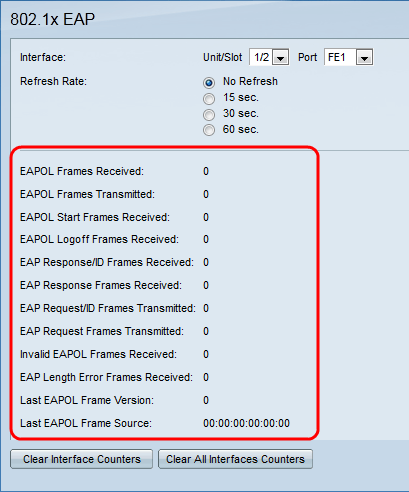
EAPOL is an Extensible Authentication Protocol over LAN. This is a network port authentication protocol. The following values are displayed for the interface:
• EAPOL Frames Received — Valid EAPOL frames that are received on the chosen port.
• EAPOL Frames Transmitted — Valid EAPOL frames that are transmitted by the chosen port.
• EAPOL Start Frames Received — EAPOL Start frames that are received on the chosen port.
• EAPOL Logoff Frames Received — EAPOL Logoff frames that are received on the chosen port.
• EAP Response/ID Frames Received — EAP Resp/ID frames that are received on the chosen port.
• EAP Response Frames Received — EAP Response frames that are received by the chosen port. These do not contain the received Resp/ID frames.
• EAP Request/ID Frames Transmitted — EAP Req/ID frames that are transmitted by the chosen port.
• EAP Request Frames Transmitted — EAP Request frames that are transmitted by the chosen port.
• Invalid EAPOL Frames Received — Unrecognized EAPOL frames that are received on the chosen port.
• EAP Length Error Frames Received — EAPOL frames with an invalid Packet Body Length received on the chosen port.
• Last EAPOL Frame Version — Protocol version number attached to the most recently received EAPOL frame.
• Last EAPOL Frame Source — Source MAC address attached to the most recently received EAPOL frame.
Step 5. (Optional) To clear the counters of the chosen interface, click Clear Interface Counters.
Step 6. (Optional) To clear the counters of all interfaces, click Clear All Interface Counters.
 Feedback
Feedback