Configuration of System Log Setting on Sx500 Series Stackable Switches
Available Languages
Objective
A Log is a set of messages that describes system events. Each system event has different severity levels. Logs can be saved locally on the RAM, flash memory of the device, and also on the remote log server.
The objective of this document is to explain how to enable system log settings and to define the system events of a desired severity level that are to be saved on RAM and flash memory on Sx500 Series Stackable Switches.
Applicable Devices
• Sx500 Series Stackable Switches
Software Version
• v1.2.7.76
Configuration of System Log Settings
Step 1. Log in to the web configuration utility and choose Administration > System Log > Log Settings. The Log Settings page opens.

Step 2. In the Logging field, check the Enable check box to enable message logging.
Step 3. In the Syslog Aggregator field, check the Enable check box. This allows identical and contiguous syslog messages, and trap messages to be aggregated over a period of Max Aggregation time and sent as a single message. Syslog is a standard used for messaging logs or events.
Step 4. In the Max Aggregation Time field, enter the time interval (in seconds) for which the syslog messages and traps need to be aggregated. You need to enable the Syslog Aggregator in Step 3 to configure this field. The default time is 300 seconds. The range is from 15 to 3600 seconds.
Step 5. Check the desired severity level event check boxes under the RAM Memory Logging pane. A log is created on the RAM that contains the messages from the checked events.
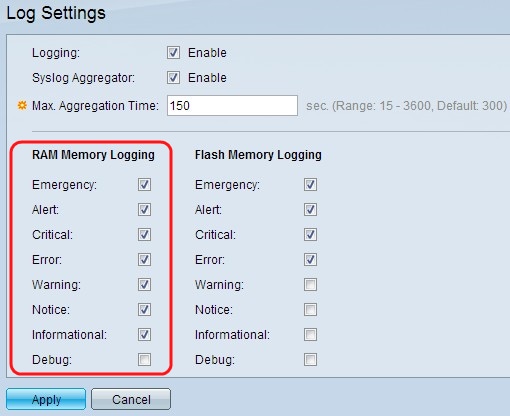
The following are the event severity levels which are listed from the highest severity to the lowest severity:
• Emergency — System is not usable.
• Alert — Action is needed.
• Critical — System is in a critical condition.
• Error — System is in error condition.
• Warning — System warning has occurred.
• Notice — System is functioning properly, but a system notice has occurred.
• Informational — Device Information.
• Debug — Provides detailed information about an event.
Step 6. Check the desired severity level event check boxes under the Flash Memory Logging pane. A log is created on the Flash Memory that contains the messages from the checked events.
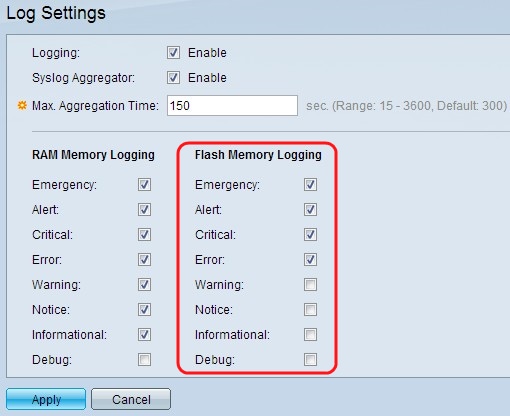
The following are the event severity levels which are listed from the highest severity to the lowest severity:
• Emergency — System is not usable.
• Alert — Action is needed.
• Critical — System is in a critical condition.
• Error — System is in error condition.
• Warning — System warning has occurred.
• Notice — System is functioning properly, but a system notice has occurred.
• Informational — Device Information.
• Debug — Provides detailed information about an event.
Step 7. Click Apply to save the changes.
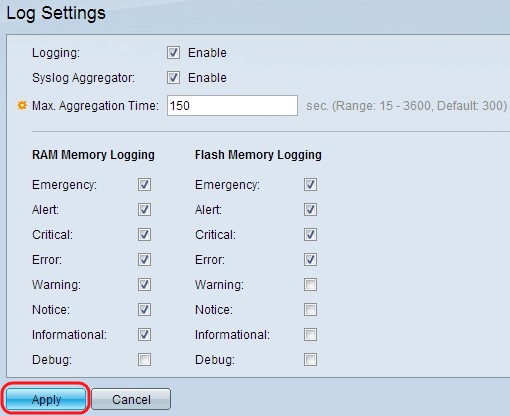
 Feedback
Feedback