Remote Access Protocols and Ports on the RV315W VPN Router
Available Languages
Objective
The Remote Access Protocol allows the administrator to manage the RV315W configuration through remote access. The two access protocols are HTTP and HTTPS. HyperText Transfer Protocol (HTTP) is used to access information and distribute it through internet using the connection that the server and the host establish. HyperText Transfer Protocol Secure (HTTPS) also is used to access and distribute information through internet but with the advantage of a security layer. This security layer gives protection to the host and the server against attacks. These remote access protocols are used to control the data traffic over the WAN interface.This article explains how configure remote access protocols on the RV315W VPN Router.
Note: To configure trusted remote hosts that have access to the device remotely, please refer to the article, Trusted Remote Hosts on RV315W VPN Routers.
Applicable Device
• RV315W
Software Version
• 1.01.03
Remote Access Protocols and Ports
Step 1. Log in to the web configuration utility and choose System Management > Remote Management > Remote Access Protocol. The Remote Access Protocol and Ports page opens:
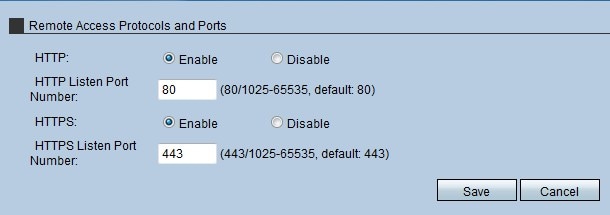
Step 2. In the HTTP field, click the Enable radio button to allow the RV315W to be remotely accessed through the use of HTTP. Users only with HTTP meeting access profile method have access to the device.
Step 3. In the HTTP Listen Port Number field, enter the port used by HTTP to remotely access the RV315W.
Step 4. In the HTTPS field, click the Enable radio button to allow the RV315W to be remotely accessed through the use of HTTPS. Users only with HTTPS meeting access profile method have access to the device.
Step 5. In the HTTPS Listen Port Number field, enter the port used by HTTPS to remotely access the RV315W.
Step 6. Click Save.
 Feedback
Feedback