Introduction
This document describes how to configure an Adaptive Security Appliance (ASA) IPsec Virtual Tunnel Interface (VTI) connection to Azure.
Prerequisites
Requirements
Cisco recommends that you have knowledge of these topics:
- An ASA connected directly to the Internet with a public static IPv4 address that runs ASA 9.8.1 or later.
- An Azure account
Components Used
This document is not restricted to specific software and hardware versions.
The information in this document was created from the devices in a specific lab environment. All of the devices used in this document started with a cleared (default) configuration. If your network is live, ensure that you understand the potential impact of any command.
Background Information
In ASA 9.8.1, the IPsec VTI feature was extended to utilize IKEv2, however, it is still limited to sVTI IPv4 over IPv4. This configuration guide was produced with the use of the ASA CLI interface and the Azure Portal. The configuration of the Azure portal can also be performed by PowerShell or API. For more information about the Azure configuration methods, refer to the Azure documentation.

Note: Currently, VTI is only supported in single-context, routed mode.
Configure
This guide assumes that the Azure cloud has not been configured. Some of these steps can be skipped if the resources are already established.
Step 1. Configure a network within Azure.
This is the network address space that lives in the Azure Cloud. This address space must be large enough in order to accommodate sub-networks within them as shown in the image.
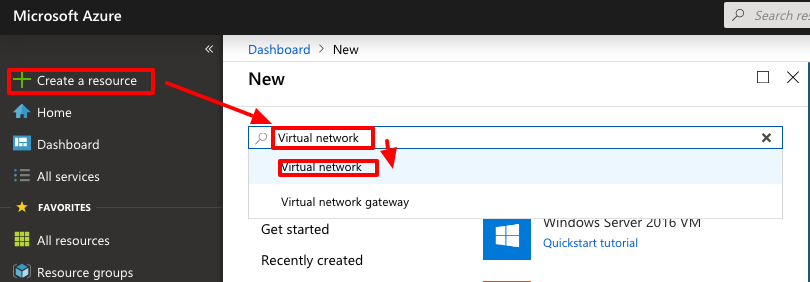
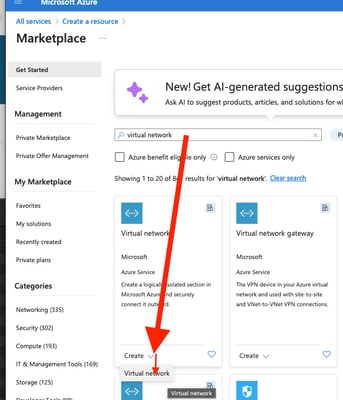
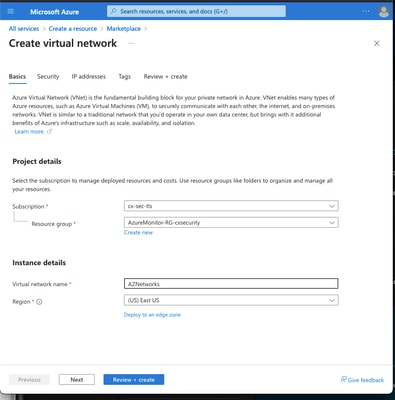 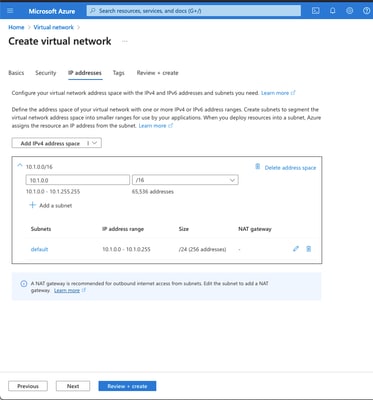 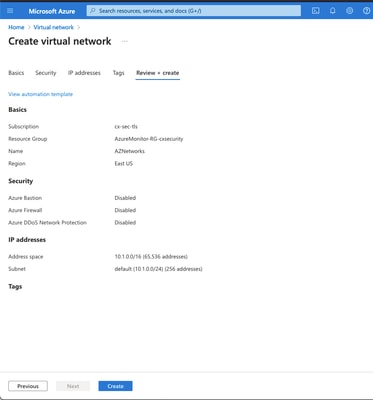
|
|
Name
|
A Name for the IP Address Space Hosted in the Cloud
|
|
Address Space
|
The whole CIDR range hosted in Azure. In this example, 10.1.0.0/16 is used.
|
|
Subnet Name
|
The name for the first subnet created within the virtual network to which VMs are usually attached. A subnet called default is usually created.
|
|
Subnet Address range
|
A subnet created within the Virtual Network.
|
|
Step 2. Modify the Virtual Network in order to create a Gateway Subnet.
Navigate to the Virtual network and add a gateway subnet. In this example, 10.1.1.0/24 is used.
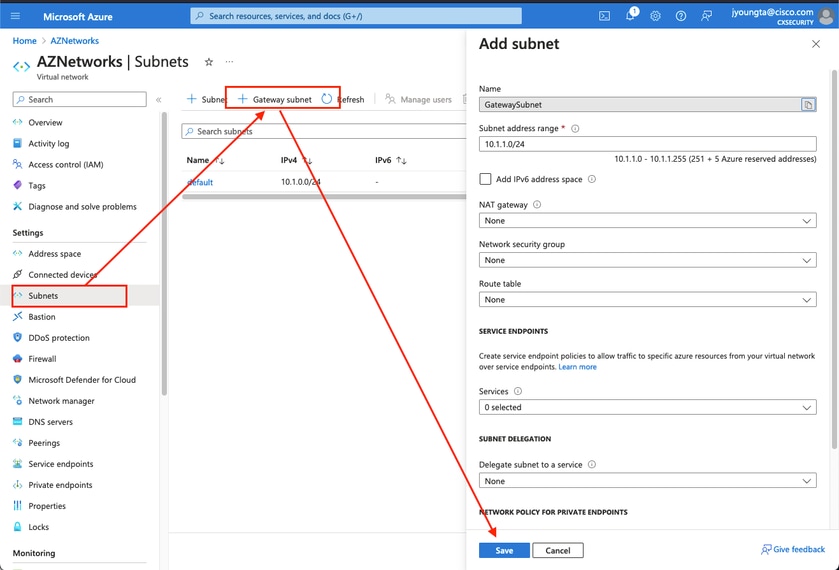
Step 3. Create a Virtual Network Gateway.
This is the VPN endpoint that is hosted in the cloud. This is the device that the ASA builds the IPsec tunnel with. This step also creates a public IP which is assigned to the Virtual network gateway. This step can take 15 - 20 minutes to complete.
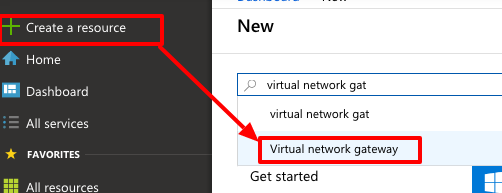
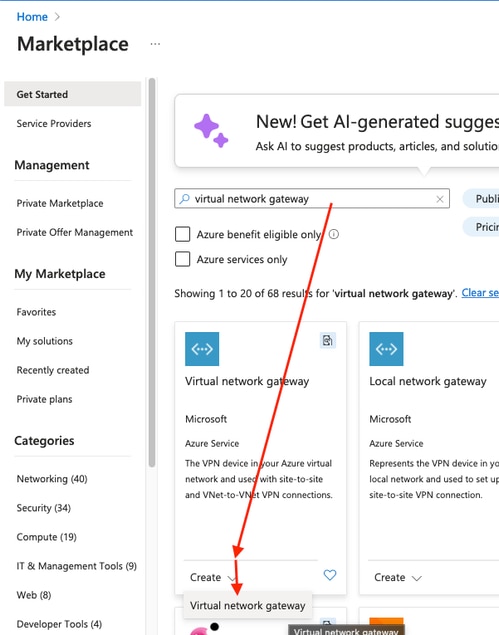
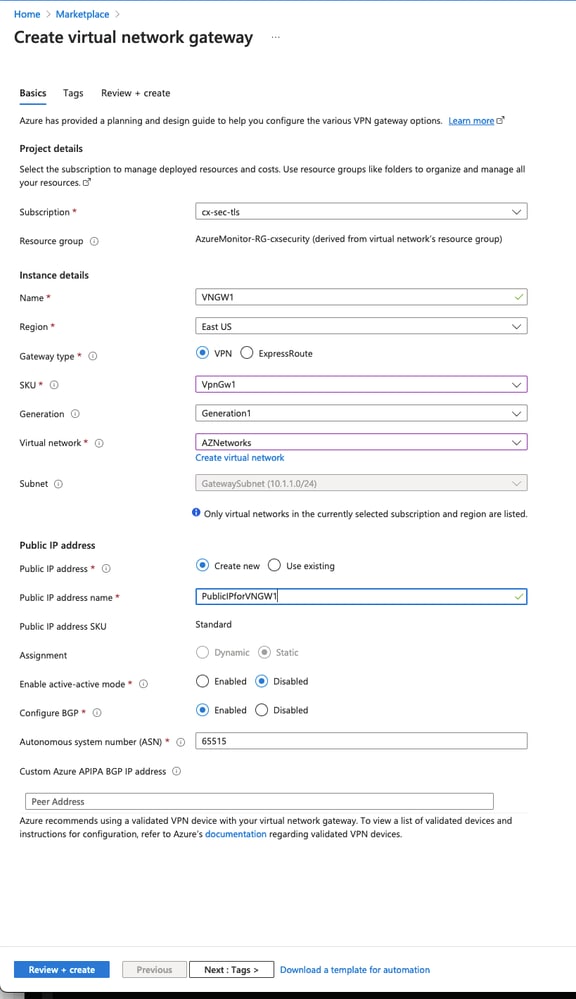 |
|
Name
|
Name for the Virtual Network Gateway
|
|
Gateway Type
|
Select VPN as this is an IPsec VPN.
|
|
VPN Type
|
Select Route-based because this is a VTI. Policy-based is used when a crypto map VPN is done.
|
|
SKU
|
Need to select VpnGw1 or greater based on the amount of traffic needed. Basic does not support
Border Gateway Protocol (BGP).
|
|
Enabled active/active mode
|
Do not enable. At the time of posting, the ASA does not have the capability to source the BGP session from a loopback
or inside the interface. Azure only allows 1 IP address for the BGP peering.
|
|
Public IP address
|
Create a new IP address and assign a name to the resource.
|
|
Configure BGP ASN
|
Check this box to enable BGP on the link.
|
|
ASN
|
Leave this as the default 65515. This is the ASN Azure that presents itself.
|
|
Step 4. Create a Local Network Gateway.
A Local network gateway is the resource that represents the ASA.
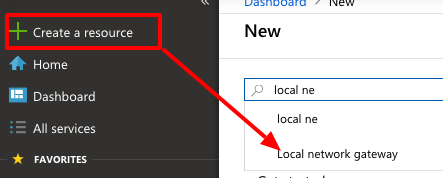
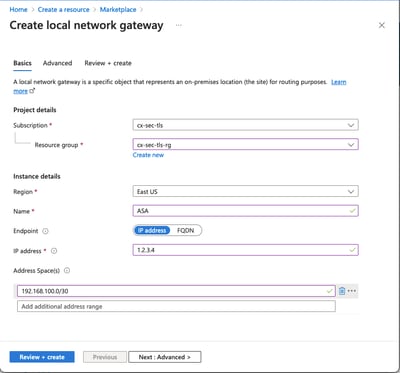
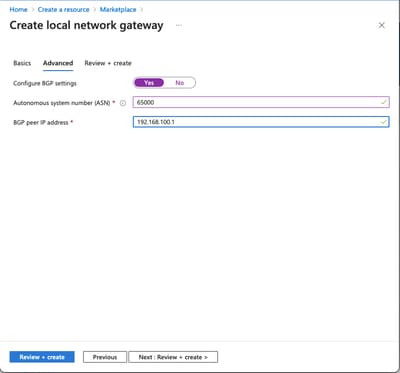
|
|
Name
|
A Name for the ASA
|
|
IP Address
|
The public IP address of the ASA's outside interface.
|
|
Address Space
|
The subnet is configured on the VTI later.
|
|
Configure BGP Settings
|
Check this to enable BGP.
|
|
ASN
|
This ASN is configured on the ASA.
|
|
BGP peer IP address
|
The IP address is configured on the ASA VTI interface.
|
|
Step 5. Create a new connection between the Virtual network gateway and the Local network gateway as shown in the image.
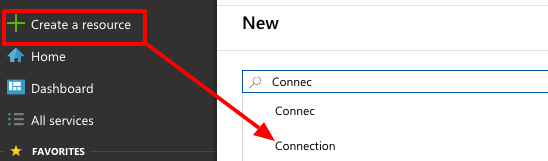
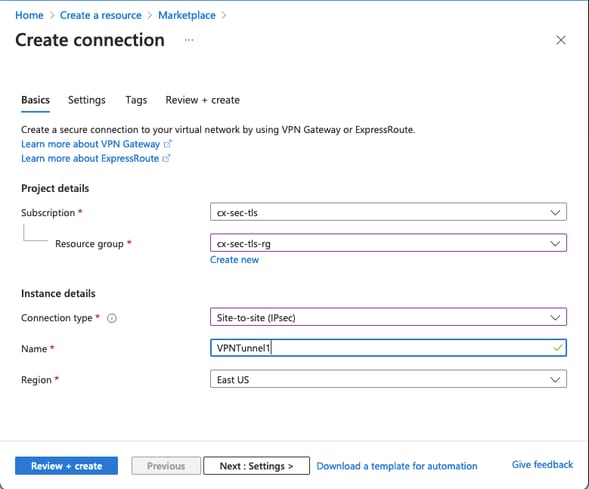
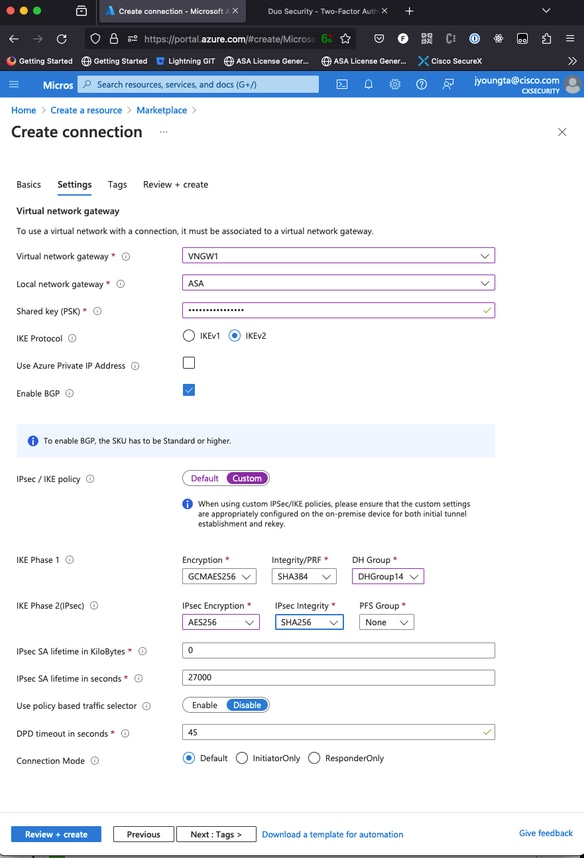
Step 6. Configure the ASA.
First, enable IKEv2 on the outside interface and configure the IKEv2 policies.
crypto ikev2 policy 10
encryption aes-gcm-256 aes-gcm-192 aes-gcm
integrity null
group 14 5 2
prf sha512 sha384 sha256 sha
lifetime seconds 86400
crypto ikev2 policy 20
encryption aes-256 aes-192 aes
integrity sha512 sha384 sha256 sha
group 14 5 2
prf sha512 sha384 sha256 sha
lifetime seconds 86400
crypto ikev2 enable outside
Step 6. Configure an IPsec transform set and an IPsec profile.
crypto ipsec ikev2 ipsec-proposal AZURE-PROPOSAL
protocol esp encryption aes-256
protocol esp integrity sha-256
crypto ipsec profile AZURE-PROPOSAL
set ikev2 ipsec-proposal AZURE-PROPOSAL
Step 8. Configure the tunnel-group.
Retrieve the Public IPv4 address of the Virtual Network Gateway created in Step 3, as shown in the image.
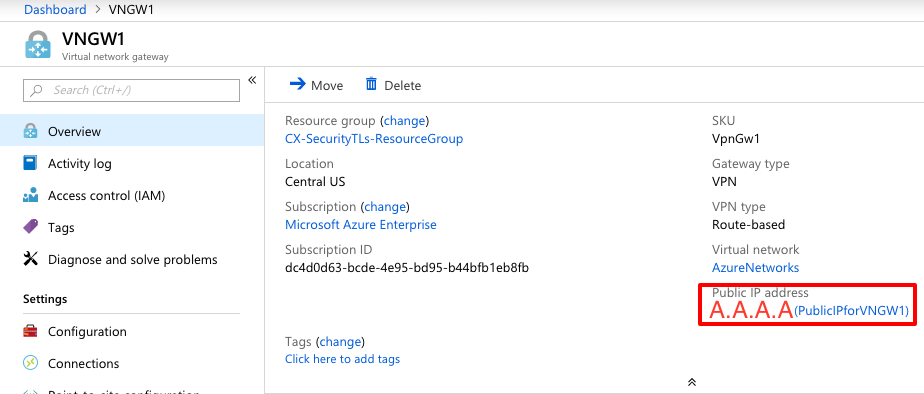
Then, configure on the ASA, a group-policy and tunnel-group with the pre-shared-key defined in Step 3.
group-policy AZURE internal
group-policy AZURE attributes
vpn-tunnel-protocol ikev2
tunnel-group A.A.A.A type ipsec-l2l
tunnel-group A.A.A.A general-attributes
default-group-policy AZURE
tunnel-group A.A.A.A ipsec-attributes
ikev2 remote-authentication pre-shared-key *****
ikev2 local-authentication pre-shared-key *****
Step 9. Configure the tunnel interface.
In Step 4, configure the Local Network Gateway, a network address and an IP address for the BGP connection that was configured. That is the IP address and network to configure on the VTI.
interface Tunnel1
nameif AZURE
ip address 192.168.100.1 255.255.255.252
tunnel source interface outside
tunnel destination A.A.A.A
tunnel mode ipsec ipv4
tunnel protection ipsec profile AZURE-PROPOSAL
no shutdown
Step 10.
Option 1. Configure dynamic routing. Exchange routes with Azure with the use of BGP.
Locate the IP address of the BGP router in Azure to view the configuration of the virtual network gateway created in step 3. In this example, it is 10.1.2.254.
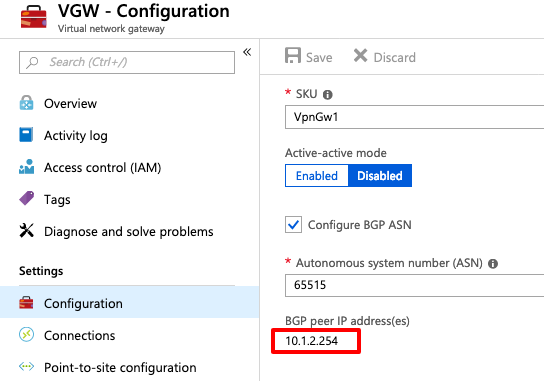
On the ASA, configure a static route that points to 10.1.2.254 out the VTI Tunnel. In this example, 192.168.100.2 is within the same subnet as the VTI. Even though no device has that IP address, the ASA installs the route that points out the VTI interface.
route AZURE 10.1.2.254 255.255.255.255 192.168.100.2 1
Then, configure BGP on the ASA. The network 192.168.2.0/24 is the ASA's inside interface and a route that is propagated into the cloud. In addition, the networks configured in Azure are advertised to the ASA.
router bgp 65000
bgp log-neighbor-changes
bgp graceful-restart
address-family ipv4 unicast
neighbor 10.1.2.254 remote-as 65515
neighbor 10.1.2.254 ebgp-multihop 255
neighbor 10.1.2.254 activate
network 192.168.2.0
network 192.168.100.0 mask 255.255.255.252
no auto-summary
no synchronization
exit-address-family
Option 2. Configure static routing - statically configure routes on both the ASA and Azure. Configure the ASA to send traffic to the Azure networks over the VTI tunnel.
route AZURE 10.1.0.0 255.255.0.0 192.168.100.2 1
Modify the Local Network Gateway created in Step 4 with networks that exist behind the ASA and the subnet on the tunnel interface, and add the prefixes under the Add Additional Network Spaces section.
Verify
Use this section in order to confirm that your configuration works properly.
Step 1. Verify that an IKEv2 session is established with command show crypto ikev2 sa.
ciscoasa# show crypto ikev2 sa
IKEv2 SAs:
Session-id:6, Status:UP-ACTIVE, IKE count:1, CHILD count:1
Tunnel-id Local Remote Status Role
2006974029 B.B.B.B. /500 A.A.A.A/500 READY INITIATOR
Encr: AES-CBC, keysize: 256, Hash: SHA96, DH Grp:2, Auth sign: PSK, Auth verify: PSK
Life/Active Time: 86400/4640 sec
Child sa: local selector 0.0.0.0/0 - 255.255.255.255/65535
remote selector 0.0.0.0/0 - 255.255.255.255/65535
ESP spi in/out: 0x74e90416/0xba17723a Step 2. Verify that an IPsec SA is also negotiated with the use of the show crypto ipsec sa command.
ciscoasa# show crypto ipsec sa
interface: AZURE
Crypto map tag: __vti-crypto-map-3-0-1, seq num: 65280, local addr: B.B.B.B
local ident (addr/mask/prot/port): (0.0.0.0/0.0.0.0/0/0)
remote ident (addr/mask/prot/port): (0.0.0.0/0.0.0.0/0/0)
current_peer: A.A.A.A
#pkts encaps: 240, #pkts encrypt: 240, #pkts digest: 240
#pkts decaps: 377, #pkts decrypt: 377, #pkts verify: 377
#pkts compressed: 0, #pkts decompressed: 0
#pkts not compressed: 240, #pkts comp failed: 0, #pkts decomp failed: 0
#pre-frag successes: 0, #pre-frag failures: 0, #fragments created: 0
#PMTUs sent: 0, #PMTUs rcvd: 0, #decapsulated frgs needing reassembly: 0
#TFC rcvd: 0, #TFC sent: 0
#Valid ICMP Errors rcvd: 0, #Invalid ICMP Errors rcvd: 0
#send errors: 0, #recv errors: 0
local crypto endpt.: B.B.B.B/500, remote crypto endpt.: A.A.A.A/500
path mtu 1500, ipsec overhead 78(44), media mtu 1500
PMTU time remaining (sec): 0, DF policy: copy-df
ICMP error validation: disabled, TFC packets: disabled
current outbound spi: BA17723A
current inbound spi : 74E90416
inbound esp sas:
spi: 0x74E90416 (1961427990)
SA State: active
transform: esp-aes-256 esp-sha-256-hmac no compression
in use settings ={L2L, Tunnel, IKEv2, VTI, }
slot: 0, conn_id: 1722, crypto-map: __vti-crypto-map-3-0-1
sa timing: remaining key lifetime (kB/sec): (3962863/24100)
IV size: 16 bytes
replay detection support: Y
Anti replay bitmap:
0xFFFFFFFF 0xFFFFFFFF
outbound esp sas:
spi: 0xBA17723A (3122098746)
SA State: active
transform: esp-aes-256 esp-sha-256-hmac no compression
in use settings ={L2L, Tunnel, IKEv2, VTI, }
slot: 0, conn_id: 1722, crypto-map: __vti-crypto-map-3-0-1
sa timing: remaining key lifetime (kB/sec): (4008947/24100)
IV size: 16 bytes
replay detection support: Y
Anti replay bitmap:
0x00000000 0x00000001
ciscoasa#
Step 3. Verify connectivity over the tunnel to the BGP remote router with the use of ping and ping tcp in order to validate layer 3 routing and layer 4 connectivity for BGP or the endpoint resources if you use static routing.
ciscoasa# ping 10.1.2.254
Type escape sequence to abort.
Sending 5, 100-byte ICMP Echos to 10.1.2.254, timeout is 2 seconds:
!!!!!
Success rate is 100 percent (5/5), round-trip min/avg/max = 40/42/50 ms
ciscoasa# ping tcp 10.1.2.254 179
Type escape sequence to abort.
No source specified. Pinging from identity interface.
Sending 5 TCP SYN requests to 10.1.2.254 port 179
from 192.168.100.1, timeout is 2 seconds:
!!!!!
Success rate is 100 percent (5/5), round-trip min/avg/max = 41/42/42 ms
ciscoasa#
Step 4. When you use BGP, verify BGP connectivity routes received and advertised to Azure and the routing table of the ASA.
ciscoasa# show bgp summary
BGP router identifier 192.168.100.1, local AS number 65000
BGP table version is 6, main routing table version 6
4 network entries using 800 bytes of memory
5 path entries using 400 bytes of memory
2/2 BGP path/bestpath attribute entries using 416 bytes of memory
1 BGP AS-PATH entries using 24 bytes of memory
0 BGP route-map cache entries using 0 bytes of memory
0 BGP filter-list cache entries using 0 bytes of memory
BGP using 1640 total bytes of memory
BGP activity 14/10 prefixes, 17/12 paths, scan interval 60 secs
Neighbor V AS MsgRcvd MsgSent TblVer InQ OutQ Up/Down State/PfxRcd
10.1.2.254 4 65515 73 60 6 0 0 01:02:26 3
ciscoasa# show bgp neighbors 10.1.2.254 routes
BGP table version is 6, local router ID is 192.168.100.1
Status codes: s suppressed, d damped, h history, * valid, > best, i - internal,
r RIB-failure, S Stale, m multipath
Origin codes: i - IGP, e - EGP, ? - incomplete
Network Next Hop Metric LocPrf Weight Path
*> 10.1.0.0/16 10.1.2.254 0 65515 i <<< This is the virtual network defined in Azure
* 192.168.100.0/30 10.1.2.254 0 65515 i
r> 192.168.100.1/32 10.1.2.254 0 65515 i
Total number of prefixes 3
ciscoasa# show bgp neighbors 10.1.2.254 advertised-routes
BGP table version is 6, local router ID is 192.168.100.1
Status codes: s suppressed, d damped, h history, * valid, > best, i - internal,
r RIB-failure, S Stale, m multipath
Origin codes: i - IGP, e - EGP, ? - incomplete
Network Next Hop Metric LocPrf Weight Path
*> 192.168.2.0 0.0.0.0 0 32768 i <<< These are the routes being advertised to Azure
*> 192.168.100.0/30 0.0.0.0 0 32768 i <<<
Total number of prefixes 2
ciscoasa#
ciscoasa# show route
Codes: L - local, C - connected, S - static, R - RIP, M - mobile, B - BGP
D - EIGRP, EX - EIGRP external, O - OSPF, IA - OSPF inter area
N1 - OSPF NSSA external type 1, N2 - OSPF NSSA external type 2
E1 - OSPF external type 1, E2 - OSPF external type 2, V - VPN
i - IS-IS, su - IS-IS summary, L1 - IS-IS level-1, L2 - IS-IS level-2
ia - IS-IS inter area, * - candidate default, U - per-user static route
o - ODR, P - periodic downloaded static route, + - replicated route
Gateway of last resort is 10.1.251.33 to network 0.0.0.0
S* 0.0.0.0 0.0.0.0 [1/0] via B.B.B.C, outside
B 10.1.0.0 255.255.0.0 [20/0] via 10.1.1.254, 01:03:33
S 10.1.2.254 255.255.255.255 [1/0] via 192.168.100.2, AZURE
C B.B.B.A 255.255.255.224 is directly connected, outside
L B.B.B.B 255.255.255.255 is directly connected, outside
C 192.168.2.0 255.255.255.0 is directly connected, inside
L 192.168.2.2 255.255.255.255 is directly connected, inside
C 192.168.100.0 255.255.255.252 is directly connected, AZURE
L 192.168.100.1 255.255.255.255 is directly connected, AZURE Step 5. Ping a device over the tunnel. In this example, it is an Ubuntu VM that runs in Azure.
ciscoasa# ping 10.1.0.4
Type escape sequence to abort.
Sending 5, 100-byte ICMP Echos to 10.1.0.4, timeout is 2 seconds:
!!!!!
Success rate is 100 percent (5/5), round-trip min/avg/max = 40/42/50 ms
View the effective routes on the remote VM now. They must show the routes the ASA advertised to the cloud as shown in the image.
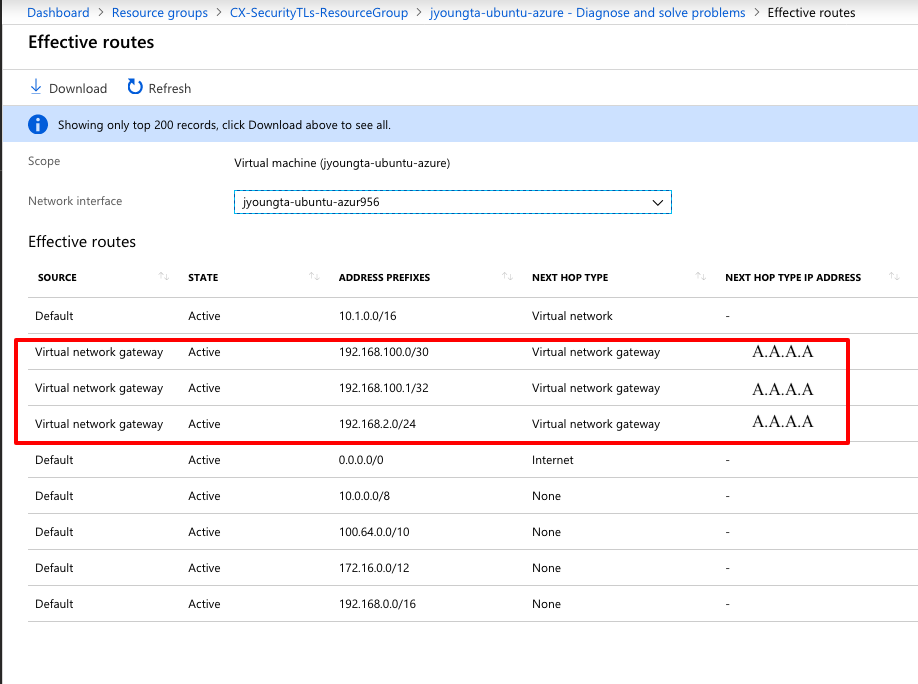
Troubleshoot
There is currently no specific information available to troubleshoot this configuration.


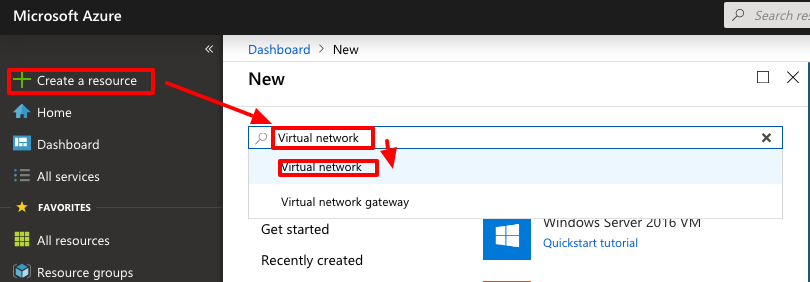
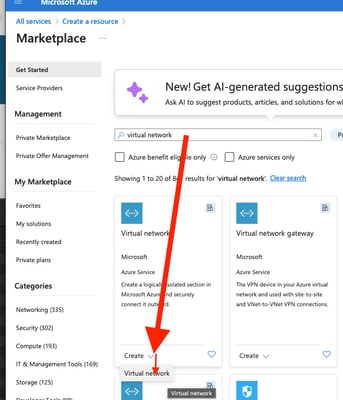
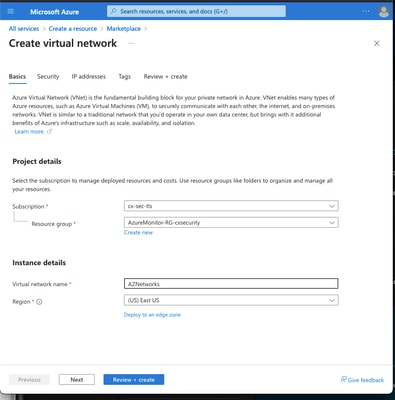
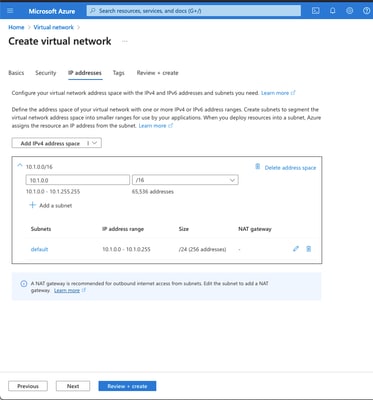
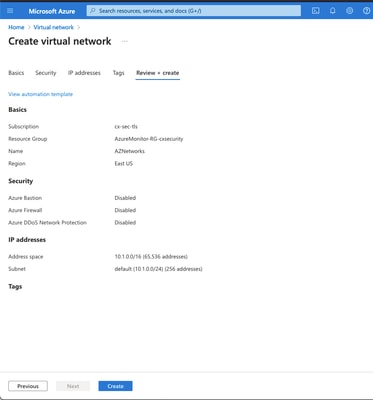
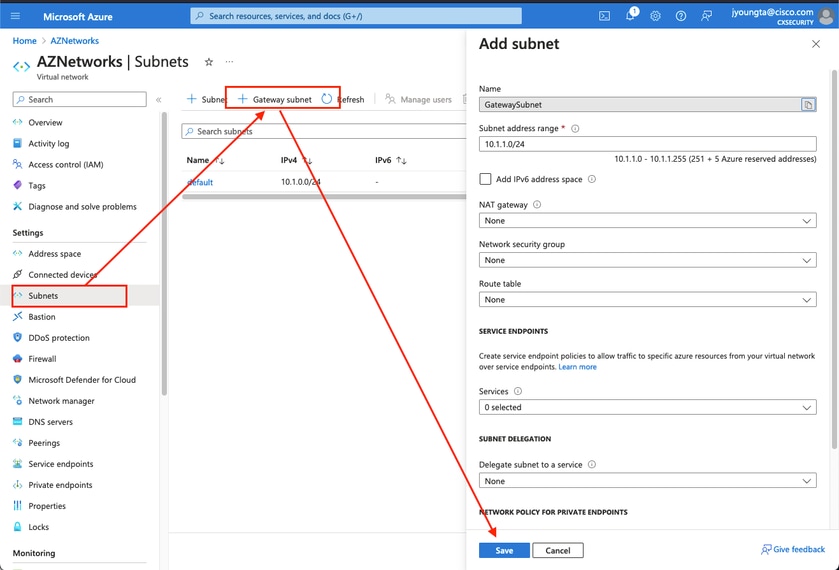
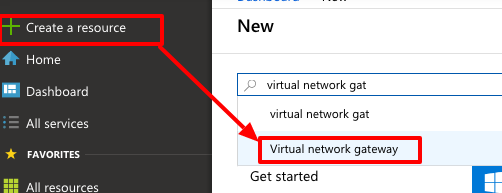
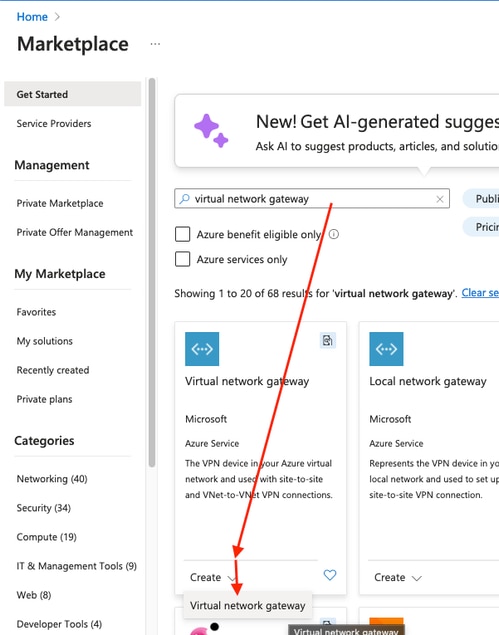
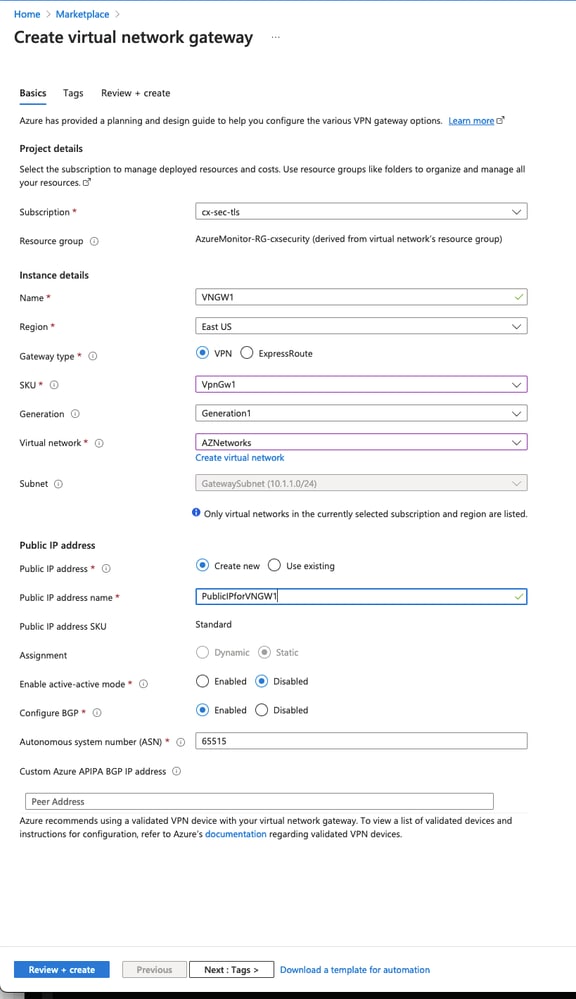
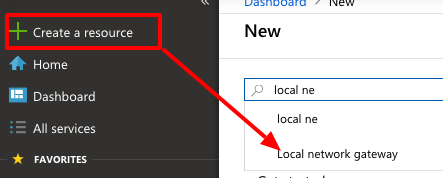
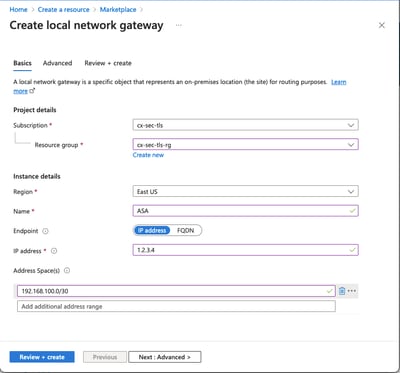
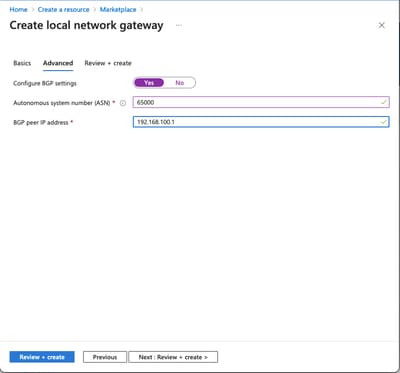
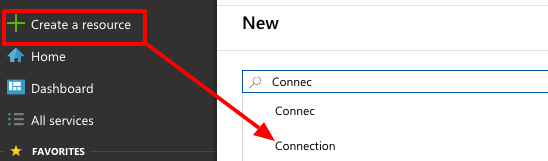
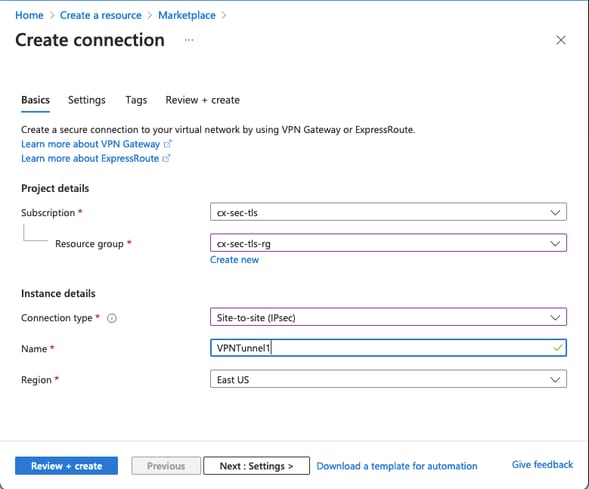
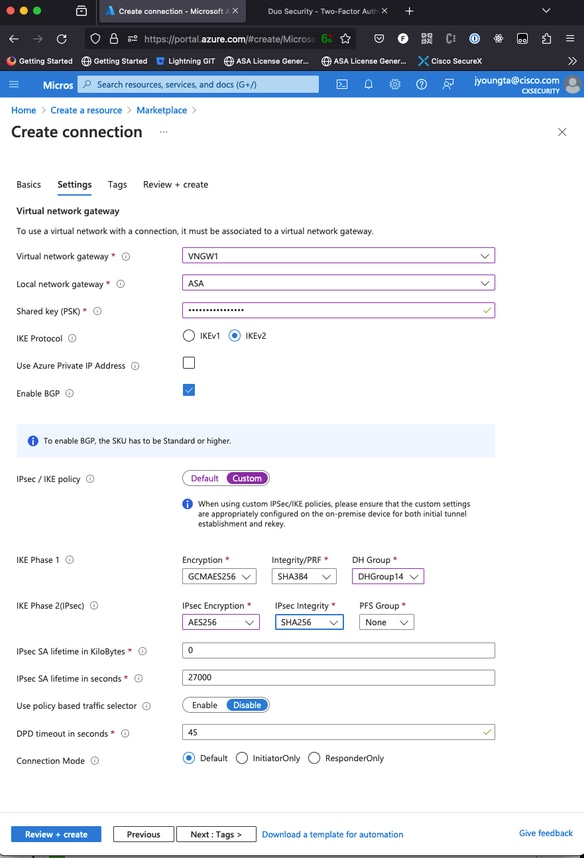
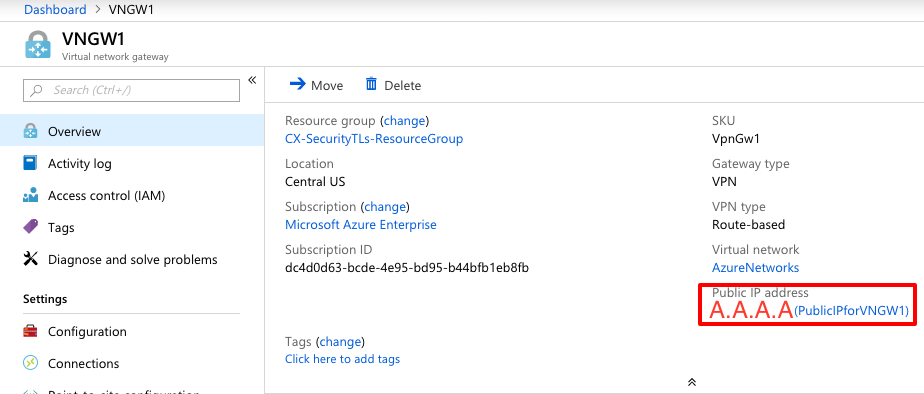
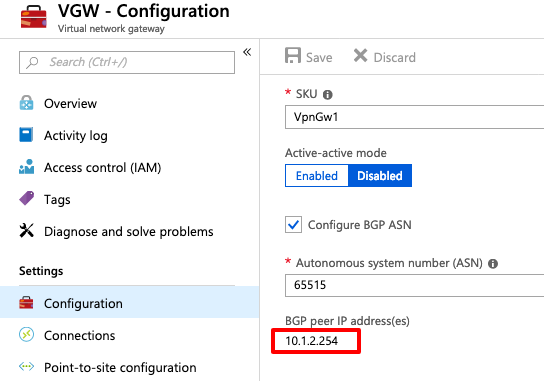
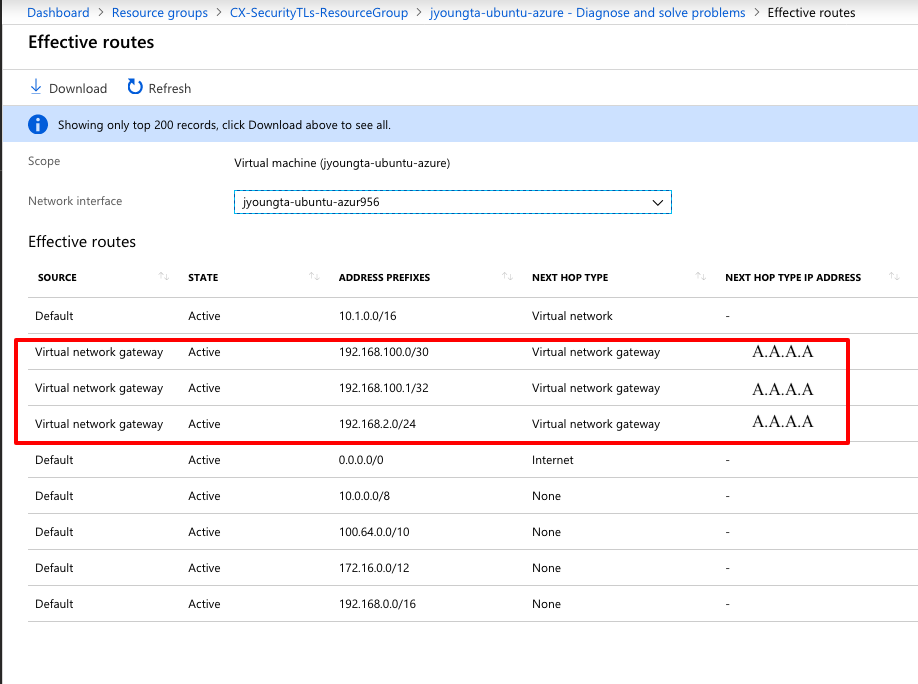
 Feedback
Feedback