Cisco CloudCenter Suite 5.0 Data Sheet
Available Languages
Bias-Free Language
The documentation set for this product strives to use bias-free language. For the purposes of this documentation set, bias-free is defined as language that does not imply discrimination based on age, disability, gender, racial identity, ethnic identity, sexual orientation, socioeconomic status, and intersectionality. Exceptions may be present in the documentation due to language that is hardcoded in the user interfaces of the product software, language used based on RFP documentation, or language that is used by a referenced third-party product. Learn more about how Cisco is using Inclusive Language.
Cisco CloudCenter™ Suite is a comprehensive, enterprise-class multicloud orchestration and workflow management platform. It supports all major public cloud providers, as well as virtualized/cloud infrastructures in private or hosted data centers, and offers the following benefits:
● Simplified installation and upgrade experience, with a consistent look and feel across all modules
● Secure deployment, optimization, and management of workloads in any environment through application of governance rules and policies
● Comprehensive visibility, reporting, and recommendations for cost optimization across public and private cloud environments
● Simplified orchestration and workflow automation with a rich library of predefined adaptors to create a framework of extensibility between application and cloud ecosystem services
Modules and Capabilities
| Module |
Capabilities |
| Suite Admin |
Central administration point for all Cisco CloudCenter Suite modules. It provides common services, such as managing cloud accounts and multitenancy, licensing, and monitoring. |
| Workload Manager |
Multicloud management of infrastructure and applications that facilitates the design, deployment, and optimization of workloads on premises and in public clouds with governance policies that provide centralized visibility and control, helping to drive multicloud maturity aligned with the organization’s business objectives and goals. |
| Action Orchestrator |
Workflow designer and orchestrator that simplifies business processes and reduces human error. Automates workflows and eliminates repetitive tasks to achieve outcomes involving technical integrations and/or business processes. |
| Cost Optimizer |
Cost reporting and remediation that analyzes consumption patterns deployed workloads on premises and in public clouds and provides visibility into total cloud spend (compute, storage, network, and cloud services). It also identifies cost-optimization strategies, helping to right-size cloud workload instances, minimize overprovisioning, and avoid paying for resources that do not deliver business value. |
Cisco CloudCenter Suite
Cisco CloudCenter Suite is a software solution that is built on a containerized microservices architecture leveraging Kubernetes. This design provides several advantages over previous Cisco CloudCenter releases as well as competing products. These include:
● Rapid installation and rolling upgrades
● Robust scaling
● Integrated high availability and disaster recovery
Cisco CloudCenter Suite comprises four modules:
● Suite Admin
● Workload Manager
● Action Orchestrator
● Cost Optimizer
Cisco CloudCenter Suite Admin
Suite Admin is the foundational element that provides the core services to install and upgrade all of the modules comprising the suite. These services will install the three modules onto a Kubernetes cluster. If a cluster is not available, one can be created during the installation process either on premises or in the public cloud. The installation and upgrade lifecycles for all of the modules are natively handled through the Suite Admin web User Interface (UI). The Suite Admin provides unified user and tenant management for all of the modules as well as other shared services.
Cisco CloudCenter Suite Installer
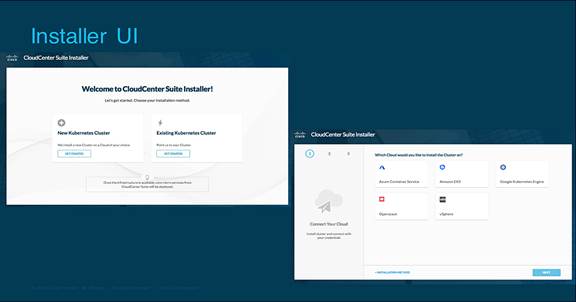
Cisco CloudCenter Suite Admin Module Management
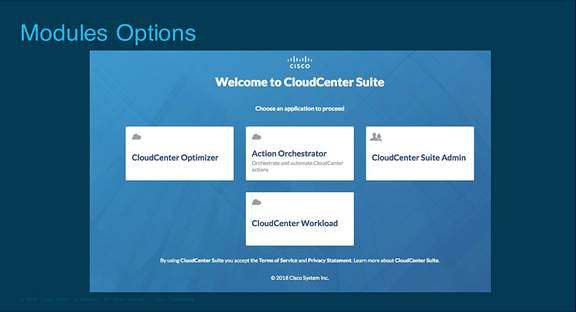
Cisco CloudCenter Suite Workload Manager
Workload Manager (formerly Cisco CloudCenter™) is the multicloud management platform that facilitates the design, deployment, and optimization of workloads across multiple environments. Workloads may represent a virtual machine, an application service, a traditional enterprise application, a microservice application, or a mix of these components modeled in a single topology. From a common interface, users can securely deploy, optimize, and manage workloads in any environment. IT organizations can also centrally apply governance and cost controls that work across all of the major cloud providers as well as in private or hosted data centers.
Workload Manager abstracts cloud-specific constructs and API calls so that developers and users can deploy and manage their workloads in multiple environments without having deep cloud expertise or needing to learn multiple cloud-specific management tools.
Workloads may run on a single virtual machine, a specific application service, a traditional enterprise application, or a containerized cloud-native application on Kubernetes, or they may be composed of multiple types of components and/or component quantities. Workloads may be deployed and managed in various ways based on, for example, stage, development, test, and/or production purposes, in any mix of public cloud or private infrastructure.
Each workload is modeled as a multicloud application profile, (Figure 1), using out-of-box, downloaded, or easily customized services, including virtual machines, containers, Platform-as-a-Service (PaaS) services, or cloud-specific services.
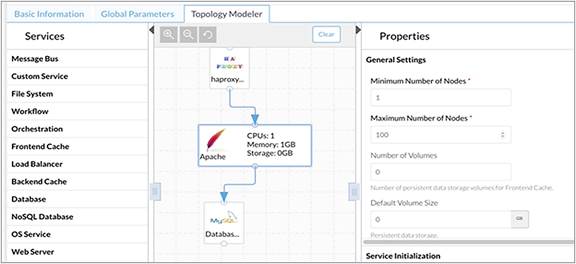
Workload as Multicloud Application Profile
Each application profile can be shared with other users who can leverage the same predictable and repeatable deployment without needing the same high level of expertise as the person who initially created the application profile.
The multicloud lifecycle management feature (see Figure 2) includes the following:
● Deploy: With a few clicks, users can deploy the application profile and all related components to their choice of public cloud or private infrastructure environments.
● Optimize: Users can quickly assess usage and configuration, apply aging and suspension policies, and right-size instance types to optimize utilization and reduce cloud spend.
● Manage: Users can apply a wide range of common day-2 management actions from Cisco CloudCenter Suite without logging into or requiring cloud-specific management tools.
This feature also includes:
Multicloud governance and control: This capability delivers central control of users, cloud accounts, and deployed workloads that are applied consistently across environments.

Multicloud Lifecycle Management Feature
Use Cases, Key Features, and Benefits
With Workload Manager, you can:
● Enforce multicloud governance by guiding user decisions to reduce risk
● Securely automate deployment to reduce manual effort and get consistent results
● Increase feature velocity via integration with developer tools to accelerate time to market
● Optimize cloud consumption to cut pay-per-use cloud costs
Enforce multicloud governance: With Workload Manager, taking control does not mean adding barriers to innovation. You can centrally guide who can do what, where, and when without laying onerous control processes on those who just want to get their work done.
Table 1. Enforce Multicloud Governance
| Customer problem |
Key features |
Benefits |
| IT organizations already have people using multiple cloud services. IT executives want to introduce a governance and control mechanism that reduces business risk without impeding the agility and scale benefits of a multicloud strategy. |
Multicloud policies help users make good choices without needing to understand a wide range of underlying IT policies. Deployment environments consist of one or more associated cloud regions and cloud accounts that limit instance sizes, dictate network choices, and hide technical complexity from end users. Security profiles contain ingress and egress rules and are dynamically attached to workload deployments. |
● Reduce the business risks of a multicloud strategy, and improve security, by consistently applying IT policies and controls to guide user decisions and achieve consistent and predictable results
● Reduce out-of-band user behavior that increases security and compliance risk
● Help users make good placement and deployment decisions
● Gain consistent and repeatable results in all environments
|
Securely automate deployment: A developer or cloud expert can model a multicloud application profile that can then be deployed to any target cloud or data center environment. Workload Manager abstracts the cloud so that a single platform can be used to consistently and repeatedly deploy any application profile to any target cloud and data center environment, including Kubernetes clusters.
Table 2. Securely Automate Deployment
| Customer problem |
Key features |
Benefits |
| IT staff or other users, such as developers, need to deploy workloads on demand to their choice of public cloud or private infrastructure environments, but do not want to become an expert in every target deployment environment. |
Easy deployment: Users pick an application profile that they or another person has created and automate its deployment to any appropriate environments. Multicloud application profile can include a single virtual machine, multitier enterprise application, or containerized cloud-native workload. It can be composed of virtual-machine, container, PaaS, or cloud-application services. Marketplace: Experts can share their application profile and knowhow with other users who have lower-level skills, in order to get consistent and predictable deployments. Service Catalog can deploy to any supported deployment environment based on Role-Based Access Control (RBAC) permissions and the multicloud policy engine, and can use existing IT Service Management (ITSM) approval workflows. |
● Automate workload deployment to eliminate service-request wait time and avoid the need to learn multiple cloud-specific management tools
● Respond faster to service requests
● Eliminate manual deployment tasks and effort
● Reduce deployment errors
● Achieve consistent and repeatable results in any environment
|
Increase feature velocity: Speed the release of new application features when multicloud workload deployment is part of a developer’s integrated and automated DevOps tool chain.
Table 3. Increase Feature Velocity
| Customer problem |
Key features |
Benefits |
| Many IT organizations have automated continuous integration but not continuous deployment. They need a single platform solution that can automate deployment in both cloud and data center environments. |
A Jenkins plugin triggers the latest build, and Cisco CloudCenter Workload Manager deploys based on code changes in a repository. Continuous Integration and Deployment (CI/CD) project board can allocate project costs and control permissions through the development lifecycle. Configuration tools such as Chef, Puppet, or Ansible can be used to configure one or many application tiers. |
● Accelerate time to market and improve application quality with an automated and integrated application development and deployment process
● Improve developer productivity
● Single platform works across cloud and data center environments
● Single platform works with development, test, and production environments
|
Optimize cloud consumption: Use the power of automation to cut your monthly cloud bill and avoid paying for services that do not add business value.
Table 4. Optimize Consumption
| Customer problem |
Key features |
Benefits |
| IT organizations have cloud bills that are rising faster than predicted. Pay-per-use services accrue costs even if they are not being used to deliver business value. |
Standard instance size guides users to choose optimal instance sizes to avoid overprovisioning. Use and cost plans set hard limits on how much users, teams, or projects can consume. Aging and suspension policies stop consuming cloud services when they are not being used. Scaling policies add more instances when workloads increase. |
● Significantly cut your monthly cloud bill by not paying for cloud services that aren’t delivering value
● Suspend development resources at night
● Delete workloads after they are done
● Stop overprovisioning instance sizes “just in case”
|
Cloud and Application Services
Public Clouds
Cisco CloudCenter Suite supports most regions for the most common public clouds, including Amazon, Microsoft, Google, IBM, and Alibaba, as well as VMware and Dimension Data.
Click here for a full list of supported clouds.
Data Centers and Private Clouds
Cisco CloudCenter Suite supports many private cloud and data center environments such as Kubernetes, OpenStack, VMware vCenter, VMware vCloud Director, Microsoft Azure Pack, Microsoft Azure Stack, and Cisco UCS® Director.
Click here for a full list of supported data centers and private clouds.
Out-of-Box Application Services
Cisco CloudCenter Suite multicloud application profiles can be modeled with a wide range of out-of-box application services, including VM-based, container-based, PaaS, and public cloud services.
Click here for a full list of supported services.
Cisco CloudCenter Suite Action Orchestrator
Action Orchestrator (formerly Cisco Process Orchestrator) allows users to create and define their own tasks, workflows, and adaptors that can connect processes across multiple environments. It seamlessly integrates with other modules in the Cisco CloudCenter Suite and has an extensive library of built-in adaptors.
The Action Orchestrator is a simplified IT orchestration and workflow automation platform. It allows users to create and define their own workflows that can stitch processes across domains. The Action Orchestrator seamlessly integrates with other modules in the Cisco CloudCenter Suite. It comes with a rich library of out-of-box adaptors to achieve a wide range of tasks and actions. New adaptors can be created easily and existing ones can be combined to create new integrations. Workflows and tasks can be scheduled or triggered by external events.
Use Cases, Key Features, and Benefits
With Action Orchestrator, you can:
● Automate infrastructure configuration by creating and executing workflows from Action Orchestrator
● Extensive day-2 actions through Workload Manager and Action Orchestrator integration
Automate infrastructure configuration: By leveraging the built-in adaptors, administrators can create complex and exhaustive workflows in Action Orchestrator to automate common Infrastructure configuration tasks in a standardized way with consistent results.
Table 5. Automate Infrastructure Configuration
| Customer problem |
Key features |
Benefits |
| IT organizations are constantly trying to do more with less and automate their process as much as possible to keep pace with the changing technological landscape and to timely fulfil user requests. |
● Extensive library of adaptors to help create complex workflows and actions
● Extensive platform to create new adaptors
● Combines actions to create complex workflows
● Scheduling
|
● Reduce the time and effort to automate complex and tasks and processes
● Reduce business risks by achieving standardization and consistency
● Single pane of glass to manage and maintain your hybrid cloud infrastructure
|
Extensive day-2 actions through Workload Manager and Action Orchestrator integration: Leverage the tight integration between Workload Manager and Action Orchestrator to manage the complete lifecycle of applications.
Table 6. Extensive Day-2 Actions through Workload Manager and Action Orchestrator Integration
| Customer problem |
Key features |
Benefits |
| IT organizations have to deal with a wide variety of tools to manage and maintain their infrastructure and applications. Usually these tools are not tightly integrated, thus making it more difficult to manage and maintain them. |
Two-way integration between Workload Manager and Action Orchestrator. Leverage Action Orchestrator workflows to drive day-2 operations and tasks. |
● Single pane of glass to manage and maintain the entire lifecycle of applications
● Reduce the number of touch points to achieve consistency and standardization
|
Cisco CloudCenter Suite Cost Optimizer
Cost Optimizer (formerly cmpute.io) provides comprehensive cost reporting and visibility of workloads, network, storage, and/or enhanced services across public and private cloud infrastructures. Enterprises can significantly reduce their cloud spend through optimization recommendations, for example, instance rightsizing, reserved instance recommendations, and suspension policies.
Cost Optimizer provides comprehensive cost reporting and visibility of all inventory across your public and private cloud infrastructures. Enterprises can significantly optimize their cloud cost through recommendations for Instance Rightsizing and Reserved Instance recommendations. It provides utilization and historical analysis to provide trends and recommendations to optimize and streamline all of your cloud services and costs.
Use Cases, Key Features, and Benefits
With Cost Optimizer you get:
● Single pane of glass for billing and invoice aggregation
● Rightsizing and Performance Optimization recommendations
● Reserved Instance utilization and purchase recommendations
● Recommendations for Scheduling and Suspension policies to increase your cost savings
Single pane of glass for billing and invoice aggregation: Cost Optimizer becomes the single pane of glass through which you can access all of your public cloud invoices along with your private cloud usage. Extensive reports are available through which you can further analyze this data.
Table 7. Single Pane of Glass for Billing and Invoice Aggregation
| Customer problem |
Key features |
Benefits |
| Each cloud provider has a different mechanism to provide cost, utilization, and inventory metrics, and it is difficult to streamline and correlate all of this data coming from different sources. |
Directly access public cloud provider invoices Get the invoice details for private cloud based on usage and consumption Detailed reporting and analysis capabilities to support different cost views |
● Gather and access all the cost and inventory metrics from a single source
● Access visibility and analytics on the data to identify areas to optimize and reduce costs
|
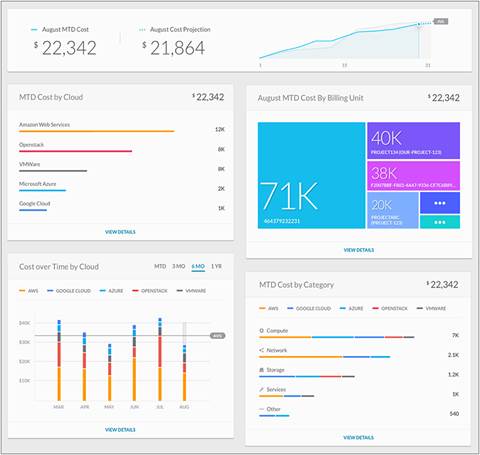
Cost Optimizer Dashboard View
Rightsizing and Performance Optimization: Cost Optimizer analyzes the usage metrics of the virtual machines and provides actionable recommendations to right-size those instances for cost and performance measures.
Table 8. Rightsizing and Performance Optimization
| Customer problem |
Key features |
Benefits |
| IT organizations are challenged to control their costs while maintaining performance and availability. |
● Monitors VM metrics to make cost and performance recommendations
● IT administrators can take action on those recommendations from Cost Optimizer
|
● Keep control of your cloud cost across your multicloud environment
● Ensure that resources are running in an optimal configuration without sacrificing performance
|
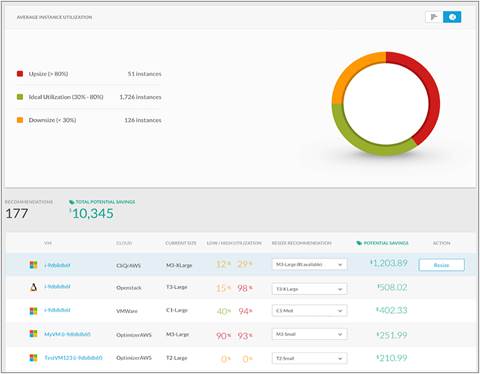
Recommendations for Rightsizing Instances
Reserved-instance utilization and purchase recommendations: Cost Optimizer analyzes the usage metrics of the virtual machines and provides actionable recommendations for reserved-instance purchases and cost savings.
Table 9. Reserved Instance Utilization and Purchase Recommendations
| Customer problem |
Key features |
Benefits |
| IT organizations are challenged to ensure that their reserved instances are utilized efficiently. |
● Monitors Reserved Instance utilization, coverage, and analysis
● IT administrators can take action on those recommendations to gain additional savings
|
● Keep control of your cloud costs by having better utilization of your reserved instances
● Ensure that your Reserved Instance subscription is limited to what you need
|
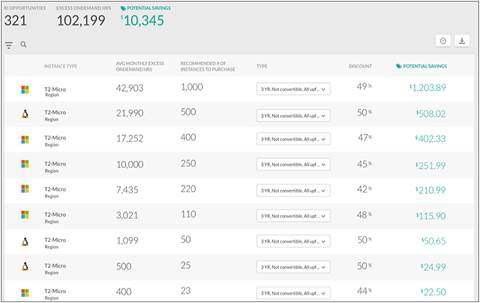
Reserved Instance Utilization Analysis
Recommendations for Scheduling and Suspension policies: Cost Optimizer analyzes your virtual machines and offers possibilities for potential cost savings by making scheduling and suspension recommendations.
Table 10. Recommendations for Scheduling and Suspension Policies
| Customer problem |
Key features |
Benefits |
| IT organizations are challenged to control their costs while maintaining performance and availability. |
● Schedule and Suspend deployments during nonbusiness hours
● Uses ML-based approach
|
● Eliminate cost and resource wastage by ensuring resources are running when needed and are otherwise suspended
● Automate scheduling and suspension of workloads to minimize disruption for users
|
Cisco CloudCenter Suite pricing is based on the selection of one of three suite levels, cloud personalities, and management units:
| Suite level |
Product ID |
| Cisco CloudCenter Suite Essentials |
L-CCS-P-ESS |
| Cisco CloudCenter Suite Advantage |
L-CCS-P-ADV |
| Cisco CloudCenter Suite Premier |
L-CCS-P-PRM |
With a multicloud management platform like Cisco CloudCenter Suite, you get flexibility to implement a multicloud strategy and get the benefit of speed and scale while reducing risk and cost, all backed by Cisco Advanced Services and Support.
| Visit the product page: |
cisco.com/go/cloudcenter |
| Visit product documentation: |
docs.cloudcenter.cisco.com |
| Community discussions: |
communities.cisco.com (search for “cloudcenter”) |
Flexible payment solutions to help you achieve your objectives
Cisco Capital makes it easier to get the right technology to achieve your objectives, enable business transformation and help you stay competitive. We can help you reduce the total cost of ownership, conserve capital, and accelerate growth. In more than 100 countries, our flexible payment solutions can help you acquire hardware, software, services and complementary third-party equipment in easy, predictable payments. Learn more.