Einleitung
In diesem Dokument wird die Funktion "Extended Fast Software Upgrade (xFSU)" beschrieben, die auf Catalyst Switches der Serie 9300 verfügbar ist.
Voraussetzungen
Anforderungen
Minimale Lizenzierung
- Network Essential-Lizenz auf dem Standalone-Switch
- Network Advantage-Lizenzstufe auf den Stack-Switches.
Weitere Anforderungen
- Diese Funktion wird nur auf Access Switches im Installationsmodus unterstützt.
- Das Gerät muss entweder mit Rapid Spanning Tree Protocol (RSTP) oder Multiple Spanning Tree Protocol (MSTP) konfiguriert werden.
- Das Gerät darf keine ROOT BRIDGE sein: Für ein Gerät, für das STP konfiguriert und nicht als Root-Gerät definiert ist, wird xFSU nur unterstützt, wenn die Anzahl der Ports im Weiterleitungsstatus, die mit einem STP-Peer verbunden sind, kleiner oder gleich 1 ist.
- NSF-Timer: Beispiel: Wenn "bgp graceful-restart" konfiguriert ist, wird empfohlen, die BGP-Haltezeit auf 10 Sekunden zu konfigurieren.
- "Version anzeigen" ausführen | inc IOS XE", um zu prüfen, welche Version Ihrer aktuellen Catalyst 9300-Switch-Familie
- Empfohlene Versionen 17.12.5/17.15.4
Da die Versionen 17.3, 17.6 und 17.9 das Ende der Softwarewartung darstellen, empfehlen wir dem Kunden, zu den empfohlenen Versionen zu wechseln, um ein nicht unterstütztes FPGA-Problem zu vermeiden.
- Version: 17.6.8/17.9.5/17.12.4/17.15.3/17.18.1 und höher
xFSU - Vorprüfungen
* Verwenden Sie den CLI-Befehl "show xfsu authorized", um die Berechtigung für Fast Reload-Upgrades zu ermitteln.
* Wenn das Switch-Gerät ein veraltetes und nicht unterstütztes FPGA verwendet, schlägt die xFSU-Installation fehl, und auf der Konsole wird der folgende Fehler angezeigt:
"FEHLER: FPGA auf Switch 1 unterstützt kein xFSU. Bitte aktualisieren Sie den FPGA über eine Standardinstallation."
Peer1-24U#show xfsu-Berechtigung
xFSU unterstützt: Ja - Zeigt an, dass xFSU unterstützt wird.
Status der Berechtigungsprüfung
=======================
Autostart aktiviert: Ja
Installationsmodus: Ja
Unterstütztes FPGA: Ja - Wenn FPGA nicht kompatibel ist, lautet der Status "Nein".
MacSec Qualifiziert
Spanning Tree: Qualifiziert
Empfehlung:
- Upgrade des SW über normale Installation, falls FPGA nicht kompatibel ist
Version (17.3.2-x,17.6.1-7, 17.9.1-4,17.12.1-3, 17.15.1-2)
Kompatible FPGA-Prüfung über EEM-Script:
* EEM-Skriptvalidierung: Holen Sie sich ein EEM-Skript vom technischen Support von Cisco, um die Berechtigung des FPGA zu bestätigen.
Überprüfung der SMU-Installation auf Stack-Switches mithilfe des EEM-Skripts:
* EEM-Skriptvalidierung: Rufen Sie ein EEM-Skript vom technischen Support von Cisco ab, um zu bestätigen, dass SMU auf Stack-Switches gepatcht wurde.
* SMU deaktiviert: Stellen Sie sicher, dass alle SMUs auf Stack-Switches deaktiviert sind, bevor Sie ein xFSU-Upgrade durchführen oder ein Standard-Upgrade durchführen.
Empfehlung:
- Upgrade des SW über normale Installation, falls FPGA nicht kompatibel ist
16.12.3 oder frühere Versionen
Ein Upgrade von Version 16.12.3 oder einer früheren Version führt nicht automatisch zu einem Upgrade des FPGA. Nach dem Upgrade auf das neueste SW-Image mit dem folgenden Befehl ist ein manuelles FPGA-Upgrade erforderlich:
"
install add file <image> activate commit <== Nach neuestem Image verschieben nach Wunsch des Kunden, aber FPGA bleibt alt
Upgrade hw-programmierbare fpga Dateiname flash: switch <sw #> R0
nachladen ==> Ein-/Ausschalten auslösen
"
Verwendete Komponenten
Die Informationen in diesem Dokument basierend auf folgenden Software- und Hardware-Versionen:
- Switches der Serien Catalyst 9300, Catalyst 9300L und Catalyst 9300X
- Cisco IOS® XE 17.3.2a und höher
Die Informationen in diesem Dokument beziehen sich auf Geräte in einer speziell eingerichteten Testumgebung. Alle Geräte, die in diesem Dokument benutzt wurden, begannen mit einer gelöschten (Nichterfüllungs) Konfiguration. Wenn Ihr Netzwerk in Betrieb ist, stellen Sie sicher, dass Sie die möglichen Auswirkungen aller Befehle kennen.
Hintergrundinformationen
Das Extended Fast Software Upgrade (xFSU) ist ein Software-Erweiterungsprozess, der darauf abzielt, die Ausfallzeiten des Datenverkehrs während des Neuladens oder Upgrades von Software zu reduzieren. xFSU basiert auf den Prinzipien der Funktion für einen ordnungsgemäßen Neustart (auch Cisco NSF genannt).
Die Grundidee hinter dieser Funktion besteht darin, die Datenebene (Weiterleitungsebene) so zu belassen, dass sie weiterhin funktioniert, während die Kontrollebene im Rahmen des Software-Upgrades neu geladen wird. Die Rolle von xFSU besteht darin, den Weiterleitungsstatus im ASIC mit der neuen Kontrollebene in Einklang zu bringen und den Weiterleitungsstatus nach einem schnellen Zurücksetzen des Weiterleitungs-ASIC wiederherzustellen (siehe unten).
Dieses Bild zeigt die drastische Reduzierung der Ausfallzeiten im Datenverkehr im Vergleich zu einem normalen Neuladen.
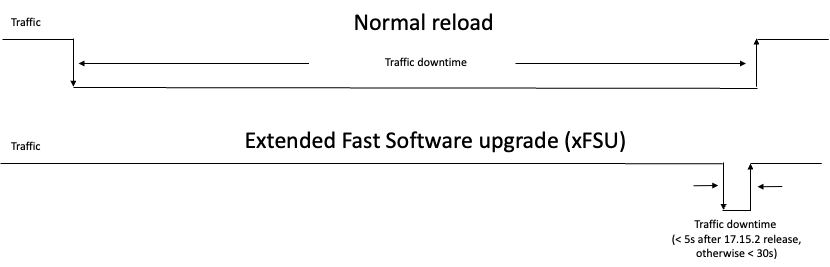
xFSU führt die folgenden Befehle ein:
install add file <image URL> aktivieren xfsu commit
- verfügbar ab Cisco IOS XE Version 17.8
install add file <Abbild-URL> reloadfast commit aktivieren
- verfügbar in den Versionen Cisco IOS XE 17.3 und 17.6
- Aktualisierung der Softwareversion mit reduzierten Ausfallzeiten
schnell neu laden
- Lädt die vorhandene Software mit reduzierten Ausfallzeiten neu.
Warum xFSU?
Bei Systemen wie Catalyst Switches der Serie 9300 ohne echte redundante Kontroll- und Weiterleitungsebene betragen Ausfallzeiten/Datenverkehrsverluste während des erneuten Ladens und Upgrades mehr als 3 bis 4 Minuten.
- Für Zugangsnetzwerke sind diese Ausfallzeiten für Wi-Fi-Access-Points, Roboter usw. von entscheidender Bedeutung.
- xFSU kann dazu beitragen, die Ausfallzeiten zu minimieren, es gelten jedoch Einschränkungen, da nicht alle Konfigurationen unterstützt werden.

Anmerkung: Best Practice für Stack-Systeme zur weiteren Reduzierung von Ausfallzeiten durch Verteilung der Uplinks auf aktive und Standby- oder aktive und Mitglied-Switches
Unterstützte Protokolle
Anmerkung: Bei allen hier nicht aufgeführten Protokollen entspricht die Ausfallzeit des Datenverkehrs derjenigen bei einem normalen Neuladen/Upgrade.
- Layer-2-Switching
- Per VLAN Spanning Tree (PVST)
- STP mit RSTP oder MSTP
- Statische Port-Channels (Modus ein)
- UDLD
- Link Aggregation Control Protocol (LACP)
- BGP (IPv4- und IPv6-Adressfamilien)
- Open Shortest Path First (OSPF), OSPFv2 oder OSPFv3
- IS-IS
- Virtual Routing and Forwarding (VRF)
- Flexible NetFlow
- QoS
- IEEE 802.1X Portbasierte Authentifizierung
- Umgehung der MAC-Authentifizierung
- Webauthentifizierung
- Internet Group Management Protocol (IGMP)-Snooping
- Multicast Listener Discovery (MLD)-Snooping
Einschränkungen

Vorsicht: xFSU wird in Kombination mit diesen Szenarien nicht unterstützt. Versuchen Sie nicht, xFSU auszuführen, wenn eine dieser Optionen auf dem Gerät vorhanden ist.
Eigenständige und Stack-Geräte
- Bei einem STP-Root-Gerät, wenn einer der Geräteports im Weiterleitungsstatus mit einem STP-Peer verbunden ist (ein Gerät, für das STP konfiguriert und direkt mit dem Root-Gerät verbunden ist)
- Das Gerät ist mit Bidirectional Forwarding Detection (BFD) konfiguriert.
- Das Gerät ist mit LISP/VXLAN konfiguriert.
- Das Gerät ist mit Macsec konfiguriert.
- Das Gerät wird in SDA und EVPN Fabric konfiguriert.
- Das Gerät ist als Meraki-Modus oder DNAC konfiguriert.
- Wenn ein BGP-Peer einen nicht unterstützten Hold-Timer in der Nachricht "BGP Open" (BGP offen) sendet, wird der vorgeschlagene Hold-Timer akzeptiert, BGP wird jedoch für ein xFSU-Ereignis nicht unterstützt.
Stackable Geräte
- Das Stack-Gerät wird mit dem Halbring-Status konfiguriert.
- Das Stack-Gerät ist mit MACsec Key Agreement (MKA) oder Cisco TrustSec (CTS) konfiguriert.
- Das Stack-Gerät ist mit Multicast konfiguriert, da PIM auf dem Stack noch nicht implementiert ist.
Weitere Einschränkungen
-
Das Anwendungshosting startet möglicherweise nicht automatisch neu, nachdem ein Extended Fast Software Upgrade durchgeführt wurde. Möglicherweise müssen Sie Cisco IOx deaktivieren und erneut aktivieren, das Hosten von Anwendungen konfigurieren, installieren, aktivieren undeine Anwendung erneut starten.
- Die konfigurierten UDLD-Meldungsintervalle (Unidirectional Link Detection) werden während des xFSU ignoriert. Die Intervalle werden auf die konfigurierten Werte zurückgesetzt, nachdem xFSU abgeschlossen wurde.
Erforderliche Konfigurationen
In dieser Tabelle sind die Konfigurationen aufgeführt, die vor der Durchführung von xFSU erforderlich sind, um eine Ausfallzeit des Datenverkehrs von weniger als 5 Sekunden nach der Version 17.15.2 zu erreichen, andernfalls von weniger als 30 Sekunden für die jeweiligen Protokolle.

Anmerkung: Diese Funktion gilt nicht für alle Konfigurationen. Selbst wenn ein Protokoll als vom xFSU unterstützt aufgeführt wird, kann dies aufgrund seiner Interaktion mit anderen Komponenten und zeitempfindlichen Konfigurationen (Stateful-Protokolle) zu einem höheren Datenverkehrsverlust führen. Es wird empfohlen, die spezifische Konfiguration zu testen, bevor Sie diese Funktion verwenden.
|
Switch-Konfiguration
|
Protokolle
|
Zusätzliche Konfiguration
|
Command
|
|
Standalone-Gerät
|
IPv6
|
Legen Sie fest, wie lange ein Remote-IPv6-Knoten nach dem Eintreten eines Ereignisses zur Bestätigung der Erreichbarkeit als erreichbar betrachtet werden soll.
|
Device(config)# ipv6 und erreichbare Zeit 3600000
|
|
IPv6 mit MLD
|
IPv6 MLD-Snooping aktivieren
|
Device(config)# ipv6 mld Snooping
|
|
OSPF
|
Erhöhen Sie die Anzahl der erneuten Übertragungsversuche im Stack.
|
Device(config-router)# ip ospf retransmission-interval 10
|
|
OSPFv3
|
Erhöhen Sie die Anzahl der erneuten Übertragungsversuche im Stack.
|
Device(config-router)# ospfv3 retransmission-interval 10
|
|
OSPFv3
|
- SNMP ifIndex-Persistenz global aktivieren
- Festlegen einer festen Router-ID für eine OSPFv3-Instanz
- SNMP ifIndex-Persistenz aktivieren
|
Device(config)# snmp ifmib ifindex persist
Device(config)# router ospfv3 1
Device(config-router)# router-id 192.0.2.5
Device(config-router)#
interface-id snmp-if-index
|
|
BGP
|
Aktivieren der NSF-Erkennung auf einem Gerät
|
Device(config-router)# bgp graceful-restart
|
|
Gestapelte Geräte
|
OSPF
|
Erhöhen Sie die Anzahl der erneuten Übertragungsversuche im Stack.
|
Device(config-router)# ip ospf retransmission-interval 10
|
|
OSPFv3
|
Erhöhen Sie die Anzahl der erneuten Übertragungsversuche im Stack.
|
Device(config-router)# ospfv3 retransmission-interval 10
|
|
BGP
|
Aktivieren Sie die NSF-Erkennung auf allen Geräten im Stack.
|
Device(config-router)# bgp graceful-restart all
|
|
IS-IS
|
Aktivieren des NSF-Betriebs für IS-IS
|
Device(config-router)# nsf ietf
ODER
Device(config-router)# nsf cisco
|
Release-Support-Matrix
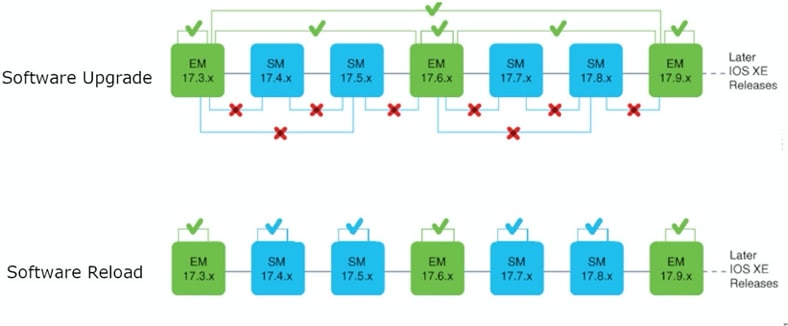 Erweiterter Fast Software Upgrade-Support zwischen Versionen
Erweiterter Fast Software Upgrade-Support zwischen Versionen
Innerhalb EM-Version/Von EM zu EM-Version
|
Von/An
|
17.3.x (EM)*
|
17.4.x (SM)
|
17.5.x (SM)
|
17.6.x (EM)
|
17.7.x (SM)
|
17.8.x (SM)
|
17,9 x (EM)
|
|
17.3.x (EM)*
|
✓
|
X
|
X
|
✓
|
X
|
X
|
✓
|
|
17.4.x (SM)
|
—
|
—
|
X
|
X
|
X
|
X
|
X
|
|
17.5.x (SM)
|
—
|
—
|
—
|
X
|
X
|
X
|
X
|
|
17.6.x (EM)
|
—
|
—
|
—
|
✓
|
X
|
X
|
✓
|
|
17.7.x (SM)
|
—
|
—
|
—
|
—
|
—
|
X
|
X
|
|
17.8.x (SM)
|
—
|
—
|
—
|
—
|
—
|
—
|
X
|
|
17,9 x (EM)
|
—
|
—
|
—
|
—
|
—
|
—
|
✓
|
* Auf Cisco IOS XE 17.3.x Train wird xFSU erst ab der Version 17.3.2 unterstützt.
Innerhalb derselben SM- oder EM-Version
|
Von/An
|
17.3.x (EM)*
|
17.4.x (SM)
|
17.5.x (SM)
|
17.6.x (EM)
|
17.7.x (SM)
|
17.8.x (SM)
|
17,9 x (EM)
|
|
17.3.x (EM)*
|
✓
|
—
|
—
|
—
|
—
|
—
|
—
|
|
17.4.x (SM)
|
—
|
✓
|
—
|
—
|
—
|
—
|
—
|
|
17.5.x (SM)
|
—
|
—
|
✓
|
—
|
—
|
—
|
—
|
|
17.6.x (EM)
|
—
|
—
|
—
|
✓
|
—
|
—
|
—
|
|
17.7.x (SM)
|
—
|
—
|
—
|
—
|
✓
|
—
|
—
|
|
17.8.x (SM)
|
—
|
—
|
—
|
—
|
—
|
✓
|
—
|
|
17,9 x (EM)
|
—
|
—
|
—
|
—
|
—
|
—
|
✓
|
* Auf Cisco IOS XE 17.3.x Train wird xFSU erst ab der Version 17.3.2 unterstützt.

Anmerkung: Jedes Jahr sind drei Versionen geplant - zwei Standard Maintenance (SM) und eine Extended Maintenance (EM). Eine Standard-Support-Version umfasst eine Support-Lebensdauer von 12 Monaten ab der ersten Auslieferung an den Kunden (FCS) sowie zwei geplante Neuinstallationen. Eine Extended Support-Version bietet eine nachhaltige Support-Lebensdauer von 48 Monaten ab erster Auslieferung an Kunden mit zehn geplanten Neuinstallationen.
Vorgehensweise
install add file <image URL>xfsu commit aktivieren
Anmerkung: Diese CLI ist nur in Cisco IOS XE Version 17.8 und höher verfügbar. Verwenden Sie für die Versionen 17.3 und 17.6 'install add file <image URL> activate reloadfast commit'.
- Mit diesem Befehl wird die Softwareversion bei reduzierten Ausfallzeiten aktualisiert.
- Nachfolgend sind die Schritte aufgeführt, die beim Ausführen der CLI automatisch ausgeführt werden.
- install add: Image vom TFTP-Server herunterladen, auf alle Switches kopieren und Pakete auf jedem Switch erweitern
- xFSU-Prüfung: xFSU-bezogene Prüfung, einschließlich Einschränkungsprüfung
- install activate/commit: Aktiviere und übergebe installierte Pakete
- vor dem Upgrade installieren: MCU vor dem Upgrade, gängige Images
- Schnelles Neuladen: Schnell-Reload-Switches
C9300_Switch#install add file flash:cat9k_iosxe.V178_1A_FC2_2.SSA.bin activate xfsu commit
install_add_activate_commit: START Tue Apr 19 21:54:03 UTC 2022
STACK_GR: Inside xFSU check if switch stack
Checking STP eligibility: Eligible
[1]: Performing xFSU-pre-check
300+0 records in
300+0 records out
307200 bytes (307 kB, 300 KiB) copied, 0.196216 s, 1.6 MB/s
SUCCESS: xFSU-pre-check finished
[1]: xFSU-pre-check package(s) on switch 1
For all other than the below protocols, the traffic downtime is longer than 30 seconds.
1) Layer 2 Switching, 2) Per VLAN Spanning Tree (PVST), 3) STP with RSTP or MSTP
4) Static Port-channels (Mode on), 5) UDLD, 6) LACP, 7) BGP (IPv4 and IPv6)
😎 Open Shortest Path First (OSPF) or OSPFv2 or OSPFv3, 9) IS-IS,
10) Virtual routing and forwarding (VRF), 11) Flexible NetFlow, 12) QoS
SUCCESS: xFSU requirement pre-check
Downloading file flash:cat9k_iosxe.V178_1A_FC2_2.SSA.bin
Finished downloading file flash:cat9k_iosxe.V178_1A_FC2_2.SSA.bin to flash:cat9k_iosxe.V178_1A_FC2_2.SSA.bin
install_add_activate_commit: Adding PACKAGE
install_add_activate_commit: Checking whether new add is allowed ....
--- Starting initial file syncing ---
Info: Finished copying flash:cat9k_iosxe.V178_1A_FC2_2.SSA.bin to the selected switch(es)
Finished initial file syncing
--- Starting Add ---
Performing Add on all members
[1] Add package(s) on switch 1
[1] Finished Add on switch 1
Checking status of Add on [1]
Add: Passed on [1]
Finished Add
Image added. Version: 17.08.01.0.1516
install_add_activate_commit: Activating PACKAGE
Following packages shall be activated:
/flash/cat9k-wlc.V178_1A_FC2_2.SSA.pkg
/flash/cat9k-webui.V178_1A_FC2_2.SSA.pkg
/flash/cat9k-srdriver.V178_1A_FC2_2.SSA.pkg
/flash/cat9k-sipspa.V178_1A_FC2_2.SSA.pkg
/flash/cat9k-sipbase.V178_1A_FC2_2.SSA.pkg
/flash/cat9k-rpboot.V178_1A_FC2_2.SSA.pkg
/flash/cat9k-rpbase.V178_1A_FC2_2.SSA.pkg
/flash/cat9k-lni.V178_1A_FC2_2.SSA.pkg
/flash/cat9k-guestshell.V178_1A_FC2_2.SSA.pkg
/flash/cat9k-espbase.V178_1A_FC2_2.SSA.pkg
/flash/cat9k-cc_srdriver.V178_1A_FC2_2.SSA.pkg
--- Verifying Platform specific xFSU admission criteria ---
SUCCESS: xFSU image pre-check
This operation requires a fast reload of the system. Do you want to proceed? [y/n]y <-- answer y to continue
--- Starting Activate ---
Performing Activate on all members
[1] Activate package(s) on switch 1
--- Starting list of software package changes ---
Old files list:
Modified cat9k-cc_srdriver.17.08.01a.SPA.pkg
Modified cat9k-espbase.17.08.01a.SPA.pkg
Modified cat9k-guestshell.17.08.01a.SPA.pkg
Modified cat9k-lni.17.08.01a.SPA.pkg
Modified cat9k-rpbase.17.08.01a.SPA.pkg
Modified cat9k-rpboot.17.08.01a.SPA.pkg
Modified cat9k-sipbase.17.08.01a.SPA.pkg
Modified cat9k-sipspa.17.08.01a.SPA.pkg
Modified cat9k-srdriver.17.08.01a.SPA.pkg
Modified cat9k-webui.17.08.01a.SPA.pkg
Modified cat9k-wlc.17.08.01a.SPA.pkg
New files list:
Added cat9k-cc_srdriver.V178_1A_FC2_2.SSA.pkg
Added cat9k-espbase.V178_1A_FC2_2.SSA.pkg
Added cat9k-guestshell.V178_1A_FC2_2.SSA.pkg
Added cat9k-lni.V178_1A_FC2_2.SSA.pkg
Added cat9k-rpbase.V178_1A_FC2_2.SSA.pkg
Added cat9k-rpboot.V178_1A_FC2_2.SSA.pkg
Added cat9k-sipbase.V178_1A_FC2_2.SSA.pkg
Added cat9k-sipspa.V178_1A_FC2_2.SSA.pkg
Added cat9k-srdriver.V178_1A_FC2_2.SSA.pkg
Added cat9k-webui.V178_1A_FC2_2.SSA.pkg
Added cat9k-wlc.V178_1A_FC2_2.SSA.pkg
Finished list of software package changes
[1] Finished Activate on switch 1
Checking status of Activate on [1]
Activate: Passed on [1]
Finished Activate
--- Starting Commit ---
Performing Commit on all members
[1] Commit package(s) on switch 1
[1] Finished Commit on switch 1
Checking status of Commit on [1]
Commit: Passed on [1]
Finished Commit
Send model notification for install_add_activate_commit before reload
Check xFSU support and verification on switch
[1]: xFSU-Verify-Package package(s) on switch 1
Finished preverifying before xFSU
SUCCESS to verify packages
SUCCESS to verify before xFSU
[1]: Finished xFSU-Verify-Package successful on switch 1
(-2) SUCCESS: Finished xFSU-Verify-Package: Success on [1]
[1]: Performing Upgrade_Service
300+0 records in
300+0 records out
307200 bytes (307 kB, 300 KiB) copied, 0.196891 s, 1.6 MB/s
SUCCESS: Upgrade_Service finished
PID TTY TIME CMD
Starting GR:#
Waiting for UDLD processing:UDLD processing complete
cat: /: Is a directory
Wait for ifm backup: Ifm backup is completeApr 19 22:05:04.843: %PMAN-5-EXITACTION: F0/0: pvp: Process manager is exiting: reload fp action requested
Apr 19 22:05:08.099: %PMAN-5-EXITACTION: R0/0: pvp: Process manager is exiting: rp processes exit with reload switch code
Initializing Hardware......
Reload Fast Detected
System Bootstrap, Version 17.9.0.4r, DEVELOPMENT SOFTWARE
Copyright (c) 1994-2022 by cisco Systems, Inc.
Compiled Tue 03/22/2022 10:39:31.69 by mjagatap
Current ROMMON image : Primary
Last reset cause : SoftwareReload
C9300-24T platform with 8388608 Kbytes of main memory
Preparing to autoboot. [Press Ctrl-C to interrupt] 0
boot: attempting to boot from [flash:packages.conf]
boot: reading file packages.conf
#
##############################################################################################################################################################################################################################################################################################################################################################################################################################################################################################################################################
Loading image in Verbose mode: 0
Both links down, not waiting for other switches
Switch number is 1
Restricted Rights Legend
Use, duplication, or disclosure by the Government is
subject to restrictions as set forth in subparagraph
(c) of the Commercial Computer Software - Restricted
Rights clause at FAR sec. 52.227-19 and subparagraph
(c) (1) (ii) of the Rights in Technical Data and Computer
Software clause at DFARS sec. 252.227-7013.
Cisco Systems, Inc.
170 West Tasman Drive
San Jose, California 95134-1706
Cisco IOS Software [Cupertino], Catalyst L3 Switch Software (CAT9K_IOSXE), Version 17.8.1a, RELEASE SOFTWARE (fc2)
Technical Support: http://www.cisco.com/techsupport
Copyright (c) 1986-2022 by Cisco Systems, Inc.
Compiled Sat 16-Apr-22 18:59 by mcpre
This software version supports only Smart Licensing as the software licensing mechanism.
PLEASE READ THE FOLLOWING TERMS CAREFULLY. INSTALLING THE LICENSE OR
LICENSE KEY PROVIDED FOR ANY CISCO SOFTWARE PRODUCT, PRODUCT FEATURE,
AND/OR SUBSEQUENTLY PROVIDED SOFTWARE FEATURES (COLLECTIVELY, THE
"SOFTWARE"), AND/OR USING SUCH SOFTWARE CONSTITUTES YOUR FULL
ACCEPTANCE OF THE FOLLOWING TERMS. YOU MUST NOT PROCEED FURTHER IF YOU
ARE NOT WILLING TO BE BOUND BY ALL THE TERMS SET FORTH HEREIN.
Your use of the Software is subject to the Cisco End User License Agreement
(EULA) and any relevant supplemental terms (SEULA) found at
https://www.cisco.com/c/en/us/about/legal/cloud-and-software/software-terms.html.
You hereby acknowledge and agree that certain Software and/or features are
licensed for a particular term, that the license to such Software and/or
features is valid only for the applicable term and that such Software and/or
features may be shut down or otherwise terminated by Cisco after expiration
of the applicable license term (e.g., 90-day trial period). Cisco reserves
the right to terminate any such Software feature electronically or by any
other means available. While Cisco may provide alerts, it is your sole
responsibility to monitor your usage of any such term Software feature to
ensure that your systems and networks are prepared for a shutdown of the
Software feature.
FIPS: Flash Key Check : Key Not Found, FIPS Mode Not Enabled
cisco C9300-24T (X86) processor with 1310600K/6147K bytes of memory.
Processor board ID FJC2327E0UB
2048K bytes of non-volatile configuration memory.
8388608K bytes of physical memory.
1638400K bytes of Crash Files at crashinfo:.
11264000K bytes of Flash at flash:.
Base Ethernet MAC Address : d4:ad:bd:f0:38:80
Motherboard Assembly Number : 73-18270-03
Motherboard Serial Number : FJZ23271DDG
Model Revision Number : E0
Motherboard Revision Number : B0
Model Number : C9300-24T
System Serial Number : FJC2327E0UB
CLEI Code Number :
WARNING: Command has been added to the configuration using a type 7 password. However, recommended to migrate to strong type-6 encryption
Press RETURN to get started!
C9300_Switch#sh log | inc FAST
*Apr 19 22:10:05.943: %FED_IPC_MSG-5-FAST_RELOAD_COMPLETE: Switch 1 F0/0: fed: Fast reload operation complete
Schnell neu laden
- Dieser Befehl lädt die vorhandene Software mit reduzierten Ausfallzeiten neu.
- Nachfolgend sind die Schritte aufgeführt, die beim Ausführen der CLI automatisch ausgeführt werden.
- xFSU-Prüfung: xFSU-bezogene Prüfung, einschließlich Einschränkungsprüfung
- Schnelles Neuladen: Schnell-Reload-Switches
C9300_Switch#reload fast
Reload fast command is being issued on Active unit, this will reload fast the whole stack
Proceed with reload fast? [confirm]
STACK_GR: Inside xFSU check if switch stack
Checking STP eligibility: Eligible
[1]: Performing xFSU-pre-check
300+0 records in
300+0 records out
307200 bytes (307 kB, 300 KiB) copied, 0.196405 s, 1.6 MB/s
SUCCESS: xFSU-pre-check finished
[1]: xFSU-pre-check package(s) on switch 1
For all other than the below protocols, the traffic downtime will be longer than 30 seconds.
1) Layer 2 Switching, 2) Per VLAN Spanning Tree (PVST), 3) STP with RSTP or MSTP
4) Static Port-channels (Mode on), 5) UDLD, 6) LACP, 7) BGP (IPv4 and IPv6)
😎 Open Shortest Path First (OSPF) or OSPFv2 or OSPFv3, 9) IS-IS,
10) Virtual routing and forwarding (VRF), 11) Flexible NetFlow, 12) QoS
SUCCESS: xFSU requirement pre-check
--- Verifying Platform specific xFSU admission criteria ---
SUCCESS: xFSU image pre-check
Check xFSU support and verification on switch
[1]: xFSU-Verify-Package package(s) on switch 1
Finished preverifying before xFSU
SUCCESS to verify packages
SUCCESS to verify before xFSU
[1]: Finished xFSU-Verify-Package successful on switch 1
(-2) SUCCESS: Finished xFSU-Verify-Package: Success on [1]
[1]: Performing Upgrade_Service
300+0 records in
300+0 records out
307200 bytes (307 kB, 300 KiB) copied, 0.196099 s, 1.6 MB/s
mount: /tmp/microcode_update/boot_pkg: WARNING: source write-protected, mounted read-only.
SUCCESS: Upgrade_Service finished
PID TTY TIME CMD
Starting GR:#
Waiting for UDLD processing:UDLD processing complete
cat: /: Is a directory
Wait for ifm backup: Ifm backup is completeApr 19 21:43:03.283: %PMAN-5-EXITACTION: F0/0: pvp: Process manager is exiting: reload fp action requested
Apr 19 21:43:05.337: %PMAN-5-EXITACTION: R0/0: pvp: Process ger is exiting: rp processes exit with reload switch code
Initializing Hardware......
Reload Fast Detected
System Bootstrap, Version 17.9.0.4r, DEVELOPMENT SOFTWARE
Copyright (c) 1994-2022 by cisco Systems, Inc.
Compiled Tue 03/22/2022 10:39:31.69 by mjagatap
Current ROMMON image : Primary
Last reset cause : SoftwareReload
C9300-24T platform with 8388608 Kbytes of main memory
Preparing to autoboot. [Press Ctrl-C to interrupt] 0
boot: attempting to boot from [flash:packages.conf]
boot: reading file packages.conf
#
##############################################################################################################################################################################################################################################################################################################################################################################################################################################################################################################################################
Loading image in Verbose mode: 0
Both links down, not waiting for other switches
Switch number is 1
Restricted Rights Legend
Use, duplication, or disclosure by the Government is
subject to restrictions as set forth in subparagraph
(c) of the Commercial Computer Software - Restricted
Rights clause at FAR sec. 52.227-19 and subparagraph
(c) (1) (ii) of the Rights in Technical Data and Computer
Software clause at DFARS sec. 252.227-7013.
Cisco Systems, Inc.
170 West Tasman Drive
San Jose, California 95134-1706
Cisco IOS Software [Cupertino], Catalyst L3 Switch Software (CAT9K_IOSXE), Version 17.8.1a, RELEASE SOFTWARE (fc2)
Technical Support: https://www.cisco.com/c/en/us/support/index.html
Copyright (c) 1986-2022 by Cisco Systems, Inc.
Compiled Sat 16-Apr-22 18:59 by mcpre
This software version supports only Smart Licensing as the software licensing mechanism.
PLEASE READ THE FOLLOWING TERMS CAREFULLY. INSTALLING THE LICENSE OR
LICENSE KEY PROVIDED FOR ANY CISCO SOFTWARE PRODUCT, PRODUCT FEATURE,
AND/OR SUBSEQUENTLY PROVIDED SOFTWARE FEATURES (COLLECTIVELY, THE
"SOFTWARE"), AND/OR USING SUCH SOFTWARE CONSTITUTES YOUR FULL
ACCEPTANCE OF THE FOLLOWING TERMS. YOU MUST NOT PROCEED FURTHER IF YOU
ARE NOT WILLING TO BE BOUND BY ALL THE TERMS SET FORTH HEREIN.
Your use of the Software is subject to the Cisco End User License Agreement
(EULA) and any relevant supplemental terms (SEULA) found at
http://www.cisco.com/c/en/us/about/legal/cloud-and-software/software-terms.html.
You hereby acknowledge and agree that certain Software and/or features are
licensed for a particular term, that the license to such Software and/or
features is valid only for the applicable term and that such Software and/or
features may be shut down or otherwise terminated by Cisco after expiration
of the applicable license term (e.g., 90-day trial period). Cisco reserves
the right to terminate any such Software feature electronically or by any
other means available. While Cisco may provide alerts, it is your sole
responsibility to monitor your usage of any such term Software feature to
ensure that your systems and networks are prepared for a shutdown of the
Software feature.
FIPS: Flash Key Check : Key Not Found, FIPS Mode Not Enabled
cisco C9300-24T (X86) processor with 1310600K/6147K bytes of memory.
Processor board ID FJC2327E0UB
2048K bytes of non-volatile configuration memory.
8388608K bytes of physical memory.
1638400K bytes of Crash Files at crashinfo:.
11264000K bytes of Flash at flash:.
Base Ethernet MAC Address : d4:ad:bd:f0:38:80
Motherboard Assembly Number : 73-18270-03
Motherboard Serial Number : FJZ23271DDG
Model Revision Number : E0
Motherboard Revision Number : B0
Model Number : C9300-24T
System Serial Number : FJC2327E0UB
CLEI Code Number :
WARNING: Command has been added to the configuration using a type 7 password. However, recommended to migrate to strong type-6 encryption
Press RETURN to get started!
C9300_Switch>
C9300_Switch>en
C9300_Switch#sh log | inc FAST
*Apr 19 21:48:01.667: %FED_IPC_MSG-5-FAST_RELOAD_COMPLETE: Switch 1 F0/0: fed: Fast reload operation complete
Überprüfung
Befehle/Ausgaben, die erfasst werden müssen, um sie nach erfolgreichem Abschluss der xFSU zu validieren.
Einfache Show-Befehle
・ Switch-Details anzeigen - So zeigen Sie die Switch-Details an
・ Version anzeigen - Die Switch-Version anzeigen
. show version | in reason - warum wird auf allen Switches als "Image Install with Reloadfast" oder "Reload Fast Command" angezeigt.
・ show running-config - Anzeigen der aktuellen Switch-Konfiguration
・ Protokollierung anzeigen - So zeigen Sie das Switch-Konsolenprotokoll an
•show log | in FAST ( sammle diesen Post xFSU) - Um FAST_RELOAD_COMPLETE aus dem Switch-Konsolenprotokoll zu extrahieren
xFSU-bezogene Protokolle
show graceful-reload - So zeigen Sie das xFSU-Protokoll für graceful reload an
C9300_Switch#show graceful-reload
Graceful Reload Infra Status: Not running
Minimum required system uptime before fast reload can be supported is 10 seconds
Client OSPFV3 : (0x10203008) Status: Up
Client OSPF : (0x10203007) Status: Up
Client GR_CLIENT_BGP : (0x10203006) Status: Up
Client IS-IS : (0x10203005) Status: Up
Client LACP_xFSU : (0x10203004) Status: Up
Client GR_CLIENT_TOPO : (0x10203003) Status: Up
Client GR_CLIENT_VRF : (0x10203002) Status: Up
Client GR_CLIENT_RIB : (0x10203001) Status: Up
Client GR_CLIENT_FIB : (0x10203000) Status: Up
show xfsu status - Anzeige des xFSU-Status (Diese CLI ist nur in Cisco IOS XE 17.8 und höher verfügbar. Verwenden Sie für die Versionen 17.3 und 17.6 "show reloadfast status")
C9300_Switch#show xfsu status
Reload Fast PLATFORM Status: Dataplane update done
Graceful Reload Infra Status: Not running
Minimum required system uptime before fast reload can be supported is 10 seconds
Client OSPFV3 : (0x10203008) Status: Up
Client OSPF : (0x10203007) Status: Up
Client GR_CLIENT_BGP : (0x10203006) Status: Up
Client IS-IS : (0x10203005) Status: Up
Client LACP_xFSU : (0x10203004) Status: Up
Client GR_CLIENT_TOPO : (0x10203003) Status: Up
Client GR_CLIENT_VRF : (0x10203002) Status: Up
Client GR_CLIENT_RIB : (0x10203001) Status: Up
Client GR_CLIENT_FIB : (0x10203000) Status: Up
Fehlerbehebung
Bei Ausfall von xFSU zu erfassende Ausgaben.
FPGA-Version
show platform hardware fpga switch | inc Version - display FPGA version
Vollständige Topologie mit SKU-/FRU-/Uplink-/Downlink-Details
show inventory - display switch inventory
show cdp neighbor - display switch CDP neighbor
show etherchannel summary - display switch etherchannel summary
show spanning-tree - display switch spanning-tree configuration
show romvar switch all | in BOARD - display switch board ID
Btrace & Crash - Zugehörige Informationen
show platform software trace message fed switch - display switch fed trace configuration
request platform software trace rotate all - rotate switch trace logs to archive
Copy logs from crashinfo-:/tracelogs/fed_F0*
If crash happens during xFSU, copy crashinfo-:system-report*
If stack SSO not ready or archive trace generated during bootup, copy crashinfo-:*archive*
Schnittstellenbezogene Informationen
show interface status | inc connected - display switch connected interface status.
show ip interface brief | inc up - display switch those interfaces which stay up.
show interface status -display interface status for particular interface.
show interface status err-disabled - display interface err-disabled status for particular interface.
XCVR-/Phy-/Uplink-bezogene Informationen
show controllers ethernet-controller phy detail - To display switch phy detail for particular ethernet-controller interface.
show controllers ethernet-controller mac - To display switch mac information for particular ethernet-controller interface.
show controllers ethernet-controller link-status - To display switch link status for particular ethernet-controller interface.
show controllers ethernet-controller - To display information for particular ethernet-controller interface.
xFSU show tech-support xfsu
show tech-support xfsu - display xFSU technical support information

Anmerkung: (Diese CLI ist nur in Cisco IOS XE 17.8 und höher verfügbar. Verwenden Sie für die Versionen 17.3 und 17.6 "show tech-support reloadfast".)
xFSU-Berechtigung

Anmerkung: show xfsu-Berechtigung - Anzeige von xFSU-Berechtigungsinformationen (Diese CLI ist nur in Cisco IOS XE 17.8-Version und höher verfügbar)
show xfsu-Berechtigung (Standalone-Switch)
C9300_Switch#show xfsu eligibility
Reload fast supported: Yes
Reload Fast PLATFORM Status: Not started yet
Stack Configuration: No
Eligibility Check Status
================= ======
Autoboot Enabled No
Install Mode Yes
Supported FPGA Yes
Check macsec eligibility Eligible
<-- All the status must be Yes or eligible to continue xFSU
Spanning Tree Eligible
<-- For STP status must be eligible to continue xFSU
show xfsu-Berechtigung (Stack-Switches)
Switch#show xfsu eligibility
Reload fast supported: Yes
Reload Fast PLATFORM Status: Not started yet
Stack Configuration: Yes
Eligibility Check Status
================= ======
Autoboot Enabled Yes
Install Mode Yes
Supported FPGA Yes
Unterstütztes FPGA Ja
Network Advantage License Yes
Full ring stack Yes
Check macsec eligibility Eligible
<-- All the status must be Yes or eligible to continue xFSU
Spanning Tree Eligible
<-- For STP status must be eligible to continue xFSU
SSO Mode Yes
<-- If 'SSO mode' status is 'No', please wait until condition is met, then proceed
Hohlräume
Bug-ID
|
Überschrift
|
Betroffene Version
|
Version reparieren
|
|
CSCwk44644 
|
xFSU-Fehler auf Stack-Switches mit installiertem SMU
|
17.12.2
|
17.12.3 17.15.1
|
|
CSCwr07980 
|
FPGA startet Upgrade, wenn schnelles Neuladen durchgeführt wird
|
17.12.3 17.15.2
|
17.12.4 17.15.3
|
Zugehörige Informationen


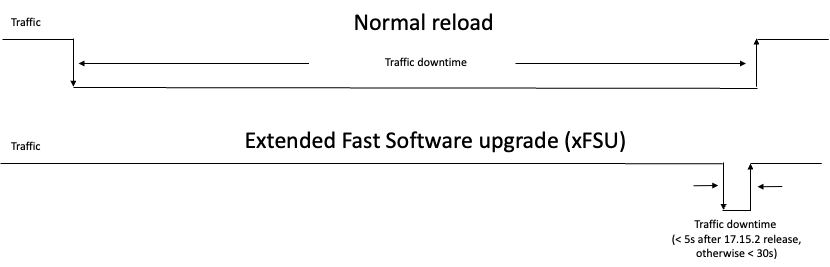

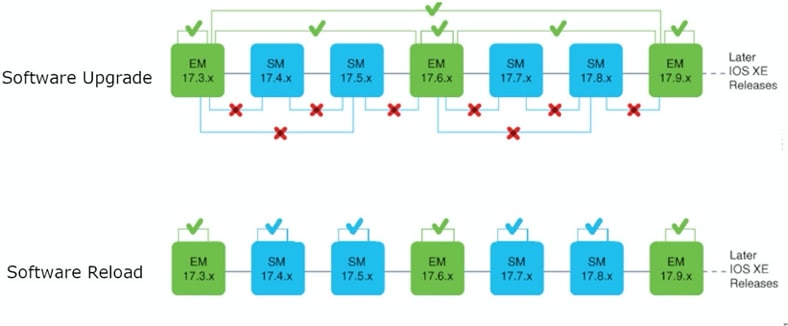

 Feedback
Feedback