Securing Cloud-Native Applications – AWS Design Guide
Available Languages
Bias-Free Language
The documentation set for this product strives to use bias-free language. For the purposes of this documentation set, bias-free is defined as language that does not imply discrimination based on age, disability, gender, racial identity, ethnic identity, sexual orientation, socioeconomic status, and intersectionality. Exceptions may be present in the documentation due to language that is hardcoded in the user interfaces of the product software, language used based on RFP documentation, or language that is used by a referenced third-party product. Learn more about how Cisco is using Inclusive Language.
Over the last decade, most businesses have undergone digitization at a massive scale. During this period of time, the biggest bottleneck to a more widespread digitization was the ability to scale and lack of any standard approach to architect an agile and decoupled application. As applications grew bigger, it became increasingly challenging to update current features and release newer ones without breaking the existing functionalities. There was no doubt about the merits of digitization, but the challenge was in scaling it quickly and in a cost and resource efficient manner.
Therefore, the evolution of applications and the ecosystem for application development was the need of the hour. This necessity was addressed to an extent by the advent of public cloud infrastructures. Public cloud service providers solved a lot of these problems, for example, while provisioning a replacement server took weeks in traditional environments, it took seconds in the cloud.
However, the public cloud in its nascent stage still didn’t fully solve issues like velocity of application development, decoupling applications from underlying hardware, reducing dependencies between different components of the application itself and efficient consumption of the hardware resources. And therefore, public cloud services which started as Infrastructure as a Service (IaaS) model very quickly branched into other models such as Platform as a Service (PaaS) to Container and Function as a service (CaaS and FaaS) and Software as a Service (SaaS) model, to address a range of these issues.
With this shift, we are also observing a fundamental transformation in the way we used to secure our applications. Traditional security posture is not sufficient to secure the modern-day applications, at the same time it’s also unable to keep up with the velocity of application development.
In this design guide, we will explore an end-to-end architecture of a cloud native application ecosystem. We will identify critical business flows, attack surfaces and corresponding security controls required for a given cloud native application environment. This guide is focused on Amazon Web Services (AWS) as cloud service provider. The document will also cover detailed design implementation steps to achieve a Cisco Validated Design (CVD) for a cloud native application in AWS.
An application that is architected to take advantage of the cloud capabilities to minimize the complexity in application development and maintenance, and enabling rapid releases, essentially qualifies as a cloud native application. As far as the cloud native architecture is concerned, it does not matter where the application is deployed, the application could be in a public cloud, private cloud or even in a hybrid or multi cloud mode. What matters the most is the approach to achieve a truly decoupled, agile and highly automated ecosystem by leveraging various cloud offerings.
Cloud Native Computing Foundation (CNCF) sums it up as – “the techniques that enable loosely coupled systems that are resilient, manageable, and observable. Combined with robust automation, they allow engineers to make high-impact changes frequently and predictably with minimal toil. Containers, service meshes, microservices, immutable infrastructure, and declarative APIs exemplify this approach”.
To put things in perspective, as per the annual CNCF survey, over a period of 5 years between 2016 and 2020, containers have become the norm. Container usage in production environments has gone up from 23% in their first survey in 2016 to 92% in 2020, this includes a 300% increase over last 3 years. Moreover, 82% respondents are using automated CI/CD pipelines in production. On similar lines, Gartner predicts that 75% of global organizations will run containerized applications in production by 2022, this number was a little under 30% by mid 2020.
This steep upward trend in such a short time tells us a clear story that the businesses are finding real value in cloud native technologies.
How does this change the traditional security approach?
The traditional security approach was designed for very rigid environments, where there was a clear demarcation of what is trusted and what is not. Application components were tightly coupled with the underlying hardware in data center making them fairly immobile. Because of this nature of traditional application architecture and surrounding ecosystem, a traditional application security posture is also very static and applied at fixed points in the network. This opens up the attack surface at a lot of different points making it susceptible to not only insider threats but also external attacks. The cloud native approach has really blurred these network boundaries. The decoupled microservices are highly dynamic and scalable in nature and are continuously changing, making the static security policy approach a big bottleneck when it comes to keeping up with the release velocity. On the other end of the spectrum, the microservice architecture approach has enabled distributed deployments of same applications across a range of infrastructure spanning from on-premises to multi-cloud environments. This has opened a whole set of other security challenges in terms enforcing consistent security posture and threat landscape between various distributed application components.
Some of the key principles that should be followed for developing a security approach for modern day applications are:
● Zero Trust – There is no trust boundary, every entity in the ecosystem needs to protect itself independently. Each entity will have its unique security requirement
● Defense in depth – Security must be layered
● Dynamic - Security must adapt to the application as it changes and moves. Security enforcement must be agnostic of how and where the application is deployed
● Velocity – A shift in focus to the applications themselves and delivering security controls that align with the dynamic nature of applications, at the speed that the business demands
● Automation – Threat mitigation has to be automated and orchestrated to adapt to the fast-paced application development environment
In software development lifecycle, an application goes through a series of stages to be finally available to an end user to consume. These series of stages, once a developer triggers the commit, would typically include building an image, testing it and eventually merging the code to the main branch. Once the changes are merged, the new version of app is released to the repository. The final stage is when this newly released application is deployed and made available to the end users. This entire process has numerous challenges. Large development teams working together parallelly on the same application components, encounter merge conflicts and dependency issues, slowing down the overall velocity of feature release. To complicate this further, security is just an afterthought and basically bolted on top of the deployed application once it’s in the production environment. This security approach only tried to mitigate the damage that has likely already been done during the application development phase.
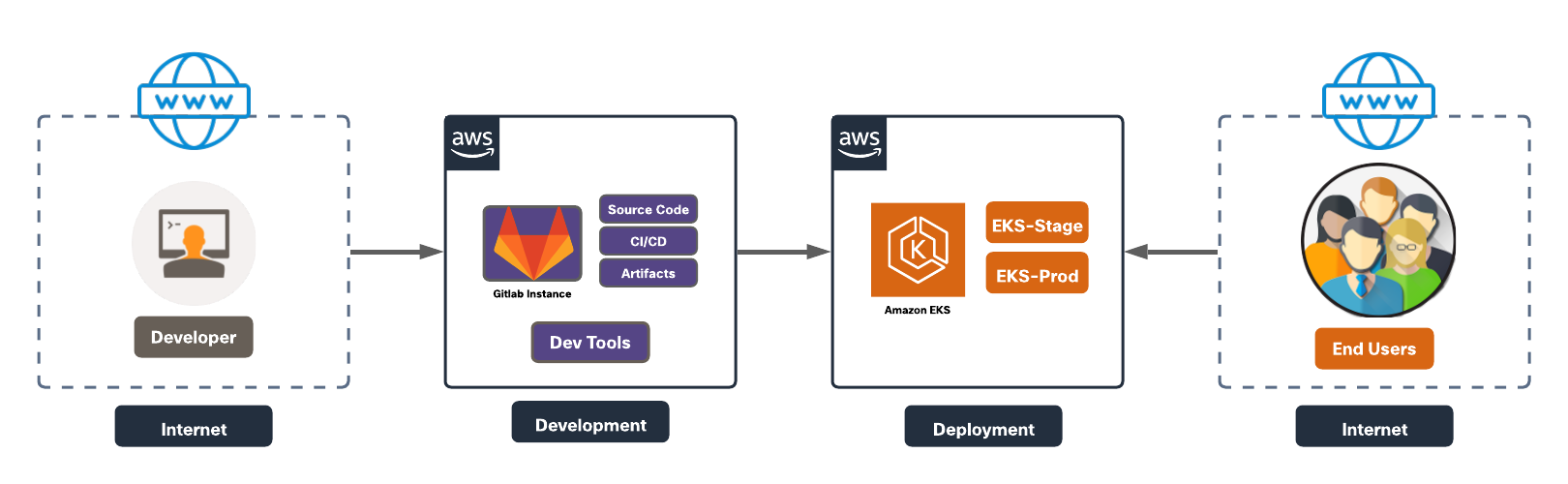
Modern day software development is undergoing a change to overcome these challenges. New commits to an application are continuously built, tested and merged via an automated process. This phase is commonly referred to as Continuous Integration or ‘CI’. The next phase is Continuous Delivery or Deployment i.e., ‘CD’. This phase includes further automated testing of the built image, uploading the image to the artifactory and then finally deploying the newly released version of application to live production environment in an automated manner as well, greatly reducing any overhead for operations team.

Given this modern CI/CD methodology, there are obvious flaws in a traditional security approach which need to be rectified. Security must be an intrinsic part of the development and testing process and not an afterthought. The good news is that the automation of the development pipeline has really facilitated this ‘left shift’ in security. The 2019 State of DevOps Report research shows that the high performance development teams have made security a part of their development lifecycle, instead of testing for security concerns at final stage of application delivery. This saves them a lot of manual work and resources needed for threat mitigation and they can instead focus on delivering quality features.
SAFE uses the concept of business flows to simplify the identification of threats. This enables the selection of very specific capabilities necessary to secure them.
The solution in this document addresses the following business flows for a cloud native application architecture that we discussed in the previous sections.
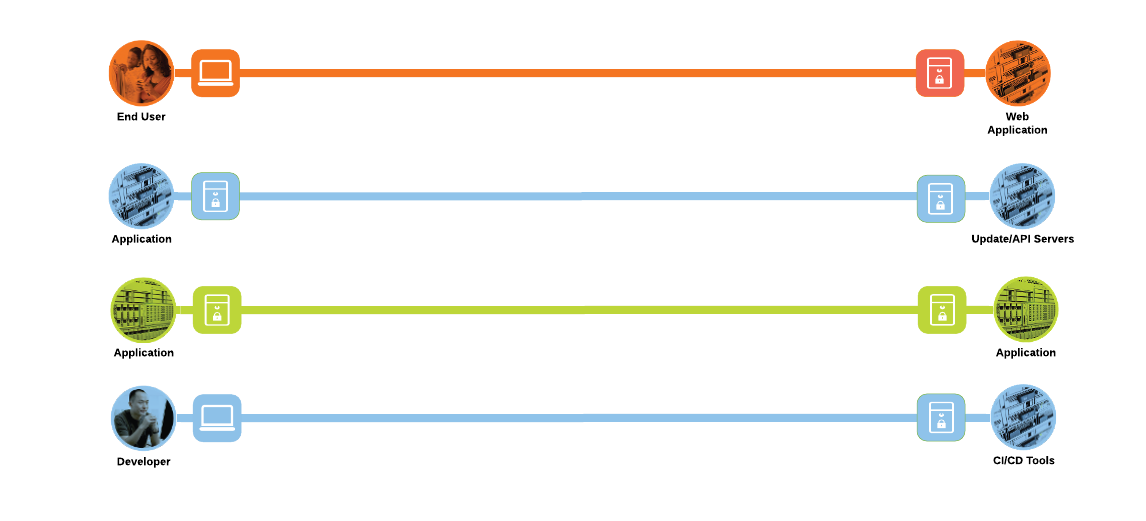
● End user or customer browsing a web application. The end user is located out on the Internet and the web application is hosted on an AWS Elastic Kubernetes Service (EKS) cluster
● Application workloads downloading updates/resources or making API calls to servers outside the AWS cloud i.e., the Internet. Modern applications heavily rely on API frameworks and other resources available through public networks
● Application to application or the east/west communication within the application. For example- the frontend microservice will make HTTP/API calls to another microservice or a SQL query connection to backend database
● Development team members use their client machines for accessing the source code, artifacts, CI/CD tools or performing other management activities
The secure cloud native design protects systems by applying security controls to the attack surface found in the public cloud. The attack surface in public cloud spans the business flows used by humans, devices, and the network. Threats include rogue identity, web vulnerabilities, infections, data exfiltration and other advanced persistent threats allowing hackers the ability to take control of the devices and networks.
The attack surface for each of the business flows discussed in previous section are shown as below.
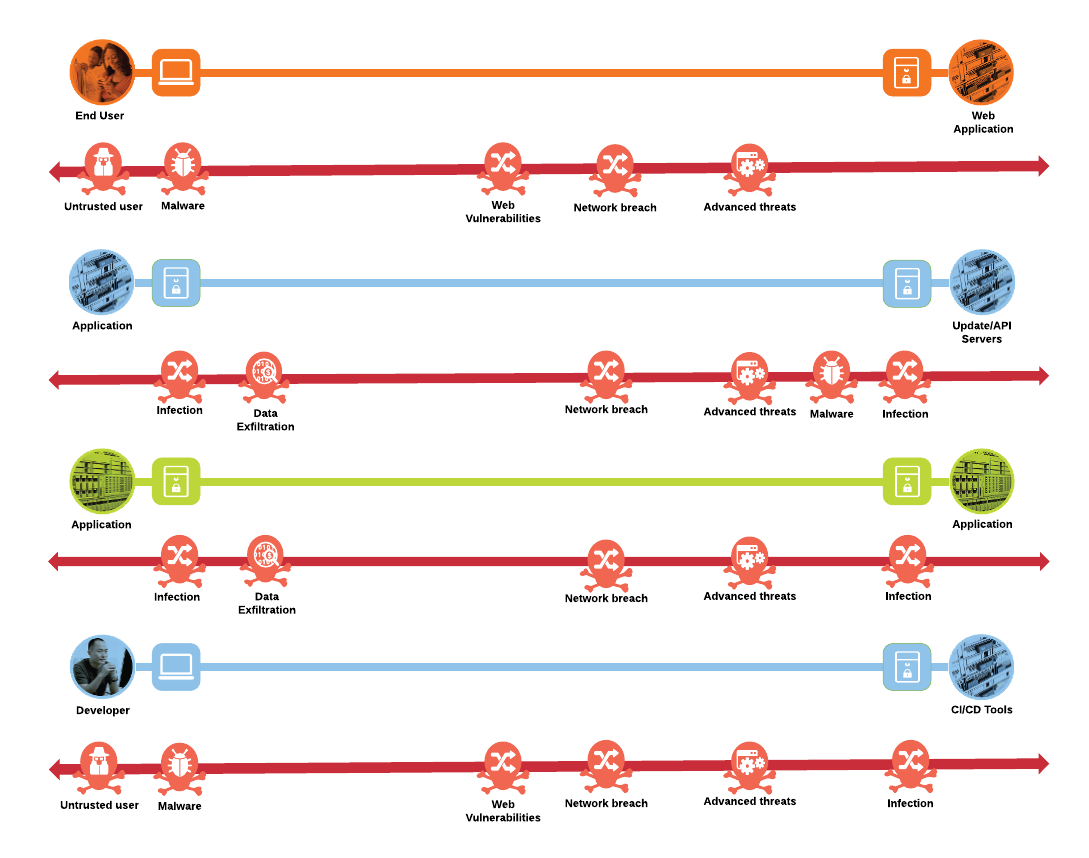
Keeping in mind the attack surface identified for each of these four business flows, the three use case scenarios below elaborate further the overall threat landscape for a real-world application.
Use Case #1
A malicious actor, on the public network, exploits a Code Injection vulnerability on the web application and gains access to the details of the underlying operating system and installed packages.
The attacker then exploits a known vulnerability in the underlying operating system or the installed package to perform privilege escalation and then goes on to establish a command-and-control channel to a malicious server running on attacker’s network by remotely executing a piece of code.
The attacker then starts profiling the application environment and exfiltrates sensitive data out through the established command-and-control channel over an outbound UDP 53 port (DNS protocol).
Use Case #2
The malicious actor uses targeted social engineering or malware/phishing attacks on software developers to steal credentials and gain access to the source code management system.
The attacker, located in a different geography than the software developer, then pushes a piece of malicious code in the source code repository using the stolen credentials.
The end user or the consumer downloads and installs the infected software and the attack spreads.
Use Case #3
The malicious actor steals the AWS IAM credentials.
The attacker uses these stolen credentials to spin up new AWS compute resources from pre-baked Amazon Machine Images (AMIs) with crypto mining malware or installs crypto mining malware to existing AWS EC2 instances.
The malware then makes expensive crypto mining compute operations on AWS EC2 instances and uses algorithmically generated domains to access and hence, upload the relevant data to attacker’s server.
Developing a defense-in-depth architecture requires identifying existing threats and applying appropriate security capabilities at multiple layers to thwart them. Business flows and the corresponding attack surface and threat patterns that we defined in previous two sections are mapped to their corresponding security controls as below.
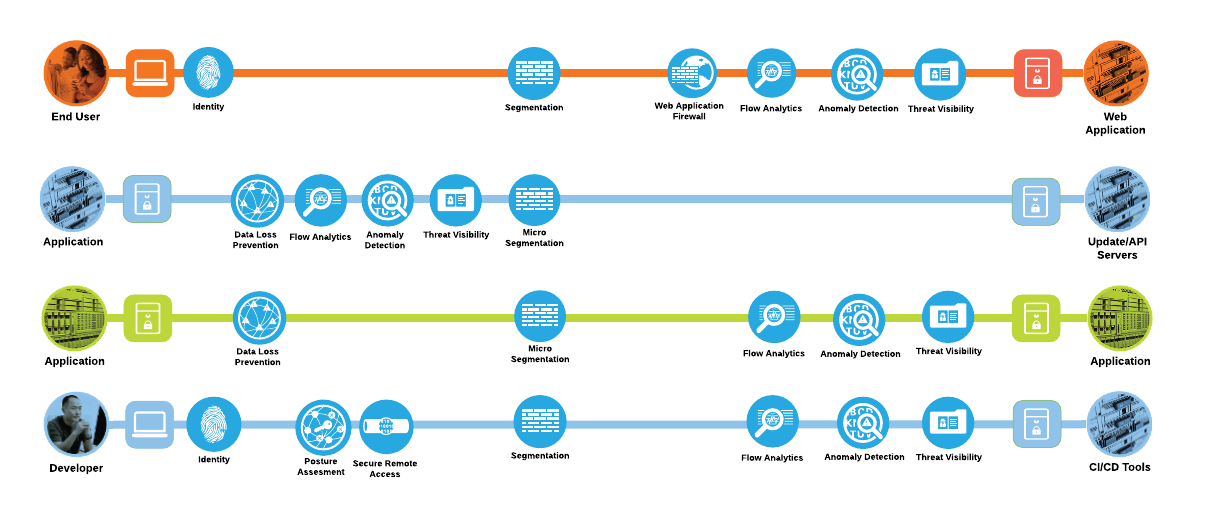
Now that we have identified the security capabilities needed to secure the four business flows, Cisco security solutions corresponding to each security capability can be mapped as below.
| Icon |
Threat |
Icon |
Capability |
Security Solutions |
| |
Attackers or malicious users accessing restricted resources and information. |
|
Strong Identity based access |
Cisco Secure Access by Duo – MFA |
| |
Attacks against poorly developed applications and web vulnerabilities. |
|
Web Application Firewalls (WAF) |
Radware Kubernetes WAF |
| |
Network breach causing unauthorized access and malformed packets between and within application in the cloud. |
|
Micro-Segmentation |
Cisco Secure Workload |
| |
Zero-day malware attacks and other forms of covert threats. |
|
Threat visibility |
Cisco Secure Cloud Analytics |
| |
Infections, attackers using a compromised workload to spread the damage. |
|
Micro-segmentation |
Cisco Secure Workload |
| |
Traffic, telemetry, and data exfiltration from successful attacks. Covert threats. |
|
Flow Analytics |
Cisco Secure Cloud Analytics Cisco Secure Workload |
| |
Exploiting privileged access to run shell code |
|
Anomalous Behavior Detection |
Cisco Secure Cloud Analytics |
| |
Exploiting unpatched or outdated applications |
|
Vulnerability Assessment and Workload Inventory |
Cisco Secure Workload |
| |
Exposed services and data theft |
|
Reverse Proxy |
Duo Network Gateway |
| |
Breaches due to network and cloud misconfigurations |
|
Posture Assessment |
Cisco Secure Cloud Analytics |
We have identified the business flows, the threat landscape and the security capabilities required to mitigate the threats. We will now replay the same three use case scenarios that we discussed in previous section to understand how all these security controls help us achieve a better security posture. The core principle of this security strategy is to have layered security controls, let’s understand how it plays out in terms of each of the previously mentioned scenarios.
Secured Use Case #1
The web application firewall would allow us to detect any web vulnerability exploitation like a PHP code injection attempt in HTTP requests.
Further, if for some reason, the WAF alert goes unmitigated, the flow analytics capability will allow us to detect the data exfiltration attempts.
Lastly, the micro-segmentation capability will prevent any east-west spread of the attack and hence stops attacker from gaining any further insights into the dev environment.
Secured Use Case #2
Posture assessment or the health and trust check on the dev machine makes it really impossible for a malicious actor to steal credentials and also ensures that a constant security posture is maintained on the end user machine.
The Single-Sign-On (SSO) and Multi-Factor-Authentication (MFA) ensures that even if the first factor is compromised, the second factor prevents any major damage or compromise.
Anomalous behavior detection capability alerts the security team if there is any anomaly in the dev machine’s behavior, for example - if the dev machine is trying to push changes to systems that it usually never interacts with or if changes are being pushed from different geographical locations than the usual location.
Lastly, micro-segmentation prevents any lateral movement by the attacker.
Secured Use Case #3
Posture assessment or the health and trust check on the dev machine makes it impossible for a malicious actor to steal credentials.
The Single-Sign-On (SSO) and Multi-Factor-Authentication (MFA) ensures that even if the first factor is compromised, the second factor prevents any further damage.
Cloud Posture assessment keeps a continuous track a of the AWS Identity and Access Management (IAM) and CloudTrail activity to alert about any unexpected access events.
Flow analytics would detect if any algorithmically generated domain name resolution to a malicious server happened on the application network.

To sum it all up, with all the security capabilities in place, the dev machine has a health monitor to validate its security posture. If the dev machine is in a ‘healthy status’, defined as per the organization policy, then it’s allowed access to privately hosted developer tools through an agentless VPN architecture using SSO and MFA capabilities.
The entire CI/CD pipeline that sits in a private management VPC in AWS is monitored for any malicious or anomalous activity by the Secure Cloud Analytics platform. The monitoring includes not just the flow analytics but a consistent evaluation of the cloud security posture and compliance as well.
Once, the application is deployed to an Elastic Kubernetes Cluster, Radware Kubernetes WAF security features ensures that the application in production environment is protected from any adversaries out on the public networks trying to compromise it.
Securing Cloud Native Applications
Cisco Secure Access by Duo (Duo Network Gateway)
With Duo Network Gateway, users can securely access the internal web applications from any device, using any browser, from anywhere in the world, without having to install or configure remote access software on their device. Users can also remotely SSH to configured hosts through Duo Network Gateway after installing Duo's connectivity tool, providing server access without a VPN client. Users first authenticate to Duo Network Gateway and approve a two-factor authentication request before they may access different protected services. Session awareness minimizes repeated MFA prompts as users access additional services and hosts via the gateway.
Duo Network Gateway allows granular access control per web application, set of SSH servers, and user groups. Different policies can be enforced to make sure only trusted users and endpoints are able to access the internal services. For example, you can require that GitLab users complete two-factor authentication at every login, but only once every seven days when accessing Confluence. Duo checks the user, device, and network against an application's policy before allowing access to the application.
Duo also helps you control access to your applications by restricting access when devices do not meet particular security requirements. If the health check and trust policies are enabled, then the first-time users are prompted to download and install the Duo Device Health application. Once the Device Health application is installed, Duo blocks access to applications if the device is unhealthy based on the Duo policy definition and informs the user of the reason the authentication was denied. Refer to the detailed documentation here for more information.
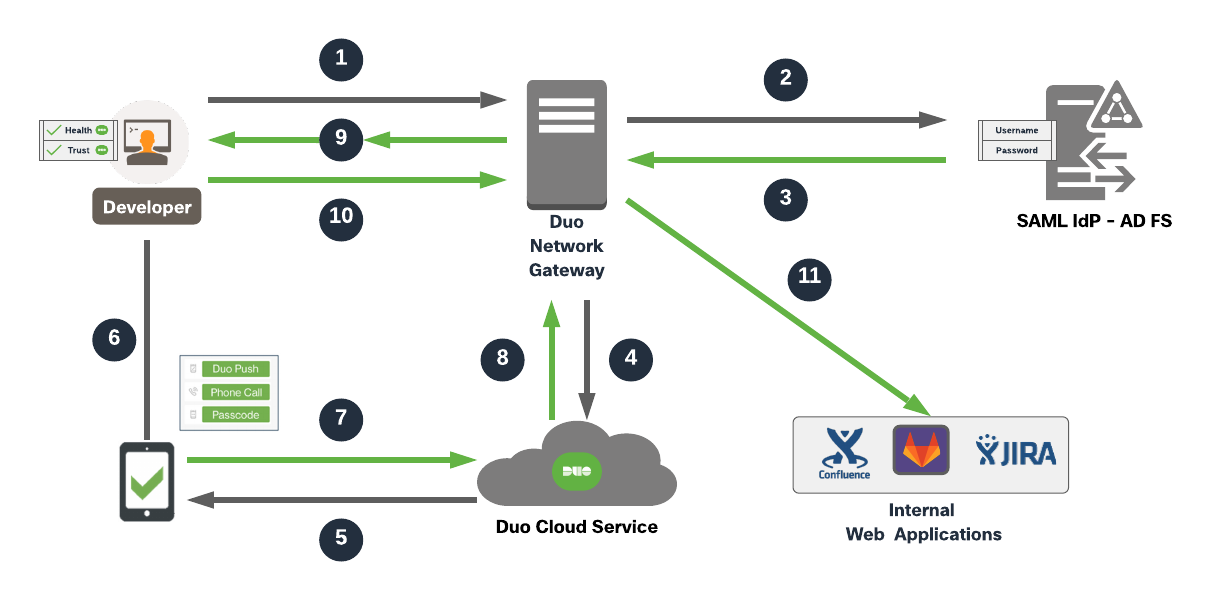
The end user makes an HTTPS connection to access the application, the application FQDN points to Duo Network gateway and hence the connection lands on Duo Network Gateway. The end machine is checked for health and trust policies and then the DNG goes on to initiate primary authentication to SAML identity provider if the end machine is healthy and trusted as per the organizational policies. After the primary authentication, the secondary authentication kicks in via the Duo’s Cloud Service. Once, the Duo Network Gateway receives authentication approval for secondary authentication, access to published internal web application is allowed via Duo Network Gateway reverse proxy.
Cisco Secure Cloud Analytics (Stealthwatch Cloud)
Secure Cloud Analytics provides comprehensive visibility and high-precision alerts with low noise for cloud native environments as well as traditional infrastructure across all major cloud service providers. Secure Cloud Analytics accomplishes this by consuming a wide range of telemetry and flow logs from the cloud service providers, and then modeling behavior to identify threat activity.
This use of modeling helps you rapidly identify early-stage and hidden indicators of compromise. Each model consists of five key dimensions of entity behavior:
● Forecast: Predicts entity behavior based on past activities and assesses the observed behavior against these predictions
● Group: Assesses entities for consistency in behavior by comparing them to similar entities
● Role: Determines the role of an entity based on its behavior, then detects activities inconsistent with that role
● Rule: Detects when an entity violates organizational policies, including protocol and port use, device and resource profile characteristics, and block listed communications
● Consistency: Recognizes when a device has critically deviated from its past behavior, in both data transmission and access characteristics
DNS abuse, geographically unusual remote access, persistent remote-control connections, and potential database exfiltration are examples of Secure Cloud Analytics alerts. In addition, network reports for the top IPs, most used ports, active subnets with traffic statistics, and more are available.
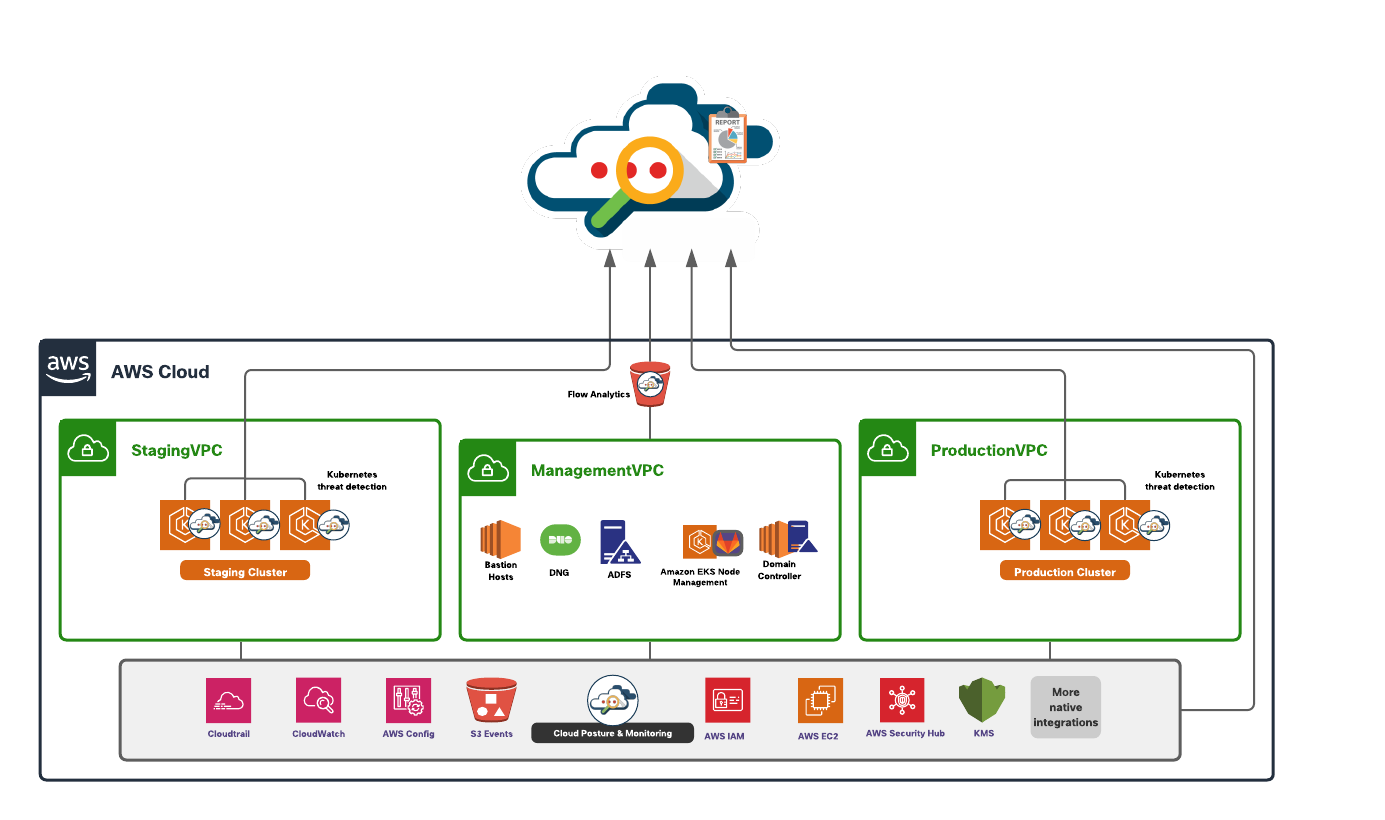
Some key capabilities offered by Secure Cloud Analytics are:
Visibility and Flow Analytics
The flow log telemetry is processed in Secure Cloud Analytics to provide visibility of all active entities across a modern network, including the private network, public cloud or containerized workloads running on a Kubernetes cluster. Through entity modeling, the solution can detect a variety of threat activities with a high degree of accuracy.
Secure Cloud Analytics deploys into a Kubernetes cluster via Kubernetes daemonset object that automatically deploys, expands and contracts across nodes in a cluster. The node sensors tap into both the internal communication among pods running on the cluster, as well as the external communication. This allows for an unprecedented level of visibility into everything that a cluster is doing, from pods communicating to the internet to worker nodes communicating internally with the master node. We then add entity modeling which compares new behavior to previous behavior and machine learning based anomaly detection to alert on IOC’s throughout the environment to alert on a range of indicators for any suspicious activity across a cluster.
Secure Cloud Analytics can consume AWS VPC flow logs for end-to-end visibility across any resources within a given AWS VPC. This is immensely powerful deployment for environments where a sensor-based approach is not an option.
For the flow monitoring use cases in this document, we will explore the integration with AWS EKS clusters to monitor containerized workload flows. Along with that, we will also validate the agentless integration with AWS VPCs to monitor various resources within a given AWS VPC.
Cloud Security Posture
Secure Cloud Analytics offers event viewer to monitor cloud security posture. It allows the user to investigate accounts and individual resources for compliance with industry best practices and custom policies. Users can also pivot into query mode to perform more in-depth searches. SecOps teams gains instant access into all cloud accounts and can query by specific resource, rule and more over custom timeframes to hone in on misconfigurations or other compliance issues.
Secure Cloud Analytics ensures that the cloud resources adhere to AWS CIS benchmark standards, then automatically alert users so they can quickly apply the changes needed to bring them back into compliance. The integration uses an AWS IAM policy documents which allows the admin flexibility to choose AWS resources to be monitored based on their organization policies and needs.
API Driven Monitoring
Secure Cloud Analytics begins checking your cloud resources for risky configurations and changes upon deployment. You can also create your own watchlists to be alerted to activity of interest, and to ensure cloud resources are adhering to your internal policy.
The service supports API driven integrations with AWS services like Cloud Trail, Cloud Watch, Config, Inspector, IAM, Lambda and more. This enables continuous monitoring of IaaS and PaaS based AWS resources for any malicious activity. Find more details on monitoring serverless or FaaS architectures in this white paper.
As telemetry is collected, Secure Cloud Analytics creates a model—a sort of simulation—of every active entity in the monitored public cloud. Entity modeling allows the solution to detect a variety of behaviors associated with potential threats. For example, it automatically places all of your EC2 instances, Kubernetes nodes, AWS load balancers, S3 buckets, NAT Gateways and more into roles and will use cloud-native telemetry like flow logs to detect potentially malicious or harmful activity. The resource’s behavior will be compared to the behavior of similar entities over time. These communication patterns build a baseline for ‘normal’ behavior, and if there is traffic that deviates from this baseline, users can receive custom alerts.
The alerts tab provides mapping to the MITRE ATT&CK framework which adds additional context to each alert. This has information on the type of threat, what methods attackers may be using and what the best course of action to remediate should be. There are also detections that are unique to the behavior of cloud usage such as Geographically Unusual API Usage and AWS Lambda Invocation Spike, that are built specifically to alert on malicious activity in the cloud
Radware Kubernetes Web Application Firewall (KWAF)
Radware’s Kubernetes WAF is designed to fit into the Kubernetes orchestration system to provide not just the application security with advanced automation capabilities, but also the elasticity required by today’s DevSecOps teams. It offers its own management portal as well as integrations with common visibility and reporting platforms such as Elastic, Prometheus, Grafana and more.
Radware KWAF can operate in both inline and out of path modes. A range of deployment options are supported depending on the requirements of your Kubernetes environment and microservices architecture. The solution offers seamless integrations with all the popular sidecar proxies like Nginx, Envoy and more or service mesh deployments like Istio. In this document, we validate the inline provisioning of KWAF. We used Nginx ingress to expose our cloud native application, however, the validated inline KWAF deployment would remain same for any other type of ingress or side car proxies.
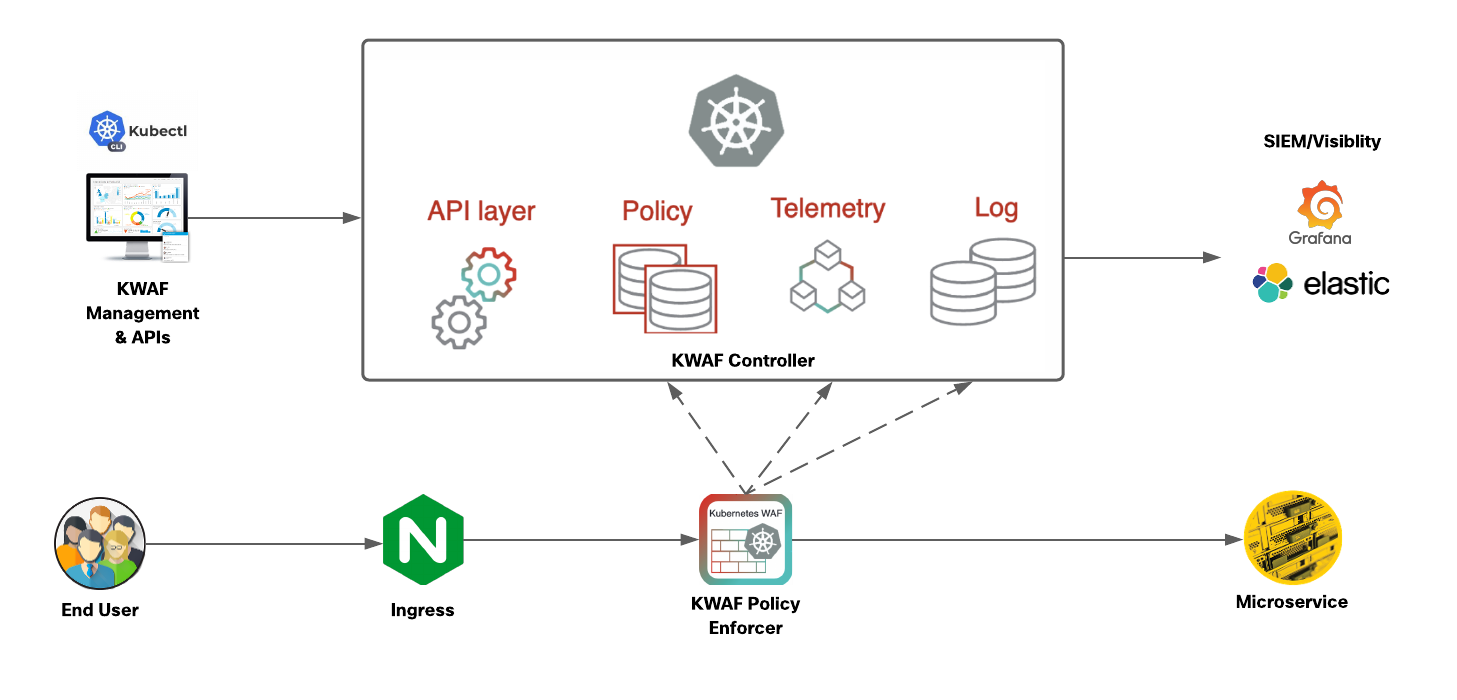
The solution follows a distributed architecture with security sidecars deployed at the pod level in the data plan and a management back end running on the same Kubernetes cluster for the control plane. It consists of following primary components.
Data Plane Policy Enforcer
The Kubernetes WAF data plane policy enforcer runs as a security sidecar in the same pod as the microservice. It functions as a reverse proxy before the microservice and can work after either a sidecar proxy (e.g., Istio/Envoy) or any other ingress method outside of the pod (e.g., NGINX ingress controller). In both cases, SSL termination is accomplished before the enforcement, by either Istio or the Kubernetes cluster’s ingress controller, to allow the enforcer to handle the clear text traffic. This single termination of TLS traffic at the host level eliminates the need to manage multiple certificates.
Controller
The Kubernetes WAF’s centralized control plane back-end runs in the same Kubernetes cluster as the application. It provides centralized administration, management, reporting and forensics, via either APIs or the management portal GUI. Since the policy is centrally stored and managed in the controller, any policy change that is applied manually by the administrator or automatically generated by the machine learning modules will be synchronized automatically across all the data path policy enforcers. Telemetry information is collected from the policy enforcer and pushed to the controller for analytics and auto-policy processes. Logs are sent from the enforcer to a centralized logging module in the controller to allow centralized forensics and analytics and allow forwarding of the logs to external visibility and security information and event management (SIEM) systems.
Management Portal and APIs
The Kubernetes WAF management portal provides a GUI to monitor and manage Kubernetes WAF security. It consists of: Dashboards which provide visualization of real-time telemetry and security events tailored for the DevOps and SecOps users. Forensics which provide detailed security event reports with drill-down analysis, analytics and exception handling. Every configuration and operation on the Kubernetes WAF can also be performed without the GUI via Kubernetes compatible APIs. Security profiles are defined as Kubernetes custom resource definitions (CRDs), and they are managed in the same way as other Kubernetes resources. This approach allows for full management and configuration of security profiles via native Kubernetes APIs without using the management portal.
Some of the key Kubernetes WAF security features include:
RFC Validation
Detects anomalies in the message and violations of the protocol's RFC standards.
Signatures
The signatures security module is based on a string match engine to detect attack patterns in HTTP requests. Signature rules detect known types of attacks such as XSS, predictable resource locations, directory traversal, etc.
Expressions
The expressions security module is based on regular expression and logical rules for detection of known types of attacks, such as SQL and non-SQL injections.
Access Control
The access control module allows the defining of web resources and APIs that should be accessible. Requests to non-listed resources will be blocked or logged, depending on the policy settings. Policy settings can be defined at a full path level or file extension level or by a regular expression definition.
Data Leakage Protection
The data leakage protection module identifies sensitive information in application responses, allowing the masking of sensitive data. Examples of sensitive data are credit card numbers, Social Security numbers, server error messages, etc.
API Security
Both JSON and XML bodies are parsed, JSON/XML validity checks are applied, and key values are extracted for further inspection by the other protection modules, such as signatures and expressions. This allows detection of common API attacks such as XML bombs, manipulation of APIs and detection of embedded attacks.
Cisco Secure Workload (Tetration)
The cloud native applications are extremely dynamic, the communication patterns between application components constantly changes. The decoupling of application components into a microservices based architecture brings in a fundamental change in traffic patterns when compared to monolith application. This technological shift has contributed to an increased attack surface and free lateral movement within the application infrastructure. This dynamic environment has created several challenges that organizations must address:
● Lack of static network perimeters and the ability to enforce segmentation policies based on application behavior
● No consistent approach to implementing segmentation using across a multi-cloud infrastructure
● Lack of a comprehensive approach to reduce the attack surface, minimize lateral movement, and detect behavior deviations
The Cisco Secure Workload platform is designed to fully address these challenges. The platform performs advanced analytics using an algorithmic approach and provides workload protection for a multi-cloud and hybrid ecosystem. Key features include:
● Complete visibility into application components, communications & dependencies to enable a zero-trust model
● Consistent enforcement of segmentation policy across a multi-cloud infrastructure to minimize lateral movement
● Identification of software vulnerabilities and exposures to reduce attack surface
● Flexible policy configuration over GUI or API calls using serialized data from CI/CD pipelines or a regular API client
● Process behavior baselining and identification of deviations for faster detection of any indicators of compromise (IOCs)
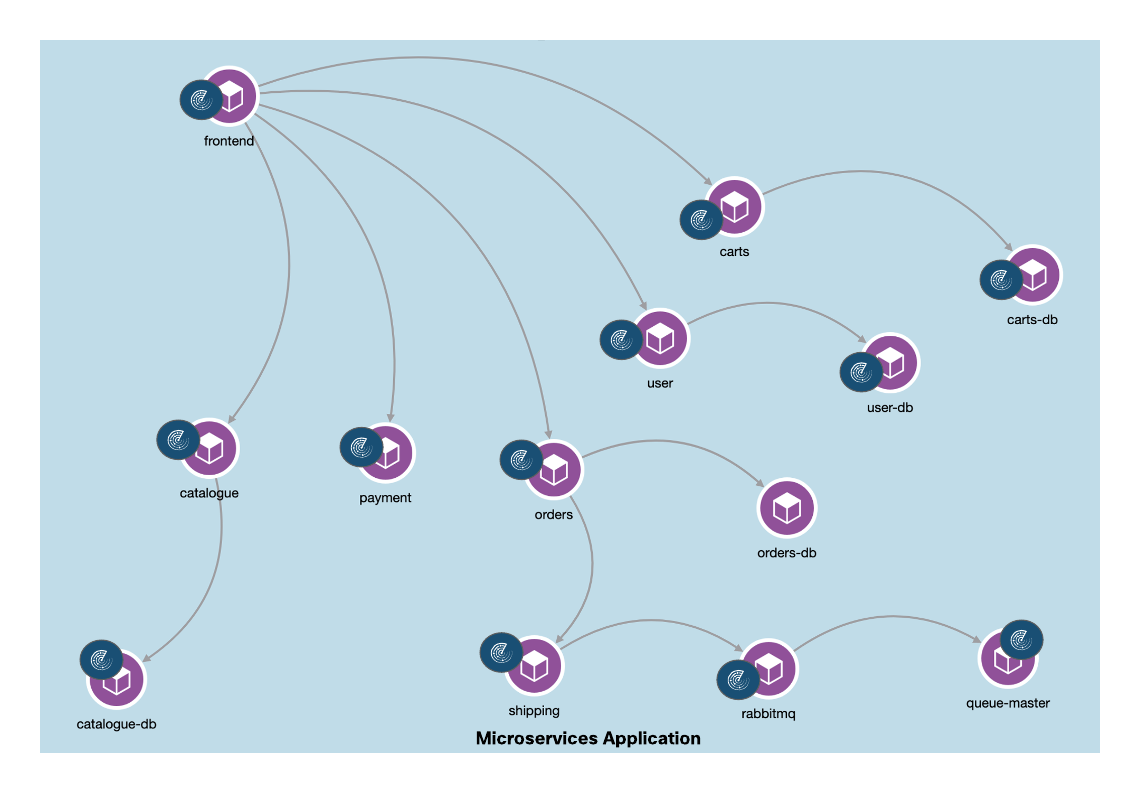
The platform supports automated ingestion of inventory metadata from AWS EKS cluster. When an external EKS orchestrator configured, Cisco Secure Workload connects to the cluster’s API server and tracks the status of nodes, pods and services within the cluster. In addition to a number of labels generated by the platform itself, Secure Workload automatically imports the labels associated every Kubernetes objects, this metadata facilitates the creation of highly flexible inventory filters. The policy enforcement is done using these inventory filters in a very dynamic manner instead of relying on any static boundaries. A single set of policy enforcement agents deployed using Kubernetes daemonset objects can be used to enforce policies across any number of applications hosted on the cluster in completely separate workspaces. The daemonset approach also eliminates the need for any manual effort when cluster nodes scale up or down.
In this section of the document, we will go over an architecture for a cloud native application in AWS.
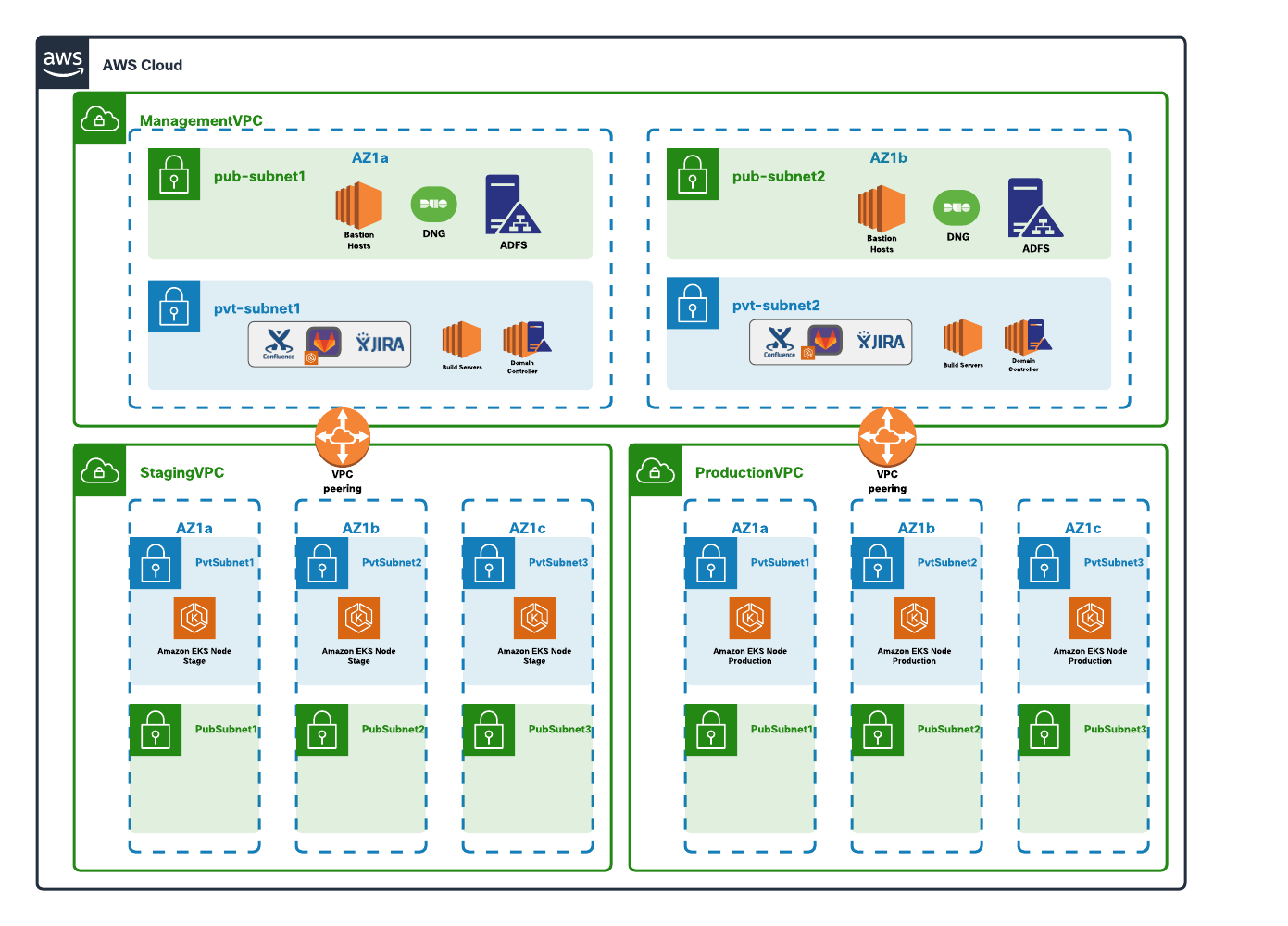
This architecture has three AWS VPCs:
● Management VPC – The management VPC hosts the resources required for developing and managing the applications and is shared across the production or the staging environment. This could also be shared among multiple different applications (hosted in different VPCs). The subnets in this VPC are distributed across two availability zones.
o The public subnets within the VPC host internet facing resources like the bastion hosts and Active Directory Federation Service as SSO Identity provider.
o A completely private EKS cluster is provisioned in the private subnets and is used to privately host the dev tools like a source code management system (containerized deployment). This EKS cluster has nodes across the two availability zones. We also have the build servers, domain controllers and other necessary infrastructure required in a development environment running on EC2 instances in these private subnets.
● Staging VPC –The application is staged on a public/private EKS cluster in this VPC. The EKS nodes are distributed across three availability zones. Public nodes are used to expose the application to end users.
● Production VPC - The production application is an exact replica of the staging environment. The EKS nodes are distributed across three availability zones. Public nodes are used to expose the application to end users.
The Management VPC is connected to staging and production VPCs through VPC peering links. The choice for connecting VPCs depends on multiple factors, for example, the number of spoke VPCs to be connected. If the VPC design is such that there are a larger number of applications, each hosted in their own VPCs then AWS Transit Gateway is likely a better choice. Another contributing factor for making this decision could be bandwidth and security compliance requirements in bigger deployments. Some of the other connectivity options are listed below:
● Site-to-Site VPN
● AWS Managed VPN
● AWS Private Links
● Firewall appliances
The CI/CD pipeline runs in a private subnet environment within the management VPC and privately connects to staging or production VPCs over the peering links to continuously deploy or maintain the application running on Elastic Kubernetes Cluster.
The microservices application used for the purpose of this document has the microservice architecture as shown in diagram below. An NGINX ingress controller is used to expose the web application and API services to the end user.
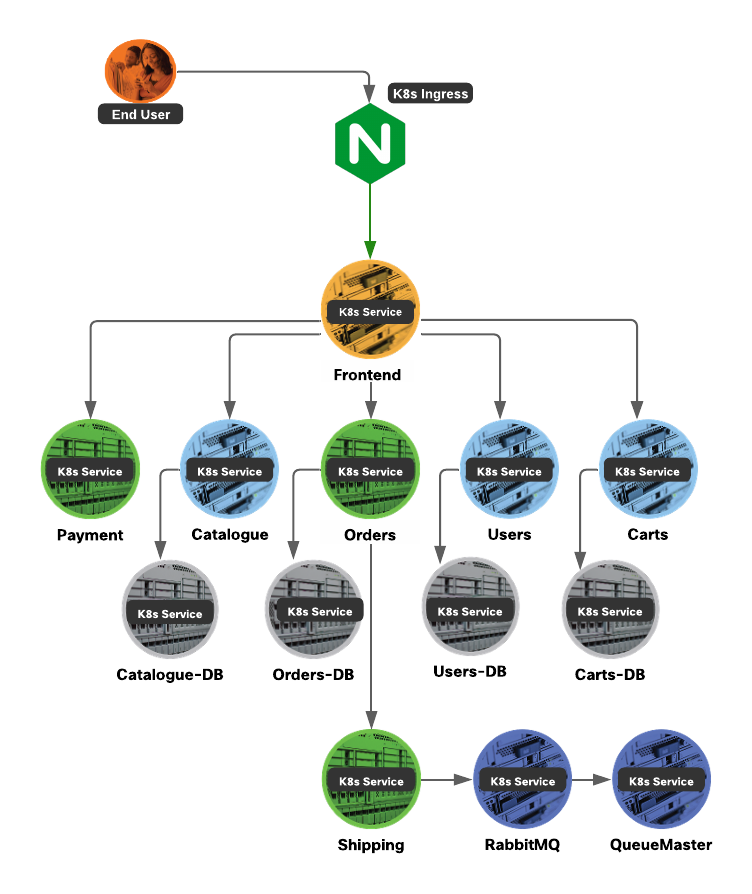
Design Prerequisites
● Follow the instructions in Appendix A of this document to provision the initial AWS VPC and EKS infrastructure
● Access to Duo Admin account, Cisco Secure Cloud Analytics, Cisco Secure Workload and Radware KWAF accounts with appropriate licenses
Prerequisites
● Follow the instructions in Appendix B of this document to do initial installation of Duo Network Gateway
● Create an AWS Route 53 hosted zone to expose the privately hosted GitLab instance to public access, for example - cloudnativesafeapp.net. Add a CNAME record (example- *.gitlab.cloudnativesafeapp.net) to this hosted zone and point it to DNG hostname i.e., portal.safecloudnativeapp.net (created in Appendix B of this document)
● Create SSL cert for Gitlab instance to be used for external access. Also, obtain the certificate used for the internal Gitlab instance (find more details on internal certificates under Appendix A ‘Setting up GitLab instance’)
● Create SSL cert for SSH instance to be used for external access (example CN- ssh.cloudnativesafeapp.net)
Implementation Summary
Step 1. Enable agentless VPN access to the private GitLab instance
Step 2. Enable SSH connection to GitLab server and bastion hosts.
Implementation Procedure
Step 1. In this step we will protect the private Gitlab application.
● Log in to the Duo Admin Panel and navigate to Applications. Click Protect an Application and locate the 2FA-only entry for Duo Network Gateway - Web Application in the applications list. Click Protect to the far-right to configure the application and get the Client ID, Client secret, and API hostname. We will need this information to complete the setup.
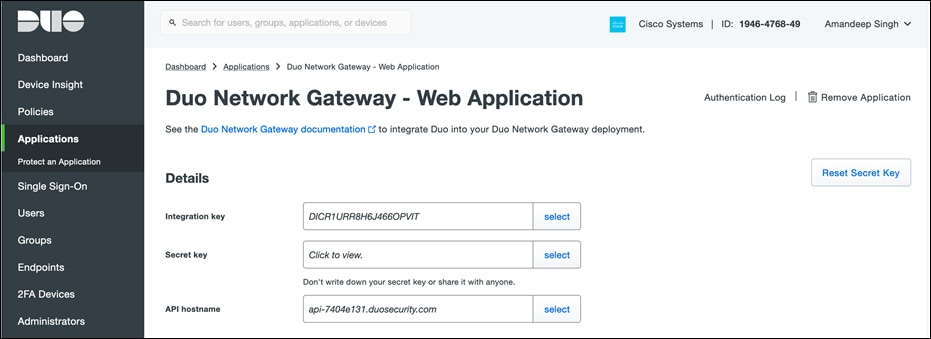
● On the same page, scroll down, under the Policy section click on Apply a policy to group of users to add health check policy and click on Save. For more details on refer to the Duo Health Check Application documentation.
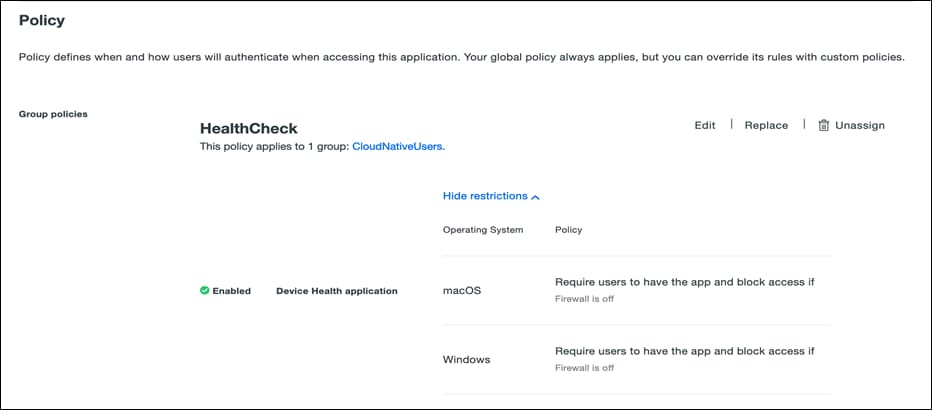
● Return to the Duo Network Gateway admin console and click the Applications link on the left-hand side of the screen. On the Applications page click Add New... and select Web Application from the drop-down options. You will be taken to a new page. Under Configure 2FA enter the Client ID, Client secret, and API hostname information from the application created in the previous step on Duo Admin Panel.
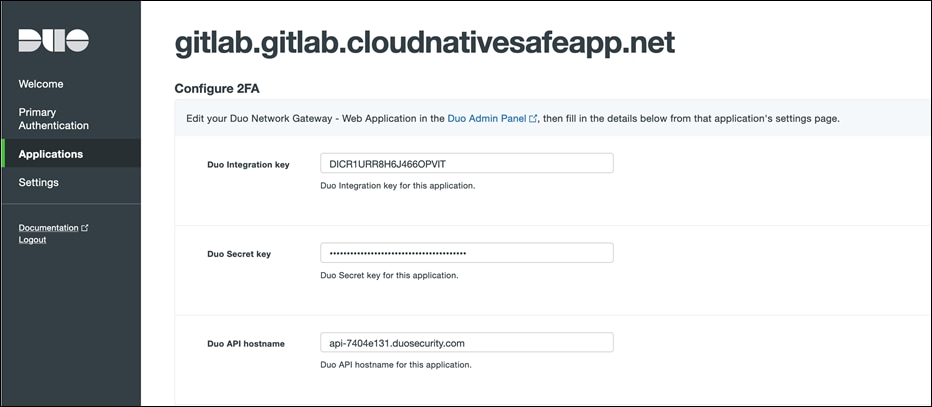
● Scroll down to the External Website Settings section. In the External URL field enter the external Route 53 domain we created (e.g., https://gitlab.gitlab.cloudnativesafeapp.net). Select Provide my own certificate next to Certificate Source. Choose the cert and key create earlier as prerequisites.
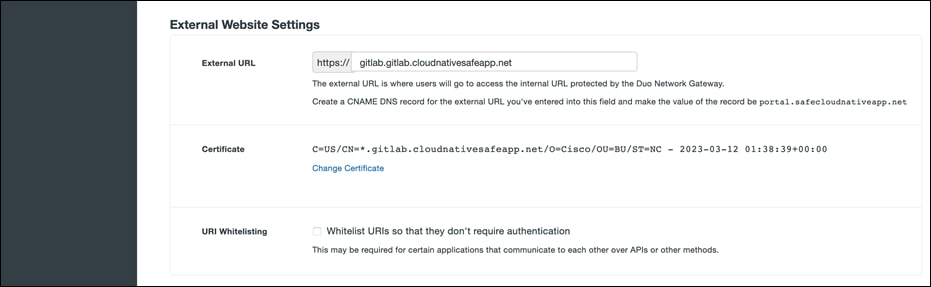
● Scroll down to the Internal website settings section. Configure the settings related to the internal application. Provide the internal Route53 domain for Gitlab (https://gitlab.gitlab.safecloudnativeapp.net) and upload the internal GitLab certificate. Once you've filled in all the required fields, click Add Application.
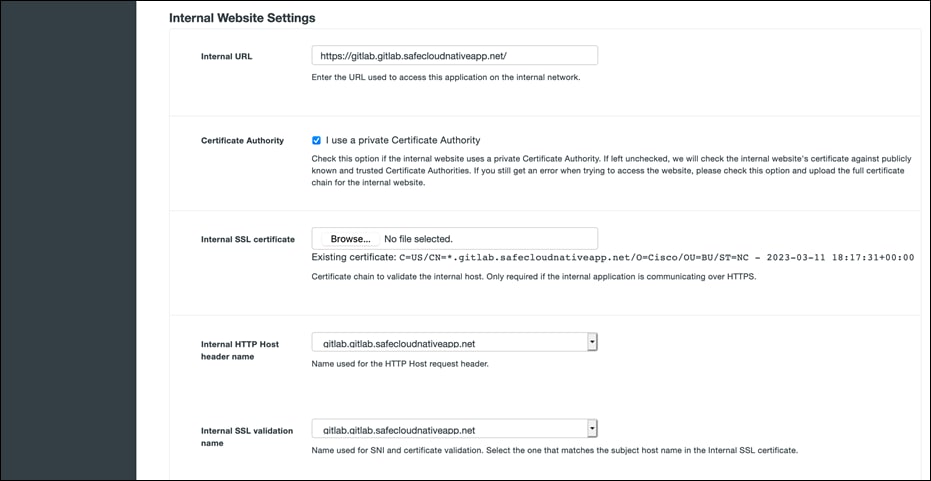
In a similar manner, repeat the steps to protect any other privately hosted dev application or tool that you need to expose.
Step 2. Now, we will protect the SSH connection to bastion hosts
● Create an Route53 DNS external DNS record pointing to DNG portal, example- ssh.cloudnativesafeapp.net pointing to portal.safecloudnativeapp.net. A group of SSH servers can be protected behind a single external URL.
● Log in to the Duo Admin Panel and navigate to Applications and click Protect an Application and locate the 2FA-only entry for Duo Network Gateway - SSH Servers in the applications list. Click Protect to the far-right to configure the application and get the Client ID, Client secret, and API hostname. We will need this information to complete your setup.
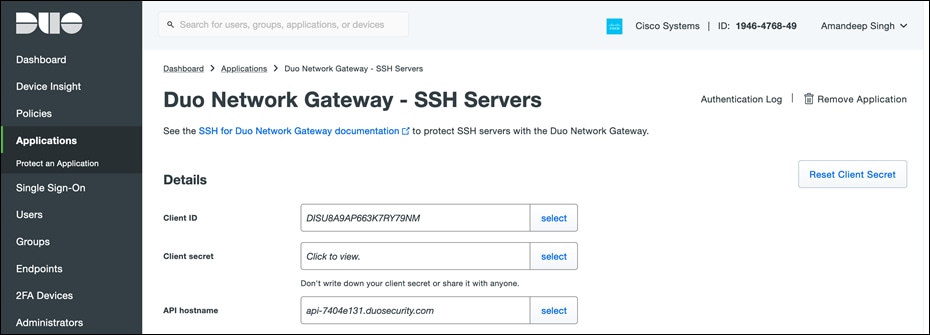
● Navigate to the Duo Network Gateway admin console and click the Applications link on the left-hand side of the screen. On the Applications page click Add New... and select SSH Servers from the drop-down options. You will be taken to a new page. Under Configure 2FA enter the Client ID, Client secret, and API hostname from the application created earlier in the Duo Admin Panel.
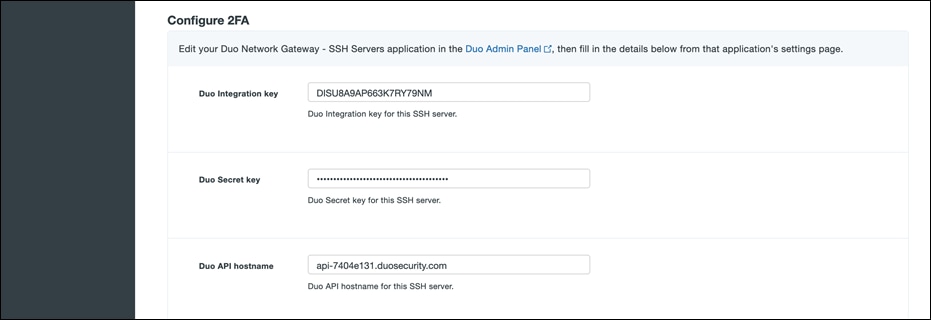
● Scroll down to the External URL Settings section. In the External URL field enter hostname of the external DNS record created earlier. Select Provide my own certificate next to Certificate Source. Upload the certificate created as prerequisite.
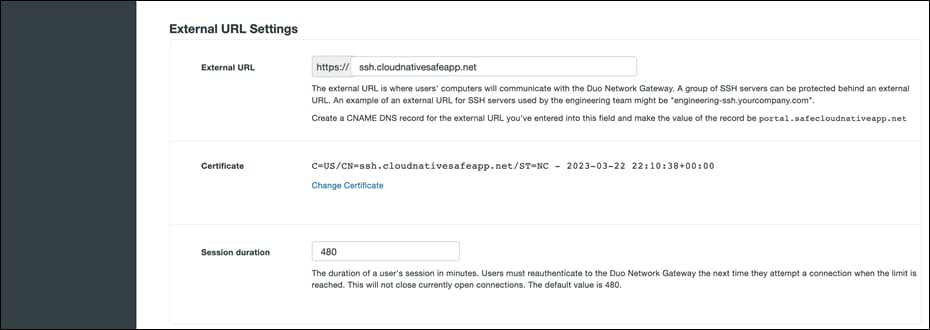
● Scroll down to the SSH Servers section. Fill in all the required fields, click Add SSH Servers. Since the Git CLI client doesn’t support SSO over HTTP, we need to expose SSH connection to private Gitlab instance to enable the use of Git CLI for SCM operations.
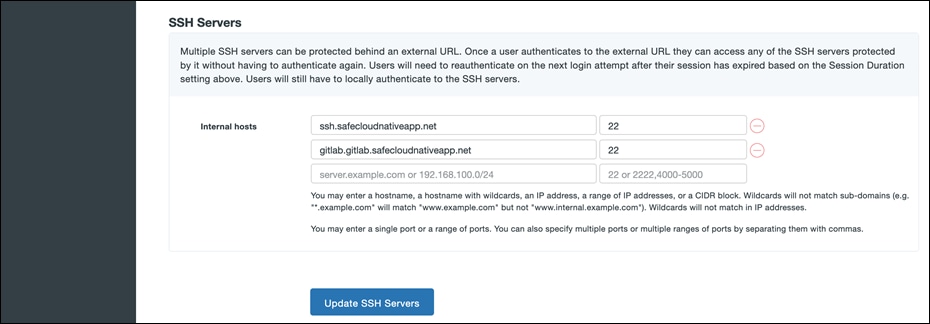
● Once the page reloads, you'll see a new section at the top of the page called SSH Client Configuration with SSH client configuration to provide to the end users after they configure DuoConnect. Using the Duo Network Gateway to protect SSH servers requires a small software install on the user's computer called DuoConnect. Follow the Duo documentation to install DuoConnect to end user machine based on Operation System and set up the SSH configuration file as below.
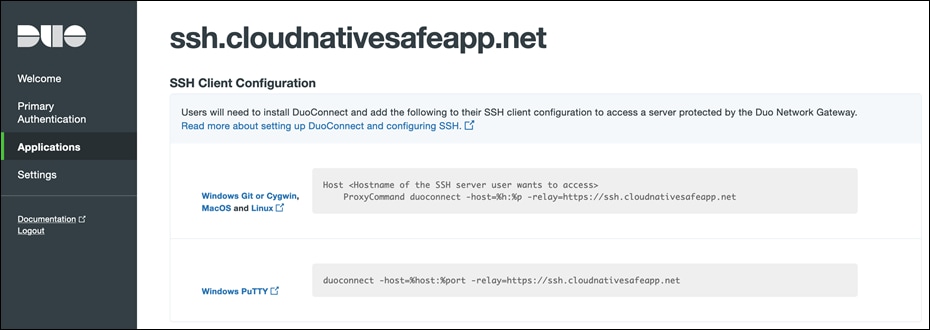
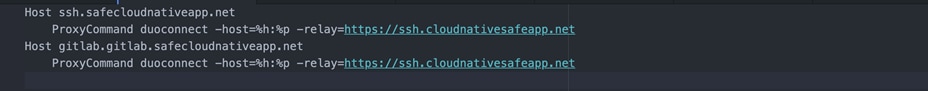
Sizing
The size of your Duo Network Gateway server for web applications should relate to the requests per second or RPS of traffic that you expect to use with the Duo Network Gateway.
| Requests per second |
Processor Cores |
Memory |
Disk Storage |
| 400 RPS |
1 core |
2 GB |
20 GB |
| 800 RPS |
2 cores |
4 GB |
20 GB |
| 1800 RPS |
4 cores |
16 GB |
20 GB |
| 3500 RPS |
8 cores |
32 GB |
20 GB |
| 4500 RPS |
16 cores |
64 GB |
20 GB |
High Availability
The Duo Network Gateway is traditionally deployed on a single server running Docker. Inside of Docker there are 3 separate containers running:
● Portal: The worker container that serves requests from users and proxies the connection to internal services. Ports 80 and 443 are publicly exposed to this container.
● Admin: The container where you modify your Duo Network Gateway configuration and administrative tasks take place. Port 8443 is sent to this container and should not be publicly exposed.
● Redis: The database container where all configuration is stored. This container has no ports exposed to the internet.
For highly available architecture, the portal and admin containers can be run on separate servers and AWS ElasticCache can be used for Redis. This allows running a portal container on multiple servers. The architecture layout looks as below. More details can be found here.
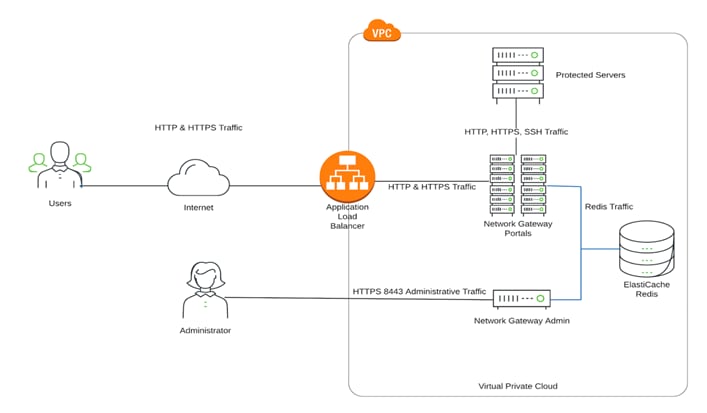
Design Validation
● Accessing Gitlab Web Application - Go to the browser on a client machine and access the Gitlab URL (https://gitlab.gitlab.cloudnativesafeapp.net). Browser window will be redirected to AD FS URL for initial authentication. Once the credential is added, the window is redirected to DUO portal for MFA.
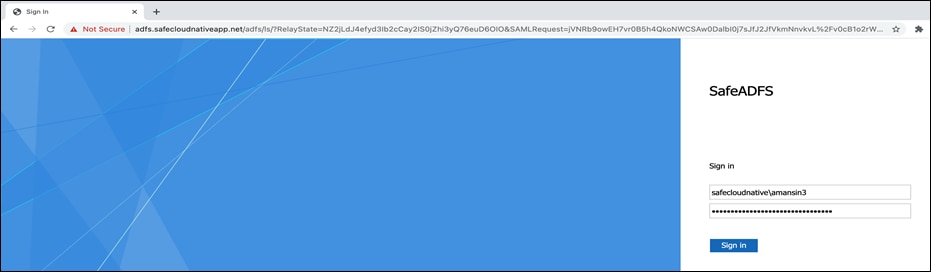
GitLab web portal can be accessed after the MFA is completed. If the end application is not capable of SSO then it would prompt for another authentication (GitLab instance version used for validation did not support SSO)
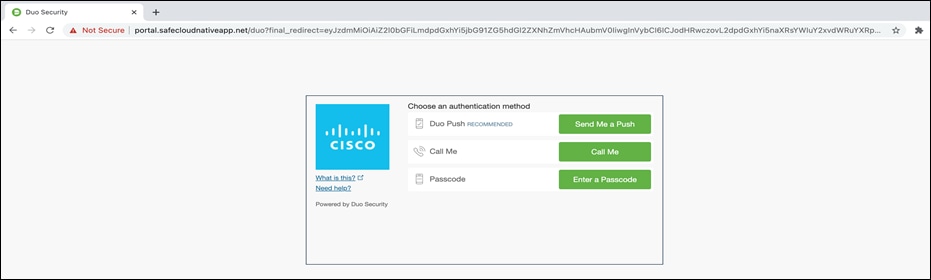
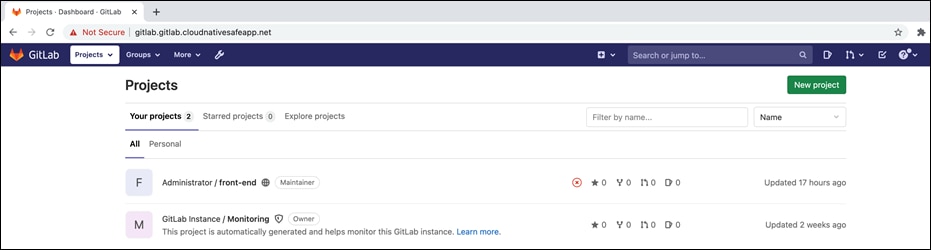
● Performing Git CLI operations - Launch CLI utility on the client machine and clone a git repo from the GitLab instance.
git clone git@gitlab.gitlab.safecloudnativeapp.net:root/front-end.git
The Git Operation will pause and launch a browser window prompting for the organization credentials. Add the credentials, click on Sign in and this would initiate MFA process.
Note: Prior to running this test, the SSH keys from client machine were added to Gitlab. Browser cache was to be cleared as well.
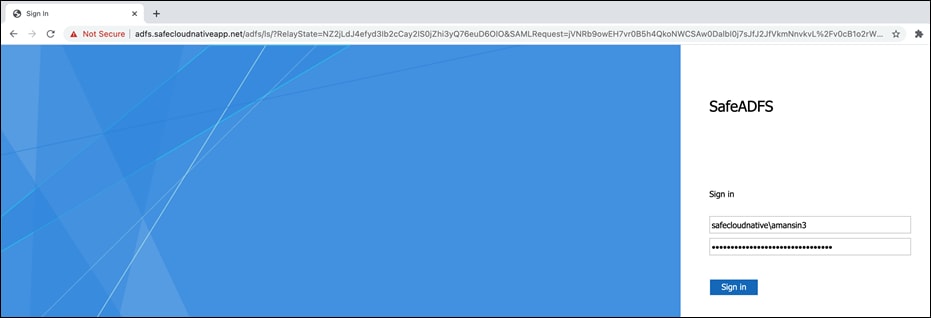
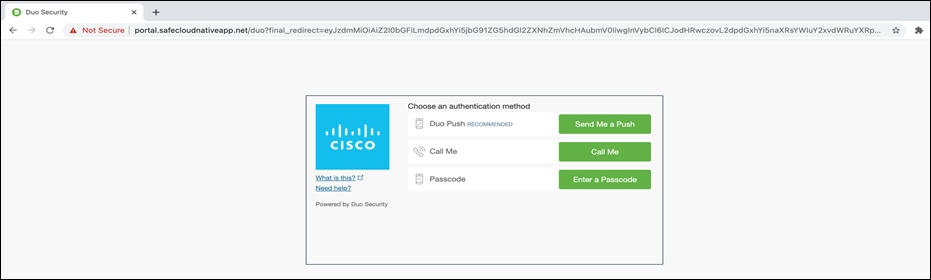
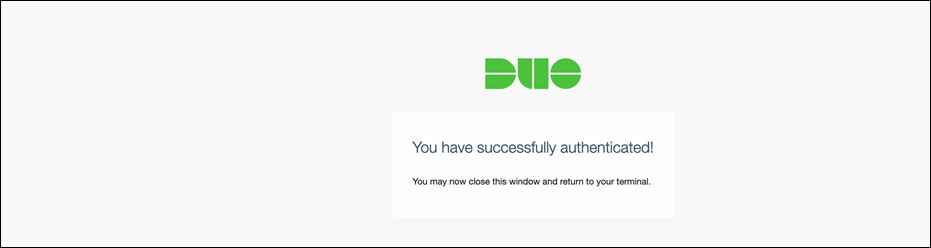
Once the DUO MFA is completed, the Git operation on CLI will resume towards completion. From this point onwards, the SSO credentials are cached for the defined period of time.
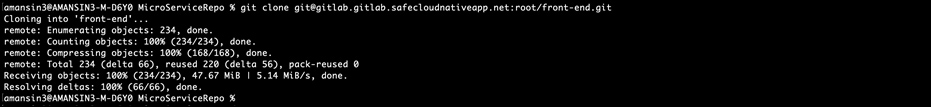
SSH to a private bastion host would also go through same set of authentication steps as with Git CLI if there was no prior authentication.
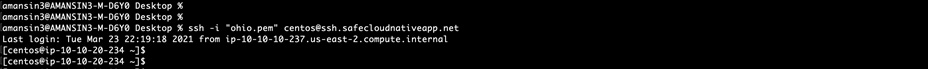
Prerequisites
● Record the Observable ID from Cisco Secure Cloud Analytics portal
Implementation Summary
Step 1. Set up the VPC flow logs and cloud posture monitoring
Step 2. Integrate with staging and production EKS clusters
Implementation Procedure
Step 1. Set up the VPC flow logs and cloud posture monitoring.
● Under CloudFormation service on AWS console. Click on Create Stack > with new resources (standard). Upload the template file and click on Next. Fill in the prompted details – ExternalID, S3BucketName, VPCID and click on Next, click on Next again and acknowledge the CloudFormation resource creation notice to Create stack. This CloudFormation template performs following task.
o Create an S3 bucket to store VPC flow logs.
o Enable VPC flow logs delivery to S3 bucket
o Create an IAM role and associate IAM policies to it, to grant Cisco Secure Cloud Analytics the permissions to access the S3 bucket with VPC flow logs and other sources of AWS telemetry.
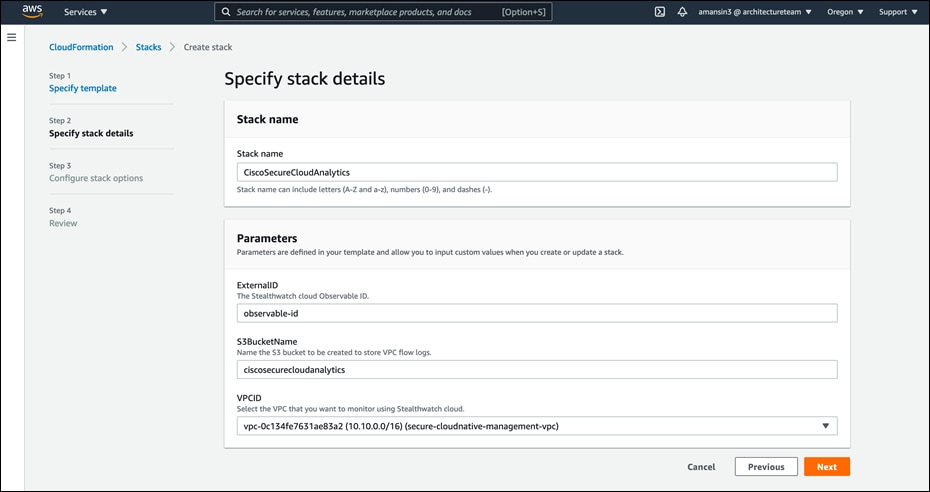
● Copy the AWS role ARN (Amazon Resource Names) value and S3 bucket name from the outputs tab of CloudFormation Stack.
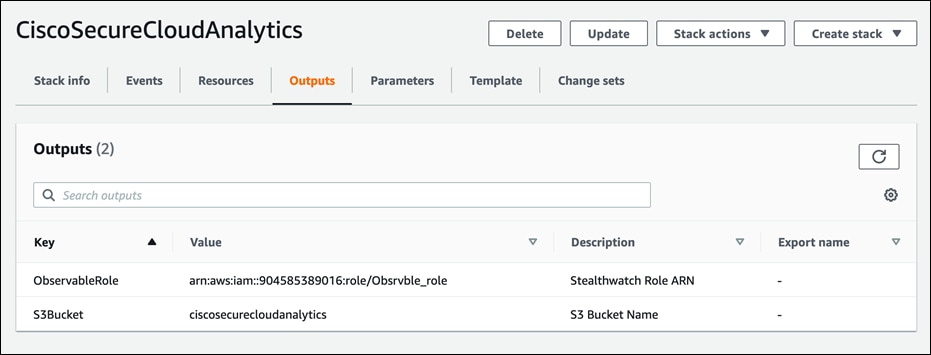
● Log into the Cisco Secure Cloud Analytics dashboard, click Settings > Integrations > AWS > Credentials and provide a meaningful Name and paste the Role ARN value copied from previous step.
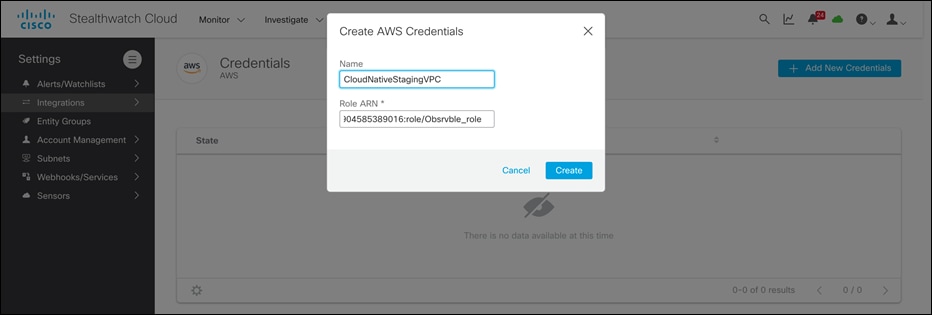
● On the same page, go to Integrations > AWS > VPC Flow logs and click on + Add VPC Flow log. Paste the S3 bucket name specified in CloudFormation and select the Credentials created in previous step from the drop-down menu. Click on Create to save.
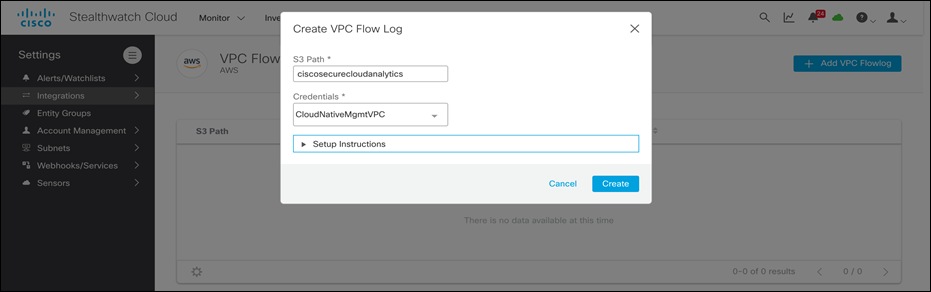
● At this point Cisco Secure Cloud Analytics is set up to read and process the VPC flow logs and other source of telemetry. Click on the green cloud icon on the top right-hand side of the portal to see AWS sensor. The green color indicates successful integration.
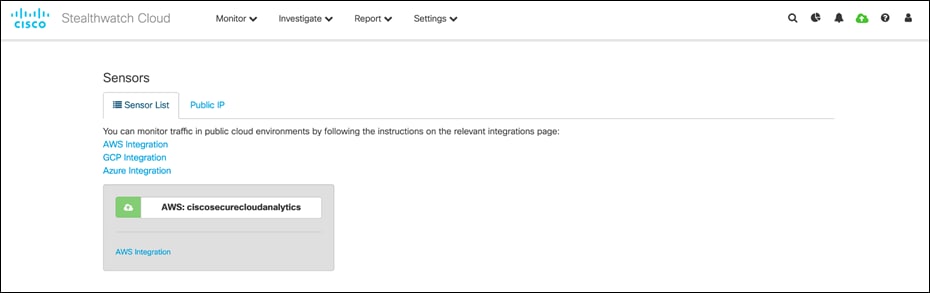
Note: Refer to the documentation on the Cisco Secure Cloud Analytics GUI interface for detailed manual steps.
Step 2. The Secure Cloud Analytics UI displays the detailed integration steps under Settings > Integrations > Kubernetes. Follow the steps on the UI, instructions below are only to demonstrate the integration for staging cluster, repeat the same steps to integrate the production cluster.
● Create a Kubernetes secret with the service key. Log into the bastion host and point the aws cli to staging EKS cluster.
aws eks update-kubeconfig --name staging-eks
Enter the commands below to create Kubernetes secret (the secret string is available on the portal instructions):
echo -n "WwFx7sxGctIzcUdNqxWwFx7sxGctIzcUdNWwFx7sxGctIzcUdN" > obsrvbl-service-key.txt
kubectl create secret generic obsrvbl --from-file=service_key=obsrvbl-service-key.txt
rm obsrvbl-service-key.txt
● After creating the secret, create a new service account and bind it to the read-only cluster role:
kubectl create serviceaccount --generator=serviceaccount/v1 obsrvbl
kubectl create clusterrolebinding "obsrvbl" --clusterrole="view" --serviceaccount="default:obsrvbl"
● Next, create a Kubernetes daemonset configuration file using the configuration file (A sample YAML manifest is also available on the portal itself). This configuration file describes the specifications for a sensor pod to be run as daemonset on each node. Save the contents from configuration file to obsrvbl-daemonset.yaml and create the daemonset:
kubectl create -f obsrvbl-daemonset.yaml
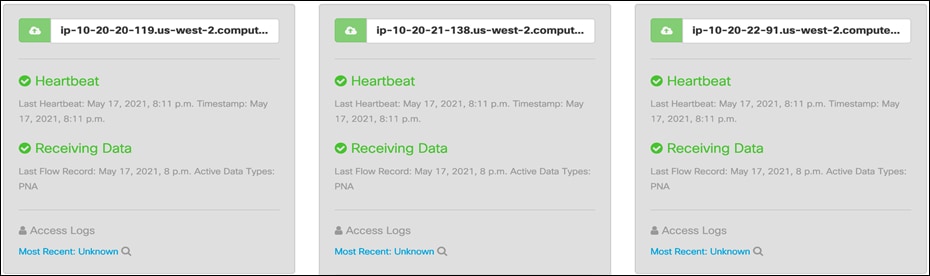
Design Validation
● Use the kubectl CLI to find out the IP address of a pod for any microservice, example below shows a pod for carts microservice
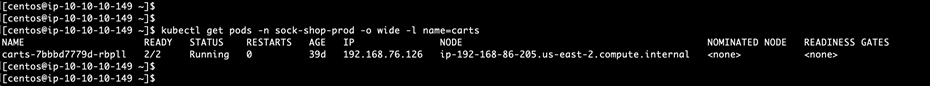
Switch to Secure Cloud Analytics dashboard and navigate to Investigate > By IP Address and add the pod IP along with Start Date and End Date to filter out the flows for this specific pod. List flows confirms successful integration.
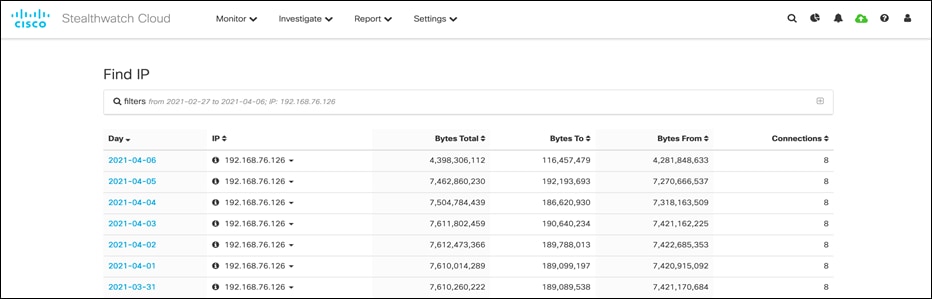
● In a similar manner as above, lets verify flows records for Domain Controller EC2 Instance. Go to EC2 service console and select the domain controller to copy the private IP address.
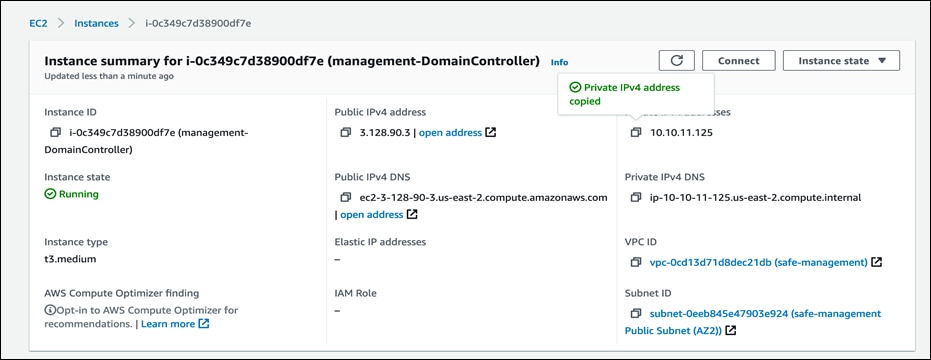
Next, switch back to Secure Cloud Analytics dashboard and navigate to Investigate > Session Traffic, add the IP address in the filter options and click on Update to see the sessions.
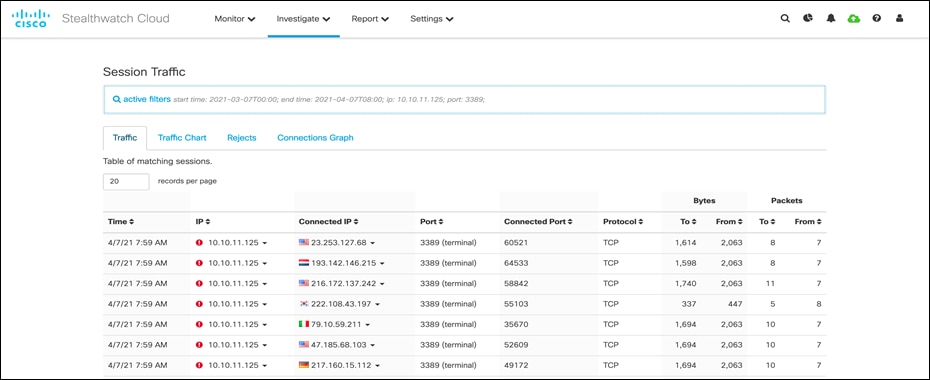
● To verify the AWS cloud posture, navigate to Investigate > Event Viewer and switch to Cloud Posture tab. The Secure Cloud Analytics actively monitors AWS environment for compliances and the dashboard displays a detailed report on compliance status.
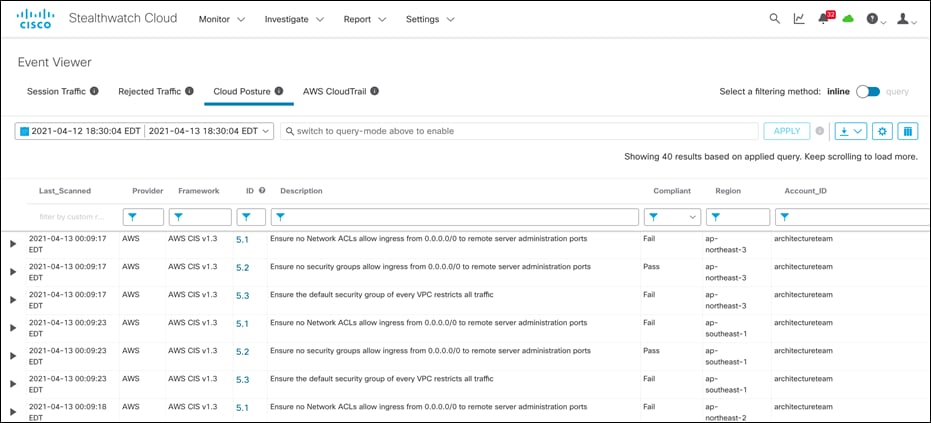
● Cisco Secure Cloud Analytics tracks AWS IAM and CloudTrail activity to look for any unexpected logins. An alert is generated if a device is accessed from a remote location that doesn’t normally access the resource.
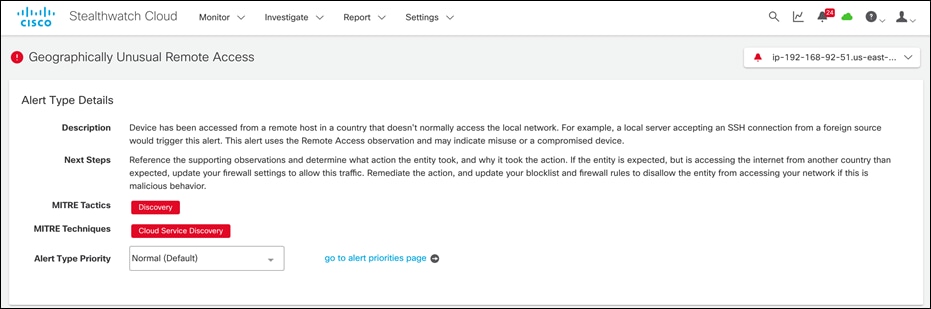
● Cisco Secure Cloud Analytics detects data exfiltration attempts over DNS protocol.
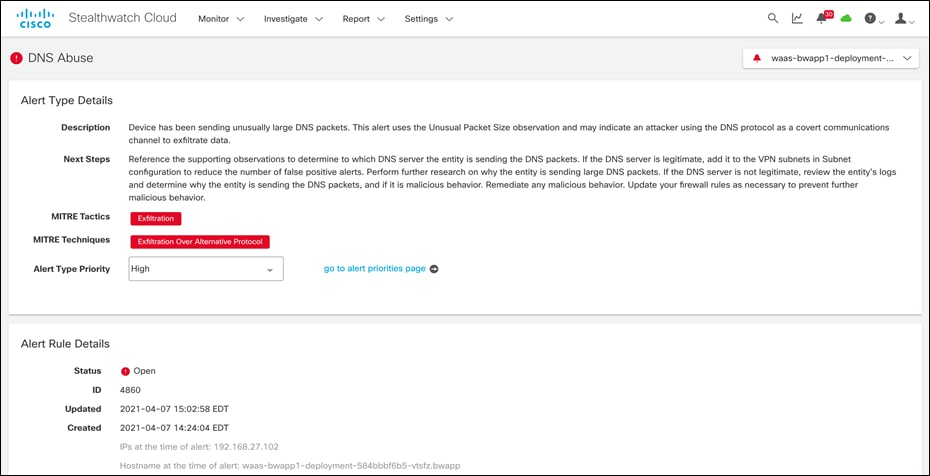
● If an algorithmically generated domain is resolved on the any of the AWS resources or EKS cluster then Cisco Secure Cloud Analytics records such an observation for threat hunting.
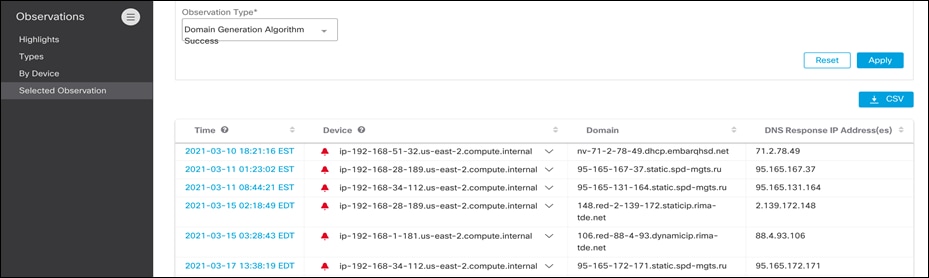
Radware Kubernetes Web Application Firewall
Prerequisites
● Kubernetes WAF is installed on the staging and production cluster. Refer to the Radware KWAF documentation (login required) for initial installation.
Implementation Summary
Step 1. Apply web security policy profile to frontend microservice
Step 2. Update frontend Kubernetes deployment and service object definitions
Implementation Procedure
Step 1. In this step we will create policy profile for applying WAF security to Frontend microservice of Sock Shop application in staging environment.
● Login to the bastion host and point to the staging EKS cluster using AWS CLI
aws eks update-kubeconfig –name staging-eks
● Create a policy profile for with WAF controls using the YAML manifest sockshop-policy-profile.yaml
Kubectl apply -f sockshop-policy-profile.yaml
Step 2. Update the frontend deployment and service object definitions to include the inline enforcer container. Use the YAML manifest frontend-with-waf.yaml
Kubectl delete deployment front-end -n sock-shop
Kubectl delete service front-end -n sock-shop
kubectl apply -f frontend-with-waf.yaml
Kubectl get pods -n sock-shop
Once the validation is completed in staging environment, same steps and manifest files can be followed to deploy the WAF security in production environment.
Design Validation
● Browse the web application and try to inject OS commands (for example – uname -r) in the URL. The Kubernetes WAF will detect and block any such malicious attempts.
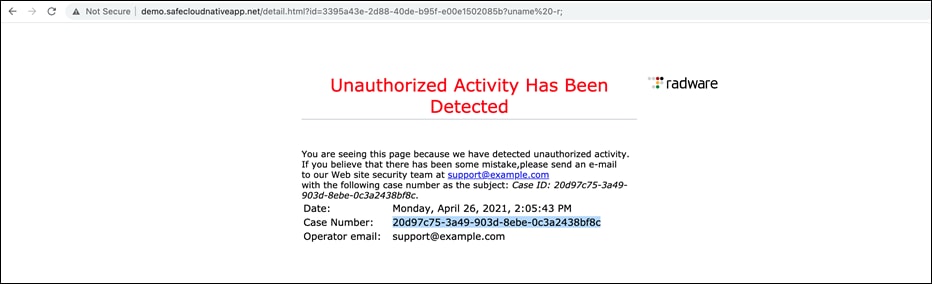
● Copy the Case Number from the block page notification on browser. Login to KWAF dashboard, navigate to Forensics> Security Events and filter the events using copied string to see the detailed information on related event.
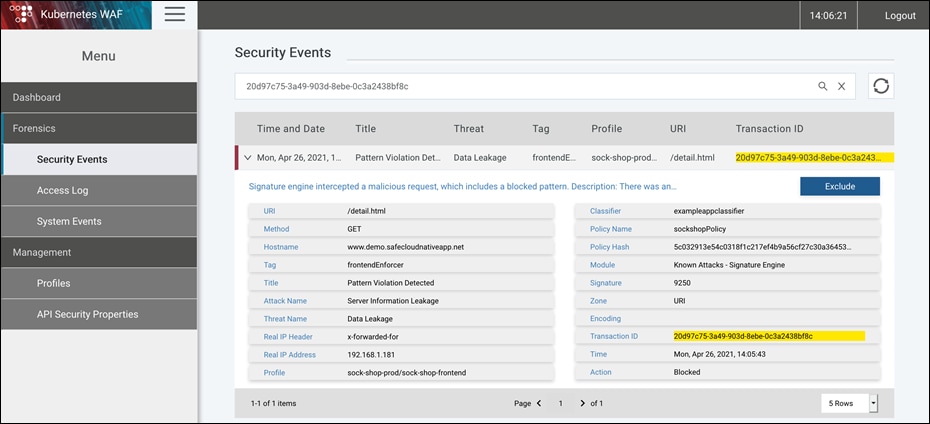
Prerequisites
● A EC2 instance (RHEL/CentOS 7 (x86_64), 2 CPU cores and 4 GB RAM) in the private subnet of Management VPC.
● Ensure the EC2 instance has outgoing connectivity on TCP port 443
Implementation Summary
Step 1. Download and install the secure connector
Step 2. Set up the external EKS Orchestration
Step 3. Install enforcement agents on EKS nodes
Step 4. Create the scopes for stage and production environment
Step 5. Create agent configuration profile and add it to scopes
Step 6. Create inventory filters
Step 7. Create application workspace, policies and enable policy enforcement
Implementation Procedure
Step 1. We need a secure connector to enable connectivity between Cisco Secure Workload and API servers for Staging and Production EKS clusters (EKS clusters are configured for private access, refer to Appendix A – Setting up the staging and production EKS clusters for more details on enabling private EKS endpoints). Navigate to Monitoring > Agents > Installer + on Cisco Secure Workload dashboard. Select Manual Install using classic packaged installers and click on Next. Filter the packages using “connector” string and click on Download to download the package. Copy the download package to EC2 instance in the Management VPC. Install the copied package.
rpm -ivh tet-secureconnector-client-site-3.5.1.1-el7.x86_64.rpm
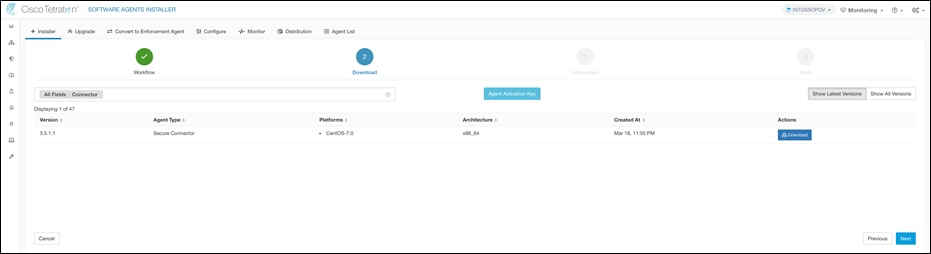
![]()
● Click on setting icon on the UI and navigate to API Keys and click on Create API key to create one. Note that the API key used must have the external_integration capability and must have write access to the specified root scope.
● Download the bash script and update it with HOST, API_KEY, API_SECRET and ROOTSCOPE_NAME. Run the script to retrieve the registration token.
./secureconnector.sh
● Stop the secure connector and copy the registration token. Once the token is copied, start the secure connector. At this point the connector is fully set up.
sudo systemctl stop tetration-secure-connector
sudo cp registration.token /etc/tetration/cert/registration.token
sudo systemctl start tetration-secure-connector
Step 2. Navigate to Visibility > External Orchestration on Cisco Secure Workload dashboard. Click on +Create New Configuration. Select Type as Kubernetes and K8s Manager Type as EKS. Fill in all the staging EKS cluster details along with AWS Access Key ID and AWS Secret Access Key. Switch to Hosts List tab from vertical menu on the left-hand side and add API server endpoint address and port details for the EKS cluster in the provided space. Once all the details are added, click on Create to finish the set up. EKS cluster orchestration will show as Success in few mins. Repeat the same steps for production EKS cluster.
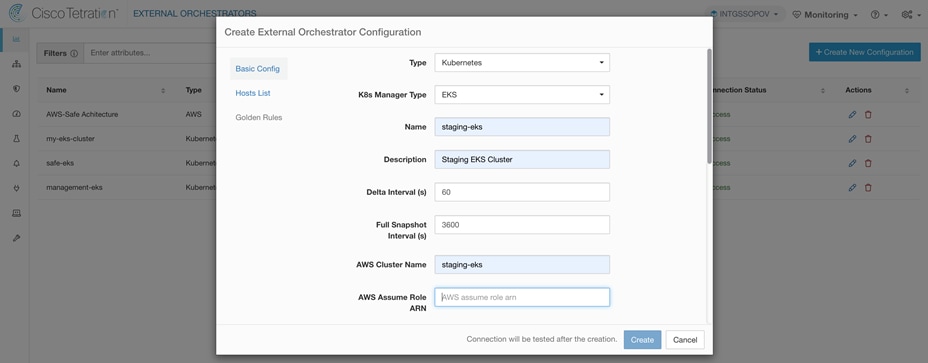
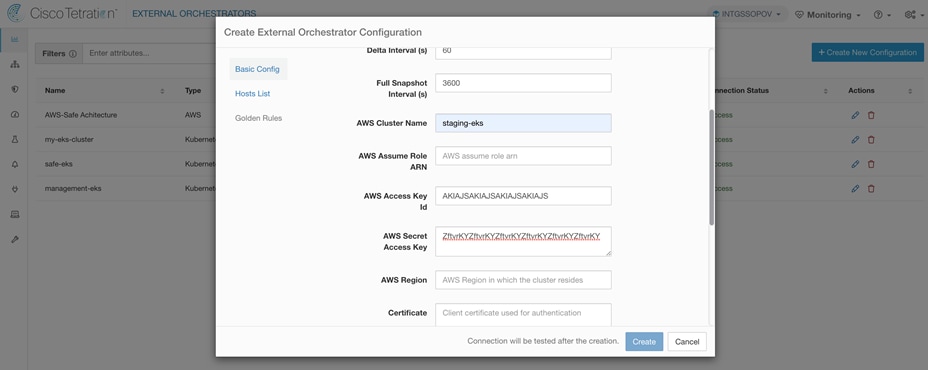
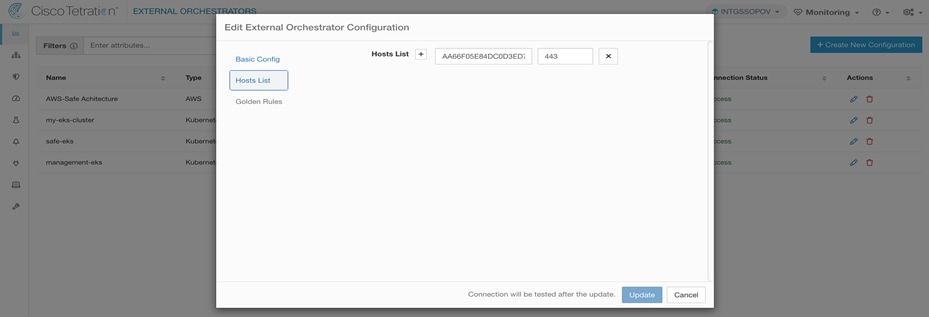
Step 3. Navigate to Monitoring > Agents > Installer + on Cisco Secure Workload dashboard.
● Select Auto-Install Agent using an Installer and click on Next. Select Kubernetes and Download Installer.
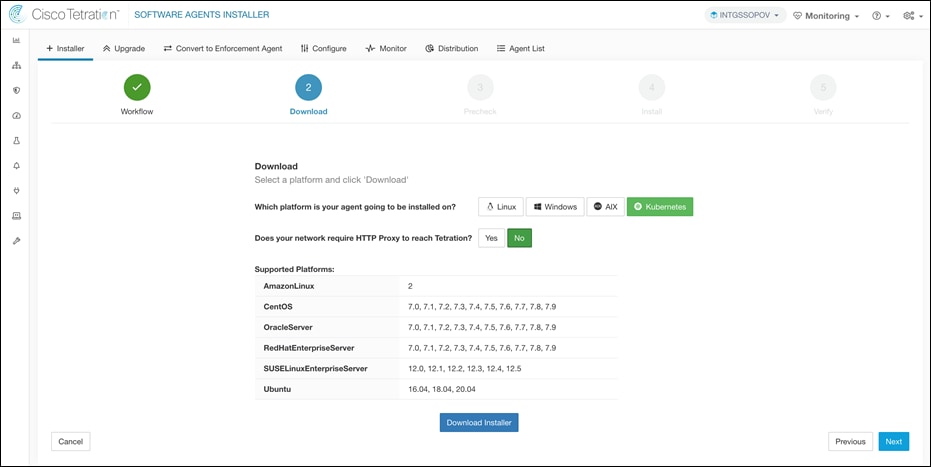
● Run the pre-check to make sure that all the requirements for installing enforcement agents meet.
bash tetration_installer_intgssopov_enforcer_kubernetes_tuvok.sh --pre-check
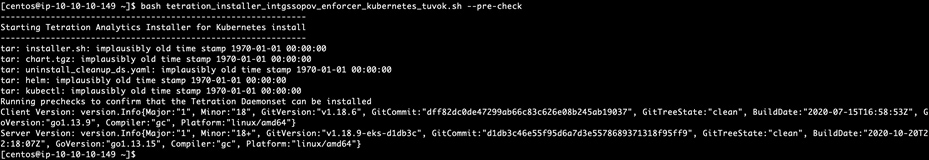
● Install the enforcement agents (daemonsets objects) on Kubernetes nodes by running the bash script. Verify the Tetration
agent pods in the namespace tetration on the EKS clusters.
bash tetration_installer_intgssopov_enforcer_kubernetes_tuvok.sh
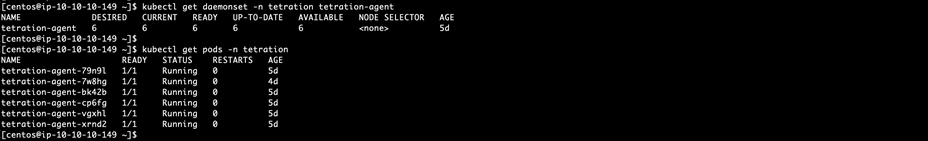
Step 4. Click settings icon on the top right-hand side corner of the Cisco Secure Workload UI, and then Scopes to enter scope configuration. Select a parent scope (e.g., AWS) and click on Add to create the scope for the Staging EKS cluster. Repeat the steps to create a separate scope for production EKS cluster.
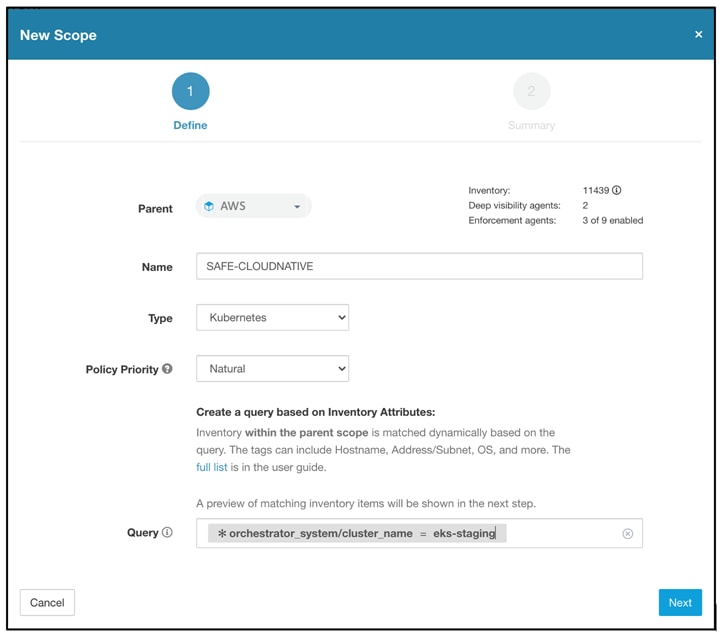
Step 5. Now, navigate to Monitoring > Agents > Configure on Secure Workload dashboard. Click on Create Profile to create an agent configuration profile, make sure enforcement capability is enabled. On the same page, click on Create intent to apply the agent configuration profile to the newly created scopes in step 4 above.

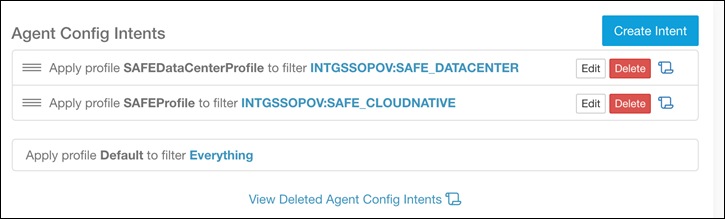
Step 6. Login to the bastion host. Update the variables in the file Cisco-Secure Workload>ansible>host_vars/tetration.yaml as per your environment. Run the ansible playbook for inventory filters (sockshop-filters.yaml) in directory Cisco-Secure-Workload > ansible to create inventory filters.
ansible-playbook sockshop-filters.yaml
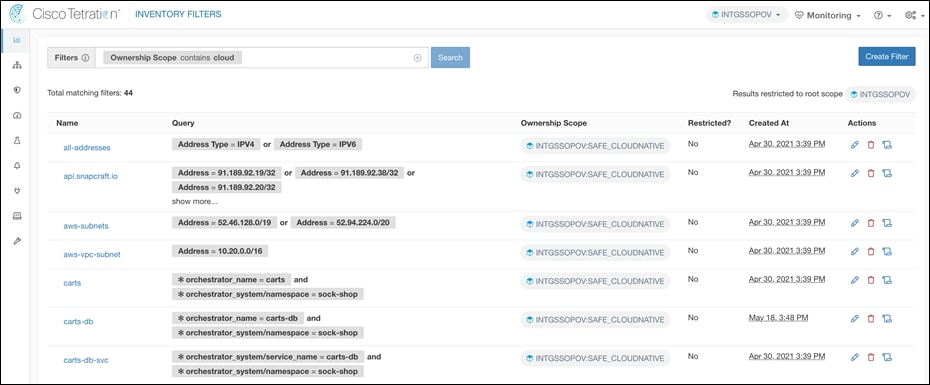
Step 7. Run the ansible playbook (sockshop-policies.yaml) to create the application workspace, policies and enable enforcement for staging environment. Once policies are validated on staging environment, same steps can be followed for production environment.
ansible-playbook sockshop-policies.yaml
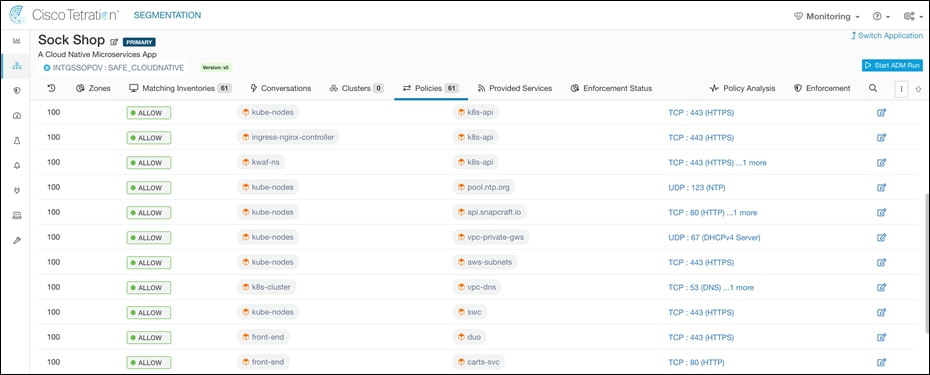
Design Validation
● Frontend microservice of the Sock Shop application is allowed to communicate with Orders microservice.
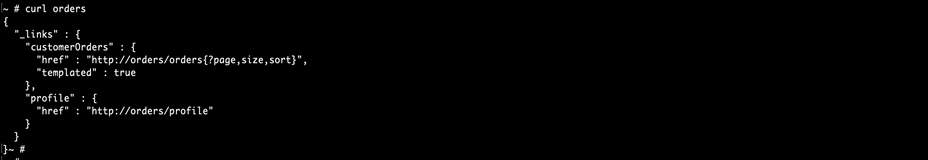
● The communication from Frontend microservice to the Payment microservice is blocked.
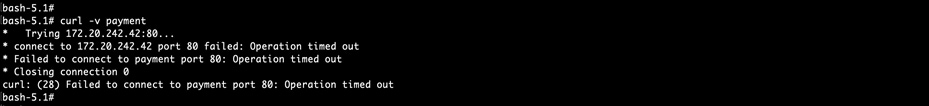
Appendix A – Setting up the VPC architecture
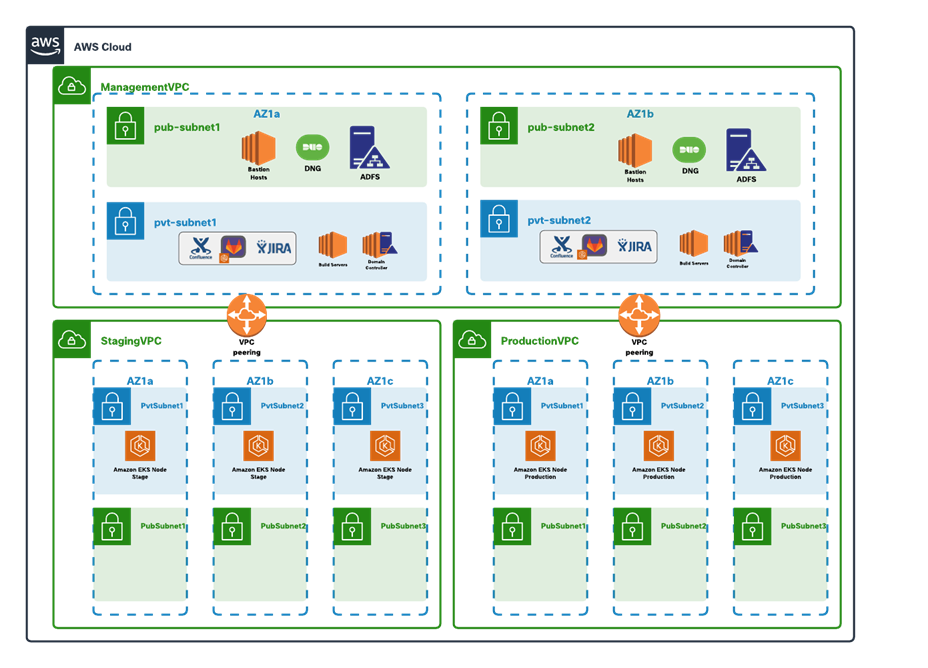
The application environment is set up as shown in architecture diagram above.
Prerequisites
● Request additional Elastic IP Addresses for the region being used in AWS. 5 is the current maximum without a ticket requesting more (11 needed if template is unmodified)
● Use CloudFormation templates shared here to create the AWS VPC infrastructure - VPCs, Subnets, Route Tables, NAT and Internet Gateways, VPC Peering links and bastion hosts. Bastion hosts are hosted in public subnets in the management VPC and utilities – aws cli, eksctl, kubectl, helm, git client are pre-installed on the instance
● Configure the aws cli. Follow the documentation here for instructions on configuring aws cli on bastion hosts.
Implementation Summary
Step 1. Setting up private GitLab instance in Management VPC
Step 2. Setting up staging and production EKS clusters
Step 3. Setting up GitLab repos
Step 4. Setting up GitLab runners
Step 5. Setting up GitLab CI/CD pipelines
Implementation Procedure
Set up private GitLab Instance in Management VPC
Follow the steps below to deploy a private GitLab instance on an AWS EKS cluster using Helm Charts. For detailed information on installing GitLab instance on a Kubernetes cluster refer to the link.
Step 1. Login to bastion host and update the YAML file (create-management-eks-cluster.yaml) to add availability zones and corresponding private subnet IDs from the management VPC, AWS region. Use the modified YAML file to create a private EKS cluster using eksctl.
eksctl create cluster --config-file create-management-eks-cluster.yaml
Step 2. Navigate to EKS > Clusters > management-eks > Configuration > Networking > Manage networking on AWS console and mark the cluster as Private and Save changes
Step 3. Navigate to EKS > Clusters > management-eks > Configuration > Networking on AWS console and click on Cluster security group. Click on Inbound rules tab and add a rule to allow TCP 443 connection from bastion host.
Step 4. Login to the bastion host and make sure you have a key and server certificate (full chain of certificates) created for your GitLab instance.
aws eks update-kubeconfig --name management-eks
helm repo add gitlab https://charts.gitlab.io && helm repo update
kubectl create secret tls gitlabcert \
--cert=gitlab.gitlab.safecloudnativeapp.net.cer \
--key=gitlab.gitlab.safecloudnativeapp.net.key
helm upgrade --install gitlab gitlab/gitlab \
--timeout 600s \
--set global.hosts.domain=gitlab.safecloudnativeapp.net \
--set certmanager.install=false \
--set global.ingress.configureCertmanager=false \
--set global.ingress.tls.secretName=gitlabcert
Step 5. Update gitlab-nginx-ingress-controller service to use internal Network Load balancer by adding annotations. Get the Kubernetes manifest using kubectl
kubectl get svc gitlab-nginx-ingress-controller -o yaml > gitlab-nginx-ingress-controller.yaml
Add the following annotations to YAML manifest.
service.beta.kubernetes.io/aws-load-balancer-type: nlb
service.beta.kubernetes.io/aws-load-balancer-internal: "true"
Delete the gitlab-nginx-ingress-controller service and recreate it with updated YAML manifest.
kubectl delete svc gitlab-nginx-ingress-controller
kubectl apply -f gitlab-nginx-ingress-controller.yaml
Step 6. Run the commands below to get access URL and credentials to private GitLab Instance.
kubectl get ingress -lrelease=gitlab
kubectl get secret gitlab-gitlab-initial-root-password -ojsonpath='{.data.password}' | base64 --decode ; echo
Step 7. Add a Route 53 DNS record (gitlab.gitlab.safecloudnativeapp.net) to point your domain to internal NLB FQDN shown in the output in last step. Once the DNS entry is added, provision a windows bastion host in public subnet in management VPC and RDP to it to access the private GitLab instance.
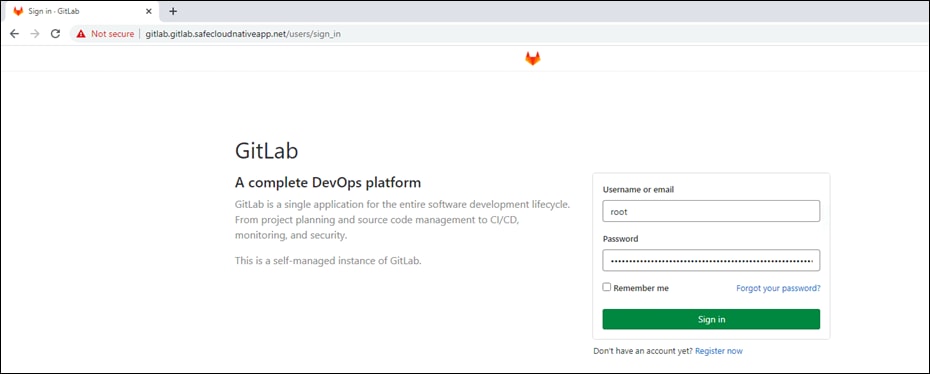
Note: The GitLab instance is not reachable over the internet yet, we deployed Duo Network Gateway in the main section of this document to enable a secure and agentless VPN access to this instance from internet.
Set up the production and staging EKS clusters
Follow the steps below to deploy separate EKS clusters for production and staging environments with NGINX ingress controllers.
Step 1. Update the YAML file (create-staging-eks-cluster.yaml) to add private availability zones and corresponding private subnet IDs from Staging VPC and AWS region. Create the staging EKS cluster using the updated YAML manifest
eksctl create cluster --config-file create-staging-eks-cluster.yaml
Step 2. Update the YAML file (create-production-eks-cluster.yaml) to add private subnet IDs from Production VPC and AWS region. Create the production EKS cluster using the updated YAML manifest
eksctl create cluster --config-file create-production-eks-cluster.yaml
Step 3. Navigate to EKS > Clusters > staging-eks > Configuration > Networking > Manage networking on AWS console and mark each of the cluster as Private and Save changes. Repeat the step for production-eks cluster.
Step 4. Navigate to EKS > Clusters > staging-eks > Configuration > Networking on AWS console for both the clusters and click on Cluster security group. Click on Inbound rules tab and add a rule to allow TCP 443 connection from bastion host in management VPC. Repeat the step for production-eks cluster.
Step 5. Deploy Ingress controller on each of these clusters. Refer to Nginx documentation for more details.
aws eks update-kubeconfig --name staging-eks
kubectl apply -f https://raw.githubusercontent.com/kubernetes/ingress-nginx/controller-v0.44.0/deploy/static/provider/aws/deploy.yaml
aws eks update-kubeconfig --name production-eks
kubectl apply -f https://raw.githubusercontent.com/kubernetes/ingress-nginx/controller-v0.44.0/deploy/static/provider/aws/deploy.yaml
Step 6. Deploy an initial version of application to staging and production eks clusters using the YAML (sock-shop-with-ingress.yaml) manifest.
aws eks update-kubeconfig --name staging-eks
kubectl apply -f sock-shop-demo-withingress.yaml
aws eks update-kubeconfig --name production-eks
kubectl apply -f sock-shop-demo-withingress.yaml
Step 7. Create Route53 DNS records for stage and production application. The DNS records will point to NLB addresses of ingress objects. Run the command below to get the NLB address for front-end ingress used to expose the application.
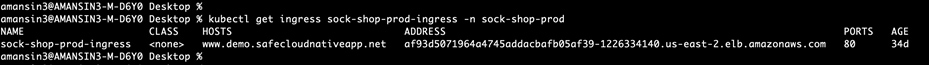
Setting up the GitLab repos
This section covers the steps to create GitLab runners and GitLab projects with CI/CD pipelines. We use the Sock Shop microservices demo application for lab environment. Git client utility needs to be configured on bastion host to point to the GitLab instance.
Step 1. RDP/SSH into the bastion host to access the private GitLab instance. Set up the microservices demo app projects and clone repositories using Git client. Complete source code can be found at Sock Shop microservices demo application.
Note: A front-end microservice code was slightly modified to make it suitable for GitLab environment. The link to modified front-end microservice source that was used in this environment can be found here, the repo includes GitLab CI/CD pipeline configuration files.
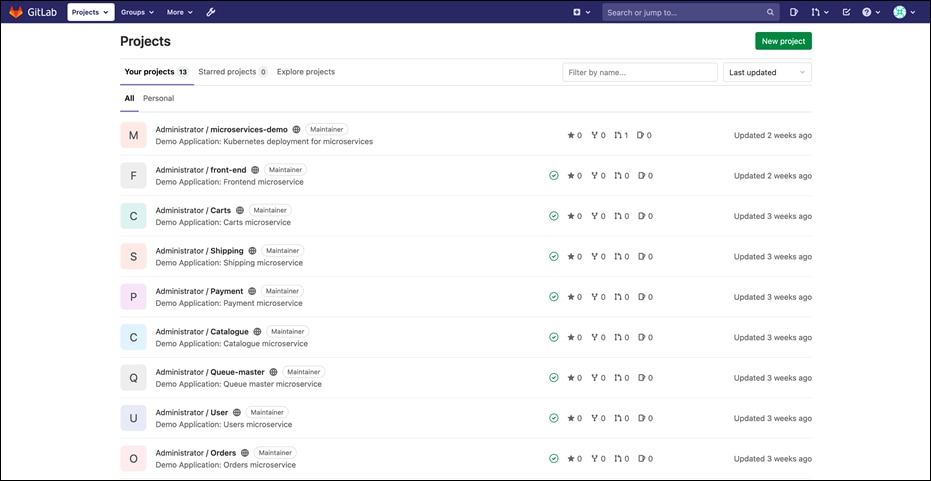
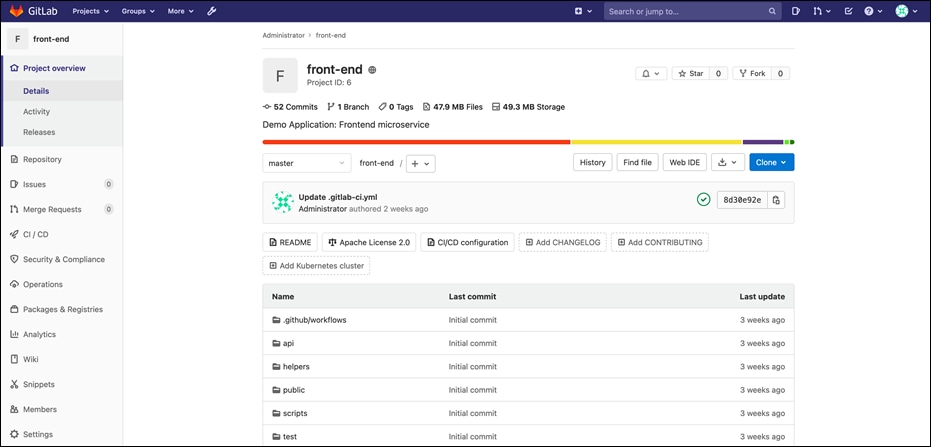
Setting up the GitLab runners
Step 1. Go to Settings > CI/CD and expand the Create Runners section by clicking on Expand button. Leave this page open, we will need the GitLab URL, and Registration token shown on this page in the next few steps.
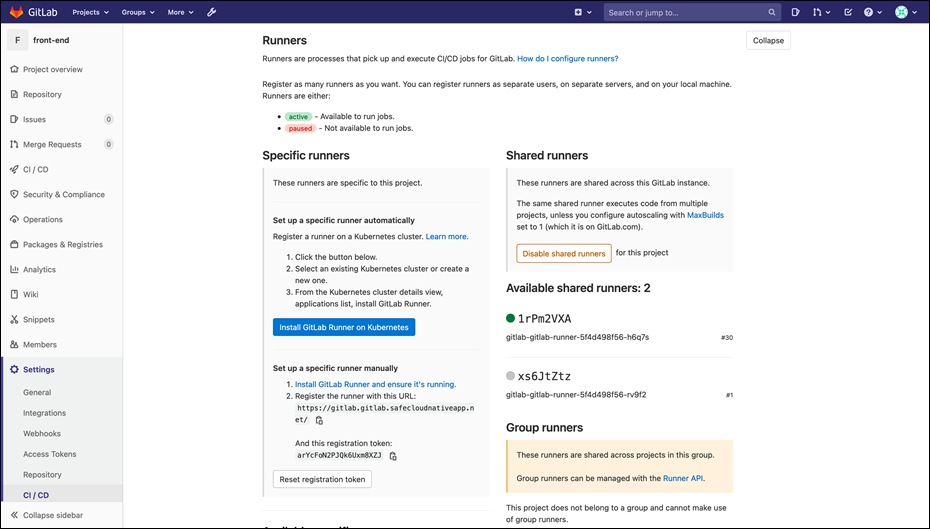
Step 2. Create values.yaml file, the default config can be found here. Edit this default file to include the following:
● privilege: true - this will allow us to run docker:dind images for the CI/CD pipelines
● certsSecretName: gitlabcert - ‘gitlabcert’ will be the name of Kubernetes secret that will carry the GitLab server certificate. Detailed instructions can also be found in GitLab documentation Providing a custom certificate for accessing GitLab
● Create: true - If your cluster has RBAC enabled, allow the chart to create it own service account. Detailed instructions can be found in GitLab documentation Enabling RBAC support
Step 3. Create Kubernetes namespace for GitLab runners.
kubectl create ns gitlab-runners
Create secret for GitLab runner from GitLab server certificate.
kubectl create secret generic gitlabcert --from-file=gitlab.gitlab.safecloudnativeapp.net.crt -n gitlab-runners
Install the gitlab runner using helm. Replace gitlabUrl and RegistrationToken with values from Step 1.
helm install --namespace gitlab-runners gitlab-runner -f values.yaml gitlab/gitlab-runner --set gitlabUrl= gitlabUrl, runnerRegistrationToken=RegistrationToken
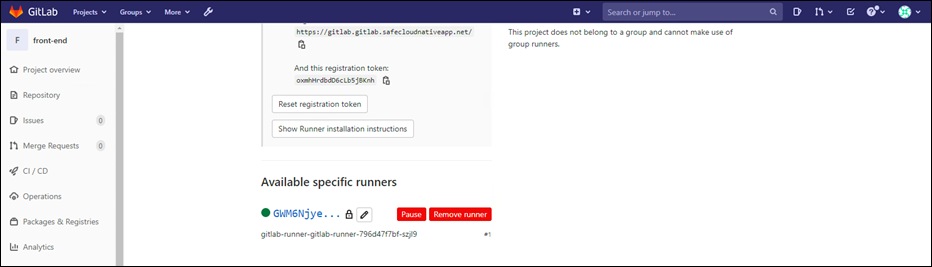
Step 4. Go to front-end project > Settings > CI/CD and expand the Variable section by clicking on Expand button. Add the following environment variables. For details on best practices for AWS Keys, refer to the documentation here.
AWS_ACCESS_KEY_ID: AWS access key
AWS_SECRET_ACCESS_KEY: AWS secret key
AWS_DEFAULT_REGION: Default AWS region
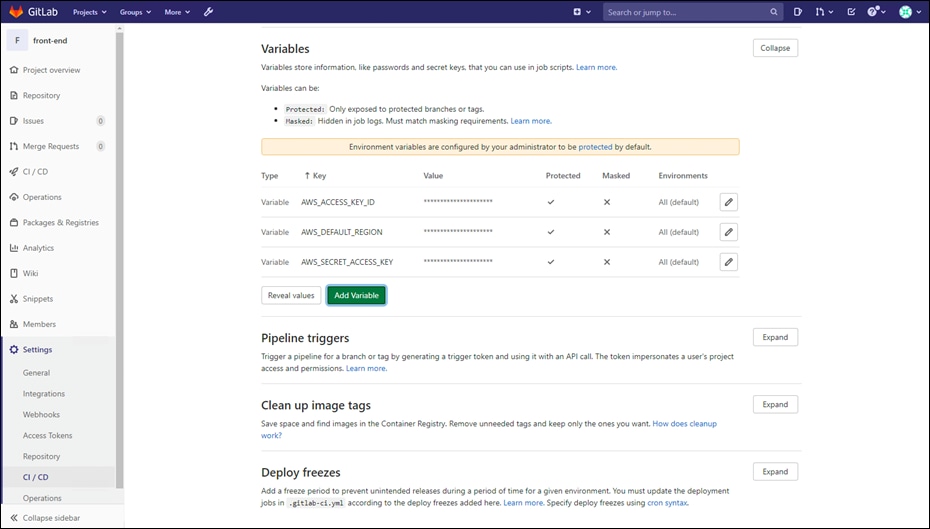
Step 5. Make a git commit to front-end repo and that should trigger the GitLab CI/CD pipeline to build, test, scan and deploy the new image to stage and production environments that we set up above. Go to CI/CD > pipelines on the sidebar and click on the latest pipeline run to see the status of the pipeline run.
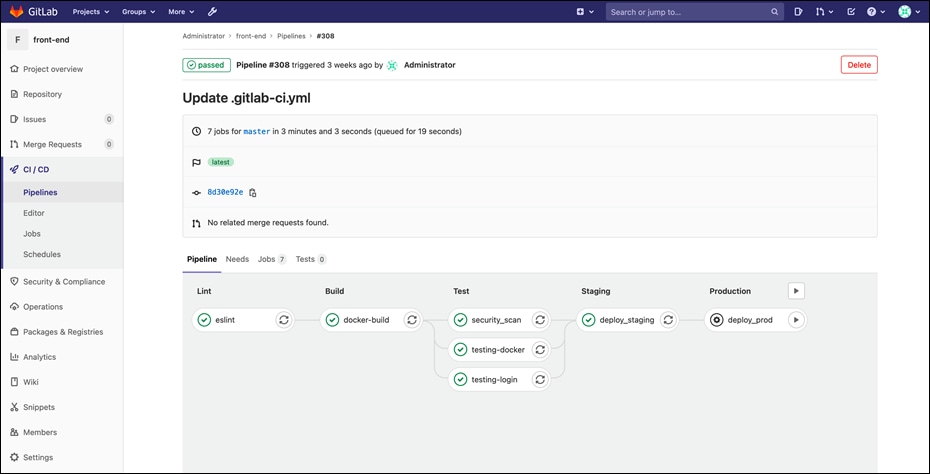
Appendix B – Installing Duo Network Gateway
Prerequisites
● A domain controller hosted in private subnet in management VPC with Active Directory service and private CA.
● Microsoft AD FS server in the public subnet (Integrated with the Active Directory Service hosted in private subnet). Duo Network Gateway requires a SAML 2.0 Identity Provider (IdP) to use as its primary authentication source. We use AD FS as SAML identity provider
● Route 53 DNS record point to AD FS server. We use the DNS name adfs.safecloudnativeapp.net
Implementation Summary
Step 1. Provision EC2 Instance for Duo Network Gateway installation
Step 2. Create Route 53 domain for Duo Network Gateway
Step 3. Install Docker and Docker compose on EC2 instance
Step 4. Install DNG using docker-compose
Step 5. Access the DNG admin console and do the initial set up
Step 6. Configure AD FS to be used as Authentication Source for DNG
Step 7. Configure authentication source on DNG admin console
Implementation Procedure
Step 1. Provision an EC2 CentOS instance in public subnet of the Management VPC.
● We used t3.medium instance with 4 cores, 16 GB memory for the purpose of this design.
● Ensure that a 64-but operating system is used.
● Allow TCP port 8443, 443, 80 when creating AWS security group.
Step 2. Create a Route 53 domain record pointing to EC2 instance alias. We use the DNS name portal.safecloudnativeapp.net.
Step 3. Log into the EC2 instance and follow the instructions below to install Docker and Docker Compose. For more detailed documentation on this, follow the link to Install Docker and Docker Compose.
Docker:
sudo yum install -y yum-utils
sudo yum-config-manager --add-repo https://download.docker.com/linux/centos/docker-ce.repo
sudo yum makecache fast
sudo yum install -y docker-ce
sudo systemctl enable docker.service
sudo systemctl start docker
sudo usermod -aG docker $(whoami)
Docker Compose:
sudo yum install -y wget
wget -O- "https://github.com/docker/compose/releases/download/1.23.1/docker-compose-$(uname -s)-$(uname -m)" > ./docker-compose
chmod +x ./docker-compose
sudo mv ./docker-compose /usr/local/bin/
docker-compose --version
Step 4. Download the Duo Network Gateway YAML file and install Duo Network Gateway using docker-compose command.
wget --content-disposition https://dl.duosecurity.com/network-gateway-latest.yml
docker-compose -p network-gateway -f network-gateway-1.5.10.yml up -d
docker ps
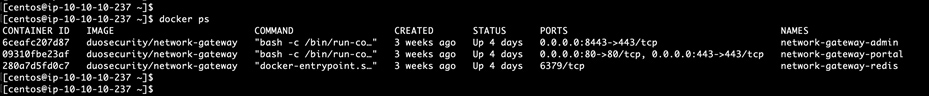
Note: Save this YAML file in a persistent directory location for future use; it will be required for later use when deploying, updating, or interacting with your Duo Network Gateway server.
Step 5. Go to a client machine and navigate to https://portal.safecloudnativeapp.net:8443 to log into the Duo Network Gateway admin console. The first page of the Duo Network Gateway setup screen will ask you to choose a password for the Duo Network Gateway admin console. Once you've entered a password, click Save and Continue. On the Make Duo Network Gateway visible to the internet page fill in the following fields.
● Admin Email – Email address for the admin user (admin@safecloudnativeapp.net)
● Hostname - Route53 FQDN create for Duo Network Gateway in step 2 (portal.safecloudnativeapp.net)
● Certificate and Private Key - Complete certificate chain and private key created for Duo Network Gateway (CN=portal.safecloudnativeapp.net). The format should be Base64-encoded X.509 (pem, cer, or crt)
Click Save and Continue after filling in all the details.
Step 6. Now, we will configure the AD FS service to be used as Duo Network Gateway Authentication Source.
● On the Duo Network Gateway admin console home page click the Authentication Source link under Step 2. Under the Metadata section click on Download XML metadata. We will need this XML file later in the setup.
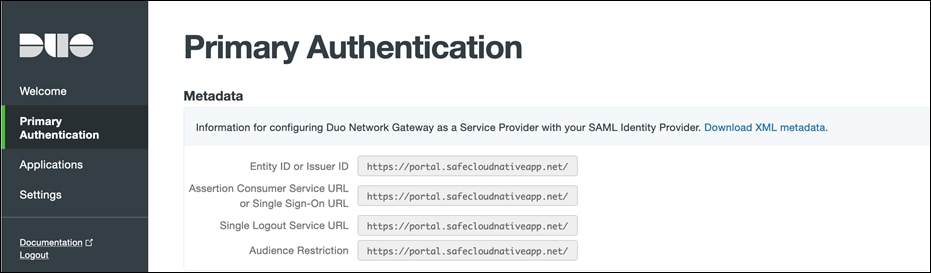
● Switch to the ADFS server and launch the ADFS management console. In the ADFS Management window, right-click Relying Party Trust to add a relying party trust. On the Welcome page of the wizard, leave the Claims aware option selected and click on Start.
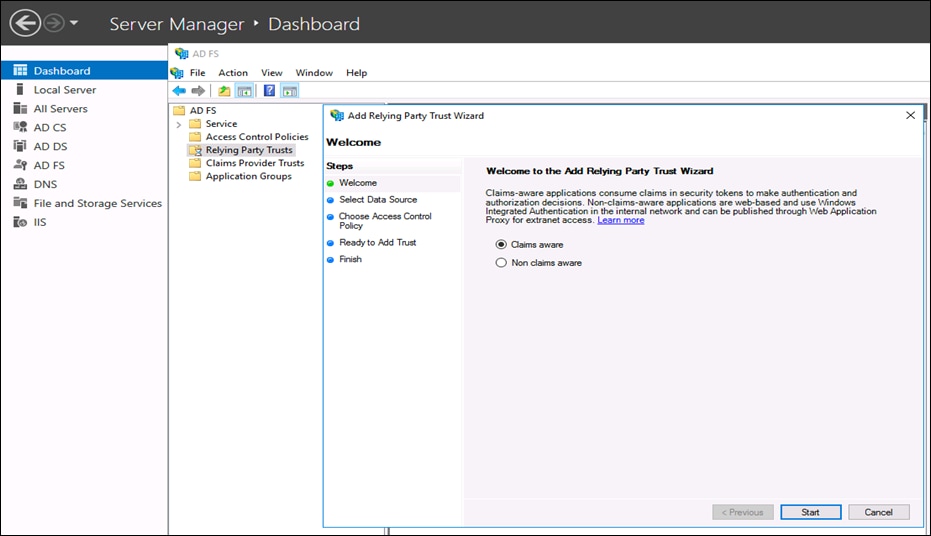
● In Select Data Source step, choose Import data about the relying party from a file. Browse the Metadata file downloaded in at the beginning of the step 6 and click Next.
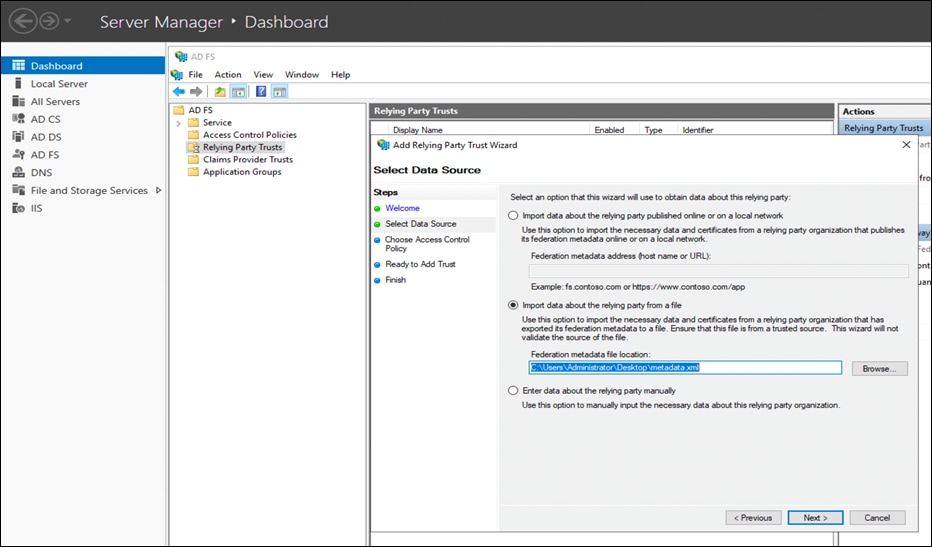
● Add a meaningful Display name and Notes for Duo Network Gateway and click on Next.
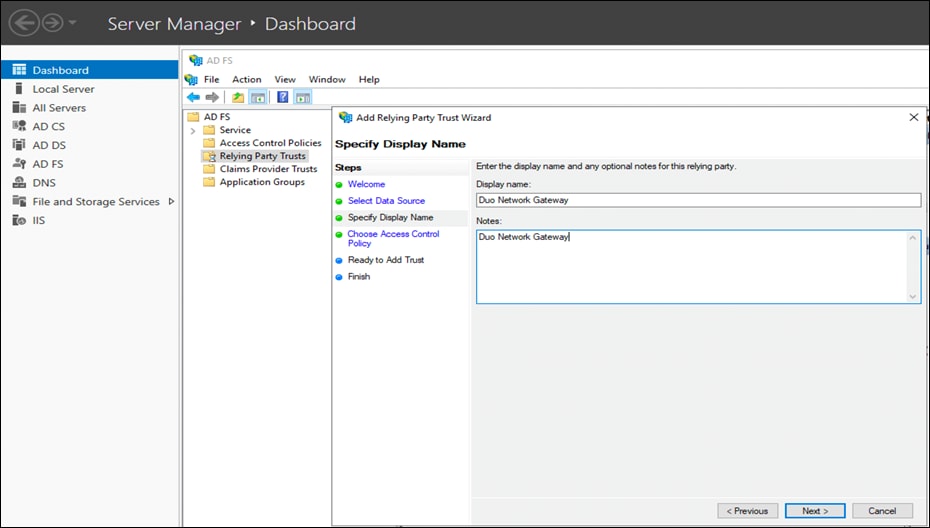
● Select Permit Everyone policy on the Choose Access Control Policy page and click Next.
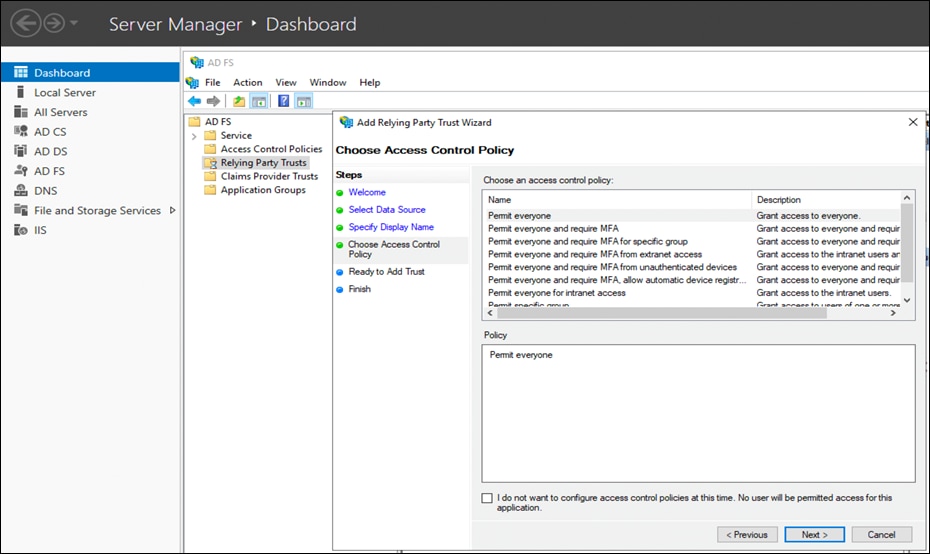
● On the Ready to Add Trust step, simply click Next.
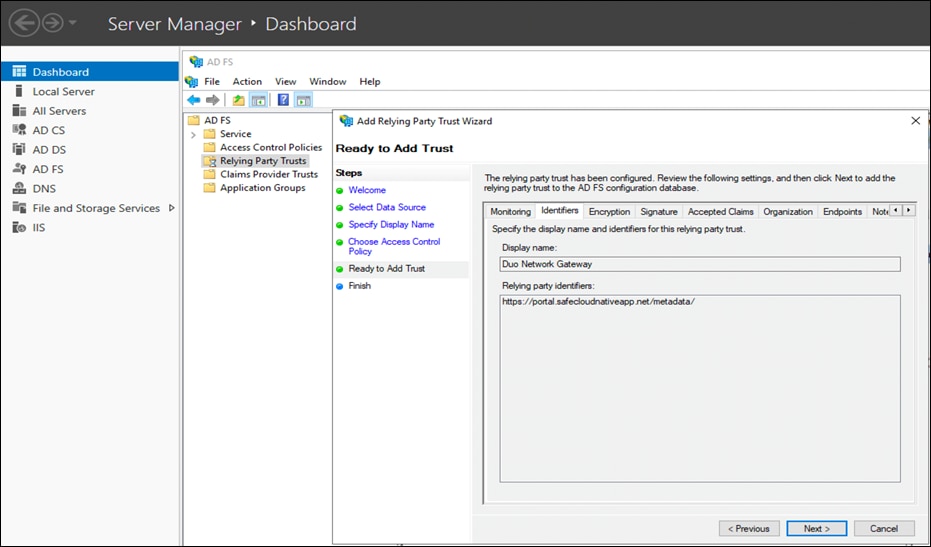
● Once the configuration is done, click on Close. A Claim Issuance policy configuration wizard will be launched.
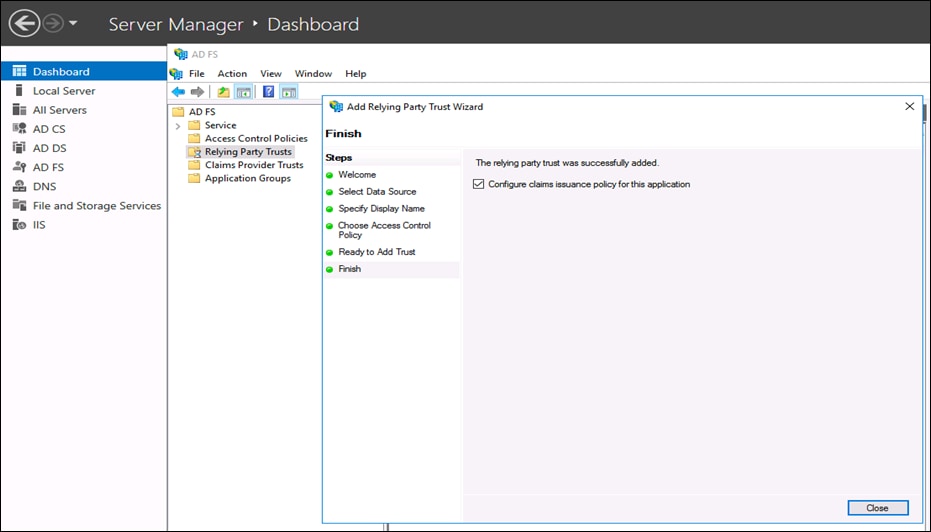
● In Choose Rule Type page on Add Transform Claim Rule wizard, select Send LDAP Attributes as Claims as the Claim rule template and click Next.
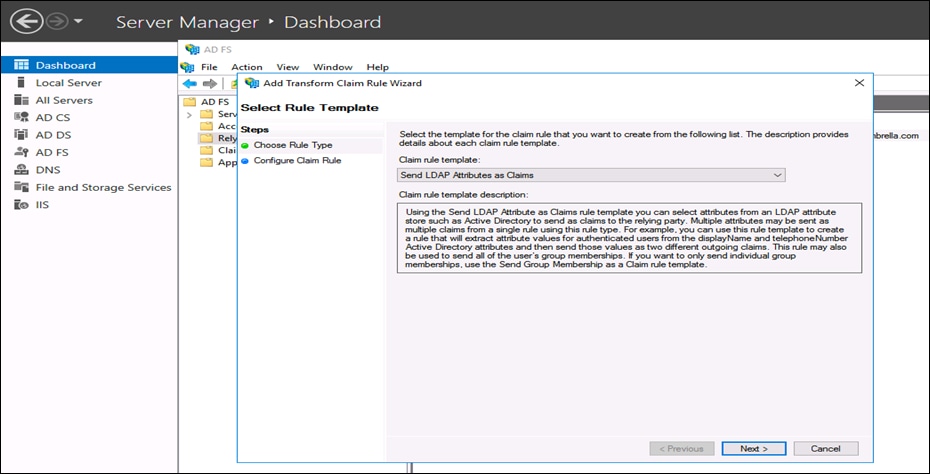
● In Configure Claim Rule, do the following and click Next:
o Enter a meaningful Claim rule name
o From the Attribute Store menu, choose Active Directory
o Map the LDAP attributes SAM-Account-Name to Outgoing Claim Type Name ID
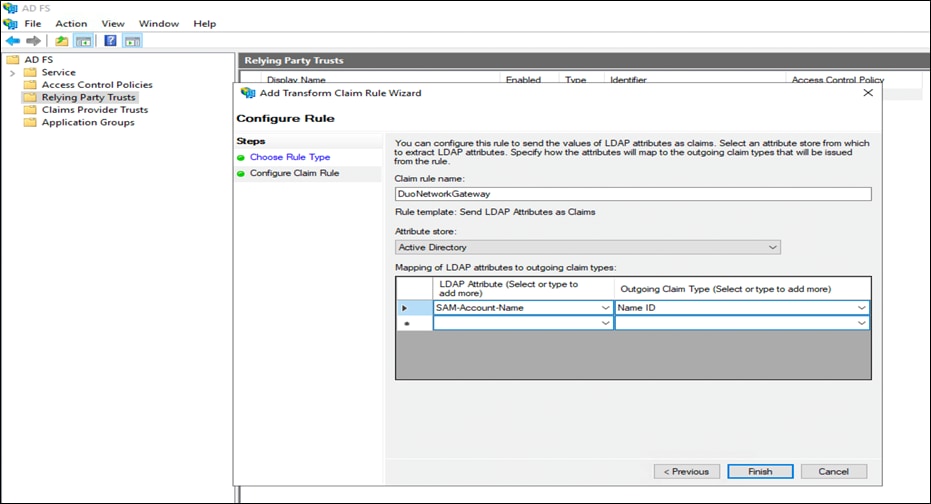
● Click on Apply to complete the configuration
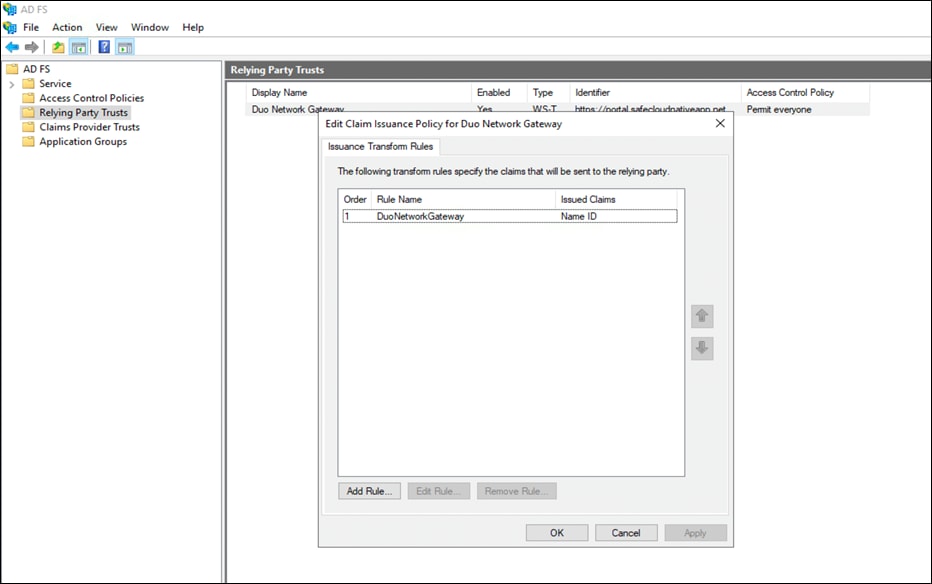
● On the AD FS Management console click the arrow icon next to Service. Under on Certificates option, right-click the certificate under Token-signing and select View Certificate. On the new Certificate window select the Details tab. Click the button Copy to File. Follow the wizard (on the Export Private Key page select No, do not export the private key) and click Next. Select Base-64 encoded X.509 (.CER) on the Export File Format page. Click Next and save this AD FS certificate to be used later
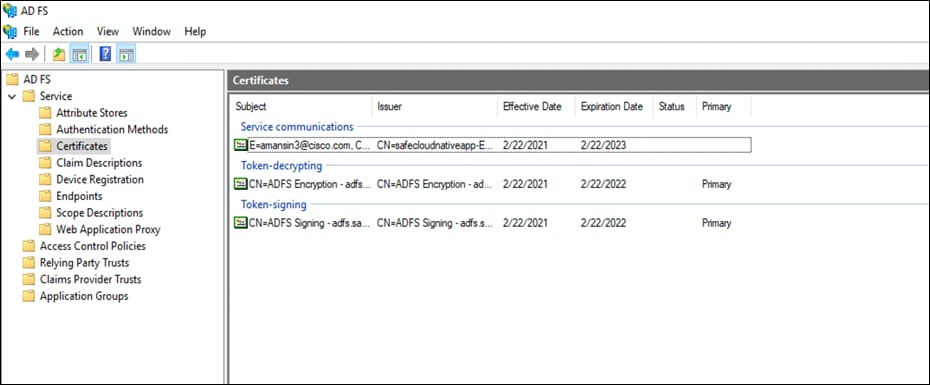
● Download ADFS metadata file by visiting the URL:
https://adfs.safecloudnativeapp.net/FederationMetadata/2007-06/FederationMetadata.xml
Step 7. Now switch back to the Duo Network Gateway admin console and follow the steps below to configure the authentication source
● On the Duo Network Gateway admin console home page click the Authentication Source link under Step 2 Scroll down to the Configure SAML Identity Provider section of the page. Copy the entityID and AssertionConsumerService value from the AD FS XML file and paste it into the Duo Network Gateway Entity ID or Issuer ID and Assertion Consumer Service URL or Single Sign-On URL fields
● Click the Choose File button next to Certificate to select the certificate file downloaded at the end of step 6. Upload the certificate. Click on Save Settings
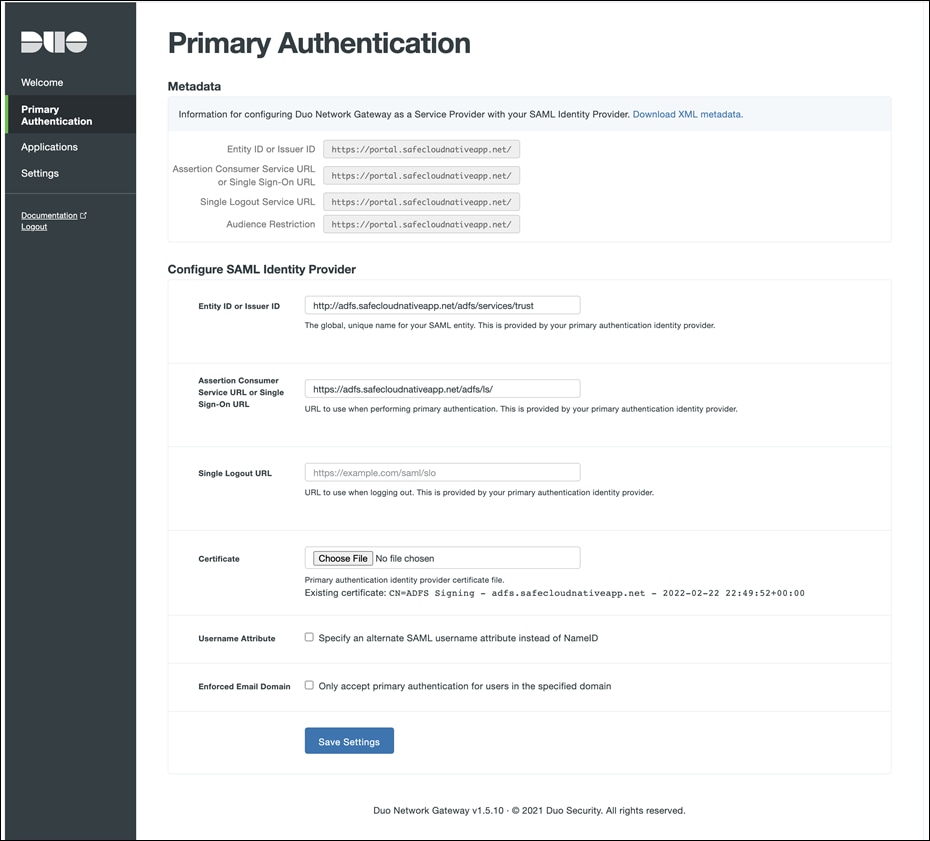
Note: Username Attribute and Enforced Email Domain is an optional setting. For more details, refer to the Duo Network Gateway Documentation.
AD FS - Active Directory Federation Service
AMI - Amazon Machine Image
ALB - Application Load Balancer
API - Application Programming Interface
ARN - Amazon Resource Names
CNCF - Cloud Native Computing Foundation
CI/CD - Continuous Integration/Continuous Delivery
CIS - Center for Information Security
CVD - Cisco Validated Design
CRD - Custom Resource Definitions
DNG - Duo Network Gateway
EKS - Elastic Kubernetes Service
FQDN - Fully Qualified Domain Name
IOC - Indicators of Compromise
MFA - Multi-Factor Authentication
NLB - Network Load Balancer
PIN - Places in Network
PHP - Hypertext Preprocessor
SaaS - Software as a Service
SWC - Stealthwatch Cloud
SSO - Single Sign On
SQL - Structured Query Language
SCM - Source Code Management
SIEM - Security Information and Event Management
VPC - Virtual Private Cloud
WAF - Web Application Firewall
XSS - Cross Site Scripting
2FA - Two Factor Authentication
This section lists all the references.
● Cisco SAFE:
https://www.cisco.com/c/en/us/solutions/enterprise/design-zone-security/landing_safe.html
● Cisco Secure Cloud Workload:
https://www.cisco.com/c/en/us/products/security/tetration/index.html
● Cisco Secure Cloud Analytics:
https://www.cisco.com/c/en/us/products/security/stealthwatch-cloud/index.html
● Radware KWAF
https://www.radware.com/products/kubernetes-waf1
● AWS Services:
https://docs.aws.amazon.com
● Nginx:
https://kubernetes.github.io/ingress-nginx/deploy/#aws
● Sock Shop Demo Application:
https://microservices-demo.github.io/docs/quickstart.html
● GitLab:
https://docs.gitlab.com/charts/quickstart/

















