Application Hosting on the Cisco Catalyst 9000 Series Switches White paper
Available Languages
Bias-Free Language
The documentation set for this product strives to use bias-free language. For the purposes of this documentation set, bias-free is defined as language that does not imply discrimination based on age, disability, gender, racial identity, ethnic identity, sexual orientation, socioeconomic status, and intersectionality. Exceptions may be present in the documentation due to language that is hardcoded in the user interfaces of the product software, language used based on RFP documentation, or language that is used by a referenced third-party product. Learn more about how Cisco is using Inclusive Language.
Applications are used in enterprise networks for a variety of business-relevant use cases. Examples of enterprise applications include administrative tools such as protocol analyzers and security toolsets such as intrusion detection services. Traditionally, such applications would operate on an external physical or cloud-based virtual server.
Enterprise networks are now dealing with massive volumes of data, and there is a critical need to collect and analyze this data to respond faster and deliver insightful context. Traditional approaches, in which data is processed in remote servers, will no longer work. Data can burden the network unless some context is known. Edge computing can greatly reduce the data sent to the cloud or a remote server. Collecting and analyzing the data at the edge and making decisions locally rather than in centralized servers significantly reduces the latency and bandwidth of the network.
Powered by an x86 CPU, the application hosting solution on the Cisco Catalyst 9000 family of switches provide the intelligence required at the edge without a need of external compute/server hardware. This gives administrators a platform for leveraging their own tools and utilities, such as a security agent, Internet of Things (IoT) sensor, and traffic monitoring agent.
Hardware resources for applications
To support application hosting capabilities on the Cisco Catalyst 9000 switches, the switch provides hardware resources where applications can reside and execute. Cisco IOS XE running on the Cisco Catalyst 9000 switches reserves dedicated memory and CPU resources for application hosting to provide a separate execution space for user applications without compromising the integrity and performance of the switch.
Moreover, applications must reside in one of the external Solid-State Drive (SSD) storage options (USB or M2 SATA), depending on the specific Cisco Catalyst 9000 platforms. Applications have no access to the internal device flash storage, which is reserved for Cisco IOS XE to protect its integrity.
Table 1 shows the available hardware resources for applications.
Note: Internal flash is not supported for third-party applications, only Cisco signed applications like ThousandEyes Agents. Front panel USB ports for application hosting are only supported on Catalyst 9300LM models.
Table 1. Cisco Catalyst 9000 platform hardware resources for applications
| Networking |
Memory (RAM) |
CPU |
Storage |
|
| Catalyst 9300X |
2x10G |
Up to 8 GB |
50% of total CPU (2 CPU Cores) |
120/240 GB (USB 3.0 SSD) |
| Catalyst 9300/L/LM |
1x1G |
2 GB |
25% of total CPU (1 CPU Core) |
120/240 GB (USB 3.0 SSD) |
| Catalyst 9400X |
2x10G |
Up to 8 GB |
25% of total CPU (1 CPU Core) |
240 - 960 GB (SATA) |
| Catalyst 9400 |
1x1G |
Up to 8 GB |
25% of total CPU (1 CPU Core) |
240 - 960 GB (SATA) |
| Catalyst 9500X |
2x10G |
Up to 8 GB |
25% of total CPU (1 CPU Core) |
240 - 960 GB (SATA) |
| Catalyst 9500 High performance |
Management Port* |
Up to 8 GB |
25% of total CPU (1 CPU Core) |
240 - 960 GB (SATA) |
| Catalyst 9600X |
Management Port* |
Up to 8 GB |
25% of total CPU (1 CPU Core) |
240 - 960 GB (SATA) |
| Catalyst 9600 |
Management Port* |
Up to 8 GB |
25% of total CPU (1 CPU Core) |
240 - 960 GB (SATA) |
* Using loopback with any external ports
Application hosting capabilities are supported as follow:
Catalyst 9300/L switches with Cisco IOS XE 16.12.1 release or later
Catalyst 9300X switches with Cisco IOS XE 17.5.1 release or later
Catalyst 9300LM switches with Cisco IOS XE 17.9.1 release or later
Catalyst 9404 and 9407 switches with Cisco IOS XE 17.1.1 release or later
Catalyst 9410 switches with Cisco IOS XE 17.5.1 release or later
Catalyst 9400X switches with Cisco IOS XE 17.8.1 release or later
Catalyst 9500 High Performance and 9600 Series switches with Cisco IOS XE 17.5.1 release or later
Catalyst 9500X and 9600X Series switches with Cisco IOS XE 17.8.1 release or later
Note: The Cisco Catalyst 9200 Series and the Catalyst 9500 (UADP 2.0 based: C9500-40X, C9500-16X, C9500-24Q, C9500-12Q) models do not support application hosting.
Hardware resource isolation and storage security
Application hosting on Cisco Catalyst 9000 family of switches opens up new opportunities for innovation by converging network connectivity with a distributed application runtime environment, including hosting applications developed by partners and developers. For maximum flexibility and total isolation from the main operating system, the Cisco IOS XE kernel and Cisco Application Framework on the Cisco Catalyst 9000 switches support containerized application by leveraging control groups (Cgroups) and user namespace.
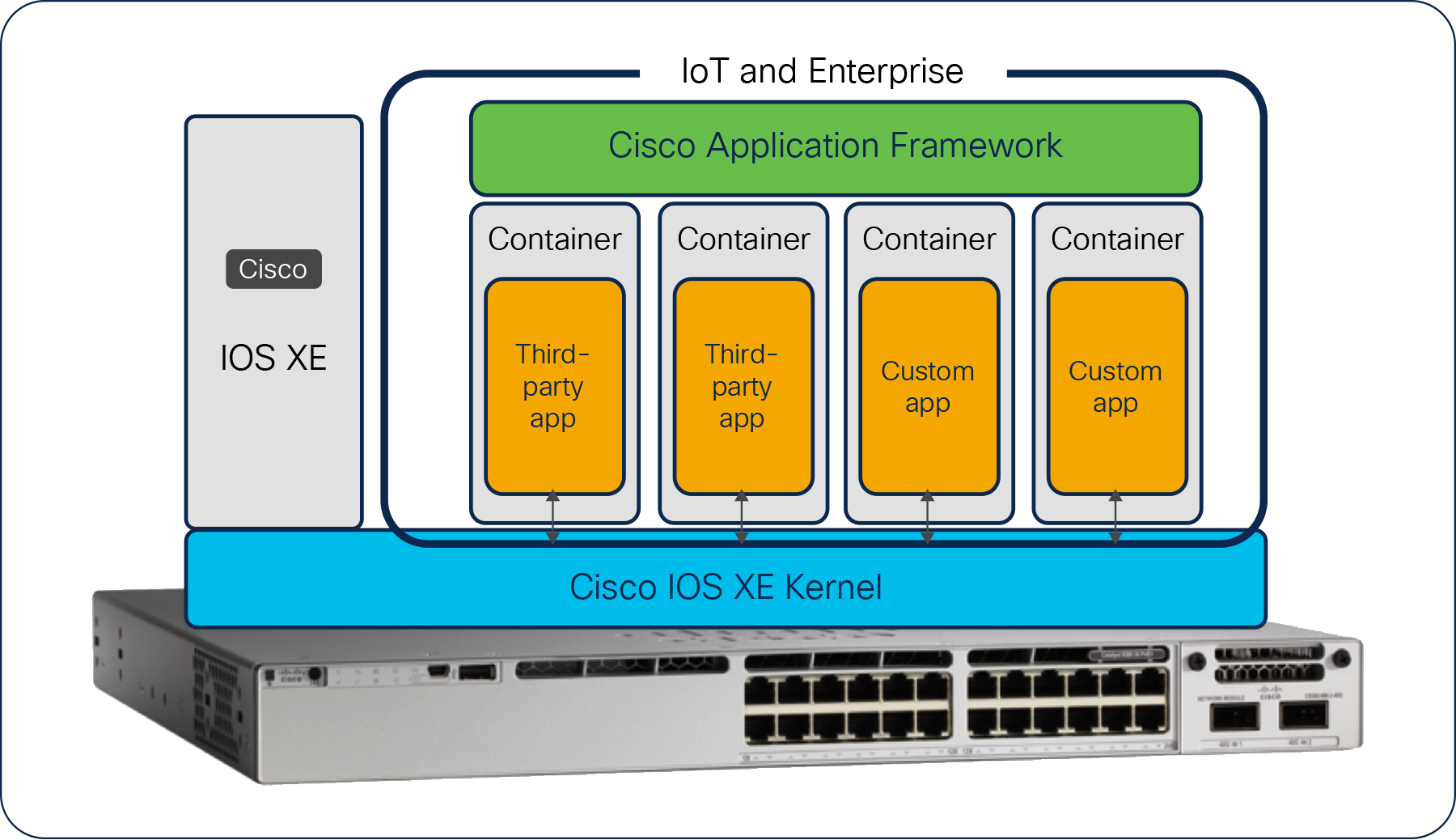
Cisco Application Framework on the Cisco Catalyst 9000 platform
Cgroups limit access to physical resources such as CPU and memory for applications, as shown in Figure 2. The Cisco Application Framework checks that there are sufficient resources to activate and install the application. If HW resources are not available for the application, then it will not be able to activate the application, and relevant messages will be given to the administrator.
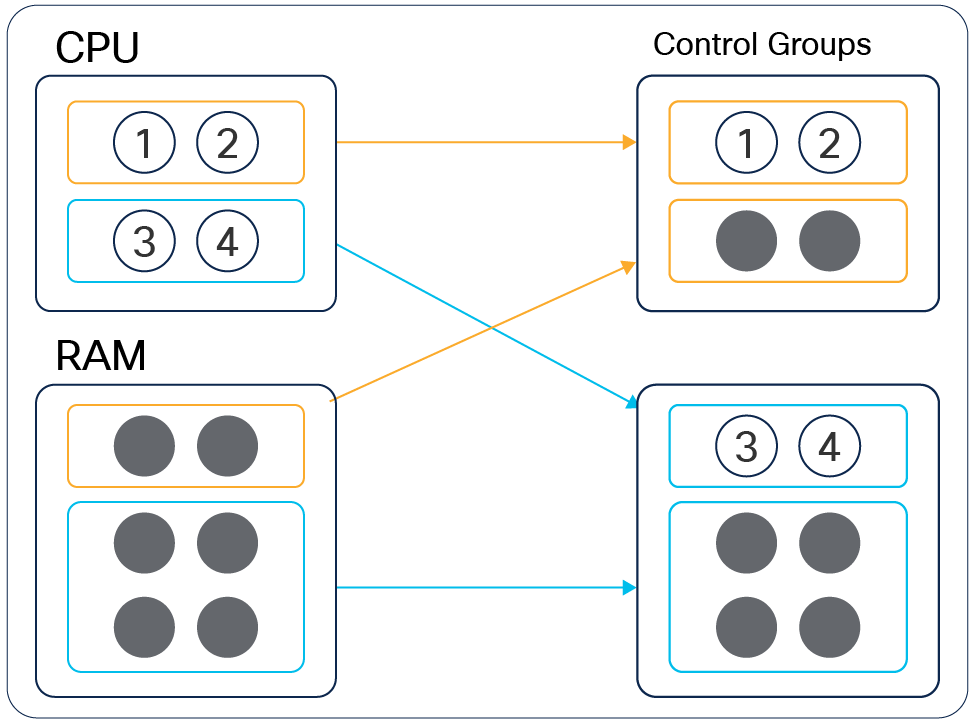
Control groups
In addition to Cgroups, the user namespace feature provides additional isolation and security. This feature separates the user IDs and group IDs between the host operating system and containers, as shown in Figure 3. A privileged user (root) in the containers can’t be mapped to a privileged user (root) on the host operating system.
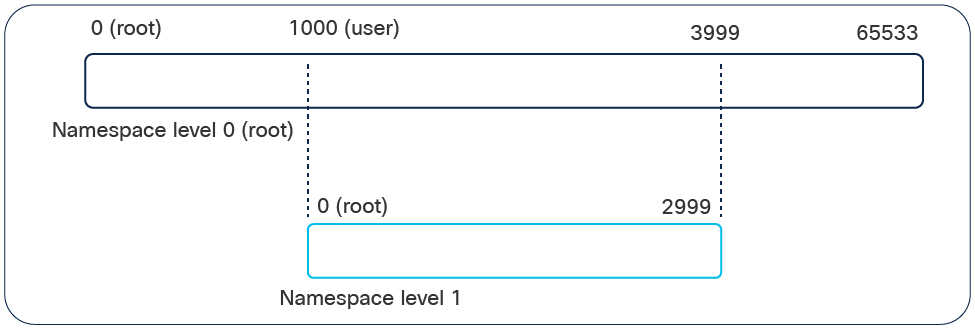
User namespace
Moreover, SSD storage offers best-in-class security by providing AES-256 hardware encryption on SSD storage and passcode authentication on both SSD storage and the switch.
The AES-256 encryption is completely done in hardware. When using passcode authentication, the passcode has to set on both the SSD and the switch. When a SSD with passcode authentication pre-configured is inserted to the Catalyst 9000 switch that does not have the matching passcode configuration, then the authentication will fail because the switch does not have the correct passcode configured. The passcode must match on both the SSD storage and on the switch for successful de-authentication as show on Figure 4.
If the passcode configured SSD storage is removed from the Catalyst 9000 switches and inserted into a non-Catalyst switch, then the contents will be secured and not accessible. Any sensitive data is only accessible once unlocked in a Catalyst switch with the correct passcode.

Passcode authentication on SSD storage
A Docker container is a lightweight, executable package of software that includes everything needed to run an application: code, dependencies, runtime, system libraries and system tools. Developers can easily create, deploy, and move the applications across Docker hosts.
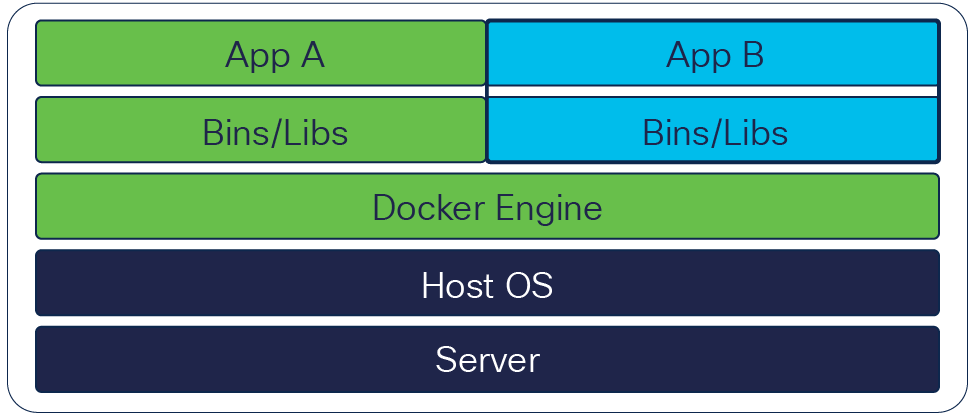
Docker container
Cisco IOS XE 16.12.1 introduces native Docker container support on certain models of Catalyst 9000 switches. This enables users to build and bring their own applications without additional packaging. Developers don’t have to reinvent the wheel by rewriting the applications every time there is an infrastructure change. Once packaged within Docker, the applications will work within any infrastructure that supports docker containers. Docker containers are lightweight and use very little CPU and memory overhead.
Once developers have built the docker application, running the standard “docker save” command can be used to export the application as “.tar” compressed file. The application can then be deployed on the Catalyst 9000 switches. Cisco’s ioxclient tool is no longer required to package the application. Ioxclient is an optional tool for developers who want to define additional parameters for the application.
Application developers can find more information about application hosting on the Cisco DevNet site at https://developer.cisco.com/app-hosting/. Developers can also try the DevNet Sandbox to create a custom docker container in the developer environment and use the Catalyst 9000 switch to host the newly created application.
The DevNet Ecosystem also indicates the partners that have validated their applications for compatibility with Catalyst 9000 switches. Cisco does not provide support for any third party or open-source applications, unless specifically called out.
Application lifecycle management
The application lifecycle on the Cisco Catalyst 9000 switches consist of three stages (Figure 6):
● Install: Installing application on the device. Resources needed by the application are not yet committed to it.
● Activate: Committing the HW resources required by the application.
● Start: Putting the application in a running state.
Note: A Cisco DNA Advantage license is required for application hosting on the Cisco Catalyst 9000 switches.
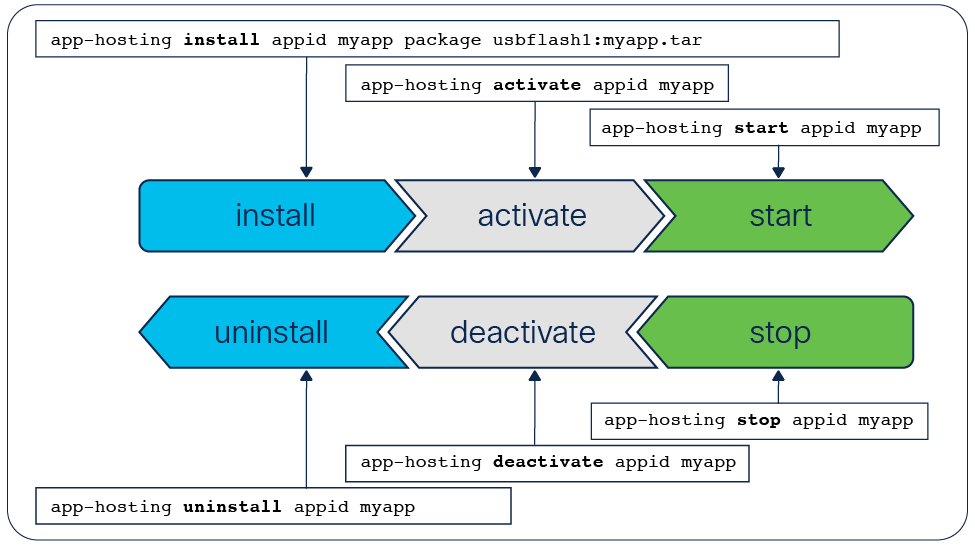
Application lifecycle management
Hosted applications can be managed through the Command-Line Interface (CLI) until Cisco IOS XE 16.11.1 is released. Starting from Cisco DNA Center 1.3.1.2 release, Cisco is providing a centralized user interface to deploy and manage the entire lifecycle of the applications, in addition to the CLI and WebUI management.
Cisco DNA Center provides consistent workflows to manage multiple Catalyst 9000 switches through the “App Hosting” dashboard (Figure 7).
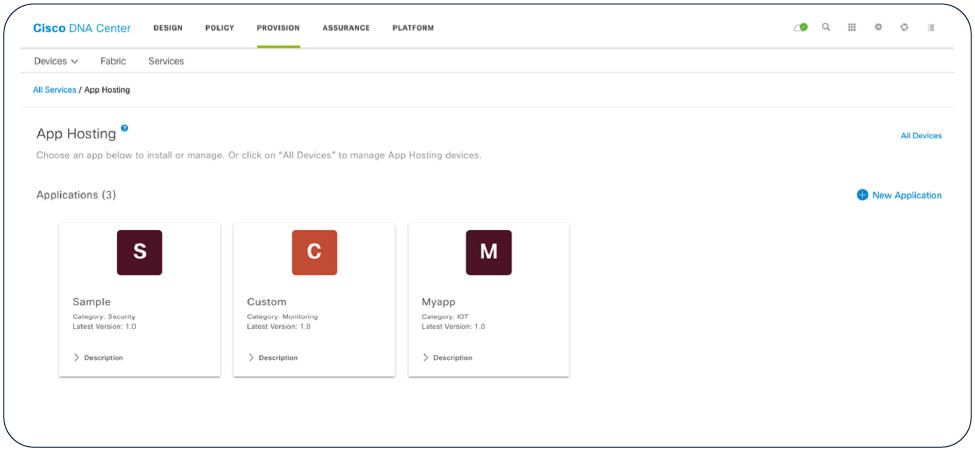
Cisco DNA Center App Hosting dashboard
Containers can be connected via the management interface and front panel data ports (Figure 8). The management interface connects to the container interface via the management bridge, and the IP address of the container will be on the same subnet as the management interface. virtual Network Interface Cards (vNICs) inside containers are seen as standard Ethernet interfaces (“eth0, eth1, etc.”).
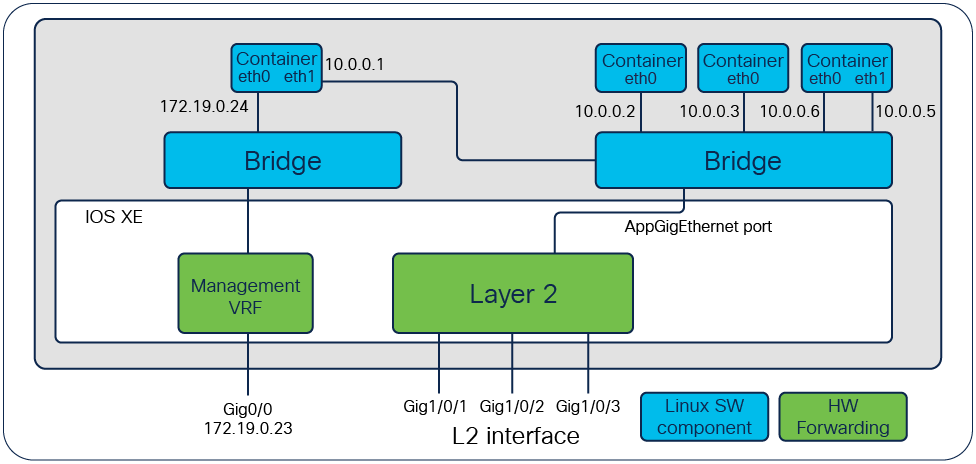
Container network diagram
An AppGigabitEthernet interface introduced on Cisco Catalyst 9300, Catalyst 9400, and Catalyst 9500X Series switches offers a dedicated application traffic feature. It is an internal hardware data port that is hardware-switched to the front panel data ports. The AppGigabitEthernet interface can be configured as a trunk or VLAN specific interface. For a trunk interface, it is extended to work as a Layer 2 trunk port, and all traffic received by the port is available to the application. For a VLAN interface, the application is connected to a specific VLAN network by specifying the VLAN ID number.
The “AppGigabitEthernet” interface is only available on the Cisco Catalyst 9300 series, Catalyst 9400 series and Catalyst 9500X switches. Catalyst 9410 chassis with Supervisor 1 requires disabling Slot 4 port 48 (if applicable) to enable AppGigabitEthernet port. Catalyst 9500 High Performance, and 9600 series switches do not support AppGigabitEthernet interface. The connectivity for applications hosted on these models is achieved through management interface via loopback from any front panel ports.
Note: C9300X, C9400X-Sup-2/2XL and C9500X models have 2 x 10G of AppGigabitEthernet ports.
Three options are available for assigning an IP address to the container:
● Linux CLI: Logging directly into the container and configuring it using Linux commands.
● Dynamic Host Configuration Protocol (DHCP): Using the DHCP client in the container and configuring a DHCP server or relay.
● Cisco IOS XE CLI: Statically assigned via the Cisco IOS XE CLI.
The Cisco DNA Center workflow supports both the DHCP and static options.
Catalyst 9000 switches support application auto-restart feature which can retain the last configured operational state of app in the event of system switchover or restart. This feature is enabled by default and same storage type required on both Active and Standby switches.
Table 2. Cisco Catalyst 9000 platform App auto-restart feature
| Supported Platforms |
IOS XE Release |
| Catalyst 9300/L StackWise 480/360 (1+1 mode only) |
17.2.1 |
| Catalyst 9300LM StackWise 360 (1+1 mode only) |
17.9.1 |
| Catalyst 9300X StackWise 1T (1+1 mode only) |
17.6.1 |
| Catalyst 9400 Dual Sup (Single Chassis and StackWise Virtual) |
17.5.1 |
| Catalyst 9400X Dual Sup (Single Chassis and StackWise Virtual) |
17.9.1 |
| Catalyst 9500 High Performance StackWise Virtual |
17.5.1 |
| Catalyst 9600 Dual Sup (Single Chassis and StackWise Virtual) |
17.5.1 |
| Catalyst 9600X Dual Sup (Single Chassis) |
17.9.1 |
Cisco Catalyst 9000 switch users can now reduce their Total Cost of Ownership (TCO) and also eliminate the need to procure new hardware in order to monitor their networks. Key business outcomes are now made possible with the help of application hosting on the Cisco Catalyst 9000 switching platforms. A network operator in a large enterprise can host a network monitoring application on the Cisco Catalyst access platforms to know clearly where in the network the issues are and act accordingly, due to the real-time insights being received. With Cisco DNA Center, all of this can be done remotely without having to send someone to multiple sites for troubleshooting or spending hours using the CLI. As the business needs grow, manual provisioning of the network will not scale. With a simple click of a button, network operators can now accommodate the growth of the organization and drive business agility.