Switch(config)#ip nbar custom MYDOMAIN composite server-name *mydomain.com id 13
تكوين NetFlow و AVC و ETA والتحقق من صحتها على محولات Catalyst 9000 Series Switches
خيارات التنزيل
-
ePub (382.1 KB)
العرض في تطبيقات مختلفة على iPhone أو iPad أو نظام تشغيل Android أو قارئ Sony أو نظام التشغيل Windows Phone
لغة خالية من التحيز
تسعى مجموعة الوثائق لهذا المنتج جاهدة لاستخدام لغة خالية من التحيز. لأغراض مجموعة الوثائق هذه، يتم تعريف "خالية من التحيز" على أنها لغة لا تعني التمييز على أساس العمر، والإعاقة، والجنس، والهوية العرقية، والهوية الإثنية، والتوجه الجنسي، والحالة الاجتماعية والاقتصادية، والتمييز متعدد الجوانب. قد تكون الاستثناءات موجودة في الوثائق بسبب اللغة التي يتم تشفيرها بشكل ثابت في واجهات المستخدم الخاصة ببرنامج المنتج، أو اللغة المستخدمة بناءً على وثائق RFP، أو اللغة التي يستخدمها منتج الجهة الخارجية المُشار إليه. تعرّف على المزيد حول كيفية استخدام Cisco للغة الشاملة.
حول هذه الترجمة
ترجمت Cisco هذا المستند باستخدام مجموعة من التقنيات الآلية والبشرية لتقديم محتوى دعم للمستخدمين في جميع أنحاء العالم بلغتهم الخاصة. يُرجى ملاحظة أن أفضل ترجمة آلية لن تكون دقيقة كما هو الحال مع الترجمة الاحترافية التي يقدمها مترجم محترف. تخلي Cisco Systems مسئوليتها عن دقة هذه الترجمات وتُوصي بالرجوع دائمًا إلى المستند الإنجليزي الأصلي (الرابط متوفر).
المحتويات
المقدمة
يوضح هذا المستند كيفية تكوين NetFlow وإمكانية رؤية التطبيقات والتحكم فيها (AVC) وتحليلات حركة مرور البيانات المشفرة (ETA) والتحقق من صحتها.
المتطلبات الأساسية
المتطلبات
توصي Cisco بأن تكون لديك معرفة بالمواضيع التالية:
- Netflow
- AVC
- إيتا
المكونات المستخدمة
أسست المعلومة في هذا وثيقة على مادة حفازة 9300 مفتاح أن يركض cisco IOS® XE برمجية 16.12.4.
تم إنشاء المعلومات الواردة في هذا المستند من الأجهزة الموجودة في بيئة معملية خاصة. بدأت جميع الأجهزة المُستخدمة في هذا المستند بتكوين ممسوح (افتراضي). إذا كانت شبكتك قيد التشغيل، فتأكد من فهمك للتأثير المحتمل لأي أمر.
المنتجات ذات الصلة
هذا وثيقة يستطيع أيضا كنت استعملت مع هذا جهاز وبرمجية صيغة:
- 9200 (دعم NetFlow و AVC فقط)
- 9300 (دعم NetFlow و AVC و ETA)
- 9400 (دعم NetFlow و AVC و ETA)
- 9500 (دعم NetFlow و AVC فقط)
- 9600 (دعم NetFlow و AVC فقط)
- Cisco IOS XE 16.12 والإصدارات الأحدث
معلومات أساسية
- يمثل Flexible NetFlow الجيل التالي في تقنية التدفق التي تجمع البيانات وتقيسها للسماح لجميع الموجهات أو المحولات في الشبكة بأن تصبح مصدرا للقياس عن بعد.
- يتيح NetFlow المرن قياسات حركة مرور البيانات الدقيقة والمبالغ فيها للغاية وتجميع حركة المرور المجمعة عالية المستوى.
- يستخدم NetFlow المرن التدفقات لتوفير إحصائيات للمحاسبة ومراقبة الشبكة وتخطيط الشبكة.
- التدفق هو دفق أحادي الإتجاه للحزم التي تصل إلى واجهة مصدر ولها نفس القيم للمفاتيح. المفتاح هو قيمة محددة لحقل ضمن الحزمة. يمكنك إنشاء تدفق عبر سجل تدفق لتحديد المفاتيح الفريدة للتدفق الخاص بك.
ملاحظة: يمكن أن تختلف أوامر النظام الأساسي (Fed). يمكن أن يكون الأمرshow platform fed مقابل show platform fed switch . إذا لم يتم توزيع الصياغة المشار إليها في الأمثلة، فيرجى تجربة المتغير.
الرسم التخطيطي للشبكة
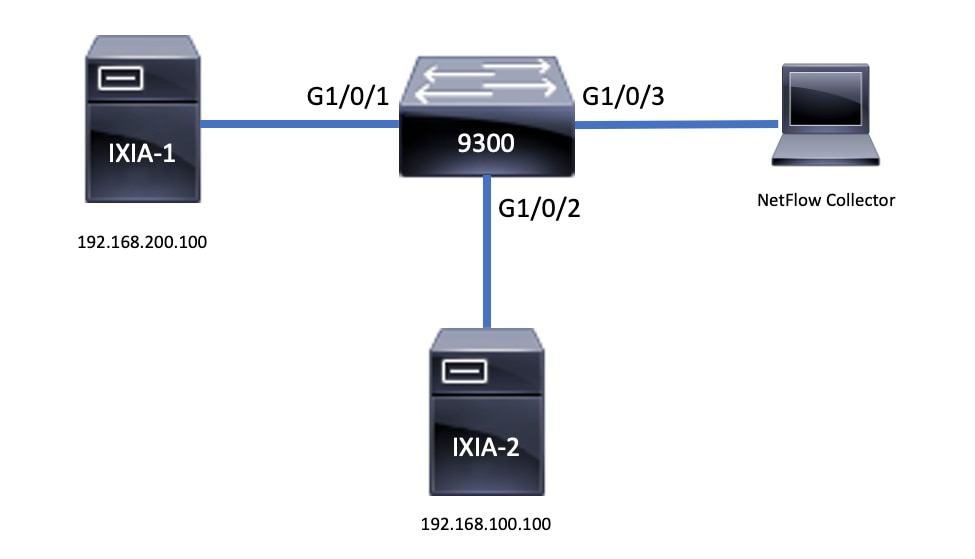
التكوين
المكونات
يتكون تكوين NetFlow من ثلاثة مكونات رئيسية يمكن إستخدامها معا وهي العديد من التباينات لإجراء تحليل حركة المرور وتصدير البيانات.
سجل التدفق
- السجل هو مزيج من الحقول الأساسية وغير الأساسية. يتم تخصيص سجلات NetFlow المرنة لشاشات NetFlow المرنة لتحديد ذاكرة التخزين المؤقت المستخدمة لتخزين بيانات التدفق.
- يتضمن NetFlow المرن العديد من السجلات المحددة مسبقا التي يمكن إستخدامها لمراقبة حركة المرور.
- كما يتيح NetFlow المرن تحديد سجلات مخصصة لذاكرة التخزين المؤقت لمراقبة تدفق NetFlow المرنة عن طريق تحديد الحقول الأساسية وغير الأساسية لتخصيص مجموعة البيانات وفقا لمتطلباتك الخاصة.
كما هو موضح في المثال، تفاصيل تكوين سجل التدفق:
flow record TAC-RECORD-IN
match flow direction
match ipv4 source address
match interface input
match ipv4 destination address
match ipv4 protocol
collect counter packets long
collect counter bytes long
collect timestamp absolute last
collect transport tcp flags
flow record TAC-RECORD-OUT
match flow direction
match interface output
match ipv4 source address
match ipv4 destination address
match ipv4 protocol
collect counter packets long
collect counter bytes long
collect timestamp absolute last
collect transport tcp flags
مصدر التدفق
- يتم إستخدام مصدري التدفق لتصدير البيانات الموجودة في ذاكرة التخزين المؤقت لمراقبة التدفق إلى نظام بعيد (خادم يعمل كمجمع NetFlow)، للتحليل والتخزين.
- يتم تعيين مصدري التدفق لشاشات التدفق لتوفير إمكانية تصدير البيانات لشاشات التدفق.
كما هو موضح في المثال، تفاصيل تكوين مصدر التدفق:
flow exporter TAC-EXPORT
destination 192.168.69.2
source Vlan69
مراقبة التدفق
- شاشات التدفق هي مكون NetFlow المرن الذي يتم تطبيقه على الواجهات لتنفيذ مراقبة حركة مرور البيانات على الشبكة.
- يتم تجميع بيانات التدفق من حركة مرور الشبكة وإضافتها إلى ذاكرة التخزين المؤقت لمراقبة التدفق أثناء تشغيل العملية. تعتمد العملية على الحقول الأساسية وغير الأساسية في سجل التدفق.
كما هو موضح في المثال، تفاصيل تكوين مراقبة التدفق:
flow monitor TAC-MONITOR-IN
exporter TAC-EXPORT
record TAC-RECORD-IN
flow monitor TAC-MONITOR-OUT
exporter TAC-EXPORT
record TAC-RECORD-OUT
Switch#show run int g1/0/1
Building configuration...
Current configuration : 185 bytes
!
interface GigabitEthernet1/0/1
switchport access vlan 42
switchport mode access
ip flow monitor TAC-MONITOR-IN input
ip flow monitor TAC-MONITOR-OUT output
load-interval 30
end
أخذ عينات التدفق (إختياري)
- يتم إنشاء آخذات التدفق كمكونات منفصلة في تكوين الموجه.
- تحدد وحدات أخذ عينات التدفق عدد الحزم المحددة للتحليل لتقليل الحمل على الجهاز الذي يستخدم NetFlow المرن.
- يتم إستخدام نماذج التدفق لتقليل الحمل على الجهاز الذي يستخدم NetFlow المرن الذي يتم تحقيقه من خلال حد عدد الحزم المحددة للتحليل.
- دقة تبادل عينات التدفق للحصول على أداء الموجه. إذا كان هناك انخفاض في عدد الحزم التي يتم تحليلها بواسطة شاشة التدفق، يمكن أن تتأثر دقة المعلومات المخزنة في ذاكرة التخزين المؤقت لمراقب التدفق.
كما هو موضح في المثال، على سبيل المثال، تكوين أخذ عينات التدفق:
sampler SAMPLE-TAC
description Sample at 50%
mode random 1 out-of 2
Switch(config)#interface GigabitEthernet1/0/1
Switch(config-if)#ip flow monitor TAC-MONITOR-IN sampler SAMPLE-TAC input
Switch(config-if)#end
قيود
- يلزم توفر ترخيص ملحق بنية الشبكة الرقمية (DNA) من Cisco ل NetFlow كامل المرونة، وإلا فإن NetFlow الذي تم إختباره يكون متوفرا فقط.
- لا يمكن لمصدري التدفق إستخدام منفذ الإدارة كمصدر.
هذه ليست قائمة شاملة، ارجع إلى دليل التكوين للنظام الأساسي والرمز المناسبين.
التحقق من الصحة
التحقق من النظام الأساسي بشكل مستقل
تحقق من التكوين وتأكد من وجود مكونات NetFlow المطلوبة:
- سجل التدفق
- مصدر التدفق
- مراقبة التدفق
- أخذ عينات التدفق (إختياري)
تلميح: لعرض سجل التدفق، ومصدر التدفق، ومخرج مراقبة التدفق في أمر واحد، قم بتشغيلshow running-config flow monitor .
كما هو موضح في المثال، يتم ربط مراقبة التدفق باتجاه الإدخال والمكونات المرتبطة به:
Switch#show running-config flow monitor TAC-MONITOR-IN expand Current configuration: ! flow record TAC-RECORD-IN match ipv4 protocol match ipv4 source address match ipv4 destination address match interface input match flow direction collect transport tcp flags collect counter bytes long collect counter packets long collect timestamp absolute last ! flow exporter TAC-EXPORT destination 192.168.69.2 source Vlan69 ! flow monitor TAC-MONITOR-IN exporter TAC-EXPORT record TAC-RECORD-IN !
كما هو موضح في المثال، يتم ربط مراقبة التدفق باتجاه الإخراج والمكونات المرتبطة به:
Switch#show run flow monitor TAC-MONITOR-OUT expand Current configuration: ! flow record TAC-RECORD-OUT match ipv4 protocol match ipv4 source address match ipv4 destination address match interface output match flow direction collect transport tcp flags collect counter bytes long collect counter packets long collect timestamp absolute last ! flow exporter TAC-EXPORT destination 192.168.69.2 source Vlan69 ! flow monitor TAC-MONITOR-OUT exporter TAC-EXPORT record TAC-RECORD-OUT !
قم بتشغيل الأمر show flow monitor . يفيد هذا الإخراج في تأكيد تسجيل البيانات:
Switch#show flow monitor TAC-MONITOR-IN statistics Cache type: Normal (Platform cache) Cache size: 10000 Current entries: 1 Flows added: 1 Flows aged: 0
قم بتشغيل الأمرshow flow monitor لتأكيد أن ذاكرة التخزين المؤقت ل NetFlow تحتوي على إخراج:
Switch#show flow monitor TAC-MONITOR-IN cache Cache type: Normal (Platform cache) Cache size: 10000 Current entries: 1 Flows added: 1 Flows aged: 0 IPV4 SOURCE ADDRESS: 192.168.200.100 IPV4 DESTINATION ADDRESS: 192.168.100.100 INTERFACE INPUT: Gi1/0/1 FLOW DIRECTION: Input IP PROTOCOL: 17 tcp flags: 0x00 counter bytes long: 4606617470 counter packets long: 25311085 timestamp abs last: 22:44:48.579
قم بتشغيل الأمرshow flow exporter لتأكيد أن المصدر أرسل الحزم:
Switch#show flow exporter TAC-EXPORT statistics
Flow Exporter TAC-EXPORT:
Packet send statistics (last cleared 00:08:38 ago):
Successfully sent: 2 (24 bytes)
Client send statistics:
Client: Flow Monitor TAC-MONITOR-IN
Records added: 0
Bytes added: 12
- sent: 12
Client: Flow Monitor TAC-MONITOR-OUT
Records added: 0
Bytes added: 12
- sent: 12التحقق من اعتماد النظام الأساسي
تهيئة NetFlow - جدول تقسيم NFL
- تتم تهيئة أقسام NetFlow لميزات مختلفة من خلال 16 قطاعا لكل إتجاه (الإدخال مقابل الإخراج).
- يتم تقسيم تكوين جدول تقسيم NetFlow إلى توزيع البنك العالمي، والذي يتم تقسيمه أيضا إلى بنوك تدفق الدخول والخروج.
الحقول الرئيسية
- عدد الأقسام
- حالة تمكين القسم
- حد القسم
- إستخدام القسم الحالي
لعرض جدول تقسيم NetFlow، يمكنك تشغيل الأمرshow platform software fed switch active|standby|member| fnf sw-table-sizes asic .
ملاحظة: التدفقات التي يتم إنشاؤها خاصة بالمحول والنواة الأساسية عند إنشائها. يجب تحديد رقم المحول (نشط، إحتياطي، وما إلى ذلك) وفقا لذلك. يتم ربط رقم ASIC الذي يتم إدخاله بالواجهة المقابلة، أستخدمshow platform software fed switch active|standby|member ifm mappings لتحديد ASIC الذي يماثل الواجهة. لخيار الظل، أستخدم دائما 0.
Switch#show platform software fed switch active fnf sw-table-sizes asic 0 shadow 0
---------------------------------
Global Bank Allocation
---------------------------------
Ingress Banks : Bank 0 Bank 1
Egress Banks : Bank 2 Bank 3
---------------------------------
Global flow table Info <--- Provides the number of entries used per direction
INGRESS usedBankEntry 0 usedOvfTcamEntry 0
EGRESS usedBankEntry 0 usedOvfTcamEntry 0
---------------------------------
Flows Statistics
INGRESS TotalSeen=0 MaxEntries=0 MaxOverflow=0
EGRESS TotalSeen=0 MaxEntries=0 MaxOverflow=0
---------------------------------
Partition Table
---------------------------------
## Dir Limit CurrFlowCount OverFlowCount MonitoringEnabled
0 ING 0 0 0 0
1 ING 16640 0 0 1 <-- Current flow count in hardware
2 ING 0 0 0 0
3 ING 16640 0 0 0
4 ING 0 0 0 0
5 ING 8192 0 0 1
6 ING 0 0 0 0
7 ING 0 0 0 0
8 ING 0 0 0 0
9 ING 0 0 0 0
10 ING 0 0 0 0
11 ING 0 0 0 0
12 ING 0 0 0 0
13 ING 0 0 0 0
14 ING 0 0 0 0
15 ING 0 0 0 0
0 EGR 0 0 0 0
1 EGR 16640 0 0 1 <-- Current flow count in hardware
2 EGR 0 0 0 0
3 EGR 16640 0 0 0
4 EGR 0 0 0 0
5 EGR 8192 0 0 1
6 EGR 0 0 0 0
7 EGR 0 0 0 0
8 EGR 0 0 0 0
9 EGR 0 0 0 0
10 EGR 0 0 0 0
11 EGR 0 0 0 0
12 EGR 0 0 0 0
13 EGR 0 0 0 0
14 EGR 0 0 0 0
15 EGR 0 0 0 0مراقبة التدفق
يتضمن تكوين مراقبة التدفق ما يلي:
1. تكوين قائمة التحكم في الوصول (ACL) إلى NetFlow، والذي ينتج عنه إنشاء إدخال داخل جدول ACL TCAM.
يتكون إدخال ACL TCAM من:
- البحث عن مفاتيح المطابقة
- معلمات النتائج المستخدمة للبحث عن NetFlow، والتي تتضمن ما يلي:
- معرف ملف التعريف
- معرف NetFlow
2. تكوين قناع التدفق، والذي ينتج عنه إنشاء إدخال في NflLookupTable و NflFlowMaskTable.
- تمت فهرسته بواسطة معلمات نتائج قائمة التحكم في الوصول (ACL) إلى NetFlow للعثور على قناع التدفق للبحث عن NetFlow
قائمة التحكم في الوصول (ACL) NetFlow
لعرض تكوين قائمة التحكم في الوصول (ACL) إلى NetFlow، قم بتشغيل الأمرshow platform hardware fed switch active fwd-asic resource tcam table nfl_acl asic .
تلميح: إذا كانت هناك قائمة تحكم في الوصول (PACL) للمنفذ، سيتم إنشاء الإدخال على ASIC حيث يتم تعيين الواجهة على. في حالة قائمة التحكم في الوصول للموجه (RACL)، يكون الإدخال موجودا على جميع ASIC (قوائم التحكم في الوصول للموجه).
- في هذا الإخراج، هناك NFCMD0 و NFCMD1، وهما قيمتا 4 بت. لحساب معرف التوصيف، قم بتحويل القيم إلى قيم ثنائية.
- في هذا الإخراج، يكون NFCMD0 هو 1، بينما يكون NFCMD1 هو 2. عند تحويله إلى ثنائي: 000100010
- في Cisco IOS XE 16.12 وما بعده ضمن ال 8 وحدات بت المجمعة، فإن وحدات بت الأولى 4 هي معرف ملف التعريف، وتشير وحدة البت السابعة إلى تمكين البحث. لذلك في المثال، 00010010، معرف ملف التعريف هو 1.
- في Cisco IOS XE 16.11 والإصدارات الأقدم من التعليمات البرمجية، ضمن ال 8 وحدات بت المجمعة، تكون وحدات بت الأولى 6 هي معرف ملف التعريف، بينما يشير البت السابع إلى تمكين البحث. لذلك في هذا المثال، 00010010، معرف ملف التعريف هو 4.
Switch#show platform hardware fed switch active fwd-asic resource tcam table nfl_acl asic 0
Printing entries for region INGRESS_NFL_ACL_CONTROL (308) type 6 asic 0
========================================================
Printing entries for region INGRESS_NFL_ACL_GACL (309) type 6 asic 0
========================================================
Printing entries for region INGRESS_NFL_ACL_PACL (310) type 6 asic 0
========================================================
TAQ-2 Index-32 (A:0,C:0) Valid StartF-1 StartA-1 SkipF-0 SkipA-0
Input IPv4 NFL PACL
Labels Port Vlan L3If Group
M: 00ff 0000 0000 0000
V: 0001 0000 0000 0000
vcuResults l3Len l3Pro l3Tos SrcAddr DstAddr mtrid vrfid SH
M: 00000000 0000 00 00 00000000 00000000 00 0000 0000
V: 00000000 0000 00 00 00000000 00000000 00 0000 0000
RMAC RA MEn IPOPT MF NFF DF SO DPT TM DSEn l3m
M: 0 0 0 0 0 0 0 0 0 0 0 0
V: 0 0 0 0 0 0 0 0 0 0 0 0
SrcPort DstPortIITypeCode TCPFlags TTL ISBM QosLabel ReQOS S_P2P D_P2P
M: 0000 0000 00 00 0000 00 0 0 0
V: 0000 0000 00 00 0000 00 0 0 0
SgEn SgLabel AuthBehaviorTag l2srcMiss l2dstMiss ipTtl SgaclDeny
M: 0 000000 0 0 0 0 0
V: 0 000000 0 0 0 0 0
NFCMD0 NFCMD1 SMPLR LKP1 LKP2 PID QOSPRI MQLBL MPLPRO LUT0PRI CPUCOPY
1 2 0 1 0 0 0 0 0 0x0000f 0
Start/Skip Word: 0x00000003
Start Feature, Terminate
-----------------------------------------
Printing entries for region INGRESS_NFL_ACL_VACL (311) type 6 asic 0
========================================================
Printing entries for region INGRESS_NFL_ACL_RACL (312) type 6 asic 0
========================================================
Printing entries for region INGRESS_NFL_ACL_SSID (313) type 6 asic 0
========================================================
Printing entries for region INGRESS_NFL_CATCHALL (314) type 6 asic 0
========================================================
TAQ-2 Index-224 (A:0,C:0) Valid StartF-1 StartA-1 SkipF-0 SkipA-0
Input IPv4 NFL RACL
Labels Port Vlan L3If Group
M: 0000 0000 0000 0000
V: 0000 0000 0000 0000
vcuResults l3Len l3Pro l3Tos SrcAddr DstAddr mtrid vrfid SH
M: 00000000 0000 00 00 00000000 00000000 00 0000 0000
V: 00000000 0000 00 00 00000000 00000000 00 0000 0000
RMAC RA MEn IPOPT MF NFF DF SO DPT TM DSEn l3m
M: 0 0 0 0 0 0 0 0 0 0 0 0
V: 0 0 0 0 0 0 0 0 0 0 0 0
SrcPort DstPortIITypeCode TCPFlags TTL ISBM QosLabel ReQOS S_P2P D_P2P
M: 0000 0000 00 00 0000 00 0 0 0
V: 0000 0000 00 00 0000 00 0 0 0
SgEn SgLabel AuthBehaviorTag l2srcMiss l2dstMiss ipTtl SgaclDeny
M: 0 000000 0 0 0 0 0
V: 0 000000 0 0 0 0 0
NFCMD0 NFCMD1 SMPLR LKP1 LKP2 PID QOSPRI MQLBL MPLPRO LUT0PRI CPUCOPY
0 0 0 0 0 0 0 0 0 0x00000 0
Start/Skip Word: 0x00000003
Start Feature, Terminate
-----------------------------------------
TAQ-2 Index-225 (A:0,C:0) Valid StartF-0 StartA-0 SkipF-0 SkipA-0
Input IPv4 NFL PACL
Labels Port Vlan L3If Group
M: 0000 0000 0000 0000
V: 0000 0000 0000 0000
vcuResults l3Len l3Pro l3Tos SrcAddr DstAddr mtrid vrfid SH
M: 00000000 0000 00 00 00000000 00000000 00 0000 0000
V: 00000000 0000 00 00 00000000 00000000 00 0000 0000
RMAC RA MEn IPOPT MF NFF DF SO DPT TM DSEn l3m
M: 0 0 0 0 0 0 0 0 0 0 0 0
V: 0 0 0 0 0 0 0 0 0 0 0 0
SrcPort DstPortIITypeCode TCPFlags TTL ISBM QosLabel ReQOS S_P2P D_P2P
M: 0000 0000 00 00 0000 00 0 0 0
V: 0000 0000 00 00 0000 00 0 0 0
SgEn SgLabel AuthBehaviorTag l2srcMiss l2dstMiss ipTtl SgaclDeny
M: 0 000000 0 0 0 0 0
V: 0 000000 0 0 0 0 0
NFCMD0 NFCMD1 SMPLR LKP1 LKP2 PID QOSPRI MQLBL MPLPRO LUT0PRI CPUCOPY
0 0 0 0 0 0 0 0 0 0x00000 0
Start/Skip Word: 0x00000000
No Start, Terminate
-----------------------------------------
TAQ-2 Index-226 (A:0,C:0) Valid StartF-0 StartA-0 SkipF-0 SkipA-0
Input IPv6 NFL PACL
Labels Port Vlan L3If Group
Mask 0x0000 0x0000 0x0000 0x0000
Value 0x0000 0x0000 0x0000 0x0000
vcuResult dstAddr0 dstAddr1 dstAddr2 dstAddr3 srcAddr0
00000000 00000000 00000000 00000000 00000000 00000000
00000000 00000000 00000000 00000000 00000000 00000000
srcAddr1 srcAddr2 srcAddr3 TC HL l3Len fLabel vrfId toUs
00000000 00000000 00000000 00 00 0000 00000 000 0
00000000 00000000 00000000 00 00 0000 00000 000 0
l3Pro mtrId AE FE RE HE MF NFF SO IPOPT RA MEn RMAC DPT TMP l3m
00 00 0 0 0 0 0 0 0 0 0 0 0 0 0 0
00 00 0 0 0 0 0 0 0 0 0 0 0 0 0 0
DSE srcPort dstPortIITypeCode tcpFlags IIPresent cZId dstZId
0 0000 0000 00 00 00 00
0 0000 0000 00 00 00 00
v6RT AH ESP mREn ReQOS QosLabel PRole VRole AuthBehaviorTag
M: 0 0 0 0 0 00 0 0 0
V: 0 0 0 0 0 00 0 0 0
SgEn SgLabel
M: 0 000000
V: 0 000000
NFCMD0 NFCMD1 SMPLR LKP1 LKP2 PID QOSPRI MQLBL MPLPRO LUT0PRI CPUCOPY
0 0 0 0 0 0 0 0 0 0x00000 0
Start/Skip Word: 0x00000000
No Start, Terminate
-----------------------------------------
TAQ-2 Index-228 (A:0,C:0) Valid StartF-0 StartA-0 SkipF-0 SkipA-0
conversion to string vmr l2p not supported
-----------------------------------------
TAQ-2 Index-230 (A:0,C:0) Valid StartF-0 StartA-0 SkipF-0 SkipA-0
Input MAC NFL PACL
Labels Port Vlan L3If Group
M: 0000 0000 0000 0000
V: 0000 0000 0000 0000
arpSrcHwAddr arpDestHwAddr arpSrcIpAddr arpTargetIp arpOperation
M: 000000000000 000000000000 00000000 00000000 0000
V: 000000000000 000000000000 00000000 00000000 0000
TRUST SNOOP SVALID DVALID
M: 0 0 0 0
V: 0 0 0 0
arpHardwareLength arpHardwareType arpProtocolLength arpProtocolType
M: 00000000 00000000 00000000 00000000
V: 00000000 00000000 00000000 00000000
VlanId l2Encap l2Protocol cosCFI srcMAC dstMAC ISBM QosLabel
M: 000 0 0000 0 000000000000 000000000000 00 00
V: 000 0 0000 0 000000000000 000000000000 00 00
ReQOS isSnap isLLC AuthBehaviorTag
M: 0 0 0 0
V: 0 0 0 0
NFCMD0 NFCMD1 SMPLR LKP1 LKP2 PID QOSPRI MQLBL MPLPRO LUT0PRI CPUCOPY
0 0 0 0 0 0 0 0 0 0x00000 0
Start/Skip Word: 0x00000000
No Start, Terminate
-----------------------------------------قناع التدفق
قم بتشغيل الأمرshow platform software fed switch active|standby|member fnf fmask-entry asic لعرض تثبيت قناع التدفق في الجهاز. كما يمكن العثور على عدد حقول المفاتيح هنا.
Switch#show platform software fed switch active fnf fmask-entry asic 1 entry 1 --------------------------------- mask0_valid : 1 Mask hdl0 : 1 Profile ID : 0 Feature 0 : 148 Fmsk0 RefCnt: 1 Mask M1 : [511:256] => :00000000 00000000 00000000 00000000 00000000 00000000 00000000 00000000 [255:000] => :FFFFFFFF 00000000 FFFFFFFF 03FF0000 00000000 00FF0000 00000000 C00000FF Mask M2 : Key Map : Source Field-Id Size NumPFields Pfields 002 090 04 01 (0 1 1 1) 002 091 04 01 (0 1 1 0) 002 000 01 01 (0 1 0 7) 000 056 08 01 (0 0 2 4) 001 011 11 04 (0 0 0 1) (0 0 0 0) (0 1 0 6) (0 0 2 0) 000 067 32 01 (0 1 12 0) 000 068 32 01 (0 1 12 2)
حالات التدفق وبيانات إلغاء تحميل الطابع الزمني
قم بتشغيل الأمرshow platform software fed switch active fnf flow-record asic لعرض إحصائيات NetFlow وكذلك الطوابع الزمنية.
Switch#show platform software fed switch active fnf flow-record asic 1 start-index 1 num-flows 1
1 flows starting at 1 for asic 1:-------------------------------------------------
Idx 996 :
{90, ALR_INGRESS_NET_FLOW_ACL_LOOKUP_TYPE1 = 0x01}
{91, ALR_INGRESS_NET_FLOW_ACL_LOOKUP_TYPE2 = 0x01}
{0, ALR_INGRESS_NFL_SPECIAL1 = 0x00}
{56, PHF_INGRESS_L3_PROTOCOL = 0x11}
{11 PAD-UNK = 0x0000}
{67, PHF_INGRESS_IPV4_DEST_ADDRESS = 0xc0a86464}
{68, PHF_INGRESS_IPV4_SRC_ADDRESS = 0xc0a8c864}
FirstSeen = 0x4b2f, LastSeen = 0x4c59, sysUptime = 0x4c9d
PKT Count = 0x000000000102d5df, L2ByteCount = 0x00000000ca371638
Switch#show platform software fed switch active fnf flow-record asic 1 start-index 1 num-flows 1
1 flows starting at 1 for asic 1:-------------------------------------------------
Idx 996 :
{90, ALR_INGRESS_NET_FLOW_ACL_LOOKUP_TYPE1 = 0x01}
{91, ALR_INGRESS_NET_FLOW_ACL_LOOKUP_TYPE2 = 0x01}
{0, ALR_INGRESS_NFL_SPECIAL1 = 0x00}
{56, PHF_INGRESS_L3_PROTOCOL = 0x11}
{11 PAD-UNK = 0x0000}
{67, PHF_INGRESS_IPV4_DEST_ADDRESS = 0xc0a86464}
{68, PHF_INGRESS_IPV4_SRC_ADDRESS = 0xc0a8c864}
FirstSeen = 0x4b2f, LastSeen = 0x4c5b, sysUptime = 0x4c9f
PKT Count = 0x0000000001050682, L2ByteCount = 0x00000000cbed1590إمكانية رؤية التطبيقات والتحكم فيها (AVC)
معلومات أساسية
- إمكانية رؤية التطبيقات والتحكم فيها (AVC) هي حل يعمل على الاستفادة من ميزة التعرف القائمة على الشبكة الإصدار 2 (NBAR2) و NetFlow الإصدار 9 والعديد من أدوات التقارير والإدارة (Cisco Prime) للمساعدة في تصنيف التطبيقات عبر الفحص العميق للحزم (DPI).
- يمكن تكوين AVC على منافذ الوصول السلكية لمحولات أو مكدسات المحولات المستقلة.
- كما يمكن إستخدام AVC على وحدات التحكم اللاسلكية من Cisco لتحديد التطبيقات استنادا إلى DPI ثم وضع علامة عليها بقيمة DSCP معينة. كما يمكنه جمع مقاييس أداء لاسلكية مختلفة مثل إستخدام عرض النطاق الترددي من حيث التطبيقات والعملاء.
الأداء والتطور
الأداء: يمكن لكل عضو في المحول معالجة 500 اتصال في الثانية (CPS) باستخدام وحدة المعالجة المركزية (CPU) بنسبة أقل من 50٪. وفيما يتجاوز هذا المعدل، لا تكون خدمة AVC مضمونة.
النطاق: القدرة على معالجة ما يصل إلى 5000 من التدفقات الثنائية الإتجاه لكل 24 منفذ وصول (ما يقرب من 200 تدفق لكل منفذ وصول).
قيود AVC السلكية
- لا يمكن تكوين AVC وتحليلات حركة مرور البيانات المشفرة (ETA) معا في نفس الوقت على الواجهة نفسها.
- تصنيف الحزمة مدعوم فقط لحركة مرور IPv4 للبث الأحادي (TCP/UDP).
- تكوين نهج جودة الخدمة المستند إلى NBAR معتمد فقط على المنافذ المادية السلكية. ويتضمن ذلك منافذ الوصول وخطوط الاتصال من الطبقة 2 ومنافذ توجيه من الطبقة 3.
- تكوين نهج جودة الخدمة المستند إلى NBAR غير مدعوم على أعضاء قناة المنفذ أو واجهات المحولات الظاهرية (SVIs) أو الواجهات الفرعية.
- المصنفات المستندة إلى NBAR2 (بروتوكول المطابقة)، تدعم فقط إجراءات جودة الخدمة لوضع العلامات وتحديد النهج.
- يقتصر بروتوكول مطابقة البيانات على 255 بروتوكولا مختلفا في جميع السياسات (حد الأجهزة 8 بت).
ملاحظة: وهذه ليست قائمة شاملة بجميع القيود. راجع دليل تكوين AVC المناسب للنظام الأساسي لديك وإصدار الرمز.
الرسم التخطيطي للشبكة
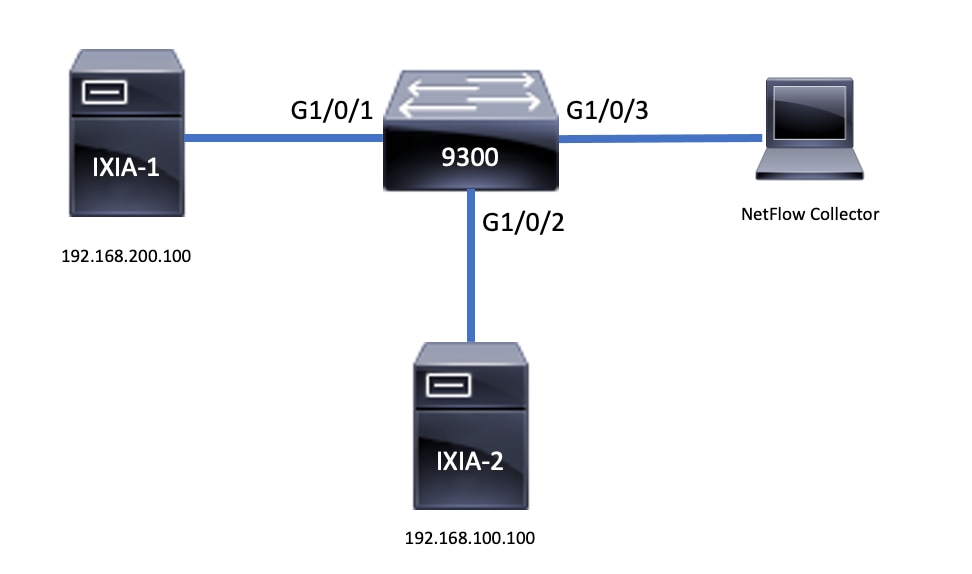
المكونات
يتكون تكوين AVC من ثلاثة مكونات رئيسية تشكل الحل:
إمكانية الرؤية: اكتشاف البروتوكول
- يتم تحقيق اكتشاف البروتوكول من خلال NBAR، والتي توفر إحصائيات لكل واجهة واتجاه ووحدات بايت تطبيق/حزم.
- يتم تمكين اكتشاف البروتوكول لواجهة معينة من خلال تكوين الواجهة:
ip nbar protocol-discovery.
كما هو موضح في الإخراج، كيفية تمكين اكتشاف البروتوكول:
Switch(config)#interface fi4/0/5
Switch(config-if)#ip nbar protocol-discovery
Switch(config-if)#exit
Switch#show run int fi4/0/5
Building configuration...
Current configuration : 70 bytes
!
interface FiveGigabitEthernet4/0/5
ip nbar protocol-discovery
end
عنصر التحكم: جودة الخدمة (QoS) المستندة إلى التطبيق
عند مقارنته بجودة الخدمة التقليدية التي تتطابق مع عنوان IP ومنفذ UDP/TCP، يحقق AVC تحكما أكثر دقة من خلال جودة الخدمة المستندة إلى التطبيق، والتي تتيح لك المطابقة على التطبيق، وتوفر تحكما أكثر دقة من خلال إجراءات جودة الخدمة مثل العلامات ووضع السياسات.
- يتم تنفيذ الإجراءات على حركة المرور المجمعة (ليس لكل تدفق).
- يتم تحقيق جودة الخدمة المستندة إلى التطبيق من خلال إنشاء خريطة فئة ومطابقة بروتوكول، ثم إنشاء خريطة سياسة.
- يتم إرفاق سياسة جودة الخدمة المستندة إلى التطبيق بواجهة.
كما هو موضح في الإخراج، على سبيل المثال، تكوين جودة الخدمة (QoS) المستندة إلى التطبيق:
Switch(config)#class-map WEBEX
Switch(config-cmap)#match protocol webex-media
Switch(config)#end
Switch(config)#policy-map WEBEX
Switch(config-pmap)#class WEBEX
Switch(config-pmap-c)#set dscp af41
Switch(config)#end
Switch(config)#interface fi4/0/5
Switch(config-if)#service-policy input WEBEX
Switch(config)#end
Switch#show run int fi4/0/5
Building configuration...
Current configuration : 98 bytes
!
interface FiveGigabitEthernet4/0/5
service-policy input WEBEX
ip nbar protocol-discovery
end
تقنية Flexible NetFlow المستندة إلى التطبيقات
يدعم AVC FNF السلكي نوعين من سجلات التدفق المحددة مسبقا: سجلات تدفق البيانات القديمة ثنائية الإتجاه وسجلات تدفق البيانات الجديدة بالاتجاه.
تقوم سجلات التدفق ثنائية الإتجاه بتعقب إحصائيات تطبيق العميل/الخادم.
كما هو موضح في الإخراج، على سبيل المثال تكوين سجل تدفق ثنائي الإتجاه.
Switch(config)#flow record BIDIR-1
Switch(config-flow-record)#match ipv4 version
Switch(config-flow-record)#match ipv4 protocol
Switch(config-flow-record)#match application name
Switch(config-flow-record)#match connection client ipv4 address
Switch(config-flow-record)#match connection server ipv4 address
Switch(config-flow-record)#match connection server transport port
Switch(config-flow-record)#match flow observation point
Switch(config-flow-record)#collect flow direction
Switch(config-flow-record)#collect connection initiator
Switch(config-flow-record)#collect connection new-connections
Switch(config-flow-record)#collect connection client counter packets long
Switch(config-flow-record)#connection client counter bytes network long
Switch(config-flow-record)#collect connection server counter packets long
Switch(config-flow-record)#connection server counter bytes network long
Switch(config-flow-record)#collect timestamp absolute first
Switch(config-flow-record)#collect timestamp absolute last
Switch(config-flow-record)#end
Switch#show flow record BIDIR-1
flow record BIDIR-1:
Description: User defined
No. of users: 0
Total field space: 78 bytes
Fields:
match ipv4 version
match ipv4 protocol
match application name
match connection client ipv4 address
match connection server ipv4 address
match connection server transport port
match flow observation point
collect flow direction
collect timestamp absolute first
collect timestamp absolute last
collect connection initiator
collect connection new-connections
collect connection server counter packets long
collect connection client counter packets long
collect connection server counter bytes network long
collect connection client counter bytes network long
السجلات الإتجاه هي حالات تطبيق للإدخال/الإخراج.
كما هو موضح في الإخراج، أمثلة التكوين لسجلات إتجاه الإدخال والإخراج:
ملاحظة: يحددmatch interface inputالأمر مطابقة لواجهة الإدخال. يحدد الأمرmatch interface outputتطابق لواجهة المخرجات. الأمرmatch application nameإلزامي لدعم AVC.
Switch(config)#flow record APP-IN
Switch(config-flow-record)#match ipv4 version
Switch(config-flow-record)#match ipv4 protocol
Switch(config-flow-record)#match ipv4 source address
Switch(config-flow-record)#match ipv4 destination address
Switch(config-flow-record)#match transport source-port
Switch(config-flow-record)#match transport destination-port
Switch(config-flow-record)#match interface input
Switch(config-flow-record)#match application name
Switch(config-flow-record)#collect interface output
Switch(config-flow-record)#collect counter bytes long
Switch(config-flow-record)#collect counter packets long
Switch(config-flow-record)#collect timestamp absolute first
Switch(config-flow-record)#collect timestamp absolute last
Switch(config-flow-record)#end
Switch#show flow record APP-IN
flow record APP-IN:
Description: User defined
No. of users: 0
Total field space: 58 bytes
Fields:
match ipv4 version
match ipv4 protocol
match ipv4 source address
match ipv4 destination address
match transport source-port
match transport destination-port
match interface input
match application name
collect interface output
collect counter bytes long
collect counter packets long
collect timestamp absolute first
collect timestamp absolute last
Switch(config)#flow record APP-OUT
Switch(config-flow-record)#match ipv4 version
Switch(config-flow-record)#match ipv4 protocol
Switch(config-flow-record)#match ipv4 source address
Switch(config-flow-record)#match ipv4 destination address
Switch(config-flow-record)#match transport source-port
Switch(config-flow-record)#match transport destination-port
Switch(config-flow-record)#match interface output
Switch(config-flow-record)#match application name
Switch(config-flow-record)#collect interface input
Switch(config-flow-record)#collect counter bytes long
Switch(config-flow-record)#collect counter packets long
Switch(config-flow-record)#collect timestamp absolute first
Switch(config-flow-record)#collect timestamp absolute last
Switch(config-flow-record)#end
Switch#show flow record APP-OUT
flow record APP-OUT:
Description: User defined
No. of users: 0
Total field space: 58 bytes
Fields:
match ipv4 version
match ipv4 protocol
match ipv4 source address
match ipv4 destination address
match transport source-port
match transport destination-port
match interface output
match application name
collect interface input
collect counter bytes long
collect counter packets long
collect timestamp absolute first
collect timestamp absolute last
مصدر التدفق
إنشاء مصدر تدفق لتحديد معلمات التصدير.
كما هو موضح في الإخراج، مثال تكوين مصدر التدفق:
Switch(config)#flow exporter AVC
Switch(config-flow-exporter)#destination 192.168.69.2
Switch(config-flow-exporter)#source vlan69
Switch(config-flow-exporter)#end
Switch#show run flow exporter AVC
Current configuration:
!
flow exporter AVC
destination 192.168.69.2
source Vlan69
!
مراقبة التدفق
إنشاء مراقبة تدفق لإقرانها بسجل تدفق.
كما هو موضح في الإخراج، على سبيل المثال، تكوين مراقبة التدفق:
Switch(config)#flow monitor AVC-MONITOR
Switch(config-flow-monitor)#record APP-OUT
Switch(config-flow-monitor)#exporter AVC
Switch(config-flow-monitor)#end
Switch#show run flow monitor AVC-MONITOR
Current configuration:
!
flow monitor AVC-MONITOR
exporter AVC
record APP-OUT
ربط مراقبة التدفق بواجهة
يمكنك إرفاق ما يصل إلى شاشتي AVC مختلفتين بسجلات مختلفة معرفة مسبقا بواجهة في نفس الوقت.
كما هو موضح في الإخراج، على سبيل المثال، تكوين مراقبة التدفق:
Switch(config)#interface fi4/0/5
Switch(config-if)#ip flow monitor AVC-MONITOR out
Switch(config-if)#end
Switch#show run interface fi4/0/5
Building configuration...
Current configuration : 134 bytes
!
interface FiveGigabitEthernet4/0/5
ip flow monitor AVC-MONITOR output
service-policy input WEBEX
ip nbar protocol-discovery
end
NBAR2
ترقية حزمة بروتوكول NBAR2 الديناميكي غير المتصل
حزم البروتوكول هي حزم برامج تقوم بتحديث دعم بروتوكول NBAR2 على جهاز ما دون إستبدال برنامج Cisco على الجهاز. تحتوي حزمة البروتوكول على معلومات حول التطبيقات التي تدعمها NBAR2 رسميا والتي يتم تجميعها وحشدها معا. بالنسبة لكل تطبيق، تتضمن حزمة البروتوكول معلومات حول توقيعات التطبيقات وسمات التطبيق. يحتوي كل إصدار من البرامج على حزمة بروتوكول مدمجة مدمجة مدمجة مدمجة مع هذا الإصدار.
- يوفر NBAR2 طريقة لتحديث حزمة البروتوكول دون أي انقطاع لحركة المرور أو الخدمة ودون الحاجة إلى تعديل صورة البرنامج على الجهاز (الأجهزة).
- تتوفر حزم بروتوكول NBAR2 للتنزيل على مركز برامج Cisco على مكتبة حزمة بروتوكول NBAR2.
ترقية حزمة بروتوكول NBAR2
قبل تثبيت حزمة بروتوكول جديدة، يجب عليك نسخ حزمة البروتوكول إلى ذاكرة Flash (الذاكرة المؤقتة) على جميع المحولات. لتحميل حزمة البروتوكول الجديدة، أستخدم الأمرip nbar protocol-pack flash:.
لا تحتاج إلى إعادة تحميل المحول (المحولات) لإجراء ترقية NBAR2.
كما هو موضح في الإخراج، على سبيل المثال، تكوين كيفية تحميل حزمة بروتوكول NBAR2:
Switch(config)#ip nbar protocol-pack flash:newProtocolPack
للعودة إلى حزمة البروتوكول المدمجة، أستخدم الأمرdefault ip nbar protocol-pack.
كما هو موضح في الإخراج، مثل تكوين كيفية الرجوع إلى حزمة البروتوكول المدمجة:
Switch(config)#default ip nbar protocol-packعرض معلومات حزمة بروتوكول NBAR2
لعرض معلومات حزمة البروتوكول أستخدم الأوامر المدرجة:
show ip nbar versionshow ip nbar protocol-pack active detail
كما هو موضح في الإخراج، مثال إخراج هذه الأوامر:
Switch#show ip nbar version
NBAR software version: 37
NBAR minimum backward compatible version: 37
NBAR change ID: 293126
Loaded Protocol Pack(s):
Name: Advanced Protocol Pack
Version: 43.0
Publisher: Cisco Systems Inc.
NBAR Engine Version: 37
State: Active
Switch#show ip nbar protocol-pack active detail
Active Protocol Pack:
Name: Advanced Protocol Pack
Version: 43.0
Publisher: Cisco Systems Inc.
NBAR Engine Version: 37
State: Active
تطبيقات NBAR2 المخصصة
يدعم NBAR2 إستخدام بروتوكولات مخصصة لتعريف التطبيقات المخصصة. تدعم البروتوكولات المخصصة البروتوكولات والتطبيقات التي لا تدعمها NBAR2 حاليا.
ويمكن أن يشمل ذلك ما يلي:
- تطبيق محدد على مؤسسة
- تطبيقات خاصة بالجغرافيا
يوفر NBAR2 طريقة لتخصيص التطبيقات يدويا من خلال الأمر ip nbar custom .
ملاحظة: التطبيقات المخصصة لها الأسبقية على البروتوكولات المدمجة
هناك أنواع مختلفة من تخصيص التطبيق:
تخصيص البروتوكول العام
- HTTP
- SSL
- DNS
مركب: التخصيص استنادا إلى بروتوكولات متعددة - اسم الخادم.
تخصيص الطبقة 3/الطبقة 4
-
عنوان IPv4
-
قيم DSCP
-
منافذ TCP/UDP
-
إتجاه مصدر التدفق أو الوجهة
إزاحة البايت:التخصيص بناء على قيم بايت معينة في الحمولة
تخصيص HTTP
يمكن أن يستند تخصيص HTTP إلى مجموعة من حقول HTTP من:
-
ملف تعريف الارتباط - ملف تعريف إرتباط HTTP
-
المضيف - اسم المضيف للخادم الأصلي الذي يحتوي على المورد
-
الأسلوب - أسلوب HTTP
-
المرجع - العنوان الذي تم الحصول على طلب المورد منه
-
url - مسار محدد موقع الموارد الموحد
-
وكيل المستخدم - البرامج المستخدمة بواسطة الوكيل الذي يرسل الطلب
-
الإصدار - إصدار HTTP
-
via - HTTP عبر الحقل
مثال لتطبيق مخصص يسمى MYHTTP الذي يستخدم مضيف HTTP *mydomain.com بمعرف المحدد 10.
Switch(config)#ip nbar custom MYHTTP http host *mydomain.com id 10
تخصيص SSL
يمكن إجراء التخصيص لحركة مرور SSL المشفرة من خلال المعلومات المستخرجة من مؤشر اسم خادم SSL (SNI) أو الاسم الشائع (CN).
مثال لتطبيق مخصص يسمى MYSSL يستخدم الاسم الفريد ل SSL mydomain.com مع معرف المحدد 11.
Switch(config)#ip nbar custom MYSSL ssl unique-name *mydomain.com id 11
تخصيص DNS
يفحص NBAR2 طلب DNS وحركة مرور الاستجابة، ويمكن ربط إستجابة DNS بتطبيق. يتم تخزين عنوان IP الذي تم إرجاعه من إستجابة DNS مؤقتا واستخدامه لتدفقات الحزم اللاحقة المقترنة بذلك التطبيق المحدد.
ip nbar customapplication-namedns domain-nameidapplication-id يتم إستخدام الأمر لتخصيص DNS. لتمديد تطبيق، أستخدم الأمرip nbar custom application-name dns domain-name domain-name extends existing-application.
مثال لتطبيق مخصص يسمى MYDNS يستخدم اسم مجال DNS mydomain.com بمعرف المحدد 12.
Switch(config)#ip nbar custom MYDNS dns domain-name *mydomain.com id 12
تخصيص مركب
يوفر NBAR2 طريقة لتخصيص التطبيقات استنادا إلى أسماء المجالات التي تظهر في HTTP أو SSL أو DNS.
مثال لتطبيق مخصص يسمى MYDOMAIN يستخدم HTTP أو SSL أو اسم مجال DNS mydomain.com بمعرف المحدد 13.
تخصيص L3/L4
يعتمد تخصيص الطبقة 3/الطبقة 4 على مجموعة الحزم ويتم مطابقته دائما على الحزمة الأولى من التدفق.
مثال طبقة التطبيقات المخصصة4CUSTOM الذي يطابق عناوين IP 10.56.1.10 و 10.56.1.11، TCP و DSCP EF بمعرف المحدد 14.
Switch(config)#ip nbar custom LAYER4CUSTOM transport tcp id 14
Switch(config-custom)#ip address 10.56.1.10 10.56.1.11
Switch(config-custom)#dscp ef
Switch(config-custom)#end
مراقبة التطبيقات المخصصة
لمراقبة التطبيقات المخصصة، أستخدم أوامر show المدرجة:
show ip nbar protocol-id | شركة Inc مخصصة
Switch#show ip nbar protocol-id | inc Custom
LAYER4CUSTOM 14 Custom
MYDNS 12 Custom
MYDOMAIN 13 Custom
MYHTTP 10 Custom
MYSSL 11 Custom
show ip nbar protocol-id CUSTOM_APP
Switch#show ip nbar protocol-id MYSSL Protocol Name id type ---------------------------------------------- MYSSL 11 Custom
التحقق من AVC
هناك خطوات متعددة للتحقق من صحة وظائف AVC. يزود هذا قسم أمر ومثال إنتاج.
للتحقق من أن NBAR نشط، يمكنك تشغيل مستوى تحكم الأمرshow ip nbar .
المجالات الرئيسية:
- يجب تنشيط حالة NBAR في سيناريو صحيح.
- يجب أن تكون حالة تكوين NBAR جاهزة في سيناريو صحيح.
Switch#show ip nbar control-plane
NGCP Status:
============
graph sender info:
NBAR state is ACTIVATED
NBAR config send mode is ASYNC
NBAR config state is READY
NBAR update ID 3
NBAR batch ID ACK 3
NBAR last batch ID ACK clients 1 (ID: 4)
Active clients 1 (ID: 4)
NBAR max protocol ID ever 1935
NBAR Control-Plane Version: 37
<snip>
تحقق من أن كل عضو في المحول يحتوي على مستوى بيانات نشط باستخدام الأمرshow platform software fed switch active|standby|member wdavc function wdavc_stile_cp_show_info_ui:
يجب أن يكون DP الذي تم تنشيطه TRUE في سيناريو صحيح.
Switch#show platform software fed switch active wdavc function wdavc_stile_cp_show_info_ui
Is DP activated : TRUE
MSG ID : 3
Maximum number of flows: 262144
Current number of graphs: 1
Requests queue state : WDAVC_STILE_REQ_QUEUE_STATE_UP
Number of requests in queue : 0
Max number of requests in queue (TBD): 1
Counters:
activate_msgs_rcvd : 1
graph_download_begin_msgs_rcvd : 3
stile_config_msgs_rcvd : 1584
graph_download_end_msgs_rcvd : 3
deactivate_msgs_rcvd : 0
intf_proto_disc_msgs_rcvd : 1
intf_attach_msgs_rcvd : 2
cfg_response_msgs_sent : 1593
num_of_handle_msg_from_fmanfp_events : 1594
num_of_handle_request_from_queue : 1594
num_of_handle_process_requests_events : 1594
أستخدم الأمرshow platform software fed switch active|standby|member wdavc flowsلعرض المعلومات الأساسية:
Switch#show platform software fed switch active wdavc flows
CurrFlows=1, Watermark=1
IX |IP1 |IP2 |PORT1|PORT2|L3 |L4 |VRF |TIMEOUT|APP |TUPLE|FLOW |IS FIF |BYPASS|FINAL |#PKTS |BYPASS
| | | | |PROTO|PROTO|VLAN|SEC |NAME |TYPE |TYPE |SWAPPED | | | |PKT
--------------------------------------------------------------------------------------
1 |192.168.100.2 |192.168.200.2 |68 |67 |1 |17 |0 |360 |unknown |Full |Real Flow|Yes |True |True |40 |40
الحقول الرئيسية:
CurrFlow: يوضح عدد التدفقات النشطة التي يتم تعقبها بواسطة AVC.
العلامة المائية: يمثل أكبر عدد من التدفقات التي تم تعقبها تاريخيا بواسطة AVC.
الثانية للمهلة: انتهاء مهلة عدم النشاط استنادا إلى التطبيق المحدد.
اسم التطبيق: التطبيق المحدد
نوع التدفق: يشير Real Flow إلى أن هذا تم إنشاؤه نتيجة للبيانات الواردة. يشير التدفق المسبق إلى إنشاء هذا التدفق كنتيجة للبيانات الواردة. يتم إستخدام التدفقات المسبقة لتدفقات الوسائط المتوقعة.
نوع المجموعة: إن التدفقات الحقيقية تكون دوما كاملة. وتكون التدفقات السابقة إما مجموعة كاملة أو نصف مجموعة.
تجاوز: إذا تم تعيينه إلى TRUE، يشير إلى أنه لا يتطلب البرنامج المزيد من الحزم لتعريف هذا التدفق.
نهائي: إذا تم ضبطه على TRUE، فإنه يشير إلى أن التطبيق لم يعد يتغير لهذا التدفق.
تجاوز PKT: عدد الحزم التي كانت مطلوبة للوصول إلى التصنيف النهائي.
#pkts: كم عدد الحزم التي تم تثبيتها على البرامج لهذا التدفق.
عرض تفاصيل إضافية حول التدفقات الحالية. يمكنك إستخدام الأمر show platform software fed switch active wdavc function wdavc_ft_show_all_flows_seg_ui.
Switch#show platform software fed switch active wdavc function wdavc_ft_show_all_flows_seg_ui
CurrFlows=1, Watermark=1
IX |IP1 |IP2 |PORT1|PORT2|L3 |L4 |VRF |TIMEOUT|APP |TUPLE |FLOW |IS FIF |BYPASS|FINAL |#PKTS |BYPASS
| | | | |PROTO|PROTO|VLAN|SEC |NAME |TYPE |TYPE |SWAPPED | | | |PKT
---------------------------------------------------------------------------------------------------------------------------------------------------------------------
1 |192.168.100.2 |192.168.200.2|68 |67 |1 |17 |0 |360 |unknown |Full |Real Flow|Yes |True |True |40 |40
SEG IDX |I/F ID |OPST I/F |SEG DIR |FIF DIR |Is SET |DOP ID |NFL HDL |BPS PND |APP PND |FRST TS |LAST TS |BYTES |PKTS |TCP FLGS
------------------------------------------------------------------------------------------------------------------------------------
0 |9 |---- |Ingress |True |True |0 |50331823 |0 |0 |177403000|191422000|24252524|70094 |0
الحقول الرئيسية
معرف I/F: يحدد معرف الواجهة.
seg dir: يحدد مدخل إتجاه مخرج.
FIF DIR: يحدد ما إذا كان هذا هو إتجاه بادئ التدفق أم لا.
NFL HDL: معرف التدفق في الأجهزة.
لعرض الإدخال في الجهاز، قم بتشغيل الأمرshow platform software fed switch active fnf flow-record asic .
ملاحظة: لاختيار ASIC، هو مثيل ASIC الذي تم تعيين المنفذ له. لتعريف ASIC، أستخدم تعيينات الأمرshow platform software fed switch active|standby|member ifm. يمكن تعيين فهرس البداية على 0 إذا لم تكن مهتما بتدفق معين. وإلا، فلابد من تحديد فهرس البداية. بالنسبة للتدفقات num، التي تحدد عدد التدفقات التي يمكن عرضها، الحد الأقصى 10.
Switch#show platform software fed switch active fnf flow-record asic 3 start-index 0 num-flows 1
1 flows starting at 0 for asic 3:-------------------------------------------------
Idx 175 :
{90, ALR_INGRESS_NET_FLOW_ACL_LOOKUP_TYPE1 = 0x01}
{91, ALR_INGRESS_NET_FLOW_ACL_LOOKUP_TYPE2 = 0x01}
{0, ALR_INGRESS_NFL_SPECIAL1 = 0x00}
{11 PAD-UNK = 0x0000}
{94, PHF_INGRESS_DEST_PORT_OR_ICMP_OR_IGMP_OR_PIM_FIRST16B = 0x0043}
{93, PHF_INGRESS_SRC_PORT = 0x0044}
{67, PHF_INGRESS_IPV4_DEST_ADDRESS = 0xc0a8c802}
{68, PHF_INGRESS_IPV4_SRC_ADDRESS = 0xc0a86402}
{56, PHF_INGRESS_L3_PROTOCOL = 0x11}
FirstSeen = 0x2b4fb, LastSeen = 0x2eede, sysUptime = 0x2ef1c
PKT Count = 0x000000000001216f, L2ByteCount = 0x0000000001873006
البحث عن العديد من الأخطاء والتحذيرات في مسار البيانات
أستخدم الأمرshow platform software fed switch active|standby|member wdavc function wdavc_ft_show_stats_ui | inc err|warn|failلعرض أخطاء جدول التدفق المحتملة:
Switch#show platform software fed switch active wdavc function wdavc_ft_show_stats_ui | inc err|warn|fail
Bucket linked exceed max error : 0
extract_tuple_non_first_fragment_warn : 0
ft_client_err_alloc_fail : 0
ft_client_err_detach_fail : 0
ft_client_err_detach_fail_intf_attach : 0
ft_inst_nfl_clock_sync_err : 0
ft_ager_err_invalid_timeout : 0
ft_intf_err_alloc_fail : 0
ft_intf_err_detach_fail : 0
ft_inst_err_unreg_client_all : 0
ft_inst_err_inst_del_fail : 0
ft_flow_seg_sync_nfl_resp_pend_del_warn : 0
ager_sm_cb_bad_status_err : 0
ager_sm_cb_received_err : 0
ft_ager_to_time_no_mask_err : 0
ft_ager_to_time_latest_zero_ts_warn : 0
ft_ager_to_time_seg_zero_ts_warn : 0
ft_ager_to_time_ts_bigger_curr_warn : 0
ft_ager_to_ad_nfl_resp_error : 0
ft_ager_to_ad_req_all_recv_error : 0
ft_ager_to_ad_req_error : 0
ft_ager_to_ad_resp_error : 0
ft_ager_to_ad_req_restart_timer_due_err : 0
ft_ager_to_flow_del_nfl_resp_error : 0
ft_ager_to_flow_del_all_recv_error : 0
ft_ager_to_flow_del_req_error : 0
ft_ager_to_flow_del_resp_error : 0
ft_consumer_timer_start_error : 0
ft_consumer_tw_stop_error : 0
ft_consumer_memory_error : 0
ft_consumer_ad_resp_error : 0
ft_consumer_ad_resp_fc_error : 0
ft_consumer_cb_err : 0
ft_consumer_ad_resp_zero_ts_warn : 0
ft_consumer_ad_resp_zero_pkts_bytes_warn : 0
ft_consumer_remove_on_count_zero_err : 0
ft_ext_field_ref_cnt_zero_warn : 0
ft_ext_gen_ref_cnt_zero_warn : 0
أستخدم الأمرshow platform software fed switch active wdavc function wdavc_stile_stats_show_ui | inc err لعرض أي أخطاء محتملة في NBAR:
Switch#show platform software fed switch active wdavc function wdavc_stile_stats_show_ui | inc err
find_flow_error : 0
add_flow_error : 0
remove_flow_error : 0
detach_fo_error : 0
is_forward_direction_error : 0
set_flow_aging_error : 0
ft_process_packet_error : 0
sys_meminfo_get_error : 0
التحقق من نسخ الحزم إلى وحدة المعالجة المركزية
أستخدم الأمرshow platform software fed switch active punt cpuq 21 | inc receivedللتحقق من نسخ الحزم إلى وحدة المعالجة المركزية لمعالجة NBAR:
ملاحظة: في المعمل هذا الرقم لم يتزايد.
Switch#show platform software fed switch active punt cpuq 21 | inc received
Packets received from ASIC : 63
تحديد إزدحام وحدة المعالجة المركزية (CPU)
في أوقات الازدحام، يمكن إسقاط الحزم قبل إرسالها إلى عملية WDAVC. إستخدام الأمر show platform software fed switch active wdavc function fed_wdavc_show_ots_stats_uiللتحقق من الصحة:
Switch#show platform software fed switch active wdavc function fed_wdavc_show_ots_stats_ui
OTS Limits
----------------------------------------------
ots_queue_max : 20000
emer_bypass_ots_queue_stress : 4000
emer_bypass_ots_queue_normal : 200
OTS Statistics
----------------------------------------------
total_requests : 40
total_non_wdavc_requests : 0
request_empty_field_data_error : 0
request_invalid_di_error : 0
request_buf_coalesce_error : 0
request_invalid_format_error : 0
request_ip_version_error : 0
request_empty_packet_error : 0
memory_allocation_error : 0
emergency_bypass_requests_warn : 0
dropped_requests : 0
enqueued_requests : 40
max_ots_queue : 0
تلميح: لمسح عداد الإسقاط الفاشل، أستخدم الأمرshow platform software fed switch active wdavc function fed_wdavc_clear_ots_stats_ui.
تحديد مشاكل المقياس
في حالة عدم وجود إدخالات FNF حرة في الأجهزة، لا تخضع حركة مرور البيانات لتصنيف NBAR2. أستخدم الأمرshow platform software fed switch active fnf sw-table-sizes asic لتأكيد:
ملاحظة: التدفقات التي يتم إنشاؤها خاصة بالمحول والنواة الأساسية عند إنشائها. يجب تحديد رقم المحول (نشط، إحتياطي، وما إلى ذلك) وفقا لذلك. يتم ربط رقم ASIC الذي يتم إدخاله بالواجهة المقابلة، أستخدمshow platform software fed switch active|standby|member ifm mappingsلتحديد ASIC الذي يماثل الواجهة. لخيار الظل، أستخدم دائما 0.
Switch#show platform software fed switch active fnf sw-table-sizes asic 3 shadow 0
---------------------------------
Global Bank Allocation
---------------------------------
Ingress Banks : Bank 0
Egress Banks : Bank 1
---------------------------------
Global flow table Info
INGRESS usedBankEntry 1 usedOvfTcamEntry 0
EGRESS usedBankEntry 0 usedOvfTcamEntry 0 <-- 256 means TCAM entries are full
---------------------------------
Flows Statistics
INGRESS TotalSeen=1 MaxEntries=1 MaxOverflow=0
EGRESS TotalSeen=0 MaxEntries=0 MaxOverflow=0
---------------------------------
Partition Table
---------------------------------
## Dir Limit CurrFlowCount OverFlowCount MonitoringEnabled
0 ING 0 0 0 0
1 ING 16640 1 0 1
2 ING 0 0 0 0
3 ING 16640 0 0 0
4 ING 0 0 0 0
5 ING 8192 0 0 1
6 ING 0 0 0 0
7 ING 0 0 0 0
8 ING 0 0 0 0
9 ING 0 0 0 0
10 ING 0 0 0 0
11 ING 0 0 0 0
12 ING 0 0 0 0
13 ING 0 0 0 0
14 ING 0 0 0 0
15 ING 0 0 0 0
0 EGR 0 0 0 0
1 EGR 16640 0 0 1
2 EGR 0 0 0 0
3 EGR 16640 0 0 0
4 EGR 0 0 0 0
5 EGR 8192 0 0 1
6 EGR 0 0 0 0
7 EGR 0 0 0 0
8 EGR 0 0 0 0
9 EGR 0 0 0 0
10 EGR 0 0 0 0
11 EGR 0 0 0 0
12 EGR 0 0 0 0
13 EGR 0 0 0 0
14 EGR 0 0 0 0
15 EGR 0 0 0 0
تحليلات حركة المرور المشفرة (ETA)
معلومات أساسية
- تركز ETA على تحديد الاتصال بين البرامج الضارة في حركة المرور المشفرة من خلال المراقبة السلبية واستخراج عناصر البيانات ذات الصلة، بالإضافة إلى توليفة من النمذجة السلوكية والتعلم الآلي مع الأمن العالمي القائم على الشبكات.
- تعمل ETA على الاستفادة من القياس عن بعد من NetFlow بالإضافة إلى اكتشاف البرامج الضارة المشفرة والتوافق مع التشفير وترسل هذه البيانات إلى Cisco Stealthwatch.
- تستخرج ETA عنصري بيانات رئيسيين: حزمة البيانات الأولية (IDP) وتسلسل طول الحزمة ووقتها (SPLT).
الرسم التخطيطي للشبكة
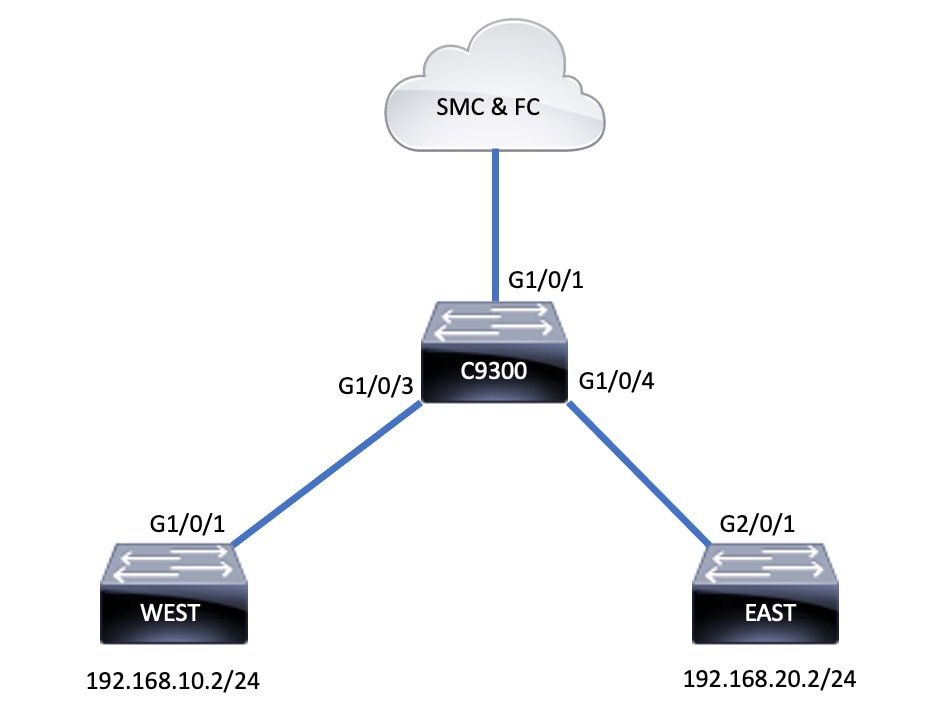
المكونات
تتألف ETA من عدة مكونات مختلفة يتم إستخدامها بالاقتران لإنشاء حل ETA:
- NetFlow - معيار يحدد عناصر البيانات المصدرة بواسطة أجهزة الشبكة التي تصف التدفقات على الشبكة.
- Cisco Stealthwatch - يعمل على تسخير طاقة بيانات تتبع إستخدام الشبكة التي تتضمن NetFlow و IPFIX وسجلات الوكيل والتفحص العميق للحزم الخام - لتوفير إمكانية رؤية الشبكة المتقدمة وذكاء الأمان والتحليلات.
- الذكاء المعرفي من Cisco - للبحث عن النشاط الضار الذي تجاوز عناصر التحكم في الأمان أو تم إدخاله من خلال القنوات غير المراقبة وداخل بيئة المؤسسة.
- تحليلات حركة المرور المشفرة - تقوم ميزة Cisco IOS XE التي تستخدم خوارزميات السلوك المتقدمة لتحديد أنماط حركة المرور الضارة من خلال تحليل بيانات تعريف تدفق البيانات الخاصة بحركة المرور المشفرة، باكتشاف التهديدات المحتملة المخفية في حركة المرور المشفرة.
ملاحظة: يركز هذا الجزء من المستند فقط على تكوين ETA و NetFlow والتحقق منهما على محول Catalyst 9000 Series Switch ولا يغطي وحدة تحكم إدارة Stealthwatch (SMC) ونشر مجمع التدفق (FC) إلى سحابة الذكاء المعرفي.
قيود
- يتطلب نشر ETA ميزة الحمض النووي من Cisco للعمل
- ETA و transmit (TX) يحول محلل أيسر (فسحة بين دعامتين) لا يساند على ال نفسه قارن.
هذه ليست قائمة شاملة، ارجع إلى دليل التكوين المناسب للمحول وإصدار الرمز لجميع القيود.
التكوين
كما هو موضح في الإخراج، قم بتمكين ETA على المحول بشكل عام وحدد وجهة تصدير التدفق:
C9300(config)#et-analytics
C9300(config-et-analytics)#ip flow-export destination 172.16.18.1 2055
تلميح: أنت ينبغي استعملت ميناء 2055، لا يستعمل آخر ميناء رقم.
بعد ذلك، قم بتكوين NetFlow المرنة كما هو موضح في الإخراج:
تكوين سجل التدفق
C9300(config)#flow record FNF-RECORD
C9300(config-flow-record)#match ipv4 protocol
C9300(config-flow-record)#match ipv4 source address
C9300(config-flow-record)#match ipv4 destination address
C9300(config-flow-record)#match transport source-port
C9300(config-flow-record)#match transport destination-port
C9300(config-flow-record)#collect counter bytes long
C9300(config-flow-record)#collect counter packets long
C9300(config-flow-record)#collect timestamp absolute first
C9300(config-flow-record)#collect timestamp absolute last
تكوين مراقبة التدفق
C9300(config)#flow exporter FNF-EXPORTER
C9300(config-flow-exporter)#destination 172.16.18.1
C9300(config-flow-exporter)#transport udp 2055
C9300(config-flow-exporter)#template data timeout 30
C9300(config-flow-exporter)#option interface-table
C9300(config-flow-exporter)#option application-table timeout 10
C9300(config-flow-exporter)#exit
تكوين سجل التدفق
C9300(config)#flow monitor FNF-MONITOR
C9300(config-flow-monitor)#exporter FNF-EXPORTER
C9300(config-flow-monitor)#record FNF-RECORD
C9300(config-flow-monitor)#end
تطبيق مراقبة التدفق
C9300(config)#int range g1/0/3-4
C9300(config-if-range)#ip flow mon FNF-MONITOR in
C9300(config-if-range)#ip flow mon FNF-MONITOR out
C9300(config-if-range)#end
تمكين ETA على واجهة (واجهة) المحول
C9300(config)#interface range g1/0/3-4
C9300(config-if-range)#et-analytics enable
التحقق من الصحة
تحقق من أن مراقب ETA، ETA-mon، نشط. تأكد من أن الحالة يتم تخصيصها من خلال الأمرshow flow monitor eta-mon.
C9300#show flow monitor eta-mon
Flow Monitor eta-mon:
Description: User defined
Flow Record: eta-rec
Flow Exporter: eta-exp
Cache:
Type: normal (Platform cache)
Status: allocated
Size: 10000 entries
Inactive Timeout: 15 secs
Active Timeout: 1800 secs
تحقق من تعبئة ذاكرة التخزين المؤقت ل ETA. عند تكوين NetFlow و ETA على الواجهة نفسها، فاستخدم show flow monitor بدلا منshow flow monitor eta-mon cache حيثshow flow monitor eta-mon cache يكون الإخراج من:
C9300#show flow monitor FNF-MONITOR cache
Cache type: Normal (Platform cache)
Cache size: 10000
Current entries: 4
Flows added: 8
Flows aged: 4
- Inactive timeout ( 15 secs) 4
IPV4 SOURCE ADDRESS: 192.168.10.2
IPV4 DESTINATION ADDRESS: 192.168.20.2
TRNS SOURCE PORT: 0
TRNS DESTINATION PORT: 0
IP PROTOCOL: 1
counter bytes long: 500
counter packets long: 5
timestamp abs first: 21:53:23.390
timestamp abs last: 21:53:23.390
IPV4 SOURCE ADDRESS: 192.168.20.2
IPV4 DESTINATION ADDRESS: 192.168.10.2
TRNS SOURCE PORT: 0
TRNS DESTINATION PORT: 0
IP PROTOCOL: 1
counter bytes long: 500
counter packets long: 5
timestamp abs first: 21:53:23.390
timestamp abs last: 21:53:23.390
IPV4 SOURCE ADDRESS: 192.168.20.2
IPV4 DESTINATION ADDRESS: 192.168.10.2
TRNS SOURCE PORT: 0
TRNS DESTINATION PORT: 0
IP PROTOCOL: 1
counter bytes long: 500
counter packets long: 5
timestamp abs first: 21:53:23.390
timestamp abs last: 21:53:23.390
IPV4 SOURCE ADDRESS: 192.168.10.2
IPV4 DESTINATION ADDRESS: 192.168.20.2
TRNS SOURCE PORT: 0
TRNS DESTINATION PORT: 0
IP PROTOCOL: 1
counter bytes long: 500
counter packets long: 5
timestamp abs first: 21:53:23.390
timestamp abs last: 21:53:23.390
تحقق من تصدير التدفقات إلى SMC و FC باستخدام الأمرshow flow exporter eta-exp statistics.
C9300#show flow exporter eta-exp statistics
Flow Exporter eta-exp:
Packet send statistics (last cleared 03:05:32 ago):
Successfully sent: 3 (3266 bytes)
Client send statistics:
Client: Flow Monitor eta-mon
Records added: 4
- sent: 4
Bytes added: 3266
- sent: 3266
تأكد من تصدير SPLT و IDP إلى القناة الليفية باستخدام الأمرshow platform software fed switch active fnf et-analytics-flows.
C9300#show platform software fed switch active fnf et-analytics-flows
ET Analytics Flow dump
=================
Total packets received : 20
Excess packets received : 0
Excess syn received : 0
Total eta records added : 4
Current eta records : 0
Total eta splt exported : 2
Total eta IDP exported : 2
تحقق من صحة الواجهات التي تم تكوينها لتحليلات et باستخدام الأمرshow platform software et-analytics interfaces.
C9300#show platform software et-analytics interfaces
ET-Analytics interfaces
GigabitEthernet1/0/3
GigabitEthernet1/0/4
ET-Analytics VLANs
أستخدم الأمرshow platform software et-analytics globalلعرض حالة ETA عامة:
C9300#show plat soft et-analytics global
ET-Analytics Global state
=========================
All Interfaces : Off
IP Flow-record Destination : 10.31.126.233 : 2055
Inactive timer : 15
ET-Analytics interfaces
GigabitEthernet1/0/3
GigabitEthernet1/0/4
ET-Analytics VLANs
محفوظات المراجعة
| المراجعة | تاريخ النشر | التعليقات |
|---|---|---|
3.0 |
13-Nov-2025
|
تنسيق محدث للامتثال لإرشادات Cisco. |
2.0 |
19-Dec-2023
|
تقويم |
1.0 |
07-Oct-2022
|
الإصدار الأولي |
تمت المساهمة بواسطة مهندسو Cisco
- Nathan PanCustomer Delivery Engineering Technical Leader
- Richard FurrPrincipal Engineer
اتصل بنا
- فتح حالة دعم

- (تتطلب عقد خدمة Cisco)
 التعليقات
التعليقات