The Cisco IOS® IPsec High Availability (IPsec HA) Enhancements feature provides an infrastructure for reliable and secure networks to provide transparent availability of the VPN gateways---that is, Cisco IOS Software-based routers. This feature works well for all IP Security (IPsec)-based networks. In an Enterprise-Class Teleworker (ECT) solution, which encompasses a Dynamic Multipoint VPN (DMVPN) architecture for data gateway infrastructure and plain IPsec for management gateway infrastructure, IPsec HA can be used to provide redundancy---that is, stateful failover and rollback of the gateways to provide uninterrupted management connectivity to the spokes. For more details about ECT deployment, please refer to the link given in the references section.
TOPOLOGY
Figure 1. Original ECT Topology

Figure 2. Deploying Redundant Management Gateways Using IPsec HA
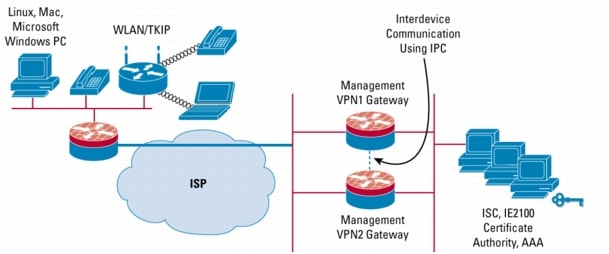
IMAGES
• Image on management gateway: Cisco IOS Software Release 12.3(11)T4; c3725-advipservicesk9-mz
• Image on spoke: Cisco IOS Software Release 12.3(8)T5; c831-k9o3sy6-mz.123-8.T5
LIMITATIONS
• When a router is first configured for interdevice redundancy, the router must be reloaded for the configuration to take effect.
• The current configuration does not allow the user to use the peer's loopback address. Enchancement for this configuration has been requested and may eventually be resolved.
• When one of the interfaces of an active router goes down, the standby router takes over as active and handles all the operations. However, the previous active router undergoes a reload and eventually stabilizes as the standby router (if the priority of the router is at or below that of the current active router).
• Routers must be connected using a hub or a switch. If routers are connected back to back, any time the active router reloads, the standby router also reloads. This arrangement defeats the purpose of IPsec HA.
CONFIGURATION
Figure 3. Simplified Topology---Sample IPO Addresses Corresponding to Configuration
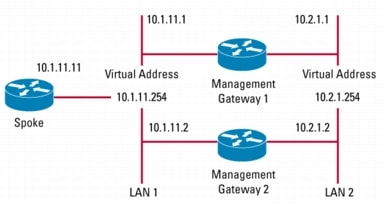
Configuration on Management Gateway 1
service timestamps debug uptime
service timestamps log uptime
no service password-encryption
!
hostname dt1-72a-hub2
!
boot-start-marker
boot-end-marker
!
! Configures redundancy and enters inter-device configuration mode. Currently only "standby"
! scheme is supported. Note that the name of the standby "ha-in" must match with the standby
! group name defined under the interface.
!
redundancy inter-device
scheme standby ha-in
!
logging snmp-authfail
no logging console
!
! The commands below configure inter-device communication protocol (IPC) between the two
! gateways. "IPC zone default" initiates communication link between active and standby routers.
! The subcommand association, sets up association between active and standby routers and uses
! the transport protocol sctp. The next few lines define the local and remote SCTP port and ip
! address. Note though that local port defined on this router should match the remote port
! configured on peer router. The local and remote ip address should NOT be virtual ip address.
! The path-retransmit defines number of sctp retries before failing an association and retransmit
! timeot defines maximum amount of time SCTP waits before retransmitting data
!
!
ipc zone default
association 1
no shutdown
protocol sctp
local-ip 10.2.1.2
retransmit-timeout 300 10000
path-retransmit 10
assoc-retransmit 20
remote-port 5000
remote-ip 10.2.1.1
!
no aaa new-model
ip subnet-zero
!
!
ip cef
no ip dhcp conflict logging
!
!
!
!
!
!
!
crypto isakmp policy 1
authentication pre-share
crypto isakmp key cisco123 address 0.0.0.0 0.0.0.0
!
crypto ipsec security-association lifetime kilobytes 2560
crypto ipsec security-association lifetime seconds 86400
!
crypto ipsec transform-set t1 esp-3des esp-sha-hmac
crypto ipsec transform-set t2 esp-3des esp-sha-hmac
!
crypto dynamic-map ha_dynamic 1
set transform-set t2
!
! This command allows the user to modify the interval in which an IP redundancy-enabled crypto
! map sends anti-replay updates from the active router to the standby router.
!
crypto map ha_dynamic 1 ipsec-isakmp dynamic ha_dynamic
!
!
!
!
interface Loopback0
ip address 30.1.0.1 255.255.255.255
!
interface GigabitEthernet0/1
no ip address
shutdown
duplex auto
speed auto
media-type rj45
no negotiation auto
!
interface GigabitEthernet0/2
no ip address
speed auto
media-type rj45
no negotiation auto
!
! This interface redundancy is configured using HSRP. This interface is used for inter-device
! communication using SCTP protocol between Active and Standby gateways.
!
interface GigabitEthernet0/3
ip address 10.2.1.2 255.255.255.0
no ip route-cache cef
no ip route-cache
duplex auto
speed 10
media-type rj45
no negotiation auto
standby delay minimum 30 reload 60
standby 2 ip 10.2.1.254
standby 2 timers 1 10
standby 2 preempt
standby 2 name ha-in
standby 2 track Ethernet1/1
!
no ip address
no ip mroute-cache
shutdown
duplex half
!
! This interface is configured for redundancy using HSRP. The spoke communicates with the
! active management gateway using the virtual-ip address of this interface.
!
interface Ethernet1/1
ip address 10.1.11.2 255.255.0.0
no ip route-cache cef
no ip route-cache
duplex half
standby delay minimum 30 reload 60
standby 1 ip 10.1.11.254
standby 1 timers 1 10
standby 1 preempt
standby 1 name ha-out
standby 1 track GigabitEthernet0/3
crypto map ha_dynamic redundancy ha-out stateful
!
interface Ethernet1/2
no ip address
shutdown
duplex half
no ip address
shutdown
duplex half
!
ip classless
ip route 10.1.11.11 255.255.255.255 Ethernet1/1
!
no ip http server
no ip http secure-server
!
!
!
permit ip host 10.1.11.254 host 10.1.11.1
!
!
!
!
control-plane
!
dial-peer cor custom
!
!
!
!
gatekeeper
shutdown
!
!
line con 0
transport preferred all
transport output all
stopbits 1
line aux 0
transport preferred all
transport output all
stopbits 1
line vty 0 4
login
transport preferred all
transport input all
transport output all
!
!
end
dt1-72a-hub2#
Configuration on Management Gateway 2
service timestamps debug uptime
service timestamps log uptime
no service password-encryption
!
hostname dt1-72a-hub2
!
boot-start-marker
boot-end-marker
!
! Configures redundancy and enters inter-device configuration mode.
!
scheme standby ha-in
!
logging snmp-authfail
no logging console
!
! Configures inter-device communication and uses SCTP transport protocol to communicate
! between active and standby association.
!
ipc zone default
association 1
no shutdown
protocol sctp
local-ip 10.2.1.1
retransmit-timeout 300 10000
path-retransmit 10
assoc-retransmit 20
remote-port 5000
remote-ip 10.2.1.2
!
no aaa new-model
ip subnet-zero
!
!
ip cef
no ip dhcp conflict logging
!
!
!
!
!
!
!
authentication pre-share
crypto isakmp key cisco123 address 0.0.0.0 0.0.0.0
!
crypto ipsec security-association lifetime kilobytes 2560
crypto ipsec security-association lifetime seconds 86400
!
crypto ipsec transform-set t1 esp-3des esp-sha-hmac
crypto ipsec transform-set t2 esp-3des esp-sha-hmac
!
crypto dynamic-map ha_dynamic 1
set transform-set t2
!
! This command allows the user to modify the interval in which an IP redundancy-enabled crypto
! map sends anti-replay updates from the active router to the standby router.
!
crypto map ha_dynamic redundancy replay-interval inbound 10 outbound 1000
crypto map ha_dynamic 1 ipsec-isakmp dynamic ha_dynamic
!
!
!
!
interface Loopback0
ip address 30.1.0.1 255.255.255.255
!
interface GigabitEthernet0/1
no ip address
shutdown
duplex auto
speed auto
media-type rj45
no negotiation auto
!
interface GigabitEthernet0/2
no ip address
speed auto
media-type rj45
no negotiation auto
!
! This interface redundancy is configured using HSRP. This interface is used for inter-device
! communication using SCTP protocol between Active and Standby gateways.
!
ip address 10.2.1.1 255.255.255.0
no ip route-cache cef
no ip route-cache
duplex auto
speed 10
media-type rj45
no negotiation auto
standby delay minimum 30 reload 60
standby 2 ip 10.2.1.254
standby 2 timers 1 10
standby 2 preempt
standby 2 name ha-in
standby 2 track Ethernet1/1
!
interface Ethernet1/0
ip address 10.2.11.251 255.255.255.0
no ip mroute-cache
shutdown
duplex half
!
! This interface is configured for redundancy using HSRP. The spoke communicates with the
! active management gateway using the virtual-ip address of this interface.
!
!
interface Ethernet1/1
ip address 10.1.11.1 255.255.0.0
no ip route-cache cef
no ip route-cache
duplex half
standby delay minimum 30 reload 60
standby 1 ip 10.1.11.254
standby 1 timers 1 10
standby 1 preempt
standby 1 name ha-out
standby 1 track GigabitEthernet0/3
crypto map ha_dynamic redundancy ha-out stateful
!
interface Ethernet1/2
no ip address
shutdown
duplex half
shutdown
duplex half
!
ip classless
ip route 10.1.11.11 255.255.255.255 Ethernet1/1
!
no ip http server
no ip http secure-server
!
!
!
permit ip host 10.1.11.254 host 10.1.11.1
!
!
!
control-plane
!
dial-peer cor custom
!
!
!
!
gatekeeper
shutdown
!
!
line con 0
transport preferred all
transport output all
stopbits 1
line aux 0
transport preferred all
transport output all
stopbits 1
line vty 0 4
login
transport preferred all
transport input all
transport output all
!
!
end
dt1-72a-hub2#
Configuration on Spoke
Building configuration...
Current configuration : 1969 bytes
!
version 12.3
no service pad
service timestamps debug datetime msec
service timestamps log datetime msec
|no service password-encryption
!
hostname dt1-831a
!
boot-start-marker
boot-end-marker
!
enable secret 5 $1$Eymz$CQY6Kt/dazhZsOgI83la..
!
username lab password 0 lab
clock timezone PST -8
clock summer-time PDT recurring
no aaa new-model
ip subnet-zero
!
!
!
!
no ip domain lookup
ip cef
ip ips po max-events 100
no ftp-server write-enable
!
!
!
! Specify the peer address as the virtual ip address of management gateway.
!
crypto isakmp policy 1
authentication pre-share
crypto isakmp key cisco123 address 10.1.11.254
!
crypto ipsec security-association lifetime kilobytes 536870912
crypto ipsec security-association lifetime seconds 86400
!
crypto ipsec transform-set t1 esp-3des esp-sha-hmac
crypto ipsec transform-set t2 esp-3des esp-sha-hmac
!
crypto map test_1 1 ipsec-isakmp
set peer 10.1.11.254
set transform-set t2
match address test_1
!
!
!
interface Ethernet0
no ip address
shutdown
!
interface Ethernet1
ip address 110.1.11.11 255.255.0.0
duplex auto
crypto map test_1
!
interface FastEthernet1
no ip address
duplex auto
speed auto
!
interface FastEthernet2
no ip address
duplex auto
speed auto
!
interface FastEthernet3
no ip address
duplex auto
speed auto
!
no ip address
duplex auto
speed auto
!
ip classless
ip route 10.2.1.254 255.255.255.255 Ethernet1
!
ip http server
no ip http secure-server
!
!
ip access-list extended test_1
permit ip host 10.1.11.11 host 10.2.1.254
permit ip host 10.2.11.11 host 10.1.11.254
no cdp log mismatch duplex
!
control-plane
!
!
line con 0
exec-timeout 0 0
no modem enable
transport preferred all
transport output all
line aux 0
transport preferred all
transport output all
line vty 0 4
login
transport preferred all
transport input all
transport output all
!
scheduler max-task-time 5000
end
dt1-831a#
Note: The configuration examples provided here use preshared keys. IPsec HA works even with PKI.
Other Configuration Combinations
• IPsec HA on Cisco Catalyst® 6500 Series switch with VPNSM
• IPsec HA with SSO
TROUBLESHOOTING AND SHOW COMMANDS
• debug standby errors
• debug standby events
• debug standby packets [terse]
• debug redundancy command
• debug crypto ha
• debug crypto ipsec ha [detail] [update] command
• debug crypto isakmp ha
• show redundancy [states | inter-device]
• show standby
• show crypto isakmp sa [active | standby]
• show crypto ipsec sa [active | standby]
• show crypto session [active | standby]
• show crypto ha
• clear crypto isakmp [active | standby]
• clear crypto sa [active | standby]
• clear crypto session [active | standby]
REFERENCES
• Configuration guide for Stateful Failover for IPsec:
• Hot Standby Router Protocol FAQ:
• ECT Deployment Guide: