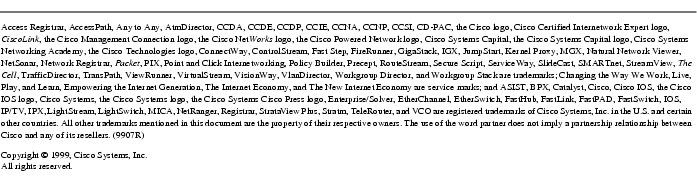Feedback Feedback
|
Table Of Contents
Release Notes for Cisco Communications Network Release 2.3
Recommended Hardware Requirements
Minimum Requirements for the Cisco Access Digital Gateway DT-24+/DE-30+
Determining Your Software Release
Web Administrator 2.0 for Microsoft Windows NT Server
Open Caveats for Cisco Communications Network Release 2.3
Resolved Caveats for Cisco Communications Network Release 2.3
Open Caveats for Cisco Communications Network Release 2.2
Resolved Caveats for Cisco Communications Network Release 2.2
Release Notes for Cisco Communications Network Release 2.3
August 2, 1999
These release notes describe the new features and caveats for Cisco Communications Network (CCN) Release 2.3. Use these release notes in conjunction with the Cisco Communications Network Release Notes located on Cisco Connection Online (CCO), the Cisco Communications Network CD-ROM, and the Documentation CD-ROM.
Subsequent Releases
NoteFor the latest information about subsequent releases of Cisco CallManager (including later versions of Release 2.3), see the release notes on the Cisco web site at:
http://www.cisco.com/univercd/cc/td/doc/product/voice/rel_cfg/index.htmContents
These release notes discuss the following topics:
Introduction
Cisco Communications Network (CCN) is a network business communication system providing high-quality telephony over IP networks. CCN enables the conversion of conventional, proprietary circuit-switched PBXs to multi-service, open LAN systems.
System Requirements
This section lists the system requirements for installing Cisco Communications Network (CCN).
Minimum Hardware Requirements
NoteThe following system hardware requirements are for systems with 50 phones or less. Systems with more phones require a faster processor.
•
Pentium 166 MHz
•
128 MB RAM
•
TCP/IP protocol installed and configured
•
CD-ROM
•
Monitor and display adapter capable of 256 colors at 800x600 resolution
Recommended Hardware Requirements
•
Pentium 300 MHz
•
128 MB RAM
Software Requirements
•
Windows NT Service Pack 5
•
Internet Explorer 4.01 Service Pack 1 or higher (This is required even if you plan to use Netscape as your Web browser for CCN.)
•
Microsoft Data Access Components 2.0 Service Pack 1
•
Microsoft Option Pack 4.0. IIS 4.0
•
(Optional) If Microsoft Office 97 is installed, the SR2 patch to Microsoft Office 97 Professional must also be installed.
Minimum Requirements for the Cisco Access Digital Gateway DT-24+/DE-30+
A Channel Service Unit (CSU) is required if the Cisco Access Digital Gateway is connected to a telecommunications company or ISDN PRI demarcation point. If the gateway is connected to a PBX, a CSU may be required depending on the cable length. Consult the PBX documentation for maximum length requirements for connections without CSU support.
Determining Your Software Release
Open CallManager Administration to learn the software release currently running on your system.
Step 1
Click Start>Programs>Selsius>CallManager Administration.
Result: The Welcome screen is displayed.Step 2
Click About.
Result: The software release version is displayed. You can click the Details button to learn more information about the various product release numbers.Updating to a New Release
Complete upgrading instructions are available in the Getting Started book of the online System Guide at:
http://www.cisco.com/documentation/ccn/v23/index.htm
New and Changed Information
This section lists the features that are new or have changed for Cisco Communications Network (CCN) in release 2.3.
Amteva
Amteva is a voice messaging system for the Cisco Communications Network. Amteva can now connect to Cisco CallManager via H.323 protocol. This feature includes directory numbers that function to turn message waiting indicators on and off.
Hold
The following changes have been implemented in the hold feature:
•
Single button retrieve. It is no longer necessary to press the HOLD button to retrieve a held call. To retrieve a held call on any line on any phone, press the flashing line button (this turns on the speaker and connects to the held party), or lift the handset and press the line button.
•
No dial tone on hold. The user no longer receives dial tone after placing a call on hold.
•
Lamp changes. For example, assume phones A, B, and C all share a line. If a call to phone A is placed on hold on the shared line, the user will see a fast blink on that line light. The users on phones B and C will see a slow blink on that same line. This indicates that phone A initially placed the call on hold.
•
Tone on hold. The party placed on hold (the held party) will hear an intermittent tone once every 10 seconds. On the Cisco Access Analog and Digital gateways, a DTMF digit will be played every 10 seconds. On the phone, a beep-bonk tone will be played every 10 seconds.
•
Remove auto-select for hold line. For example, assume phones A and B have a shared line which is not their primary line. If a call to phone A is placed on hold on the shared line, going offhook on B will not select the call on hold automatically. Instead, going offhook on phone B will select the first line (the prime line).
SMDI
The maximum number of ports for connecting to voice mail over analog trunks has been increased from 8 to 24.
Web Administrator 2.0 for Microsoft Windows NT Server
Microsoft offers the Web Administrator tool which "enables you to remotely administer Microsoft Windows NT server using existing HTML browsers running on Microsoft Windows, and UNIX platforms. Web Administration is a tool that is implemented to work in conjunction with Microsoft Internet Information Server 4.0 (or higher)" (quote courtesy Microsoft). The Microsoft URL provided below offers some description of the tool, the system requirements, and FAQs. Windows NT Web Administrator 2.0 from Microsoft is downloadable from the following URL:
http://www.microsoft.com/ntserver/nts/downloads/management/NTSWebAdmin/default.asp
Uninstall
Use Add/Remove Programs in the Control Panel to remove CCN (Selsius) and its individually installed plug-in components. However, manual deletion of the database (SelsiusData.mdb from the Selsius\Data subdirectory) and references in the registry is required for complete uninstall.
Important Notes
The latest product upgrades and release notes are available on Cisco Connection Online (CCO) at:
http://www.cisco.com/kobayashi/sw-center/internet/callmgr/callmgr.html
Cisco Year 2000 product compliance information can be found at:
http://www.cisco.com/warp/public/752/2000/
A local copy of the Help is installed with Cisco Commutations Network (CCN) and is available by clicking Start>Programs>Selsius>Help>System Guide. However, the most current documentation can be found on the Web at:
http://www.cisco.com/documentation/ccn/v23/index.htm
You should perform regular system backups. Detailed instructions are provided in the topic Backing Up the System in the online System Guide at:
http://www.cisco.com/documentation/ccn/v23/index.htm
Click the following book and topic in the menu: Selsius-CallManager>Backing Up the System.
Caveats
This section contains open and resolved software caveats for this release of Cisco Communications Network (CCN). Caveats describe unexpected behavior or defects in CCN software or hardware.
Open Caveats for Cisco Communications Network Release 2.3
This section describes possibly unexpected behavior by Cisco Communications Network (CCN) Release 2.3. Unless otherwise noted, these caveats apply to all CCN 2.3 releases up to and including CCN Release 2.3(1a).
•
CSCdm37845
Cisco IP phones (Selsius IP phones) calling busy offnet telephone numbers via an AS5300 gateway will hear three bursts of ring and then they get the expected busy tone.
Traces indicate the AS5300 is passing a busy indicator to Cisco CallManager, but it is ignored for a period before the Cisco CallManager sends the busy tone to the calling party.
Resolved Caveats for Cisco Communications Network Release 2.3
This section describes possibly unexpected behavior by Cisco Communications Network (CCN) Release 2.3. Unless otherwise noted, these caveats apply to all CCN 2.3 releases up to and including CCN Release 2.3(1a).
All the caveats listed in this section are resolved as of CCN Release 2.3(1a).
•
CSCdm18152
Some collaboration features perform erratically under Windows 98 and Windows NT 4.0. This VirtualPhone issue appears to be most prevalent on Windows 98 PCs where invocation of collaboration features such as Whiteboard, Chat, Application Sharing, and Video appear to fail occasionally and requires a restart of VirtualPhone to correct the problem.
For releases affected by these problems, the only workaround to problems in this area is to exit VirtualPhone and restart.
The code problems causing these problems are fixed in VirtualPhone Release 2.3(0.1). The interface between VirtualPhone and NetMeeting 2.1x is stable and works properly.
•
CSCdm30149
This condition is caused by a POTS phone user, attached to an analog trunk, initiating and aborting a flash hook transfer during an outgoing analog trunk call.
The trunk port will be cleared after the Cisco Access Analog Trunk Gateway is reset.
•
CSCdm34576
Some IP Phones were experiencing random loss of two-way audio. A new phone load has fixed this problem.
•
CSCdm37395
This only occurs if **112 self-test is run with trace enabled. This is only used by manufacturing to test the phones, and trace is not enabled by manufacturing. This problem should not be encountered by customers.
•
CSCdm37399
This problem appears to be unique to the configuration at one site. We have not seen this problem at other customer sites.
•
CSCdm37405
This was found at one site and is a rare occurrence based on close timing of events. A held call is retrieved at the same instant as the arrival of a new call on the same line. If this problem occurs, no new calls are allowed on that line. The workaround is to reset the phones that have that line appearance to clear the line for new calls.
•
CSCdm40130
The UnicastActiveConfParticipants and UnicastConferenceActive counters are incremented when an attempt is made to connect to a Unicast Conference and the attempt is rejected due to incompatible capabilities, media connection errors, or adding participants to a Meet-Me conference too quickly. This causes the conference resources to be consumed over a period of time and not released.
Visible symptoms are: 1) The counters do not return to zero when all conferences are terminated. 2) Fewer than the configured number of conferences can be created. 3) New conferences cannot be created at all. 4) Fewer than the maximum number of conference participants allowed can actually be added to a conference.
Workaround: The Cisco CallManager must be reset in order to free conference resources that have been consumed. There is no workaround other than to ensure that those attempting to join conferences are using G.711 codecs, and that conference participants do not join Meet-Me conferences too quickly.
This problem is resolved in CCN Release 2.02(27).
•
CSCdm40214
When placing many calls using the H.323 protocol, Cisco CallManager would go to exception. This current entry mentions that it was involving Conference Bridge, but in fact Conference Bridge was not the root of the problem. Any H.323 call could cause an exception, especially when made in rapid succession. Unfortunately there is no workaround other than not to make H.323 type calls. There is a new H.245 dll for CCN Release 2.2(27.3).
•
CSCdm62273
The caller ID field in ISDN messages will no longer send a "X" in the Calling Party IE field. Also, it is now possible to enable Overlap Receiving on the User Side protocol of PRI-ISDN protocol. This is done in scm.ini file by setting OverlapReceivingForPriFlag=1.
•
CSCdm62277
When placing calls in Japan, if the called party number field "Type of Number == unknown," then the "Number Plan Identification field must also == unknown". This is controllable in the scm.ini file by setting NumberingPlanInfo=1. This is not the current default setting.
•
CSCdm68483
VirtualPhone uses Microsoft NetMeeting as the engine to implement T.120 features, such as video conferencing or application sharing. This bug was discovered when attempting to run VirtualPhone on a system that did not have NetMeeting installed. When this was the case, VirtualPhone would still attempt to invoke NetMeeting features, despite the absence of the program. This led to internal logic errors and eventually to crashes.
VirtualPhone Release 2.3(0.3) resolved this by ensuring that VirtualPhone checks for the presence of NetMeeting before attempting to invoke any NetMeeting features. This means that VirtualPhone will work without NetMeeting, but it won't be able to use any collaborative features.
Open Caveats for Cisco Communications Network Release 2.2
This section describes possibly unexpected behavior by Cisco Communications Network (CCN) Release 2.2. Unless otherwise noted, these caveats apply to all CCN 2.2 releases up to and including CCN Release 2.2(27).
•
CSCdm26127
Existing route filter values cannot be seen in the form view of the Route Filter Configure dialog box.
•
CSCdm49599
After a client places a DirectoryServices Call via the web browser, use of the browser BACK button can cause the call to be placed again.
•
CSCdm58022
In order to redirect Valet to the appropriate voice inbox, Cisco CallManager needs to be able to set the CALLED party information under the TAPI Route Point or Phone to either: 1) original, 2) first redirect, or 3) last redirect.
•
CSCtr84167
If you enable the service parameter "Block Offnet to Offnet Transfer" and make a blind transfer with Cisco Unity Connection, the Q.931 SETUP message which CUCM sends to the PSTN gateway for an outbound PRI call still reaches the gateway. This transfer results in a dropped call.
Resolved Caveats for Cisco Communications Network Release 2.2
This section describes possibly unexpected behavior by Cisco Communications Network (CCN) Release 2.2. Unless otherwise noted, these caveats apply to all CCN 2.2 releases up to and including CCN Release 2.2(27).
All the caveats listed in this section were resolved prior to CCN Release 2.3.
•
CSCdk93271
Cisco CallManager crashes periodically with the following error:
Dr. Watson error message:scm.exe Exception: access violation (0xc0000005), Address 0x78001230•
CSCdm00466
When configuring route patterns assigned to a specific Analog Trunk Gateway Port, the outbound calls fail with the error:
Outbound call attempted on Vega but no Outbound or Bothways ports availableThe issue is resolved by configuring ALL ports for the specific route pattern.
•
CSCdm15989
When trying to access the device pool with the "-", Cisco CallManager displays the standard USER INPUT VALIDATION ERROR because the device pool name you entered is invalid. A valid name can only contain "-" and spaces.
•
CSCdm36483
Symptom: A call is placed between two IP phones, and after a time the audio stops and one phone plays the reorder tone. The second phone continues to display the call information. When the second phone goes on hook, the display shows the copyright message and then date/time when it reconnects to the CallManager.
Workaround: Install the P002H202 software load on the 30VIP and 12SP+ phones.
•
CSCdm50380
Audio Playout of Valet greeting.wav file through MTP does not work correctly.
•
CSCdm55773
PROBLEM: Users encounter the following error when trying to install the Selsius TSP on a machine:
An error occurred during the move data process: -119Component: Shared DLLsFile Group: Self Registerd System32 DLLsFile: C:\WINNTSystem32SelsiusTSP.tspThe progress bar is at 12%.SOLUTION: All the machines that were failing did not have MSVCP50.DLL in the System32 directory. Once this file is copied to that location, the install works.
•
CSCdm56413
Selsius IP phones may not restart properly (re-register with the CallManager) after the CallManager process is stopped and started. The phones are stuck at the Copyright message and the lights are off.
The only known situation where this happens is when the phones are not using DHCP (that is, the IP address and related information is manually entered) and the phones are on the 192.4.250.X subnet with a 255.255.255.0 mask
Troubleshooting
Troubleshooting is provided in the locally installed Help or the online System Guide at:
http://www.cisco.com/documentation/ccn/v23/index.htm
Click the Troubleshooting book in the menu to see the troubleshooting topics.
Documentation Updates
Following are corrections to the documentation. You can receive the latest and most complete information about Cisco Communications Network (CCN) by using the Help on the Web instead of the locally installed version available from the Start menu. To access the Web version of the Help, open a web browser and type the URL:
http://www.cisco.com/documentation/ccn/v23/index.htm
The latest product upgrades and release notes are available on Cisco Connection Online (CCO) at:
http://www.cisco.com/kobayashi/sw-center/internet/callmgr/callmgr.html
Attendant Console User Guide
•
The Attendant Console User Guide (78-6609-01 or 78-6609-02) has the following changes:
•
Dragging an SL button and dropping onto a Speed Dial button will not transfer a call or make a call.
•
The green question mark has been replaced by a red line to indicate an unknown phone state.
Service and Support
Service and support is provided by the Technical Assistance Center (TAC) at:
http://www.cisco.com/warp/public/687/Directory/DirTAC.shtml
Cisco Connection Online
Cisco Connection Online (CCO) is Cisco Systems' primary, real-time support channel. Maintenance customers and partners can self-register on CCO to obtain additional information and services.
Available 24 hours a day, 7 days a week, CCO provides a wealth of standard and value-added services to Cisco's customers and business partners. CCO services include product information, product documentation, software updates, release notes, technical tips, the Bug Navigator, configuration notes, brochures, descriptions of service offerings, and download access to public and authorized files.
CCO serves a wide variety of users through two interfaces that are updated and enhanced simultaneously: a character-based version and a multimedia version that resides on the World Wide Web (WWW). The character-based CCO supports Zmodem, Kermit, Xmodem, FTP, and Internet e-mail, and it is excellent for quick access to information over lower bandwidths. The WWW version of CCO provides richly formatted documents with photographs, figures, graphics, and video, as well as hyperlinks to related information.
You can access CCO in the following ways:
•
WWW: http://www.cisco.com
•
WWW: http://www-europe.cisco.com
•
WWW: http://www-china.cisco.com
•
Telnet: cco.cisco.com
•
Modem: From North America, 408 526-8070; from Europe, 33 1 64 46 40 82. Use the following terminal settings: VT100 emulation; databits: 8; parity: none; stop bits: 1; and connection rates up to 28.8 kbps.
For a copy of CCO's Frequently Asked Questions (FAQ), contact cco-help@cisco.com. For additional information, contact cco-team@cisco.com.
NoteIf you are a network administrator and need personal technical assistance with a Cisco product that is under warranty or covered by a maintenance contract, contact Cisco's Technical Assistance Center (TAC) at 800 553-2447, 408 526-7209, or tac@cisco.com. To obtain general information about Cisco Systems, Cisco products, or upgrades, contact 800 553-6387, 408 526-7208, or cs-rep@cisco.com.
Documentation CD-ROM
Cisco documentation and additional literature are available in a CD-ROM package, which ships with your product. The Documentation CD-ROM, a member of the Cisco Connection Family, is updated monthly. Therefore, it might be more current than printed documentation. To order additional copies of the Documentation CD-ROM, contact your local sales representative or call customer service. The CD-ROM package is available as a single package or as an annual subscription. You can also access Cisco documentation on the World Wide Web at http://www.cisco.com, http://www-china.cisco.com, or http://www-europe.cisco.com.
If you are reading Cisco product documentation on the World Wide Web, you can submit comments electronically. Click Feedback in the toolbar and select Documentation. After you complete the form, click Submit to send it to Cisco. We appreciate your comments.
78-6765-02