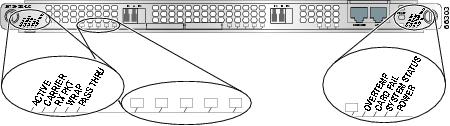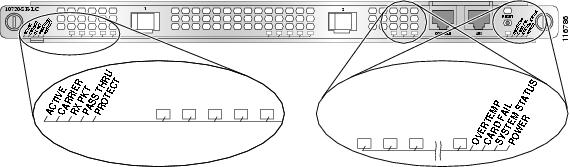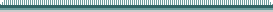
Table Of Contents
Troubleshooting the Uplink Cards
Verifying the Uplink Card Connection
DPT and POS/DPT Uplink Card LEDs
Troubleshooting the Uplink Cards Installation
Fiber Misconnection—DPT Uplink Cards
Fiber Misconnection—RPR/SRP Uplink Card
Troubleshooting the RPR/SRP Uplink Card Installation
Troubleshooting the POS Uplink Card Installation
Additional Troubleshooting Resources
Cleaning the Fiber-Optic Connections
Troubleshooting the Uplink Cards
This chapter contains the following sections:
•
Verifying the Uplink Card Connection
•
LEDs
•
Troubleshooting the Uplink Cards Installation
•
Troubleshooting the RPR/SRP Uplink Card Installation
•
Troubleshooting the RPR/SRP Uplink Card Installation
•
Additional Troubleshooting Resources
•
Cleaning the Fiber-Optic Connections
Verifying the Uplink Card Connection
Read the following troubleshooting tips to help verify a successful uplink card connection with the system:
•
Verify LED status by checking uplink card LED color. (See all the tables in the "LEDs" section.)
•
Verify that the card is fully seated against the midplane.
•
Verify that all cables are properly connected.
•
Verify that the cable types are correct (RPR card cables, for example, are all single-mode).
•
Verify that RX and TX are properly connected.
•
Verify that side A and side B are properly connected for SRP.
•
Verify that span East and span West are properly connected for the RPR/SRP card.
•
Verify that there are no duplicate MAC addresses.
•
Check the power source:
–
Power switch is turned to the on (-) position.
–
Power supply connection is secure.
–
DC power is turned on at the circuit breaker.
LEDs
The following LED information is found in this section:
•
DPT and POS/DPT Uplink Card LEDs
DPT and POS/DPT Uplink Card LEDs
Information on both uplink card specific LEDs and system LEDs for the DPT and POS/DPT uplink cards is in this section.
The LEDs located on the left side of the DPT and POS/DPT uplink card provide DPT and POS uplink status information. (See Figure 5-1.) For POS/DPT uplink cards, the LED information is dependent on whether the card is configured as POS or DPT. (See Table 5-1 and Table 5-2.)
See Table 5-3 for system LED information for the DPT and POS/DPT cards.
Figure 5-1 DPT and POS/DPT Uplink Card LEDs
Table 5-1 DPT Uplink Status LEDs
Green
Port is active.
Blinking red
Fiber misconnect is detected (that is, side A connected to neighbor side A). There is no TX optical power.
Off
Port is not active.
Green
Framer has locked onto the SONET frames.
Off
Framer has not achieved lock.
Green
Packets are being received on the port.1
Off
No packets are being received on the port.
Green
Wrap in system (for example, another station on the ring is wrapped).
Red
Port is in local wrap.
Off
No wrap (for example, port is operating normally).
Green
Port is in passthru mode.
Off
Port is operating normally.
1 Note that because of the SRP usage packets, this LED will remain permanently lit during normal SRP operation.
The LEDs located on the right side of the uplink card provide system status information.
Note
Table 5-3 also indicates the system status of the card as it initializes.
Table 5-3 DPT and POS/DPT System LEDs
Green (default status when initialized)
System is operating within the proper temperature range.
(inlet <104oF [40oC]; outlet <109oF [43oC])
Red/green
Both LEDs are on, (appears orange). System is working on warning temperature range.
(104oF [40oC] <= inlet < 122oF [50oC],
109oF [43oC] <= outlet < 127oF [53oC])Red
System is working on critical temperature state.
(122oF [50oC] <= inlet < 149oF [65oC],
127oF [53oC] <= outlet < 167oF [75oC])Red
A hardware failure is detected on the uplink card. During power up, the LED will be red even when the uplink card is powered down.
Off (default status when initialized)
Card is operational. The LED is turned off after hardware initialization.
Red
Not applicable.
Red/green
Both LEDs are on (appears orange). This is the normal configuration during power up. Once the software loads successfully, the red LED will turn off.
Green (default status when initialized)
System is operational.
Green (default status when initialized)
Uplink card is receiving power from the system.1
Off
Uplink card is not receiving power from the system.
1 System power up is not an indication that the uplink card is powered up. Check the card status LEDs to ensure the card is functioning properly and is receiving power from the system.
RPR/SRP Uplink Card LEDs
Information on both uplink card specific LEDs and system LEDs for the RPR/SRP uplink cards is located in this section.
The LEDs located on the left side of the RPR/SRP uplink card provide RPR and SRP uplink status information. See Figure 5-2 and Table 5-4. The system LEDs are located on the right side of the RPR/SRP uplink card. See Table 5-5.
Figure 5-2 RPR/SRP Uplink Status LEDs
Note
Note that the RPR/SRP uplink card uses the label "PROTECT" instead of "WRAP", and the positions of these two LEDs are different from that on the DPT or POS/DPT uplink card.
The LEDs located on the right side of the uplink card provide system status information.
Note
Table 5-5 also indicates the system status of the card as it initializes.
Table 5-5 RPR/SRP Uplink Card System LEDs
Green (default status when initialized)
System is operating within the proper temperature range.
(inlet <104oF [40oC]; outlet <109oF [43oC])
Amber/green
Both LEDs are on, (appears orange). System is working on warning temperature range.
(104oF [40oC] <= inlet < 122oF [50oC],
109oF [43oC] <= outlet < 127oF [53oC])Amber
System is working on critical temperature state.
(122oF [50oC] <= inlet < 149oF [65oC],
127oF [53oC] <= outlet < 167oF [75oC])Amber
A hardware failure is detected on the uplink card. During power up, the LED will be amber even when the uplink card is powered down.
Off (default status when initialized)
Card is operational. The LED is turned off after hardware initialization.
Amber
Not applicable.
Amber/green
Both LEDs are on (appears orange). This is the normal configuration during power up. Once the software loads successfully, the amber LED will turn off.
Green (default status when initialized)
System is operational.
Green (default status when initialized)
Uplink card is receiving power from the system.1
Off
Uplink card is not receiving power from the system.
1 System power up is not an indication that the uplink card is powered up. Check the card status LEDs to ensure the card is functioning properly and is receiving power from the system.
Troubleshooting the Uplink Cards Installation
Read the following troubleshooting tips to help verify a successful installation of the uplink cards:
•
Fiber Misconnection—DPT Uplink Cards
•
Fiber Misconnection—RPR/SRP Uplink Card
Fiber Misconnection—DPT Uplink Cards
Check for misconnected fiber cables (Side A to side A, TX to TX, span East to span East, and so forth) using the show srp command. Misconnection Alarm appears at the top of the show srp command output.
•
One alarm—Problem is with another node on the ring; for example, side A connected to side A.
•
Two alarms—Problem is your node.; for example, side A to side A and side B to side B.
•
Ensure that the duplex cables are not misconnected.
Fiber Misconnection—RPR/SRP Uplink Card
Check for misconnected fiber cables (span West to span West or TX to TX, and so forth) using the show rpr-ieee protection command. Misconnection Alarm appears at the bottom of the show rpr-ieee protection command output.
•
One alarm—Problem is with another node on the ring; for example, side West connected to side West.
•
Two alarms—Problem is your node; for example, span West to span West and span Eastto apan East
•
Ensure that the duplex cables are not misconnected.
Alarm Messages
The following alarm messages report to the console. See Table 5-6 through Table 5-13 for specific alarms and solutions.
The suggested solutions listed below are to the most commonly observed errors:
•
Keepalive Alarm Messages for All Uplink Cards, Table 5-6
•
IEEE 802.17 RPR Wrap Messages, Table 5-7
•
IEEE 802.17 RPR Unwrap Message, Table 5-8
•
Other IEEE 802.17 RPR Alarm Messages, Table 5-11
•
SRP Wrap Messages, Table 5-12
•
SRP Unwrap Message, Table 5-13
Table 5-8 IEEE 802.17 RPR Unwrap Message
RPR-IEEE1/1 unwrapped on span EAST (wrap cause cleared)
Wrap cleared; Wait to Restore timer expired.
None.
Table 5-10 IEEE 802.17 Un-Steer Messages
RPR-IEEE1/1 unprotected on span EAST (protection cause cleared)
Protection cleared; Wait to Restore timer expired.
None.
Table 5-13 SRP Unwrap Message
SRP1/1 unwrapped on side B (side A Wrap cause cleared)
Wrap cleared, Wait to Restore timer expired
None.
Troubleshooting the RPR/SRP Uplink Card Installation
Use the transceiver keyword to display additional information about the status of the small form-factor pluggable (SFP) module used in an RPR port.
Router# show controllers rpr-ieee 1/1 transceiverShow Transceiver: West SpanStatic informationID: SFP transceiverExtended ID: 4Connector: LCSONET compliance: OC48SRGigabit Ethernet compliance: unspecifiedFibre Channel link length: unspecifiedFibre Channel transmitter technology: unspecifiedFibre Channel transmission media: unspecifiedFibre Channel speed: unspecifiedEncoding: reservedBit Rate: 2500 MbpsSingle mode fiber supported length: 2 kmUpper bit rate limit: unspecifiedLower bit rate limit: unspecifiedDate code (yyyy/mm/dd): 2004/04/21Vendor PN: SCP6828-C5-BNEVendor revision number: DVendor serial number: ECL0817001LTransceiver status informationDiagnostics calibration is externalTemperature 39 (+/-3 Celsius)Voltage in transceiver 3232600 uV (+/- 10 mV)TX bias 8940 uA (+/- 100uA)TX power 316000 nW / -5 dBm (+/- 3dBm)RX power 300200 nW / -5 dBm (+/- 3dBm)No Active AlarmsNo Active WarningsAlarm Thresholds:high lowTemperature 96 C -44 CVoltage 4000000 uV 0 uVTX bias 70000 uA 0 uATX power 1000000 nW / 0 dBm 50100 nW / -13 dBmRX power 1008300 nW / 0 dBm unspecifiedWarning Thresholds:high lowTemperature 91 C - 9 CVoltage 3600000 uV 3000000 uVTX bias 60000 uA 0 uATX power 630900 nW / -2 dBm 79400 nW / -11 dBmRX power 1008300 nW / 0 dBm unspecifiedShow Transceiver: East SpanStatic informationID: SFP transceiverExtended ID: 4Connector: LCSONET compliance: OC48SRGigabit Ethernet compliance: unspecifiedFibre Channel link length: unspecifiedFibre Channel transmitter technology: unspecifiedFibre Channel transmission media: unspecifiedFibre Channel speed: unspecifiedEncoding: reservedBit Rate: 2500 MbpsSingle mode fiber supported length: 2 kmUpper bit rate limit: unspecifiedLower bit rate limit: unspecifiedDate code (yyyy/mm/dd): 2004/04/21Vendor PN: SCP6828-C5-BNEVendor revision number: DVendor serial number: ECL0817001MTransceiver status informationDiagnostics calibration is externalTemperature 38 (+/-3 Celsius)Voltage in transceiver 3230800 uV (+/- 10 mV)TX bias 8724 uA (+/- 100uA)TX power 285600 nW / -5 dBm (+/- 3dBm)RX power 309900 nW / -5 dBm (+/- 3dBm)No Active AlarmsNo Active WarningsAlarm Thresholds:high lowTemperature 96 C -44 CVoltage 4000000 uV 0 uVTX bias 70000 uA 0 uATX power 1000000 nW / 0 dBm 50100 nW / -13 dBmRX power 1008300 nW / 0 dBm unspecifiedWarning Thresholds:high lowTemperature 91 C - 9 CVoltage 3600000 uV 3000000 uVTX bias 60000 uA 0 uATX power 630900 nW / -2 dBm 79400 nW / -11 dBmRX power 1008300 nW / 0 dBm unspecifiedTroubleshooting the POS Uplink Card Installation
This section provides information for troubleshooting the POS/DPT uplink card installation.
Alarm Processing
The following system alarms are monitored by the POS uplink card and reported to the console port:
•
Loss-of-Signal (LOS)
•
Loss-of-Frame (LOF)
•
Line Alarm Indication Signal (LAIS)
•
Line Remote Defect Indication (RDI)
•
STS Path Loss-of-Pointer (LOP)
•
STS Path Alarm Indication Signal (AIS)
•
STS Path Remote Defect Indication (RDI)
•
B1 Bit Error Rate (BER) threshold crossing alarm (b1-tca)
•
B2 BER threshold crossing alarm (b2-tca)
•
B3 BER threshold crossing alarm (b3-tca)
•
Line Bit Interleave Parity (LBIP) BER in excess of signal degrade threshold (sd-ber)
•
LBIP BER in excess of signal failure threshold (sf-ber)
At any time the status of the SONET/SDH alarm and signal events can be examined using the show controllers command, as shown in the following example:
Router# show controllers pos1/1Interface POS1/1Hardware is OC48 POSSECTIONLOF = 0 LOS = 0 BIP(B1) = 0LINEAIS = 0 RDI = 0 FEBE = 0 BIP(B2) = 0PATHAIS = 0 RDI = 0 FEBE = 0 BIP(B3) = 0LOP = 0 NEWPTR = 0 PSE = 0 NSE = 0Active Defects: NoneActive Alarms: NoneAlarm reporting enabled for: SF SLOS SLOF B1-TCA B2-TCA PLOP B3-TCAFraming: SONETAPSCOAPS = 0 PSBF = 0State: PSBF_state = FALSEais_shut = FALSERx(K1/K2): 00/00 S1S0 = 00, C2 = CFRemote aps status non-aps; Reflected local aps status non-apsCLOCK RECOVERYRDOOL = 0State: RDOOL_state = FALSEPATH TRACE BUFFER : STABLERemote hostname : RouterBRemote interface: POS1/0Remote IP addr : 2.2.2.1Remote Rx(K1/K2): 00/00 Tx(K1/K2): 00/00BER thresholds: SF = 10e-4 SD = 10e-6TCA thresholds: B1 = 10e-6 B2 = 10e-6 B3 = 10e-6OPTICSRX readout values: -6 dBmLoopback Testing
The POS uplink card supports two loopback modes for network testing, fault isolation, and agency compliance. The uplink card loopback modes are:
Internal loopback mode—Packets sent from the Cisco 10720 Internet Router out of the uplink card POS port TX optics are also looped back into the Cisco 10720 Internet Router.
Line loopback mode—Packets received by the POS uplink card port RX optics and sent into the Cisco 10720 Internet Router are also looped back out of the uplink card port TX optics.
Loopback testing is enabled through software. See the Cisco IOS Software Configuration for the Cisco 10720 Internet Router.
Additional Troubleshooting Resources
For more troubleshooting information for the uplink card, refer to the following publications:
•
Chapter 4, "Troubleshooting", in the Cisco 10720 Internet Router Installation and Configuration Guide
•
Cisco IOS Software Configuration for the Cisco 10720 Internet Router document
Cleaning the Fiber-Optic Connections
For information about cleaning fiber-optic cable connectors and receptacles, see the Inspection and Cleaning Procedures for Fiber-Optic Connections document. It provides detailed illustrations and photos of procedures and equipment required to properly clean fiber-optic connections.