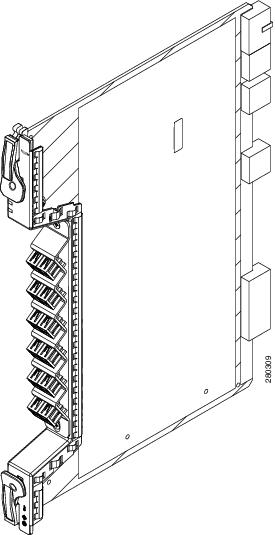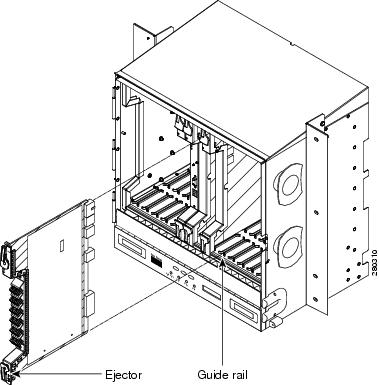Feedback Feedback
|
Table Of Contents
Installing Cisco ONS 15454 Filler Plus Cards
Filler Plus Card LED Indicators
Filler Plus Card Compatibility
Filler Plus Card Specifications
Obtaining Documentation and Submitting a Service Request
Installing Cisco ONS 15454 Filler Plus Cards
Product Name: 15454-FILLER Plus
March 1, 2008, 78-18592-01
This document provides card specifications and describes installation and removal procedures for the Cisco ONS 15454 SONET filler plus card. As appropriate, use this document in conjunction with the Cisco ONS 15454 Procedure Guide, Cisco ONS 15454 Reference Manual, and the Cisco ONS 15454 Troubleshooting Guide when working with filler plus cards.
This document contains the following sections:
•
"Filler Plus Card Description" section
•
"Filler Plus Card Specifications" section
•
"Install the Filler Plus Card" section
•
"Remove the Filler Plus Card" section
•
"Related Documentation" section
•
"Obtaining Documentation and Submitting a Service Request" section
Filler Plus Card Description
The Filler Plus card is designed to occupy empty I/O and AIC slots in the Cisco ONS 15454 (Slots 1 - 6, 9, and 12 - 17). The Filler Plus card cannot operate in the TCC slots (Slots 7 and 11) and the XC slots (Slots 8 and 10). This card will be detectable through the management interfaces of the ONS 15454.
When installed, the Filler Plus card aids in maintaining proper air flow and EMI requirements. The fiber storage bracket aids in fibers being already pulled and plugged in for card installation. The storage bracket also prevents fibers dangling around the card installation area.
Figure 1 shows the faceplate of the Filler Plus card.
Figure 1 Filler Plus Card Faceplate
This card is mounted with fiber storage brackets and fibers readymade for installation of an MRC-12 card in selected ONS 15454 nodes. The fiber storage bracket provides a holder for 12 LC fiber pairs suited for installing an MRC-12 card.
Figure 2 shows the Filler Plus Card with the fiber storage bracket.
Figure 2 Filler Plus Card with Fiber Storage Bracket
Filler Plus Card LED Indicators
The Filler Plus card has no card-level LED indicators.
Filler Plus Card Compatibility
Use the Filler Plus card with any version of the ONS 15454 shelf assembly.
Filler Plus Card Specifications
•
Environmental
–
Operating Temperature: I-Temp: -40 to +65 degrees Celsius (-40 to +149 degrees Fahrenheit)
–
Operating Humidity: 5 - 95%, noncondensing
•
Dimensions
–
Height:12.650 in. (32.1 cm)
–
Width: 0.716 in. (1.8 cm)
–
Depth: 9.000 in. (22.9 cm)
–
Card Weight: 0.4 lbs (0.19 kg)
•
Compliance
–
For compliance information, refer to the Cisco Optical Transport Products Safety and Compliance Information.
Install the Filler Plus Card
Use this section if you are installing the Filler Plus card for the first time. After you become familiar with ONS 15454 card installation and boot up, use this section as a reference.
CautionAlways use the supplied electrostatic discharge (ESD) wristband when working with a powered ONS 15454. Plug the wristband cable into the ESD jack located on the lower right outside edge of the shelf assembly and ensure the shelf assembly is properly grounded.
Filler plus cards have ejectors that, when fully closed, plug into the shelf assembly backplane. Figure 3 shows general card installation in an ONS 15454 SONET shelf.
Figure 3 Installing the Filler Plus Card in a ONS 15454 SONET Shelf
Step 1
Open the card ejectors.
Step 2
Slide the card along the guide rails into the correct slot.
Step 3
Close the ejectors.
Remove the Filler Plus Card
Step 1
Open the card ejectors.
Step 2
Pull and slide the card along the guide rails out of the ONS 15454 shelf.
Step 3
Close the ejectors.
Note
For specific information about how to remove and replace a card, refer the procedure NTP-A116 Remove and Replace a Card in the Cisco ONS 15454 Procedure Guide.
Related Documentation
•
Cisco ONS 15454 Procedure Guide
•
Cisco ONS 15454 Reference Manual
•
Cisco ONS 15454 Troubleshooting Guide
Obtaining Documentation and Submitting a Service Request
For information on obtaining documentation, submitting a service request, and gathering additional information, see the monthly What's New in Cisco Product Documentation, which also lists all new and revised Cisco technical documentation, at:
http://www.cisco.com/en/US/docs/general/whatsnew/whatsnew.html
Subscribe to the What's New in Cisco Product Documentation as a Really Simple Syndication (RSS) feed and set content to be delivered directly to your desktop using a reader application. The RSS feeds are a free service and Cisco currently supports RSS version 2.0.
CCVP, the Cisco logo, and Welcome to the Human Network are trademarks of Cisco Systems, Inc.; Changing the Way We Work, Live, Play, and Learn is a service mark of Cisco Systems, Inc.; and Access Registrar, Aironet, Catalyst, CCDA, CCDP, CCIE, CCIP, CCNA, CCNP, CCSP, Cisco, the Cisco Certified Internetwork Expert logo, Cisco IOS, Cisco Press, Cisco Systems, Cisco Systems Capital, the Cisco Systems logo, Cisco Unity, Enterprise/Solver, EtherChannel, EtherFast, EtherSwitch, Fast Step, Follow Me Browsing, FormShare, GigaDrive, HomeLink, Internet Quotient, IOS, iPhone, IP/TV, iQ Expertise, the iQ logo, iQ Net Readiness Scorecard, iQuick Study, LightStream, Linksys, MeetingPlace, MGX, Networkers, Networking Academy, Network Registrar, PIX, ProConnect, ScriptShare, SMARTnet, StackWise, The Fastest Way to Increase Your Internet Quotient, and TransPath are registered trademarks of Cisco Systems, Inc. and/or its affiliates in the United States and certain other countries.
All other trademarks mentioned in this document or Website are the property of their respective owners. The use of the word partner does not imply a partnership relationship between Cisco and any other company. (0711R)
© 2008 Cisco Systems, Inc. All rights reserved.
Printed in the USA on recycled paper containing 10% postconsumer waste.