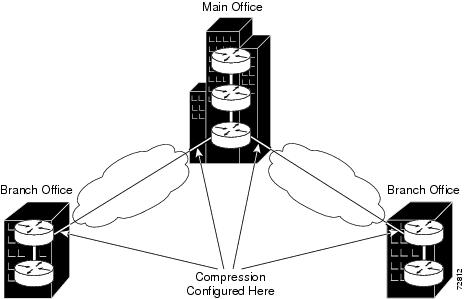Table Of Contents
RSVP Support for RTP Header Compression, Phase 1
Prerequisites for RSVP Support for RTP Header Compression, Phase 1
Restrictions for RSVP Support for RTP Header Compression, Phase 1
Information About RSVP Support for RTP Header Compression, Phase 1
Feature Design of RSVP Support for RTP Header Compression, Phase 1
Predicting Compression within Admission Control
Benefits of RSVP Support for RTP Header Compression, Phase 1
How to Configure RSVP Support for RTP Header Compression, Phase 1
Configuring RSVP Admission-Control Compression
Verifying RSVP Support for RTP Header Compression, Phase 1 Configuration
Configuration Examples for RSVP Support for RTP Header Compression, Phase 1
RSVP Support for RTP Header Compression, Phase 1 Example
ip rsvp admission-control compression predict
RSVP Support for RTP Header Compression, Phase 1
Feature Specifications for RSVP Support for RTP Header Compression, Phase 1
12.2(15)T
This feature was introduced.
For platforms supported in Cisco IOS Release 12.2(15)T, consult Cisco Feature Navigator.
Finding Support Information for Platforms and Cisco IOS Software Images
Use Cisco Feature Navigator to find information about platform support and Cisco IOS software image support. Access Cisco Feature Navigator at http://www.cisco.com/go/fn. You must have an account on Cisco.com. If you do not have an account or have forgotten your username or password, click Cancel at the login dialog box and follow the instructions that appear.
Contents
•
Prerequisites for RSVP Support for RTP Header Compression, Phase 1
•
Restrictions for RSVP Support for RTP Header Compression, Phase 1
•
Information About RSVP Support for RTP Header Compression, Phase 1
•
How to Configure RSVP Support for RTP Header Compression, Phase 1
•
Configuration Examples for RSVP Support for RTP Header Compression, Phase 1
Prerequisites for RSVP Support for RTP Header Compression, Phase 1
•
Ensure that Real-Time Transport Protocol (RTP) or User Data Protocol (UDP) header compression is configured in the network.
•
Ensure that RSVP is configured on two or more routers within the network before you can use this feature.
Restrictions for RSVP Support for RTP Header Compression, Phase 1
•
Routers do not generate compression hints, as described in RFC 3006, in this release.
•
Signalled compression hints are not supported.
•
Admission control with compression is limited to reservations with one sender per session.
Information About RSVP Support for RTP Header Compression, Phase 1
To configure RSVP Support for RTP Header Compression, Phase 1, you need to understand the following concepts:
•
Feature Design of RSVP Support for RTP Header Compression, Phase 1
•
Benefits of RSVP Support for RTP Header Compression, Phase 1
Feature Design of RSVP Support for RTP Header Compression, Phase 1
Network administrators use RSVP with Voice over IP (VoIP) to provide quality of service (QoS) for voice traffic in a network. Because VoIP is a real-time application, network administrators often configure compression within the network to decrease bandwidth requirements. Typically, compression is configured on slow serial lines (Figure 1), where the savings from reduced bandwidth requirements outweigh the additional costs associated with the compression and decompression processes.
Note
RTP header compression is supported by Cisco routers.
Figure 1 Configuring Compression
Originating applications know if their traffic is considered compressible, but not whether the network can actually compress the data. Additionally, compression may be enabled on some links along the call's path, but not on others. Consequently, the originating applications must advertise their traffic's uncompressed bandwidth requirements, and receiving applications must request reservation of the full amount of bandwidth. This causes routers whose RSVP implementations do not take compression into consideration to admit the same number of flows on a link running compression as on one that is not.
Predicting Compression within Admission Control
Network administrators, especially those whose networks have very low speed links, may want RSVP to use their links as fully as possible. Such links typically have minimum acceptable outgoing committed information rate (minCIR) values between 19 and 30 kbps. Without accounting for compression, RSVP can admit (at most) one G.723 voice call onto the link, despite the link's capacity for two compressed calls. Under these circumstances, network administrators may be willing to sacrifice a QoS guarantee for the last call, if the flow is less compressible than predicted, in exchange for the ability to admit it.
In order to account for compression during admission control, routers use signalled Tspec information, as well as their awareness of the compression schemes running on the flow's outbound interfaces, to make local decisions as to how much bandwidth should actually be reserved for a flow. By reserving fewer resources than signalled by the receiver, RSVP can allow links to be more fully used.
Benefits of RSVP Support for RTP Header Compression, Phase 1
Additional Calls Accommodated on the Same Link
The RSVP Support for RTP Header Compression, Phase 1 feature performs admission control based on compressed bandwidth so that additional voice calls can be accommodated on the same physical link.
How to Configure RSVP Support for RTP Header Compression, Phase 1
This section contains the following procedure:
•
Configuring RSVP Admission-Control Compression (optional)
Configuring RSVP Admission-Control Compression
Note
RSVP predicted compression is enabled by default.
Perform this task to configure RSVP admission-control compression.
SUMMARY STEPS
1.
enable
2.
configure terminal
3.
interface [type number]
4.
ip rsvp admission-control compression predict [method {rtp | udp} [bytes-saved N]]
5.
end
DETAILED STEPS
Verifying RSVP Support for RTP Header Compression, Phase 1 Configuration
Perform this task to verify that the RSVP Support for RTP Header Compression, Phase 1 feature is functioning.
SUMMARY STEPS
1.
enable
2.
show ip rsvp installed [detail]
3.
show ip rsvp interface [interface-type interface-number] [detail]
DETAILED STEPS
Examples
This section provides the following example output:
•
Sample Output for the show ip rsvp installed detail Command
•
Sample Output for the show ip rsvp interface detail Command
Sample Output for the show ip rsvp installed detail Command
In this example, the show ip rsvp installed detail command displays information, including the predicted compression method, its reserved context ID, and the observed bytes saved per packet average, for the admitted flowspec.
Router# show ip rsvp installed detailRSVP: Ethernet2/1 has no installed reservationsRSVP: Serial3/0 has the following installed reservationsRSVP Reservation. Destination is 10.1.1.2. Source is 10.1.1.1,Protocol is UDP, Destination port is 18054, Source port is 19156Compression: (method rtp, context ID = 1, 37.98 bytes-saved/pkt avg)Admitted flowspec:Reserved bandwidth: 65600 bits/sec, Maximum burst: 328 bytes, Peak rate: 80K bits/secMin Policed Unit: 164 bytes, Max Pkt Size: 164 bytesAdmitted flowspec (as required if compression were not applied):Reserved bandwidth: 80K bits/sec, Maximum burst: 400 bytes, Peak rate: 80K bits/secMin Policed Unit: 200 bytes, Max Pkt Size: 200 bytesResource provider for this flow:WFQ on FR PVC dlci 101 on Se3/0: PRIORITY queue 24. Weight: 0, BW 66 kbpsConversation supports 1 reservations [0x1000405]Data given reserved service: 3963 packets (642085 bytes)Data given best-effort service: 0 packets (0 bytes)Reserved traffic classified for 80 secondsLong-term average bitrate (bits/sec): 64901 reserved, 0 best-effortPolicy: INSTALL. Policy source(s): DefaultSample Output for the show ip rsvp interface detail Command
In this example, the show ip rsvp interface detail command displays the current interfaces and their configured compression parameters.
Router# show ip rsvp interface detailEt2/1:Bandwidth:Curr allocated: 0 bits/secMax. allowed (total): 1158K bits/secMax. allowed (per flow): 128K bits/secMax. allowed for LSP tunnels using sub-pools: 0 bits/secSet aside by policy (total): 0 bits/secAdmission Control:Header Compression methods supported:rtp (36 bytes-saved), udp (20 bytes-saved)Neighbors:Using IP encap: 0. Using UDP encap: 0Signalling:Refresh reduction: disabledAuthentication: disabledSe3/0:Bandwidth:Curr allocated: 0 bits/secMax. allowed (total): 1158K bits/secMax. allowed (per flow): 128K bits/secMax. allowed for LSP tunnels using sub-pools: 0 bits/secSet aside by policy (total): 0 bits/secAdmission Control:Header Compression methods supported:rtp (36 bytes-saved), udp (20 bytes-saved)Neighbors:Using IP encap: 1. Using UDP encap: 0Signalling:Refresh reduction: disabledAuthentication: disabledTroubleshooting Tips
The observed bytes-saved per packet value should not be less than the configured or default value. Otherwise, the flow may be experiencing degraded QoS. To avoid any QoS degradation for future flows, configure a lower bytes-saved per packet value.
Flows may achieve less compressibility than the default RSVP assumes for many reasons, including packets arriving out of order or having different differentiated services code point (DSCP) or precedence values, for example, due to policing upstream within the network.
If compression is enabled on a flow's interface, but the compression prediction was unsuccessful, the reason appears in the output instead of the reserved compression ID and the observed bytes-saved per packet.
Configuration Examples for RSVP Support for RTP Header Compression, Phase 1
This section provides the following configuration example:
•
RSVP Support for RTP Header Compression, Phase 1 Example
RSVP Support for RTP Header Compression, Phase 1 Example
The following sample configuration shows the compression prediction enabled for flows using UDP and disabled for flows using RTP:
Router# configure terminal
Enter configuration commands, one per line. End with CNTL/Z.Router(config)# interface Serial3/0Router(config-if)# ip rsvp admission-control compression predict method udp bytes-saved 16Router(config-if)# no ip rsvp admission-control compression predict method rtpUse the show run command to display all the RSVP configured parameters:
Router# show run2d18h: %SYS-5-CONFIG_I: Configured from console by consoleRouter# show run int se3/0Building configuration...Current configuration : 339 bytes!interface Serial3/0ip address 10.2.1.1 255.255.0.0max-reserved-bandwidth 80fair-queue 64 256 8serial restart_delay 0clock rate 128000ip rtp header-compressionip rsvp bandwidthno ip rsvp admission-control compression predict method rtpip rsvp admission-control compression predict method udp bytes-saved 16endAdditional References
For additional information related to RSVP Support for RTP Header Compression, Phase 1, refer to the following references:
•
MIBs
•
RFCs
Related Documents
Standards
No new or modified standards are supported by this feature, and support for existing standards has not been modified by this feature.
—
MIBs
•
RFC 2206, RSVP Management Information Base using SMIv2
To obtain lists of supported MIBs by platform and Cisco IOS release, and to download MIB modules, go to the Cisco MIB website on Cisco.com at the following URL:
http://www.cisco.com/public/sw-center/netmgmt/cmtk/mibs.shtml
1 Not all supported MIBs are listed.
To locate and download MIBs for selected platforms, Cisco IOS releases, and feature sets, use Cisco MIB Locator found at the following URL:
http://tools.cisco.com/ITDIT/MIBS/servlet/index
If Cisco MIB Locator does not support the MIB information that you need, you can also obtain a list of supported MIBs and download MIBs from the Cisco MIBs page at the following URL:
http://www.cisco.com/public/sw-center/netmgmt/cmtk/mibs.shtml
To access Cisco MIB Locator, you must have an account on Cisco.com. If you have forgotten or lost your account information, send a blank e-mail to cco-locksmith@cisco.com. An automatic check will verify that your e-mail address is registered with Cisco.com. If the check is successful, account details with a new random password will be e-mailed to you. Qualified users can establish an account on Cisco.com by following the directions found at this URL:
RFCs
RFC 2205
Resource Reservation Protocol (RSVP)
RFC 2508
Compressing IP/UDP/RTP Headers for Low-Speed Serial Links
RFC 3006
Integrated Services in the Presence of Compressible Flows
1 Not all supported RFCs are listed.
Technical Assistance
Command Reference
This section documents new and modified commands. All other commands used with this feature are documented in the Cisco IOS Release 12.2 command reference publications.
New Commands
•
ip rsvp admission-control compression predict
Modified Commands
•
debug ip rsvp traffic-control
debug ip rsvp traffic-control
To display debug messages for compression-related events, use the debug ip rsvp traffic-control command in EXEC mode. To disable the debugging output, use the no form of this command.
debug ip rsvp traffic-control
no debug ip rsvp traffic-control
Syntax Description
This command has no arguments or keywords.
Defaults
This command is disabled by default.
Command Modes
EXEC
Command History
12.0
This command was introduced.
12.2(15)T
The command output was modified to include compression-related events.
Usage Guidelines
Use the debug ip rsvp traffic-control command to troubleshoot compression-related problems.
Examples
The following example from the debug ip rsvp traffic-control command shows that compression was successfully predicted:
Router# debug ip rsvp traffic-controlRSVP debugging is onRouter# show debugging00:44:49: RSVP-TC: Attempting to install QoS for rsb 62CC66F000:44:49: RSVP-TC: Adding new tcsb 02000406 for rsb 62CC66F000:44:49: RSVP-TC: Assigning WFQ QoS (on FR VC 101) to tcsb 0200040600:44:49: RSVP-TC: Predicted compression for TCSB 2000406:00:44:49: RSVP-TC: method = rtp00:44:49: RSVP-TC: context ID = 200:44:49: RSVP-TC: factor = 82 percent00:44:49: RSVP-TC: bytes-saved = 36 bytes00:44:49: RSVP-TC: Bandwidth check: requested bw=65600 old bw=000:44:49: RSVP-TC: RSVP bandwidth is available00:44:49: RSVP-TC: Consulting policy for tcsb 0200040600:44:49: RSVP-TC: Policy granted QoS for tcsb 0200040600:44:49: RSVP-TC: Requesting QoS for tcsb 0200040600:44:49: RSVP-TC: ( r = 8200 bytes/s M = 164 bytes00:44:49: RSVP-TC: b = 328 bytes m = 164 bytes )00:44:49: RSVP-TC: p = 10000 bytes/s Service Level = priority00:44:49: RSVP-WFQ: Update for tcsb 02000406 on FR PVC dlci 101 on Se3/000:44:49: RSVP-WFQ: Admitted 66 kbps of bandwidth00:44:49: RSVP-WFQ: Allocated PRIORITY queue 2400:44:49: RSVP-TC: Allocation succeeded for tcsb 02000406The following example from the debug ip rsvp traffic-control command shows that compression was unsuccessfully predicted because no compression context IDs were available:
Router# debug ip rsvp traffic-controlRSVP debugging is onRouter# show debugging00:10:16:RSVP-TC:Attempting to install QoS for rsb 62CED62C00:10:16:RSVP-TC:Adding new tcsb 01000421 for rsb 62CED62C00:10:16:RSVP-TC:Assigning WFQ QoS (on FR VC 101) to tcsb 0100042100:10:16:RSVP-TC:sender's flow is not rtp compressible for TCSB 100042100:10:16: reason: no contexts available00:10:16:RSVP-TC:sender's flow is not udp compressible for TCSB 100042100:10:16: reason: no contexts available00:10:16:RSVP-TC:Bandwidth check:requested bw=80000 old bw=000:10:16:RSVP-TC:RSVP bandwidth is available00:10:16:RSVP-TC:Consulting policy for tcsb 0100042100:10:16:RSVP-TC:Policy granted QoS for tcsb 0100042100:10:16:RSVP-TC:Requesting QoS for tcsb 0100042100:10:16:RSVP-TC: ( r = 10000 bytes/s M = 200 bytes00:10:16:RSVP-TC: b = 400 bytes m = 200 bytes )00:10:16:RSVP-TC: p = 10000 bytes/s Service Level = priority00:10:16:RSVP-WFQ:Update for tcsb 01000421 on FR PVC dlci 101 on Se3/000:10:16:RSVP-WFQ:Admitted 80 kbps of bandwidth00:10:16:RSVP-WFQ:Allocated PRIORITY queue 2400:10:16:RSVP-TC:Allocation succeeded for tcsb 01000421Related Commands
ip rsvp admission-control compression predict
To configure Resource Reservation Protocol (RSVP) admission control compression prediction, use the ip rsvp admission-control compression predict command in interface configuration mode. To disable compression prediction, use the no form of this command.
ip rsvp admission-control compression predict [method {rtp | udp} [bytes-saved N]]
no ip rsvp admission-control compression predict [method {rtp | udp} [bytes-saved N]]
Syntax Description
Defaults
This command is enabled by default. The default value of bytes saved for RTP is 36; for UDP, 20.
Command Modes
Interface configuration
Command History
Usage Guidelines
Use the ip rsvp admission-control compression predict command to disable or enable the RSVP prediction of compression for a specified method or all methods if neither rtp nor udp is selected. You can adjust the default compressibility parameter that RSVP uses to compute the compression factor for each flow.
If you use the ip rsvp admission-control compression predict command to change the compression method or the number of bytes saved per packet, these values affect only new flows, not existing ones.
There are two approaches to compression—conservative and aggressive. When you predict compression conservatively, you assume savings of fewer bytes per packet, but receive a higher likelihood of guaranteed quality of service (QoS). You are allowed more bandwidth per call, but each link accommodates fewer calls. When you predict compression aggressively, you assume savings of more bytes per packet, but receive a lower likelihood of guaranteed QoS. You are allowed less bandwidth per call, but each link accommodates more calls.
Examples
The following command sets the compressibility parameter for flows using the RTP method to 30 bytes saved per packet:
Router(config-if)# ip rsvp admission-control compression predict method rtp bytes-saved 30The following command sets the compressibility parameter for flows using the UDP method to 20 bytes saved per packet:
Router(config-if)# ip rsvp admission-control compression predict method udp bytes-saved 20The following command disables RTP header compression prediction:
Router(config-if)# no ip rsvp admission-control compression predict method rtpThe following command disables UDP header compression prediction:
Router(config-if)# no ip rsvp admission-control compression predict method udp
Note
Disabling the compressibility parameter affects only those flows using the specified method.
Related Commands
show ip rsvp installed
To display information about interfaces and their admitted reservations, use the show ip rsvp installed command in EXEC mode.
show ip rsvp installed [interface-type interface-number] [detail]
Syntax Description
Defaults
No default behavior or values
Command Modes
EXEC
Command History
Usage Guidelines
The show ip rsvp installed command displays information about interfaces and their reservations. Enter the optional detail keyword for additional information, including the reservation's traffic parameters, downstream hop, compression, and resources used by Resource Reservation Protocol (RSVP) to ensure quality of service (QoS) for this reservation.
Examples
The following example from the show ip rsvp installed detail command shows the compression parameters, including the compression method, the compression context ID, and the bytes saved per packet, on the serial3/0 interface in effect:
Router# show ip rsvp installed detailRSVP:Ethernet2/1 has no installed reservationsRSVP:Serial3/0 has the following installed reservationsRSVP Reservation. Destination is 10.1.1.2. Source is 10.1.1.1,Protocol is UDP, Destination port is 18054, Source port is 19156Compression:(method rtp, context ID = 1, 37.98 bytes-saved/pkt avg)Admitted flowspec:Reserved bandwidth:65600 bits/sec, Maximum burst:328 bytes, Peak rate:80K bits/secMin Policed Unit:164 bytes, Max Pkt Size:164 bytesAdmitted flowspec (as required if compression were not applied):Reserved bandwidth:80K bits/sec, Maximum burst:400 bytes, Peak rate:80K bits/secMin Policed Unit:200 bytes, Max Pkt Size:200 bytesResource provider for this flow:WFQ on FR PVC dlci 101 on Se3/0: PRIORITY queue 24. Weight:0, BW 66 kbpsConversation supports 1 reservations [0x1000405]Data given reserved service:3963 packets (642085 bytes)Data given best-effort service:0 packets (0 bytes)Reserved traffic classified for 80 secondsLong-term average bitrate (bits/sec):64901 reserved, 0 best-effortPolicy:INSTALL. Policy source(s):DefaultThe following example from the show ip rsvp installed detail command shows that compression is not predicted on the serial3/0 interface because no compression context IDs are available:
Router# show ip rsvp installed detailRSVP:Ethernet2/1 has no installed reservationsRSVP:Serial3/0 has the following installed reservationsRSVP Reservation. Destination is 10.1.1.2. Source is 10.1.1.1,Protocol is UDP, Destination port is 18116, Source port is 16594Compression:(rtp compression not predicted:no contexts available)Admitted flowspec:Reserved bandwidth:80K bits/sec, Maximum burst:400 bytes, Peak rate:80K bits/secMin Policed Unit:200 bytes, Max Pkt Size:200 bytesResource provider for this flow:WFQ on FR PVC dlci 101 on Se3/0: PRIORITY queue 24. Weight:0, BW 80 kbpsConversation supports 1 reservations [0x2000420]Data given reserved service:11306 packets (2261200 bytes)Data given best-effort service:0 packets (0 bytes)Reserved traffic classified for 226 secondsLong-term average bitrate (bits/sec):79951 reserved, 0 best-effortPolicy:INSTALL. Policy source(s):Default
Note
When no context IDs are available, use the ip rtp compression-connections number command to increase the pool of compression context IDs.
Related Commands
show ip rsvp interface
To display Resource Reservation Protocol (RSVP)-related interface information, use the show ip rsvp interface command in EXEC mode.
show ip rsvp interface [interface-type interface-number] [detail]
Syntax Description
interface-type
(Optional) The type of the interface.
interface-number
(Optional) The number of the interface.
detail
(Optional) Specifies additional information about interfaces.
Defaults
No default behavior or values
Command Modes
EXEC
Command History
Usage Guidelines
Use the show ip rsvp interface detail command to display information about the RSVP parameters associated with an interface. These parameters include the following:
•
Total RSVP bandwidth
•
RSVP bandwidth allocated to existing flows
•
Maximum RSVP bandwidth that can be allocated to a single flow
•
The type of admission control supported (header compression methods)
•
The compression methods supported by RSVP compression prediction
Examples
The following example from the show ip rsvp interface detail command shows the RSVP compression method prediction configuration for each interface on which RSVP is configured:
Router# show ip rsvp interface detailEt2/1:Bandwidth:Curr allocated:0 bits/secMax. allowed (total):1158K bits/secMax. allowed (per flow):128K bits/secMax. allowed for LSP tunnels using sub-pools:0 bits/secSet aside by policy (total):0 bits/secAdmission Control:Header Compression methods supported:rtp (36 bytes-saved), udp (20 bytes-saved)Neighbors:Using IP encap:0. Using UDP encap:0Signalling:Refresh reduction:disabledAuthentication:disabledSe3/0:Bandwidth:Curr allocated:0 bits/secMax. allowed (total):1158K bits/secMax. allowed (per flow):128K bits/secMax. allowed for LSP tunnels using sub-pools:0 bits/secSet aside by policy (total):0 bits/secAdmission Control:Header Compression methods supported:rtp (36 bytes-saved), udp (20 bytes-saved)Neighbors:Using IP encap:1. Using UDP encap:0Signalling:Refresh reduction:disabledAuthentication:disabledTable 1 describes the significant fields shown in the display for interface Et2/1. The fields for interface Se3/0 are similar.
Related Commands
Glossary
admission control—The process in which a Resource Reservation Protocol (RSVP) reservation is accepted or rejected based on end-to-end available network resources.
bandwidth—The difference between the highest and lowest frequencies available for network signals. The term also is used to describe the rated throughput capacity of a given network medium or protocol.
compression—The running of a data set through an algorithm that reduces the space required to store or the bandwidth required to transmit the data set.
DSCP—differentiated services code point. The six most significant bits of the 1-byte IP type of service (ToS) field. The per-hop behavior represented by a particular DSCP value is configurable. DSCP values range between 0 and 63.
flow—A stream of data traveling between two endpoints across a network (for example, from one LAN station to another). Multiple flows can be transmitted on a single circuit.
flowspec—In IPv6, the traffic parameters of a stream of IP packets between two applications.
G.723—A compression technique that can be used for compressing speech or audio signal components at a very low bit rate as part of the H.324 family of standards. This codec has two bit rates associated with it: 5.3 and 6.3 kbps. The higher bit rate is based on ML-MLQ technology and provides a somewhat higher quality of sound. The lower bit rate is based on code excited linear prediction (CELP) compression and provides system designers with additional flexibility. Described in the ITU-T standard in its G-series recommendations.
minCIR—The minimum acceptable incoming or outgoing committed information rate (CIR) for a Frame Relay virtual circuit.
packet—A logical grouping of information that includes a header containing control information and (usually) user data. Packets most often refer to network layer units of data.
QoS—quality of service. A measure of performance for a transmission system that reflects its transmission quality and service availability.
router—A network layer device that uses one or more metrics to determine the optimal path along which network traffic should be forwarded. Routers forward packets from one network to another based on network layer information.
RSVP—Resource Reservation Protocol. A protocol that supports the reservation of resources across an IP network. Applications running on IP end systems can use RSVP to indicate to other nodes the nature (bandwidth, jitter, maximum burst, and so on) of the packet streams they want to receive.
RTP—Real-Time Transport Protocol. A protocol that is designed to provide end-to-end network transport functions for applications transmitting real-time data, such as audio, video, or simulation data, over multicast or unicast network services. RTP provides such services as payload type identification, sequence numbering, timestamping, and delivery monitoring to real-time applications.
TCSB—traffic control state block. A Resource Reservatiion Protocol (RSVP) state that associates reservations with their reserved resources required for admission control.
Tspec—Traffic specification. The traffic characteristics of a data stream from a sender or receiver (included in a Path message).
UDP—User Datagram Protocol. A connectionless transport layer protocol in the TCP/IP protocol stack. UDP is a simple protocol that exchanges datagrams without acknowledgments or guaranteed delivery, requiring that error processing and retransmission be handled by other protocols. UDP is defined in RFC 768.
VoIP—Voice over IP. The ability to carry normal telephony-style voice over an IP-based Internet maintaining telephone-like functionality, reliability, and voice quality.