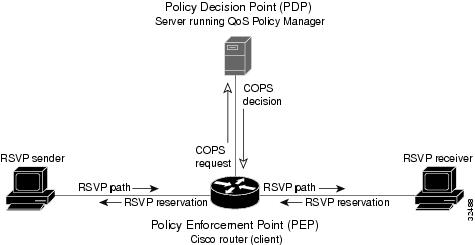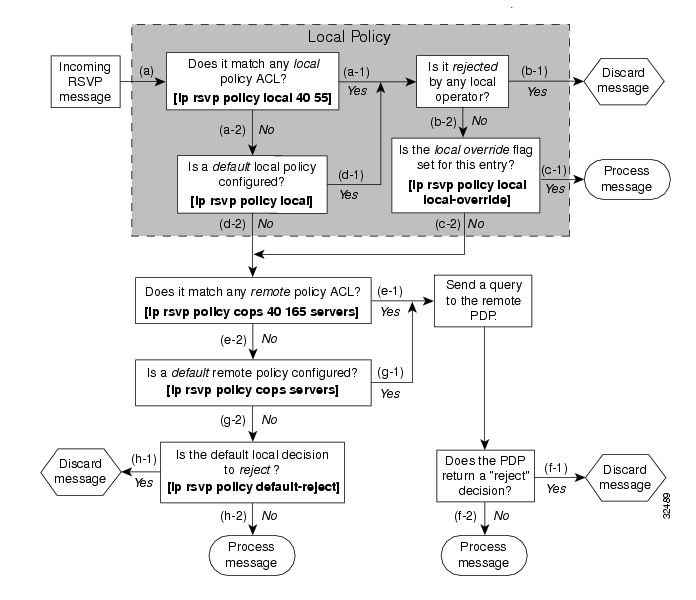Table Of Contents
A Detailed Look at COPS-RSVP Functioning
Supported Platforms and Interfaces
Related Features and Technologies
Specify COPS servers and enable COPS for RSVP
Restrict RSVP policy to certain access control lists
Reject unmatched RSVP messages
Confine policy to just Path and Resv messages
Keep RSVP information after losing connection with COPS server
Report the results of outsourcing and configuration decisions
Using the one mandatory configuration command (and implicitly accepting defaults for all the others)
Using the remaining COPS configuration commands (to customize the router's RSVP behavior)
ip rsvp policy cops report-all
COPS for RSVP
Feature Overview
Common Open Policy Service (COPS) is a protocol for communicating network traffic policy information to network devices. Resource ReSerVation Protocol (RSVP) is a means for reserving network resources—primarily bandwidth—to guarantee that applications transmitting end-to-end across the Internet will perform at the desired speed and quality.
Combined, COPS with RSVP gives network managers centralized monitoring and control of RSVP, including the ability to:
•
Ensure adequate bandwidth and jitter & delay bounds for time-sensitive traffic such as voice transmission
•
Ensure adequate bandwidth for multimedia applications such as videoconferencing and distance learning
•
Prevent bandwidth-hungry applications from delaying top priority flows or harming the performance of other applications customarily run over the same network
In so doing, COPS for RSVP supports the following crucial RSVP features:
•
Admission control—The RSVP reservation is accepted or rejected based on end-to-end available network resources.
•
Bandwidth guarantee—The RSVP reservation, if accepted, will guarantee that those reserved resources will continue to be available while the reservation is in place.
•
Media-independent reservation—An end-to-end RSVP reservation can span arbitrary lower layer media types.
•
Data classification—While a reservation is in place, data packets belonging to that RSVP flow are separated from other packets and forwarded as part of the reserved flow.
•
Data policing—Data packets belonging to an RSVP flow that exceed the reserved bandwidth size are marked with a lower packet precedence.
How COPS for RSVP Works
You configure a router to process all RSVP messages coming to it according to policies stored on a particular policy server (called the Policy Decision Point or PDP):
1
First, at the PDP server you enter the policies — using Cisco's COPS QoS Policy Manager or a compatible policy manager application.
Figure 1 Sample Arrangement of COPS with RSVP
2
You configure the router (through its command line interface) to request decisions from the server regarding RSVP messages.
3
After that configuration, network flows are processed by the router (Policy Enforcement Point — PEP), as follows:
(a)
When an RSVP signaling message arrives at the router, the router asks the PDP server how to process the message — either to accept, reject, forward, or install the message.
(b)
The PDP server sends its decision to the router, which then processes the message as instructed.
4
Alternatively, you may configure the router to make those decisions itself ("locally") without it having to consult first with the PDP server. (The local feature is not supported in this release but will be in a future release.)
A Detailed Look at COPS-RSVP Functioning
The diagram in Figure 2 traces options available in policy management of RSVP message flows. For each option, an example of the router configuration command used for setting that option is given in brackets and boldface type.
The shaded area covers local policy operations; the remainder of the diagram illustrates remote policy operation. (Configuring local policy will be available in a future release.)
Figure 2 Steps in Processing RSVP Path and Resv Messages
(a)
The router receives a Path or Resv message and first tries to adjudicate it locally (that is, without referring to the policy server). If the router has been configured to adjudicate specific access control lists (ACLs) locally and the message matches one of those lists (a-1), the router's policy module applies the operators with which it had been configured. Otherwise, policy processing continues (a-2).
(b)
For each message rejected by the operators, the router sends an Error message to the sender and removes the Path/Resv from the database (b-1). If the message is not rejected, policy processing continues (b-2).
(c)
If the local override flag is set for this entry, the message is immediately accepted with the specified policy operators (c-1). Otherwise, policy processing continues (c-2).
(d)
If the message does not match any ACL configured for local policy (a-2), the router applies the default local policy (d-1). However, if no default local policy has been configured, the message is directed toward remote policy processing (d-2).
(e)
If the router has been configured with specific ACLs against specific policy servers (PDPs), and the message matches one of these ACLs, the router sends that message to the specific PDP for adjudication (e-1). Otherwise, policy processing continues (e-2).
(f)
If the PDP specifies a "reject" decision (f-1), the message is discarded and an Error message is sent back to the sender, indicating this condition. If the PDP specifies an "accept" decision (f-2), the message is accepted and processed using normal RSVP processing rules.
(g)
If the message does not match any ACL configured for specific PDPs (e-2), the router applies the default PDP configuration. If a default COPS configuration has been entered, policy processing continues (g-1). Otherwise, the message is considered to be unmatched (g-2).
(h)
If the default policy decision for unmatched messages is to reject (h-1), the message is immediately discarded and an Error message is sent to the sender indicating this condition. Otherwise, the message is accepted and processed using normal RSVP processing rules (h-2).
Here are certain further, helpful details about PDP-PEP communication and processing:
Policy request timer
Whenever a request for adjudication (of any sort) is sent to a PDP, a 30-second timer associated with the Path/Resv is started. If the timer runs out before the PDP replies to the request, the PDP is assumed to be down and the request is given to the default policy (step g-2 in Figure 2).
PDP tracking of PEP reservations
When the PDP specifies that a reservation can be installed, this reservation must then be installed on the router. Once bandwidth capacity has been allocated and the reservation installed, the PEP's policy module sends a Commit message to the PDP. But if the reservation could not be installed because of insufficient resources, the reservation is folded back to the non-installed state and a No-commit is sent to the PDP. If the reservation was also new (no previous state), then a Delete Request instead is sent to the PDP. In these ways, the PDP can keep track of reservations on the PEP.
Re-synchronization
If the PDP sends a Synchronize-Request message to the PEP, the PEP's policy module scans its database for all paths/reservations that were previously adjudicated by this PDP, and resends requests for them. The previously adjudicated policy information is retained until a new decision is received. When all the Path/Resv states have been reported to the PDP, a Synchronize-Complete message is sent by the policy module to the PDP. The PEP also sends queries concerning all flows that were locally adjudicated while the PDP was down.
Re-adjudication
1
So long as flows governed by the RSVP session continue to pass through the PEP router, the PDP can unilaterally decide to re-adjudicate any of that session's COPS decisions. For example, the PDP might decide that a particular flow that was earlier granted acceptance now needs to be rejected (due perhaps to a sudden preemption or timeout). In such cases, the PDP sends a new decision message to the PEP, which then adjusts its behavior accordingly.
2
If the PEP router receives a reservation message in which an object has changed, the policy decision needs to be re-adjudicated. For example, if the sender wants to increase or decrease the bandwidth reservation, a new policy decision must be made. In such cases, the policy flags previously applied to this session are retained, and the session is re-adjudicated.
Tear-downs
The PEP's policy module is responsible for notifying the PDP whenever a reservation/path that was previously established through policy is torn down for any reason. The PEP does this by sending the PDP a Delete Request message.
Connection management
1
If the connection to the PDP is closed (either because the PDP closed the connection, a TCP/IP error occurred, or the keepalives failed), the PEP issues a Client-Close message and then attempts to reconnect to the same PDP. If the PEP receives a Client-Close containing a PDP redirect address, the PEP attempts to connect to the redirected PDP.
2
If either attempt fails, the PEP attempts to connect to the PDP(s) previously specified in the configuration command ip rsvp policy cops servers, obeying the sequence of servers given in that command, always starting with the first server in that list.
3
If the PEP reaches the end of the list of servers without connecting, it waits a certain time (called the "reconnect delay") before trying again to connect to the first server in the list. This reconnect delay is initially 30 seconds, and doubles each time the PEP reaches the end of the list without having connected, until the reconnect delay becomes its maximum of 30 minutes. As soon as a connection is made, the delay is reset to 30 seconds.
Replacement Objects
The following matrix identifies objects that the PDP can replace within RSVP messages passing through the PEP.
If an RSVP message whose object was replaced is later refreshed from upstream, the PEP keeps track of both the old and new versions of the object, and does not wrongly interpret the refresh as a change in the Path/Resv state.
Restrictions
This release does not support RSVP+.
Supported Platforms and Interfaces
COPS for RSVP functions on the following platforms, running IOS:
•
Cisco 7500 series (non-VIP)
•
Cisco 7200 series
COPS for RSVP functions on the following interfaces:
•
Ethernet
•
Fast Ethernet
•
Serial: V.35, EIA/TIA-232, RS-449, and RS-530
•
High-speed Serial Interface (HSSI)
•
ISDN PRI and ISDN BRI
•
ATM
•
T1/E1
Prerequisites
In order to use the COPS for RSVP feature, your network must be running Cisco IOS 12.1(1)T or higher.
Moreover, a compatible policy server must be connected to the network, such as Cisco's COPS QoS Policy Manager.
Supported MIBs and RFCs
Currently there are no MIBs for COPS for RSVP.
COPS for RSVP conforms to the following RFCs:
•
COPS Usage for RSVP (IETF RFC 2749) by J. Boyle, R. Cohen, D. Durham, S. Herzog, R. Rajan, and A. Sastry
•
Resource ReSerVation Protocol (RSVP) (IETF RFC 2205) by R. Braden (Ed.), L. Zhang, S. Berson, S. Herzog, and S. Jamin
You may also want to consult this related RFC:
•
The COPS (Common Open Policy Service) Protocol (IETF RFC 2748) by J. Boyle, R. Cohen, D. Durham, S. Herzog, R. Rajan, and A. Sastry
Related Features and Technologies
COPS QoS Policy Manager
Related Documents
•
Cisco IOS Release 12.1 Documentation Set (http://www.cisco.com/univercd/cc/td/doc/product/software/ios121/index.htm), in particular the chapter, Configuring RSVP, in the Quality of Service Solutions Configuration Guide (http://www.cisco.com/univercd/cc/td/doc/product/software/ios121/121cgcr/qos_c/qcprt5/qcdrsvp.htm)
•
COPS QoS Policy Manager Documentation Set http://www.cisco.com/univercd/cc/td/doc/product/rtrmgmt/ciscoasu/class/index.htm
Configuration Tasks
To configure the router (PEP) to process COPS for RSVP, you must at least:
•
Specify the COPS server(s) to the router
•
Enable COPS for RSVP on the router
You can do both at once, using the command ip rsvp policy cops [acl] servers.
Optionally, you can also customize the router to:
•
Apply the RSVP policy only to certain access control lists (using the acl argument within the same command: ip rsvp policy cops [acl] servers)
•
Reject all unmatched Resv and Path messages (using the command ip rsvp policy default-reject)
•
Accelerate flow processing by confining policy adjudication to just Path and Resv messages (ip rsvp policy cops minimal)
•
Hold RSVP information for a specified time after loss of connection with the COPS server (ip rsvp policy cops timeout)
•
Report the results of outsourcing decisions (not just configuration decisions) to the PDP (ip rsvp policy cops report-all)
Specify COPS servers and enable COPS for RSVP
Restrict RSVP policy to certain access control lists
.
Reject unmatched RSVP messages
Confine policy to just Path and Resv messages
Keep RSVP information after losing connection with COPS server
Report the results of outsourcing and configuration decisions
Verifying Configuration
You can obtain three views of the COPS-RSVP configuration on the PEP router:
•
Policy server address(es), port, state, keepalives, and policy client information.
For this information enter the command show cops servers:router-1# show cops serversCOPS SERVER: Address: 161.44.135.172. Port: 3288. State: 0. Keepalive: 120 secNumber of clients: 1. Number of sessions: 1.COPS CLIENT: Client type: 1. State: 0.•
Policy server address(es), ACL IDs, and client-server connection status.
For this information enter the command show ip rsvp policy cops:router-1# show ip rsvp policy copsCOPS/RSVP entry. ACLs: 40 60PDPs: 161.44.135.172Current state: ConnectedCurrently connected to PDP 161.44.135.172, port 0•
ACL IDs and their connection status.
For this information enter the command show ip rsvp policy:router-1# show ip rsvp policyLocal policy: Currently unsupportedCOPS:ACLs: 40 60 . State: CONNECTED.ACLs: 40 160 . State: CONNECTING.Configuration Examples
This section provides the following configuration examples:
•
Using the one mandatory configuration command
•
Using the remaining configuration commands -- to customize the router's COPS-RSVP behavior
Using the one mandatory configuration command (and implicitly accepting defaults for all the others)
router-1# configure terminalEnter configuration commands, one per line. End with CNTL/Z.router-1(config)# ip rsvp policy cops servers 161.44.130.168 161.44.129.6router-1(config)# exitUsing the remaining COPS configuration commands (to customize the router's RSVP behavior)
router-1# configure terminalEnter configuration commands, one per line. End with CNTL/Z.router-1(config)# ip rsvp policy cops 40 160 servers 161.44.130.168 161.44.129.6router-1(config)# ip rsvp policy default-rejectrouter-1(config)# ip rsvp policy cops minimalrouter-1(config)# ip rsvp policy cops timeout 600router-1(config)# ip rsvp policy cops report-allrouter-1(config)# exitCommand Reference
This section documents new and modified commands related to COPS for RSVP. All other commands used with this feature are documented in the Cisco IOS Release 12.1(1)T command references.
The following commands are described here:
•
ip rsvp policy cops minimal
•
ip rsvp policy cops report-all
•
ip rsvp policy cops servers
•
ip rsvp policy cops timeout
•
ip rsvp policy default-reject
•
show cops servers
•
show ip rsvp policy cops
ip rsvp policy cops minimal
To lower the COPS server's load and to improve latency times for messages on the governed router, you can restrict the COPS RSVP policy to adjudicate only Path and Resv messages. To do that, use the ip rsvp policy cops minimal command. To turn off the restriction, use the no form of this command.
ip rsvp policy cops minimal
no ip rsvp policy cops minimal
Syntax Description
There are no additional keywords or arguments for this command.
Default
The default state is OFF, causing all adjudicable RSVP messages to be processed by the configured COPS policy.
Command Mode
Global configuration
Command History
Usage Guidelines
When this command is used, COPS does not attempt to adjudicate Path Error and Resv Error messages. Instead, those messages are all accepted and forwarded.
Examples
In the following example, COPS authentication is restricted to Path and Resv messages:
rtr-9(config)#ip rsvp policy cops minimalIn the following example, that restriction is removed:
rtr-9(config)#no ip rsvp policy cops minimalip rsvp policy cops report-all
In the default state, the router reports to the PDP when it has succeeded or failed to implement RSVP configuration decisions. If you want the router to report also on its success and failure with outsourcing decisions, use the ip rsvp policy cops report-all command. To return the router to its default, use the no form of this command.
ip rsvp policy cops report-all
no ip rsvp policy cops report-all
Note
A configuration decision contains at least one of the following:
· a Resv Alloc context (with or without additional contexts)
· a stateless or named decision object.
A decision that does not contain at least one of those elements is an outsourcing decision.
Syntax Description
There are no additional keywords or arguments for this command.
Default
The default state of this command is to send reports to the PDP about configuration decisions only.
Command Mode
Global configuration
Command History
Usage Guidelines
Some brands of policy server might expect reports about RSVP messaging which the default state of Cisco's COPS for RSVP does not issue. In such cases, use this ip rsvp policy cops report-all command to insure interoperability between the router and the policy server. Doing so does not adversely affect policy processing on the router.
Unicast FF reservation requests always stimulate a report from the router to the PDP, because those requests contain a Resv Alloc context (combined with an In context and an Out context).
Examples
In order to show the PEP-to-PDP reporting process, the following example has the debug cops command already enabled when a new Path message arrives at the router:
router-1(config)# ip rsvp policy cops report-allrouter-1(config)# 00:02:48:COPS:** SENDING MESSAGE **Contents of router's request to PDP:
COPS HEADER:Version 1, Flags 0, Opcode 1 (REQ), Client-type:1, Length:216HANDLE (1/1) object. Length:8. 00 00 02 01CONTEXT (2/1) object. Length:8. R-type:5. M-type:1IN_IF (3/1) object. Length:12. Address:10.1.2.1. If_index:4OUT_IF (4/1) object. Length:12. Address:10.33.0.1. If_index:3CLIENT SI (9/1) object. Length:168. CSI data:[A 27-line Path message omitted here]00:02:48:COPS:Sent 216 bytes on socket,00:02:48:COPS:Message event!00:02:48:COPS:State of TCP is 400:02:48:In read function00:02:48:COPS:Read block of 96 bytes, num=104 (len=104)00:02:48:COPS:** RECEIVED MESSAGE **Contents of PDP's decision received by router:
COPS HEADER:Version 1, Flags 1, Opcode 2 (DEC), Client-type:1, Length:104HANDLE (1/1) object. Length:8. 00 00 02 01CONTEXT (2/1) object. Length:8. R-type:1. M-type:1DECISION (6/1) object. Length:8. COMMAND cmd:1, flags:0DECISION (6/3) object. Length:56. REPLACEMENT[A 52-byte replacement object omitted here]CONTEXT (2/1) object. Length:8. R-type:4. M-type:1DECISION (6/1) object. Length:8. COMMAND cmd:1, flags:000:02:48:Notifying client (callback code 2)00:02:48:COPS:** SENDING MESSAGE **Contents of router's report to PDP:
COPS HEADER:Version 1, Flags 1, Opcode 3 (RPT), Client-type:1, Length:24HANDLE (1/1) object. Length:8. 00 00 02 01REPORT (12/1) object. Length:8. REPORT type COMMIT (1)00:02:48:COPS:Sent 24 bytes on socket,ip rsvp policy cops servers
To specify that RSVP should use COPS policy for remote adjudication, use the ip rsvp policy cops servers command. To turn off the use of COPS for RSVP, use the no form of this command.
ip rsvp policy cops [acl . . .] servers server_ip [server_ip . . .]
no ip rsvp policy cops [acl . . .] servers
Syntax Description
Default
If no access control list is specified, the default behavior is for all reservations to be governed by the specified policy server(s).
Command Mode
Global configuration
Command History
Usage Guidelines
If more than one server is specified, the first server is treated by RSVP as the primary server, and functions as such for all ACLs specified.
All servers in the list must have exactly the same policy configuration.
If the router's connection to the server breaks, the router tries to reconnect to that same server. If the reconnection attempt fails, the router then obeys an algorithm described in the "Connection management" section of this document.
The no form of this command need not contain any server IP addresses, but it must contain all the previously specified access lists (see the last of the following examples).
Examples
This first example applies the COPS policy residing on server 172.27.224.117 to all reservations passing through Router #9. It also identifies the backup COPS server for this router as the one at address 172.27.229.130:
rtr-9(config)#ip rsvp policy cops servers 172.27.224.117 172.27.229.130The next example applies the COPS policy residing on server 172.27.224.117 to reservations passing through Router #9 only if they match access lists #40 and #160. Other reservations passing through that router will not be governed by this server. The command statement also identifies the backup COPS server for that router to be the one at address 172.27.229.130:
rtr-9(config)#ip rsvp policy cops 40 160 servers 172.27.224.117 172.27.229.130The following example turns off COPS for the previously specified access lists #40 and #160. (You cannot turn off just one of the previously specified lists.)
rtr-9(config)#no ip rsvp policy cops 40 160 serversip rsvp policy cops timeout
To configure the amount of time the PEP router will retain policy information after losing connection with the COPS server, use the ip rsvp policy cops timeout command. To restore the router to the default value (5 minutes), use the no form of this command.
ip rsvp policy cops timeout policy-timeout
no ip rsvp policy cops timeout
Syntax Description
Default
Timeout default is 300 seconds (5 minutes).
Command Mode
Global configuration
Command History
Examples
The following example configures the router to timeout all policy information relating to a lost server in 10 minutes:
rtr-9(config)#ip rsvp policy cops timeout 600The following example resets the timeout to the default value:
rtr-9(config)#no ip rsvp policy cops timeoutip rsvp policy default-reject
To reject all messages that do not match the policy access control lists, use the ip rsvp policy default-reject command. To restore the default behavior, which passes along all messages that do not match the access control lists, use the no form of this command.
ip rsvp policy default-reject
no ip rsvp policy default-reject
Note
This command makes one exception to its blocking of unmatched messages. It forwards ResvError and PathError messages that were generated by its own rejection of Resv and Path messages. That is done to ensure that the default-reject operation does not remain totally hidden from network managers.
CautionBe extremely careful with this command. It will shut down all RSVP processing on the router if access lists are too narrow or if no COPS server has been specified [use the ip rsvp policy cops servers command to specify COPS server(s)].
Syntax Description
There are no special arguments or keywords for this command.
Default
Without this command, the default behavior of RSVP is to accept, install, and/or forward all unmatched RSVP messages. Once the default-reject parameter is invoked, all unmatched RSVP messages are rejected.
Command Mode
Global configuration
Command History
Usage Guidelines
If COPS is configured without any ACL, or if any policy ACL has a catch-all in it ("permit ip any any"), the behavior of that ACL will take precedence, and no session will go unmatched.
Examples
The following example configures RSVP to reject all unmatched reservations:
router-1(config)#ip rsvp policy default-rejectThe following example configures RSVP to accept all unmatched reservations:
router-1(config)#no ip rsvp policy default-rejectshow cops servers
To display the IP address and connection status of the policy server(s) for which the router is configured, use the show cops servers command. The display also tells you about the COPS client on the router.
show cops servers
Syntax Description
This command has no keywords or arguments.
Default
No default behavior or values.
Command Mode
Exec
Command History
Example
In the following example, information is displayed about the current policy server and client. When Client Type appears followed by an integer, 1 stands for RSVP and 2 stands for Differentiated Services Provisioning. (0 indicates keepalive.)
router-1# show cops serversCOPS SERVER: Address: 161.44.135.172. Port: 3288. State: 0. Keepalive: 120 secNumber of clients: 1. Number of sessions: 1.COPS CLIENT: Client type: 1. State: 0.Related Command
show ip rsvp policy cops
Displays policy server address(es), ACL IDs, and client-server connection status.
show ip rsvp policy cops
To display the policy server address(es), ACL IDs, and current state of the router-server connection, use the show ip rsvp policy cops command. (If the server connection has recently broken, this command also displays the reconnection attempt interval.)
show ip rsvp policy cops [acl]
Syntax Description
cops
Makes the display include COPS server addresses.
[acl]
The access control list(s) whose sessions are governed by COPS.
Default
No default behavior or values.
Command Mode
Exec
Command History
Usage Guidelines
If you omit the final keyword of this command (cops), the display reports only on the ACLs and their connection status. This is shown in the second example below.
Examples
The following example shows the full display, using the full command:
router-1# show ip rsvp policy copsCOPS/RSVP entry. ACLs: 40 60PDPs: 161.44.135.172Current state: ConnectedCurrently connected to PDP 161.44.135.172, port 0The following example shows the configured ACLs' IDs and their connection status, using the shortened command:
router-1# show ip rsvp policyLocal policy: Currently unsupportedCOPS:ACLs: 40 60 . State: CONNECTED.ACLs: 40 160 . State: CONNECTING.Related Command
show cops servers
Displays policy server address(es), port, state, keepalives, and
policy client information.
Debug Commands
This section documents new and modified debug commands related to the COPS for RSVP feature.
•
debug cops
•
debug ip rsvp policy
debug cops
To display a one-line summary of each COPS message sent from and received by the router, use the debug cops privileged EXEC command. Use the no form of this command to disable the debug output.
debug cops [detail]
no debug cops [detail]
Syntax Description
Default
COPS process debugging is not enabled.
Command History
Usage Guidelines
To generate a complete record of the policy process, enter this command and, after entering a carriage return, enter the additional command debug ip rsvp policy.
Examples
This first example displays the one-line COPS message summaries, as the router goes through six different events.
router-1# debug copsCOPS debugging is onEvent 1—The router becomes configured to communicate with a policy server:
router-1# configure terminalEnter configuration commands, one per line. End with CNTL/Z.router-1(config)# ip rsvp policy cops servers 2.0.0.1router-1(config)#15:13:45:COPS: Opened TCP connection to 2.0.0.1/328815:13:45:COPS: ** SENDING MESSAGE **15:13:45:COPS OPN message, Client-type:1, Length:28. Handle:[NONE]15:13:45:COPS: ** RECEIVED MESSAGE **15:13:45:COPS CAT message, Client-type:1, Length:16. Handle:[NONE]router-1(config)#Event 2—The router receives a Path message:
15:13:53:COPS:** SENDING MESSAGE **15:13:53:COPS REQ message, Client-type:1, Length:216. Handle:[ 00 00 04 01]15:13:53:COPS:** RECEIVED MESSAGE **15:13:53:COPS DEC message, Client-type:1, Length:104. Handle:[ 00 00 04 01]router-1(config)#Event 3—The router receives a unicast FF Resv message:
15:14:00:COPS:** SENDING MESSAGE **15:14:00:COPS REQ message, Client-type:1, Length:148. Handle:[ 00 00 05 01]15:14:00:COPS:** RECEIVED MESSAGE **15:14:00:COPS DEC message, Client-type:1, Length:64. Handle:[ 00 00 05 01]15:14:00:COPS:** SENDING MESSAGE **15:14:00:COPS RPT message, Client-type:1, Length:24. Handle:[ 00 00 05 01]router-1(config)#Event 4—The router receives a Resv tear:
15:14:06:COPS:** SENDING MESSAGE **15:14:06:COPS DRQ message, Client-type:1, Length:24. Handle:[ 00 00 05 01]router-1(config)#Event 5—The router receives a Path tear:
15:14:11:COPS:** SENDING MESSAGE **15:14:11:COPS DRQ message, Client-type:1, Length:24. Handle:[ 00 00 04 01]router-1(config)#Event 6—The router gets configured to cease communicating with the policy server:
router-1(config)# no ip rsvp policy cops servers15:14:23:COPS:** SENDING MESSAGE **15:14:23:COPS CC message, Client-type:1, Length:16. Handle:[NONE]15:14:23:COPS:Closed TCP connection to 2.0.0.1/3288router-1(config)#This second example uses the detail keyword to display the contents of the COPS and RSVP messages, as well as additional debugging information:
router-1# debug cops detailCOPS debugging is on02:13:29:COPS:** SENDING MESSAGE **COPS HEADER:Version 1, Flags 0, Opcode 1 (REQ), Client-type:1, Length:216HANDLE (1/1) object. Length:8. 00 00 21 01CONTEXT (2/1) object. Length:8. R-type:5. M-type:1IN_IF (3/1) object. Length:12. Address:10.1.2.1. If_index:4OUT_IF (4/1) object. Length:12. Address:10.33.0.1. If_index:3CLIENT SI (9/1) object. Length:168. CSI data:02:13:29: SESSION type 1 length 12:02:13:29: Destination 10.33.0.1, Protocol_Id 17, Don't Police , DstPort 4402:13:29: HOP type 1 length 12:0A01020102:13:29: :0000000002:13:29: TIME_VALUES type 1 length 8 :0000753002:13:29: SENDER_TEMPLATE type 1 length 12:02:13:29: Source 10.31.0.1, udp_source_port 4402:13:29: SENDER_TSPEC type 2 length 36:02:13:29: version=0, length in words=702:13:29: Token bucket fragment (service_id=1, length=6 words02:13:29: parameter id=127, flags=0, parameter length=502:13:29: average rate=1250 bytes/sec, burst depth=10000 bytes02:13:29: peak rate =1250000 bytes/sec02:13:29: min unit=0 bytes, max unit=1514 bytes02:13:29: ADSPEC type 2 length 84:02:13:29: version=0 length in words=1902:13:29: General Parameters break bit=0 service length=802:13:29: IS Hops:102:13:29: Minimum Path Bandwidth (bytes/sec):125000002:13:29: Path Latency (microseconds):002:13:29: Path MTU:150002:13:29: Guaranteed Service break bit=0 service length=802:13:29: Path Delay (microseconds):19200002:13:29: Path Jitter (microseconds):120002:13:29: Path delay since shaping (microseconds):19200002:13:29: Path Jitter since shaping (microseconds):120002:13:29: Controlled Load Service break bit=0 service length=002:13:29:COPS:Sent 216 bytes on socket,02:13:29:COPS:Message event!02:13:29:COPS:State of TCP is 402:13:29:In read function02:13:29:COPS:Read block of 96 bytes, num=104 (len=104)02:13:29:COPS:** RECEIVED MESSAGE **COPS HEADER:Version 1, Flags 1, Opcode 2 (DEC), Client-type:1, Length:104HANDLE (1/1) object. Length:8. 00 00 21 01CONTEXT (2/1) object. Length:8. R-type:1. M-type:1DECISION (6/1) object. Length:8. COMMAND cmd:1, flags:0DECISION (6/3) object. Length:56. REPLACEMENT 00 10 0E 01 61 62 63 64 65 66 6768 69 6A 6B 6C 00 24 0C 02 0000 00 07 01 00 00 06 7F 00 00 05 44 9C 40 00 46 1C 40 00 49 9896 80 00 00 00 C8 00 00 01 C8CONTEXT (2/1) object. Length:8. R-type:4. M-type:1DECISION (6/1) object. Length:8. COMMAND cmd:1, flags:002:13:29:Notifying client (callback code 2)02:13:29:COPS:** SENDING MESSAGE **COPS HEADER:Version 1, Flags 1, Opcode 3 (RPT), Client-type:1, Length:24HANDLE (1/1) object. Length:8. 00 00 21 01REPORT (12/1) object. Length:8. REPORT type COMMIT (1)02:13:29:COPS:Sent 24 bytes on socket,02:13:29:Timer for connection entry is zeroTo see an example where the debug cops command is used along with the debug ip rsvp policy command, refer to the second example in the "debug ip rsvp policy" section.
Related Command
debug ip rsvp policy
To display debug messages for RSVP policy processing, use the debug ip rsvp policy privileged EXEC command. Use the no form of this command to disable debugging output.
[no] debug ip rsvp policy
Syntax Description
This command has no arguments or keywords.
Default
Debugging for RSVP policy processing is not enabled.
Command History
Usage Guidelines
You might find it useful to enable the command debug cops when you are using the debug ip rsvp policy command. Together, these commands generate a complete record of the policy process.
Examples
This first example uses only the debug ip rsvp policy command:
router-1# debug ip rsvp policyRSVP_POLICY debugging is on02:02:14:RSVP-POLICY:Creating outbound policy IDB entry for Ethernet2/0 (61E6AB38)02:02:14:RSVP-COPS:COPS query for Path message, 10.31.0.1_44->10.33.0.1_4402:02:14:RSVP-POLICY:Building incoming Path context02:02:14:RSVP-POLICY:Building outgoing Path context on Ethernet2/002:02:14:RSVP-POLICY:Build REQ message of 216 bytes02:02:14:RSVP-POLICY:Message sent to PDP02:02:14:RSVP-COPS:COPS engine called us with reason2, handle 6202A65802:02:14:RSVP-COPS:Received decision message02:02:14:RSVP-POLICY:Received decision for Path message02:02:14:RSVP-POLICY:Accept incoming message02:02:14:RSVP-POLICY:Send outgoing message to Ethernet2/002:02:14:RSVP-POLICY:Replacement policy object for path-in context02:02:14:RSVP-POLICY:Replacement TSPEC object for path-in context02:02:14:RSVP-COPS:COPS report for Path message, 10.31.0.1_44->10.33.0.1_4402:02:14:RSVP-POLICY:Report sent to PDP02:02:14:RSVP-COPS:COPS report for Path message, 10.31.0.1_44->10.33.0.1_44The following example uses both the debug ip rsvp policy and the debug cops commands:
router-1# debug ip rsvp policyRSVP_POLICY debugging is onrouter-1# debug copsCOPS debugging is on02:15:14:RSVP-POLICY:Creating outbound policy IDB entry for Ethernet2/0 (61E6AB38)02:15:14:RSVP-COPS:COPS query for Path message, 10.31.0.1_44->10.33.0.1_4402:15:14:RSVP-POLICY:Building incoming Path context02:15:14:RSVP-POLICY:Building outgoing Path context on Ethernet2/002:15:14:RSVP-POLICY:Build REQ message of 216 bytes02:15:14:COPS:** SENDING MESSAGE **COPS HEADER:Version 1, Flags 0, Opcode 1 (REQ), Client-type:1, Length:216HANDLE (1/1) object. Length:8. 00 00 22 01CONTEXT (2/1) object. Length:8. R-type:5. M-type:1IN_IF (3/1) object. Length:12. Address:10.1.2.1. If_index:4OUT_IF (4/1) object. Length:12. Address:10.33.0.1. If_index:3CLIENT SI (9/1) object. Length:168. CSI data:02:15:14: SESSION type 1 length 12:02:15:14: Destination 10.33.0.1, Protocol_Id 17, Don't Police , DstPort 4402:15:14: HOP type 1 length 12:0A01020102:15:14: :0000000002:15:14: TIME_VALUES type 1 length 8 :0000753002:15:14: SENDER_TEMPLATE type 1 length 12:02:15:14: Source 10.31.0.1, udp_source_port 4402:15:14: SENDER_TSPEC type 2 length 36:02:15:14: version=0, length in words=702:15:14: Token bucket fragment (service_id=1, length=6 words02:15:14: parameter id=127, flags=0, parameter length=502:15:14: average rate=1250 bytes/sec, burst depth=10000 bytes02:15:14: peak rate =1250000 bytes/sec02:15:14: min unit=0 bytes, max unit=1514 bytes02:15:14: ADSPEC type 2 length 84:02:15:14: version=0 length in words=1902:15:14: General Parameters break bit=0 service length=802:15:14: IS Hops:102:15:14: Minimum Path Bandwidth (bytes/sec):125000002:15:14: Path Latency (microseconds):002:15:14: Path MTU:150002:15:14: Guaranteed Service break bit=0 service length=802:15:14: Path Delay (microseconds):19200002:15:14: Path Jitter (microseconds):120002:15:14: Path delay since shaping (microseconds):19200002:15:14: Path Jitter since shaping (microseconds):120002:15:14: Controlled Load Service break bit=0 service length=002:15:14:COPS:Sent 216 bytes on socket,02:15:14:RSVP-POLICY:Message sent to PDP02:15:14:COPS:Message event!02:15:14:COPS:State of TCP is 402:15:14:In read function02:15:14:COPS:Read block of 96 bytes, num=104 (len=104)02:15:14:COPS:** RECEIVED MESSAGE **COPS HEADER:Version 1, Flags 1, Opcode 2 (DEC), Client-type:1, Length:104HANDLE (1/1) object. Length:8. 00 00 22 01CONTEXT (2/1) object. Length:8. R-type:1. M-type:1DECISION (6/1) object. Length:8. COMMAND cmd:1, flags:0DECISION (6/3) object. Length:56. REPLACEMENT 00 10 0E 01 61 62 63 64 65 66 6768 69 6A 6B 6C 00 24 0C 02 0000 00 07 01 00 00 06 7F 00 00 05 44 9C 40 00 46 1C 40 00 49 9896 80 00 00 00 C8 00 00 01 C8CONTEXT (2/1) object. Length:8. R-type:4. M-type:1DECISION (6/1) object. Length:8. COMMAND cmd:1, flags:002:15:14:Notifying client (callback code 2)02:15:14:RSVP-COPS:COPS engine called us with reason2, handle 6202A10402:15:14:RSVP-COPS:Received decision message02:15:14:RSVP-POLICY:Received decision for Path message02:15:14:RSVP-POLICY:Accept incoming message02:15:14:RSVP-POLICY:Send outgoing message to Ethernet2/002:15:14:RSVP-POLICY:Replacement policy object for path-in context02:15:14:RSVP-POLICY:Replacement TSPEC object for path-in context02:15:14:RSVP-COPS:COPS report for Path message, 10.31.0.1_44->10.33.0.1_4402:15:14:COPS:** SENDING MESSAGE **COPS HEADER:Version 1, Flags 1, Opcode 3 (RPT), Client-type:1, Length:24HANDLE (1/1) object. Length:8. 00 00 22 01REPORT (12/1) object. Length:8. REPORT type COMMIT (1)02:15:14:COPS:Sent 24 bytes on socket,02:15:14:RSVP-POLICY:Report sent to PDP02:15:14:Timer for connection entry is zero02:15:14:RSVP-COPS:COPS report for Path message, 10.31.0.1_44->10.33.0.1_44Related Commands
Glossary
ACL—Access Control List. List kept by the router to control access of flows to services by selecting packets according to the content of their header fields. The fields used are typically source address, destination address, DS field, protocol ID, source port, and/or destination port.
CLI—Command Language Interpreter. Cisco's command line interface for configuring and managing its routers.
COPS—Common Open Policy Service. A client/server protocol for controlling QoS policies.
DS—Differentiated Service. A paradigm for providing QoS in the Internet by employing a small, well-defined set of building blocks from which a variety of services can be built.
IETF—Internet Engineering Task Force. Organization that develops Internet standards.
PDP—Policy Decision Point. The server which makes policy decisions—called, therefore, the policy server. The PDP has global knowledge of network policies, and is consulted by network devices (like routers) that enforce the policies.
PEP—Policy Enforcement Point. The device on which policy decisions are carried out—usually a network node like a router or switch.
Policy—Any defined rule that determines the use of resources within the network. A policy can be based on a user, device, subnetwork, network, or application.
Policy server—The server (at least one in each QoS domain) that holds policies for reference by and decision over client routers and switches.
PSB—Path State Block. The block maintained by RSVP to store a path.
QoS—Quality of Service. The performance of a transmission across a network. To ensure that receivers get the quality they expect—a video image that is smooth rather than choppy, for example—various strategies have been developed that enable routers to give preference to one set of packets over others that arrive at the routers at the same moment. These strategies are known as Quality of Service features.
QPM—QoS Policy Manager. Cisco's policy server application for dynamically managing network traffic flows.
RSB—Reservation State Block. The block maintained by RSVP to store a reservation.
RSVP—Resource reSerVation Protocol. An IETF protocol used for signalling requests (setting up reservations) for Internet services by a customer before that customer is permitted to transmit data over that portion of the network.