简介
本文档介绍如何使用LACP基于负载的分组,确定VMM与ACI集成上的主用 — 主用配置的问题。
先决条件
要求
Cisco 建议您了解以下主题:
- 链路聚合控制协议(LACP)
- 虚拟机监视器(VMM)
- 网络接口控制(NIC)
- 以应用为中心的基础设施(ACI)
使用的组件
本文档不限于特定的软件和硬件版本。
本文档中的信息都是基于特定实验室环境中的设备编写的。本文档中使用的所有设备最初均采用原始(默认)配置。如果您的网络处于活动状态,请确保您了解所有命令的潜在影响。
配置
网络已在两台服务器上允许的VM配置上配置了基于主用 — 主用LACP负载的分组NIC,并连接到VMM集成上两个不同枝叶交换机上的ACI。
网络图
下一个图像是高级参考,用于说明设计。
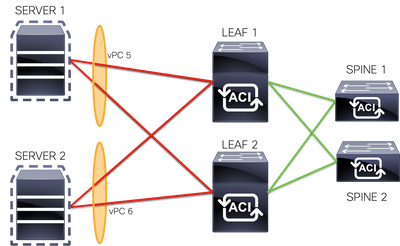
vPC 5成员是枝叶1上的接口Eth 1/1和枝叶2上的接口Eth 1/2。
vPC 6成员是枝叶1上的接口Eth 1/3和枝叶2上的接口Eth 1/4。
VM IP:10.10.10.1
VM MAC:AA.AA.AA.AA.AA.AA
连接:
服务器1 NIC 1 <->枝叶1 Eth 1/1
服务器1 NIC 2 <->枝叶2 Eth 1/2
服务器2 NIC 1 <->枝叶1 Eth 1/3
服务器2 NIC 2 <->枝叶2 Eth 1/4
验证
当前没有可用于此配置的验证过程。
思科 CLI 分析器(仅适用于注册客户)支持某些 show 命令。要查看对 show 命令输出的分析,请使用思科 CLI 分析器。
故障排除
本节提供可用于对配置进行故障排除的信息。
导航到APIC GUI上的终端跟踪器(EP)跟踪器以跟踪服务器的IP,并查看附加/分离日志以识别抖动。
步骤1:登录思科APIC GUI
第二步:导航到Operations -> EP Tracker
第三步:在End Point Search区域中,输入IP地址
第四步:单击“搜索”
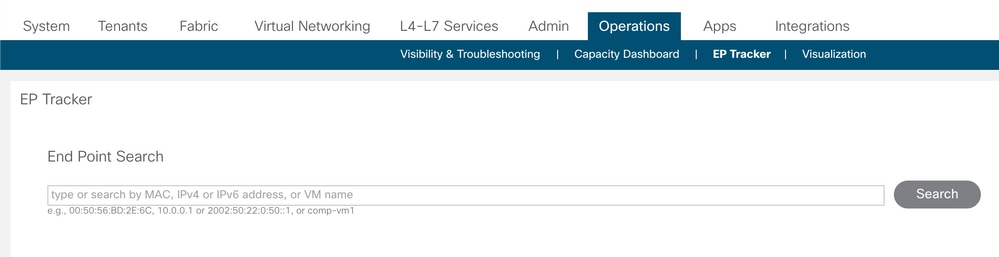
确定抖动后,下一步是在每台枝叶交换机上运行命令。
LEAF1# show endpoint ip 10.10.10.1
Legend:
S - static s - arp L - local O - peer-attached
V - vpc-attached a - local-aged p - peer-aged M - span
B - bounce H - vtep R - peer-attached-rl D - bounce-to-proxy
E - shared-service m - svc-mgr
+-----------------------------------+---------------+-----------------+--------------+-------------+
VLAN/ Encap MAC Address MAC Info/ Interface
Domain VLAN IP Address IP Info
+-----------------------------------+---------------+-----------------+--------------+-------------+
2 vlan-100 aaaa.aaaa.aaaa LV po6
common:common-VRF vlan-100 10.10.10.1 LV po6
LEAF2# show endpoint ip 10.10.10.1
Legend:
S - static s - arp L - local O - peer-attached
V - vpc-attached a - local-aged p - peer-aged M - span
B - bounce H - vtep R - peer-attached-rl D - bounce-to-proxy
E - shared-service m - svc-mgr
+-----------------------------------+---------------+-----------------+--------------+-------------+
VLAN/ Encap MAC Address MAC Info/ Interface
Domain VLAN IP Address IP Info
+-----------------------------------+---------------+-----------------+--------------+-------------+
1 vlan-100 aaaa.aaaa.aaaa LV po6
common:common-VRF vlan-100 10.10.10.1 LV po6
LEAF1# show port-channel summary
Flags: D - Down P - Up in port-channel (members)
I - Individual H - Hot-standby (LACP only)
s - Suspended r - Module-removed
b - BFD Session Wait
S - Switched R - Routed
U - Up (port-channel)
M - Not in use. Min-links not met
F - Configuration failed
-------------------------------------------------------------------------------
Group Port- Type Protocol Member Ports
Channel
-------------------------------------------------------------------------------
5 Po5(SU) Eth LACP Eth1/1(P)
6 Po6(SU) Eth LACP Eth1/3(P)
LEAF2# show port-channel summary
Flags: D - Down P - Up in port-channel (members)
I - Individual H - Hot-standby (LACP only)
s - Suspended r - Module-removed
b - BFD Session Wait
S - Switched R - Routed
U - Up (port-channel)
M - Not in use. Min-links not met
F - Configuration failed
-------------------------------------------------------------------------------
Group Port- Type Protocol Member Ports
Channel
-------------------------------------------------------------------------------
5 Po5(SU) Eth LACP Eth1/2(P)
6 Po6(SU) Eth LACP Eth1/4(P)
LEAF1# show system internal epm endpoint ip 10.10.10.1
MAC : aaaa.aaaa.aaaa ::: Num IPs : 1
IP# 0 : 10.10.10.1 ::: IP# 0 flags :
Output omitted
...
Interface : port-channel6 <<<<<<<<<<<<<<<< learned on this interface
Output omitted
...
EP Flags : local|vPC|IP|MAC|sclass|timer|mac-ckt|
::::
LEAF1# show system internal epm endpoint mac aaaa.aaaa.aaaa
MAC : aaaa.aaaa.aaaa ::: Num IPs : 1
IP# 0 : 10.10.10.1 ::: IP# 0 flags : ::: l3-sw-hit: No
Output omitted
...
Interface : port-channel6 <<<<<<<<<<<<<<<< learned on this interface
Output omitted
...
EP Flags : local|vPC|IP|MAC|sclass|timer|mac-ckt|
::::
LEAF2# show system internal epm endpoint ip 10.10.10.1
MAC : aaaa.aaaa.aaaa ::: Num IPs : 1
IP# 0 : 10.10.10.1 ::: IP# 0 flags : ::: l3-sw-hit: No
Output omitted
...
Interface : port-channel5 <<<<<<<<<<<<<<<< learned on this interface
Output omitted
...
EP Flags : local|vPC|IP|MAC|sclass|timer|mac-ckt|
::::
LEAF2# show system internal epm endpoint mac aaaa.aaaa.aaaa
MAC : aaaa.aaaa.aaaa ::: Num IPs : 1
IP# 0 : 10.10.10.1 ::: IP# 0 flags : ::: l3-sw-hit: No
Output omitted
...
Interface : port-channel6 <<<<<<<<<<<<<<<< learned on this interface
Output omitted
...
EP Flags : local|vPC|IP|MAC|sclass|timer|mac-ckt|
::::
从之前的输出中,您可以确定,由于VMware上的主用 — 主用配置,ACI同时在两个端口通道上接收相同的信息。
所有VM将每对上行链路用作逻辑上的一条上行链路,拓扑配置有两对不同的端口通道,每对使用相同的信息到达ACI。
注意:思科不建议这种部署,因为这种配置的工作方式与MAC定位类似,并且每30秒根据链路利用率(根据节点或端口之间的MAC/IP摆动派生)重新固定一次。
如果需要类似的拓扑,建议使用链路聚合组(LAG),例如LACP或静态端口通道。
思科 CLI 分析器(仅适用于注册客户)支持某些 show 命令。要查看对 show 命令输出的分析,请使用思科 CLI 分析器。
使用 debug 命令之前,请参阅有关 Debug 命令的重要信息。
相关信息