Cisco Spaces Data Sheet
Available Languages
Bias-Free Language
The documentation set for this product strives to use bias-free language. For the purposes of this documentation set, bias-free is defined as language that does not imply discrimination based on age, disability, gender, racial identity, ethnic identity, sexual orientation, socioeconomic status, and intersectionality. Exceptions may be present in the documentation due to language that is hardcoded in the user interfaces of the product software, language used based on RFP documentation, or language that is used by a referenced third-party product. Learn more about how Cisco is using Inclusive Language.
Cisco Spaces supports all Cisco wireless topologies and is compatible across Cisco hardware (Aironet, Catalyst, Meraki). Start a free trial for 30-days or email dnaspaces-sales@cisco.com for a demo.
Digitization has shaken the foundation of every industry, changing the economics and reinventing business models. Companies that digitize use behavioral data about people and things for making business decisions and as a strategic advantage against competitors.
However, when it comes to physical spaces, enterprises experience a data blind spot. There is limited visibility into the behavior of people (visitors, guests, employees) and things (sensors, smart devices, assets) and how people and things interact in a given space.
What if your Cisco network infrastructure could deliver more than connectivity and eliminate the data blind spot in your physical spaces?
We’re introducing Cisco Spaces —a powerful, end-to-end, indoor location services cloud platform that helps customers enable business outcomes at scale by providing wired and wireless customers with rich location-based services, including location analytics, business insights, customer experience management, asset tracking, safety, and compliance, IoT fleet management, and cloud APIs.
It provides a single point of entry for all location technology and intelligence through a single dashboard interface. Cisco Spaces delivers the industry's most scalable location-based services platform, while being compatible across existing Cisco Aironet, Cisco Catalyst, and Cisco Meraki infrastructure, as well as select Cisco Collaboration endpoints and support for a wide range of deployment options.
Table 1. Cisco Spaces features and benefits
| Feature |
Benefit |
| Behavior metrics |
Understand how people and assets behave inside your property and compare performance with your industry and organization. |
| Impact analysis |
Measure impact of events and layout changes on location behavior. |
| Location analytics |
Understand behavior of people and assets and create customized views and reports based on business criteria. |
| Location hierarchy |
Map business taxonomy to network infrastructure for intuitive use by line of business users |
| Right Now with density rules |
Understand how many people are currently in your space and trigger notifications when density, occupancy or person count limits are met. |
| Meraki video camera metrics |
Report counts of footfall and historical trends as a measure of real-time visitor count, with Meraki Video Cameras. |
| Location personas |
Profile and segment visitors based on at-location behavior and use that to target specific visitors for accurate engagement. |
| Captive portal |
Acquire and identify visitors and map them to your enterprise identity. |
| Engagements |
Trigger notifications to visitors and employees through multiple channels (SMS, email, app push, API trigger, Cisco Webex Teams, etc.). |
| Asset locator |
Identify and monitor assets, monitor and detect anomalies, optimize operations and response times through alerts, and integrate with enterprise systems. |
| Proximity reporting |
Get insights into device’s potential exposure at a location and in proximity to other devices within vicinity |
| Indoor IoT services |
Enable multiple devices, apps, and use cases through onboarding, management, monitoring and support |
| Partner App Center |
Access an ecosystem of validated partner applications specific to your industry. |
| Firehose API |
Benefit from a cloud-based, high performance, low latency, real-time streaming API |
| Enterprise integrations |
Integrate with enterprise software (such as CRM) to supplement applications with location data. |
| Cisco integrations |
Integrate with Cisco collaboration and Meraki products to enhance location services |
| Partner dashboard |
Create new applications to ingest streaming data from dashboard to enable specific use cases |
| Detect and locate (Advanced) |
Search and display location of devices based on MAC or IP address, with detailed device location history |
| OpenRoaming |
Enable seamless and secure wireless onboarding for your guest networks |
| Cisco Spaces SDK |
Integrate your iOS or Android application with your Cisco Spaces account to enable new location services |
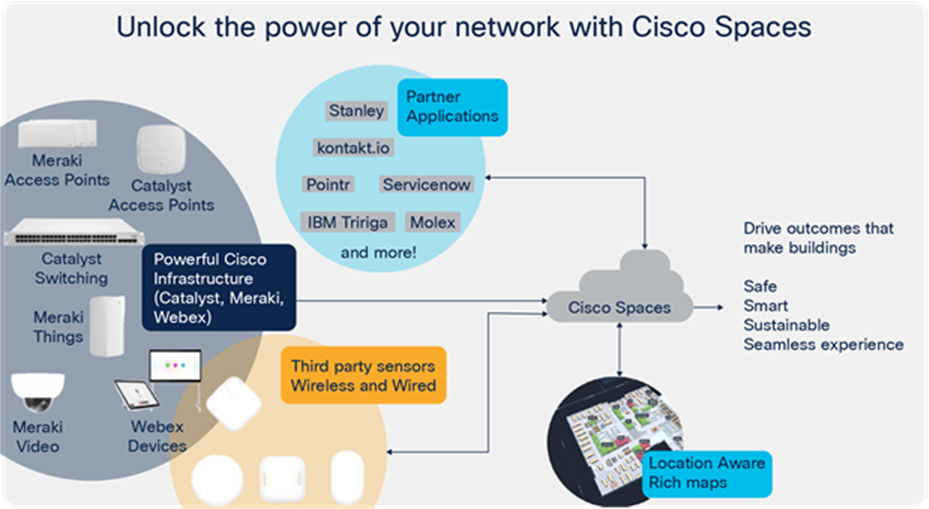
Cisco Spaces unified location cloud takes input from multiple sensors and processes, filters and cleanses the data, provides toolkits to act on this data and also makes this data accessible to partners - Independent Software vendors, enterprise software as well as solution partners for delivering business outcomes.
Table 2. Additional benefits
| See Business insights |
Extend To partner services |
Act On digitization toolkits |
| Behavior metrics How are people and assets behaving in my property? |
Partner App Center Discover vertically focused, location-based services applications through the Cisco Spaces App Center |
Captive portal Acquire and identify visitors and map to enterprise identity |
| Location analytics What are behavior patterns in specific locations and time periods? |
Partner Firehose API Deliver reliable, high quality location, environmental, and visitor data to partners, with strong enforcement of user privacy and data security |
Location personas Profile and segment visitors based on behavior |
| Benchmarks Compare performance with industries and organizations |
Partner App monitoring End-to-end monitoring of location data from the premise the partner app Monitoring and support for Partner Apps via the Monitoring and Support dashboard |
Engagements Trigger notifications to visitors and employees via multiple channels (SMS, email, app push, API trigger, Webex Teams, etc.) |
| Location hierarchy Map business taxonomy to network infrastructure |
Streaming data export Customizable streaming export optimized to support ingestion into Big Data, Analytics, and Enterprise Applications |
Asset Locator Identify and monitor assets, detect anomalies |
| Detect and Locate (RSSI) Cloud based Detect and Locate and RSSI location compute On-premises Detect and Locate and RSSI location compute using CMX 10 |
Enterprise Integrations Integrate with enterprise software to correlate with location data |
Detect and Locate (Advanced) 1. Cloud based Detect and Locate and RSSI location compute with device location history 2. Cloud Based Detect and Locate with Hyperlocation support |
| Right now (without density triggers) Monitor the number of people and devices in your spaces |
Specialized RTLS app support Support for specialized partner RTLS applications using cloud and on- premise Firehose APIs |
Right now (with density triggers) Monitor the number of people in your spaces and send notifications when density thresholds are reached or exceeded |
| Impact Analysis Measure the impact of events, campaigns, or layout changes on location behavior |
Includes everything in Cisco Spaces See |
Proximity reporting Summarize impact of a health incident across zones, floors, buildings, and potential interactions with other people |
| Cisco DNA Center Integration Keep floor maps and hierarchy in sync between Cisco Spaces and Cisco DNA Center and send location data to Cisco DNA Center for IT use cases |
|
Indoor IoT Services Deploy IoT devices and applications at scale and at significantly lower TCO. Deploy a broad spectrum of BLE tags, beacons, and other sensors to expand use cases |
| Camera Metrics Report counts of footfall and historical trends as a measure of real-time visitor count, with Meraki Video Cameras. |
|
Hyperlocation / FastLocate Works with Cisco Spaces Connector |
| OpenRoaming Secure, seamless guest onboarding onto wired and Wi-Fi networks |
|
Includes everything in Cisco Spaces Extend |
Platform Architecture and features
Cisco Spaces supports all Cisco wireless topologies with compatibility and interoperability across Cisco Aironet, Cisco Catalyst, and Cisco Meraki products and solutions as well as Webex end points (see Figure 2).
How to connect:
1. Use Cisco Spaces Connector to connect to Cisco Aironet WLC 8.0 and Cisco Catalyst 9800 Series WLC 16.12.1 and above – This is the recommended approach to connect a Wireless LAN Controller based network.
2. Directly connect Meraki networks to Cisco Spaces cloud via cloud-to-cloud integration.
3. Tether CMX on-prem 10.6 or later, but this does not support all the use cases, so Cisco Spaces connector is recommended.
When is CMX on premises required?
An on premises CMX server is required for customers that have an air-gapped installation or using automatic integration with Cisco Prime. For all other use cases including automatic integration with Cisco DNA Center, CMX is not require.
4. For some limited deployments you can directly connect Cisco Catalyst 9800 Series WLC 16.12.1 and above or AireOS WLC 8.5 or above to Cisco Spaces cloud
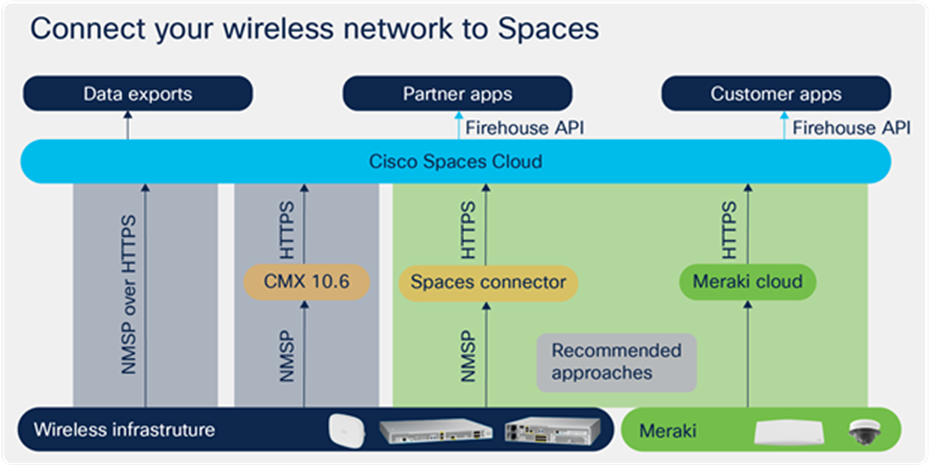
Compatible across All Network Infrastructure
Table 3. Feature compatibility depending on type of connection
| Feature |
Cisco Spaces Connector |
WLC direct |
CMX on-prem |
Meraki |
| Calculation of device location |
Yes, cloud location |
Yes, cloud location |
Yes, CMX calculates the device location on prem |
Done in Meraki cloud |
| Calculation of location for using Hyperlocation or FastLocate |
Yes |
No |
Yes |
No |
| OpenRoaming |
Yes |
No |
No |
Yes |
| API monitoring |
Yes |
No |
No |
No |
| Partner App Center |
Yes |
No |
No |
Yes |
| Indoor IoT Services |
Yes |
No |
No |
No |
Table 4. Feature compatibility depending on analytics type and on-premises requirements
| Feature |
License |
X/Y Location or Presence |
CMX on-prem. required |
| Cisco DNA Center integration |
See |
X/Y |
No |
| Prime Infrastructure integration |
See |
X/Y |
Yes, Prime Infrastructure only integrates with CMX |
| Behavior metrics |
See |
Presence |
No |
| OpenRoaming |
See |
Presence |
No |
| Location analytics (Floor level) |
See |
Presence |
No |
| Detect and locate (RSSI) (without history) |
See |
X/Y |
No |
| Partner stream |
Extend |
X/Y |
No |
| Location API/Webhook for 3rd party applications |
Extend |
X/Y |
No |
| Partner Firehose API |
Extend |
X/Y |
No |
| Location personas |
Act |
Presence or X/Y |
No |
| Asset Locator |
Act |
X/Y |
No |
| Indoor IoT Services |
Act |
Presence or X/Y |
No |
| Cisco Spaces SDK |
Act |
Presence or X/Y |
No |
| Location Analytics (zone level) |
Act |
X/Y |
No |
| Captive portal |
Act |
Presence |
No |
| Engagement |
Act |
Presence or X/Y |
No |
| Hyperlocation |
Act |
X/Y |
No |
| Detect and locate (RSSI) (with history) |
Act |
X/Y |
No |
Table 5. Features included in Cisco Spaces See, Extend, and Act
| Feature |
Cisco Spaces See license |
Cisco Spaces Extend license |
Cisco Spaces Act license |
| Behavior metrics |
|
|
|
| Location analytics |
|
|
|
| Right now metrics |
|
|
|
| Meraki video camera metrics |
|
|
|
| OpenRoaming |
|
|
|
| Impact analysis |
|
|
|
| Detect and locate (RSSI) (without history) |
|
|
|
| Location hierarchy |
|
|
|
| Partner stream |
|
|
|
| Partner Firehose API |
|
|
|
| Partner App Center |
|
|
|
| Streaming data export |
|
|
|
| Enterprise integrations |
|
|
|
| Detect and Locate API/WebHook for 3rd party applications |
|
|
|
| Detect and Locate API/WebHook for 3rd party applications (with client history) |
|
|
|
| Captive portal |
|
|
|
| Location personas |
|
|
|
| Engagements |
|
|
|
| Density rules |
|
|
|
| Asset locator |
|
|
|
| Proximity reporting |
|
|
|
| Indoor IoT Services |
|
|
|
| Detect and locate (with history) |
|
|
|
| Hyperlocation / FastLocate |
|
|
|
| Location analytics (zone level) |
|
|
|
| Cisco Spaces SDK |
|
|
|
Cisco Spaces is licensed on a per-access-point basis for a 3-, 5-, or 7-year license terms.
Table 6. Cisco Spaces Product IDs and descriptions
| Product ID (PID) |
Description |
| DNAS |
Cisco Spaces top-level PID |
| DNAS-SEE |
Cisco Spaces See: 3 - 5-, 7-year term |
| DNAS-EXT |
Cisco Spaces Extend: 3-, 5-, 7-year term |
| DNAS-ACT |
Cisco Spaces Act: 3-, 5-, 7-year term |
| SVS-DNAS-SUP |
Cisco Spaces Subscription Support (included with Cisco Spaces See, Extend, or Act subscription |
| MERAKI-DNAS-T-BUN |
Meraki + Cisco Spaces Bundle promotional SKU for purchase with Meraki Wi-Fi6 APs + Meraki Licenses. 3 or 5 year term |
Cisco Spaces licenses entitles the user to
1. CMX on premise
2. Support for CMX on premise
3. Cisco Spaces Cloud Features
Customers can choose to only use some of the features, but they are entitled to all.
Cisco CMX 10 software can be installed on two platforms: the CMX 3375 hardware appliance and Cisco CMX Virtual Appliance (vMSE) to have location computation on-premises. If choosing virtual machine option, we recommend the specifications of your underlying physical host to match CMX 3375 Appliance in terms of compute, memory and SSD disk drive.
Table 7. Software components required on premises to connect to Cisco Spaces
| Appliance |
RSSI |
Hyperlocation (includes FastLocate) |
Analytics |
Movement |
||
|
|
Number of access points |
Number of Unique MACs tracked devices per Day |
Number of access points |
Number of unique MACs tracked devices per Day |
Number of zones |
Number of NMSP messages per second |
| CMX 3375 |
10,000 |
100,000 |
1000 |
10,000 |
1000 |
2500 |
| High-end virtual appliance |
10,000 |
90,000 |
1000 |
10,000 |
1000 |
2500 |
For Cisco Spaces Connector VM, all computation is done in the cloud. Cisco Spaces connector VM configurations are offered in three sizes. Cisco Spaces Connector’s only limit is the number of NMSP messages per second at 10,500
For CMX 3375 and high end virtual appliance, location computation is done on premises.
Table 8. Cisco Spaces connector minimum system requirements
| Item |
Supported Requirements |
| vCPU |
2 / 4 / 8 |
| RAM |
4 / 8 / 16 GB |
| Hard Disk |
60 GB |
Cisco Spaces supports all Cisco wireless topologies and is compatible across Cisco hardware (Aironet, Catalyst, Meraki). Email dnaspaces-sales@cisco.com for a demo.
Cisco environmental sustainability
Information about Cisco’s environmental sustainability policies and initiatives for our products, solutions, operations, and extended operations or supply chain is provided in the “Environment Sustainability” section of Cisco’s Corporate Social Responsibility (CSR) Report.
Reference links to information about key environmental sustainability topics (mentioned in the “Environment Sustainability” section of the CSR Report) are provided in the following table:
| Sustainability topic |
Reference |
| Information on product material content laws and regulations |
|
| Information on electronic waste laws and regulations, including products, batteries, and packaging |
Cisco makes the packaging data available for informational purposes only. It may not reflect the most current legal developments, and Cisco does not represent, warrant, or guarantee that it is complete, accurate, or up to date. This information is subject to change without notice.
Flexible payment solutions to help you achieve your objectives
Cisco Capital makes it easier to get the right technology to achieve your objectives, enable business transformation and help you stay competitive. We can help you reduce the total cost of ownership, conserve capital, and accelerate growth. In more than 100 countries, our flexible payment solutions can help you acquire hardware, software, services and complementary third-party equipment in easy, predictable payments. Learn more.
Introduction to Smart Licensing
Cisco Smart Licensing is a flexible licensing model that provides you with an easier, faster, and more consistent way to purchase and manage software across the Cisco portfolio and across your organization. And it’s secure – you control what users can access. With Smart Licensing you get:
● Easy Activation: Smart Licensing establishes a pool of software licenses that can be used across the entire organization—no more PAKs (Product Activation Keys).
● Unified Management: My Cisco Entitlements (MCE) provides a complete view into all of your Cisco products and services in an easy-to-use portal, so you always know what you have and what you are using.
● License Flexibility: Your software is not node-locked to your hardware, so you can easily use and transfer licenses as needed.
To use Smart Licensing, you must first set up a Smart Account on Cisco Software Central (software.cisco.com).
For a more detailed overview on Cisco Licensing, go to cisco.com/go/licensingguide
| New or Revised Topic |
Described In |
Date |
|
|
|
|