Webex Calling and Cisco VG400 analog telephone adapter technical whitepaper
Available Languages
Bias-Free Language
The documentation set for this product strives to use bias-free language. For the purposes of this documentation set, bias-free is defined as language that does not imply discrimination based on age, disability, gender, racial identity, ethnic identity, sexual orientation, socioeconomic status, and intersectionality. Exceptions may be present in the documentation due to language that is hardcoded in the user interfaces of the product software, language used based on RFP documentation, or language that is used by a referenced third-party product. Learn more about how Cisco is using Inclusive Language.
Webex® Calling is an enterprise-grade, cloud-based, managed services offer optimized for businesses of all sizes. It provides smooth transition to the cloud for customers with essential business calling capabilities and is delivered from the global Webex collaboration platform. Cisco® VG400 is a Cisco IOS-XE-based telephone adapter (ATA) that connects analog devices such as analog phones or fax machines to the Webex Calling platform. The Cisco VG400 has been certified for use on the Webex Calling platform and adds a higher-density (8 FXS) Cisco ATA option to the offer.
The purpose of this white paper is to help customers, partners, and end users understand the different elements involved in the integration of Webex Calling and Cisco VG400 ATA.
Each Webex Calling data center hosts call routing functions and provides provisioning interface access (with Control Hub) to Webex Calling. The data centers also host the access and peering Session Border Controllers (SBCs). The access SBCs terminate all customer-facing SIP connections from local gateways, endpoints, and soft clients. The peering SBCs terminate the SIP peering connections to SIP service providers. Load balancers and other network functions required to build a scalable, redundant, data center architecture are also part of each Webex Calling data center.
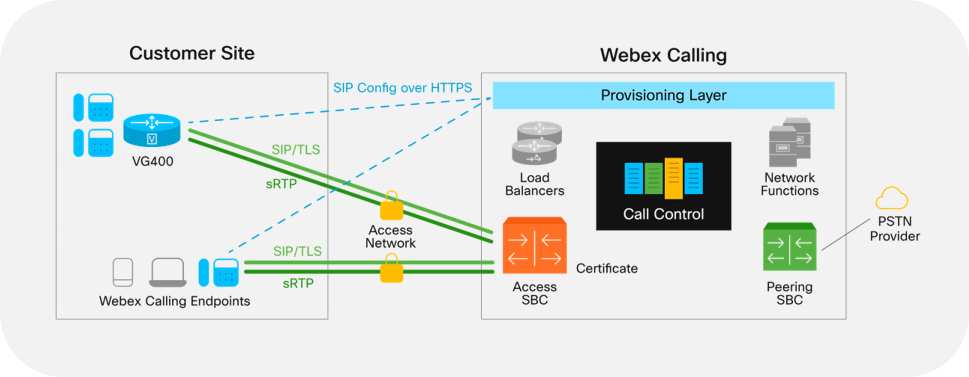
Webex Calling architecture
As shown in Figure 1, the Cisco VG400 is a device at a customer site with its FXS ports connected to analog phones or fax machines. It terminates the Session Initiation Protocol (SIP) connection to the Webex access SBC over Transport Layer Security (TLS). The SIP configuration is downloaded on to the VG400 from Control Hub (provisioning layer) over an HTTPS connection post that each configured FXS port registers to Webex Calling as a SIP line entity.
If the VG400 is behind a corporate network firewall, certain ports for signaling and media are required to be opened. For Webex Calling devices, the ports listed in Table 1 need to be in the outbound direction on the enterprise firewall.
Table 1. Webex Calling VG400 integration network requirements
| CONNECTION PURPOSE |
SOURCE ADDRESS |
SOURCE PORTS |
PROTOCOL |
DESTINATION ADDRESS |
DESTINATION PORTS |
| SIP signaling |
VG400 Webex Calling facing interface |
5060-5080 |
TCP |
Refer to Webex calling network requirements |
8934 |
| RTP media |
VG400 Webex Calling facing interface |
19560-19660 |
UDP |
Refer to Webex calling network requirements |
19560-65535, 5004 |
| Device management (NTP, firmware management) |
VG400 Webex Calling facing interface |
Ephemeral (80,443) |
TCP |
Refer to Webex calling network requirements |
80, 443, 123 |
For latest updates refer to Port Reference Information for Webex Calling.
Note: For VG400, the default RTP port range is 8000 to 48000.With Cisco IOS-XE Release 17.5.1a, this will have to be manually changed before onboarding the device to meet the Webex calling RTP port range requirements.
● Voice service voip
● Voice service voip rtp-port range 19560 19660
All communications between the cloud-registered VG400 and the Webex Cloud occur over encrypted channels. The SIP signaling is over TLS and voice media is secured by sRTP with the following media and signaling Ciphers tested:
| MEDIA CIPHER |
SIGNALING CIPHER |
| AES_CM_128_HMAC_SHA1_80 |
TLS_DHE_RSA_WITH_AES_256_CBC_SHA256 |
The Cisco VG400 is a fixed-port, form-factor analog voice ATA (Figure 2) that offers port density ranging from 2 FXS ports to 8 FXS ports. It can integrate with Cisco Unified Communications Manager (UCM), Cisco Unified Communications Manager Express, and Webex Calling to offer support for call control functionality to analog endpoints with FXO-based PSTN termination on the same chassis (see Table 2). However, the FXO ports are not operational when running the device in Webex Calling mode.
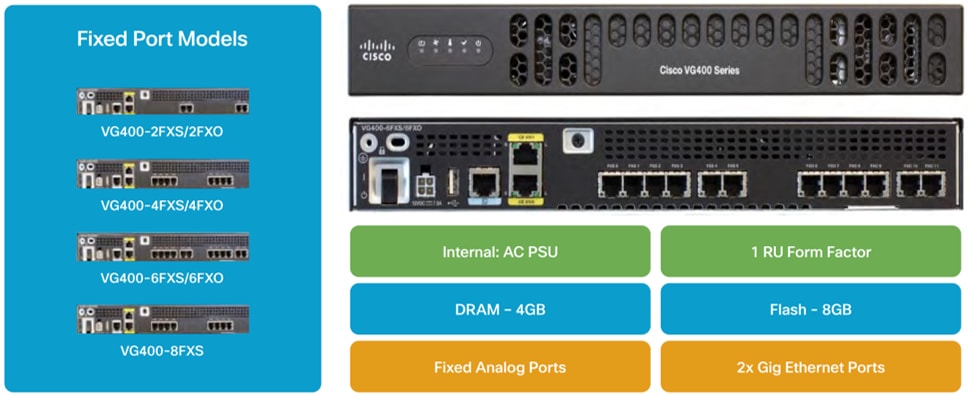
Cisco IOS-XE VG400
Table 2. Cisco VG400 supported call control integration and specification
| CALL CONTROL |
TYPE |
PROTOCOL |
FXS SUPPORT |
FXO SUPPORT |
| Webex Calling |
Cloud |
SIP |
Yes |
No |
| UCM Cloud |
Private Cloud |
MGCP, SCCP |
Yes |
Yes |
| UCM |
On premises |
MGCP, SCCP |
Yes |
Yes |
| CME |
On premises |
SCCP |
Yes |
Yes |
To register Cisco VG400 on to Webex Calling cloud, additional platform licenses need to be procured, in addition to the Webex Calling subscription. A newly introduced cloud calling license—FL-VG4XX-CC—must be purchased along with a security license (SL-VG400-SEC-K9).
Existing customers who want to migrate to Webex Calling can procure the spare licensing Product IDs (PID),
FL-VG4XX-CC= and SL-VG400-SEC-K9=.
For more details, refer to the Cisco VG400 Analog Voice Gateway Data Sheet and Webex Calling Data Sheet.
Onboarding Cisco VG400 to Webex Calling
Cisco VG400 onboarding to Webex Calling cloud is supported for both new customer deployments and for existing customers looking to migrate to the Cisco cloud calling solution. However, the onboarding process differs slightly in both the cases.
For a VG400 that boots in Webex Calling mode, the Gigabit Ethernet interfaces are preconfigured and are to be used with predefined roles, as specified in Table 3.
Table 3. VG400 interface specification
| INTERFACE |
TYPE |
IP ADDRESS |
ACCESS CREDENTIALS |
| Gigabit Ethernet 0/0/0 |
Webex Calling facing interface (internet) |
DHCP |
N/A |
| Gigabit Ethernet 0/0/1 |
Management interface |
192.168.253.253 |
cisco/cisco2 |
To onboard the VG400 on to Webex Calling, log in the VG400’s local web interface via the GE 0/0/1. Then, carry out the following procedure, which is applicable to both new and existing customers:
1. Change the rtp port range to 19560-19660.
2. Configure the Webex Device Management URL. Table 4 highlights the list of valid provisioning servers.
VG400 Web GUI access
1. Log in to the VG400 web page with the IP address and credentials shared in Table 3.
2. Navigate to the Administration Menu -> Command Line Interface option.
3. Select the Configure radio tab button and execute the commands.
Table 4. Valid settings for the device management URL
| REGION |
DEVICE MANAGEMENT URL |
| North America |
|
| Europe |
|
| Europe New |
|
| Asia Pacific |
|
| Canada |
|
| Japan |
4. Configure the VG400 for Webex license reports (optional).
The overall workflow for VG400 onboarding may vary for new and existing customers, as described in Figures 3 and 4.
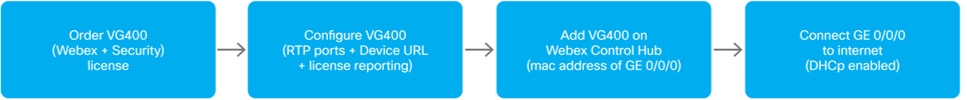
New deployments

Migration to Webex Calling
Once the VG400 is connected to the internet, the configuration is pushed on to the device automatically, after which the configured FXS ports can register. After this point, the VG400 WebUI or Command-Line Interface (CLI) is locked and cannot be accessed by the customer. All the device provisioning beyond this stage, such as FXS port configuration, user, or workspace assignment, is managed from the Control Hub portal.
For more information on device onboarding, refer to the help aid, Configure Your Cisco Voice ATA in Control Hub.
Calls to any on-net or off-net Webex-enabled destination would work with a Cisco VG400 registered to the Webex Calling cloud.
Refer to supported devices for Webex Calling for more details on Webex devices and specifications.
Supported call features
The following call features are supported on the Cisco VG400 registered to the Webex Calling cloud:
● Basic and secure voice calls
● SIP-based T.38 fax relay and fax passthrough (G.711)
● Standard Webex calling feature access codes (FAC)
Investment protection – Customers can continue to use existing analog phones, fax machines, and modems while taking advantage of cloud calling telephony and plan their migration effectively.
Flexible port density – The Cisco VG400 provides flexible port density with SKUs ranging from 2 to 8 FXS ports.
FXS-E (extended loops) support – FXS ports on the VG400 support FXS-E with higher loop current (35 mA) and with longer loop length for loops with 26 AWG wire and up to 11,000 feet (3400 meters) to accommodate specialty phones.
Robust voice quality – With onboard PVDM Digital Signal Processors (DSP), the VG400 provides clear and robust voice quality.
Reduced barrier to entry – The Cisco VG400 provides a low-cost alternative for low-end analog phones and allows organizations to take advantage of cloud calling with a lower overall IP telephony investment.
Integration of Webex Calling and Cisco VG400 ATA offers organizations a feature-rich Cisco on Cisco option to migrate to an enterprise-grade cloud calling solution, with your existing analog telephony investments protected.
For more information
Please visit webex.com