Unlock SAN Innovation with Cisco Nexus Dashboard Fabric Controller Solution Overview
Available Languages
Bias-Free Language
The documentation set for this product strives to use bias-free language. For the purposes of this documentation set, bias-free is defined as language that does not imply discrimination based on age, disability, gender, racial identity, ethnic identity, sexual orientation, socioeconomic status, and intersectionality. Exceptions may be present in the documentation due to language that is hardcoded in the user interfaces of the product software, language used based on RFP documentation, or language that is used by a referenced third-party product. Learn more about how Cisco is using Inclusive Language.
Cisco Nexus® Dashboard Fabric Controller (NDFC) provides a complete lifecycle management and automation for Cisco MDS and Cisco Nexus deployments, spanning Storage Area Networking (SAN), new fabric architectures, and IP fabric for the data center.

● Automation: accelerate provisioning from days to minutes and simplify deployments
● Visibility: reduce troubleshooting cycles with graphical operational visibility for topology, network fabric, infrastructure, and endpoints (VMs and Kubernetes)
● Compliance: eliminate configuration errors with a templated deployment model and configuration compliance alerts with automatic remediation
● Day-2 operations: expedite troubleshooting, image management, Return Materials Authorizations (RMA), and assurance.
● Single plane of glass to monitor SAN, storage, and compute
● Advanced analysis
● Simplify, identify, and analyze all day-to-day tasks
● FICON® management
● End-to-end visibility into the SAN
SAN administrators are some of the busiest engineers in the data center and need to manage and maintain a wide variety of storage networking switches, directors, and storage arrays. Cisco NDFC makes the management and maintenance of the data center easier and less complex for the administrators.
Cisco Nexus Dashboard Fabric Controller (NDFC) is the comprehensive management solution for all Cisco NX-OS network deployments spanning SAN fabrics, LAN fabrics, and IP Fabric for Media (IPFM) networking in the data center. Cisco NDFC provides management, control, automation, monitoring, visualization, and troubleshooting across Cisco Multilayer Distributed Switching (MDS) and Cisco Nexus solutions.
Cisco NDFC manages the Cisco MDS, fabric switches, Cisco Nexus series switches, and all SAN configurations from an intuitive User Interface (UI) through wizards, templates, and user-friendly features and functions. There are many configurable dashboards and dashlets that display an assortment of information, including health scores, status, utilization, alarms, and events for links, switches, and fabrics.
Cisco NDFC is designed with an HTML-based web User Interface (UI), which is the main interface for the product. There is also a fully integrated device manager used for visualizing and managing each individual switch or director.
The day-to-day SAN operations, such as In-Service Software Upgrades (ISSU), Zoning, Event management, Port Monitoring (PMON), etc., are managed and maintained from the simplified web UI. The application is a platform providing historical data that can be used to help during day-to-day troubleshooting, viewing analytics data, and looking for SAN congestion through slow-drain analysis. NDFC is also critically important for reviewing event data, SNMP traps, syslogs, and consolidated auditing and reporting. NDFC provides detailed visibility, analytics, and inventory, to provide awareness of performance at a deeper level than basic monitoring.
Cisco NDFC has a data collection layer that has Simple Network Management Protocol (SNMP), NX-API, streaming telemetry data (some of which comes directly from Cisco ASICS residing in Cisco products) and the industry-standard SMI-S provider interface.
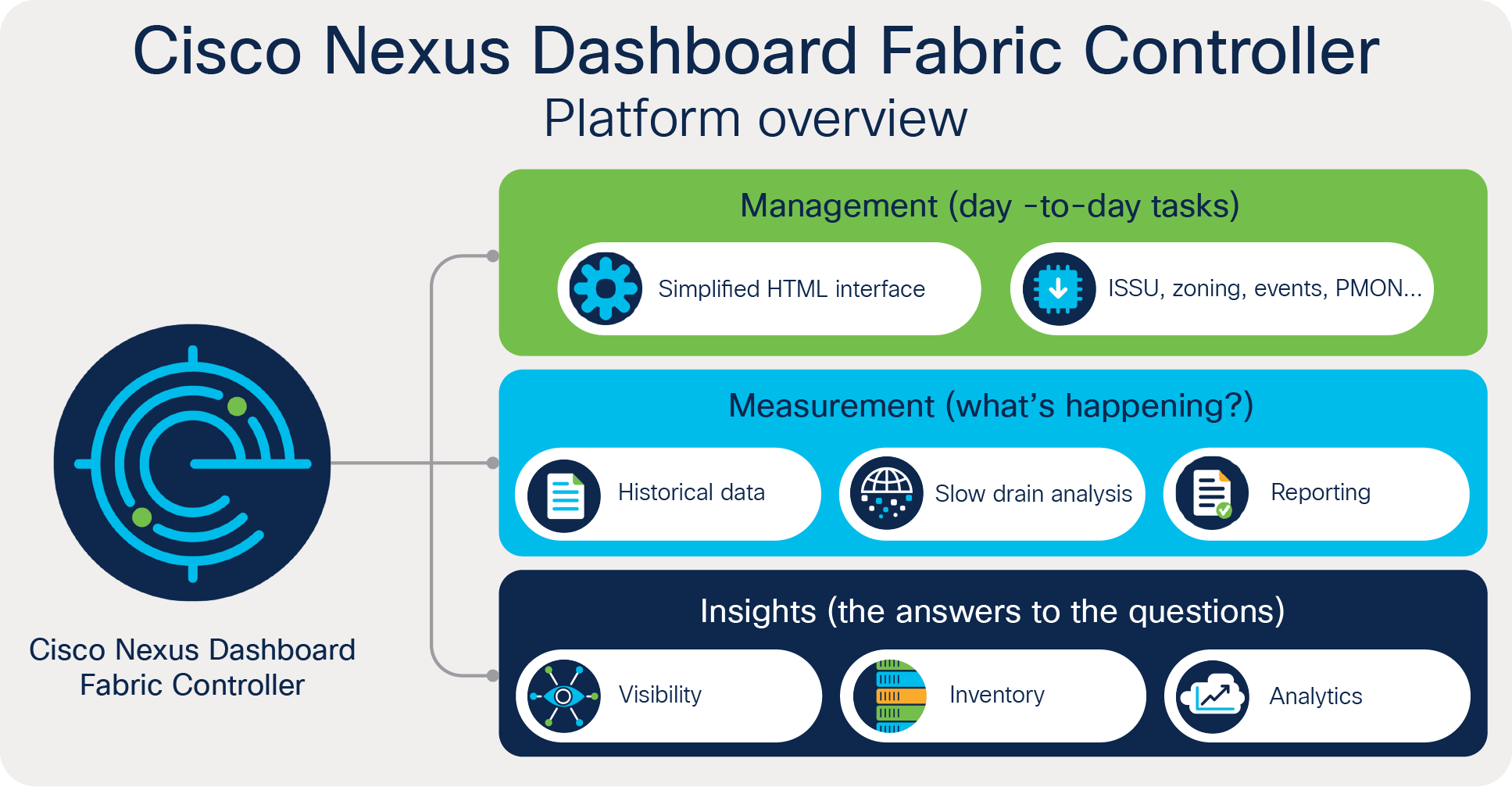
NDFC SAN software application functions
Cisco NDFC SAN key features and capabilities
1. Monitor compute, SAN, and storage through a single plane of glass
Cisco NDFC can manage and monitor the entire Cisco MDS and Cisco Nexus series switch portfolio from a single plane of glass. Cisco NDFC can also visualize and gather data on Cisco UCS® Fabric Interconnects; it can discover vCenter servers and their virtual servers and can monitor CPU utilization, disk latency, and network and SAN traffic. It can also discover storage arrays from Dell EMC, IBM, HDS, NetApp, and Pure Storage through SMI-S, which provides end-to-end monitoring capabilities from a VM to a single LUN. The Cisco NDFC single plane of glass enables storage administrators to be more effective and manage their environment with ease.
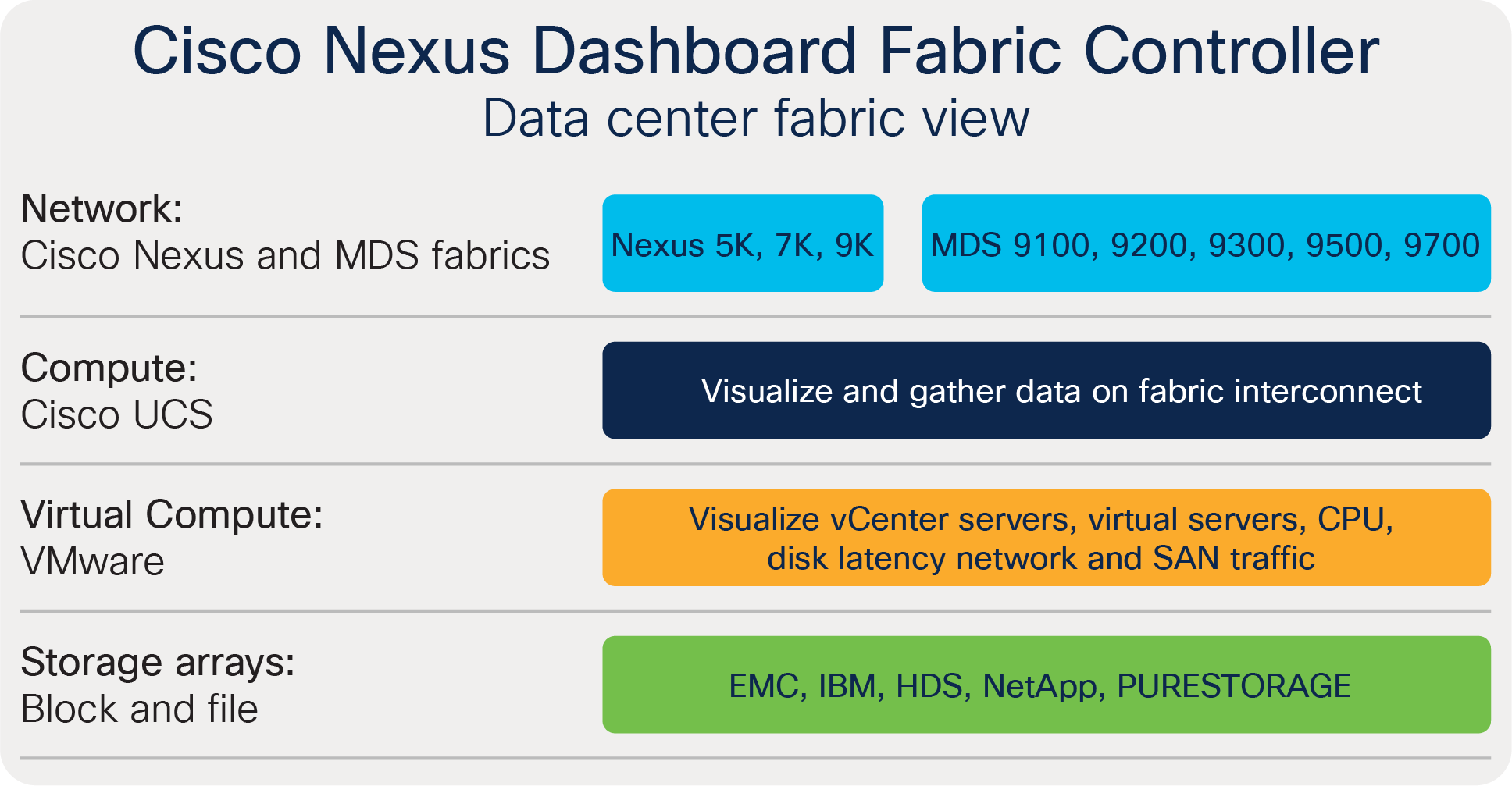
Cisco NDFC end-to-end view of fabric
2. Resolve congestion issues quickly with the use of NDFC Slow Drain Analysis
Cisco NDFC slow-drain analysis is a highly effective tool used to identify and help solve fabric level congestion in the fabric. Finding a slow-draining device in a large (or even small) SAN fabric can often be challenging. NDFC slow-drain analysis automates the often-manual process of trying to find these congestion issues by gathering data every 10 seconds from every port in the fabric. The statistics are displayed in bar charts and graphs showing fluctuation in counters and can be sorted according to switch interfaces/ port-channels and various counters.
There is also a visual aspect to slow-drain analysis in which the topology shows the fabric layout and can indicate where in the physical fabric severe problems reside. NDFC slow-drain analysis checks the rate of change in the counters, which reduces false positives and quickly identifies and predicts troublesome ports. You can schedule automated daily jobs with automatic email reporting.
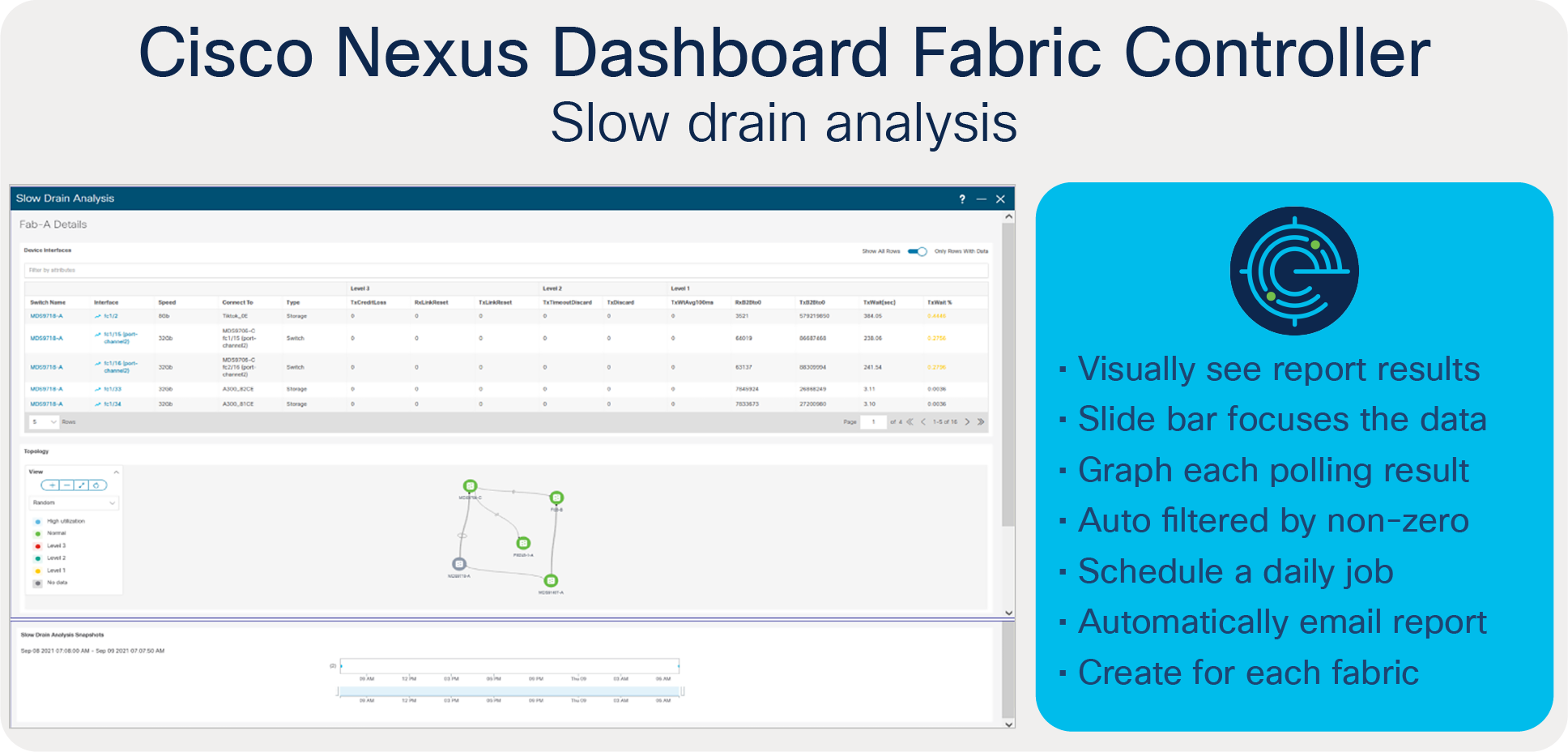
Cisco NDFC slow drain analysis
3. SAN end-to-end visibility
Cisco NDFC SAN Insights is an integrated feature that visualizes Cisco MDS SAN Analytics data provided by a Cisco MDS 32G Fibre Channel Fabric Switch to help administrators recognize fabric level performance and enhance link utilization to optimize their storage infrastructure.
With Cisco’s fully native and integrated SCSI and NVMe analytics engine built into the Cisco 32G and 64G MDS series switches, there is no need for separate hardware. Simply discover your devices in Cisco NDFC, then complete the easy configuration. SAN Insights will begin working in the background to capture thousands of auto-learned Fibre Channel flows.
Inside the Cisco NDFC SAN Insights feature, there is a SAN Insights dashboard that provides a high-level overview of important metrics. Granular details from a fabric or switch level along with topology views make it easy to find issues in your network. Customers and ITN for NVMe traffic can find host level metrics, storage level metrics and, Initiator-Target-LUN (ITL) level metrics along with health score for all links and enclosures.
Cisco NDFC SAN Insights is a powerful SAN analytics engine that is always working in the background to find and set an evolving baseline. This baseline can help the Storage Administrators to detect changes in the performance and provides an intuitive interface that can be used to find real-time problems in the SAN fabric infrastructure.
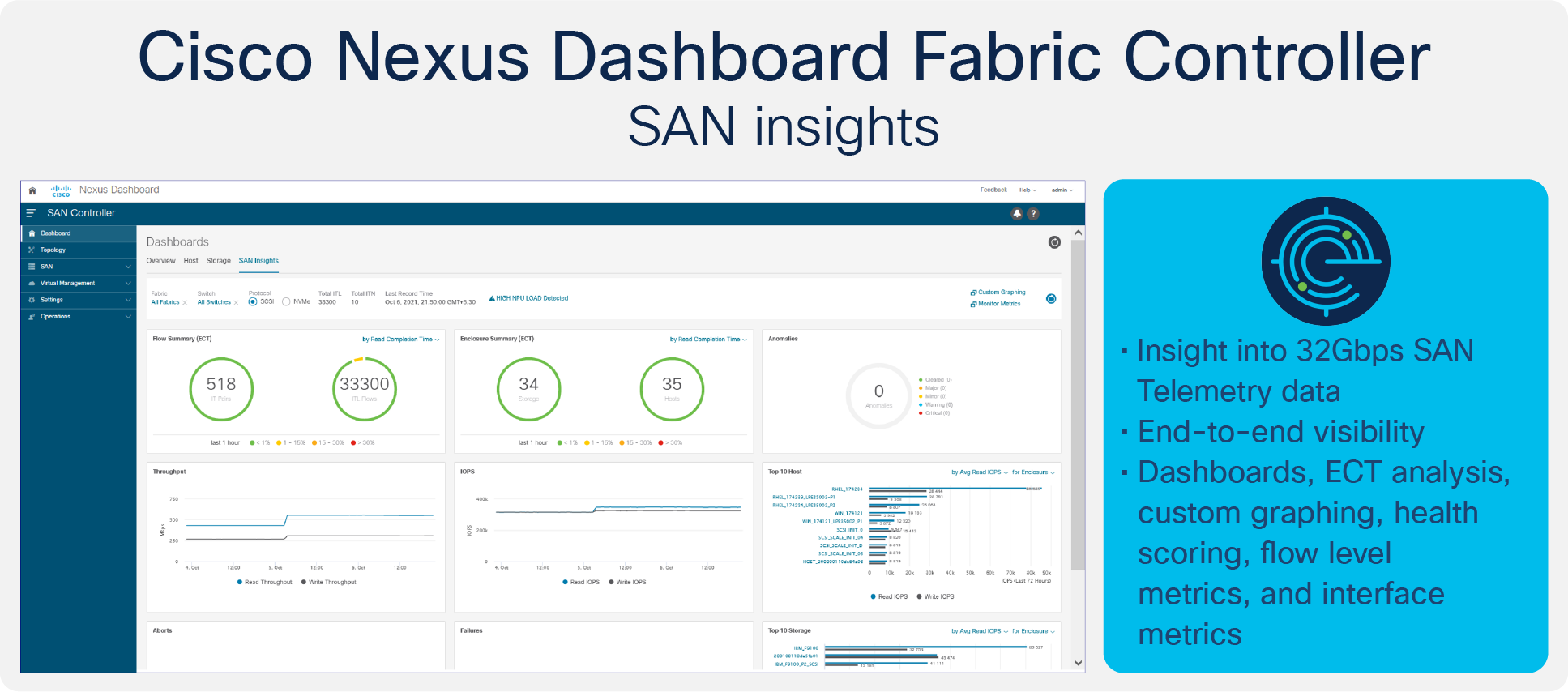
Cisco NDFC SAN Insights dashboard
4. Simplify, identify, and analyze all day-to-day tasks
Cisco NDFC has key features and capabilities that make the role of a SAN administrator easier. It has an integrated device manager for each switch to view and configure all the relevant switch-level information. Cisco NDFC SAN covers all the switch and fabric level operations and management from VSAN, Zoning, Port Channels, Device Alias, PMON, FCIP, link diagnostics, events, switch backup, ISSUs, host path redundancy, and slow-drain analysis. Cisco NDFC provides an overall topology view, built on switch-health status and link status/bandwidth, that gives a holistic view of the storage network. From the topology view, links or even switches can be compared to see usage and health and can be used to debug or predict issues.
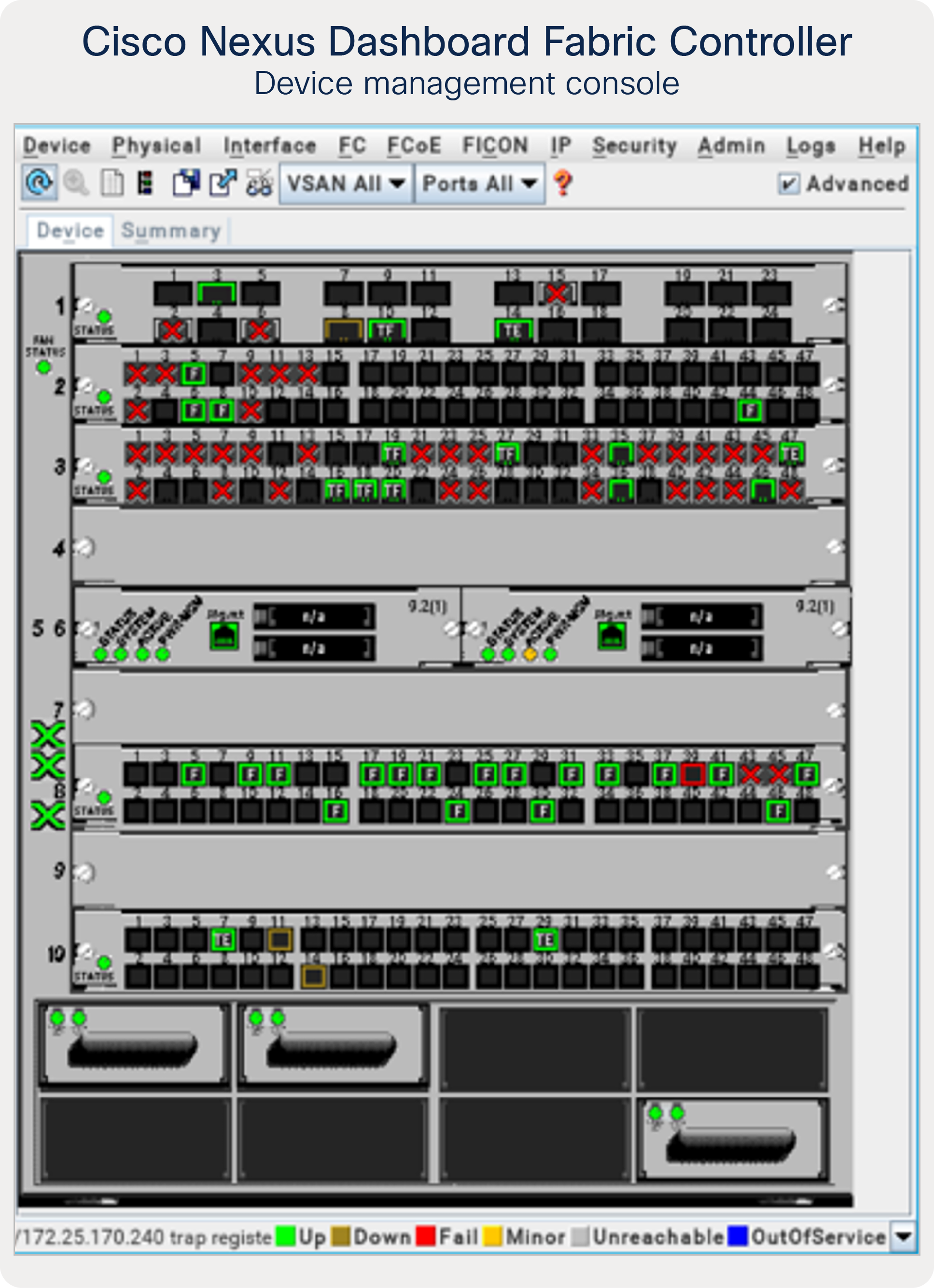
Cisco NDFC device management console
5. FICON management
Cisco NDFC SAN also has options to configure and monitor FICON. Cisco NDFC enables FICON environments on VSANs and/or on switches, enable features such as fabric binding, and “all port prohibited” field, and static domain ID. While creating port channels, FICON port addresses will be automatically enabled and shown if the switch or VSAN is FICON enabled.
The dashboard has specific dashlets that display data for the top ten performing FICON Channel (CH) ports and FICON Control-Unit (CU) ports. Each entry shows the port traffic of the switch interface, specifies the device to which the FICON port is connected, and specifies the average of Rx and Tx traffic and the exceeded percentage value.
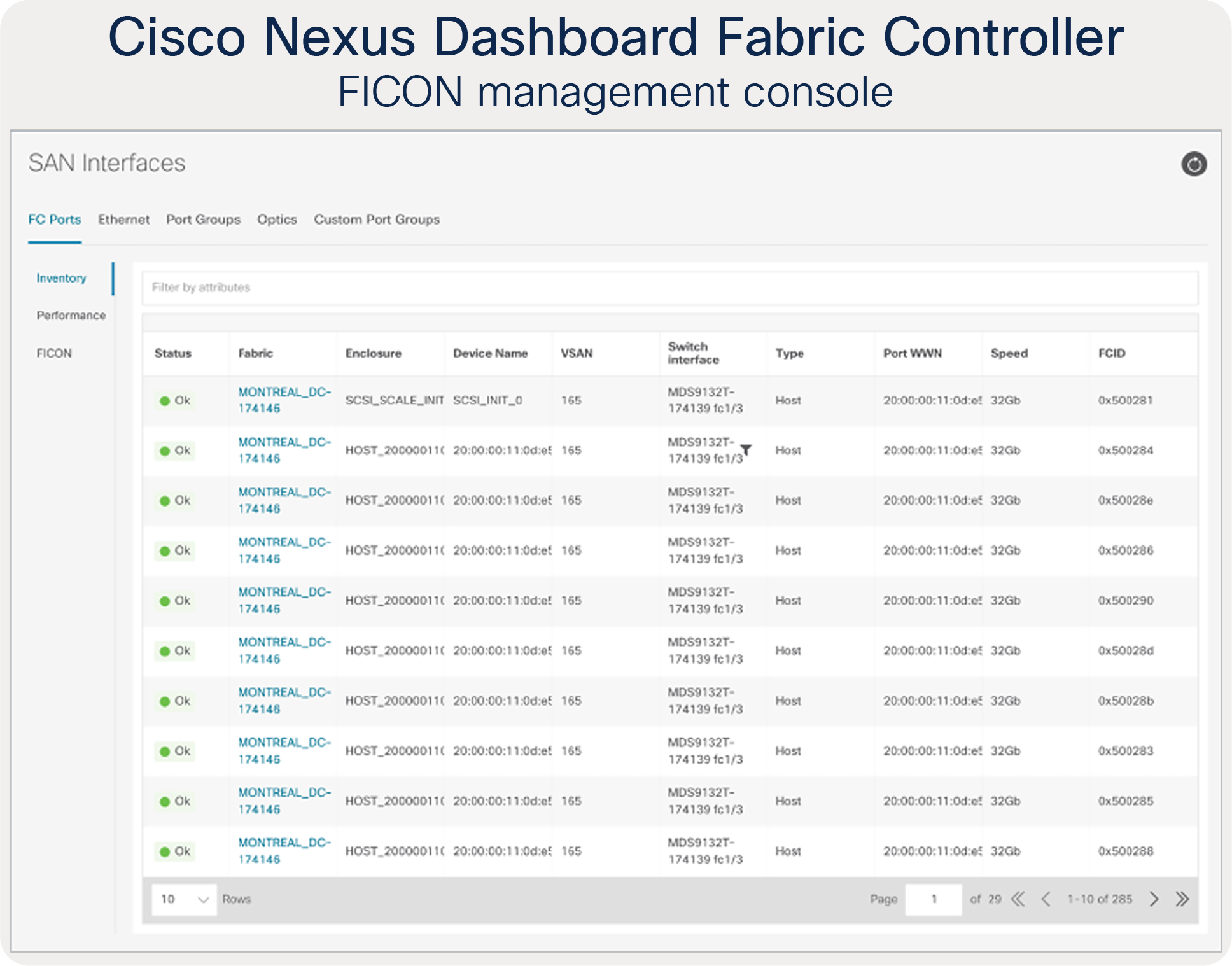
Cisco NDFC FICON management console
Modernize your Storage Area Network (SAN)
With intuitive workflows to configure all basic SAN functions and unique features to proactively identify, debug, and mitigate issues, Cisco Nexus Dashboard Fabric Controller makes management and maintenance easier for our customers.
● Provide complete lifecycle management and automation for Cisco MDS and Nexus platforms
● Improve fabric reliability with constant monitoring of compliance and health
● Reduce operation errors with predefined deployment models
● Monitor and alert operators to failure conditions
● Visualize multiple fabrics with intuitive topology
● Enable Nexus Dashboard and day-2 operations
Accelerate your data center transformation with Cisco Services for Data Center
The evolution of new market dynamics is making the technology environment more complex. IT needs to simultaneously minimize complexity and cost while supporting the onslaught of new infrastructure and applications.
Cisco offers the right mix of automation, real-time analytics, and policy-based security - supported by strategic guidance and expert recommendations, to help you accelerate your data center transformation.
To learn more visit: Cisco Services for Data Center
Financing to help you achieve your objectives
Cisco Capital® can help you acquire the technology you need to achieve your objectives and stay competitive. We can help you reduce CapEx, accelerate your growth, and optimize your investment dollars and ROI. Cisco Capital financing gives you flexibility in acquiring hardware, software, services, and complementary third-party equipment. And there’s just one predictable payment. Cisco Capital is available in more than 100 countries. Learn more.
Cisco Nexus Dashboard Fabric Controller (NDFC) is the comprehensive management solution for all Cisco NX-OS network deployments spanning SAN fabrics, LAN fabrics, and IP Fabric for Media (IPFM) networking in the data center.
Visit the Cisco Nexus Dashboard Fabric Controller website to view the data sheet, demos, case studies, and more.