Konfigurationsbeispiel für einen F-Port-Channel-Trunk von MDS 9148 (NPV) zu MDS 9509 (NPIV)
Inhalt
Einführung
In diesem Dokument wird beschrieben, wie Sie einen F-Port-Channel-Trunk von einem Multilayer Data Switch (MDS) 9500 konfigurieren, der mit der Funktion N_Port ID Virtualization (NPIV) ausgeführt wird, zu einem MDS 9148, der die Funktion N_Port Virtualization (NPV) ausführt.
F-Port-Channel-Trunks ermöglichen die Virtualisierung der Fabric-Anmeldungen vom NPV-Switch über den Port-Channel. Dies bietet eine unterbrechungsfreie Redundanz, falls einzelne Mitglieder-Verbindungen ausfallen. Die einzelnen Links sind standardmäßig im gemeinsamen Modus, können aber auch im dedizierten Modus geschaltet werden.
Voraussetzungen
Anforderungen
Cisco empfiehlt, über Kenntnisse in folgenden Bereichen zu verfügen:
- N_Port-Virtualisierung
- Fibre Channel
Verwendete Komponenten
Die Informationen in diesem Dokument basieren auf den folgenden Software- und Hardwareversionen:
- MDS 9509 mit NX-OS Softwareversion 6.2(9)
- Steckplatz 2 - DS-X9148 - FC-Modul mit 48 1/2/4 Gbit/s und 4 Ports
- Steckplatz 4 - DS-X9124 - FC-Modul mit 24 Ports und 1/2/4 Gbit/s
- MDS 9148 mit NX-OS Softwareversion 6.2(9)
Dieses Dokument basiert auf den folgenden Funktionen:
- Funktion NPV und NPIV wurden in SAN-OS-Softwareversion 3.3 hinzugefügt
- Funktion für Port-Channel-Trunk wurde NX-OS Softwareversion 4.1(3) hinzugefügt
Die Informationen in diesem Dokument wurden von den Geräten in einer bestimmten Laborumgebung erstellt. Alle in diesem Dokument verwendeten Geräte haben mit einer leeren (Standard-)Konfiguration begonnen. Wenn Ihr Netzwerk in Betrieb ist, stellen Sie sicher, dass Sie die potenziellen Auswirkungen eines Befehls verstehen.
Konfigurieren
MDS 9509 mit NX-OS-Softwareversion 6.2(9)
feature fport-channel-trunk
feature npiv
interface port-channel 1
channel mode active
switchport mode F
switchport trunk allowed vsan 1
switchport trunk allowed vsan add 20
switchport rate-mode dedicated
interface fc2/2
switchport rate-mode dedicated
switchport mode F
channel-group 1 force
no shutdown
interface fc4/8
switchport rate-mode dedicated
switchport mode F
channel-group 1 force
no shutdown
MDS 9148 mit NX-OS-Softwareversion 6.2(9)
feature npv
interface port-channel 1
channel mode active
switchport mode NP
switchport trunk allowed vsan 1
switchport trunk allowed vsan add 20
switchport rate-mode dedicated
switchport trunk mode on
interface fc1/2
switchport mode NP
switchport trunk mode on
port-license acquire
channel-group 1 force
no shutdown
interface fc1/14
switchport mode NP
switchport trunk mode on
port-license acquire
channel-group 1 force
no shutdown
Netzwerkdiagramm
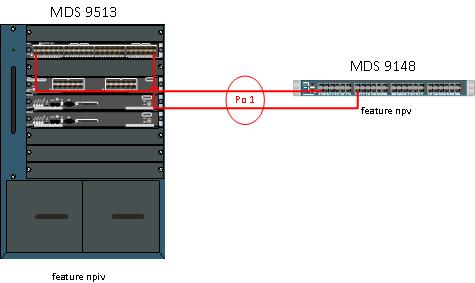
F-Port-Channel-Trunk von MDS 9148 (NPV) zu MDS 9509 (NPIV)
Topologie
Informationen zum MDS 9509-Modul:
mds9509# show mod
Mod Ports Module-Type Model Status
--- ----- ----------------------------------- ------------------ ----------
2 48 1/2/4 Gbps FC Module DS-X9148 ok
4 24 1/2/4 Gbps FC Module DS-X9124 ok
5 0 Supervisor/Fabric-2 DS-X9530-SF2-K9 active *
6 0 Supervisor/Fabric-2 DS-X9530-SF2-K9 ha-standby
Informationen zum MDS 9148-Modul:
mds9148# show mod
Mod Ports Module-Type Model Status
--- ----- ----------------------------------- ------------------ ----------
1 48 1/2/4/8 Gbps FC/Supervisor-3 DS-C9148-K9-SUP active *
Überprüfen
In diesem Abschnitt überprüfen Sie, ob Ihre Konfiguration ordnungsgemäß funktioniert.
Das Output Interpreter Tool (nur registrierte Kunden) unterstützt bestimmte show-Befehle. Verwenden Sie das Output Interpreter Tool, um eine Analyse der Ausgabe des Befehls show anzuzeigen.
MDS 9509
Dieser Befehl gibt an, dass Port-Channel 1 über zwei Betriebsports verfügt.
mds9509# show port-channel summary
------------------------------------------------------------------------------
Interface Total Ports Oper Ports First Oper Port
------------------------------------------------------------------------------
port-channel 1 2 2 fc4/8
Dieser Befehl zeigt den Port-Channel und alle Mitgliedschnittstellen an. Der erste betriebliche Port (First Operational Port, FOP) ist durch ein Sternchen gekennzeichnet:
mds9509(config-if)# show port-channel data
port-channel1
Administrative channel mode is active
Operational channel mode is active
Last membership update succeeded
First operational port is fc4/8
2 ports in total, 2 ports up
Ports: fc2/2 [up]
fc4/8 [up] *
Dieser Befehl zeigt an, dass sich die Port-Channel-1-Schnittstelle im Zustand "Trunking" befindet, der der gewünschte Status ist.
mds9509# show int po1
port-channel 1 is trunking
Hardware is Fibre Channel
Port WWN is 24:01:00:0d:ec:20:ba:00
Admin port mode is F, trunk mode is on
snmp link state traps are enabled
Port mode is TF
Port vsan is 1
Speed is 8 Gbps
Trunk vsans (admin allowed and active) (1,20)
Trunk vsans (up) (1,20)
Trunk vsans (isolated) ()
Trunk vsans (initializing) ()
5 minutes input rate 112 bits/sec, 14 bytes/sec, 0 frames/sec
5 minutes output rate 152 bits/sec, 19 bytes/sec, 0 frames/sec
25798 frames input, 1399932 bytes
0 discards, 0 errors
0 CRC, 0 unknown class
0 too long, 0 too short
23082 frames output, 1013152 bytes
0 discards, 0 errors
18 input OLS, 14 LRR, 29 NOS, 0 loop inits
17 output OLS, 0 LRR, 21 NOS, 0 loop inits
Member[1] : fc4/2
Member[2] : fc4/8
Interface last changed at Thu Mar 6 06:27:36 2014
Dieser Befehl zeigt die beiden Memberschnittstellen auch im Zustand "Trunking" an.
mds9509# show interface fc2/2, fc4/8
fc2/2 is trunking
Hardware is Fibre Channel, SFP is short wave laser w/o OFC (SN)
Port WWN is 20:42:00:0d:ec:20:ba:00
Admin port mode is F, trunk mode is on
snmp link state traps are enabled
Port mode is TF
Port vsan is 1
Speed is 4 Gbps
Rate mode is dedicated
Transmit B2B Credit is 32
Receive B2B Credit is 16
Receive data field Size is 2112
Beacon is turned off
admin fec state is down
oper fec state is down
Belongs to port-channel1
Trunk vsans (admin allowed and active) (1,20)
Trunk vsans (up) (1,20)
Trunk vsans (isolated) ()
Trunk vsans (initializing) ()
5 minutes input rate 0 bits/sec,0 bytes/sec, 0 frames/sec
5 minutes output rate 0 bits/sec,0 bytes/sec, 0 frames/sec
31 frames input,4476 bytes
0 discards,0 errors
0 invalid CRC/FCS,0 unknown class
0 too long,0 too short
30 frames output,4224 bytes
0 discards,0 errors
3 input OLS,3 LRR,7 NOS,0 loop inits
5 output OLS,0 LRR, 4 NOS, 0 loop inits
16 receive B2B credit remaining
32 transmit B2B credit remaining
32 low priority transmit B2B credit remaining
Last clearing of "show interface" counters :never
fc4/8 is trunking
Hardware is Fibre Channel, SFP is short wave laser w/o OFC (SN)
Port WWN is 20:c8:00:0d:ec:20:ba:00
Admin port mode is F, trunk mode is on
snmp link state traps are enabled
Port mode is TF
Port vsan is 1
Speed is 4 Gbps
Rate mode is dedicated
Transmit B2B Credit is 32
Receive B2B Credit is 16
Receive data field Size is 2112
Beacon is turned off
admin fec state is down
oper fec state is down
Belongs to port-channel1
Trunk vsans (admin allowed and active) (1,20)
Trunk vsans (up) (1,20)
Trunk vsans (isolated) ()
Trunk vsans (initializing) ()
5 minutes input rate 8 bits/sec,1 bytes/sec, 0 frames/sec
5 minutes output rate 8 bits/sec,1 bytes/sec, 0 frames/sec
45855 frames input,1934340 bytes
0 discards,0 errors
0 invalid CRC/FCS,0 unknown class
0 too long,0 too short
23018 frames output,1115304 bytes
0 discards,0 errors
8 input OLS,5 LRR,8 NOS,0 loop inits
7 output OLS,0 LRR, 6 NOS, 0 loop inits
16 receive B2B credit remaining
32 transmit B2B credit remaining
32 low priority transmit B2B credit remaining
Last clearing of "show interface" counters 2w 1d
MDS 9148
Dieser Befehl gibt an, dass Port-Channel 1 über zwei Betriebsports verfügt.
mds9148# show port-channel summary
------------------------------------------------------------------------------
Interface Total Ports Oper Ports First Oper Port
------------------------------------------------------------------------------
port-channel 1 2 2 fc1/2
Dieser Befehl zeigt an, dass sich die Port-Channel-1-Schnittstelle im Zustand "Trunking" befindet, der der gewünschte Status ist.
mds9148# show int po1
port-channel 1 is trunking
Hardware is Fibre Channel
Port WWN is 24:01:00:0d:ec:fc:40:c0
Admin port mode is NP, trunk mode is on
snmp link state traps are enabled
Port mode is TNP
Port vsan is 1
Speed is 8 Gbps
Trunk vsans (admin allowed and active) (1,20)
Trunk vsans (up) (1,20)
Trunk vsans (isolated) ()
Trunk vsans (initializing) ()
5 minutes input rate 32 bits/sec,4 bytes/sec, 0 frames/sec
5 minutes output rate 32 bits/sec,4 bytes/sec, 0 frames/sec
688 frames input,91096 bytes
0 discards,0 errors
0 invalid CRC/FCS,0 unknown class
0 too long,0 too short
661 frames output,89080 bytes
3 discards,0 errors
14 input OLS,0 LRR,0 NOS,0 loop inits
32 output OLS,29 LRR, 14 NOS, 0 loop inits
Member[1] : fc1/2
Member[2] : fc1/14
Interface last changed at Thu Mar 6 18:48:57 2014
Fehlerbehebung
Dieser Abschnitt enthält Informationen zur Fehlerbehebung in Ihrer Konfiguration.
Wenn der Port-Channel nicht angezeigt wird, überprüfen Sie die folgenden Informationen:
Ein Port kann nur dann als Mitglied eines statischen Port-Channels konfiguriert werden, wenn diese Konfigurationen im Port und im Port-Channel identisch sind:
- Geschwindigkeit
- Modus
- Übertragungsmodus
- Port-VSAN
- Trunking-Modus
- Zulässige VSAN-Liste oder VF-ID-Liste
Konfigurieren Sie den Port nicht in einem Port-Channel, und überprüfen Sie, ob er aktiviert ist.
Weitere Informationen finden Sie unter Konfigurieren von Port-Channels.
VSAN(s) verbleiben bei der Initialisierung
VSANs werden als initialisiert angezeigt, wenn auf dem MDS 9148 keine Schnittstellen für das VSAN vorhanden sind, in denen FLOGI enthalten ist. Wenn das VSAN auf dem Port-Channel aktiv ist und der letzte verbleibende Port im VSAN auf dem MDS 9148 ausfällt, bleibt das VSAN aktiv.
EPP-Fehlermeldungen angezeigt
Stellen Sie sicher, dass Trunk Protocol (EPP) aktiviert ist. Es sollte nie ausgeschaltet werden:
rtp-san-34-15-9509(config)# show trunk protocol
Trunk Protocol is enabled
Wenn das Trunk-Protokoll deaktiviert ist, aktivieren Sie es wieder:
mds9509(config)# show trunk protocol
Trunk Protocol is disabled
mds9509(config)# trunk protocol
mds9509(config)#
mds9509(config)# show trunk protocol
Trunk Protocol is enabled
Revisionsverlauf
| Überarbeitung | Veröffentlichungsdatum | Kommentare |
|---|---|---|
1.0 |
05-Sep-2014 |
Erstveröffentlichung |
Cisco kontaktieren
- Eine Supportanfrage öffnen

- (Erfordert einen Cisco Servicevertrag)
 Feedback
Feedback