Two modes of MAC authentication are used.
One is MAC Authentication Only where MAC address authentication
is a means of augmenting Open, Shared Key, or Network-EAP authentication.
The second is MAC authentication co-existing with EAP authentication.
This mode enables a combination of MAC address authentication and
EAP for authenticating the device or user. The first step in either
method is to configure the SSID.
- From the navigation menu, click Security
to go to the Security Summary page.
- From the expanded Security menu, click SSID
Manager to go the SSID Manager page.
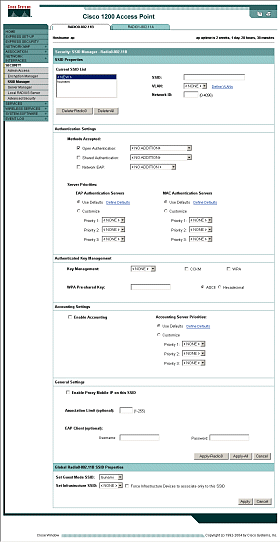
- In the Current SSID list, select the SSID for
which MAC authentication will be used. If you need to create a
new SSID, continue to Step 4. Otherwise, skip to Step 7.
- Select <NEW>
from the Current SSID List.
- Provide the SSID name in the SSID text field.
- At the VLAN list, select the VLAN to be used
for this SSID. Select <NONE>
if VLANs are not enabled.
- Under Authentication Methods Accepted, select
the authentication type to use on this SSID.
- Click Apply to create
the SSID.
Creating local MAC address
lists
Now that the SSID is configured, you can create
the local MAC address list.
- From the navigation menu, click Security
to go to the Security Summary page.
- From the expanded Security menu, click Advanced
Security to go to the Advanced Security window.
- Click the MAC Address Authentication tab to
move to the MAC Address Authentication window.
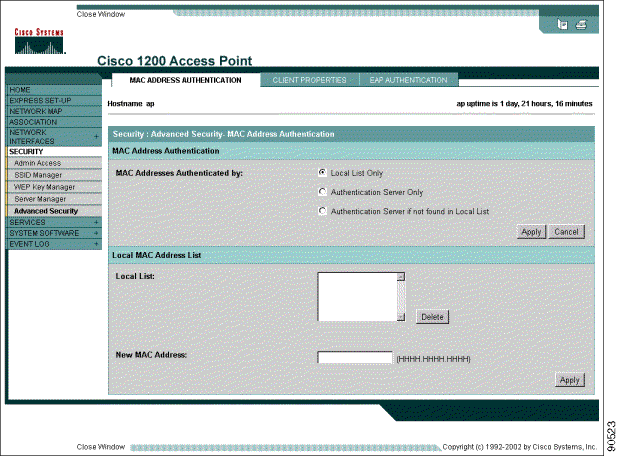
- Select Local List
Only for the MAC Address Authenticated by parameter.
- Click Apply on
that MAC Address Authentication portion of the window.
- In the Local MAC Address List section, enter
the authorized MAC address in the New MAC Address parameter.
- Click Apply
on that Local MAC Address List portion of the window.
|