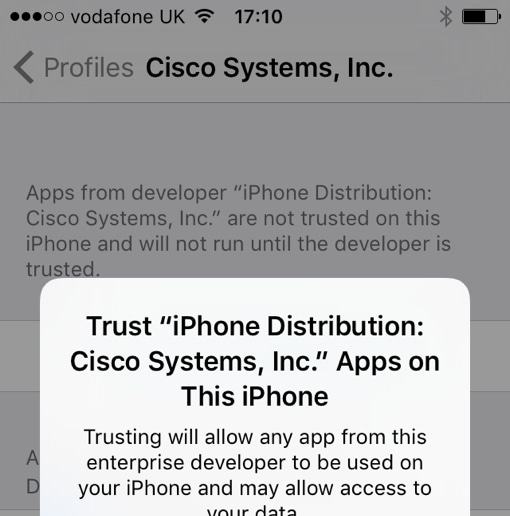Allow Certificate on iOS 9
Due to a recent change in iOS 9, Apple devices may require an enterprise certificate to be accepted, for apps downloaded outside of the official App Store.
Once accepted, users are able to launch eStore Apps, and also, other downloaded apps from the store.
To accept the Cisco certificate:
-
From your home screen, navigate to "Settings" and select "General".
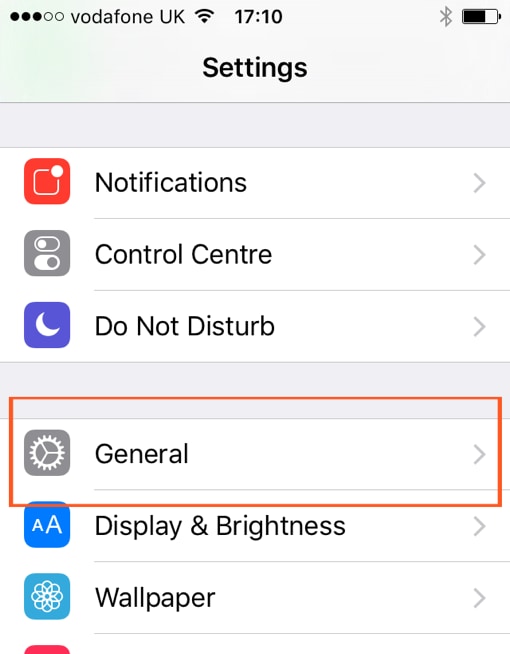
-
Select "Profiles" or, if you are enrolled in mobile device management "Profiles and Device Management".
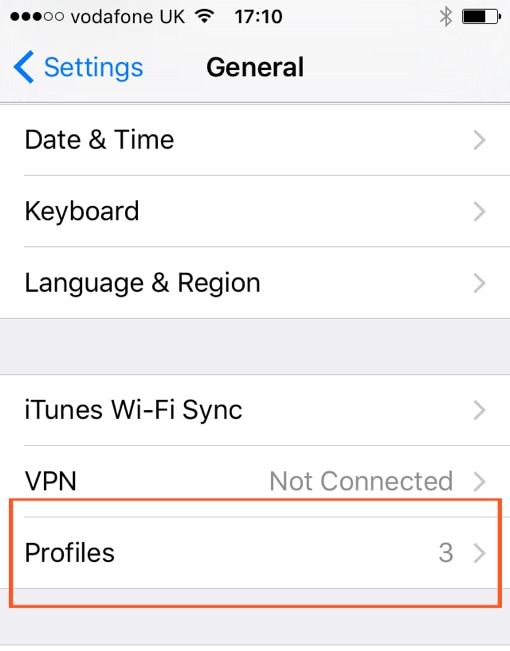
-
In the Profiles area, select "Cisco Systems Inc.".
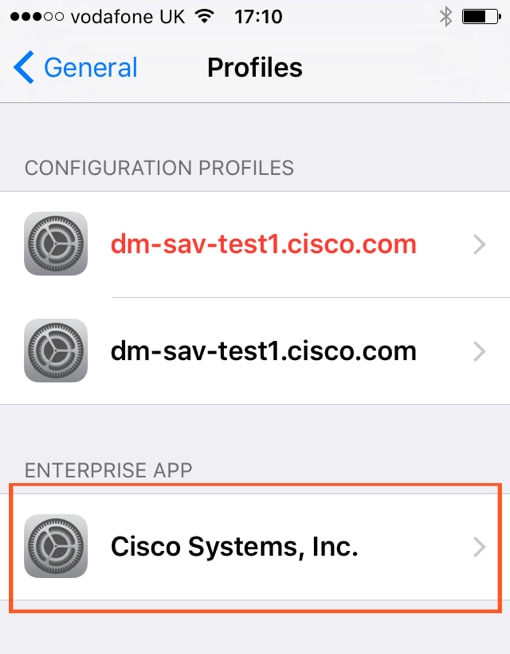
-
Select "Trust Cisco Systems, Inc.".
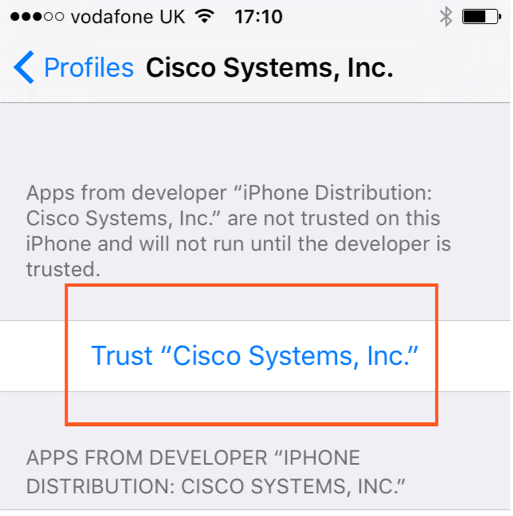
-
Select "Trust" on the prompt which appears.