Cisco CVR100W Wireless-N Wireless router
-
Cisco CVR100W Wireless-N VPN Router with Highly Secure Business-Class Connectivity for Small Offices/Home Offices (SOHO)

The Cisco® CVR100W Wireless-N VPN Router provides easy-to-use, affordable, and highly secure connectivity for small office/home office (SOHO) users.
The Cisco CVR100W features standard-based 802.11n wireless connectivity and four 10/100 Fast Ethernet LAN interfaces. Intuitive quick setup wizards, Cisco Simple Connect technology, and physical Wi-Fi/Do-Not-Disturb mode buttons (to temporarily disable the Wi-Fi network or front panel lights) simplify router configuration and network maintenance. VPN capabilities provide a business-class secured connection to remote offices or employees as if they were physically attached to the network. Wireless guest access control, proven stateful packet inspection (SPI) firewall, quality of service (QoS), and IPv6 support deliver a quality user experience and future network compatibility.
Features and Benefits
- High-speed networking:Four integrated 10/100 Fast Ethernet LAN interfaces provide high-speed access for network devices such as computers, network-attached storage (NAS), IP phones, and cameras. High-speed, standard-based 802.11n wireless connectivity with two built-in omnidirectional antennas helps employees stay productive while away from their desks.
- Ease of use: Cisco Simple Connect technology allows Android and iOS smart devices to access the Internet without the need to manually type a password. The Wi-Fi control button allows you to enable or disable the wireless function with just one click. The Do Not Disturb button turns the LEDs on the front panel on and off to avoid light pollution and be more energy efficient.
- Secured connection: VPN remote access allows remote workers to securely access corporate resources over IP Security (IPsec) VPN tunnels with Cisco QuickVPN software. IPsec site-to-site VPN provides highly secure connectivity between remote offices and headquarters.
- Business-grade features: Support for multiple VLANs enables you to segregate the network into LANs that are isolated from one another, using service set identifiers (SSIDs). This feature enables you to control access to sensitive information and to set up highly secure wireless guest access. A proven SPI firewall and advanced wireless security, plus strong URL filtering and access control by schedule, help keep business assets safe.
- Future network readiness: Support for IPv6 addressing helps small businesses comply with upcoming network standards and prepare for building a next-generation network.
Cisco CVR100W Front Panel
Figure 1 shows the front panel of the Cisco CVR100W. There are three function buttons and eight indicators on the front panel.
Figure1. Cisco CVR100W Front Panel
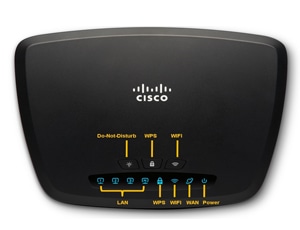
Cisco CVR100W Back Panel
Figure 2 shows the back panel of the Cisco CVR100W.
Figure 2. Cisco CVR100W Back Panel
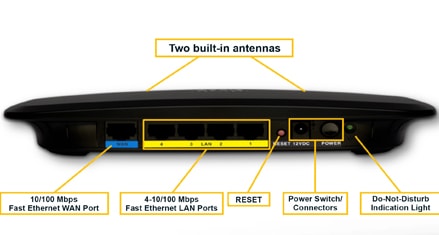
Typical Applications
Figure 3 shows typical applications for the Cisco CVR100W.
Figure 3. Cisco CVR100W Wireless-N VPN Router
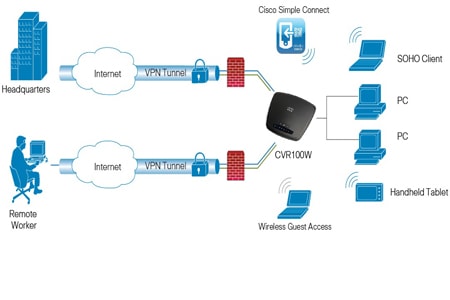
1.Built-in standard-based 802.11n wireless access point with 2x2 multiple-input and multiple-output (MIMO) technology, providing a data rate of up to 300 Mbps.
2.Ability to set up highly secure wireless guest access and separate guess traffic.
3.Business-class SPI firewall with denial-of-service (DoS) prevention, URL filtering, and access control by schedule.
4.Support for up to three client-to-gateway VPN tunnels to facilitate branch office connectivity through encrypted virtual links.
5.Support for Cisco Simple Connect technology, providing a secure and convenient way for smart devices to connect with a Wi-Fi access point.
System Specifications
Table 1 lists the hardware specifications for the Cisco CVR100W.
Table 1.System Specifications,
Features Description WAN One 10/100 Mbps RJ-45 connector for WAN port LAN Four 10/100 Mbps RJ-45 connectors for LAN ports Wireless Built-in 802.11n wireless access point (two antennas) LED LAN1-4, WPS, Wireless, WAN, Power, and Do-Not-Disturb indication Buttons/switches Power, RESET, WPS, Wireless, and Do-Not-Disturb mode control Do-Not-Disturb button The Do-Not-Disturb button is used to turn the LEDs on the front panel on and off. Turning this button on or off will not affect the normal operation of the CVR100W.
- When this button is turned on, all lights on the front panel are off and the Do-Not-Disturb indication light on the back panel is solid green.
- When this button is turned off, all lights on the front panel are on and the Do-Not-Disturb indication light on the back panel is off.
Product dimensions (W x H x D) 106 in. x 94 in. x 26 in. (270 mm x 238.6 mm x 66 mm) Weight 0.84 lb (0.38 kg) Power supply 12V/0.5A Cabling type Category 5e or better Certifications SRRC, CE, CB, Wi-Fi Operating environments - Operating temperature: 0° to 40°C (32°to 104°F)
- Storage temperature: -30° to 60°C (-22° to 140°F)
- Operating humidity: 10% to 85% noncondensing
- Storage humidity: 5% to 95% noncondensing
Product Specifications
Table 2 lists the software specifications for the Cisco CVR100W.
Table 2. Product Specifications
Features Description Routing - Static routing
- Routing Information Protocol (RIP) versions 1 and 2
- Inter-VLAN routing
Layer 2 - 802.1Q-based VLAN
- 6 active VLANs (VLAN ID Range: 4 to 4094)
Layer 3 - Dynamic Host Configuration Protocol (DHCP) Server
- Point-to-Point Protocol over Ethernet (PPPoE)
- Point-to-Point Tunneling Protocol (PPTP) pass-through
- Layer 2 Tunneling Protocol (L2TP) pass-through
- DHCP relay agent
- IGMP proxy and snooping
- Dynamic Domain Name System (DynDNS): oray.com and 3322.org
- Network Access Translation (NAT) and Port Address Translation (PAT)
- Port management
- Port mirroring
IPv6 - IPv4/IPv6 dual stacks
- IPv6 to IPv4 tunneling
- Multicast Listener Discovery (MLD) for IPv6 (RFC2710)
- Stateless address auto-configuration (SLAAC)
- DHCPv6 Server for LAN IPv6 clients
- DHCPv6 Client WAN connection
- Internet Control Message Protocol (ICMP) version 6
- IPv6 static routing
- RIP Next Generation (RIPng): IPv6 Dynamic Routing
Security - Stateful packet inspection (SPI) firewall
- Port forwarding and port triggering
- Access control lists (ACL) and content filtering
- DoS prevention
- Wireless MAC address filtering
- Static URL or keyword filtering
- Access control by schedule
- Web-based configuration utility (HTTP and HTTPS)
- Self-signed SSL certificateuting
VPN - Up to 3 IPsec VPN tunnels by using the Cisco QuickVPN software
- PPTP, L2TP, and IPsec VPN passthrough
- 1 IPsec site-to-site tunnel
Quality of service - 802.1p-based priority on LAN ports and application-based priority on WAN ports
- 4 queues
- Differentiated services code point (DSCP)
- Class of service (CoS))
- Bandwidth control
Management - Local logs, system logs, and remote logs
- Upgrade the firmware from the web-based device manager
- Import and export system configuration (.txt)
- Remote management using the HTTP or HTTPS protocol)
- Bonjour and Universal Plug and Play (UPnP)
- Network diagnostics: Ping, traceroute, and DNS lookup
Performance - NAT throughput: 90 Mbps
- Maximum new connections: 750
- Maximum concurrent connections: 15,000
- VPN throughput: 5 Mbps
Wireless Specifications
Table 3 lists the wireless specifications for the Cisco CVR100W.
Table 3. Wireless Specifications
Features Description Wireless radio IEEE 802.11n wireless access point; complies with 802.11b/g
Wireless radio modes:
- 802.11b: Direct-Sequence Spread Spectrum (DSSS)
- 802.11g/n: Orthogonal Frequency-Division Multiplexing (OFDM)
- 2 built-in omnidirectional antennas with 1.8 dBi gain
Wireless channels:
- 13 selectable wireless channels
- Automatic channel selection
Transmit power:
- 802.11b: 17 dBm +/- 1.5 dBm
- 802.11g: 15 dBm +/- 1.5 dBm
- 802.11n: 12.5 dBm +/- 1.5 dBm
Receiver sensitivity:
- -87 dBm at 11 Mbps
- -71 dBm at 54 Mbps
- -68 dBm at msc15, HT20; -66dBm at mcs15, HT40
Wireless adjustment - Press the Wireless button to enable or disable the wireless module
- Adjustable Wi-Fi power: OFF, 50%, 100%
Wireless Distribution System (WDS) Up to 3 wireless access points to repeat the wireless signals Wi-Fi Multimedia (WMM) WMM (802.11e) and WMM Power Save (U-APSD) Maximum number of connected wireless client stations 32 active wireless client stations simultaneously Maximum number of active SSIDs 4 active SSIDs simultaneously Isolation Station isolation Security - Wi-Fi Protected Setup (WPS) 2.0
- Wired Equivalent Privacy (WEP)
- Wi-Fi Protocted Access (WPA)-Personal/Enterprise
- WPA2-Personal/Enterprise
Cisco Simple Connect Provides a safe and convenient way for smart devices to connect internet via CVR100W. Cisco Simple Connect
The Cisco CVR100W supports Cisco Simple Connect technology, which provides a safe and convenient way for smart devices to connect with a Wi-Fi access point simply by touching the RFID or scanning the QR code of the Cisco Simple Connect tag.
By default, the Cisco Simple Connect feature is disabled on the Cisco CVR100W. The administrator needs to log in to web-based configuration utility of the CVR100W to manually enable this feature and configure its settings.
With the Cisco Simple Connect client application on their smart devices, users can interact with the Cisco Simple Connect tag and then quickly connect to the wireless network of the CVR100W.
System Requirements
Table 4 lists the system requirements for configuring the Cisco CVR100W.
Table 4. System Requirements
Features Description Hardware requirements A computer with functional network adapter (Ethernet connection) to run the web-based configuration utility Software requirements The setup wizard and web-based configuration utility are supported on the following web browsers: - Microsoft Internet Explorer 6.0 or later
- Mozilla Firefox 3.0 or later
- Apple Safari 3.0 or later
- Google Chrome 5.0 or later
Ordering Information
Table 5 lists ordering information for the Cisco CVR100W.
Table 5. Ordering Information
Part Number Description CVR100W-E-K9-EU Cisco CVR100W Wireless-N VPN Router CVR100W-E-K9-UK Cisco CVR100W Wireless-N VPN Router Note: The part numbers in the table are available for purchase only by Cisco partners and agents.
Warranty Information
This product comes with a 1-year limited hardware warranty with return-to-factory replacement. For additional information, see www.cisco.com/go/warranty.
For More Information
To find out more information about the Cisco CVR100W, visit www.cisco.com/go/cvr100w.
-
Q&A for Cisco CVR100W Wireless-N VPN Router
Product Overview
Q. How is Cisco accelerating momentum in networking for small and medium-sized businesses?
A. Cisco is now making purpose-built networking solutions for small and medium-sized businesses. These new offerings provide customers in these distinct market segments with a complete, affordable, business-class routing and wireless solution to help enhance productivity and profitability.
Q. How does Cisco define small and medium-sized businesses?
A. We consider small businesses to be companies that employ 2 to 100 employees and medium-sized businesses to be companies of 101 to 1000 employees. We are committed to giving our partners and the customers they serve the products, services, and initiatives they need to succeed, and we find that these two markets have unique and distinct needs.
Q. What is Cisco announcing today?
A. In the spirit of continuous improvement in its core networking products, Cisco Small Business is pleased to announce the Cisco® CVR100W Wireless-N VPN Router. This router provides easy-to-use, affordable, and highly secure connectivity for small office/home office (SOHO) users.
Q. What are the features of the Cisco CVR100W Wireless-N VPN Router?
A. The Cisco CVR100W includes a built-in Wireless-N access point, a 4-port Fast Ethernet switch, and an intuitive, browser-based device manager.
A straightforward welcome page and hardware Wi-Fi/Do-Not-Disturb mode buttons enable customer easy to configure the network. VPN capabilities provide the flexibility to securely connect a remote office or employees as if they were physically attached to the network. Wireless guest access control, a proven stateful packet inspection (SPI) firewall, quality of service, and IPv6 support a quality user experience and future network compatibility.
A key differentiator for the Cisco CVR100W is Cisco Simple Connect technology. After enabling Cisco Simple Connect on the CVR100W, customers can connect their smart devices to the Internet conveniently by using the Cisco Simple Connect mobile app to scan a predefined QR code or near field communication (NFC) Cisco Simple Connect tag. The Cisco Simple Connect mobile app is available for both iOS and Android.
Q. What are some of the key features and benefits of the Cisco CVR100W?
A. This device may be exactly what small businesses with one to five employees need to connect to the world:
- High-speed networking: Four integrated 10/100 Fast Ethernet LAN interfaces provide high-speed access for network devices such as computers, network-attached storage (NAS), IP phones, and cameras. High-speed, standard-based 802.11n wireless connectivity with two built-in omnidirectional antennas helps employees stay productive while away from their desks.
- Ease of use: Cisco Simple Connect technology allows Android and iOS smart devices to access the Internet without the need to manually type a password. The Wi-Fi control button allows the customer to enable or disable the wireless function with just one click. The Do Not Disturb button turns the LEDs on the front panel on and off to avoid light pollution and be more energy efficient.
- Secured connection: VPN remote access allows remote workers to securely access corporate resources over IP Security (IPsec) VPN tunnels with Cisco QuickVPN software. IPsec site-to-site VPN provides highly secure connectivity between remote offices and headquarters.
- Business-grade features: Support for multiple VLANs enables the customer to segregate the network into LANs that are isolated from one another, using service set identifiers (SSIDs). This feature enables customers to control access to sensitive information and to set up highly secure wireless guest access. A proven SPI firewall and advanced wireless security, plus strong URL filtering and access control by schedule, help keep business assets safe.
- Future network readiness: Support for IPv6 addressing helps small businesses comply with upcoming network standards and prepare for building a next-generation network.
Q. Does Cisco have a trade-in program if a small business replaces its router with this solution?
A. No, we don't provide a trade-in program for this product.
Q. Is this router available globally?
A. The Cisco CVR100W will be available in select countries in the Asia Pacific region, namely Hong Kong, India, Indonesia, Malaysia, Philippines, Singapore, Thailand, and Vietnam in Q4FY14. Indonesia and Philippines country compliance will be available in Q1FY14.
Q. Is this product also for enterprise branch offices?
A. No. This is router is ideal for small offices that have fewer than five employees and want to connect remote workers securely. This router does not support centralized network management.
Q. Will customers need to replace their IT infrastructure to deploy the Cisco CVR100W?
A. No. The Cisco CVR100W is standards based and will work with their existing devices and network infrastructure in place. It is also tested to work with other Cisco Small Business products, such as switches, phones, and cameras.
Q. What are some of the benefits of the Cisco CVR100W for Cisco's small business partners?
A. One benefit is enhanced profitability. The CVR100W allows faster, more profitable installations within minutes, with simple, consistent deployment.
It is easy to set up and works right of the box, which reduces training requirements, freeing up highly skilled resources for other projects.
This is a price-competitive solution that can help partners improve their deal win rate.
With the Cisco CVR100W, partners can deliver a highly secure network infrastructure for their small and midsize business customers that are tightly integrated with other Cisco Small Business products, providing a "one-stop shop" experience that is easy to manage over the long term.
The breadth and depth of the Cisco Small Business portfolio provides up-sell/cross-sell opportunities.
Q. Does the Cisco CVR100W replace another product in Cisco's Small Business portfolio?
A. No, the CVR100W is a new product to provide easy-to-use, affordable, and highly secure connectivity for SOHO users.
Product Positioning
Q. How is the Cisco CVR100W positioned in comparison to other Cisco Small Business wireless routers?
A. The Cisco CVR100W Wireless-N VPN Router is an entry-level SOHO wireless VPN router. It provides basic business-grade features to fulfill the basic requirements of SOHO customers. Figure 1 shows how the CVR100W is positioned with Cisco's other small business wireless routers. Figure 2 shows a detailed comparison of the features of the Cisco Small Business wireless routers.
Figure 1. Positioning of Cisco Small Business Wireless Routers
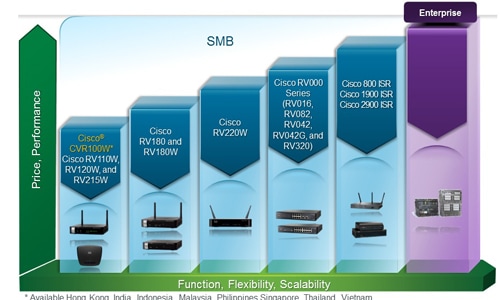
Figure 2. Feature Comparison of the Cisco Small Business Wireless Routers
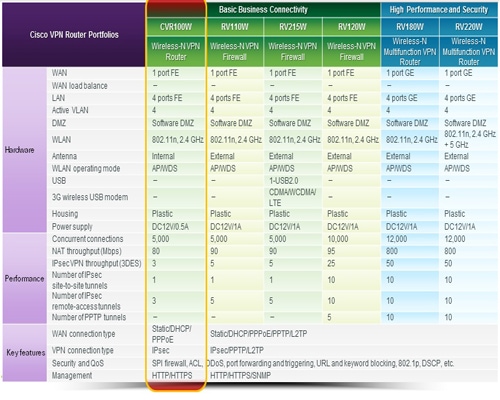
Q. How does the Cisco CVR100W compare with the competition?
A. The Cisco CVR100W offers an optimal mix of price, performance, and features, so customers get more for their money.
Competitively priced: Includes key business features, such as VPN and VLAN, and advanced security with multiple basic service set identifiers (BSSIDs), unlike other prosumer/consumer routers available in the market. The Cisco CVR100W not only has price parity with other small business routers but also is competitively priced with consumer routers, offering security and remote access features that are lacking in other comparable consumer and SOHO routers available in the market
Support for separate virtual networks: Allows the business to control access to files and applications, as well as enabling highly secure wireless guest access.
Support for VPN: Provides highly secure connectivity to remote workers and offices.
Support for Cisco Simple Connect: Provides convenient Internet access for end users via a smart device application, and an alternative to Internet access in cafes, lobbies, and lounges.
IPv6 enabled: Supports the latest IP technology to make the network future-ready.
The Cisco CVR100W is part of the Cisco Small Business portfolio and is designed and tested to work with all other products within the portfolio.
Warranty and Service
Q. What is the warranty for the Cisco CVR100W?
A. The Cisco CVR100W includes the Cisco Small Business product 1-year limited hardware warranty. This warranty offers:
- 1-year hardware warranty.
- 1-year complimentary end-user phone support through the Small Business Support Center during local business hours.
- 1-year access to Cisco online customer chat support during local business hours.
- Free software fixes for the duration of the warranty. To download software fixes, go to www.cisco.com/cisco/web/download/index.html.
- Product warranty terms and other information applicable to Cisco products are available at www.cisco.com/go/warranty.
Q. What service contract is available for the Cisco CVR100W?
A. The Cisco CVR100W is backed by the optional Cisco Small Business Support Service, which provides affordable peace-of-mind coverage. This service helps customers protect their investment and derive maximum value from Cisco Small Business products. Delivered by Cisco and backed by partners, this comprehensive service includes access to the Cisco Small Business Support Center, and it extends technical support coverage to three years.
Q. What support is available for the Cisco CVR100W?
A. The Cisco CVR100W is supported by the Cisco Small Business Support Center. The Small Business Support Center is staffed with experienced technicians, trained in the needs of small business customers and value-added resellers (VARs). In addition, the Cisco Small Business Support Community is a collaborative space where users can share knowledge about small business networking and communications. To access the community, go to https://supportforums.cisco.com/community/netpro/small-business.
Q. Is the Cisco CVR100W covered by Cisco SMARTnet® Service?
A. No, Cisco SMARTnet Service is not available for the Cisco CVR100W. The Cisco Small Business Support Service offers additional service and software updates beyond the product's limited lifetime warranty to provide additional peace of mind. This service provides an additional three years of telephone support and three years of online chat support.
-
Cisco CVR100W Wireless-N VPN Router Quick Start Guide
 (PDF 917 KB)
(PDF 917 KB)Cisco CVR100W Wireless-N VPN Router Administration Guide
 (PDF 2,992 KB)
(PDF 2,992 KB)Release Notes for Cisco CVR100W Wireless-N VPN Router Firmware Version 1.0.1.20
 (PDF 55 KB)
(PDF 55 KB)Release Notes for Cisco CVR100W Wireless-N VPN Router Firmware Version 1.0.1.19
 (PDF 58 KB)
(PDF 58 KB)Open Source Used In CVR100W 1.0.1.20
 (PDF 1,228 KB)
(PDF 1,228 KB)Open Source Used In CVR100W 1.0.1.1x
 (PDF 572 KB)
(PDF 572 KB)Cisco CVR100W Wireless-N VPN Router Pointer Card
 (PDF 1,315 KB)
(PDF 1,315 KB)Cisco CVR100W Wireless-N VPN Router Data Sheet
 (PDF 986 KB)
(PDF 986 KB) -
Cisco Simple Connect
Cisco Simple Connect technology provides fast wireless access to users of smart handheld devices (SHDs), such as smartphones and tablet PCs. Cisco CVR100W Wireless-N VPN Router is featured with the Cisco Simple Connect technology.
To use Cisco Simple Connect:
1. Visit the CVR100W management graphical user interface(GUI), then:
- Launch a web browser
- visit CVR100W management IP address(by factory default:192.168.1.1).
Note: If the management IP address of CVR100W conflicts with any other devices on the same network (such as an ADSL modem or cable modem), it will be automatically changed to 10.10.10.1. You must use this new management IP address to access CVR100W management GUI. when IP address conflict occurs. For more detailed steps, please refer to the product [Quick Start Guide (QSG).]
2. Click Advanced Setting, then:
- Select the Basic Setting submenu from the Wireless menu in the left navigation bar
- To enable CSC technology on a spectacular SSID, select that SSID and tick the checkbox in column "CSC", save.
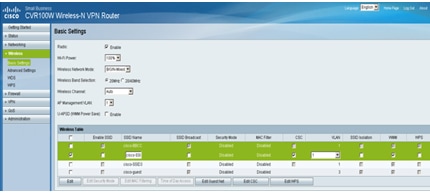
3. For advanced Cisco Simple Connect configuration:
- Click the "Edit CSC" button
- Set the name, password, encryption mode, and access duration of the SSID, and save them
After the configuration on the router side, Internet users can interact with Cisco Simple Connect cards through their handheld devices to quickly connect to CVR100W.
Instructions for Android Mobile Phones Users
Go to www.cisco.com/go/simpleconnect, then:
- Download the Cisco Simple Connect Android app
- Install the app on Android handheld devices (Android smartphones/tablet PCs)
- Follow the instructions on the App. You could interact with the Cisco Simple Connect card either by camera or the integrated NFC censor (Note: your device may not have NFC capability)
Instructions for iPhone Users
Go to the Apple Store, then:
- Download the Cisco Simple Connect app
- Install the app on an Apple handheld device, such as an iPhone or iPad
- Manually connect to the correct SSID
- Scan the QR-barcode on the Cisco Simple Connect card to obtain Internet access with the predefined access time t
Instructions for Notebook Computer Users
Manually log on to the Internet by selecting Cisco Simple Connect SSID and typing the password, then:
- Launch a web browser; a web authentication page will pop up to request the token.
- Use the Cisco Simple Connect application to interact with the Cisco Simple Connect card
- Obtain the token, then enter it into the textbox of the web-auth page, then click ok.
Note: By modifying the Cisco Simple Connect SSID/KEY, you'll have to regenerate the 2D barcode accordingly, which will invalidate the original CSC card. Internet users must scan the updated 2D barcode before obtaining access to CVR100W.
Contact Cisco
-
-
Call Sales:
- 1800 881 292
- 9:00am-6:00pm