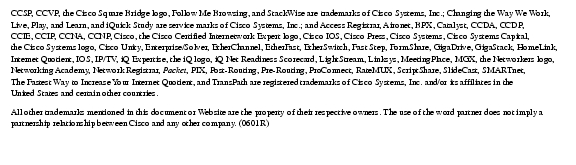Feedback Feedback
|
Table Of Contents
Cisco Unified Wireless IP Phone 7920 Release Notes for Firmware Release 3.0(2)
Phone Log Access using the WebPage
New Features in the Configuration Utility for Firmware Release 3.0(2)
Installing Firmware Release 3.0(2)
Firmware Installation Procedure
Using the Cisco Unified Wireless IP Phone 7920 with Cisco Unified CallManager Express
Cisco Unified Wireless IP Phone 7920 Localization
Reducing the Holdoff Time for TKIP Countermeasure Mode
Regulatory Domains for Cisco Unified Wireless IP Phone 7920
Cisco Unified CallManager Unit License
Obtaining Documentation, Obtaining Support, and Security Guidelines
Cisco Product Security Overview
Cisco Unified Wireless IP Phone 7920 Release Notes for Firmware Release 3.0(2)
May 14, 2007
Use these Release Notes with the cmterm_7920.4.0-03-02 image for the Cisco Unified Wireless IP Phone 7920 running with Cisco Unified CallManager Versions 5.1, 5.0, 4.3, 4.2, 4.1, 4.0, 3.3(4) and later.
Contents
These release notes provide the following information:
•
Obtaining Documentation, Obtaining Support, and Security Guidelines
Related Documentation
Cisco Unified IP Phone Documentation
Refer to publications that are specific to your language, phone model and Cisco Unified CallManager release. Navigate from the following documentation URL:
http://www.cisco.com/en/US/products/sw/voicesw/tsd_products_support_category_home.html
Cisco Unified CallManager Documentation
Refer to the Cisco Unified CallManager Documentation Guide and other publications specific to your Cisco Unified CallManager release. Navigate from the following URL:
http://www.cisco.com/en/US/products/sw/voicesw/ps556/tsd_products_support_series_home.html
Note
The Cisco Unified CallManager New and Changed Information Guide, Release 5.1(1) describes new and changed 5.1(1) software features and acts as a supplement to the Cisco Unified CallManager Release 5.0(4) document set. Content in the New and Changed guide supersedes information contained in the 5.0(4) document set; however, chapters in the New and Changed guide may contain references to 5.0(4) documents. In such cases, refer to the 5.0(4) documents for more information.
New and Changed Features
These sections describe new features and changes for the Cisco Unified Wireless IP Phone 7920 for firmware release 3.0(2).
•
Phone Log Access using the WebPage
•
New Features in the Configuration Utility for Firmware Release 3.0(2)
Phone Log Access using the WebPage
CSCsd33038 - Request to have option to save the current phone log via webpage.
Firmware release 3.0(2) adds a feature to access phone logs from the Cisco Unified Wireless IP Phone web page. To save the phone log from the webpage, follow these steps:
Procedure
Step 1
You must associate the Cisco Unified Wireless IP Phone to a user in the Cisco Unified CallManager.
Step 2
Find and select the Phone Log link at the bottom of the webpage.
Step 3
Enter a username and password for the account that is associated to the IP Phone.
Step 4
To save the data, enter File > Save As from the web browser.
New Features in the Configuration Utility for Firmware Release 3.0(2)
CSCsi46342 - Need to add firmware release 3.0(1) features to Configuration Utility.
Additional options are now available in the Configuration Utility (CU) for firmware release 3.0(2). The Configuration Utility allows you to configure a Cisco Unified Wireless IP Phone using the Universal Serial Bus (USB) connection. When features cannot be configured using the Configuration Utility, they must be configured from the IP Phone keypad.
The following features are available using Configuration Utility for this release:
•
Ring Setting
•
Alert Replay
•
Alert Volume
•
Phone Book Erase All
Installation Notes
This section contains these topics:
•
Installing Firmware Release 3.0(2)
•
Using the Cisco Unified Wireless IP Phone 7920 with Cisco Unified CallManager Express
Installing Firmware Release 3.0(2)
This section describes how to install firmware release 3.0(2).
Firmware Installation Procedure
Before using the Cisco Unified Wireless IP Phone 7920 with Cisco Unified CallManager, you must install the latest firmware on all Cisco Unified CallManager servers in the cluster.
Before You Begin
To make the Cisco Unified Wireless IP Phone 7920 available in the Cisco Unified CallManager system, you might need to upgrade your system with the latest DevPack patch for your release of Cisco Unified CallManager. You can download the latest DevPack patch with the new CSV and XML schema at this URL:
http://www.cisco.com/cisco/software/navigator.html?mdfid=278875240&i=rp
To download and install the firmware, follow these steps:
Procedure
Step 1
To access the firmware files, go to this URL:
http://tools.cisco.com/support/downloads/pub/Redirect.x?mdfid=278875240
Step 2
On that website, click one of these hyperlinks, and follow the prompts to download the firmware:
•
For Cisco Unified CallManager release 4.3 and earlier:
cmterm-7920-sccp.3-0-2.exe•
For Cisco Unified CallManager release 5.0:
cmterm-7920-sccp.3-0-2.cop•
For Cisco Unified CallManager release 5.0(4) and later:
cmterm-7920-sccp.3-0-2.cop.sgnStep 3
Go back to the URL shown in Step 1, click the following hyperlink and follow the prompts to download the Readme file, which contains installation instructions for the corresponding firmware:
cmterm-7920-sccp.3-0-2.Readme.htm—Readme file for Cisco Unified Wireless IP Phone 7920—Firmware Version 3.0(2)
Step 4
Follow the instructions in the Readme file to install the firmware.
Note
•
To downgrade firmware to version 1.09 or earlier, you must use the Cisco 7920 Configuration Utility.
•
If the phone firmware is earlier than version 1.03 or the phone is configured in Cisco Unified CallManager as an IP Phone 7960 (releases prior to 3.3(3)SR1), you also need the os7920.txt file which is installed with the firmware.
Using the Cisco Unified Wireless IP Phone 7920 with Cisco Unified CallManager Express
If you are using the Cisco Unified Wireless IP Phone 7920 with Cisco Unified CallManager Express 3.1 or later, you can download the version 3.0(2) firmware image file cmterm_7920.4.0-03-02.bin from the software download center at the following URL:
http://tools.cisco.com/support/downloads/pub/Redirect.x?mdfid=278875240
Note
•
Cisco CME versions 3.1 and later support the Cisco 7920 phone type and do not require the phone load image helper file.
•
If the phone firmware is earlier than version 1.03 or the phone is configured in Cisco Unified CallManager Express as an IP Phone 7960 (releases prior to 3.1) you also need the os7920.txt file. You can create this file by using a text editor such as Notepad. Create a new file with the name, os7920.txt and enter the firmware image name: cmterm_7920.4.0-03-02.
To install the version 3.0(2) firmware with Cisco Unified CallManager Express, you must manually copy the firmware image file cmterm_7920_4.0-03-02.bin to the Cisco Unified CallManager Express TFTP server (router flash) and enable it for TFTP. Update the 7920 load name to cmterm_7920.4.0-03-02.
For information about this procedure, refer to the "Setting Up Phones" chapter in the Cisco Unified Communications Manager Express Administration Guide for your version of Cisco CME at this URL:
http://www.cisco.com/en/US/products/sw/voicesw/ps4625/tsd_products_support_series_home.html
Important Notes
This section provides general information about using and supporting the Cisco Unified Wireless IP Phone 7920 in your system.
•
Cisco Unified Wireless IP Phone 7920 Localization
•
Reducing the Holdoff Time for TKIP Countermeasure Mode
•
Regulatory Domains for Cisco Unified Wireless IP Phone 7920
•
Cisco Unified CallManager Unit License
EAP-FAST Security Feature
To provide more secure authentication in the wireless network, the Cisco Unified Wireless IP Phone 7920 now supports Extensible Authentication Protocol-Flexible Authentication via Secure Tunneling (EAP-FAST). You can use either WEP or Temporal Key Integrity Protocol (TKIP) encryption when using EAP-FAST.
A client server security architecture, EAP-FAST encrypts EAP transactions within a Transport Level Security (TLS) tunnel. The tunnel is based on Protected Access Credentials (PAC) for more secure authentication between the client and the RADIUS server.
Note
•
The default expiration for a PAC is one week in the Cisco Access Control Server (ACS). If the phone has an expired PAC, it will take approximately 20 seconds longer to authenticate with the RADIUS server while the phone gets a new PAC.
•
If you were using LEAP prior to upgrading to firmware release 3.01, be aware that EAP mode may change to EAP-FAST after upgrading the firmware when EAP-FAST is enabled on the RADIUS server. With firmware release 3.01, the default setting for EAP mode is Auto. When using the Auto setting for EAP mode, EAP-FAST has precedence over LEAP.
•
The Cisco Unified Wireless IP Phone 7920 supports only automatic PAC provisioning.
If using EAP-FAST with Cisco Airespace technology, you must increased the EAP session 802.1x timeout to at least 20 seconds to insure that the phone gets the PAC credentials successfully.
To change the session timeout on the Cisco Airespace AP, follow these steps:
Procedure
Step 1
SSH or Telnet to Airespace controller(s.)
Step 2
Type config advanced eap request-timeout 20.
Step 3
Type save config.
Step 4
Type y to confirm.
If the Cisco Unified Wireless IP Phone 7920 firmware is downgraded to 2.0 or earlier and you are using EAP-FAST for authentication, the phone will not be able to authenticate. Firmware Release 2.0 does not support EAP-FAST, so you must use LEAP as your authentication method with earlier releases and enable it on the Cisco ACS.
For more information about configuring and using the EAP-FAST feature, refer to "Overview of the Wireless Network" chapter in the Cisco Unified Wireless IP Phone 7920 Administration Guide.
Cisco Unified Wireless IP Phone 7920 Localization
These translated and localized versions of the phone are available with firmware release 3.0:
•
Danish
•
Dutch
•
English
•
Finnish
•
French
•
German
•
Italian
•
Japanese
•
Norwegian
•
Portuguese
•
Russian
•
Spanish
•
Swedish
Prior to upgrading the firmware release, install the locale-specific version of the Cisco Unified CallManager Locale Installer. You can find locale-specific versions of the Cisco Unified CallManager Locale Installer at http://www.cisco.com/kobayashi/sw-center/telephony/callmgr/locale-installer.shtml.
You must install the locale-specific version of the Cisco Unified CallManager Locale Installer on every Cisco Unified CallManager server in the cluster. Installing the locale installer ensures that you have the latest translated text, user and network locales, and country-specific phone tones available for the Cisco Unified IP Phones.
When running Cisco Unified CallManager Release 4.1 and later, refer to Using the Cisco Unified IP Telephony Locale Installer for Cisco Unified CallManager for your Cisco Unified CallManager release.
When running Cisco Unified CallManager Releases 5.0 and later, refer to the "Locale Installation" section in the Cisco IP Telephony Platform Administration Guide.
Reducing the Holdoff Time for TKIP Countermeasure Mode
The Cisco Unified Wireless IP Phone 7920 may transmit a message integrity check (MIC) error to the access point when using TKIP. If the access point receives two MIC errors within 60 seconds, then the access point enters Countermeasure mode in which all associated TKIP clients are de-authenticated for the duration of the Countermeasure Holdoff time.
You can reduce the Holdoff time for TKIP Countermeasure mode to less than 60 seconds (the default value) on the access point.
Use this command on your access point configuration:
Interface dot11radio 0Countermeasure tkip hold-time secondswhere seconds is the holdoff time. Suggested values are from 0 to 3.
Regulatory Domains for Cisco Unified Wireless IP Phone 7920
Be aware that you can use a Cisco Unified Wireless IP Phone 7920 only within the region in which it is purchased. The Cisco Unified Wireless IP Phone 7920 might not function properly in another region. The Cisco Unified Wireless IP Phone 7920 is manufactured and sold for specific regulatory domains. These domains, such as North America and Japan, have regulations that control the radio frequency (RF) channels and transmission power that are available for wireless phones.
You can determine the regulatory domain for your phone by accessing the Domain menu from Phone Settings. Choose Menu > Phone Settings > Phone Status > Domain. A check mark displays next to one of these settings as shown in Table 1.
Table 1 Supported Regulatory Domains
1
North America, Australia, New Zealand
2
Europe
3
Japan
7
Asian and Pacific
Cisco Unified CallManager Unit License
You need a Cisco Unified CallManager unit license for each Cisco Unified Wireless IP Phone 7920. Depending on the bundle that you order, you might need to order a license. For more information, refer to Cisco Unified Wireless IP Phone 7920 Data sheet at this URL:
http://www.cisco.com/en/US/products/hw/phones/ps379/products_data_sheet09186a00801739bb.html
Supported Access Points
The Cisco Unified Wireless IP Phone 7920 supports Cisco Aironet Access Points (APs) that can run Cisco IOS in autonomous mode and APs that run in lightweight mode with lightweight access point protocol (LWAPP) and using a wireless LAN controller. Table 2 lists the supported AP models and their operation mode in the WLAN.
Wi-Fi compliant APs that are manufactured by third-party vendors should function with the Cisco Unified Wireless IP Phone 7920, but might not support key features such as Dynamic Transmit Power Control (DTPC), ARP-caching, LEAP/EAP-FAST, or QBSS.
Note
Voice over the wireless LAN (VoWLAN) does not currently support MESH technology such as Cisco Aironet 1500 Series Lightweight Outdoor Mesh Access Points.
Caveats
This section contains these topics:
Using Bug Toolkit
Known problems (bugs) are graded according to severity level. These release notes contain descriptions of:
•
All severity level 1 or 2 bugs.
•
Significant severity level 3 bugs.
You can search for problems by using the Cisco Software Bug Toolkit.
To access Bug Toolkit, you need the following items:
•
Internet connection
•
Web browser
•
Cisco.com user ID and password
To use the Software Bug Toolkit, follow these steps:
Procedure
Step 1
To access the Bug Toolkit, go to http://www.cisco.com/pcgi-bin/Support/Bugtool/launch_bugtool.pl.
Step 2
Log on with your Cisco.com user ID and password.
Step 3
Click the Launch Bug Toolkit hyperlink.
Step 4
To look for information about a specific problem, enter the bug ID number in the "Enter known bug ID" field and click Search.
Resolved Caveats
Table 3 lists Severity 1, 2 and 3 defects that are resolved for Cisco Unified Wireless IP Phone 7920 using firmware release 3.0(2).
For more information about an individual defect, you can access the online record for the defect by clicking the Identifier or going to the URL shown. You must be a registered Cisco.com user to access this online information.
Because defect status continually changes, be aware that Table 3 reflects a snapshot of the defects that were open at the time this report was compiled. For an updated view of open defects, access Bug Toolkit as described in the "Using Bug Toolkit" section.
Table 3 Resolved Caveats for Cisco Unified Wireless IP Phone 7920 in Firmware Release 3.0(2)
Cisco Unified Wireless IP Phone 7920 can lose connectivity for up to 90 seconds
http://www.cisco.com/pcgi-bin/Support/Bugtool/onebug.pl?bugid=CSCsh04764
Shared Directory Number (DN) on Cisco CallManager Express (CME) locks up Cisco Unified Wireless IP Phone 7920 until restarted
http://www.cisco.com/pcgi-bin/Support/Bugtool/onebug.pl?bugid=CSCsi02523
Cisco Unified Wireless IP Phone 7920 sometimes does not renew Dynamic Host Configuration Protocol (DHCP) when the current lease has expired
http://www.cisco.com/pcgi-bin/Support/Bugtool/onebug.pl?bugid=CSCsi20106
Cisco Unified Wireless IP Phone 7920 sometimes sends IAPP packet with incorrect Access Point (AP) information
http://www.cisco.com/pcgi-bin/Support/Bugtool/onebug.pl?bugid=CSCsi46333
Placed call remains empty in Cisco Unified Wireless IP Phone 7920 with CME
http://www.cisco.com/pcgi-bin/Support/Bugtool/onebug.pl?bugid=CSCsi48170
Cisco Unified Wireless IP Phone 7920 unregisters after Cisco Unified CallManager Express (CME) sends SCCP restart
http://www.cisco.com/pcgi-bin/Support/Bugtool/onebug.pl?bugid=CSCsi56468
Missed Calls prompt status gets replaced by Current Options
http://www.cisco.com/pcgi-bin/Support/Bugtool/onebug.pl?bugid=CSCsi71834
Obtaining Documentation, Obtaining Support, and Security Guidelines
For information on obtaining documentation, obtaining support, providing documentation feedback, security guidelines, and also recommended aliases and general Cisco documents, see the monthly What's New in Cisco Product Documentation, which also lists all new and revised Cisco technical documentation, at:
http://www.cisco.com/en/US/docs/general/whatsnew/whatsnew.html
Cisco Product Security Overview
This product contains cryptographic features and is subject to United States and local country laws governing import, export, transfer and use. Delivery of Cisco cryptographic products does not imply third-party authority to import, export, distribute or use encryption. Importers, exporters, distributors and users are responsible for compliance with U.S. and local country laws. By using this product you agree to comply with applicable laws and regulations. If you are unable to comply with U.S. and local laws, return this product immediately.
A summary of U.S. laws governing Cisco cryptographic products may be found at: http://www.cisco.com/wwl/export/crypto/tool/stqrg.html. If you require further assistance please contact us by sending email to export@cisco.com.
Any Internet Protocol (IP) addresses used in this document are not intended to be actual addresses. Any examples, command display output, and figures included in the document are shown for illustrative purposes only. Any use of actual IP addresses in illustrative content is unintentional and coincidental.
© 2007 Cisco Systems, Inc. All rights reserved.