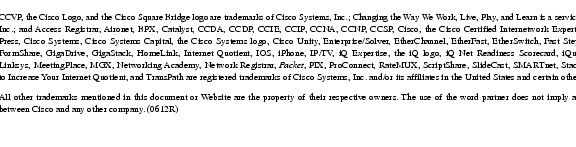Feedback Feedback
|
Table Of Contents
Cisco MDS 9000 Family Release Notes for Storage Services Interface Image Release 3.2(2b)
Determining the Software Version
Configuring SSM Ports in Auto Mode
Regulatory Compliance and Safety Information
Installation and Configuration Note
Obtaining Documentation, Obtaining Support, and Security Guidelines
Cisco MDS 9000 Family Release Notes for Storage Services Interface Image Release 3.2(2b)
Release Date: November 19, 2007
Text Part Number: OL-15755-01
This document describes the caveats and limitations for the Storage Service Interface (SSI) software for the Cisco MDS Storage Services Module (SSM).Use this document in conjunction with the documents listed in the "Related Documentation" section.
Contents
This document includes the following sections:
•
Obtaining Documentation, Obtaining Support, and Security Guidelines
Introduction
The SSM provides distributed intelligent storage services for the Cisco MDS 9000 Family and supports up to 32 Fibre Channel ports. It provides the following:
•
Network-based volume management
•
Management and copy services
•
Network assisted storage applications via SANTap
•
32 autosensing 1-Gbps/2-Gbps Fibre Channel interfaces
•
Hot-swappable Fibre Channel small form-factor pluggable (SFP) transceiver connectivity
–
Short wavelength (SWL) for connectivity up to 500 m
–
Long wavelength (LWL) for connectivity up to 10 km
–
Coarse wavelength-division multiplexing (CWDM) for connectivity up to 100 km and aggregation of up to 8 ports onto a single optical fiber
•
Fibre Channel Write Acceleration (FC-WA) and SCSI Flow Statistics
•
Network-Accelerated Serverless Backup (NASB)
Note
It is recommended that you upgrade to the latest SSI image for your SAN-OS release. This document reflects the latest recommended SSI image for SAN-OS releases and the applications that are supported. For the latest information about compatibility, refer to the Cisco MDS SAN-OS Release Compatibility Matrix for Storage Service Interface Images at http://www.cisco.com/en/US/products/ps5989/products_device_support_table09186a0080485272.html
System Requirements
This section describes the system requirements for Cisco MDS SAN-OS Release 3.2(2c) and includes the following topics:
•
Determining the Software Version
Components Supported
Table 1 lists the software and hardware components supported by the Cisco MDS 9000 Family.
Table 1 Cisco MDS 9000 Family Supported Software and Hardware Components
Software
Not orderable.
MDS 9500 Supervisor/Fabric-I, SAN-OS software SAN-OS
MDS 9500 Series only
Not orderable.
MDS 9216 Supervisor/Fabric-I, SAN-OS Software
MDS 9216 only
SSI-M9K9-3.2.2b1
MDS 9000 Storage Services Interface
MDS 9500 Series and
MDS 9216License
M9500ENT1K9
Enterprise package
MDS 9500 Series
M9200ENT1K9
Enterprise package
MDS 9200 Series
M9100ENT1K9
Enterprise package
MDS 9100 Series
M9500FIC1K9
Mainframe package
MDS 9500 Series
M9200FIC1K9
Mainframe package
MDS 9200 Series
M9100FIC1K9
Mainframe package
MDS 9100 Series
M9500FMS1K9
Fabric Manager Server package
MDS 9500 Series
M9200FMS1K9
Fabric Manager Server package
MDS 9200 Series
M9100FMS1K9
Fabric Manager Server package
MDS 9100 Series
M9500EXT1K9
SAN Extension over IP package for IPS-8 module
MDS 9500 Series
M9200EXT1K9
SAN Extension over IP package for IPS-8 module
MDS 9200 Series
M9500EXT14K9
SAN Extension over IP package for IPS-4 module
MDS 9500 Series
M9200EXT14K9
SAN Extension over IP package for IPS-4 module
MDS 9200 Series
M9500EXT12K9
SAN Extension over IP package for MPS-14/2 module
MDS 9500 Series
M9200EXT12K9
SAN Extension over IP package for MPS-14/2 module
MDS 9200 Series
M9500SSE1K9
Storage Services Enabler package
MDS 9500 Series with SSM
M9200SSE1K9
Storage Services Enabler package
MDS 9200 Series with SSM
M9124PL8-4G
On-Demand Ports Activation License
MDS 9124 Switch
Chassis
DS-C9513
MDS 9513 director (13-slot modular chassis with 11 slots for switching modules, and 2 slots reserved for Supervisor 2 modules only—SFPs2 sold separately).
MDS 9513 only
DS-C9509
MDS 9509 director, base configuration (9-slot modular chassis includes 7 slots for switching modules and 2 slots for supervisor modules—SFPs sold separately)
MDS 9509 only
DS-C9506
MDS 9506 director (6-slot modular chassis includes 4 slots for switching modules and 2 slots for supervisor modules—SFPs sold separately)
MDS 9506 only
DS-C9216-K9
MDS 9216 16-port semi-modular fabric switch (includes 16 1-Gbps /2-Gbps Fibre Channel ports, power supply, and expansion slot—SFPs sold separately)
MDS 9216 only
DS-C9216A-K9
MDS 9216A 16-port semi-modular fabric switch (includes 16 1-Gbps/2-Gbps Fibre Channel ports, power supply, and expansion slot—SFPs sold separately).
MDS 9216A only
DS-C9216i-K9
MDS 9216i 16-port semi-modular fabric switch (includes 14 1-Gbps/2-Gbps Fibre Channel ports, 2 Gigabit Ethernet ports, power supply, and expansion slot—SFPs sold separately).
MDS 9216i only
Supervisor modules
DS-X9530-SF1-K9
MDS 9500 Supervisor/Fabric-I, module
MDS 9500 Series only
Switching modules
DS-X9016
MDS 9000 16-port 1-Gbps /2-Gbps Fibre Channel module (SFPs sold separately)
MDS 9500 Series and 9216
DS-X9032
MDS 9000 32-port 1-Gbps /2-Gbps Fibre Channel module (SFPs sold separately)
Services modules
DS-X9308-SMIP
8-port Gigabit Ethernet IP Storage Services module
DS-X9304-SMIP
4-port Gigabit Ethernet IP Storage Services module
DS-X9032-SSM
MDS 9000 32-Port 1-Gbps/2-Gbps Fibre Channel Storage Services Module (SSM)
LC-type fiber-optic SFP
DS-SFP-FC-2G-SW
1-Gbps /2-Gbps Fibre Channel — short wavelength SFP
MDS 9000 Family
DS-SFP-FC-2G-LW
1-Gbps /2-Gbps Fibre Channel — long wavelength SFP
DS-SFP-FCGE-SW
1-Gbps Ethernet and 1-Gbps /2-Gbps Fibre Channel—short wavelength SFP
DS-SFP-FCGE-LW
1-Gbps Ethernet and 1-Gbps /2-Gbps Fibre Channel — long wavelength SFP
CWDM3
CWDM-SFP-xxxx-2G
Gigabit Ethernet and 1-Gbps /2-Gbps Fibre Channel SFP LC interface xxxx nm, where xxxx = 1470, 1490, 1510, 1530, 1550, 1570, 1590, or 1610 nm
MDS 9000 Family
CWDM-MUX-4
Add/drop multiplexer for 4 CWDM wavelengths
CWDM-MUX-8
Add/drop multiplexer for 8 CWDM wavelengths
CWDM-CHASSIS-2
Two slot chassis for CWDM add/drop multiplexer(s)
Power supplies
DS-CAC-300W
300-W4 AC power supply
MDS 9100 Series only
DS-CAC-845W
845-W AC power supply
MDS 9216 only
DS-CAC-2500W
2500-W AC power supply
MDS 9509 only
DS-CDC-2500W
2500-W DC power supply
DS-CAC-4000W-US
4000-W AC power supply for US (cable attached)
DS-CAC-4000W-INT
4000-W AC power supply international (cable attached)
DS-CAC-1900W
1900-W AC power supply
MDS 9506 only
DS-CDC-1900W
1900-W DC power supply
CompactFlash
MEM-MDS-FLD512M
MDS 9500 supervisor Compact Flash disk, 512 MB
MDS 9500 Series only
Port analyzer adapter
DS-PAA
A standalone Fibre Channel-to-Ethernet adapter that allows for simple, transparent analysis of Fibre Channel traffic in a switched fabric
MDS 9000 Family
DS-PAA-2
1 Supports the Storage Services Module (SSM) only. The last SSI image supported on the ASM is SSI-M9K9-2.1.1.
2 SFP = small form-factor pluggable
3 CWDM = coarse wavelength division multiplexing
4 W = Watt
Determining the Software Version
Note
We strongly recommend that you use the latest available software release supported by your vendor for all Cisco MDS 9000 Family products.
To determine the version of the Cisco SAN-OS software currently running on a Cisco MDS 9000 Family switch using the CLI, log into the switch and enter the show version EXEC command.
To determine the version of the Cisco SAN-OS software currently running on a Cisco MDS 9000 Family switch using the Fabric Manager, from the Switches tab in the information pane, locate the switch using the IP address, logical name, or WWN, and then check its version in the Release column.
Downloading Software
To download the latest Cisco software, access the Software Center at this URL:
http://www.cisco.com/public/sw-center
Note
If you would like to request code to be provided under the terms of either GNU General Public License (GPL) or the GNU Lesser General Public License (LGPL), please contact mds-software-disclosure@cisco.com.
Image Upgrade
If SSMs are present in a Cisco MDS 9000 Family switch, several kinds of upgrade may be performed as required—upgrading a previously provided package, upgrading the SAN-OS image, or reformatting the SSM add-on image.
If you need additional information about installing or upgrading the SSM, refer to the Cisco MDS 9000 Family Storage Services Module Software Installation and Upgrade Guide.
New Features
This section describes the new features introduced in this release. For more information about the features listed, refer to the documentation set listed in the"Related Documentation" section.
The SSI release 3.2(2b) image supports Data Mobility Manager (DMM) and is compatible with the Cisco MDS SAN-OS Release 3.2(2c).
There are no new features in this release.
Limitations
SANTap should not be deployed on SSI release 3.2(2b) image.
Configuring SSM Ports in Auto Mode
Starting with Cisco MDS SAN-OS Release 3.0(1), the SSM front panel ports can no longer be configured in auto mode. Because auto mode is the default for releases prior to Release 3.0(1), you should modify the configuration of the ports before upgrading the SAN-OS software image to Release 3.2(2b) to avoid any traffic disruption.
For information on how to reconfigure the SSM ports, refer to the "Reconfiguring SSM Ports Before Upgrading to SAN-OS Release 3.2(2c)" section of the Cisco MDS 9000 Family Release Notes for Cisco MDS SAN-OS Release 3.2(2c).
Compatibility Matrix
The latest Cisco MDS SAN-OS Release Compatibility Matrix for Storage Service Interface Images is available from the following Cisco Systems website.
http://www.cisco.com/en/US/products/ps5989/products_device_support_table09186a0080485272.html
Caveats
This section lists the open and resolved caveats for this release. Use Table 2 to determine the status of a particular caveat. In the table, "O" indicates an open caveat and "R" indicates a resolved caveat.
Table 2 Open and Resolved Caveats for Cisco MDS SSI Release 3.2(2b)
Severity 2
O
O
Severity 4
O
Open Caveats
•
CSCsj64048
Symptom: If two SSMs are installed in consecutive slots in a Cisco MDS switch and you reload the module in the higher numbered slot, the SSM loses its configuration. If you reload the module in the lower numbered slot, the SSM does not lose its configuration.
Workaround: Do not install two SSMs in consecutive slots..
•
CSCsl62152
Symptom: With large number of Initiator-Target pairs, there is a possibility of memory leak resulting in SANTap process crash.
Workaround: None.
•
CSCsl50659
Symptom: When you enter the show ssm-nvram santap module x command, the CLI does not work correctly. The contents of the ssm-nvram shown are not correct.
Workaround: Use the other CLI commands to view the details of various SANTap objects, such as DVTs, sessions etc.
Related Documentation
The documentation set for the Cisco MDS 9000 Family includes the following documents. To find a document online, use the Cisco MDS SAN-OS Documentation Locator at: http://www.cisco.com/en/US/products/ps5989/products_documentation_roadmap09186a00804500c1.html.
For information on IBM TotalStorage SAN Volume Controller Storage Software for the Cisco MDS 9000 Family, refer to the IBM TotalStorage Support website: http://www.ibm.com/storage/support/2062-2300/Release Notes
•
Cisco MDS 9000 Family Release Notes for Cisco MDS SAN-OS Releases
•
Cisco MDS 9000 Family Release Notes for Storage Services Interface Images
•
Cisco MDS 9000 Family Release Notes for Cisco MDS SVC Releases
•
Cisco MDS 9000 Family Release Notes for Cisco MDS 9000 EPLD Images
Compatibility Information
•
Cisco MDS 9000 SAN-OS Hardware and Software Compatibility Information
•
Cisco MDS 9000 Family Interoperability Support Matrix
•
Cisco MDS Storage Services Module Interoperability Support Matrix
•
Cisco MDS SAN-OS Release Compatibility Matrix for IBM SAN Volume Controller Software for Cisco MDS 9000
•
Cisco MDS SAN-OS Release Compatibility Matrix for Storage Service Interface Images
Regulatory Compliance and Safety Information
•
Regulatory Compliance and Safety Information for the Cisco MDS 9000 Family
Hardware Installation
•
Cisco MDS 9124 Multilayer Fabric Switch Quick Start Guide
•
Cisco MDS 9500 Series Hardware Installation Guide
•
Cisco MDS 9200 Series Hardware Installation Guide
•
Cisco MDS 9100 Series Hardware Installation Guide
•
Cisco MDS 9020 Fabric Switch Hardware Installation Guide
Cisco Fabric Manager
•
Cisco MDS 9000 Family Fabric Manager Quick Configuration Guide
•
Cisco MDS 9000 Family Fabric Manager Configuration Guide
•
Cisco MDS 9000 Fabric Manager Online Help
•
Cisco MDS 9000 Fabric Manager Web Services Online Help
•
Cisco MDS 9000 Family Fabric Manager Database Schema
Command-Line Interface
•
Cisco MDS 9000 Family Software Upgrade and Downgrade Guide
•
Cisco MDS 9000 Family Storage Services Module Software Installation and Upgrade Guide
•
Cisco MDS 9000 Family CLI Quick Configuration Guide
•
Cisco MDS 9000 Family CLI Configuration Guide
•
Cisco MDS 9000 Family Command Reference
•
Cisco MDS 9000 Family Quick Command Reference
•
Cisco MDS 9020 Fabric Switch Configuration Guide and Command Reference
•
Cisco MDS 9000 Family SAN Volume Controller Configuration Guide
Troubleshooting and Reference
•
Cisco MDS 9000 Family Troubleshooting Guide
•
Cisco MDS 9000 Family MIB Quick Reference
•
Cisco MDS 9020 Fabric Switch MIB Quick Reference
•
Cisco MDS 9000 Family SMI-S Programming Reference
•
Cisco MDS 9000 Family System Messages Reference
•
Cisco MDS 9020 Fabric Switch System Messages Reference
Installation and Configuration Note
•
Cisco MDS 9000 Family SSM Configuration Note
•
Cisco MDS 9000 Family Port Analyzer Adapter Installation and Configuration Note
•
Cisco 10-Gigabit Fibre Channel X2 Transceiver Module Installation Note
Obtaining Documentation, Obtaining Support, and Security Guidelines
For information on obtaining documentation, obtaining support, providing documentation feedback, security guidelines, and also recommended aliases and general Cisco documents, see the monthly What's New in Cisco Product Documentation, which also lists all new and revised Cisco technical documentation, at:
http://www.cisco.com/en/US/docs/general/whatsnew/whatsnew.html
This document is to be used in conjunction with the documents listed in the "Open Caveats" section.
Copyright © 2005 - 2008 Cisco Systems, Inc. All rights reserved.