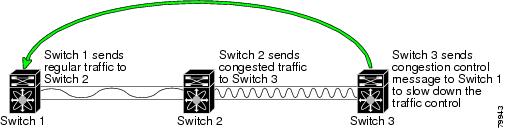-
Cisco MDS 9000 Family Configuration Guide, Release 1.0(2a)
-
Index
-
Preface
-
Product Overview
-
Before You Begin
-
Initial Configuration
-
Configuring High Availability
-
Software Images
-
Managing Modules
-
Managing System Hardware
-
Configuring and Managing VSANs
-
Configuring Interfaces
-
Configuring Trunking
-
Configuring PortChannels
-
Configuring and Managing Zones
-
Managing FLOGI, Name Server, and RSCN Databases
-
Configuring System Security and AAA Services
-
Configuring Fibre Channel Routing Services and Protocols
-
Configuring IP Services
-
Configuring Call Home
-
Configuring Domain Parameters
-
Configuring Traffic Management
-
Configuring System Message Logging
-
Discovering SCSI Targets
-
Monitoring Network Traffic Using SPAN
-
Advanced Features and Concepts
-
Configuring Fabric Configuration Servers
-
Monitoring System Processes and Logs
-
Table Of Contents
Configuring Traffic Management
Enabling or Disabling Control Traffic
Configuring Traffic Management
Fibre Channel Congestion Control (FCC) is a Cisco proprietary flow control mechanism that alleviates congestion on Fibre Channel networks.
Quality of service (QoS) offers the following advantages:
•
Guarantees absolute and relative bandwidth choices
•
Provides latency to reduce frame loss
•
Prioritizes transactional traffic over bulk traffic
•
Supports multiple VSANs on the same fabric by guaranteeing bandwidth and latency available to each VSAN
This chapter provides details on the QoS and FCC features provided in all switches. It includes the following sections:
•
FCC
•
QoS
FCC
FCC reduces the congestion in the fabric without interfering with the standard Fibre Channel protocols. The FCC protocol increases the granularity and the scale of congestion control applied to any class of traffic (see Figure 19-1).
Figure 19-1 FCC Mechanisms
Congestion Control Methods
The different congestion control methods are as follows:
•
Path quench congestion control—Reduces severe congestion temporarily by slowing the source to the whole path in the fabric.
•
Edge quench congestion control—Provides feedback to the source about the rate at which frames should be injected into the network (frame intervals).
FCC Process
When a node in the network detects a congestion for an output port, it generates an edge or a path quench message. These frames are identified by the Fibre Channel destination ID (DID) and the source ID. A switch from other vendors simply forwards these frames.
Any receiving switch in the Cisco MDS 9000 Family handles frames in one of these ways:
•
It forwards the frame.
•
It limits the rate of the frame flow in the congested port.
The behavior of the flow control mechanism differs based on the Fibre Channel DID:
•
If the Fibre Channel DID is directly connected to one of the switch ports, the input rate limit is applied to that port.
•
If the destination of the edge quest frame is a Cisco domain or the next hop is a Cisco MDS 9000 Family switch, the frame is forwarded.
•
If neither of these mechanisms is true, then the frame is processed in the port going towards the FC DID.
All switches (including the edge switch) along the congested path process path quest frames. However, only the edge switch processes edge quest frames. The FCC protocol is implemented for each VSAN and can be enabled or disabled on a specified VSAN or for all VSANs at the same time.
Enabling FCC
By default, the FCC protocol is disabled. FCC can only be enabled globally for the entire switch.
To enable or disable the FCC feature, follow these steps:
Step 1
Enters configuration mode.
Step 2
switch(config)# fccEnables FCC globally.
switch(config)# no fccDisables FCC globally.
Assigning FCC Priority
To assign FCC priority, follow these steps:
Displaying FCC
Use the show fcc commands to view FCC settings (see Example 19-1).
Example 19-1 Displays Configured FCC Information
switch# show fcc fcc is disabledfcc is applied to frames with priority up to 4QoS
Note
In Release 1, the QoS functionality provides control traffic over data traffic.
The Cisco MDS 9000 Family supports QoS for internally and externally generated control traffic. Within a switch, control traffic is sourced to the supervisor module and is treated as a high priority frame. A high priority status provides absolute priority over all other traffic and is assigned in the following cases:
•
Internally generated time-critical control traffic (mostly Class F frames).
•
Externally generated time-critical control traffic entering a switch in the Cisco MDS 9000 Family from a another vendor's switch. High priority frames originating from other vendor switches are marked as high priority as they enter a switch in the Cisco MDS 9000 Family.
Enabling or Disabling Control Traffic
By default, the QoS feature for the control traffic is enabled (priority 0 is the default).
To disable the high priority assignment for control traffic, follow these steps:
Displaying QoS Information
The show qos command displays the current QoS settings along with a the number of frames marked high priority. The count is only for debugging purposes and cannot be configured (see Example 19-2).
Example 19-2 Displays Current QoS Settings
switch# show qos statisticsTotal number of FC frames transmitted from the Supervisor= 15767Number of highest-priority FC frames transmitted = 8224Current priority of FC control frames = 0 (0 = lowest; 7 = highest)Default FCC and QoS Settings
Table 19-1 lists the default settings for FCC and QoS features:
.
Table 19-1 Default FCC and QoS Settings
FCC protocol
Disabled.
QoS control traffic
Enabled.

 Feedback
Feedback