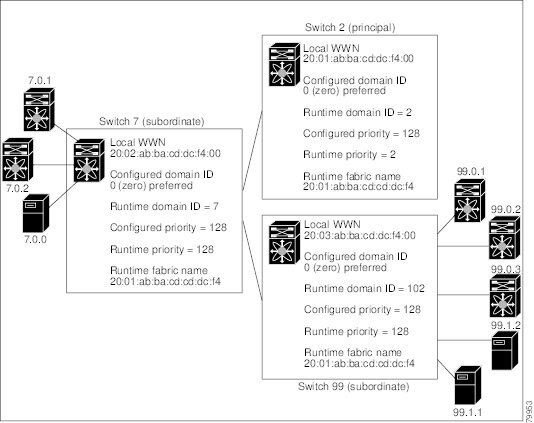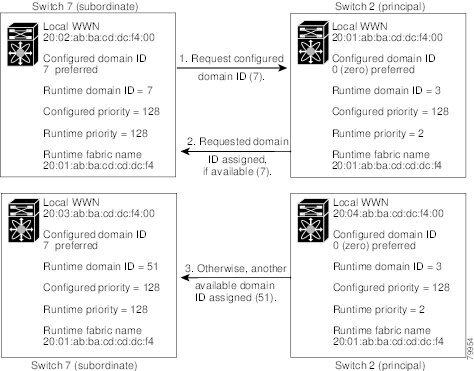-
Cisco MDS 9000 Family Configuration Guide, Release 1.0(2a)
-
Index
-
Preface
-
Product Overview
-
Before You Begin
-
Initial Configuration
-
Configuring High Availability
-
Software Images
-
Managing Modules
-
Managing System Hardware
-
Configuring and Managing VSANs
-
Configuring Interfaces
-
Configuring Trunking
-
Configuring PortChannels
-
Configuring and Managing Zones
-
Managing FLOGI, Name Server, and RSCN Databases
-
Configuring System Security and AAA Services
-
Configuring Fibre Channel Routing Services and Protocols
-
Configuring IP Services
-
Configuring Call Home
-
Configuring Domain Parameters
-
Configuring Traffic Management
-
Configuring System Message Logging
-
Discovering SCSI Targets
-
Monitoring Network Traffic Using SPAN
-
Advanced Features and Concepts
-
Configuring Fabric Configuration Servers
-
Monitoring System Processes and Logs
-
Table Of Contents
Disabling the fcdomain Feature
Configuring Persistent FC IDs Manually
Displaying fcdomain Information
Configuring Domain Parameters
The Fibre Channel domain (fcdomain) feature performs principle switch selection, domain ID distribution, FC ID allocation, and fabric reconfiguration functions as described in the FC-SW-2 standards. The domains are configured on a per VSAN basis.
This chapter includes the following sections:
•
Disabling the fcdomain Feature
•
Configuring Persistent FC IDs Manually
•
Displaying fcdomain Information
CautionChanges to fcdomain parameters should not be performed on a daily basis. These changes should be made by an administrator or individual who is completely familiar with switch operations.
fcdomain Phases
This section describes each fcdomain phase (see Figure 18-1):
•
Principle switch selection—This phase guarantees the selection of a unique principle switch across the fabric.
•
Domain ID distribution—This phase guarantees each switch in the fabric obtains a unique domain ID.
•
FC ID allocation—This phase guarantees a unique FC ID assignment to each device attached to the corresponding switch in the fabric.
•
Fabric reconfiguration—This phase guarantees a resynchronization of all switches in the fabric to ensure they simultaneously restart a new principle switch selection phase.
Figure 18-1 Sample fcdomain Configuration
Note
Domain IDs and VSAN values used in all procedures are only provided as examples. Be sure to use IDs and values that apply to your configuration.
Restarting the Domain
The fcdomain restart command applies your changes to the runtime settings. Fibre Channel domains can be started disruptively or nondisruptively. If you perform a disruptive restart, reconfigure fabric (RCF) frames are sent to other switches in the fabric. If you perform a nondisruptive restart, build fabric (BF) frames are sent to other switches in the fabric.
To restart the fabric disruptively or nondisruptively, follow these steps:
You can apply most of the configurations to their corresponding runtime values by using the restart disruptive option. Each of the following sections provide further details on how the fcdomain parameters are applied to the runtime values.
Configuring the Domain
The configured domain ID can be preferred or static. By default, the configured domain is 0 and the configured option is preferred. If you do not configure a domain ID, the local switch sends a random ID in its request.
When a subordinate switch requests a domain, the following process takes place (see Figure 18-2):
1.
The local switch sends a configured domain ID request to the principle switch.
2.
The principle switch assigns the requested domain ID, if available.
3.
Otherwise, it assigns another available domain ID.
Figure 18-2 Configuration Process Using the preferred Option
A subordinate switch behavior changes based on the option of its configured domain ID and the domain ID that the principal switch has assigned to the requesting switch:
•
When the assigned and requested domain IDs are the same, the preferred and static options are not relevant, and the assigned domain ID becomes the runtime domain ID.
•
When the assigned and requested domain IDs are different, the following cases apply:
–
If the configured option is static, the assigned domain ID is discarded, all local interfaces are isolated, and the local switch assigns itself the configured domain ID, which becomes the runtime domain ID.
–
If the configured option is preferred, the local switch accepts the domain ID assigned by the principle switch and the assigned domain ID becomes the runtime domain ID.
To specify a preferred or a static domain ID, follow these steps:
Note
The 0 (zero) value can be configured only if you use the preferred option.
While the static option can be applied to runtime after a disruptive or nondisruptive restart, the preferred option is applied to runtime only after a disruptive restart (see the "Restarting the Domain" section).
Setting Switch Priority
By default, the configured priority is 128. The valid range to set the priority is between 1 and 254. Priority 1 has the highest priority. Value 255 is accepted from other switches, but cannot be locally configured.
Any new switch cannot become the principle switch when it joins a stable fabric. During the principle switch selection phase, the switch with the highest priority becomes the principle switch. If two switches have the same configured priority, the switch with the lower WWN becomes the principal switch.
To configure the priority for the principle switch, follow these steps:
The priority configuration is applied to runtime through a disruptive restart (see the "Restarting the Domain" section).
Merging Stable Fabrics
By default, the auto-reconfigure option is disabled. When you join two switches belonging to two different stable fabrics that have overlapping domains, the following cases apply:
•
If the auto-reconfigure option is enabled on both switches, a disruptive reconfiguration phase is started.
•
If the auto-reconfigure option is disabled on either or both switches, the links between the two switches become isolated.
To enable automatic reconfiguration in a specific VSAN (or range of VSANs), follow these steps:
The auto-reconfigure option takes immediate effect at runtime.
If a domain is currently isolated due to domain overlap, and you later enable the auto-reconfigure option on both switches, the fabric continues to be isolated. However, if you enable the auto-reconfigure option on both switches before connecting the fabric, a disruptive reconfiguration (RCF) occurs. A disruptive reconfiguration may affect data traffic. You can nondiruptively perform this function by changing the configured domains on the overlapping links and getting rid of the overlaps.
Assigning Contiguous Domains
By default, the contiguous-allocation option is disabled. When the subordinate switches request the principle switch for two or more domains and the domains are not contiguous, the following cases apply:
•
If the contiguous-allocation option is enabled in the principle switch, the principle switch locates contiguous domains and assigns them to the subordinate switches.
•
If the contiguous-allocation option is disabled in the principle switch, the principle switch assigns the available domains to the subordinate switches.
To enable contiguous domains in a specific VSAN (or a range of VSANs), follow these steps:
The contiguous-allocation option takes immediate effect at runtime.
Disabling the fcdomain Feature
By default, the fcdomain feature is enabled on each switch. You can disable the fcdomain feature by using the no fcdomain command. If you disable the fcdomain feature in a switch, that switch can no longer participate with other switches in the fabric.
To disable fcdomains in a single VSAN or a range of VSANs, follow these steps:
The fcdomain configuration is applied to runtime through a disruptive restart.
Setting the Fabric Name
By default the configured fabric name is 20:01:00:05:30:00:28:df.
•
When the fcdomain feature is disabled, the runtime fabric name is the same as the configured fabric name.
•
When the fcdomain feature is enabled, the runtime fabric name is the same as the principle switch's WWN.
To set the fabric name value for a disabled fcdomain, follow these steps:
The fabric name is applied to runtime through a disruptive restart when the fcdomain is configured as disabled (see the "Restarting the Domain" section).
Stopping Incoming RCFs
The rcf-reject option is configured on a per-interface, per-VSAN basis.
By default, the rcf-reject option is disabled (that is, RCF request frames are not automatically rejected).
To stop incoming RCF request frames, follow these steps:
The rcf-reject option takes immediate effect to runtime through a disruptive restart (see the "Restarting the Domain" section).
Enabling Persistent FC IDs
By default, the persistent FC ID feature is disabled. The assigned FC IDs in a fcdomain can be activated to remain persistent even after a reboot. This ensures that an attached N Port receives the same FC ID after a switch reboot.If you enable this feature, the following apply:
•
The currently "in-use" FC IDs in the fcdomain will be saved across reboots.
•
The fcdomain automatically populates the database with dynamic entries that the switch has learned about after a device (host or disk) is plugged into a port interface.
To enable the persistent FC ID feature, follow these steps:
You can enable this feature only if the static configured domain and runtime domain are the same. You can verify if they are the same by issuing the show fcdomain command.
Note
Persistent FC IDs with loop-attached devices (FL ports) need to remain connected to the same port in which they were configured.
A persistent FC ID assigned to an F port can be moved across interfaces and can continue to maintain the same persistent FC ID.
Configuring Persistent FC IDs Manually
Once the persistent FC ID feature is enabled, you can enter the persistent FC ID submode and to add static or dynamic entries in the FC ID database. By default, all added entries are static.
To configure persistent FC IDs, follow these steps:
Purging Persistent FC IDs
Persistent FC IDs can be purged selectively. Static entries and FC IDs currently in use cannot be deleted. Table 18-2 identifies the FC ID entries that are deleted by the purge fcdomain command.
Table 18-1 Purged FC IDs
static
in use
Not deleted
static
not in use
Not deleted
dynamic
in use
Not deleted
dynamic
not in use
deleted
Dynamic, not in use, FC IDs can be removed using the purge fcdomain command (see Table 18-2).
To purge persistent FC IDs, follow this step:
Displaying fcdomain Information
The show fcdomain commands display global information about the fcdomain configurations. See Example 18-1.
Note
In Example 18-1, the fcdomain feature is disabled. Consequently, the runtime fabric name is the same as the configured fabric name.
Example 18-1 Displays the Global fcdomain Information
switch# show fcdomain vsan 2The local switch is the Principle Switch.Local switch run time information:State: StableLocal switch WWN: 20:02:00:05:30:00:16:dfRunning fabric name: 20:02:00:05:30:00:16:dfRunning priority: 2Current domain ID: 0xef(239)Local switch configuration information:State: EnabledAuto-reconfiguration: DisabledContiguous-allocation: DisabledConfigured fabric name: 20:01:00:05:30:00:28:dfConfigured priority: 128Configured domain ID: 0x00(0) (preferred)Principle switch run time information:Running priority: 2Interface Role RCF-reject---------------- ------------- ------------fc2/7 Downstream Disabledport-channel 10 Non-principle Enabled---------------- ------------- ------------Use show fcdomain domain-list command to display the list of domain IDs of all switches belonging to a specified VSAN. This list provides the WWN of the switches owning each domain ID. See Example 18-2.
Example 18-2 Displays the fcdomain List
switch# show fcdomain domain-list vsan 1Number of domains: 1Domain ID WWN--------- -----------------------0x16(22) 20:01:00:05:30:00:16:df [Local] [Principal]Use the show fcdomain fcid persistent command to display all existing, persistent FC IDs for a specified VSAN. You can also specify the unused option to view only persistent FC IDs that are still not in use. See Examples 18-4 to 18-3.
Example 18-3 Displays Persistent FC IDs in a Specified VSAN
switch# show fcdomain fcid persistent vsan 1000 Total entries 2. Persistent FCIDs table contents: VSAN WWN FCID Mask Used Assignment ---- ----------------------- -------- ----------- ---- ---------- 1000 11:11:22:22:11:11:12:23 0x700101 SINGLE FCID NO STATIC 1000 44:44:33:33:22:22:11:11 0x701000 ENTIRE AREA NO DYNAMICExample 18-4 Displays All Persistent FC IDs in the fcdomain
switch# show fcdomain fcid persistentTotal entries 2.
Persistent FCIDs table contents:
VSAN WWN FCID Mask Used Assignment
---- ----------------------- -------- ----------- ---- ----------
1000 11:11:22:22:11:11:22:22 0x700501 SINGLE FCID NO STATIC
1003 44:44:33:33:22:22:11:11 0x781000 ENTIRE AREA YES DYNAMIC
Use the show fcdomain statistics command to display frame and other fcdomain statistics, for a specified VSAN or PortChannel. See Example 18-5 and Example 18-6.
Example 18-5 Displays fcdomain Statistics for a Specified VSAN
switch# show fcdomain statistics vsan 1VSAN StatisticsNumber of Principle Switch Selections: 5Number of times Local Switch was Principle: 0Number of 'Build Fabric's: 3Number of 'Fabric Reconfigurations': 0Example 18-6 Displays fcdomain Statistics for a Specified PortChannel
switch# show fcdomain statistics interface port-channel 10 vsan 1Interface Statistics:Transmitted Received----------- --------EFPs 13 9DIAs 7 7RDIs 0 0ACCs 21 25RJTs 1 1BFs 2 2RCFs 4 4Error 0 0Total 48 48Total Retries: 0Total Frames: 96----------- --------Use the show fcdomain address-allocation command to display FC ID allocation statistics including a list of assigned and free FC IDs. See Example 18-7.
Example 18-7 Displays FC ID Information
switch# show fcdomain address-allocation vsan 1Free FCIDs: 0x650108 to 0x65fffeAssigned FCIDs: 0x650000 to 0x650107Reserved FCIDs: 0x65ffffNumber free FCIDs: 65271Number assigned FCIDs: 264Number reserved FCIDs: 1Total FCID grants: 28Total FCID releases: 19.Use the show fcdomain address-allocation cache command to display the valid address-allocation cache. The cache is used by the principle switch to reassign the FC IDs for a device (disk or host) that exited and reentered the fabric. In the cache content, VSAN refers to the VSAN that contains the device, WWN refers to the device that owned the FC IDs, and mask refers to a single or entire area of FC IDs. See Example 18-8.
Example 18-8 Displays Address Allocation Information
switch# show fcdomain address-allocation cacheCache content:line# VSAN WWN FCID mask----- ---- ----------------------- -------- -----------1. 12 21:00:00:e0:8b:08:a2:21 0xef0400 ENTIRE AREA2. 6 50:06:04:82:c3:a1:2f:5c 0xef0002 SINGLE FCID3. 8 20:4e:00:05:30:00:24:5e 0xef0300 ENTIRE AREA4. 8 50:06:04:82:c3:a1:2f:52 0xef0001 SINGLE FCIDDefault Settings
Table 18-2 lists the default settings for all fcdomain parameters.

 Feedback
Feedback