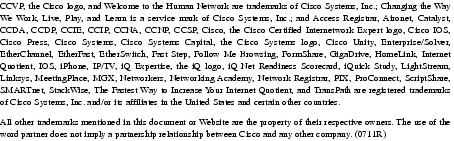Table Of Contents
Release Notes for Cisco Secure ACS for Windows Server Version 3.3
New Features
Supplemental License Agreement for Cisco Systems Network Management: Cisco Secure Access Control Server Software
Product Documentation
Related Documentation
Installation Notes
Evaluation Version
Purchasing the Commercial Version
Upgrading to the Commercial Version
Limitations and Restrictions
Important Known Problems with Network Admission Control
Interoperability Testing
Supported Upgrade Versions
Supported Operating System
Tested Windows Security Patches
Upgrading from Windows NT 4.0
Supported Web Browsers
Supported Platforms for CiscoSecure Authentication Agent
Other Supported Devices and Software
Known Problems
Cisco AAA Client Problems
Known Problems in Cisco Secure ACS Version 3.3
Resolved Problems
Obtaining Documentation
Cisco.com
Ordering Documentation
Documentation Feedback
Obtaining Technical Assistance
Cisco Technical Support Website
Submitting a Service Request
Definitions of Service Request Severity
Obtaining Additional Publications and Information
Release Notes for Cisco Secure ACS for Windows Server Version 3.3
July 2005
These release notes pertain to Cisco Secure Access Control Server for Windows Server (Cisco Secure ACS) version 3.3.
These release notes provide:
• New Features
New Features
• Supplemental License Agreement for Cisco Systems Network Management: Cisco Secure Access Control Server Software
Supplemental License Agreement for Cisco Systems Network Management: Cisco Secure Access Control Server Software
• Product Documentation
Product Documentation
• Related Documentation
Related Documentation
• Installation Notes
Installation Notes
• Limitations and Restrictions
Limitations and Restrictions
– Important Known Problems with Network Admission Control
Important Known Problems with Network Admission Control
– Interoperability Testing
Interoperability Testing
– Supported Upgrade Versions
Supported Upgrade Versions
– Supported Operating System
Supported Operating System
– Supported Web Browsers
Supported Web Browsers
– Supported Platforms for CiscoSecure Authentication Agent
Supported Platforms for CiscoSecure Authentication Agent
– Other Supported Devices and Software
Other Supported Devices and Software
• Known Problems
Known Problems
• Resolved Problems
Resolved Problems
• Obtaining Documentation
Obtaining Documentation
• Documentation Feedback
Documentation Feedback
• Obtaining Technical Assistance
Obtaining Technical Assistance
• Obtaining Additional Publications and Information
Obtaining Additional Publications and Information
New Features
Cisco Secure ACS version 3.3 contains the following new features and enhancements:
• Network admission control (NAC)—Cisco Secure ACS acts as a policy decision point in NAC deployments. Using policies you configure, it evaluates the credentials sent to it by Cisco Trust Agent, determines the state of the host, and sends the AAA client ACLs that are appropriate to the host state. Evaluation of the host credentials can enforce many specific policies, such as operating system patch level and anti-virus DAT file version. Cisco Secure ACS records the results of policy evaluation for use with your monitoring system. Policies can be evaluated locally by Cisco Secure ACS or can be the result returned from an external policy server that Cisco Secure ACS forwards credentials to. For example, credentials specific to an anti-virus vendor can be forwarded to the vendor anti-virus policy server.
Network admission control (NAC)—Cisco Secure ACS acts as a policy decision point in NAC deployments. Using policies you configure, it evaluates the credentials sent to it by Cisco Trust Agent, determines the state of the host, and sends the AAA client ACLs that are appropriate to the host state. Evaluation of the host credentials can enforce many specific policies, such as operating system patch level and anti-virus DAT file version. Cisco Secure ACS records the results of policy evaluation for use with your monitoring system. Policies can be evaluated locally by Cisco Secure ACS or can be the result returned from an external policy server that Cisco Secure ACS forwards credentials to. For example, credentials specific to an anti-virus vendor can be forwarded to the vendor anti-virus policy server.
• EAP Flexible Authentication via Secured Tunnel (EAP-FAST) support—Cisco Secure ACS supports the EAP-FAST protocol, a new publicly accessible IEEE 802.1X EAP type developed by Cisco Systems that protects authentication in a TLS tunnel but does not require use of certificates, unlike PEAP. Cisco developed EAP-FAST to support customers who cannot enforce a strong password policy and wish to deploy an 802.1X EAP type that does not require digital certificates, supports a variety of user and password database types, supports password expiration and change, and is flexible, easy to deploy, and easy to manage. For example, a customer using Cisco LEAP can migrate to EAP-FAST for protection from dictionary attacks. Cisco Secure ACS supports EAP-FAST supplicants available on Cisco Compatible client devices and Cisco Aironet 802.11a/b/g PCI and CardBus WLAN client adapters.
EAP Flexible Authentication via Secured Tunnel (EAP-FAST) support—Cisco Secure ACS supports the EAP-FAST protocol, a new publicly accessible IEEE 802.1X EAP type developed by Cisco Systems that protects authentication in a TLS tunnel but does not require use of certificates, unlike PEAP. Cisco developed EAP-FAST to support customers who cannot enforce a strong password policy and wish to deploy an 802.1X EAP type that does not require digital certificates, supports a variety of user and password database types, supports password expiration and change, and is flexible, easy to deploy, and easy to manage. For example, a customer using Cisco LEAP can migrate to EAP-FAST for protection from dictionary attacks. Cisco Secure ACS supports EAP-FAST supplicants available on Cisco Compatible client devices and Cisco Aironet 802.11a/b/g PCI and CardBus WLAN client adapters.
• Machine Access Restrictions (MARs)—Cisco Secure ACS includes MARs as an enhancement of Windows machine authentication. When Windows machine authentication is enabled, you can use MARs to control authorization of EAP-TLS and Microsoft PEAP users who authenticate with a Windows external user database. Users who access the network with a computer that has not passed machine authentication within a configurable length of time are given the authorizations of a user group that you specify and which you can configure to limit authorization as needed. Alternatively, you can deny network access altogether.
Machine Access Restrictions (MARs)—Cisco Secure ACS includes MARs as an enhancement of Windows machine authentication. When Windows machine authentication is enabled, you can use MARs to control authorization of EAP-TLS and Microsoft PEAP users who authenticate with a Windows external user database. Users who access the network with a computer that has not passed machine authentication within a configurable length of time are given the authorizations of a user group that you specify and which you can configure to limit authorization as needed. Alternatively, you can deny network access altogether.
• Network Access Filters (NAFs)—Cisco Secure ACS includes NAF as a new type of Shared Profile Component. NAF provides a flexible way of applying network access restrictions and downloadable ACLs on AAA client names, network device groups, or the IP addresses of AAA clients. NAFs applied by IP addresses can use IP address ranges and wildcards. This feature introduces granular application of network access restrictions and downloadable ACLs, both of which previously only supported the use of the same access restrictions or ACLs to all devices. NAFs allow much more flexible network device restriction policies to be defined, a requirement common in large environments.
Network Access Filters (NAFs)—Cisco Secure ACS includes NAF as a new type of Shared Profile Component. NAF provides a flexible way of applying network access restrictions and downloadable ACLs on AAA client names, network device groups, or the IP addresses of AAA clients. NAFs applied by IP addresses can use IP address ranges and wildcards. This feature introduces granular application of network access restrictions and downloadable ACLs, both of which previously only supported the use of the same access restrictions or ACLs to all devices. NAFs allow much more flexible network device restriction policies to be defined, a requirement common in large environments.
• Downloadable ACL enhancements—Cisco Secure ACS version 3.3 extends per-user ACL support to any layer three network device that supports this feature. This includes Cisco PIX Firewalls, Cisco VPN solutions, and Cisco IOS routers. You can define sets of ACLs that can be applied per user or per group. This feature complements NAC support by enabling the enforcement of the correct ACL policy. When used in conjunction with NAFs, downloadable ACLs can be applied differently per AAA client, enabling you to tailor ACLs uniquely per user, per access device.
Downloadable ACL enhancements—Cisco Secure ACS version 3.3 extends per-user ACL support to any layer three network device that supports this feature. This includes Cisco PIX Firewalls, Cisco VPN solutions, and Cisco IOS routers. You can define sets of ACLs that can be applied per user or per group. This feature complements NAC support by enabling the enforcement of the correct ACL policy. When used in conjunction with NAFs, downloadable ACLs can be applied differently per AAA client, enabling you to tailor ACLs uniquely per user, per access device.
• Replication enhancements—Cisco Secure ACS version 3.3 includes two enhancements to the CiscoSecure Database Replication feature:
Replication enhancements—Cisco Secure ACS version 3.3 includes two enhancements to the CiscoSecure Database Replication feature:
– Configurable replication timeout—You can specify how long a replication event is permitted to continue before Cisco Secure ACS ends the replication attempt and restarts affected services. This feature improves your ability to configure replication when network connections between replication partners are slow.
Configurable replication timeout—You can specify how long a replication event is permitted to continue before Cisco Secure ACS ends the replication attempt and restarts affected services. This feature improves your ability to configure replication when network connections between replication partners are slow.
– Separate replication of user database and group database—You can replicate the user and group databases separately. Replicating changes to user accounts no longer automatically requires replicating groups. Likewise, replicating groups no longer requires replicating users. This increase to replication component granularity can reduce the amount of data sent between Cisco Secure ACSes during a replication event.
Separate replication of user database and group database—You can replicate the user and group databases separately. Replicating changes to user accounts no longer automatically requires replicating groups. Likewise, replicating groups no longer requires replicating users. This increase to replication component granularity can reduce the amount of data sent between Cisco Secure ACSes during a replication event.
Supplemental License Agreement for Cisco Systems Network Management: Cisco Secure Access Control Server Software
IMPORTANT—READ CAREFULLY: This Supplemental License Agreement ("SLA") contains additional limitations on the license to the Software provided to Customer under the Software License Agreement between Customer and Cisco. Capitalized terms used in this SLA and not otherwise defined herein shall have the meanings assigned to them in the Software License Agreement. To the extent that there is a conflict among any of these terms and conditions applicable to the Software, the terms and conditions in this SLA shall take precedence.
By installing, downloading, accessing or otherwise using the Software, Customer agrees to be bound by the terms of this SLA. If Customer does not agree to the terms of this SLA, Customer may not install, download or otherwise use the Software.
1.  ADDITIONAL LICENSE RESTRICTIONS.
ADDITIONAL LICENSE RESTRICTIONS.
• Installation and Use. The Software components are provided to Customer solely to install, update, supplement, or replace existing functionality of the applicable Network Management Software product. Customer may install and use following Software component:
Installation and Use. The Software components are provided to Customer solely to install, update, supplement, or replace existing functionality of the applicable Network Management Software product. Customer may install and use following Software component:
– Access Control Server (ACS): May be installed on one (1) server in Customer's network management environment.
Access Control Server (ACS): May be installed on one (1) server in Customer's network management environment.
• Reproduction and Distribution. Customer may not reproduce nor distribute software.
Reproduction and Distribution. Customer may not reproduce nor distribute software.
2.  DESCRIPTION OF OTHER RIGHTS AND LIMITATIONS.
DESCRIPTION OF OTHER RIGHTS AND LIMITATIONS.
Please refer to the Cisco Systems, Inc. Software License Agreement.
Product Documentation
Note  We sometimes update the printed and electronic documentation after original publication. Therefore, you should also review the documentation on Cisco.com for any updates.
We sometimes update the printed and electronic documentation after original publication. Therefore, you should also review the documentation on Cisco.com for any updates.
Table 1 describes the product documentation that is available.
Table 1 Product Documentation
Document Title
|
Available Formats
|
Release Notes for Cisco Secure ACS for Windows Server
|
• Printed document that was included with the product. Printed document that was included with the product.
• On Cisco.com. On Cisco.com.
|
Installation Guide for Cisco Secure ACS for Windows Server
|
• PDF on the product CD-ROM. PDF on the product CD-ROM.
• On Cisco.com. On Cisco.com.
• Printed document available by order (part number DOC-7816529=).1 Printed document available by order (part number DOC-7816529=).1
|
User Guide for Cisco Secure ACS for Windows Server
|
• PDF on the product CD-ROM. PDF on the product CD-ROM.
• On Cisco.com. On Cisco.com.
• Printed document available by order (part number DOC-7816592=).1 Printed document available by order (part number DOC-7816592=).1
|
Installation and User Guide for Cisco Secure ACS User-Changeable Passwords
|
• PDF on the product CD-ROM. PDF on the product CD-ROM.
• On Cisco.com. On Cisco.com.
|
Supported and Interoperable Devices and Software Tables for Cisco Secure ACS for Windows Server
|
On Cisco.com.
|
Recommended Resources for the Cisco Secure ACS User
|
On Cisco.com.
|
Online Documentation
|
In the Cisco Secure ACS HTML interface, click Online Documentation.
|
Online Help
|
In the Cisco Secure ACS HTML interface, online help appears in the right-hand frame when you are configuring a feature.
|
Related Documentation
Note  We sometimes update the printed and electronic documentation after original publication. Therefore, you should also review the documentation on Cisco.com for any updates.
We sometimes update the printed and electronic documentation after original publication. Therefore, you should also review the documentation on Cisco.com for any updates.
Table 2 describes a set of white papers about Cisco Secure ACS. All white papers are available on Cisco.com. To view them, go to the following URL:
http://www.cisco.com/warp/public/cc/pd/sqsw/sq/tech/index.shtml
Table 2 Related Documentation
Document Title
|
Description and Available Formats
|
Building a Scalable TACACS+ Device Management Framework
|
This document discusses the key benefits of and how to deploy Cisco Secure ACS Shell Authorization Command sets, which provide the facilities constructing a scalable network device management system using familiar and efficient TCP/IP protocols and utilities supported by Cisco devices.
|
Catalyst Switching and ACS Deployment Guide
|
This document presents planning, design, and implementation practices for deploying Cisco Secure ACS for Windows Server in support of Cisco Catalyst Switch networks. It discusses network topology regarding AAA, user database choices, password protocol choices, access requirements, and capabilities of Cisco Secure ACS.
|
Cisco Secure ACS for Windows vs. Cisco Secure ACS for UNIX
|
This bulletin compares the overall feature sets of Cisco Secure ACS for Windows and CiscoSecure ACS for UNIX. It also examines the advantages and disadvantages of both platforms and discusses issues related to migrating from the UNIX-based product to the Windows version.
|
Configuring LDAP
|
This document outlines deployment concepts for Cisco Secure ACS when authenticating users of a Lightweight Directory Access Protocol (LDAP) directory server, and describes how to use these concepts to configure Cisco Secure ACS.
|
Deploying Cisco Secure ACS for Windows in a Cisco Aironet Environment
|
This paper discusses guidelines for wireless network design and deployment with Cisco Secure ACS.
|
EAP-TLS Deployment Guide for Wireless LAN Networks
|
This document discusses the Extensible Authentication Protocol Transport Layer Security (EAP-TLS) authentication protocol deployment in wireless networks. It introduces the EAP-TLS architecture and then discusses deployment issues.
|
External ODBC Authentication
|
This paper presents concepts and configuration issues in deploying Cisco Secure ACS for Windows Server to authenticate users against an external open database connectivity (ODBC) database. This paper also describes configuring, testing, and troubleshooting a relational database management system (RDBMS) with ODBC and Cisco Secure ACS, and provides sample Structured Query Language (SQL) procedures.
|
Guidelines for Placing ACS in the Network
|
This document discusses planning, design, and implementation practices for deploying Cisco Secure ACS for Windows Server in an enterprise network. It discusses network topology, user database choices, access requirements, integration of external databases, and capabilities of Cisco Secure ACS.
|
Initializing MC Authorization on ACS 3.1
|
This application note explains how to initialize Management Center authorization on Cisco Secure ACS.
|
Securing ACS Running on Microsoft Windows Platforms
|
This paper describes how the Cisco Secure ACS can be protected against the vulnerabilities of the Windows 2000 operating system and explains how to improve security on the computer running Cisco Secure ACS. It discusses making the system dedicated to Cisco Secure ACS, removing all unnecessary services, and other measures. It also discusses how to improve administrative security for Cisco Secure ACS through such methods as stronger passwords and controlled administrative access. This paper concludes with considerations of physical security for Cisco Secure ACS and its host.
|
Installation Notes
For information about installing Cisco Secure ACS, see Installation Guide for Cisco Secure ACS for Windows Server, version 3.3. To see all Cisco Secure ACS documentation, go to the following URL:
http://www.cisco.com/univercd/cc/td/doc/product/access/acs_soft/csacs4nt/
Evaluation Version
The evaluation version of Cisco Secure ACS 3.3 provides full functionality for 90 days after the date of installation. This allows you to use all features of Cisco Secure ACS 3.3 while determining if it suits your needs. The evaluation version of Cisco Secure ACS 3.3 will be available within 30 days after the release of the commercial version of Cisco Secure ACS 3.3.
The evaluation version of Cisco Secure ACS 3.3 can be distinguished from the commercial version in the following ways:
• The word "trial" appears in the title of the installation routine.
The word "trial" appears in the title of the installation routine.
• The Windows Control Panel Add/Remove applet indicates that the Cisco Secure ACS installation is a trial version.
The Windows Control Panel Add/Remove applet indicates that the Cisco Secure ACS installation is a trial version.
• In the administrative interface of Cisco Secure ACS, the word "trial" appears on the title of the initial screen.
In the administrative interface of Cisco Secure ACS, the word "trial" appears on the title of the initial screen.
When the evaluation period has elapsed, the CSRadius and CSTacacs services fail to start. You will receive a message upon accessing the Cisco Secure ACS HTML interface notifying you that your evaluation period has elapsed.
Purchasing the Commercial Version
Please contact your Cisco Sales Representative(s) to inquire about purchasing the commercial version of Cisco Secure ACS. To purchase the commercial version of Cisco Secure ACS 3.3 online, use the following URL:
http://www.cisco.com/pcgi-bin/cm/welcome.pl
Upgrading to the Commercial Version
After purchasing a commercial version of Cisco Secure ACS 3.3, you can upgrade your Cisco Secure ACS server from the evaluation version to the commercial version by installing the commercial version over the evaluation version. For information on installing Cisco Secure ACS 3.3, follow the instructions in Installation Guide for Cisco Secure ACS for Windows Server, version 3.3.
Limitations and Restrictions
The following limitations and restrictions apply to Cisco Secure ACS 3.3.
Important Known Problems with Network Admission Control
The following known problems are related to Network Admission Control. We recommend that you review them.
• CSCee88908—CSLog crash if a logged attribute is deleted due to replication
CSCee88908—CSLog crash if a logged attribute is deleted due to replication
• CSCee87826—A deleted policy is being reassign when created with the same name
CSCee87826—A deleted policy is being reassign when created with the same name
• CSCee87899—Replication of CNAC policies should be updated in the doc
CSCee87899—Replication of CNAC policies should be updated in the doc
Interoperability Testing
Cisco Secure ACS has not been interoperability tested with other Cisco software. Other than for the software and operating system versions listed in this document, we performed no interoperability testing. Using untested software with Cisco Secure ACS may cause undesired results. For the best performance of Cisco Secure ACS, we recommend that you use the versions of software and operating systems listed in this document.
Supported Upgrade Versions
We support upgrading to Cisco Secure ACS for Windows Server, version 3.3, from the following previous versions:
• Cisco Secure ACS for Windows Server, version 3.2.3
Cisco Secure ACS for Windows Server, version 3.2.3
• Cisco Secure ACS for Windows Server, version 3.2.2
Cisco Secure ACS for Windows Server, version 3.2.2
• Cisco Secure ACS for Windows Server, version 3.2.1
Cisco Secure ACS for Windows Server, version 3.2.1
• Cisco Secure ACS for Windows Server, version 3.1.2
Cisco Secure ACS for Windows Server, version 3.1.2
• Cisco Secure ACS for Windows Server, version 3.0.4
Cisco Secure ACS for Windows Server, version 3.0.4
Note  To upgrade to version 3.3 from a version earlier than 3.0.4, upgrade to one of the supported uprgrade versions, listed above, and then upgrade to Cisco Secure ACS 3.3.
To upgrade to version 3.3 from a version earlier than 3.0.4, upgrade to one of the supported uprgrade versions, listed above, and then upgrade to Cisco Secure ACS 3.3.
Supported Operating System
Cisco Secure ACS for Windows Servers 3.3 supports the Windows operating systems listed below. Both the operating system and the service pack must be English-language versions.
• Windows 2000 Server, with Service Pack 4 installed
Windows 2000 Server, with Service Pack 4 installed
• Windows 2000 Advanced Server, with the following conditions:
Windows 2000 Advanced Server, with the following conditions:
– with Service Pack 4 installed
with Service Pack 4 installed
– without features specific to Windows 2000 Advanced Server enabled
without features specific to Windows 2000 Advanced Server enabled
• Windows Server 2003, Enterprise Edition
Windows Server 2003, Enterprise Edition
• Windows Server 2003, Standard Edition
Windows Server 2003, Standard Edition
Note  The following restrictions apply to support for Microsoft Windows operating systems:
The following restrictions apply to support for Microsoft Windows operating systems:
• Cisco Secure ACS for Windows Server is not designed to make use of the multi-processor feature of any supported operating system; however, we did test Cisco Secure ACS using dual-processor computers.
Cisco Secure ACS for Windows Server is not designed to make use of the multi-processor feature of any supported operating system; however, we did test Cisco Secure ACS using dual-processor computers.
• We cannot support Microsoft clustering service on any supported operating system.
We cannot support Microsoft clustering service on any supported operating system.
• Windows 2000 Datacenter Server is not a supported operating system.
Windows 2000 Datacenter Server is not a supported operating system.
• When running Cisco Secure ACS on Windows Server 2003, you may encounter event messages that falsely indicate that Cisco Secure ACS services have failed. This issue is documented in bug CSCea91690. For more information about CSCea91690, see Table 3.
When running Cisco Secure ACS on Windows Server 2003, you may encounter event messages that falsely indicate that Cisco Secure ACS services have failed. This issue is documented in bug CSCea91690. For more information about CSCea91690, see Table 3.
Tested Windows Security Patches
Note  For information about support for Microsoft patches issued after the release of Cisco Secure ACS for Windows Server, version 3.3, see Supported and Interoperable Devices and Software Tables for Cisco Secure ACS for Windows Server, version 3.3.
For information about support for Microsoft patches issued after the release of Cisco Secure ACS for Windows Server, version 3.3, see Supported and Interoperable Devices and Software Tables for Cisco Secure ACS for Windows Server, version 3.3.
We tested Cisco Secure ACS for Windows Server with the Windows Server 2003 patches documented in the following Microsoft Knowledge Base Articles:
• 819696
819696
• 823182
823182
• 823559
823559
• 824105
824105
• 824141
824141
• 824146
824146
• 825119
825119
• 828028
828028
• 828035
828035
• 828741
828741
• 832894
832894
• 835732
835732
• 837001
837001
• 837009
837009
• 839643
839643
• 840374
840374
We tested Cisco Secure ACS for Windows Server with the Windows 2000 Server patches documented in the following Microsoft Knowledge Base Articles:
• 329115
329115
• 823182
823182
• 823559
823559
• 823980
823980
• 824105
824105
• 824141
824141
• 824146
824146
• 825119
825119
• 826232
826232
• 828035
828035
• 828741
828741
• 828749
828749
• 835732
835732
• 837001
837001
• 839643
839643
Upgrading from Windows NT 4.0
If you are upgrading from a previous version of Cisco Secure ACS that is running on Windows NT 4.0, you cannot upgrade the operating system to Windows 2000 Server. This is because the setup program for previous versions of Cisco Secure ACS detected which Windows operating system the computer used and customized Cisco Secure ACS for that operating system. As a result, upgrading the operating system to Windows 2000 Server without taking the necessary steps causes Cisco Secure ACS to fail.
We last published information about how to upgrade the operating system of the computer running Cisco Secure ACS to Windows 2000 in the documentation for Cisco Secure ACS 3.1. For more information, see Installation Guide for Cisco Secure ACS for Windows Server version 3.1, available at the following URL:
http://www.cisco.com/univercd/cc/td/doc/product/access/acs_soft/csacs4nt/
acs31/acsinst
Supported Web Browsers
To administer all features included in the HTML interface of Cisco Secure ACS 3.3, use an English-language version of one of the following tested and supported web browsers:
• Microsoft Internet Explorer for Microsoft Windows
Microsoft Internet Explorer for Microsoft Windows
– Version 6.0
Version 6.0
– Service Pack 1
Service Pack 1
– Sun Java Plug-in 1.4.2_04 or Microsoft Java Virtual Machine (JVM)
Sun Java Plug-in 1.4.2_04 or Microsoft Java Virtual Machine (JVM)
Note  Microsoft does not include its JVM in Windows Server 2003. Instead, use the Sun Java Plug-in listed above. For more information about Microsoft plans regarding its JVM, see http://www.microsoft.com/mscorp/java/.
Microsoft does not include its JVM in Windows Server 2003. Instead, use the Sun Java Plug-in listed above. For more information about Microsoft plans regarding its JVM, see http://www.microsoft.com/mscorp/java/.
• Netscape Communicator for Microsoft Windows
Netscape Communicator for Microsoft Windows
– Version 7.1
Version 7.1
– Sun Java Plug-in 1.4.2_04
Sun Java Plug-in 1.4.2_04
Note •
• Several known problems are related to using Netscape Communicator with Cisco Secure ACS. For more information, please review Table 3.
Several known problems are related to using Netscape Communicator with Cisco Secure ACS. For more information, please review Table 3.
• We do not recommend using a slow network connection for remote access to the Cisco Secure ACS HTML interface. Some features that use Java applets do not operate optimally, such as the HTML pages for configuring Network Access Restrictions and Network Admission Control.
We do not recommend using a slow network connection for remote access to the Cisco Secure ACS HTML interface. Some features that use Java applets do not operate optimally, such as the HTML pages for configuring Network Access Restrictions and Network Admission Control.
We do not support other versions of these browsers or other Java virtual machines with these browsers, nor do we test web browsers by other manufacturers.
Note  To use a web browser to access the Cisco Secure ACS HTML interface, configure your web browser as follows:
To use a web browser to access the Cisco Secure ACS HTML interface, configure your web browser as follows:
• Use an English-language version of a supported browser.
Use an English-language version of a supported browser.
• Enable Java (see the supported browser list above for JVM details).
Enable Java (see the supported browser list above for JVM details).
• Enable JavaScript.
Enable JavaScript.
• Disable HTTP proxy.
Disable HTTP proxy.
Supported Platforms for CiscoSecure Authentication Agent
For use with Cisco Secure ACS 3.3, we tested CiscoSecure Authentication Agent on Windows XP with Service Pack 1. We support the use of CiscoSecure Authentication Agent with Cisco Secure ACS 3.3 when CiscoSecure Authentication Agent runs on one of the following client platform operating systems:
• Windows XP
Windows XP
• Windows 2000 Professional
Windows 2000 Professional
• Windows 98
Windows 98
• Windows 95
Windows 95
• Windows NT 4.0
Windows NT 4.0
Other Supported Devices and Software
For information about supported Cisco devices, external user databases, and other software, see Supported and Interoperable Devices and Software Tables for Cisco Secure ACS for Windows Server Version 3.3. To see all Cisco Secure ACS documentation, go to the following URL:
http://www.cisco.com/univercd/cc/td/doc/product/access/acs_soft/csacs4nt/
Known Problems
This section contains information about the following topics:
• Cisco AAA Client Problems
Cisco AAA Client Problems
• Known Problems in Cisco Secure ACS Version 3.3
Known Problems in Cisco Secure ACS Version 3.3
Cisco AAA Client Problems
Refer to the appropriate release notes for information about Cisco AAA client problems that might affect the operation of Cisco Secure ACS. You can access these release notes online at the following URLs.
Cisco Aironet Access Point
http://www.cisco.com/univercd/cc/td/doc/product/wireless/
Cisco BBSM
http://www.cisco.com/univercd/cc/td/doc/product/aggr/bbsm/
Cisco Catalyst Switches
http://www.cisco.com/univercd/cc/td/doc/product/lan/
Cisco IOS
http://www.cisco.com/univercd/cc/td/doc/product/software/
Cisco Secure PIX Firewall
http://www.cisco.com/univercd/cc/td/doc/product/iaabu/pix/
Cisco VPN 3000 Concentrator
http://www.cisco.com/univercd/cc/td/doc/product/vpn/vpn3000/
http://www.cisco.com/univercd/cc/td/doc/product/vpn/vpn3002/
Cisco VPN 5000 Concentrator
http://www.cisco.com/univercd/cc/td/doc/product/aggr/vpn5000/
Known Problems in Cisco Secure ACS Version 3.3
Table 3 describes problems known to exist in this release.
Note •
• A "—" in the Explanation column indicates that no information was available at the time of publication. You should check the Cisco Software Bug Toolkit for current information. To access the Cisco Software Bug Toolkit, go to http://www.cisco.com/cgi-bin/Support/Bugtool/home.pl. (You will be prompted to log in to Cisco.com.)
A "—" in the Explanation column indicates that no information was available at the time of publication. You should check the Cisco Software Bug Toolkit for current information. To access the Cisco Software Bug Toolkit, go to http://www.cisco.com/cgi-bin/Support/Bugtool/home.pl. (You will be prompted to log in to Cisco.com.)
• Bug summaries and explanations in Table 3 are printed word-for-word as they appear in our bug tracking system.
Bug summaries and explanations in Table 3 are printed word-for-word as they appear in our bug tracking system.
Table 3 Known Problems in Cisco Secure ACS for Windows Server, Version 3.3
Bug ID
|
Summary
|
Explanation
|
CSCed83648
|
Renaming of NDG removes it from Selected Items of NAF UI
|
Once some NDG, which is in the Selected Items window of the NAF UI, changes it's name on Network Devices page, it's being removed from the Selected Items of NAF back to the source NDG window, where its known by its new name.
|
CSCed93251
|
Fail to locate ACL for updating when ACL uses the same name as NAF
|
Procedure to reproduce the problem:
1.  Configure one Network Access Filtering (e.g. Healthy) Configure one Network Access Filtering (e.g. Healthy)
2.  Configure one Downloadable IP ACL with the same name as that of NAF (e.g. Healthy) Configure one Downloadable IP ACL with the same name as that of NAF (e.g. Healthy)
Then the following error message shows up:
"Failed to locate the ACL for updating".
Workaround: Create a different name for ACL other than those used by NAF.
|
CSCdv35872
|
Insufficient length for NDS context entry
|
When a Novell NDS database configuration in Cisco Secure ACS has a context list greater than 4095 characters long, editing the NDS configuration page results in incorrect HTML in the browser interface.
Workaround/Solution: Use a context list no longer than 4096 characters.
|
CSCdv86708
|
HTTP Port Allocation is not replicated
|
Changes to HTTP Port Allocation settings do not appear to replicate. After the HTTP Port Allocation settings are changed on the Access Policy Setup page in the Administration Control section on the primary Cisco Secure ACS server and replication succeeds, the secondary Cisco Secure ACS server does not display the changes to the HTTP Port Allocation settings in the HTML interface.
Workaround/Solution: The changes to the HTTP Port Allocation settings do replicate successfully; however, to see the changes on the secondary Cisco Secure ACS server, restart the CSAdmin service.
|
CSCdz61464
|
Solaris Netscape 7.0 - Minor Features Failure
|
When the administrative browser is Netscape 7.0 on Solaris 8.0, some menus in the HTML interface for Cisco Secure ACS do not work properly.
Workaround/Solution: Use a supported Windows browser.
|
CSCea25090
|
Logged In User not showing after going into enable mode on router
|
With AAA Accounting for exec sessions configured on a NAS, a user shows up in the Logged-In User report on Cisco Secure ACS. With Accounting also configured for going into enable mode, the user no longer appears in the Logged-In User report after authenticating successfully.
Cisco Secure ACS tracks user sessions by IP address and port number. When enable authentication succeeds, Cisco Secure ACS sees that the IP address and port number combination for the existing session have been reused and assumes that the accounting stop packet was not sent or was lost; therefore, the user session is removed from the Logged-In User report even though the session continues in enable mode.
Because the NAS cannot be configured to send new accounting start packets when the enable mode is entered, the Logged-In User report cannot correctly report the user session as ongoing.
Workaround: None.
|
CSCea55457
|
Radius Attributes do not appear in user/group profile page
|
After you enable RADIUS attributes in the Interface Configuration section of the Cisco Secure ACS HTML interface, they do not appear or appear only partially in Group Setup or User Setup, as applicable.
Workaround/Solution: Restart the CSAdmin service.
|
CSCea74289
|
cascade replication due to user pass change-dont work
|
Cascading replication does not occur when the replication trigger is user password change and the primary Cisco Secure ACS is configured to perform replication manually.
Workaround/Solution: Use scheduled replication on the primary Cisco Secure ACS.
|
CSCea91690
|
Event Viewer errors on startup/shutdown in .NET
|
On Windows .Net Server 2003 shutdown and startup you may see errors that falsely indicate that Cisco Secure ACS service have failed. At startup, you may see a dialog box indicating that a service, such as CSLog, encountered a problem and needs to close. The same error logged to Event Viewer, as in the following example:
Reporting queued error: faulting application
CSLog.exe, version 0.0.0.0, faulting module
unknown, version 0.0.0.0, fault address
0x00000000.
The problem is that in Windows Server 2003, the Service Manager queries the Cisco Secure ACS services status during startup and shutdown, but Cisco Secure ACS services may not have started yet or may have stopped already. Even though this is normal behavior for Cisco Secure ACS services, Windows perceives this as an error and logs it to the Event Viewer.
On startup, all errors from event viewer displayed to user, which is why, when users logs into Windows right after startup, they see errors from the previous login session.
This behaviour observed on Windows Server 2003 only.
Workaround: You can verify that Cisco Secure ACS services are running by using Control Panel.
|
CSCeb16968
|
ACS shared profile components disappear with XML error messages
|
After you upgrade Cisco Secure ACS, authorization support for Management Center (MC) applications, such as Management Center for Firewalls, fails. In the Shared Profile Components section of the Cisco Secure ACS HTML interface, each MC that has registered with Cisco Secure ACS has a set of pages for configuring authorization components. If you access a page for editing or adding authorization components, you see an error message about a missing XML file.
Workaround/Solution: You must use CiscoWorks to re-register all MCs with Cisco Secure ACS.
Log into the CiscoWorks desktop with admin privileges.
Go to Server Configuration > Setup > Security > Select Login Module. Configure CiscoWorks to use the CiscoWorks Local module, and then configure CiscoWorks to use the TACACS+ module.
Go to VPN Security Management Solution > Administration > Common Services > Configuration > AAA Servers. Unregister all MCs and then re-register all MCs.
Log out of CiscoWorks.
|
CSCeb51393
|
multi-admin needs to be able to add/edit/delete downloadable ACLs
|
With multi-administrator tries to add/edit/delete downloadable acl under the shared profile components, after the first admin submitted any changes, the other administrator's ACS session got locked up.
Workaround: There is no workaround. Administrators must inform each other when he/she is working on the downloadable ACLs.
|
CSCeb62898
|
Group mapping ordering applet is not properly ordered
|
In a newly created Windows group mapping configuration, group mappings list in the wrong order.
Workaround: On the page for ordering group mappings, order the group mappings and click Submit. As additional mappings are added, they appear properly at the end of the list of mappings.
|
CSCec61110
|
authentications on secondary acs may fail after replication
|
Symptom: In environment where primary and secondary Cisco Secure ACS primary and secondary servers are kept in synch using the replication feature, user authentication may fail for users defined in an external database users and the Failed Attempts log will contain an "external DB not configured" error.
Conditions: This happens with certain external database types such as LDAP, NDS, and the various token server types. It can't happen with the Windows external DB. By configuring external databases in a different order on the primary and secondary Cisco Secure ACS servers, authentication fails on the secondary server for users defined in the databases configured in a different order. If external databases are configured in same order on primary and secondary servers, this does not happen. For example, if you configure two instances of LDAP external user databases on primary and secondary servers but configure them in different orders, after users are replicated, LDAP authentication attempts fail on the secondary server.
Workaround: For each database type involved in the problem, delete the external databases on all secondary servers and reconfigure them in the same order that they are defined on the primary server. If this fails, delete the affected external databases on the primary and secondary servers and reconfigure them.
|
CSCec72911
|
2003-password aging page display issue
|
—
|
CSCec89440
|
Unable to edit some of the disabled accounts
|
The Disabled Accounts report in the Reports and Activity section of the Cisco Secure ACS HTML interface can behave oddly when you access it using an administrator account that doesn't have access to all groups.
If a page of the Disabled Accounts report has users belonging to groups that the administrator cannot access, the report doesn't allow the administrator to move to the next page of the report.
If a user account is configured to be assigned a group by the group mapping feature, the user account appears on the Disabled Accounts report even though the administrator only has access to specific groups.
Workaround: Access the Disabled Accounts report with an administrative account that has permission to access all groups.
|
CSCed39208
|
VU: Unable to auto provision with long username
|
—
|
CSCed42437
|
RADIUS Proxy with Cisco PEAP operates only with RADIUS Aironet
|
—
|
CSCed42439
|
Active Directory via LDAP - Group Mappings skip first group
|
When Active Directory is configured as Generic LDAP and group mappings are configured, the first group in the LDAP directory is skipped.
|
CSCed59826
|
CSAdmin stops responding when editing java using netscape
|
—
|
CSCed77992
|
Action Code 211 doesnt return group settings to factory defaults
|
Action Code 211 doesn't work as documented.
Document states, this code "Resets a Group User record back to its original factory defaults". However some settings are not reset to factory defaults like Shell (exec) and No escape check boxes.
|
CSCed83628
|
Replication displays error when nothing to be replicated
|
In a scheduled replication scheme, a secondary server incorrectly records an error in the replication log when scheduled replication does not occur because no changes have occurred on the primary server. For example, this can occur when the primary and secondary servers are only configured to replicate the user database and network configuration, and then a change is made to Network Configuration on the primary server but no change is made in the user database. At the next scheduled replication, the primary server correctly sends only the network configuration, but the secondary logs an error message that the user database was not received. This is not an error and the message should not be logged.
Workaround: None.
|
CSCed90144
|
When deleteing a NAF it should be deleted from the assigned dACLs
|
Deleting a NAF removes it from Cisco Secure ACS; however, the NAF is still referenced by any downloadable ACLs that referenced it before the NAF was deleted. This causes the downloadable ACLs to fail to download and, as a result, the user to whom the ACLs were to be applied fails to authenticate.
Workaround: When you delete a NAF, examine all downloadble ACL configurations and ensure that the NAF is not referenced by any of them.
|
CSCee29758
|
very low performance/CSAuth hangs when connection to SQL fails-logg
|
—
|
CSCee38482
|
Admin account can see all users that are dynamically mapped
|
Local admin can see dynamic mapped users.
Workaround: It's a read only. No other workaround at this time until bug is fixed.
|
CSCee58593
|
CSAdmin restart during Replication between two ACS SW in slow link
|
Replication between two Cisco Secure ACSes in slow link (128k), the services of the primary ACS are restart after the time out that is configured on the CiscoSecure Database Replication page is expired and replication was not completed. The services that restart are:
• CSAdmin CSAdmin
• CSAuth CSAuth
• CSTacacs CSTacacs
• CSRadius CSRadius
|
CSCee62147
|
when create CRL with CTL contains two or more CA they change uncheck
|
When you configure a CRL, you associate it with a specific CA that you have enabled on the certificate trust list (CTL). Once the CRL is associated with the CA, the checkbox for enabling the CA on the CTL is not shown. This is intentional; however, if any other CA certificate in local storage has the exact same CN as the CA associated with the CRL, the checkboxes for those other CAs also are not shown. This is unintentional.
Workaround: To make the checkboxes accessible on the CTL, temporarily select a different CA for the CRL, make the configuration changes needed in the CTL, and then reselect the original CA for the CRL.
|
CSCee68644
|
SPC type created by EMBU DLL returns errors in Name field
|
In case of SPC component that was created by MC-based applications, the "Name" field is not limited to desired 31 chars, and allows entering many more, also returning an error message to the user. The following pattern of errors is received:
If name is less then 28chars - The name is accepted
If name is between 28 and 34 chars - "Internal Error, Failed to locate or create record for update" message is displayed
If name is more then 34 chars - "Name is invalid or contains illegal characters" message is displayed
The maximum length of the name should be limited in UI
|
CSCee77099
|
navigation bar(buttons) disappear after exit from Global Auth page
|
The navigation bar (button bar on the left) in the HTML interface may disappear after the following sequence:
1.  Click System Configuration > ACS Certificate Setup > Certificate Revocation Lists. Click System Configuration > ACS Certificate Setup > Certificate Revocation Lists.
2.  Click an "Issuer Friendly Name". Click an "Issuer Friendly Name".
3.  Click Cancel three times, which returns you to the System Configuration page. Click Cancel three times, which returns you to the System Configuration page.
4.  Click Global Authenticate Setup. Click Global Authenticate Setup.
5.  Click Cancel. Click Cancel.
6.  The navigation bar disappears. The navigation bar disappears.
Workaround: Log out of the HTML interface and log in again.
|
CSCee81070
|
ACS install fails if installing on machine with running Remote Agent
|
If Cisco Secure ACS Remote Agent is already installed on a computer that you later attempt install Cisco Secure ACS for Windows Server on, the installation of Cisco Secure ACS for Windows Server fails.
Workaround: Stop the remote agent service (CSAgent) before beginning the installation of Cisco Secure ACS for Windows Server.
|
CSCee81203
|
DataType in SQL of int is different than int displayed in ACS
|
—
|
CSCee83677
|
CNAC attrs type change can cause CNAC GUI error
|
When administrator changes the type of an existing CNAC attribute using the CSUtil (or because of backup/restore) and this attribute is used in CNAC policies, the "Local Policy Configuration" page cannot be displayed and error message "An error has occurred while processing the Authen DLL Configure Page because an error occurred in the DLL processing this request" is being shown.
For example, the attribute Trend:Software-Name is used in one of the rules and then its type was changed to integer. The bug can occur in the following situations:
1. Attribute was deleted and then added with different type using the CSUtil.
2. Due to policies are stored in VarsDB (user database) and dictionaries in registry, administrator can get the different attrs types in dictionary and in policy doing the restore only on one of the components: user database or configuration.
3. Attribute type was modified do to CSCee83667
Workaround: On the CNAC GUI page of supplier configuration, administrator can remove the problematic policy from local policies list and thus the policy page can be displayed without any problems. Go to supplier config page, press "Local policies" button, remove problematic policy from the selected list and submit this change.
|
CSCee83687
|
Wrong application name is being displayed
|
When more than one network admission control (NAC) attribute (also known as a credential) has the same application type ID but the application names are different, Cisco Secure ACS always displays the application name associated with the lowest vendor ID.
For example, if there are two credential types, VENDOR:AV (3000:03) and Cisco:Example (9:3), on the mandatory credentials list for configuring a NAC database, where "VENDOR:AV" should appear, Cisco Secure ACS will display "VENDOR:Example".
This problem is not obvious at first because the default attributes in Cisco Secure ACS that have the same application ID but different vendor IDs coincidentally do use the same application name. The problem arises when you add attributes that use a different application name but an application ID that is used by other attributes.
Workaround: Avoid adding NAC attributes whose application name is different than the application name used by other NAC attributes with the same application ID.
|
CSCee83875
|
Restoring to ACS Win from ACS Sol. Engine lost Interface Cfg. data
|
When backing up from a Cisco 1112 appliance to Cisco Secure ACS for Windows Server, all Interface Configuration attributes including TACACS+ and RADIUS Attributes were not the same as they were on the appliance.
Also when HTTPS was enabled on the appliance, HTTPS wasn't enabled after restoring the backup to Cisco Secure ACS for Windows Server. Instead, only HTTP was used.
These problems did not occur when a backup from Cisco Secure ACS for Windows Server was restored in Cisco Secure ACS Solution Engine.
|
CSCee83977
|
Change in NAF is not valid until the services are restarted
|
Given an IP-based NAR with NAF as its AAA client, if a change occurs in the NAF configuration, such as selection of a different NDG or a change to an IP range, the NAF change does not affect the NAR using the NAF until the ACS services are restarted.
Workaround: Restart ACS services.
|
CSCee85046
|
odbc logger can not log attribute with name > 32 chars
|
An imported CNAC attribute that have more then total (vendor name + application name + attribute name) of 30 characters can not be logged with ODBC logging.
When trying to logging this attribute the "show create table" generate an SQL statement with a column name <vendor name>_< application name>_<attribute name>.
The SQL has no problem this column. But when acs is trying to write to SQL it will not succeed. When checking the CSlog.log the column name was found but only first 32 characters where there the rest was cut. After renaming the column in the SQL to fit length of 32 characters it was successfully logged.
For example the flowing attribute was add:
application-name=AutoTest
attribute-name=Attr-3-Version
the show create table generate the following SQL statement:
CREATE TABLE failedAttempts (
Automation_ AutoTest_ Attr_3_Version VARCHAR(255)
NULL
in the CSlog.log the following error was found :
CSLog 06/15/2004 11:09:59 E 9001 4404 [odbcDLL] ODBC
error 207: [Microsoft]
[ODBC SQL Server Driver][SQL Server]Invalid column
name 'Automation_AutoTest_Attr_3_Versi'.
|
CSCee86310
|
Csutil -n delete all shared components and CNAC policies
|
Using the -n option with CSUtil.exe deletes all shared profile components (shared NARs, downloadable ACLs, shared command authorization sets, and NAFs) and NAC policies (both local and external), in addition to users. References to the deleted SPCs remain in group profiles.
Backups of the user database, including dump file created with the -d option of CSUtil.exe do preserve SPCs and NAC policies in addition to users; therefore, if you use CSUtil.exe to perform database compation, the SPCs and policies are not lost, since database compaction depends upon the -d option to dump the database and the -l option to load it again after -n has been used to initialize the database.
Workaround: None at this time. We strongly recommend routine backups of ACS data and using the -d option to dump the database prior to using the -n option to initialize the database.
|
CSCee86457
|
MS PEAP pwd change not work for unknown user with CNAC
|
When using the external Windows database together with a different type of external user database, if a user is not cached in the internal database and user must change password on first login, the change password will fail.
Workaround:
1.  If there are more than one database included in the Selected Databases list on the Unknown User Policy page, change the order of the database in that list so that the Windows database is NOT first. If there are more than one database included in the Selected Databases list on the Unknown User Policy page, change the order of the database in that list so that the Windows database is NOT first.
2.  Use Windows database only (without any additional databases). Use Windows database only (without any additional databases).
|
CSCee87826
|
A deleted policy is being reassign when created with the same name
|
If you delete a NAC policy while it was assigned to NAC databases and then create a new policy with the same name, ACS automatically assigns the newly created policy to the databases that the deleted policy was assigned to. An example scenario:
1.  Local policy 'policy1' is assigned to NAC database 'CNAC-DB1'. Local policy 'policy1' is assigned to NAC database 'CNAC-DB1'.
2.  'policy1' is also assigned to NAC database 'CNAC-DB2'. 'policy1' is also assigned to NAC database 'CNAC-DB2'.
3.  Customer edits 'CNAC-DB2' and deletes 'policy1'. Customer edits 'CNAC-DB2' and deletes 'policy1'.
4.  'policy1' disappears from 'CNAC-DB1' as well. 'policy1' disappears from 'CNAC-DB1' as well.
5.  Customer creates a new policy named 'policy1'. Customer creates a new policy named 'policy1'.
6.  ACS assigns the new policy named 'policy1' to 'CNAC-DB1'. ACS assigns the new policy named 'policy1' to 'CNAC-DB1'.
Workaround: Use unique names for policies and never reuse them. Also, before you delete a policy, remove it from all NAC databases except the one database you use to access the policy when you delete it.
|
CSCee87899
|
Replication of CNAC policies should be updated in the doc
|
Documentation incorrectly states that replication of NAC policies is affected by the order in which the NAC databases are created on the primary and secondary ACSes. This is wrong.
Also, the following information is missing from the user guide and online documentation:
NAC databases are not replicated, just as any external user database configurations are not replicated, but local and external NAC policies are replicated; therefore, to ensure that replicated policies are associated with the correct NAC databases on secondary ACSes, you must take the following steps on each secondary ACS that receives replicated NAC policies:
1.  For each NAC database on the primary ACS, create a NAC DB of the same name on the secondary ACS. For each NAC database on the primary ACS, create a NAC DB of the same name on the secondary ACS.
2.  In each NAC database, define same mandatory credentials. In each NAC database, define same mandatory credentials.
3.  For each policy on the primary ACS, create policies with the same names on the secondary ACS. For each policy on the primary ACS, create policies with the same names on the secondary ACS.
4.  Assign the policies to the NAC databases in the secondary ACS in the same way they assigned on the primary ACS. Assign the policies to the NAC databases in the secondary ACS in the same way they assigned on the primary ACS.
When replication occurs, the NAC database configurations on the secondary are not affected, including how policies are assigned to them, but the contents of the policies are updated to reflect any changes on the primary ACS.
|
CSCee88831
|
days-since-last-update operator should compare to GMT
|
Whenever ACS uses the operator days-since-last-update to evaluate a network admission control attribute, ACS compares the time that it got from the NAC client to ACS local time instead of comparing to Greenwich Mean Time (GMT).
Workaround: Set local time on the ACS server to GMT.
|
CSCee88908
|
CSLog crash if a logged attribute is deleted due to replication
|
The CSLog service on a secondary ACS will not stop or start for the following reason:
1.  Primary and secondary ACSes (either Windows or Solution Engine) have custom NAC attributes Primary and secondary ACSes (either Windows or Solution Engine) have custom NAC attributes
2.  Custom NAC attributes on the primary ACS have been deleted Custom NAC attributes on the primary ACS have been deleted
3.  The NAC attributes deleted on the primary ACS are selected to be logged on the secondary ACS The NAC attributes deleted on the primary ACS are selected to be logged on the secondary ACS
4.  Replication succeeded Replication succeeded
If you encounter this problem, please call TAC for assistance.
Workaround: If you delete NAC attributes on a primary ACS, be sure that the NAC attributes are deleted on secondary ACSes BEFORE the next replication event.
|
CSCee89510
|
dates are logged in local time instead of GMT
|
NAC attributes that are in date format are in GMT timezone. When ACS logs these attributes, it converts them to ACS local timezone (the timezone of the ACS server).
Workaround: Configure ACS to use the GMT timezone.
|
Resolved Problems
Table 4 describes problems resolved in Cisco Secure ACS, version 3.3.
Note  Bug summaries in Table 4 are printed word-for-word as they appear in our bug tracking system.
Bug summaries in Table 4 are printed word-for-word as they appear in our bug tracking system.
Table 4 Resolved Problems in Cisco Secure ACS, Version 3.3
Bug ID
|
Summary
|
Explanation
|
CSCdy51214
|
fail to delete aaa server when its in sync table/aaa server side
|
Deletion of AAA server entries occurs without error.
|
CSCdy59706
|
CAA messaging wont work with ppp callback and callin authentication
|
Documentation is updated to explain CiscoSecure Authentication Agent limitations with respect to PPP.
|
CSCdz61875
|
Configured Default Proxy Distribution Entry is not restored
|
The "(Default)" entry in the Proxy Distribution Table is restored correctly.
|
CSCea67901
|
UCP has trouble with dots in usernames
|
HTML pages show whole usernames including the dot character.
|
CSCea71759
|
Headline of UCP application stating Cisco Secure ACS
|
The headline of the User-Changeable Passwords application reads correctly.
|
CSCeb15219
|
Couldnt add NAS filter by CSDdsync
|
Action code 122 works appropriately.
|
CSCeb23766
|
Inconsistency with ACS response if username contains invalid chars
|
Cisco Secure ACS responds consistently to RADIUS requests containing invalid usernames.
|
CSCeb32885
|
schedule backup don't work properly
|
Scheduled backups operate correctly.
|
CSCeb47081
|
Using VOIP accounting with CID as user names cause to problem
|
Cisco Secure ACS properly handles VoIP accounting with CID used for usernames.
|
CSCeb58021
|
Server Hello packet of TLS from ACS Server has garbage.
|
TLS packets contain valid data.
|
CSCeb58107
|
cisco-nas-port attribute should be included in VoIP accounting log
|
The cisco-nas-port attribute is available for VoIP accounting logs.
|
CSCeb62893
|
T+ does not closes registry key, causes windows error 1450
|
Cisco Secure ACS handles use of registry keys correctly when performing TACACS+ operations.
|
CSCeb63032
|
SPC names are limited to 31 characters in size
|
Names of shared profile components allow the correct number of valid characters.
|
CSCeb63188
|
database define with special chars permitted but unusable later
|
We only permit databases to be named with valid characters.
|
CSCeb77357
|
ACS strips off CN from DN for GroupObjectType
|
Cisco Secure ACS displays LDAP group names correctly.
|
CSCeb78279
|
ACS 3.2 is unable to authenticate users in external database
|
Authentication works correctly.
|
CSCeb82133
|
PEAP re-keying type not logged to Failed log
|
PEAP rekeying is logged accurately.
|
CSCeb82136
|
ACL size 35K cannot be edited - The page cannot be displayed
|
The HTML interface handles large ACL content correctly.
|
CSCeb82554
|
External User database group mapping not works with NDS
|
NDS group mapping operates correctly.
|
CSCeb84811
|
ACS strips off CN from DN for GroupObjectType
|
Cisco Secure ACS displays LDAP group names correctly.
|
CSCec00119
|
SQL accouting causes cslog crash for Ascend acct packet >=529&<=535
|
ODBC logging of Ascend RADIUS packets does not cause the CSLog service to crash.
|
CSCec00299
|
SQL accouting causes cslog crash for Ascend acct packet >=529&<=535
|
ODBC logging of Ascend RADIUS packets does not cause the CSLog service to crash.
|
CSCec00789
|
Calling-Station-ID attribute description inaccurate
|
We corrected the description of the Calling-Station-ID attribute.
|
CSCec05303
|
VPN3000 downloadable ACL not working on upgraded ACS
|
Downloadable ACLs that existed prior to upgrades work correctly.
|
CSCec06340
|
acs is miscalculating the user-password when proxying
|
Cisco Secure ACS proxies user passwords correctly.
|
CSCec09349
|
Replication over slow link fails - CSAUTH restarted
|
Replication timeout is configurable, allowing you to account for replication over slow connections.
|
CSCec18522
|
PIX downloadable ACLs do not allow -; no pix object groups
|
Hyphens are no longer allowed in downloadable ACL content.
|
CSCec18573
|
Replication of VMS configurations requires restart of CSAdmin
|
VMS configuration replication no longer requires restart of CSAdmin.
|
CSCec19050
|
acs might crash due to misbehaviour under stress of endpoint.dll
|
Cisco Secure ACS operates correctly under stress of the endpoint.dll file.
|
CSCec39523
|
Proxy ACS changes upper case letters to lower in username RADIUS att
|
Usernames case is preserved in RADIUS proxying.
|
CSCec46370
|
Group mapping misbehavior
|
Group specification by the cisco-av-pair RADIUS VSA behaves correctly when the group number returned from the external RADIUS server is 500.
|
CSCec54370
|
DOC - Cross-domain group memberships cannot be used in mappings
|
Documentation reflects the limitations of group mapping for users authenticated by Windows user databases.
|
CSCec55657
|
doc wrongly says CSUtil imports SENDAUTH passwords
|
Documentation reflects the lack of CSUtil support for importing SENDAUTH passwords
|
CSCec57161
|
wrong ODBC logging causes major CSLog mem leak & stop local logging
|
Incorrect ODBD logging configuration is handled more gracefully.
|
CSCec60586
|
No Action id avaialble to set Per User Cmd authorization
|
For enabling the per-user command authorization, an additional value "per user" was added for V1 field in action code 270.
|
CSCec61799
|
Eventhough the RDBMS synchronization succeds, error says it did not.
|
RDBMS Synchronization no longer produces an incorrect error message.
|
CSCec63624
|
ACS 3.2 admin gui locks and displays action canceled message
|
The HTML interface operates correctly.
|
CSCec73065
|
csutil messup NAR if CR/LF in description field
|
Newly submitted shared profile components, such as network access restrictions, downloadable ACLs, and network access filters, are scanned when you submit them and any carriage returns in the description are changed to blanks, preventing a formatting error during database restoration.
|
CSCed01640
|
Memory leak in CSAuth caused with Leap-Proxy scenario
|
We fixed the memory leak.
|
CSCed33624
|
CSRadius fails to start if RDS.log is longer than 4GB
|
CSRadius can handle files much larger than 4 GB.
|
CSCed39969
|
PIX Command Authorization Sets assignment feature does not work.
|
Documentation explains the limitations inherent in the PIX Shell Command Authorization feature.
|
CSCed42094
|
RADIUS proxy fails due to small timeout value
|
Timeout for RADIUS proxy has been increased to 10 seconds.
|
CSCed43307
|
Administrator access to report User Change Password
|
Administrator permissions correctly grant or deny administrators access to the User Password Changes report.
|
CSCed43496
|
acs 3.2 odbc fields limited to 50 characters
|
ODBC logging no longer inappropriately truncates attribute length.
|
CSCed61135
|
DOC - Certificate Signing Request for public CA
|
Documentation explains all valid values for certificate signing requests.
|
CSCed65806
|
no logging/wrong ODBC attr logging causes major performance issues
|
Cisco Secure ACS gracefully handles ODBC logging errors when the attributes in the packet received do not match the columns in the ODBC table.
|
CSCed71133
|
All Other Combinations mapping ignored when group fetch fails
|
The All Other Combinations group mapping is honored correctly.
|
CSCed82937
|
Password attribute malformed to external RADIUS token database
|
Password attributes sent to external RADIUS token servers are formed correctly.
|
CSCed95272
|
Document ACS Group Mapping Feature only supports up to 500 WinGroups
|
Documentation includes an explanation of the 400 group limit.
|
CSCee41393
|
Action Code 163 example is wrong in user guide
|
We corrected the documentation.
|
CSCee49269
|
ACS server ignore EAP id of LEAP client challenge
|
Cisco Secure ACS handles the EAP ID of a LEAP client challenge correctly.
|
CSCee50132
|
Windows Callback does not work with EAP-TLS over dial-in
|
The callback feature operates with EAP-TLS dialin authentication.
|
CSCee58096
|
Cisco Generic EAP not associated with vendor RADIUS (Cisco VPN 3000)
|
Generic EAP is associated with the Cisco VPN 3000 RADIUS vendor.
|
CSCin45582
|
VMS2.2-BT:Shared Profile components are not overwritten
|
Unregistering and reregistering a management center application with Cisco Secure ACS causes the role-based settings for that application to be reset to default settings in Cisco Secure ACS.
|
Obtaining Documentation
Cisco documentation and additional literature are available on Cisco.com. Cisco also provides several ways to obtain technical assistance and other technical resources. These sections explain how to obtain technical information from Cisco Systems.
Cisco.com
You can access the most current Cisco documentation at this URL:
http://www.cisco.com/univercd/home/home.htm
You can access the Cisco website at this URL:
http://www.cisco.com
You can access international Cisco websites at this URL:
http://www.cisco.com/public/countries_languages.shtml
Ordering Documentation
You can find instructions for ordering documentation at this URL:
http://www.cisco.com/univercd/cc/td/doc/es_inpck/pdi.htm
You can order Cisco documentation in these ways:
• Registered Cisco.com users (Cisco direct customers) can order Cisco product documentation from the Ordering tool:
Registered Cisco.com users (Cisco direct customers) can order Cisco product documentation from the Ordering tool:
http://www.cisco.com/en/US/partner/ordering/index.shtml
• Nonregistered Cisco.com users can order documentation through a local account representative by calling Cisco Systems Corporate Headquarters (California, USA) at 408 526-7208 or, elsewhere in North America, by calling 800 553-NETS (6387).
Nonregistered Cisco.com users can order documentation through a local account representative by calling Cisco Systems Corporate Headquarters (California, USA) at 408 526-7208 or, elsewhere in North America, by calling 800 553-NETS (6387).
Documentation Feedback
You can send comments about technical documentation to bug-doc@cisco.com.
You can submit comments by using the response card (if present) behind the front cover of your document or by writing to the following address:
Cisco Systems
Attn: Customer Document Ordering
170 West Tasman Drive
San Jose, CA 95134-9883
We appreciate your comments.
Obtaining Technical Assistance
For all customers, partners, resellers, and distributors who hold valid Cisco service contracts, Cisco Technical Support provides 24-hour-a-day, award-winning technical assistance. The Cisco Technical Support Website on Cisco.com features extensive online support resources. In addition, Cisco Technical Assistance Center (TAC) engineers provide telephone support. If you do not hold a valid Cisco service contract, contact your reseller.
Cisco Technical Support Website
The Cisco Technical Support Website provides online documents and tools for troubleshooting and resolving technical issues with Cisco products and technologies. The website is available 24 hours a day, 365 days a year at this URL:
http://www.cisco.com/techsupport
Access to all tools on the Cisco Technical Support Website requires a Cisco.com user ID and password. If you have a valid service contract but do not have a user ID or password, you can register at this URL:
http://tools.cisco.com/RPF/register/register.do
Submitting a Service Request
Using the online TAC Service Request Tool is the fastest way to open S3 and S4 service requests. (S3 and S4 service requests are those in which your network is minimally impaired or for which you require product information.) After you describe your situation, the TAC Service Request Tool automatically provides recommended solutions. If your issue is not resolved using the recommended resources, your service request will be assigned to a Cisco TAC engineer. The TAC Service Request Tool is located at this URL:
http://www.cisco.com/techsupport/servicerequest
For S1 or S2 service requests or if you do not have Internet access, contact the Cisco TAC by telephone. (S1 or S2 service requests are those in which your production network is down or severely degraded.) Cisco TAC engineers are assigned immediately to S1 and S2 service requests to help keep your business operations running smoothly.
To open a service request by telephone, use one of the following numbers:
Asia-Pacific: +61 2 8446 7411 (Australia: 1 800 805 227)
EMEA: +32 2 704 55 55
USA: 1 800 553 2447
For a complete list of Cisco TAC contacts, go to this URL:
http://www.cisco.com/techsupport/contacts
Definitions of Service Request Severity
To ensure that all service requests are reported in a standard format, Cisco has established severity definitions.
Severity 1 (S1)—Your network is "down," or there is a critical impact to your business operations. You and Cisco will commit all necessary resources around the clock to resolve the situation.
Severity 2 (S2)—Operation of an existing network is severely degraded, or significant aspects of your business operation are negatively affected by inadequate performance of Cisco products. You and Cisco will commit full-time resources during normal business hours to resolve the situation.
Severity 3 (S3)—Operational performance of your network is impaired, but most business operations remain functional. You and Cisco will commit resources during normal business hours to restore service to satisfactory levels.
Severity 4 (S4)—You require information or assistance with Cisco product capabilities, installation, or configuration. There is little or no effect on your business operations.
Obtaining Additional Publications and Information
Information about Cisco products, technologies, and network solutions is available from various online and printed sources.
• Cisco Marketplace provides a variety of Cisco books, reference guides, and logo merchandise. Visit Cisco Marketplace, the company store, at this URL:
Cisco Marketplace provides a variety of Cisco books, reference guides, and logo merchandise. Visit Cisco Marketplace, the company store, at this URL:
http://www.cisco.com/go/marketplace/
• The Cisco Product Catalog describes the networking products offered by Cisco Systems, as well as ordering and customer support services. Access the Cisco Product Catalog at this URL:
The Cisco Product Catalog describes the networking products offered by Cisco Systems, as well as ordering and customer support services. Access the Cisco Product Catalog at this URL:
http://cisco.com/univercd/cc/td/doc/pcat/
• Cisco Press publishes a wide range of general networking, training and certification titles. Both new and experienced users will benefit from these publications. For current Cisco Press titles and other information, go to Cisco Press at this URL:
Cisco Press publishes a wide range of general networking, training and certification titles. Both new and experienced users will benefit from these publications. For current Cisco Press titles and other information, go to Cisco Press at this URL:
http://www.ciscopress.com
• Packet magazine is the Cisco Systems technical user magazine for maximizing Internet and networking investments. Each quarter, Packet delivers coverage of the latest industry trends, technology breakthroughs, and Cisco products and solutions, as well as network deployment and troubleshooting tips, configuration examples, customer case studies, certification and training information, and links to scores of in-depth online resources. You can access Packet magazine at this URL:
Packet magazine is the Cisco Systems technical user magazine for maximizing Internet and networking investments. Each quarter, Packet delivers coverage of the latest industry trends, technology breakthroughs, and Cisco products and solutions, as well as network deployment and troubleshooting tips, configuration examples, customer case studies, certification and training information, and links to scores of in-depth online resources. You can access Packet magazine at this URL:
http://www.cisco.com/packet
• iQ Magazine is the quarterly publication from Cisco Systems designed to help growing companies learn how they can use technology to increase revenue, streamline their business, and expand services. The publication identifies the challenges facing these companies and the technologies to help solve them, using real-world case studies and business strategies to help readers make sound technology investment decisions. You can access iQ Magazine at this URL:
iQ Magazine is the quarterly publication from Cisco Systems designed to help growing companies learn how they can use technology to increase revenue, streamline their business, and expand services. The publication identifies the challenges facing these companies and the technologies to help solve them, using real-world case studies and business strategies to help readers make sound technology investment decisions. You can access iQ Magazine at this URL:
http://www.cisco.com/go/iqmagazine
• Internet Protocol Journal is a quarterly journal published by Cisco Systems for engineering professionals involved in designing, developing, and operating public and private internets and intranets. You can access the Internet Protocol Journal at this URL:
Internet Protocol Journal is a quarterly journal published by Cisco Systems for engineering professionals involved in designing, developing, and operating public and private internets and intranets. You can access the Internet Protocol Journal at this URL:
http://www.cisco.com/ipj
• World-class networking training is available from Cisco. You can view current offerings at this URL:
World-class networking training is available from Cisco. You can view current offerings at this URL:
http://www.cisco.com/en/US/learning/index.html
This document is to be used in conjunction with the documents listed in the "Related Documentation" section.
Copyright © 2003-2004 Cisco Systems, Inc. All rights reserved.
 Feedback
Feedback
Important Known Problems with Network Admission Control
Supported Platforms for CiscoSecure Authentication Agent
Other Supported Devices and Software
Obtaining Technical Assistance
Obtaining Additional Publications and Information
Network admission control (NAC)—Cisco Secure ACS acts as a policy decision point in NAC deployments. Using policies you configure, it evaluates the credentials sent to it by Cisco Trust Agent, determines the state of the host, and sends the AAA client ACLs that are appropriate to the host state. Evaluation of the host credentials can enforce many specific policies, such as operating system patch level and anti-virus DAT file version. Cisco Secure ACS records the results of policy evaluation for use with your monitoring system. Policies can be evaluated locally by Cisco Secure ACS or can be the result returned from an external policy server that Cisco Secure ACS forwards credentials to. For example, credentials specific to an anti-virus vendor can be forwarded to the vendor anti-virus policy server.
EAP Flexible Authentication via Secured Tunnel (EAP-FAST) support—Cisco Secure ACS supports the EAP-FAST protocol, a new publicly accessible IEEE 802.1X EAP type developed by Cisco Systems that protects authentication in a TLS tunnel but does not require use of certificates, unlike PEAP. Cisco developed EAP-FAST to support customers who cannot enforce a strong password policy and wish to deploy an 802.1X EAP type that does not require digital certificates, supports a variety of user and password database types, supports password expiration and change, and is flexible, easy to deploy, and easy to manage. For example, a customer using Cisco LEAP can migrate to EAP-FAST for protection from dictionary attacks. Cisco Secure ACS supports EAP-FAST supplicants available on Cisco Compatible client devices and Cisco Aironet 802.11a/b/g PCI and CardBus WLAN client adapters.
Machine Access Restrictions (MARs)—Cisco Secure ACS includes MARs as an enhancement of Windows machine authentication. When Windows machine authentication is enabled, you can use MARs to control authorization of EAP-TLS and Microsoft PEAP users who authenticate with a Windows external user database. Users who access the network with a computer that has not passed machine authentication within a configurable length of time are given the authorizations of a user group that you specify and which you can configure to limit authorization as needed. Alternatively, you can deny network access altogether.
Network Access Filters (NAFs)—Cisco Secure ACS includes NAF as a new type of Shared Profile Component. NAF provides a flexible way of applying network access restrictions and downloadable ACLs on AAA client names, network device groups, or the IP addresses of AAA clients. NAFs applied by IP addresses can use IP address ranges and wildcards. This feature introduces granular application of network access restrictions and downloadable ACLs, both of which previously only supported the use of the same access restrictions or ACLs to all devices. NAFs allow much more flexible network device restriction policies to be defined, a requirement common in large environments.
Downloadable ACL enhancements—Cisco Secure ACS version 3.3 extends per-user ACL support to any layer three network device that supports this feature. This includes Cisco PIX Firewalls, Cisco VPN solutions, and Cisco IOS routers. You can define sets of ACLs that can be applied per user or per group. This feature complements NAC support by enabling the enforcement of the correct ACL policy. When used in conjunction with NAFs, downloadable ACLs can be applied differently per AAA client, enabling you to tailor ACLs uniquely per user, per access device.
Replication enhancements—Cisco Secure ACS version 3.3 includes two enhancements to the CiscoSecure Database Replication feature:
Configurable replication timeout—You can specify how long a replication event is permitted to continue before Cisco Secure ACS ends the replication attempt and restarts affected services. This feature improves your ability to configure replication when network connections between replication partners are slow.
Separate replication of user database and group database—You can replicate the user and group databases separately. Replicating changes to user accounts no longer automatically requires replicating groups. Likewise, replicating groups no longer requires replicating users. This increase to replication component granularity can reduce the amount of data sent between Cisco Secure ACSes during a replication event.
ADDITIONAL LICENSE RESTRICTIONS.
Installation and Use. The Software components are provided to Customer solely to install, update, supplement, or replace existing functionality of the applicable Network Management Software product. Customer may install and use following Software component:
Access Control Server (ACS): May be installed on one (1) server in Customer's network management environment.
Reproduction and Distribution. Customer may not reproduce nor distribute software.
DESCRIPTION OF OTHER RIGHTS AND LIMITATIONS.
We sometimes update the printed and electronic documentation after original publication. Therefore, you should also review the documentation on Cisco.com for any updates.
Printed document that was included with the product.
On Cisco.com.
PDF on the product CD-ROM.
On Cisco.com.
Printed document available by order (part number DOC-7816529=).1
PDF on the product CD-ROM.
On Cisco.com.
Printed document available by order (part number DOC-7816592=).1
PDF on the product CD-ROM.
On Cisco.com.
We sometimes update the printed and electronic documentation after original publication. Therefore, you should also review the documentation on Cisco.com for any updates.
The word "trial" appears in the title of the installation routine.
The Windows Control Panel Add/Remove applet indicates that the Cisco Secure ACS installation is a trial version.
In the administrative interface of Cisco Secure ACS, the word "trial" appears on the title of the initial screen.
CSCee88908—CSLog crash if a logged attribute is deleted due to replication
CSCee87826—A deleted policy is being reassign when created with the same name
CSCee87899—Replication of CNAC policies should be updated in the doc
Cisco Secure ACS for Windows Server, version 3.2.3
Cisco Secure ACS for Windows Server, version 3.2.2
Cisco Secure ACS for Windows Server, version 3.2.1
Cisco Secure ACS for Windows Server, version 3.1.2
Cisco Secure ACS for Windows Server, version 3.0.4
To upgrade to version 3.3 from a version earlier than 3.0.4, upgrade to one of the supported uprgrade versions, listed above, and then upgrade to Cisco Secure ACS 3.3.
Windows 2000 Server, with Service Pack 4 installed
Windows 2000 Advanced Server, with the following conditions:
with Service Pack 4 installed
without features specific to Windows 2000 Advanced Server enabled
Windows Server 2003, Enterprise Edition
Windows Server 2003, Standard Edition
The following restrictions apply to support for Microsoft Windows operating systems:
Cisco Secure ACS for Windows Server is not designed to make use of the multi-processor feature of any supported operating system; however, we did test Cisco Secure ACS using dual-processor computers.
We cannot support Microsoft clustering service on any supported operating system.
Windows 2000 Datacenter Server is not a supported operating system.
When running Cisco Secure ACS on Windows Server 2003, you may encounter event messages that falsely indicate that Cisco Secure ACS services have failed. This issue is documented in bug CSCea91690. For more information about CSCea91690, see Table 3.
For information about support for Microsoft patches issued after the release of Cisco Secure ACS for Windows Server, version 3.3, see Supported and Interoperable Devices and Software Tables for Cisco Secure ACS for Windows Server, version 3.3.
Microsoft Internet Explorer for Microsoft Windows
Version 6.0
Service Pack 1
Sun Java Plug-in 1.4.2_04 or Microsoft Java Virtual Machine (JVM)
Microsoft does not include its JVM in Windows Server 2003. Instead, use the Sun Java Plug-in listed above. For more information about Microsoft plans regarding its JVM, see http://www.microsoft.com/mscorp/java/.
Netscape Communicator for Microsoft Windows
Version 7.1
Sun Java Plug-in 1.4.2_04
•
Several known problems are related to using Netscape Communicator with Cisco Secure ACS. For more information, please review Table 3.
We do not recommend using a slow network connection for remote access to the Cisco Secure ACS HTML interface. Some features that use Java applets do not operate optimally, such as the HTML pages for configuring Network Access Restrictions and Network Admission Control.
To use a web browser to access the Cisco Secure ACS HTML interface, configure your web browser as follows:
Use an English-language version of a supported browser.
Enable Java (see the supported browser list above for JVM details).
Enable JavaScript.
Disable HTTP proxy.
Windows XP
Windows 2000 Professional
Windows 98
Windows 95
Windows NT 4.0
Known Problems in Cisco Secure ACS Version 3.3
•
A "—" in the Explanation column indicates that no information was available at the time of publication. You should check the Cisco Software Bug Toolkit for current information. To access the Cisco Software Bug Toolkit, go to http://www.cisco.com/cgi-bin/Support/Bugtool/home.pl. (You will be prompted to log in to Cisco.com.)
Bug summaries and explanations in Table 3 are printed word-for-word as they appear in our bug tracking system.
Bug summaries in Table 4 are printed word-for-word as they appear in our bug tracking system.
Registered Cisco.com users (Cisco direct customers) can order Cisco product documentation from the Ordering tool:
Nonregistered Cisco.com users can order documentation through a local account representative by calling Cisco Systems Corporate Headquarters (California, USA) at 408 526-7208 or, elsewhere in North America, by calling 800 553-NETS (6387).
Cisco Marketplace provides a variety of Cisco books, reference guides, and logo merchandise. Visit Cisco Marketplace, the company store, at this URL:
The Cisco Product Catalog describes the networking products offered by Cisco Systems, as well as ordering and customer support services. Access the Cisco Product Catalog at this URL:
Cisco Press publishes a wide range of general networking, training and certification titles. Both new and experienced users will benefit from these publications. For current Cisco Press titles and other information, go to Cisco Press at this URL:
Packet magazine is the Cisco Systems technical user magazine for maximizing Internet and networking investments. Each quarter, Packet delivers coverage of the latest industry trends, technology breakthroughs, and Cisco products and solutions, as well as network deployment and troubleshooting tips, configuration examples, customer case studies, certification and training information, and links to scores of in-depth online resources. You can access Packet magazine at this URL:
iQ Magazine is the quarterly publication from Cisco Systems designed to help growing companies learn how they can use technology to increase revenue, streamline their business, and expand services. The publication identifies the challenges facing these companies and the technologies to help solve them, using real-world case studies and business strategies to help readers make sound technology investment decisions. You can access iQ Magazine at this URL:
Internet Protocol Journal is a quarterly journal published by Cisco Systems for engineering professionals involved in designing, developing, and operating public and private internets and intranets. You can access the Internet Protocol Journal at this URL:
World-class networking training is available from Cisco. You can view current offerings at this URL: