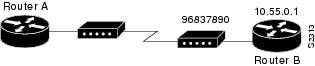Table Of Contents
Creating and Using Modem Chat Scripts
Understanding Chat Script Naming Conventions
Chat String Escape Key Sequences
Chat String Special-Case Script Modifiers
Configuring the Line to Activate Chat Scripts
Manually Testing a Chat Script on an Asynchronous Line
Traffic-Handling Chat Script Example
Modem-Specific Chat Script Examples
System Login Scripts and Modem Script Examples
Creating and Using Modem Chat Scripts
This chapter describes how to create and use modem chat scripts. These tasks are presented in the following main sections:
•
How To Configure Chat Scripts
To identify the hardware platform or software image information associated with a feature, use the Feature Navigator on Cisco.com to search for information about the feature or refer to the software release notes for a specific release. For more information, see the "Identifying Supported Platforms" section in the "Using Cisco IOS Software" chapter.
For a complete description of the modem support commands in this chapter, refer to the Cisco IOS Dial Technologies Command Reference publication. To locate documentation of other commands that appear in this chapter, use the command reference master index or search online.
Chat Script Overview
Chat scripts are strings of text used to send commands for modem dialing, logging in to remote systems, and initializing asynchronous devices connected to an asynchronous line.
Note
On a router, chat scripts can be configured only on the auxiliary port.
A chat script must be configured to dial out on asynchronous lines. You also can configure chat scripts so that they can be executed automatically for other specific events on a line, or so that they are executed manually.
Each chat script is defined for a different event. These events can include the following:
•
Line activation
•
Incoming connection initiation
•
Asynchronous dial-on-demand routing (DDR)
•
Line resets
•
Startup
Note
Outbound chat scripts are not supported on lines where modem control is set for inbound activity only using the modem dialin command.
How To Configure Chat Scripts
The following tasks must be performed before a chat script can be used:
•
Define the chat script in global configuration mode using the chat-script command.
•
Configure the line so that a chat script is activated when a specific event occurs (using the script line configuration command), or start a chat script manually (using the start-chat privileged EXEC command).
To configure a chat script, perform the tasks in the following sections:
•
Understanding Chat Script Naming Conventions (Required)
•
Creating a Chat Script (Required)
•
Configuring the Line to Activate Chat Scripts (Required)
•
Manually Testing a Chat Script on an Asynchronous Line (Optional)
See the section "Using Chat Scripts" later in this chapter for examples of how to use chat scripts.
Understanding Chat Script Naming Conventions
When you create a script name, include the modem vendor, type, and modulation, separated by hyphens, as follows:
vendor-type-modulation
For example, if you have a Telebit t3000 modem that uses V.32bis modulation, your script name would be:
telebit-t3000-v32bis
Note
Adhering to the recommended naming convention allows you to specify a range of chat scripts by using partial names in UNIX-style regular expressions. The regular expressions are used to match patterns and select chat scripts to use. This method is particularly useful for dialer rotary groups on an interface that dials multiple destinations. Regular expressions are described in the "Regular Expressions" appendix in the Cisco IOS Terminal Services Configuration Guide.
Creating a Chat Script
We recommend that one chat script (a "modem" chat script) be written for placing a call and that another chat script (a "system" or "login" chat script) be written to log in to remote systems, where required.
To define a chat script, use the following command in global configuration mode:
Router(config)# chat-script script-name expect send...
Creates a script that will place a call on a modem, log in to a remote system, or initialize an asynchronous device on a line.
The Cisco IOS software waits for the string from the modem (defined by the expect portion of the script) and uses it to determine what to send back to the modem (defined by the send portion of the script).
Chat String Escape Key Sequences
Chat script send strings can include the special escape sequences listed in Table 1.
Adding a Return Key Sequence
After the connection is established and you press the Return key, you must often press Return a second time before the prompt appears. To create a chat script that enters this additional Return key for you, include the following string with the Return key escape sequence (see Table 1) as part of your chat script:
ssword:-/r-sswordThis part of the script specifies that, after the connection is established, you want ssword to be displayed. If it is not displayed, you must press Return again after the timeout passes. (For more information about expressing characters in chat scripts, see the "Regular Expressions" appendix in the Cisco IOS Terminal Services Configuration Guide.)
Chat String Special-Case Script Modifiers
Special-case script modifiers are also supported; refer to Table 2 for examples.
For example, if a modem reports BUSY when the number dialed is busy, you can indicate that you want the attempt stopped at this point by including ABORT BUSY in your chat script.
Note
If you use the expect-send pair ABORT SINK instead of ABORT ERROR, the system terminates abnormally when it encounters SINK instead of ERROR.
Configuring the Line to Activate Chat Scripts
Chat scripts can be activated by any of five events, each corresponding to a different version of the script line configuration command. To start a chat script manually at any point, see the following section, "Manually Testing a Chat Script on an Asynchronous Line."
To define a chat script to start automatically when a specific event occurs, use one of the following commands in line configuration mode:
Router(config-line)# script activation regexp1
Starts a chat script on a line when the line is activated (every time a command EXEC is started on the line).
Router(config-line)# script connection regexp
Starts a chat script on a line when a network connection is made to the line.
Router(config-line)# script dialer regexp
Specifies a modem script for DDR on a line.
Router(config-line)# script reset regexp2
Starts a chat script on a line whenever the line is reset.
Router(config-line)# script startup regexp2
Starts a chat script on a line whenever the system is started up.
1 The regexp argument is a regular expression that is matched to a script name that has already been defined using the chat-script command.
2 Do not use the script reset or script startup commands to configure a modem; instead use the modem autoconfigure command.
Note
Outbound chat scripts are not supported on lines where modem control is set for inbound activity only (using the modem dialin command).
Manually Testing a Chat Script on an Asynchronous Line
To test a chat script on any line that is currently not active, use the following commands in privileged EXEC mode:
If you do not specify the line number, the script runs on the current line. If the line specified is already in use, you cannot start the chat script. A message appears indicating that the line is already in use.
Using Chat Scripts
The following sections provide examples of how to use chat scripts:
•
Traffic-Handling Chat Script Example
•
Modem-Specific Chat Script Examples
•
System Login Scripts and Modem Script Examples
Generic Chat Script Example
The following example chat script includes a pair of empty quotation marks (" "), which means "expect anything," and \r, which means "send a return":
" " \r "name:" "myname" "ord":" "mypassword" ">" "slip default"Traffic-Handling Chat Script Example
The following example shows a configuration in which, when there is traffic, a random line will be used. The dialer code will try to find a script that matches either the modem script .*-v32 or the system script cisco. If there is no match for either the modem script or the system script, you will see a "no matching chat script found" message.
interface dialer 1! v.32 rotaries are in rotary 1.dialer rotary-group 1! Use v.32 generic script.dialer map ip 10.0.0.1 modem-script .*-v32 system-script cisco 1234Modem-Specific Chat Script Examples
The following example shows line chat scripts being specified for lines connected to Telebit and US Robotics modems:
! Some lines have Telebit modems.line 1 6script dialer telebit.*! Some lines have US Robotics modems.line 7 12script dialer usr.*Dialer Mapping Example
The following example shows a modem chat script called dial and a system login chat script called login:
chat-script dial ABORT ERROR "" "AT Z" OK "ATDT \T" TIMEOUT 60 CONNECT \cchat-script login ABORT invalid TIMEOUT 60 name: myname word: mypassword ">" "slip default"interface async 10dialer in-banddialer map ip 10.55.0.1 modem-script dial system-script login 96837890Figure 1 illustrates the configuration.
Figure 1 Chat Script Configuration and Function
•
The configuration is on Router A.
•
The modem chat script dial is used to dial out to the modem at Router B.
•
The system login chat script login is used to log in to Router B.
•
The phone number is the number of the modem attached to Router B.
•
The IP address in the dialer map command is the address of Router B.
In the sample script shown, the dialer in-band command enables DDR on asynchronous interface 10, and the dialer map command dials 96837890 after finding the specified dialing and the system login scripts. When a packet is received for 10.55.0.1, the first thing to happen is that the modem script is implemented. Table 3 lists the functions that are implemented with each expect-send pair in the modem script called dial.
After the modem script is successfully executed, the system login script is executed. Table 4 lists the functions that are executed with each expect-send pair in the system script called login.
System Login Scripts and Modem Script Examples
The following example shows the use of chat scripts implemented with the system-script and modem-script options of the dialer map command.
If there is traffic for IP address 10.2.3.4, the router will dial the 91800 number using the usrobotics-v32 script, matching the regular expression in the modem chat script. Then the router will run the unix-slip chat script as the system script to log in.
If there is traffic for 10.3.2.1, the router will dial 8899 using usrobotics-v32, matching both the modem script and modem chat script regular expressions. The router will then log in using the cisco-compressed script.
! Script for dialing a usr v.32 modem:chat-script usrobotics-v32 ABORT ERROR "" "AT Z" OK "ATDT \T" TIMEOUT 60 CONNECT \c!! Script for logging into a UNIX system and starting up SLIP:chat-script unix-slip ABORT invalid TIMEOUT 60 name: billw word: wewpass ">" "slip default"!! Script for logging into a Cisco access server and starting up TCP header compression:chat-script cisco-compressed...!line 15script dialer usrobotics-*!interface async 15dialer map ip 10.2.3.4 system-script *-v32 system-script cisco-compressed 91800dialer mCisco and the Cisco Logo are trademarks of Cisco Systems, Inc. and/or its affiliates in the U.S. and other countries. A listing of Cisco's trademarks can be found at www.cisco.com/go/trademarks. Third party trademarks mentioned are the property of their respective owners. The use of the word partner does not imply a partnership relationship between Cisco and any other company. (1005R)
Any Internet Protocol (IP) addresses used in this document are not intended to be actual addresses. Any examples, command display output, and figures included in the document are shown for illustrative purposes only. Any use of actual IP addresses in illustrative content is unintentional and coincidental. © 2001-2008 Cisco Systems, Inc. All rights reserved.

 Feedback
Feedback