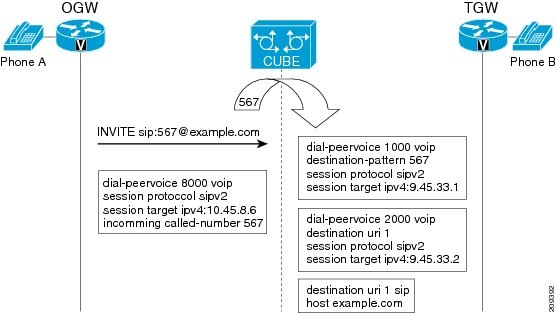Contents
- Domain-Based Routing Support on the Cisco UBE
- Restrictions for Domain-Based Routing Support on the Cisco UBE
- Information About Domain-Based Routing Support on the Cisco UBE
- How to Configure Domain-Based Routing Support on the Cisco UBE
- Configuring Domain-Based Routing at Global Level
- Configuring Domain-Based Routing at Dial Peer Level
- Verifying and Troubleshooting Domain-Based Routing Support on the Cisco UBE
- Configuration Examples for Domain-Based Routing Support on the Cisco UBE
- Example Configuring Domain-Based Routing Support on the Cisco UBE
- Additional References
- Feature Information for Domain-Based Routing Support on the Cisco UBE
Domain-Based Routing Support on the Cisco UBE
First Published: June 15, 2011
Last Updated: July 22, 2011
The Domain-based routing feature provides support for matching an outbound dial peer based on the domain name or IP address provided in the request URI of the incoming SIP message or an inbound dial peer.
Domain-based routing enables for calls to be routed on the outbound dialpeer based on the domain name or IP address provided in the request Uniform Resource Identifier (URI) of incoming Session IP message.
- Restrictions for Domain-Based Routing Support on the Cisco UBE
- Information About Domain-Based Routing Support on the Cisco UBE
- How to Configure Domain-Based Routing Support on the Cisco UBE
- Configuration Examples for Domain-Based Routing Support on the Cisco UBE
- Additional References
- Feature Information for Domain-Based Routing Support on the Cisco UBE
Restrictions for Domain-Based Routing Support on the Cisco UBE
Domain-based routing support is available only for SIP-SIP call flows.
Information About Domain-Based Routing Support on the Cisco UBE
When a dial peer has an application configured as a session application, then only the user parameter of the request URI is used and is sent from the inbound SIP SPI to the application. The session application performs a match on an outbound dial peer based on the user parameter of the request URI sent from the inbound dial peer. In the figure below, 567 is the user portion of the request-URI that is passed from the inbound dial peer to the application and the matching outbound dial-peer found is 1000.
With the introduction of the domain-based routing feature, all parameters including the domain name of the request URI will be sent to the application and the outbound dial peer can be matched with any parameter. In Figure 1, when the domain name example.com is used to match an outbound dial peer the resulting dial peer is 2000. The call route url command is used for configuring domain-based routing.
How to Configure Domain-Based Routing Support on the Cisco UBE
- Configuring Domain-Based Routing at Global Level
- Configuring Domain-Based Routing at Dial Peer Level
- Verifying and Troubleshooting Domain-Based Routing Support on the Cisco UBE
Configuring Domain-Based Routing at Global Level
DETAILED STEPS
Configuring Domain-Based Routing at Dial Peer Level
DETAILED STEPS
Verifying and Troubleshooting Domain-Based Routing Support on the Cisco UBE
DETAILED STEPS
Configuration Examples for Domain-Based Routing Support on the Cisco UBE
Example Configuring Domain-Based Routing Support on the Cisco UBE
The following example shows how to enable domain-based routing support on the Cisco UBE:
Router> enable Router# configure terminal Router(config)# voice service voip Router(conf-voi-serv)# sip Router(conf-serv-sip)# call-route url Router(conf-serv-sip)# exit Router(config)# dial-peer voice 2 voip Router(config-dial-peer)# voice-class sip call-route url Router(config-dial-peer)# exit
Additional References
Related Documents
MIBs
Technical Assistance
|
Description |
Link |
|---|---|
|
The Cisco Support and Documentation website provides online resources to download documentation, software, and tools. Use these resources to install and configure the software and to troubleshoot and resolve technical issues with Cisco products and technologies. Access to most tools on the Cisco Support and Documentation website requires a Cisco.com user ID and password. |
Feature Information for Domain-Based Routing Support on the Cisco UBE
GUID-1EA5A0E5-BB6C-456E-A82D-41DA769EB88C2 lists the release history for this feature.
Use Cisco Feature Navigator to find information about platform support and software image support. Cisco Feature Navigator enables you to determine which software images support a specific software release, feature set, or platform. To access Cisco Feature Navigator, go to http://www.cisco.com/go/cfn . An account on Cisco.com is not required.
| Table 1 | Feature Information for Domain-Based Routing Support on the Cisco UBE |
|
Feature Name |
Releases |
Feature Information |
|---|---|---|
|
Domain Based Routing Support on the Cisco UBE |
15.2(1)T |
The domain-based routing enables for calls to be routed on the outbound dialpeer based on the domain name or IP address provided in the request URI (Uniform Resource Identifier) of incoming SIP message. The following commands were introduced or modified: call-route, voice-class sip call-route. |
Any Internet Protocol (IP) addresses used in this document are not intended to be actual addresses. Any examples, command display output, and figures included in the document are shown for illustrative purposes only. Any use of actual IP addresses in illustrative content is unintentional and coincidental. © 2011 Cisco Systems, Inc. All rights reserved

 Feedback
Feedback