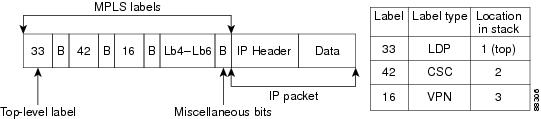Contents
- Configuring MPLS-aware NetFlow
- Finding Feature Information
- Prerequisites for Configuring MPLS-aware NetFlow
- Restrictions for Configuring MPLS-aware NetFlow
- Information About Configuring MPLS-aware NetFlow
- MPLS-aware NetFlow Overview
- MPLS Label Stack
- MPLS-aware NetFlow Capture of MPLS Labels
- MPLS-aware NetFlow Display of MPLS Labels
- Information Captured and Exported by MPLS-aware NetFlow
- Full and Sampled MPLS-aware NetFlow Support
- How to Configure MPLS-aware NetFlow
- Configuring MPLS-aware NetFlow on a Router
- Configuring Sampling for MPLS-aware NetFlow
- Troubleshooting Tips
- Verifying the NetFlow Sampler Configuration
- Displaying MPLS-aware NetFlow Information on a Router
- Configuration Examples for MPLS-aware NetFlow
- Example Configuring MPLS-aware NetFlow on a Router
- Example Configuring Sampling for MPLS-aware NetFlow
- Defining the NetFlow Sampler
- Applying the NetFlow Sampler to an Interface
- Additional References
- Feature Information for Configuring MPLS-aware NetFlow
- Glossary
Configuring MPLS-aware NetFlow
NetFlow is a Cisco IOS application that provides statistics on packets flowing through the router. This module contains information about and instructions for configuring Multiprotocol Label Switching (MPLS)-aware NetFlow. MPLS-aware NetFlow is an extension of the NetFlow accounting feature that provides highly granular traffic statistics for Cisco routers.
- Finding Feature Information
- Prerequisites for Configuring MPLS-aware NetFlow
- Restrictions for Configuring MPLS-aware NetFlow
- Information About Configuring MPLS-aware NetFlow
- How to Configure MPLS-aware NetFlow
- Configuration Examples for MPLS-aware NetFlow
- Additional References
- Feature Information for Configuring MPLS-aware NetFlow
- Glossary
Finding Feature Information
Your software release may not support all the features documented in this module. For the latest feature information and caveats, see the release notes for your platform and software release. To find information about the features documented in this module, and to see a list of the releases in which each feature is supported, see the Feature Information Table at the end of this document.
Use Cisco Feature Navigator to find information about platform support and Cisco software image support. To access Cisco Feature Navigator, go to www.cisco.com/go/cfn. An account on Cisco.com is not required.
Prerequisites for Configuring MPLS-aware NetFlow
- Configure NetFlow on the label switch router (LSR).
- Configure MPLS on the LSR.
- Configure Cisco Express Forwarding or distributed CEF enabled on the LSR and the interfaces that you want to enable NetFlow on.
If you are exporting data to a Cisco NetFlow collector, the following requirements apply:
- NetFlow Version 9 export format configured on the LSR
- NetFlow collector and analyzer capable of using MPLS-aware NetFlow export packets in Version 9 format
The table below describes the Cisco 12000 series Internet router line card support for Cisco IOS 12.0 S releases of MPLS-aware NetFlow.
| Table 1 | Cisco 12000 Series Line Card Support for MPLS-aware NetFlow in Cisco IOS 12.0S Releases |
|
Type |
Line Card |
|---|---|
|
Ethernet |
1-Port GE1 8-Port FE 3-Port GE 1-Port 10-GE Modular GE |
|
Packet over SONET (POS) |
4-Port OC-3 POS2 1-Port OC-12 POS 1-Port OC-48 POS 4-Port OC-12 POS 4-Port OC-12 POS ISE 1-Port OC-48 POS ISE 4-Port OC-3 POS ISE 8-Port OC-3 POS ISE 16-Port OC-3 POS ISE 1-Port OC-192 POS ES (Edge Release) 4-Port OC-48 POS ES (Edge Release) |
|
Channelized interfaces |
1-Port CHOC-12 (DS3) 1-Port CHOC-12 (OC-3) 6-Port Ch T3 (DS1) 2-Port CHOC-3 1-Port CHOC-48 ISE 4-Port CHOC-12 ISE |
|
Electrical interface |
6-Port DS3 12-Port DS3 6-Port E3 12-Port E3 |
|
Dynamic packet transport |
1-Port OC-12 DPT 1-Port OC-48 DPT 4-Port OC-48 DPT 1-Port OC-192 DPT |
|
ATM |
4-Port OC-3 ATM 1-Port OC-12 ATM 8-Port OC-3 STM-1 ATM |
Restrictions for Configuring MPLS-aware NetFlow
Cisco IOS Releases 12.2(14)S, 12.0(22)S, or 12.2(15)T
If your router is running a version of Cisco IOS prior to releases 12.2(14)S, 12.0(22)S, or 12.2(15)T, the ip route-cache flow command is used to enable NetFlow on an interface.
If your router is running Cisco IOS Release 12.2(14)S, 12.0(22)S, 12.2(15)T, or later releases, the ip flow ingress command is used to enable NetFlow on an interface.
MPLS-aware NetFlow
The following restrictions apply to the MPLS-aware NetFlow feature:
- Three MPLS labels can only be captured and exported.
- MPLS-aware NetFlow reports the following fields in MPLS flows as 0: IP next-hop, source and destination Border Gateway Protocol (BGP) autonomous system numbers, and source and destination prefix masks.
- For MPLS packets that contain non-IP packets under the MPLS label stack, MPLS-aware NetFlow reports the following flow fields as 0: source and destination IP addresses, protocol, ToS, ports, and TCP flags.
- The IP addresses associated with the top label for traffic engineering (TE) tunnel midpoints and Any Transport over MPLS (AToM) are reported as 0.0.0.0.
- The top label type and IP address are obtained at the moment of flow export. Either can be incorrect if the top label was deleted or reassigned after the creation of the flow in the NetFlow cache.
-
The following points apply for the Cisco 12000 1-Port 10-GE, Modular GE, 1-Port OC-192 POS ES (Edge Release), and 4-Port OC-48 POS ES (Edge Release) line cards:
- MPLS-aware NetFlow samples both IP and MPLS packets, but reports only MPLS packets that have one label per packet, ignoring all other packets (that is, IP and MPLS packets with more than one label).
- MPLS-aware NetFlow does not report application (TCP/UDP) port numbers.
- MPLS-aware NetFlow reports experimental bits in MPLS labels as 0.
- The Cisco 12000 1-Port OC-48 POS, 4-Port OC-12 POS, 16-Port OC-3 POS, 3-Port GE, and 1-Port OC-48 DPT line cards support MPLS-aware NetFlow in sampled mode in all microcode bundles that include IP-sampled NetFlow.
- Cisco 7600 series routers do not support the MPLS-aware NetFlow feature.
Information About Configuring MPLS-aware NetFlow
- MPLS-aware NetFlow Overview
- MPLS Label Stack
- MPLS-aware NetFlow Capture of MPLS Labels
- MPLS-aware NetFlow Display of MPLS Labels
- Information Captured and Exported by MPLS-aware NetFlow
- Full and Sampled MPLS-aware NetFlow Support
MPLS-aware NetFlow Overview
MPLS-aware NetFlow is an extension of the NetFlow accounting feature that provides highly granular traffic statistics for Cisco routers. MPLS-aware NetFlow collects statistics on a per-flow basis just as NetFlow does.
A flow is a unidirectional set of packets (IP or MPLS) that arrive at the router on the same subinterface, have the same source and destination IP addresses, the same Layer 4 protocol, the same TCP/UDP source and destination ports, and the same type of service byte in the IP header.
An MPLS flow contains up to three of the same incoming MPLS labels of interest with experimental bits and end-of-stack bits in the same positions in the packet label stack. MPLS-aware NetFlow captures MPLS traffic that contains both IP and non-IP packets. It reports non-IP packets, but sets the IP NetFlow fields to 0. It can also be configured to capture and report IP packets, setting to 0 the IP NetFlow fields. MPLS-aware NetFlow uses the NetFlow Version 9 export format. MPLS-aware NetFlow exports up to three labels of interest from the incoming label stack, the IP address associated with the top label, and traditional NetFlow data.
MPLS-aware NetFlow statistics can be used for detailed MPLS traffic studies and analysis that can provide information for a variety of purposes such as MPLS network management, network planning, and enterprise accounting.
A network administrator can turn on MPLS-aware NetFlow inside an MPLS cloud on a subset of provider backbone (P) routers. These routers can export MPLS-aware NetFlow data to an external NetFlow collection device for further processing and analysis or you can display NetFlow cache data on a router terminal.
MPLS Label Stack
As packets move through an MPLS network, LSRs can add labels to the MPLS label stack. LSRs in an MPLS cloud can add up to six labels to the MPLS label stack. An LSR adds the MPLS labels to the top of the IP packet. The figure below shows an example of an incoming MPLS label stack that LSRs added to an IP packet as it traversed an MPLS cloud.
In the example of an MPLS label stack in the figure above:
This label was the last label added to the MPLS label stack and the label that MPLS-aware NetFlow captures if you indicate the label of interest as 1.
MPLS-aware NetFlow captures this label if you indicate 2 (second from the top) as a label of interest.
MPLS-aware NetFlow captures this label if you indicate 3 (third from the top) as a label of interest.
- Lb4-Lb6 represents the fourth to sixth labels in the MPLS stack. LSRs in an MPLS cloud add up to six labels to the MPLS label stack.
MPLS-aware NetFlow captures these labels if you indicate 4, 5, or 6 as labels of interest.
The figure below shows a sample Carrier Supporting Carrier (CSC) topology and the incoming MPLS label stack on multiple LSRs as the packet travels through the network. The figure shows what the stack might look like at a provider core LSR.
In the example in the figure above, a hierarchical VPN is set up between two customer edge (CE) routers.
- Traffic flows from the CE router to a provider edge (PE) router, possibly one belonging to an Internet service provider (ISP). Here, a VPN label (16) is imposed on the inbound IP packet.
- The ISP network eventually connects to an Internet backbone provider where a CSC label (42) is imposed on the label stack.
- As packets traverse the backbone network, a Label Distribution Protocol (LDP) label (33) is imposed on the label stack.
At the inbound interface shown in the figure above, MPLS-aware NetFlow captures the MPLS label stack and reports that the top label (33) is an LDP label, the second label (42) is a CSC label, and the third label (16) is a VPN label.
With NetFlow and MPLS-aware NetFlow enabled on the P router, you can determine the label type for the specified labels, and the IP address associated with the top label on the incoming interface (see the MPLS-aware NetFlow Capture of MPLS Labels). Thus, you can track specific types of MPLS traffic, such as TE, LDP, or VPNs.
MPLS-aware NetFlow Capture of MPLS Labels
When you configure the MPLS-aware NetFlow feature, you select the MPLS label positions in the incoming label stack that you are interested in monitoring. You can capture up to three labels from positions 1 to 6 in the MPLS label stack. Label positions are counted from the top of the stack. For example, the position of the top label is 1, the position of the next label is 2, and so on. You enter the stack location value as an argument to the following command:
ip flow-cache mpls label-positions [label-position-1 [label-position-2 [label-position-3]]]
The label-position-n argument represents the position of the label on the incoming label stack. For example, the ip flow-cache mpls label-positions 1 3 4 command configures MPLS-aware NetFlow to capture and export the first (top), third, and fourth labels. If you enter this command and the label stack consists of two MPLS labels, MPLS-aware NetFlow captures only the first (top) label. If some of the labels you requested are not available, they are not captured or reported.
In addition to capturing MPLS labels from the label stack, MPLS-aware NetFlow records the following MPLS label information:
- Type of top label--The type can be any of the following: unknown, TE tunnel midpoint, AToM, VPN, BGP, or LDP.
- The IP address associated with the top label--The route prefix to which the label maps.
 Note | The IP address for any TE tunnel midpoint or AToM top label is reported as 0.0.0.0. |
MPLS-aware NetFlow is enabled globally on the router. However, NetFlow is enabled per interface and must be enabled in either full or sampled mode on the interfaces where you choose to capture and export MPLS and IP NetFlow data.
 Note | See the table below for information about Cisco 12000 series Internet router line card support for NetFlow (full and sampled modes). |
MPLS-aware NetFlow Display of MPLS Labels
The MPLS-aware NetFlow feature allows the display of a snapshot of the NetFlow cache, including MPLS flows, on a terminal through the use of the show ip cache verbose flow command. For example, the following output from a provider core router (P router) shows position, value, experimental bits, and end-of-stack bit for each MPLS label of interest. It also shows the type of the top label and the IP address associated with the top label.
SrcIf SrcIPaddress DstIf DstIPaddress Pr TOS Flgs Pkts Port Msk AS Port Msk AS NextHop B/Pk Active PO3/0 10.1.1.1 PO5/1 10.2.1.1 01 00 10 9 0100 /0 0 0200 /0 0 0.0.0.0 100 0.0 Pos:Lbl-Exp-S 1:12305-6-0 (LDP/10.10.10.10) 2:12312-6-1
In this example from a P router:
- The value of the top label is 12305.
- The experimental bits value is 6 and the end-of-stack bit is 0.
- The label type is LDP and the IP address associated with the label is 10.10.10.10.
- The value of the second label is 12312, the experimental bits value is 6, and the end-of-stack bit is 1.
To fully understand and use the information gathered on the P router, you need information from the Label Forwarding Information Base (LFIB) on the PE router.
Using MPLS-aware NetFlow, you can monitor various labels in the MPLS label stack. You can also export this information to a NetFlow collector for further processing with a data analyzer and look at MPLS traffic patterns in your network.
Information Captured and Exported by MPLS-aware NetFlow
MPLS-aware NetFlow captures and reports on other information in addition to MPLS labels. It provides per-flow statistics for both incoming IP and MPLS traffic.
- For MPLS traffic, MPLS-aware NetFlow captures and reports up to three labels of interest and the label type and associated IP address of the top label, along with a subset of NetFlow data.
- For IP traffic, MPLS-aware NetFlow provides the regular NetFlow data.
- MPLS-aware NetFlow uses the Version 9 format to export both IP and MPLS NetFlow data.
MPLS-aware NetFlow provides the following traditional NetFlow per-flow statistics:
- Number of packets
- Number of bytes, counting either MPLS payload size only or MPLS payload size plus MPLS label stack size
- Time stamp of the first packet
- Time stamp of the last packet
In addition to these statistics, MPLS-aware NetFlow exports values for the following fields for each flow, using the Version 9 NetFlow export format:
-
Regular NetFlow fields:
- Source IP address
- Destination IP address
- Transport layer protocol
- Source application port number
- Destination application port number
- IP ToS
- TCP flags
- Input interface
- Output interface
-
Additional fields:
- Up to three incoming MPLS labels with experimental bits and an end-of-stack bit
- Positions of the MPLS labels in the label stack
- Type of the top label
- An address prefix associated with the top label specific to the label type: TE--This is always set to "0.0.0.0" because tunnel label addresses are not supported. LDP--The address prefix is the IP address of the next-hop. VPN--If the VRFs do not have overlapping IP addresses, the address prefix is the destination prefix. If the VRFs have overlapping IP addresses the destination prefix given may be ambiguous.
 Note | Unlike NetFlow, MPLS-aware NetFlow reports a 0 value for IP next-hop, source, and destination BGP autonomous system numbers, or source and destination prefix masks for MPLS packets. |
Full and Sampled MPLS-aware NetFlow Support
The table below shows full and sampled MPLS-aware NetFlow support. Information in the table is based on the Cisco IOS release and includes the commands to implement the functionality on a supported platform.
| Table 2 | Full and Sampled MPLS-aware NetFlow Support |
|
Cisco IOS Release |
Full or Sampled NetFlow |
Cisco 12000 Series Commands to Implement |
Cisco 7500/7200 Series Commands to Implement3 |
|---|---|---|---|
|
12.0(24)S |
Sampled |
ip route-cache flow sampled |
-- |
|
Full |
-- |
-- |
|
|
12.0(26)S |
Sampled |
ip route-cache flow sampled |
flow-sampler-map sampler-map-name mode random one-of packet-interval interface type number flow-sampler sampler-map-name |
|
Full |
-- |
ip route-cache flow |
How to Configure MPLS-aware NetFlow
- Configuring MPLS-aware NetFlow on a Router
- Configuring Sampling for MPLS-aware NetFlow
- Verifying the NetFlow Sampler Configuration
- Displaying MPLS-aware NetFlow Information on a Router
Configuring MPLS-aware NetFlow on a Router
DETAILED STEPS
Configuring Sampling for MPLS-aware NetFlow
DETAILED STEPS
| Command or Action | Purpose | |
|---|---|---|
Step 1 |
enable
Example: Router> enable |
Enables privileged EXEC mode.
|
Step 2 |
configure
terminal
Example: Router# configure terminal |
Enters global configuration mode. |
Step 3 |
flow-sampler-map
sampler-map-name
Example: Router(config)# flow-sampler-map mysampler |
Defines a named object representing a NetFlow sampler and enters sampler map configuration mode.
|
Step 4 |
mode
random
one-out-of
packet-interval
Example: Router(config-sampler-map)# mode random one-out-of 100 |
Specifies the sampling mode for the NetFlow sampler.
|
Step 5 |
exit
Example: Router(config-sampler-map)# exit |
Exits sampler map configuration mode and returns to global configuration mode. |
Step 6 |
interface
type
/
number
Example: Router(config)# interface ethernet 0/0 |
Specifies the interface that you want to enable NetFlow on and enters interface configuration mode. |
Step 7 |
flow-sampler
sampler-map-name
Example: Router(config-if)# flow-sampler mysampler |
Enables sampled NetFlow accounting on the interface.
|
Step 8 |
end
Example: Router(config-if)# end |
Exits the current configuration mode and returns to privileged EXEC mode. |
Troubleshooting Tips
Use the show-sampler sampler-map-name command to verify the configuration of NetFlow sampling, including the NetFlow sampling mode, sampling mode parameters, and number of packets sampled by the NetFlow sampler.
For more information about NetFlow export sampling, see the Using NetFlow Filtering or Sampling to Select the Network Traffic to Track module.
Verifying the NetFlow Sampler Configuration
DETAILED STEPS
|
show
flow-sampler
[sampler-map-name]
Use this command to verify the following information about a specific or all NetFlow samplers on the router: sampling mode, sampling parameters (such as packet sampling interval), and number of packets selected by the sampler for NetFlow processing. For example, the following command verifies the configuration for a specific NetFlow sampler: Example:
Router# show flow-sampler mysampler
Sampler : mysampler, id : 1, packets matched : 10, mode : random sampling mode
sampling interval is : 100
The following command verifies the configuration for all NetFlow samplers on the router: Example:
Router# show flow-sampler
Sampler : mysampler, id : 1, packets matched : 10, mode : random sampling mode
sampling interval is : 100
Sampler : mysampler1, id : 2, packets matched : 5, mode : random sampling mode
sampling interval is : 200
|
Displaying MPLS-aware NetFlow Information on a Router
DETAILED STEPS
| Step 1 |
enable
Use this command to enable privileged EXEC mode. Enter your password if required. For example: Example:
Router> enable
|
| Step 2 |
Example:
Router# attach 3
Example:
Router# if-con 3
Use the attach command to access the Cisco IOS software on the line card of a Cisco 12000 series Internet router. Use the if-con command to access the Cisco IOS software on the line card of a Cisco 7500 series router. |
| Step 3 |
show
ip
cache
verbose
flow
Use this command to display IP and MPLS flow records in the NetFlow cache on a Cisco 12000 series Internet router or Cisco 7500 series router. For example: Example:
Router# show ip cache verbose flow
SrcIf SrcIPaddress DstIf DstIPaddress Pr TOS Flgs Pkts
Port Msk AS Port Msk AS NextHop B/Pk Active
PO3/0 10.1.1.1 PO5/1 10.2.1.1 01 00 10 9
0100 /0 0 0200 /0 0 0.0.0.0 100 0.0
Pos:Lbl-Exp-S 1:12305-6-0 (LDP/10.10.10.10) 2:12312-6-1
In this example, the value of the top label is 12305, the experimental bits value is 6, and the end-of-stack bit is 0. The label is LDP and it has an associated IP address of 10.10.10.10. The value of the next from the top label is 12312, the experimental bits value is 6, and the end-of-stack bit is 1. The 1 indicates that this is the last MPLS label in the stack. Use this command to display IP and MPLS flow records in the NetFlow cache on a Cisco 7200 series router. For example: Example:
Router# show ip cache verbose flow
...
SrcIf SrcIPaddress DstIf DstIPaddress Pr TOS Flgs Pkts
Port Msk AS Port Msk AS NextHop B/Pk Active
PO3/0 10.1.1.1 PO5/1 10.2.1.1 01 00 10 9
0100 /0 0 0200 /0 0 0.0.0.0 100 0.0
Pos:Lbl-Exp-S 1:12305-6-0 (LDP/10.10.10.10) 2:12312-6-1
In this example, the value of the top label is 12305, the experimental bits value is 6, and the end-of-stack bit is 0. The label is LDP and has an associated IP address of 10.10.10.10. The value of the next from the top label is 12312, the experimental bits value is 6, and the end-of-stack bit is 1. The 1 indicates that this is the last MPLS label in the stack. |
| Step 4 |
show
ip
cache
flow
Use this command to display a summary of the IP and MPLS flow records in the NetFlow cache on a Cisco 12000 series Internet router or Cisco 7500 series router. For example, the following output of the show ip cache flow command shows the IP portion of the MPLS flow record in the NetFlow cache: Example:
Router# show ip cache flow
...
SrcIf SrcIPaddress DstIf DstIPaddress Pr SrcP DstP Pkts
PO3/0 10.1.1.1 PO5/1 10.2.1.1 01 0100 0200 9
...
Use this command to display a summary of the IP and MPLS flow records in the NetFlow cache on a Cisco 7200 series router. For example: Example:
Router# show ip cache flow
...
SrcIf SrcIPaddress DstIf DstIPaddress Pr SrcP DstP Pkts
PO3/0 10.1.1.1 PO5/1 10.2.1.1 01 0100 0200 9
...
|
| Step 5 |
exit
(Cisco 12000 series routers only)
or if-quit (Cisco 7500 series routers only) Use the exit command to exit from the line card to privileged EXEC mode of a Cisco 12000 series Internet router. For example: Example:
Router# exit
Use the if-quit command to exit from the line card to privileged EXEC mode of a Cisco 7500 series router. For example: Example:
Router# if-quit
|
Configuration Examples for MPLS-aware NetFlow
- Example Configuring MPLS-aware NetFlow on a Router
- Example Configuring Sampling for MPLS-aware NetFlow
Example Configuring MPLS-aware NetFlow on a Router
The following example shows MPLS-aware NetFlow configured globally and NetFlow enabled on an interface on a Cisco 12000 series P router with Cisco IOS Release 12.0(24)S and later releases:
configure terminal ! interface pos 3/0 ip address 10.10.10.2 255.255.255.0 ip route-cache flow sampled exit ! ip flow-export version 9 origin-as ip flow-sampling-mode packet-interval 101 ip flow-cache mpls label-positions 1 2 3 exit
The following examples show MPLS-aware NetFlow configured globally and NetFlow enabled on an interface on a Cisco 7200 or Cisco 7500 series P router with Cisco IOS 12.0S releases:
configure terminal ! interface pos 3/0 ip address 10.10.10.2 255.255.255.0 ip route-cache flow sampled exit ! ip flow-export version 9 origin-as ip flow-sampling-mode packet-interval 101 ip flow-cache mpls label-positions 1 2 3 exit
The following examples show MPLS-aware NetFlow configured globally and NetFlow enabled on an interface on a router with a Cisco IOS Release 12.2(14)S, 12.2(15)T, or 12.0(22)S or later releases:
configure terminal ! interface pos 3/0 ip address 10.10.10.2 255.255.255.0 ip flow ingress exit ! ip flow-export version 9 origin-as ip flow-sampling-mode packet-interval 101 ip flow-cache mpls label-positions 1 2 3 exit
To export MPLS-aware NetFlow data from the router, you need to configure the NetFlow Version 9 export format. This example shows the NetFlow Version 9 export format configuration options for MPLS-aware NetFlow and IP NetFlow data export along with an explanation of what each command configures.
| Table 3 | NetFlow Version 9 Format Configuration Options |
configure terminal ip flow-export version 9 origin-as |
Enters global configuration mode and requests Version 9 flow export, and reports origin-as for IP packets. |
||
ip flow-export template options sampling |
Specifies the template option sampling configuration. |
||
ip flow-export template options export-stats |
Reports the number of export packets sent and the number of flows exported. |
||
ip flow-export template options timeout 5 |
Exports template options every 5 minutes. |
||
ip flow-export template timeout 5 |
Resends templates to the collector every 5 minutes. |
||
ip flow-export destination 10.21.32.25 9996 |
Specifies the export destination and UDP port. |
||
ip flow-export source Loopback0 |
Specifies the export source. |
||
ip flow-sampling-mode packet-interval 101 |
Configures the sampling mode packet interval. |
||
ip flow-cache mpls label-positions 1 2 3 |
Configures the MPLS-aware NetFlow feature to report the top three labels. |
||
interface pos 3/0 ip route-cache flow [sampled] end |
Enables full or sampled IP and MPLS-aware NetFlow on interface POS 3/0 and returns to privileged EXEC mode.
|
Example Configuring Sampling for MPLS-aware NetFlow
Additional References
Related Documents
|
Related Topic |
Document Title |
|---|---|
|
Overview of Cisco IOS NetFlow |
Cisco IOS NetFlow Overview |
|
The minimum information about and tasks required for configuring NetFlow and NetFlow Data Export |
Getting Started with Configuring NetFlow and NetFlow Data Export |
|
Tasks for configuring NetFlow to capture and export network traffic data |
Configuring NetFlow and NetFlow Data Export |
|
Tasks for configuring MPLS egress NetFlow accounting |
Configuring MPLS Egress NetFlow Accounting and Analysis |
|
Tasks for configuring NetFlow input filters |
Using NetFlow Filtering or Sampling to Select the Network Traffic to Track |
|
Tasks for configuring Random Sampled NetFlow |
Using NetFlow Filtering or Sampling to Select the Network Traffic to Track |
|
Tasks for configuring NetFlow aggregation caches |
Configuring NetFlow Aggregation Caches |
|
Tasks for configuring NetFlow BGP next hop support |
Configuring NetFlow BGP Next Hop Support for Accounting and Analysis |
|
Tasks for configuring NetFlow multicast support |
Configuring NetFlow Multicast Accounting |
|
Tasks for detecting and analyzing network threats with NetFlow |
Detecting and Analyzing Network Threats with NetFlow |
|
Tasks for configuring NetFlow Reliable Export With SCTP |
NetFlow Reliable Export with SCTP |
|
Tasks for configuring NetFlow Layer 2 and Security Monitoring Exports |
NetFlow Layer 2 and Security Monitoring Exports |
|
Tasks for configuring the SNMP NetFlow MIB |
Configuring SNMP and Using the NetFlow MIB to Monitor NetFlow Data |
|
Tasks for configuring the NetFlow MIB and Top Talkers feature |
Configuring NetFlow Top Talkers Using Cisco IOS CLI Commands or SNMP Commands |
|
Information for installing, starting, and configuring the CNS NetFlow Collection Engine |
MIBs
Technical Assistance
|
Description |
Link |
|---|---|
|
The Cisco Support and Documentation website provides online resources to download documentation, software, and tools. Use these resources to install and configure the software and to troubleshoot and resolve technical issues with Cisco products and technologies. Access to most tools on the Cisco Support and Documentation website requires a Cisco.com user ID and password. |
Feature Information for Configuring MPLS-aware NetFlow
The following table provides release information about the feature or features described in this module. This table lists only the software release that introduced support for a given feature in a given software release train. Unless noted otherwise, subsequent releases of that software release train also support that feature.
Use Cisco Feature Navigator to find information about platform support and Cisco software image support. To access Cisco Feature Navigator, go to www.cisco.com/go/cfn. An account on Cisco.com is not required.
| Table 4 | Feature Information for Configuring MPLS-aware NetFlow |
|
Feature Name |
Releases |
Feature Configuration Information |
|---|---|---|
|
MPLS-aware NetFlow |
12.0(24)S, 12.3(8)T |
MPLS-aware NetFlow is an extension of the NetFlow accounting feature that provides highly granular traffic statistics for Cisco routers. MPLS-aware NetFlow collects statistics on a per-flow basis just as NetFlow does. MPLS-aware NetFlow uses the NetFlow Version 9 export format. The following commands were introduced or modified: ip flow-cache mpls label-positions and show ip cache verbose flow. |
Glossary
AToM --Any Transport over MPLS. A protocol that provides a common framework for encapsulating and transporting supported Layer 2 traffic types over a Multiprotocol Label Switching (MPLS) network core.
BGP --Border Gateway Protocol. An interdomain routing protocol that replaces Exterior Gateway Protocol (EGP). A BGP system exchanges reachability information with other BGP systems. It is defined by RFC 1163.
CE router --customer edge router. A router that is part of a customer network and that interfaces to a provider edge (PE) router. CE routers do not have routes to associated VPNs in their routing tables.
core router --In a packet-switched star topology, a router that is part of the backbone and that serves as the single pipe through which all traffic from peripheral networks must pass on its way to other peripheral networks.
EGP --Exterior Gateway Protocol. Internet protocol for exchanging routing information between autonomous systems. It is documented in RFC 904. This term is not to be confused with the general term exterior gateway protocol. EGP is an obsolete protocol that was replaced by Border Gateway Protocol (BGP).
export packet --(NetFlow) A packet from a device (for example, a router) with NetFlow services enabled that is addressed to another device (for example, a NetFlow collector). This other device processes the packet (parses, aggregates, and stores information on IP flows).
FEC --Forward Equivalency Class. A set of packets that can be handled equivalently for the purpose of forwarding and thus is suitable for binding to a single label. The set of packets destined for an address prefix is one example of an FEC. A flow is another example.
flow --A unidirectional set of packets (IP or Multiprotocol Label Switching [MPLS]) that arrive at the router on the same subinterface and have the same source and destination IP addresses, the same Layer 4 protocol, the same TCP/UDP source and destination ports, and the same type of service (ToS) byte in the IP header.
IPv6 --IP Version 6. Replacement for the current version of IP (Version 4). IPv6 includes support for flow ID in the packet header, which can be used to identify flows. Formerly called IPng (next generation).
label --A short, fixed-length identifier that tells switching nodes how the data (packets or cells) should be forwarded.
label imposition --The act of putting a label or labels on a packet.
LDP --Label Distribution Protocol. A standard protocol that operates between Multiprotocol Label Switching (MPLS)-enabled routers to negotiate the labels (addresses) used to forward packets. The Cisco proprietary version of this protocol is the Tag Distribution Protocol (TDP).
LFIB --Label Forwarding Information Base. A data structure and way of managing forwarding in which destinations and incoming labels are associated with outgoing interfaces and labels.
LSR --label switch router. A router that forwards packets in a Multiprotocol Label Switching (MPLS) network by looking only at the fixed-length label.
MPLS --Multiprotocol Label Switching. A switching method in which IP traffic is forwarded through use of a label. This label instructs the routers and the switches in the network where to forward the packets. The forwarding of MPLS packets is based on preestablished IP routing information.
MPLS flow --A unidirectional sequence of Multiprotocol Label Switching (MPLS) packets that arrive at a router on the same subinterface and have the same source and destination IP addresses, the same Layer 4 protocol, the same TCP/UDP source and destination ports, and the same type of service (ToS) byte in the IP header. A TCP session is an example of a flow.
packet header -- (NetFlow) The first part of an export packet that provides basic information about the packet, such as the NetFlow version, number of records contained within the packet, and sequence numbering. The header information enables lost packets to be detected.
PE router --provider edge router. A router that is part of a service provider's network connected to a customer edge (CE) router. All VPN processing occurs in the PE router.
P router --provider core or backbone router. A router that is part of a service provider's core or backbone network and is connected to the provider edge (PE) routers.
TDP --Tag Distribution Protocol. The Cisco proprietary version of the protocol (label distribution protocol) between Multiprotocol Label Switching (MPLS)-enabled routers to negotiate the labels (addresses) used to forward packets.
TE --traffic engineering. Techniques and processes that cause routed traffic to travel through the network on a path other than the one that would have been chosen if standard routing methods were used.
TE tunnel --traffic engineering tunnel. A label-switched tunnel that is used for traffic engineering. Such a tunnel is set up through means other than normal Layer 3 routing; it is used to direct traffic over a path different from the one that Layer 3 routing could cause the tunnel to take.
VPN --Virtual Private Network. A secure IP-based network that shares resources on one or more physical networks. A VPN contains geographically dispersed sites that can communicate securely over a shared backbone.
Cisco and the Cisco logo are trademarks or registered trademarks of Cisco and/or its affiliates in the U.S. and other countries. To view a list of Cisco trademarks, go to this URL: www.cisco.com/go/trademarks. Third-party trademarks mentioned are the property of their respective owners. The use of the word partner does not imply a partnership relationship between Cisco and any other company. (1110R)
Any Internet Protocol (IP) addresses and phone numbers used in this document are not intended to be actual addresses and phone numbers. Any examples, command display output, network topology diagrams, and other figures included in the document are shown for illustrative purposes only. Any use of actual IP addresses or phone numbers in illustrative content is unintentional and coincidental.

 Feedback
Feedback