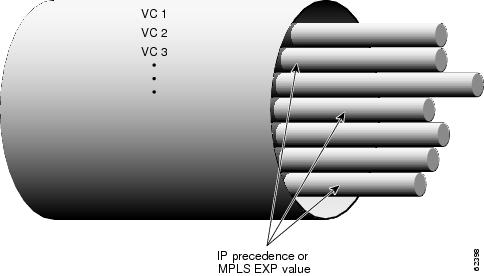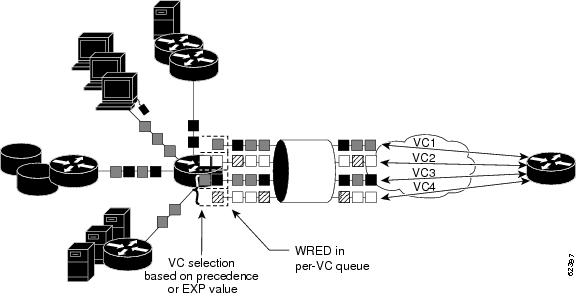Contents
- ATM PVC Bundle Enhancement MPLS EXP-Based PVC Selection
- Finding Feature Information
- Feature Overview
- VC Bundle Support and Bundle Management
- Benefits
- Restrictions
- Related Features and Technologies
- Related Documents
- Supported Platforms
- Supported Standards MIBs and RFCs
- Configuration Tasks
- Enabling MPLS
- Creating a VC Bundle
- Applying Parameters to Bundles
- Configuring Bundle-Level Parameters
- Configuring a VC Bundle Member Directly
- Configuring VC Class Parameters to Apply to a Bundle
- Attaching a Class to a Bundle
- Verifying the Configuration
- Configuration Examples
- Example VC Bundle Configuration Using a VC Class
- Bundle-Class Class
- Control-Class Class
- Premium-Class Class
- Priority-Class Class
- Basic-Class Class
- new-york Bundle
- san-francisco Bundle
- los-angeles Bundle
- Command Reference
ATM PVC Bundle Enhancement MPLS EXP-Based PVC Selection
Finding Feature Information
Your software release may not support all the features documented in this module. For the latest feature information and caveats, see the release notes for your platform and software release. To find information about the features documented in this module, and to see a list of the releases in which each feature is supported, see the Feature Information Table at the end of this document.
Use Cisco Feature Navigator to find information about platform support and Cisco software image support. To access Cisco Feature Navigator, go to www.cisco.com/go/cfn. An account on Cisco.com is not required.
Feature Overview
The ATM PVC Bundle Enhancement MPLS EXP-Based PVC Selection feature is an extension to the IP to ATM Class of Service feature suite. The IP to ATM Class of Service feature suite, using virtual circuit (VC) support and bundle management, maps quality of service (QoS) characteristics between IP and ATM. It provides customers who have multiple VCs (with varying qualities of service to the same destination) the ability to build a QoS differentiated network.
The IP to ATM Class of Service feature suite allowed customers to use IP precedence level as the selection criteria for packet forwarding. This new feature now gives customers the option of using the Multiprotocol Label Switching (MPLS) experimental (EXP) level as an additional selection criteria for packet forwarding.
 Note | If a selection criteria for packet forwarding is not selected (that is, if the packet is unlabeled), this new feature uses the IP precedence level as the default selection criteria. |
- VC Bundle Support and Bundle Management
- Benefits
- Restrictions
- Related Features and Technologies
- Related Documents
VC Bundle Support and Bundle Management
ATM VC bundle management allows you to configure multiple VCs that have different QoS characteristics between any pair of ATM-connected routers. As shown in the figure below, these VCs are grouped in a bundle and are referred to as bundle members.
ATM VC bundle management allows you to define an ATM VC bundle and add VCs to it. Each VC of a bundle has its own ATM traffic class and ATM traffic parameters. You can apply attributes and characteristics to discrete VC bundle members, or you can apply them collectively at the bundle level.
Using VC bundles, you can create differentiated service by flexibly distributing MPLS EXP levels over the different VC bundle members. You can map a single MPLS EXP level, or a range of these levels, to each discrete VC in the bundle, thereby enabling individual VCs in the bundle to carry packets marked with different MPLS EXP levels. You can use Weighted Random Early Detection (WRED) or distributed WRED (dWRED) to further differentiate service across traffic that has different MPLS EXP levels.
To determine which VC in the bundle to use to forward a packet to its destination, the ATM VC bundle management software matches MPLS EXP levels between packets and VCs (see the figure below). IP traffic is sent to the next hop address for the bundle because all VCs in a bundle share the same destination, but the VC used to carry a packet depends on the value set for that packet in the MPLS EXP level of the type of service (ToS) byte of its header. The ATM VC bundle management software matches the MPLS EXP level of the packet to the MPLS EXP levels assigned to a VC, sending the packet out on the appropriate VC. Moreover, the ATM VC bundle management software allows you to configure how traffic will be redirected when the VC to which the packet was initially directed goes down. The figure below illustrates how the ATM VC bundle management software determines which permanent virtual circuit (PVC) bundle member to use to carry a packet and how WRED (or dWRED) is used to differentiate traffic on the same VC.
The support of multiple parallel ATM VCs allows you to create stronger service differentiation at the IP layer. For instance, you might want to configure the network to provide IP traffic belonging to real-time class of service (CoS) (such as Voice over IP traffic) on an ATM VC with strict constraints (constant bit rate (CBR) or variable bit rate real-time (VBR-rt), for example), while also allowing the network to transport nonreal-time traffic over a more elastic ATM unspecified bit rate (UBR) PVC. UBR is effectively the ATM version of best-effort service. Using a configuration such as this would allow you to make full use of your network capacity.
Benefits
Improved System Performance
This feature is designed to provide a true working solution to class-based services, without the investment of new ATM network infrastructures. Now networks can offer different service classes (sometimes termed differential service classes) across the entire WAN, not just the routed portion. Mission-critical applications can be given exceptional service during periods of high network usage and congestion. In addition, noncritical traffic can be restricted in its network usage, ensuring greater QoS for more important traffic and user types.
Restrictions
- This feature requires ATM PVC management, as well as Forwarding Information Base (FIB) and Tag Forwarding Information Base (TFIB) switching functionality.
- This feature is not supported on either the ATM interface processor (AIP) or the ATM Lite port adapter (PA-A1).
- The router at the remote end of the network must be using a version of Cisco IOS that supports MPLS and ATM PVC management.
Related Features and Technologies
This feature is similar to the IP to ATM Class of Service feature suite, which is documented in the "Configuring IP to ATM Class of Service" module.
Related Documents
- Cisco IOS Quality of Service Solutions Command Reference
- Cisco IOS Switching Services Command Reference
- "Frame Relay PVC Bundles with QoS Support for IP and MPLS " module
- Cisco IOS Wide-Area Networking Command Reference
- "IP to ATM SVC Bundles for Class of Service (CoS) Mapping " module
- "MPLS Label Distribution Protocol (LDP) Overview " module
Supported Platforms
The ATM Adapter PA-A3 is not supported on either the Cisco 3620 router or the Cisco 3640 router. Because certain QoS features (for example, WRED) require the ATM Adapter PA-A3, specific limitations may apply. For more information about platform and feature support, refer to Cisco Feature Navigator (described below).
Determining Platform Support Through Cisco Feature Navigator
Cisco IOS software is packaged in feature sets that support specific platforms. To get updated information regarding platform support for this feature, access Cisco Feature Navigator. Cisco Feature Navigator dynamically updates the list of supported platforms as new platform support is added for the feature.
Cisco Feature Navigator is a web-based tool that enables you to quickly determine which Cisco IOS software images support a specific set of features and which features are supported in a specific Cisco IOS image. You can search by feature or release. Under the release section, you can compare releases side by side to display both the features unique to each software release and the features in common.
To access Cisco Feature Navigator, you must have an account on Cisco.com. If you have forgotten or lost your account information, send a blank e-mail to cco-locksmith@cisco.com. An automatic check will verify that your e-mail address is registered with Cisco.com. If the check is successful, account details with a new random password will be e-mailed to you. Qualified users can establish an account on Cisco.com by following the directions at http://www.cisco.com/register .
Cisco Feature Navigator is updated regularly when major Cisco IOS software releases and technology releases occur. For the most current information, go to the Cisco Feature Navigator home page at the following URL:
Supported Standards MIBs and RFCs
MIBs
No new or modified MIBs are supported by this feature.
To obtain lists of supported MIBs by platform and Cisco IOS release, and to download MIB modules, go to the Cisco MIB website on Cisco.com at the following URL:
http://www.cisco.com/public/sw-center/netmgmt/cmtk/mibs.shtml
Configuration Tasks
See the following sections for configuration tasks for the ATM PVC Bundle Enhancement MPLS EXP-Based PVC Selection feature. Each task in the list is identified as either required or optional.
Enabling MPLS
DETAILED STEPS
| Command or Action | Purpose | |
|---|---|---|
Step 1 |
Router(config)# ip cef |
Enables Cisco Express Forwarding (CEF) on the Route Processor (RP) card. An optional keyword distributed can be used with this command to enable distributed CEF (dCEF) for the Versatile Interface Processor (VIP)-based platforms. |
Step 2 |
Router(config)# mpls label protocol ldp |
Specifies the default label distribution protocol for a platform. |
Step 3 |
Router(config)# interface type number [name-tag] |
Configures an interface type and enters interface configuration mode. |
Step 4 |
Router(config-if)#
mpls ip |
Enables MPLS forwarding of IPv4 packets along normally routed paths for the platform. |
Applying Parameters to Bundles
- Configuring Bundle-Level Parameters
- Configuring a VC Bundle Member Directly
- Configuring VC Class Parameters to Apply to a Bundle
- Attaching a Class to a Bundle
Configuring Bundle-Level Parameters
Configuring a VC Bundle Member Directly
|
Command |
Purpose |
|---|---|
Router(config-if-atm-member)# ubr output-pcr [input-pcr] |
Configures the VC for UBR QoS and specifies the output peak cell rate (PCR) for it. |
Router(config-if-atm-member)# vbr-nrt output-pcr output-scr output-mbs [input-pcr] [input-scr] [input-mbs] |
Configures the VC for variable bit rate nonreal-time (VBR-nrt) QoS and specifies the output PCR, output sustainable cell rate, and output maximum burst cell size for it. |
Router(config-if-atm-member)# mpls experimental [other | range] |
Configures the MPLS EXP levels for the VC. |
Router(config-if-atm-member)# bump {implicit | explicit precedence-level | traffic} |
Configures the bumping rules for the VC. |
Router(config-if-atm-member)# protect {group | vc} |
Configures the VC to belong to the protected group of the bundle or to be an individually protected VC bundle member. |
Configuring VC Class Parameters to Apply to a Bundle
|
Command |
Purpose |
||
|---|---|---|---|
Router(config-vc-class)# oam-bundle [manage] [frequency] |
Enables end-to-end F5 Operation, Administration, and Maintenance (OAM) loopback cell generation and OAM management for all VCs in the bundle.
|
Verifying the Configuration
|
Command |
Purpose |
|---|---|
Router# debug atm bundle error
|
Displays debug messages for PVC bundle errors. |
Router# debug atm bundle events
|
Displays PVC bundle events. |
Router# show atm map
|
Displays the list of all configured ATM static maps to remote hosts on an ATM network. |
Router# show atm bundle bundle-name |
Displays the bundle attributes assigned to each VC member and the current working status of the VC members. |
Router# show mpls forwarding-table
|
Displays the contents of the MPLS FIB. |
Configuration Examples
Example VC Bundle Configuration Using a VC Class
- Bundle-Class Class
- Control-Class Class
- Premium-Class Class
- Priority-Class Class
- Basic-Class Class
- new-york Bundle
- san-francisco Bundle
- los-angeles Bundle
Bundle-Class Class
At the outset, this configuration defines a VC class called "bundle-class," which includes commands that set VC parameters. When the class bundle-class is applied at the bundle level, these parameters are applied to all VCs that belong to the bundle. Note that any commands applied directly to an individual VC of a bundle in bundle-vc mode take precedence over commands applied globally at the bundle level. Taking into account hierarchy precedence rules, VCs belonging to any bundle to which the class bundle-class is applied will be characterized by the following parameters: aal5snap encapsulation, broadcast on, use of Inverse ARP to resolve IP addresses, and OAM enabled.
router isis net 49.0000.0000.0000.1111.00 vc-class atm bundle-class encapsulation aal5snap broadcast protocol ip inarp oam-bundle manage 3 oam 4 3 10
The following four sections of the configuration define specific VC classes. Each of these classes contains commands used to specify parameters that can then be applied to individual VCs in a bundle by assigning the class to that VC.
Control-Class Class
When the class called "control-class" is applied to a VC, the VC carries traffic whose MPLS EXP level is 7. When the VC to which this class is assigned goes down, it takes the bundle down with it because this class makes the VC a protected one. The QoS type of a VC using this class is vbr-nrt.
vc-class atm control-class mpls experimental 7 protect vc vbr-nrt 1000 5000 32
Premium-Class Class
When the class called "premium-class" is applied to a VC, the VC carries traffic whose MPLS EXP levels are 6 and 5. The VC does not allow other traffic to be bumped onto it. When the VC to which this class is applied goes down, its bumped traffic will be redirected to a VC whose MPLS EXP level is 7. This class makes a VC a member of the protected group of the bundle. When all members of a protected group go down, the bundle goes down. The QoS type of a VC using this class is vbr-nrt.
vc-class atm premium-class mpls experimental 6-5 no bump traffic protect group bump explicitly 7 vbr-nrt 20000 10000 32
Priority-Class Class
When the class called "priority-class" is applied to a VC, the VC is configured to carry traffic with an MPLS EXP level in the 4 - 2 range. The VC uses the implicit bumping rule, it allows traffic to be bumped, and it belongs to the protected group of the bundle. The QoS type of a VC using this class is ubr+.
vc-class atm priority-class mpls experimental 4-2 protect group ubr+ 10000 3000
Basic-Class Class
When the class called "basic-class" is applied to a VC, the VC is configured through the mpls experimental other command to carry traffic with MPLS EXP levels not specified in the profile. The VC using this class belongs to the protected group of the bundle. The QoS type of a VC using this class is ubr.
vc-class atm basic-class mpls experimental other protect group ubr 10000
The following sets of commands configure three bundles that the router subinterface uses to connect to three of its neighbors. These bundles are called "new-york," "san-francisco," and "los-angeles." Bundle new-york has four VC members, bundle san-francisco has four VC members, and bundle los-angeles has three VC members.
new-york Bundle
The first part of this example specifies the IP address of the subinterface, the router protocol--the router uses IS-IS as an IP routing protocol--and it creates the first bundle called "new-york" and enters bundle configuration mode:
interface a1/0.1 multipoint ip address 10.0.0.1 255.255.255.0 ip router isis bundle new-york
From within bundle configuration mode, the next portion of the configuration uses two protocol commands to enable IP and Open Systems Interconnect (OSI) traffic flows in the bundle. The OSI routing packets will use the highest MPLS EXP VC in the bundle. The OSI data packets, if any, will use the lowest MPLS EXP VC in the bundle. If configured, other protocols, such as Internet Packet Exchange (IPX) or AppleTalk, will always use the lowest MPLS EXP VC in the bundle.
As the indentation levels of the preceding and following commands suggest, subordinate to bundle new-york is a command that configures its protocol and a command that applies the class called "bundle-class" to it.
protocol ip 1.1.1.2 broadcast protocol clns 49.0000.0000.2222.00 broadcast class-bundle bundle-class
The class called "bundle-class," which is applied to the bundle new-york, includes a protocol ip inarp command. According to inheritance rules, protocol ip, configured at the bundle level, takes precedence over protocol ip inarp specified in the class bundle-class.
The next set of commands beginning with pvc-bundle ny-control 207, which are further subordinate, add four VCs (called "ny-control," "ny-premium," "ny-priority," and "ny-basic") to the bundle new-york. A particular class--that is, one of the classes predefined in this configuration example--is applied to each VC to configure it with parameters specified by commands included in the class.
As is the case for this configuration, to configure individual VCs belonging to a bundle, the router must be in bundle mode for the mother bundle. For each VC belonging to the bundle, the subordinate mode is pvc-mode for the specific VC.
The following commands configure the individual VCs for the bundle new-york:
pvc-bundle ny-control 207 class-vc control-class pvc-bundle ny-premium 206 class-vc premium-class pvc-bundle ny-priority 204 class-vc priority-class pvc-bundle ny-basic 201 class-vc basic-class
san-francisco Bundle
The following set of commands create and configure a bundle called "san-francisco." At the bundle configuration level, the configuration commands included in the class bundle-class are ascribed to the bundle san-francisco and to the individual VCs that belong to the bundle. Then, the pvc-bundle command is executed for each individual VC to add it to the bundle. After a VC is added and bundle-vc configuration mode is entered, a particular, preconfigured class is assigned to the VC. The configuration commands comprising that class are used to configure the VC. Rules of hierarchy apply at this point. Command parameters contained in the applied class are superseded by the same parameters applied at the bundle configuration level, which are superseded by the same parameters applied directly to a VC.
bundle san-francisco protocol clns 49.0000.0000.0000.333.00 broadcast inarp 1 class-bundle bundle-class pvc-bundle sf-control 307 class-vc control-class pvc-bundle sf-premium 306 class-vc premium-class pvc-bundle sf-priority 304 class-vc priority-class pvc-bundle sf-basic 301 class-vc basic-class
los-angeles Bundle
The following set of commands create and configure a bundle called "los-angeles." At the bundle configuration level, the configuration commands included in the class bundle-class are ascribed to the bundle los-angeles and to the individual VCs that belong to the bundle. Then, the pvc-bundle command is executed for each individual VC to add it to the bundle. After a VC is added and bundle-vc configuration mode is entered, the MPLS EXP level is set for the VC, and the VC is either configured as a member of a protected group (protect group) or as an individually protected VC. A particular class is then assigned to each VC to further characterize it. Rules of hierarchy apply. Parameters of commands applied directly and discretely to a VC take precedence over the same parameters applied within a class to the VC at the bundle-vc configuration level, which take precedence over the same parameters applied to the entire bundle at the bundle configuration level.
bundle los-angeles protocol ip 1.1.1.4 broadcast protocol clns 49.0000.0000.4444.00 broadcast inarp 1 class-bundle bundle-class pvc-bundle la-high 407 mpls experimental 7-5 protect vc class-vc premium-class pvc-bundle la-mid 404 mpls experimental 4-2 protect group class-vc priority-class pvc-bundle la-low 401 mpls experimental other protect group class-vc basic-class
Command Reference
The following commands are introduced or modified in the feature or features documented in this module. For information about these commands, see the Cisco IOS Quality of Service Solutions Command Reference at http://www.cisco.com/en/US/docs/ios/qos/command/reference/qos_book.html . For information about all Cisco IOS commands, use the Command Lookup Tool at http://tools.cisco.com/Support/CLILookup or a Cisco IOS master commands list.
Cisco and the Cisco logo are trademarks or registered trademarks of Cisco and/or its affiliates in the U.S. and other countries. To view a list of Cisco trademarks, go to this URL: www.cisco.com/go/trademarks. Third-party trademarks mentioned are the property of their respective owners. The use of the word partner does not imply a partnership relationship between Cisco and any other company. (1110R)
Any Internet Protocol (IP) addresses and phone numbers used in this document are not intended to be actual addresses and phone numbers. Any examples, command display output, network topology diagrams, and other figures included in the document are shown for illustrative purposes only. Any use of actual IP addresses or phone numbers in illustrative content is unintentional and coincidental.

 Feedback
Feedback