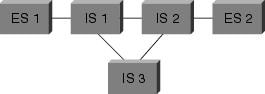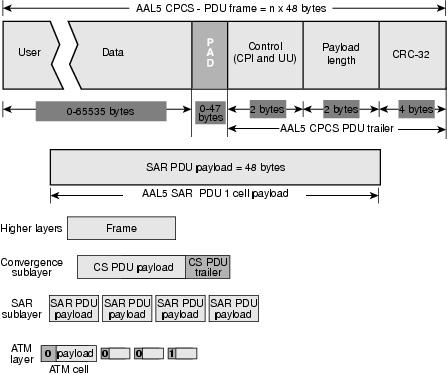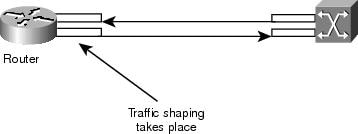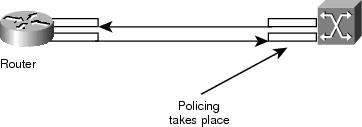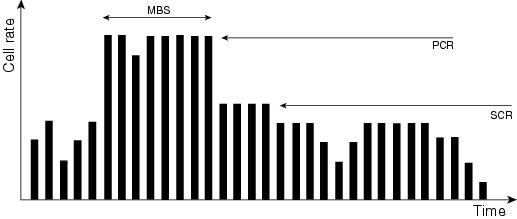Feedback Feedback
|
Table Of Contents
Troubleshooting ATM PVCs in a WAN Environment
Understanding the Segmentation and Reassembly for AAL5 Frames
Understanding the Basics of Traffic Shaping and Policing
Understanding Variable Bit Rate Nonreal Time (VBR-NRT)
Creating a Mapping Between a Destination Address and PVC
Troubleshooting Connectivity Issues
Troubleshooting PVC Total Connectivity Failure
Before Calling Cisco Systems TAC Team
Troubleshooting ATM PVCs in a WAN Environment
This chapter describes how to troubleshoot ATM problems that are seen when transporting L2 frames/L3 packets over a WAN backbone. The following topics will be reviewed:
•
How are frames or packets segmented into ATM cells?
•
What are the important show commands, and how do you interpret them?
•
How can you detect and troubleshoot incorrect shaping or policing?
Introduction
Asynchronous Transfer Mode (ATM) is a technology that was defined by the ITU-T (formerly known as the CCITT) in the early 1990s. The related standards describe a transport technology in which information is carried in small, fixed-length data units called cells.
In an ATM network, a clear distinction can be made between the devices supporting the applications, called end systems (ES), and the devices that are only relaying the cells. We will call these relaying devices intermediate systems (IS) or ATM switches. Examples of end systems are routers or LAN Emulation (LANE) modules. Examples of IS are ls1010, 8540MSR, and BPX. An ATM network can therefore be represented as shown in Figure 22-1.
Figure 22-1 ATM Network Representation
Among many other things, ATM defines how to segment and reassemble different types of information. ATM can transport video, voice, and data. Proper quality of service (QoS) is reserved and guaranteed by the ATM network. Because any type of information can be segmented into cells via the related standard, ATM is a flexible tool. Therefore, it can be used in many environments. We will categorize those areas in two main ones:
•
A LAN switched environment, in which LAN Emulation (LANE) is most commonly used. Typically, there is little QoS in this dynamic environment. (ATM connections are built and torn down on demand.)
•
A WAN environment, in which we have two players:
–
The telco, which typically offers very precise quality of service in a static environment. This ATM network is made of ATM switches. Because a telco offers an ATM service, we will call him an ATM service provider.
–
The enterprise, which asks for an ATM service from the ATM service provider.
This chapter focuses solely on the last type of ATM connections, in an enterprise environment. End systems in such an environment are routers 99 percent of the time. Therefore, we will use only the word router in the rest of this document. Those routers will exchange packets (see the following note). We will use IP as our reference protocol, so all explanations are valid for other Layer 3 protocols such as IPX and ATALK. As such, from the enterprise point of view, the network is represented in Figure 22-2.
Figure 22-2 Network from the Enterprise Point of View
Note
Because ATM is a flexible tool, we can segment pretty much any type of information into cells. We often talk about packets or frames, Layer 3 or Layer 2 data units. Clearly, we could use the term protocol data unit, which would allow us to discuss very generally whatever layer is involved, in sync with the OSI specification. For the sake of clarity, we will talk about packets, however, and you will understand frames, if necessary.
There must be a traffic contract on the quality of service that will be respected by the enterprise routers and the ATM service provider. Initially, it looks quite simple, with only two devices in the picture and an ATM provider's cloud that is simply not visible from the enterprise point of view. Unfortunately, the problems in this environment are not trivial precisely because you do not have full visibility of the ATM provider's equipment.
Understanding the Segmentation and Reassembly for AAL5 Frames
AAL here refers to the ATM Adaptation Layer. As the name suggests, it adapts user information (data, voice, video, and so on) to a format that can be easily divided into ATM cells. The process for AAL5 is described in Figure 22-3.
Figure 22-3 AAL5 Process
At the destination router, the reverse process is being applied. The destination router can easily find which cell is the end of the AAL5 packet with a special bit set to 1 in the cell header.
The whole process is usually implemented in hardware and works efficiently. For now, let's focus on what can go wrong. Two main problems that can arise are described here:
•
One or more cells are corrupted at the destination by either the transmitter or a device in the ATM network. The only field in the cell that performs a type of cyclic redundancy check (CRC) is the Header Checksum field (HEC). As the name suggests, it checks only the cell header.
•
One or more cells could be discarded in the provider's network.
Let's examine the impact of those two problems at the destination router and determine how we can detect them:
•
If one cell is corrupted, the number of cells is still the same. The CPCS-PDU frame is reassembled with the correct size. The router checks whether the length field is indeed correct. But, because one cell is corrupted, the whole frame will be trivially corrupted. Therefore, the CRC field of the AAL5 CPCS-PDU frame will be different from the one that was originally sent.
•
If one cell is missing at destination, both the size and the CRC will be different from the ones that are contained in the CPCS-PDU frame.
Note
You will see that the CRC error counter of the show interface is equal to the number of input error. On some end systems, such as the LANE modules of the Catalyst 5000, only the input error counter increases. Focusing on the input errors is then recommended. As a rule of thumb, if you are not running a recent release, checking the output of sh controller is also recommended because it gives more physical details on the counters of the ATM card itself.
Whatever the real problem is, a wrong CRC will be detected at the destination. The administrator of the routers can detect this by checking the interface statistics. One CRC error results in an increment of input error counter by 1 (see the previous note). The command show interface atm (module/port) illustrates this behavior:
Medina#sh int atm 3/0ATM3/0 is up, line protocol is upHardware is ENHANCED ATM PAMTU 4470 bytes, sub MTU 4470, BW 149760 Kbit, DLY 80 usec,reliability 255/255, txload 1/255, rxload 1/255Encapsulation ATM, loopback not setKeepalive not supportedEncapsulation(s): AAL54096 maximum active VCs, 2 current VCCsVC idle disconnect time: 300 seconds Signalling vc = 1, vpi = 0, vci = 5UNI Version = 4.0, Link Side = user0 carrier transitionsLast input 00:00:07, output 00:00:07, output hang neverLast clearing of "show interface" counters neverInput queue: 0/75/0 (size/max/drops); Total output drops: 0Queueing strategy: Per VC Queueing5 minute input rate 0 bits/sec, 0 packets/sec5 minute output rate 0 bits/sec, 0 packets/sec104 packets input, 2704 bytes, 0 no bufferReceived 0 broadcasts, 0 runts, 0 giants, 0 throttles32 input errors, 32 CRC, 0 frame, 0 overrun, 0 ignored, 0 abort106 packets output, 2353 bytes, 0 underruns0 output errors, 0 collisions, 1 interface resets0 output buffer failures, 0 output buffers swapped outIf the router has been configured for multiple PVCs, then relying only on the interface global counter might not be very adequate. The input error counter might show that the traffic for multiple PVCs. In this scenario, using the sh atm pvc vpi/vci counters is recommended:
Medina#sh atm pvc 0/36ATM3/0.1: VCD: 4, VPI: 0, VCI: 36VBR-NRT, PeakRate: 2000, Average Rate: 1000, Burst Cells: 32AAL5-LLC/SNAP, etype:0x0, Flags: 0x20, VCmode: 0x0OAM frequency: 0 second(s), OAM retry frequency: 1 second(s), OAM retry frequen)OAM up retry count: 3, OAM down retry count: 5OAM Loopback status: OAM DisabledOAM VC state: Not ManagedILMI VC state: Not ManagedInARP frequency: 15 minutes(s)Transmit priority 2InPkts: 24972, OutPkts: 25032, InBytes: 6778670, OutBytes: 6751812InPRoc: 24972, OutPRoc: 25219, Broadcasts: 0InFast: 0, OutFast: 0, InAS: 0, OutAS: 0InPktDrops: 0, OutPktDrops: 0CrcErrors: 0, SarTimeOuts: 0, OverSizedSDUs: 0OAM cells received: 0F5 InEndloop: 0, F5 InSegloop: 0, F5 InAIS: 0, F5 InRDI: 0F4 InEndloop: 0, F4 InSegloop: 0, F4 InAIS: 0, F4 InRDI: 0OAM cells sent: 0F5 OutEndloop: 0, F5 OutSegloop: 0, F5 OutRDI: 0F4 OutEndloop: 0, F4 OutSegloop: 0, F4 OutRDI: 0OAM cell drops: 0Status: UPIn this output (see the accompanying note), the CRC error counter indicates the number of CRC errors of the CPCS-PDU frame. Both commands were typed on the same router; because no CrcErrors can be seen on the display of statistics for PVC 0/36, we can assume that the input errors of the sh int were due to another PVC.
Note
The output of sh atm pvc might vary depending on the card functionality and code feature. The example shown on this page uses the PA-A3 with 12.1 IOS code version.
As a last remark, one input error does not always mean one packet loss. The cell discarded by the ATM provider could be the last one of the frame; therefore, the cell discarded had this special bit set to 1. The only way for the destination to find the frame boundaries is to check this bit. As a result, the destination router concatenates at reassembly time all cells that it receives until it finds a cell with this bit set to 1. If the last cell of a frame is discarded, two CPCS-PDU frames will be lost and will result in only one CRC and length error.
Understanding the Basics of Traffic Shaping and Policing
Two basic terms will be used in this chapter: traffic shaping and policing. Traffic shaping refers to an action done by the source of the ATM traffic. Policing refers to actions done by the ATM switches, usually at the provider's side.
Traffic shaping is the action of adapting the cell flow to a specific traffic contract. This is illustrated in Figure 22-4.
Figure 22-4 Traffic Shaping—Adapting the Cell Flow to a Specific Traffic Contract
Policing is the action of checking whether the cell flow respects a specific traffic contract. This is illustrated in Figure 22-5.
Figure 22-5 Policing—Checking Whether the Cell Flow Respects a Specific Traffic Contract
These figures are not implying that traffic shaping and policing refer to a common contract and use a similar algorithm. Misconfigured policing or shaping often leads to cells being discarded by the policer. It also happens that even though shaping and policing are both set to the same values, policing starts discarding cells. This is usually the result of a poor shaper or a misbehaving policer.
Understanding Variable Bit Rate Nonreal Time (VBR-NRT)
This chapter provides only an introduction to traffic shaping. If needed, more details can be found in the Traffic Management specification available on the ATM Forum web site.
In ATM, traffic shaping works by inserting equal times between the cells. For example, if an OC-3/STM-1 connection is 155 Mbps, only about 149 Mbps can be used for forwarding ATM cells. (SONET/SDH has approximately 3 percent of overhead.) As a result, the max rate is 353.208 cells (353.208 ¥ 53 ¥ 8 bits can fit in the OC-3c/STM-1 frames payload in a second). If a user requests a connection of 74.5 Mbps (half the line rate), equal spaces of 2.83 usec will be inserted between each cell. 2.83 usec is the time needed to send one cell at OC3c/STM-1 (1/353.208 sec). Because we requested half the line rate, we can send one cell, wait an equal amount of time, and then start over again.
Now that we've described the generic approach, let's focus briefly on the most classic traffic requested, variable bit-rate traffic (VBR) shaping as shown in Figure 22-6.
Figure 22-6 Variable Bit-rate Traffic Shaping
VBR traffic shaping is an effective approach for a bursty network. Parameters used are peak cell rate (PCR), sustainable cell rate (SCR), and maximum burst size (MBS). When a traffic contract has been agreed upon, the ATM network guarantees the transmission of cells within the VBR parameters. The number of cells allowed to exceed SCR is set by MBS and bound by the PCR.
The three traffic contract parameters are defined below:
•
PCR—Maximum rate at which the source can send cells.
•
SCR—Bound on the long-term average cell rate.
•
MBS—Maximum number of cells that can be sent above SCR at PCR.
Creating a Mapping Between a Destination Address and PVC
A common source of problems is the incorrect configuration of the ATM mapping. Basically, after configuring the PVC itself, you must instruct the router on which PVC needs to be used to reach a specific destination. You have three ways to ensure the right mapping:
•
If you put the PVC on a point-to-point subinterface, the router will assume that there is only one point-to-point PVC configured on the subinterface. Therefore, any IP packet with a destination IP address in the same subnet will be forwarded on this VC. This is the simplest way to configure the mapping and is therefore the recommended version.
•
If you put the PVC in a point-to-multipoint subinterface or the main interface, you will have to create a static mapping. Refer to the "Command Mode" section for a configuration example.
•
You can use Inverse ARP to create the mapping automatically. Refer to the documentation for configuration guidelines.
Troubleshooting Connectivity Issues
The user can often have the feeling that part of the information is being lost between the two routers. The most common symptoms are these:
•
TCP connections are slow because of cells being discarded in the ATM cloud. This results in IP packets being discarded and in a high number of retransmissions. TCP itself believes that this is because of congestion and will try to lower its transmitting window, resulting in a very slow TCP connection. Of course, this affects all TCP-based protocols, including Telnet and FTP.
•
Large IP packets tend to fail, but small packets cross the ATM network with no problem. This is again because of cells being discarded.
Let's concentrate on this second symptom, to help us detect the problem. Say that for every 100 cells transmitted back to back by the source router, the cloud will discard the last one because of policing. This means that if a ping has a data part of 100 bytes, 3 ATM cells will be needed to send it (because 3 ¥ 48 bytes will be needed to contain the ICMP echo request). In practice, this means that the 33 first pings will succeed (more precisely, the first 99 cells will be seen within contract by the provider), but the 34th one will fail because one of its cells will be discarded.
Assuming that we keep the same setup and use 1500-byte packets instead of small ICMP echos (pings), we will need 32 cells to transmit each large packet (32 ¥ 48 = 1536 bytes, the smallest multiple of 48 above the packet size). If the network discards 1 cell out of 100, about one packet out of three or four will be discarded. Raising the packet size is then a simple and efficient way to prove that you have a policing issue.
In practice, you can generate large pings from the router itself:
Medina#pingProtocol [ip]:Target IP address: 10.2.1.2Repeat count [5]: 100Datagram size [100]: 1500Timeout in seconds [2]: 2Extended commands [n]:Sweep range of sizes [n]:Type escape sequence to abort.Sending 100, 1500-byte ICMP Echos to 10.2.1.2, timeout is 2 seconds:!!!.!!.!!!.!!.!!!.!!.!!!.!!.!!!.!!.!!!.!!.!!!.!!.!!!.!!.!!!.!!.!!!.!!.!!!.!!.!!!.!!.!!!.!! .!!!.!!.!Success rate is 72 percent (72/100)If the real problem is related to policing, doing the same test with larger packets will generate a totally different result:
Medina#pingProtocol [ip]:Target IP address: 10.2.1.2Repeat count [5]: 100Datagram size [100]: 3000Timeout in seconds [2]: 2Extended commands [n]:Sweep range of sizes [n]:Type escape sequence to abort.Sending 100, 3000-byte ICMP Echos to 10.2.1.2, timeout is 2 seconds:!.!.!..!.!.!..!.!..!.!...!..!.!.!..!.!.!.!.!.!.!..!..!.!...!..!.!.!..!.!.!..!.!.!..!.!..!. !.!.!..!..!Success rate is 42 percent (42/100)If, after running those tests, you conclude that you are suffering from a policing issue, contact your ATM provider immediately and check the following points:
•
Is the provider indeed discarding cells? The provider must be capable of telling you this.
•
If so, for what specific reason is this happening? The answer will usually be policing, but sometimes the network is simply congested.
If the reason is policing, then what are the traffic parameters? Do they match with the settings on the router?
If the router and the provider do use the same traffic parameters, then there is a real problem. In other words, either the router is not shaping well or the provider is not policing accurately. If this happens, refer to the documentation of the ATM card for known limitations, and check for known bugs. Also keep in mind that no two implementations of traffic shaping give exactly the same resulting traffic; small variations can be accepted, but it should always generate only a negligible amount of traffic loss.
Some traffic analyzers on the market can check the traffic compliance according to a given set of traffic parameters. Among them, the most classic are from GN Nettest and HP. Those devices can determine whether the traffic from the router is shaped accurately.
If you find that a Cisco router is not shaping accurately and you cannot find any documented bug or card limitation, it is wise to open a case with the TAC.
Troubleshooting PVC Total Connectivity Failure
The previous section focused on a partial packet loss. We will now focus on total connectivity loss (Table 22-1).
Table 22-1 Total Connectivity Loss Between Two ATM-Attached Routers
The PVC is broken inside the provider's cloud.
This is the most common problem. If the provider has a big problem inside its ATM cloud, the signal coming from the provider's equipment will still be good. As a result, the router's interface will still be up/up. At the same time, any cell sent by the router will be accepted by the provider but will never reach the destination.
Usually, calling the provider will give a quick answer. But, because the interface is not going down, the Layer 3 route will not be removed by the routing table, and alternative or backup routes cannot be used.1 The best solution in this environment is to enable OAM management to automate the process. Refer to the WAN configuration guide on CCO.
You can prove that the ATM card is okay by using loopbacks. Refer to the solution of the next problem in this table.
One of the interfaces is down/down.
1.
Locate one ATM interface in down/down state. Ensure that it is not administratively down (that is, that the interface or subinterface has not been shut down).
2.
Check that the framing and scrambling are correctly configured.
The framing can be checked via sh atm int atm and must be agreed upon with the provider. It can be configured via atm framing xxx in interface configuration mode.
One of the interfaces is down/down. (continued)
The scrambling is important in DS-3. It can be configured via atm ds3-scramble or atm e3-scramble in interface configuration mode.
3.
Check the quality of the cable.
4.
Look for evidence of physical error in show controller of the ATM device as well as show atm pvc output. Check the PVC status. Check that you are not receiving AIS, for example.
5.
If the physical side seems okay and you see the outgoing traffic counters growing, check that you are actually forwarding traffic out of the interface by loopbacking the physical interface. You have two ways to do this:
•
Physically loop back the Tx to the Rx.
•
Use the possibilities of the ATM card to help you on this. In configuration interface mode, enter: Sevilla(config-if)#loopback diagnostic
When the loopback is in place, the interface must come back up/up if the hardware is not faulty.
6.
When you have defined the loopback, try to ping yourself. If the card is behaving well, you should be able do it. Make sure that you have the right mapping defined.
There is a Layer 3 routing problem.
1.
Both interfaces are up/up. Check the appropriate routing table (in the case of IP, show ip route).
Enter show ip route a.b.c.d, where a.b.c.d is the destination IP address that you cannot reach. This IP address is reachable only via the ATM PVC.
2.
Check that the peer router (the router on the other side of the PVC) is reachable.
3.
If the peer router is a reachable neighbor and the routing table does not point to the ATM subinterface where the PVC is defined for a given route, your problem likely is a routing problem; refer to Chapter 7, "Troubleshooting TCP/IP."
There is a mismatch in the mapping of Layer 3 address of the peer router.
There is no automatic mapping between a PVC and the Layer 3 address of the router reachable via the PVC.
This can be checked via the command sh atm map:
Ema#sh atm map
Map list test : PERMANENT
ip 164.48.227.142 maps to VC 140
1 Show controller output is specific to each ATM card. Often, valuable information can be deduced from this output, but no generic description can be given.
Important Commands
This section explains the differences between the old syntax and the new one. By old syntax, we mean the use of sh atm vc and atm pvc. By new syntax (available as from 11.3T), we mean sh atm pvc and pvc.
PVC
Use the pvc interface configuration command to do one or more of the following (the full description can be found in the command reference):
•
Create an ATM PVC on a main interface or subinterface.
•
Assign a name to an ATM PVC.
•
Specify ILMI, QSAAL, or SMDS protocols to be used on this PVC.
•
Enter interface-atm-pvc configuration mode.
Command Mode
The following section will describe how a basic configuration can be done and mention the most important show commands to be used for troubleshooting ATM PVCs in a WAN environment.
Sample Display
A simple configuration of a VBR-nrt PVC is provided in the following text. Note that per subinterface configuration display is supported since 12.0T.
Medina#sh running-config int atm 3/0.1Building configuration...Current configuration:!interface ATM3/0.1 multipointip address 10.2.1.1 255.255.255.252no ip directed-broadcastpvc 0/36protocol ip 10.2.1.1 broadcastprotocol ip 10.2.1.2 broadcastvbr-nrt 2000 1000 32encapsulation aal5snap!endIts status can be checked via sh atm pvc 0/36, as shown previously, or with the earlier command show atm vc.
Medina#sh atm vcVCD / Peak Avg/Min BurstInterface Name VPI VCI Type Encaps SC Kbps Kbps Cells Sts3/0 1 0 5 PVC SAAL UBR 149760 UP3/0 2 0 16 PVC ILMI UBR 149760 UP3/0.1 4 0 36 PVC SNAP VBR 2000 1000 32 UPOnce you located the right VCD number, you can display the VC statistics:Medina#sh atm vc 4ATM3/0.1: VCD: 4, VPI: 0, VCI: 36VBR-NRT, PeakRate: 2000, Average Rate: 1000, Burst Cells: 32AAL5-LLC/SNAP, etype:0x0, Flags: 0x20, VCmode: 0x0OAM frequency: 0 second(s)InARP frequency: 15 minutes(s)Transmit priority 2InPkts: 24972, OutPkts: 25137, InBytes: 6778670, OutBytes: 6985152InPRoc: 24972, OutPRoc: 25419, Broadcasts: 0InFast: 0, OutFast: 0, InAS: 0, OutAS: 0InPktDrops: 0, OutPktDrops: 0CrcErrors: 0, SarTimeOuts: 0, OverSizedSDUs: 0OAM cells received: 0OAM cells sent: 0Status: UPThe reader can compare the new sh atm pvc command and the old show atm vc command. Using the new command is definitely recommended.
The mapping has been configured as this is a point-to-multipoint interface, and can be checked via:
Medina#sh atm mapMap list ATM3/0.1pvc4 : PERMANENTip 10.2.1.1 maps to VC 4, VPI 0, VCI 36, ATM3/0.1, broadcastip 10.2.1.2 maps to VC 4, VPI 0, VCI 36, ATM3/0.1, broadcastThe user can see that the subinterface type is multipoint, as such, a mapping was required. In the case of point-to-point subinterface, the protocol line in the PVC configuration can be skipped since the router will assume that all IP packets with destination in the same subnet need to be forwarded to the PVC. Inverse ARP can be configured in the PVC configuration as well to automate the mapping process.
atm pvc
If the user is running 11.3 (non-T train) or earlier, the PVC configuration command is not yet available, so the old syntax must be used. As you can see, the whole PVC configuration is done in only one line, seriously limiting the configuration possibilities. (The full description can be found in the command reference.)
Command Mode
The following section will describe how a basic configuration can be done when the router is running an IOS software version earlier than 11.3T and mention the most important show commands to be used for troubleshooting ATM PVCs in a WAN environment.
Sample Display
A simple configuration of a VBR-nrt PVC is provided in the following text. Note that per subinterface configuration display is supported since 12.0T.
Medina#sh run interface atm 3/0.1Building configuration...Current configuration:!interface ATM3/0.1 multipointno ip directed-broadcastmap-group MyMapatm pvc 4 0 36 aal5snap 2000 1000 32endThis assumes that we have a map list definition matching the map group name, as shown in this partial configuration:
<snip>!map-list MyMapip 10.2.1.1 atm-vc 4 broadcastip 10.2.1.2 atm-vc 4 broadcast<snip>We can check the mapping with the same command as for the new syntax:
Medina#sh atm mapMap list MyMap : PERMANENTip 10.2.1.1 maps to VC 4, broadcastip 10.2.1.2 maps to VC 4, broadcastAgain, you will see that the new syntax is easier and clearer.
Before Calling Cisco Systems TAC Team
Before calling Cisco Systems's Technical Assistance Center (TAC), make sure that you have read through this chapter and completed the actions suggested for your system's problem.
Additionally, do the following and document the results so that we can better assist you:
•
Do a show tech of both routers, to help the CSE in understanding the router behavior.
•
Do a sh atm pvc on both routers and a sh atm pvc vpi/vci of the PVC that gives problem, to help the CSE in understanding the problem.
•
Explain the ATM provider point-of-view on the problem, especially if the provider believes that the problem is on the router.
Additional Sources
•
http://cell-relay.indiana.edu/
•
http://www.atmforum.com/ (You can download a lot of standards for free.)
•
http://www.itu.int/ (You will need registered access.)
•
http://www.protocols.com/
•
http://www.techfest.com/networking/
•
news:comp.dcom.cell-relay (This is archived in the site http://www.techfest.com/networking/.)
Summary
•
Compare configuring PVCs on point-to-point and point-to-multipoint subinterfaces.
•
Configure a router and a switch with mismatching shaping and policing. Check with a ping test that the traffic sent by the router is indeed policed incorrectly.
•
Configure OAM management to have the subinterface going down upon PVC failure.
•
Compare configuring a PVC with the old and the new syntax, and check the main reasons for moving to the new syntax.
•
Compare checking the PVC status/statistics with the old command sh atm vc and the new command show atm pvc. Check the enhancements done in the new syntax.