Exemplo de configuração de QoS dos switches Nexus 6000 Series
Contents
Introduction
Este documento descreve como configurar a Qualidade de Serviço (QoS - Quality of Service) em um switch Cisco Nexus 6000 Series.
Prerequisites
Requirements
A Cisco recomenda que você tenha conhecimento destes tópicos:
- Switches Cisco Nexus 6000 Series
- qos
- Terminologia de switching
Componentes Utilizados
As informações neste documento são baseadas no switch Cisco Nexus 6000 Series.
The information in this document was created from the devices in a specific lab environment. All of the devices used in this document started with a cleared (default) configuration. If your network is live, make sure that you understand the potential impact of any command.
Produtos Relacionados
Este documento também pode ser usado com as seguintes versões de hardware e software:
- Switches Cisco Nexus 5000 Series
- Switches Cisco Nexus 5500 Series
- Switches Cisco Nexus 5600 Series
Informações de Apoio
Por padrão no switch Nexus 6000 Series, QoS está ativado, classificações são confiáveis na entrada e todo o tráfego é colocado em uma única fila de saída FIFO (First In-First Out). Se desejar modificar esse comportamento, você deve configurar sua própria política.
Todas as políticas de QoS são aplicadas no nível do hardware, no Unified Port Controller (UPC) de entrada, na estrutura de barras cruzadas ou no UPC de saída. O switch suporta estas políticas de QoS:
- qos - Esta política define a interface Modular QoS Command-link (MQC) usada para marcar e policiar.
- network-qos - Essa política define as características em toda a rede das propriedades de QoS, como MTU (Maximum Transition Unit, Unidade máxima de transição), e deve ser consistente entre todos os switches.
- enfileiramento - Esta política define a interface MQC que é usada para enfileirar e agendar e para marcar em uma escala limitada.
- plano de controle - Essa política define a interface MQC para Política de Plano de Controle (CoPP).
As três primeiras políticas são aplicadas em três fases:
- A política qos é aplicada na interface UPC de entrada ou no sistema (estrutura de barras cruzadas).
- A política network-qos é aplicada na estrutura de barras cruzadas.
- A política de enfileiramento é aplicada no UPC de entrada, no UPC de saída ou na estrutura de barras cruzadas.
Para o exemplo fornecido neste documento, cada política é aplicada na estrutura de barras cruzadas. Além disso, as interfaces podem ser configuradas com a política de QoS ou de enfileiramento, conforme necessário para seu projeto.
Visão geral do design
Estas etapas são concluídas para modificar a QoS na plataforma:
- Os modelos de QoS de entrada estão configurados, para incluir:
- Modelos de confiança
- Classificação e modelos de marcação
- Modelos de vigilância de entrada
- Os modelos de QoS da rede estão configurados.
- Os modelos de enfileiramento de saída/fila de saída virtual (VOQ) são configurados.
Configurar
Exemplo de política
Esse modelo de oito classes com Fibre Channel over Ethernet (FCoE), que usa todos os grupos de QoS, é usado para a configuração descrita neste documento:
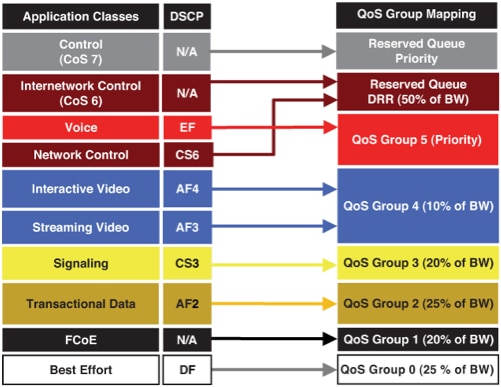
Configurar a política de QoS
Use estas informações para configurar a política de QoS:
class-map type qos match-any VIDEO
match dscp 26,28,30,34,36,38
class-map type qos match-any VOICE
match dscp 46
class-map type qos match-all SIGNALING
match dscp 24class-map type qos match-any TRANSACTIONAL
match dscp 18,20,22
class-map type queuing queueVIDEO
match qos-group 4class-map type queuing queueVOICE
match qos-group 5
class-map type queuing queueSIGNALING
match qos-group 3
class-map type queuing queueTRANSACTIONAL
match qos-group 2
policy-map type qos Global-Classification
class VOICE
set qos-group 5 class VIDEO
set qos-group 4
class SIGNALING
set qos-group 3
class TRANSACTIONAL
set qos-group 2
class class-fcoe
set qos-group 1
Configurar a política de QoS da rede
Use estas informações para configurar a política de QoS da rede:
class-map type network-qos nqVIDEO
match qos-group 4
class-map type network-qos nqVOICE
match qos-group 5
class-map type network-qos nqSIGNALING
match qos-group 3
class-map type network-qos nqTRANSACTIONAL
match qos-group 2
policy-map type network-qos Global-Network-QoS
class type network-qos nqVOICE
queue-limit 20480 bytes
class type network-qos nqVIDEO
queue-limit 40960 bytes
class type network-qos nqSIGNALING
queue-limit 40960 bytes
class type network-qos nqTRANSACTIONAL
queue-limit 40960 bytes
class type network-qos class-fcoe
pause no-drop
mtu 2158
class type network-qos class-default
Configurar a política de enfileiramento
Use estas informações para configurar a política de enfileiramento:
class-map type queuing queueVIDEO
match qos-group 4
class-map type queuing queueVOICE
match qos-group 5
class-map type queuing queueSIGNALING
match qos-group 3
class-map type queuing queueTRANSACTIONAL
match qos-group 2
policy-map type queuing Global-Queuing
class type queuing queueVOICE
priority
class type queuing queueVIDEO
bandwidth percent 10
class type queuing queueSIGNALING
bandwidth percent 20
class type queuing queueTRANSACTIONAL
bandwidth percent 25
class type queuing class-fcoe
bandwidth percent 20
class type queuing class-default
bandwidth percent 25
Aplicativo em barra cruzada
Aqui está um exemplo do aplicativo de estrutura de barras cruzadas:
system qos
service-policy type qos input Global-Classification
service-policy type network-qos Global-Network-QoS
service-policy type queuing output Global-Queuing
service-policy type queuing input Global-Queuing
Verificar
Para verificar se sua configuração funciona corretamente, insira o comando show queueing interface <x/y> na CLI:
Ethernet1/1 queuing information:
TX Queuing
qos-group sched-type oper-bandwidth
0 WRR 25
1 WRR 20
2 WRR 25
3 WRR 20
4 WRR 10
5 priority 0
RX Queuing
qos-group 0
q-size: 100160, HW MTU: 1500 (1500 configured)
drop-type: drop, xon: 0, xoff: 0
Statistics:
Pkts received over the port : 13896
Ucast pkts sent to the cross-bar : 0
Mcast pkts sent to the cross-bar : 13896
Ucast pkts received from the cross-bar : 0
Pkts sent to the port : 0
Pkts discarded on ingress : 0
Per-priority-pause status : Rx (Inactive), Tx (Inactive)
qos-group 1
q-size: 165120, HW MTU: 2158 (2158 configured)
drop-type: no-drop, xon: 62720, xoff: 88320
Statistics:
Pkts received over the port : 0
Ucast pkts sent to the cross-bar : 0
Mcast pkts sent to the cross-bar : 0
Ucast pkts received from the cross-bar : 0
Pkts sent to the port : 0
Pkts discarded on ingress : 0
Per-priority-pause status : Rx (Inactive), Tx (Inactive)
qos-group 2
q-size: 75520, HW MTU: 1500 (1500 configured)
drop-type: drop, xon: 0, xoff: 0
Statistics:
Pkts received over the port : 0
Ucast pkts sent to the cross-bar : 0
Mcast pkts sent to the cross-bar : 0
Ucast pkts received from the cross-bar : 0
Pkts sent to the port : 0
Pkts discarded on ingress : 0
Per-priority-pause status : Rx (Inactive), Tx (Inactive)
qos-group 3
q-size: 75520, HW MTU: 1500 (1500 configured)
drop-type: drop, xon: 0, xoff: 0
Statistics:
Pkts received over the port : 0
Ucast pkts sent to the cross-bar : 0
Mcast pkts sent to the cross-bar : 0
Ucast pkts received from the cross-bar : 0
Pkts sent to the port : 0
Pkts discarded on ingress : 0
Per-priority-pause status : Rx (Inactive), Tx (Inactive)
qos-group 4
q-size: 75520, HW MTU: 1500 (1500 configured)
drop-type: drop, xon: 0, xoff: 0
Statistics:
Pkts received over the port : 0
Ucast pkts sent to the cross-bar : 0
Mcast pkts sent to the cross-bar : 0
Ucast pkts received from the cross-bar : 0
Pkts sent to the port : 0
Pkts discarded on ingress : 0
Per-priority-pause status : Rx (Inactive), Tx (Inactive)
qos-group 5
q-size: 55040, HW MTU: 1500 (1500 configured)
drop-type: drop, xon: 0, xoff: 0
Statistics:
Pkts received over the port : 0
Ucast pkts sent to the cross-bar : 0
Mcast pkts sent to the cross-bar : 0
Ucast pkts received from the cross-bar : 0
Pkts sent to the port : 0
Pkts discarded on ingress : 0
Per-priority-pause status : Rx (Inactive), Tx (Inactive)
Troubleshoot
Atualmente, não existem informações disponíveis específicas sobre Troubleshooting para esta configuração.
Histórico de revisões
| Revisão | Data de publicação | Comentários |
|---|---|---|
1.0 |
22-Apr-2015
|
Versão inicial |
Contate a Cisco
- Abrir um caso de suporte

- (É necessário um Contrato de Serviço da Cisco)
 Feedback
Feedback