Exemplo de configuração de NPIV FCoE Nexus 5000 com FCoE NPV conectado a UCS
Contents
Introduction
Este documento descreve como configurar a N_Port ID Virtualization (NPIV) ou N_Port Virtualization (NPV) com Fibre Channel over Ethernet (FCoE) entre o Cisco Unified Computing System (UCS) e um switch Nexus 5000.
Prerequisites
Requirements
As informações neste documento são baseadas nestas versões de software e hardware:
- UCS 5108
- UCS 61xx/62xx
- Nexus 5548UP ou 5596UP
Componentes Utilizados
The information in this document was created from the devices in a specific lab environment. All of the devices used in this document started with a cleared (default) configuration. If your network is live, make sure that you understand the potential impact of any command.
Configurar
Diagrama de Rede
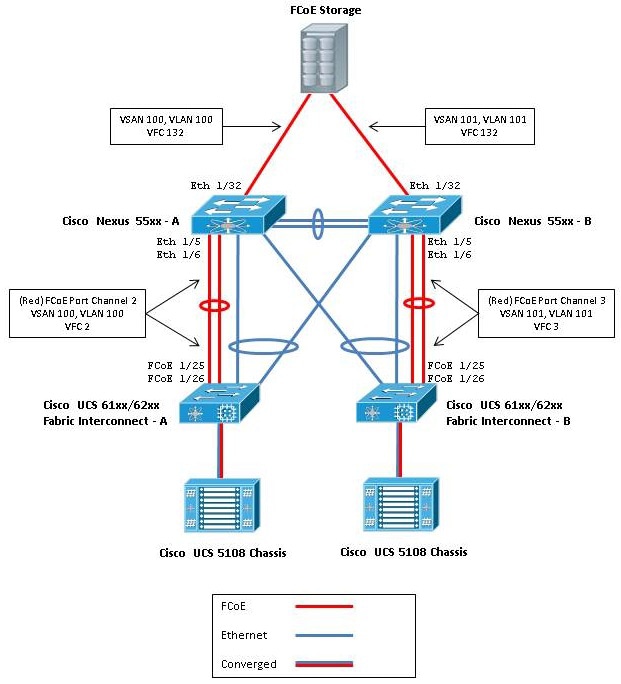
Figura 1. Topologia usada na configuração
Configurar o UCS
Há dois procedimentos descritos aqui para ajudá-lo a configurar o UCS:
- Crie redes de área de armazenamento virtual (VSANs) FCoE.
- Configure o canal de porta UCS FCoE.
É importante observar que o UCS não suporta um FC-Map não padrão quando no modo NPV. Para obter mais informações, consulte os IDs de bug CSCuJ62005 e CSCud78290 da Cisco:
- CSCuj62005 - FCMAP não padrão faz o vfc travar na inicialização
- CSCud78290 - Adicionar capacidade para modificar FC-MAP de FI
Criar VSANs FCoE
Você precisa criar VSANs e VLANs FCoE no UCS para transportar o tráfego FCoE. Uma prática recomendada, mas não obrigatória, é alinhar o ID da VSAN com o ID da VLAN FCoE para ajudar a rastrear e solucionar problemas.
- No UCSM, navegue até a guia SAN no painel de navegação e escolha SAN Cloud.
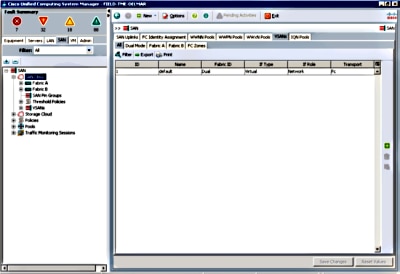
- Na janela principal, clique no botão verde + à direita para exibir a janela Create VSAN (Criar VSAN).
- Preencha os campos da seguinte maneira:
Nome Insira um nome para a VSAN Zoneamento FC Desabilitado - Isso é usado somente quando você implementa os recursos de zoneamento local Botões de rádio de estrutura Escolha a estrutura A ID da VSAN Insira a ID da VSAN para a VSAN criada na estrutura A - Isso deve corresponder à ID da VSAN que será criada no Nexus 5000-A VLAN FCoE Insira a ID da VLAN FCoE para a VLAN que mapeia para esta VSAN - Isso deve corresponder à ID da VLAN que será criada no Nexus 5000-A 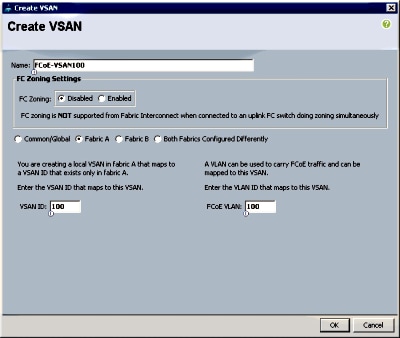
- Clique em OK para exibir a janela Create VSAN Success. Click OK.
- Repita essas etapas para a estrutura B. Na janela principal, clique no botão verde + à direita para exibir a janela Create VSAN (Criar VSAN).
- Preencha os campos da seguinte maneira:
Nome Insira um nome para a VSAN Zoneamento FC Desabilitado - Isso é usado somente quando você implementa os recursos de zoneamento local Botões de rádio de estrutura Escolha a estrutura B ID da VSAN Insira a ID da VSAN para a VSAN criada na estrutura B - Isso deve corresponder à ID da VSAN que será criada no Nexus 5000-B VLAN FCoE Insira a ID da VLAN FCoE para a VLAN que mapeia para esta VSAN - Isso deve corresponder à ID da VLAN que será criada no Nexus 5000-B 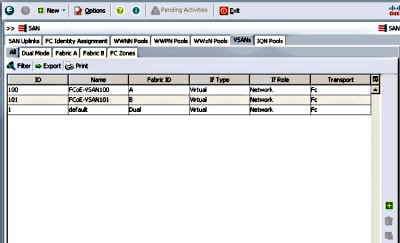
- Clique em OK para exibir a janela Create VSAN Success. Click OK.
- Na janela principal, verifique se as VSANs foram criadas em suas malhas corretas:
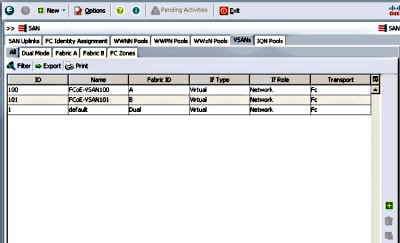
Configurar o canal de porta UCS FCoE
- Crie e configure InterSwitch Link / Port Channels. Crie um uplink FCoE ou um canal de porta FCoE entre o Nexus 5000-A e o FI-A.
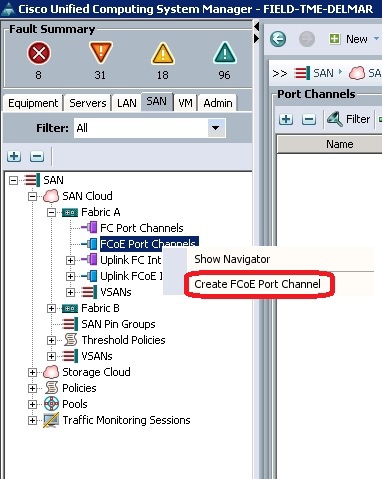
- Quando a janela Set Port Channel Name (UCSM) do Cisco Unified Computing System Manager (UCSM) for exibida, insira o Port Channel ID (neste exemplo, o Port Channel ID é 2) e o Name.
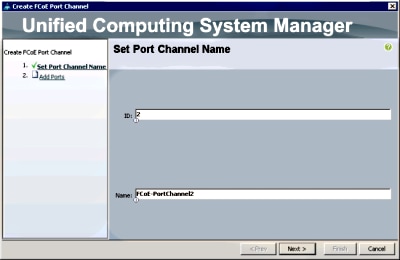
- Quando você finalizar, clique em Next.
- Quando a janela Adicionar portas UCSM for exibida, escolha as portas desejadas na coluna Porta e clique na seta para a direita entre as colunas para adicionar essas portas ao Canal de porta FCoE.
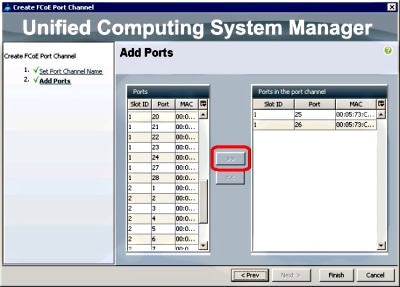
- Quando as portas de uplink FCoE tiverem sido movidas para a coluna Port Channel, clique em Finish.
- Quando a janela Create FCoE Port Channel Success for exibida, clique em OK.
- Reveja as informações do canal de porta FCoE na janela principal do UCSM para confirmar se o canal de porta FCoE foi criado com as portas corretas.
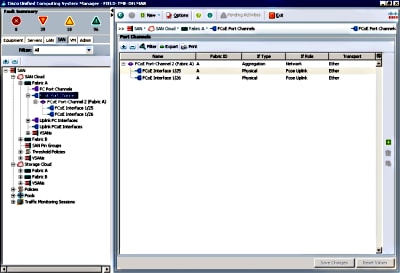
- No Painel de navegação, clique no Port Channel que acabou de ser criado. Na guia Geral da janela principal do UCSM, clique na lista suspensa VSAN e escolha VSAN FCoE-VSAN100 (100) para atribuir este Port Channel ao VSAN100.
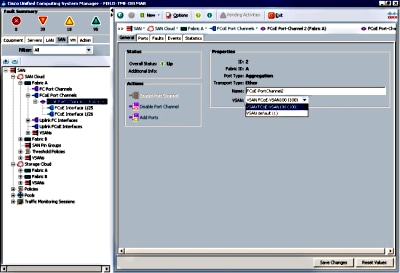
- Clique em Salvar alterações. Quando a janela Cisco UCSM Success for exibida, clique em OK.
- Repita as etapas de 1 a 9 para FI-B, mas substitua Fabric B, FCoE-PortChannel ID 3 e VSAN101, quando apropriado.
Configurar o Nexus 5000 para FCoE e NPIV
Há vários procedimentos necessários para configurar o Nexus 5000 para FCoE e NPIV:
- Habilitar recurso FCoE
- Ative a virtualização do identificador de porta N (NPIV) no Nexus 5000
- Ative o Link Aggregation Control Protocol (LACP) no Nexus 5000
- Habilitar Qualidade de Serviço (QoS - Quality of Service) do Nexus 5000 para FCoE
- Configurar VLAN
- Configurar VSAN
- Mapear a VLAN para VSAN
Habilitar recurso FCoE
- No switch Nexus 5000-A, digite:
Nexus 5000-A# configure terminal
Nexus 5000-A(config)# feature fcoe
FC license checked out successfully
fc_plugin extracted successfully
FC plugin loaded successfully
FCoE manager enabled successfully
FC enabled on all modules successfully
Enabled FCoE QoS policies successfully - Para confirmar se o recurso está ativo agora, insira:
Nexus 5000-A# show feature | include fcoe
Feature Name Instance State
-------------------- -------- --------
fcoe 1 enabled - Repita as etapas de 1 a 2 no Nexus 5000-B.
Habilitar NPIV no Nexus 5000
- Para habilitar o recurso NPIV, insira:
Nexus 5000-A# configuration terminal
Nexus 5000-A(config)# feature npiv - Para confirmar se o recurso NPIV está ativo agora, insira:
Nexus 5000-A# show npiv status
NPIV is enabled - Repita as etapas de 1 a 2 no Nexus 5000-B.
Habilitar LACP no Nexus 5000
- Para habilitar o recurso LACP, insira:
Nexus 5000-A# configure terminal
Nexus 5000-A(config)# feature lacp - Para confirmar se o LACP foi habilitado, insira:
Nexus 5000-A#show feature | include LACP
Feature Name Instance State
-------------------- -------- --------
lacp 1 enabled - Repita as etapas de 1 a 2 no Nexus 5000-B.
Configurar parâmetros de QoS do Nexus 5000 FCoE
Os recursos configuráveis de QoS do Cisco NX-OS permitem classificar o tráfego de rede, priorizar o fluxo de tráfego e evitar congestionamento. A configuração de QoS padrão no Nexus 5000 fornece serviço sem perdas para tráfego FC e FCoE e serviço de melhor esforço para tráfego Ethernet. Os parâmetros de QoS do Nexus 5000 FCoE já devem ser configurados por padrão.
- Para verificar os parâmetros de QoS do FCoE, insira:
Nexus 5000-A# show startup-config ipqos
- Na saída, localize estes itens:
. .
system qos
service-policy type queuing input fcoe-default-in-policy
service-policy type queuing output fcoe-default-out-policy
service-policy type qos input fcoe-default-in-policy
service-policy type network-qos fcoe-default-nq-policy - Ignore esta etapa se as configurações de QoS FCoE da Etapa 2 estiverem presentes. Se não estiverem, insira esta configuração:
Nexus 5000-A# configure terminal
Nexus 5000-A(config)# system qos
Nexus 5000-A(config-sys-qos)# service-policy type qos input
fcoe-default-in-policy
Nexus 5000-A(config-sys-qos)# service-policy type queuing input
fcoe-default-in-policy
Nexus 5000-A(config-sys-qos)# service-policy type queuing output
fcoe-default-out-policy
Nexus 5000-A(config-sys-qos)# service-policy type network-qos
fcoe-default-nq-policy - Para confirmar se os parâmetros de QoS do FCoE estão configurados agora, insira:
Nexus 5000-A# show startup-config ipqos
- Na saída, localize estes itens:
..
system qos
service-policy type queuing input fcoe-default-in-policy
service-policy type queuing output fcoe-default-out-policy
service-policy type qos input fcoe-default-in-policy
service-policy type network-qos fcoe-default-nq-policy - Repita as etapas de 1 a 3 no Nexus 5000-B.
Criar VLANs Nexus 5000
Crie duas VLANs para uso de FCoE. O par deve se correlacionar com FI-A e o ímpar deve se correlacionar com FI-B. Use as IDs de VLAN FCoE especificadas na seção Configurar o UCS deste documento.
- No Nexus 5000-A conectado ao FI-A, digite:
Nexus 5000-A# configure terminal
Nexus 5000-A(config)# vlan 100
Nexus 5000-A(config-vlan)# name FCoE-VLAN100 - Para confirmar se a VLAN foi criada no Nexus 5000-A, insira:
Nexus 5000-A# show vlan brief
VLAN Name Status Ports
---- ----------------------------- --------- -------------------------------
1 default active Eth1/1, Eth1/2, Eth1/3, Eth1/4
Eth1/5, Eth1/6, Eth1/7, Eth1/8
.
100 FCoE-VLAN100 active - No Nexus 5000-B conectado ao FI-B, digite:
Nexus 5000-B# configure terminal
Nexus 5000-B(config)# vlan 101
Nexus 5000-B(config-vlan)# name FCoE-VLAN101 - Para confirmar se a VLAN foi criada no Nexus 5000-B, insira:
Nexus 5000-B# show vlan brief
VLAN Name Status Ports
---- ----------------------------- --------- -------------------------------
1 default active Eth1/1, Eth1/2, Eth1/3, Eth1/4
Eth1/5, Eth1/6, Eth1/7, Eth1/8
.
100 FCoE-VLAN101 active
Criar VSANs Nexus 5000
Crie duas VSANs. O par deve se correlacionar com FI-A e o ímpar deve se correlacionar com FI-B. Use as IDs de VSAN especificadas na seção Configurar o UCS deste documento.
- No Nexus 5000-A conectado ao FI-A, digite:
Nexus 5000-A# configure terminal
Nexus 5000-A(config)#vsan database
Nexus 5000-A(config-vsan)# vsan 100
Nexus 5000-A(config-vsan)# vsan 100 name FCoE-VSAN100 - Para confirmar se a VSAN foi criada no Nexus 5000-A, insira:
Nexus 5000-A#show vsan 100
vsan 100 information
name:FCoE-VSAN100 state:active
interoperability mode:default
loadbalancing:src-id/dst-id/oxid
operational state:down - No Nexus 5000-B conectado ao FI-B, digite:
Nexus 5000-B# configure terminal
Nexus 5000-B(config)#vsan database
Nexus 5000-B(config-vsan)# vsan 101
Nexus 5000-B(config-vsan)# vsan 101 name FCoE-VSAN101 - Para confirmar se a VSAN foi criada no Nexus 5000-B, insira:
Nexus 5000-A# show vsan 101
vsan 101 information
name:FCoE-VSAN101 state:active
interoperability mode:default
loadbalancing:src-id/dst-id/oxid
operational state:down
Mapear a Vlan para a VSAN
- Para mapear as VLANs Nexus 5000-A para suas VSANs (para FI-A), insira:
Nexus 5000-A#configure terminal
Nexus 5000-A(config)# vlan 100
Nexus 5000-A(config-vlan)#fcoe vsan 100 - Para confirmar o mapeamento de VLAN para VSAN no Nexus 5000-A, insira:
Nexus 5000-A# show vlan fcoe
Original VLAN ID Translated VLAN ID Association State
---------------- ------------------ -----------------
10 100 Operational - Para mapear as VLANs Nexus 5000-B para suas VSANs (para FI-B), insira:
Nexus 5000-B# configure terminal
Nexus 5000-B(config)# vlan 101
Nexus 5000-B(config-vlan)# fcoe vsan 101 - Para confirmar o mapeamento de VLAN para VSAN no Nexus 5000-B, insira:
Nexus 5000-B# show vlan fcoe
Original VLAN ID Translated VLAN ID Association State
---------------- ------------------ -----------------
10 101 Operational
Configurar a porta de uplink e o canal de porta do Nexus 5000 FCoE
- Para configurar e adicionar ao Port Channel as portas 10GbE que foram cabeadas para as portas FI-A de 10GbE no switch Nexus 5000-A, insira:
Nexus 5000-A#configure terminal
Nexus 5000-A(config)# interface ethernet 1/5-6
Nexus 5000-A(config-if-range)# switchport mode trunk
Nexus 5000-A(config-if-range)# switchport trunk allowed vlan 100
Nexus 5000-A(config-if-range)# channel-group 2 mode active
Nexus 5000-A(config-if-range)#no shutdown
Nexus 5000-A(config-if-range)# exit - Para criar canais de porta, insira:
Nexus 5000-A# configure terminal
Nexus 5000-A(config)# interface port-channel 2
Nexus 5000-A(config-if)# no shutdown - Para confirmar se o Port Channel entre o Nexus 5000-A e o FI-A agora está ativo, digite:
Nexus 5000-A# show port-channel database
port-channel2
Last membership update is successful
2 ports in total, 2 ports up
First operational port is Ethernet1/5
Age of the port-channel is 0d:00h:09m:19s
Time since last bundle is 0d:00h:05m:27s
Last bundled member is Ethernet1/6
Time since last unbundle is 0d:00h:05m:38s
Last unbundled member is Ethernet1/6
Ports: Ethernet1/5 [active ] [up] *
Ethernet1/6 [active ] [up] - Para configurar e adicionar ao Port Channel as portas 10GbE que foram cabeadas para as portas FI-B 10GbE no switch Nexus 5000-B, insira:
Nexus 5000-B# configure terminal
Nexus 5000-B(config)# interface ethernet 1/5-6
Nexus 5000-B(config-if-range)# switchport mode trunk
Nexus 5000-B(config-if-range)# switchport trunk allowed vlan 101
Nexus 5000-B(config-if-range)# channel-group 3 mode active
Nexus 5000-B(config-if-range)# no shutdown
Nexus 5000-B(config-if-range)# exit - Para criar o Port Channel, insira:
Nexus 5000-B# configure terminal
Nexus 5000-B)config)# interface port-channel 3
Nexus 5000-B(config-if)# no shutdown - Para confirmar se o Port Channel entre o Nexus 5000-B e o FI-B agora está ativo, insira:
Nexus 5000-B# show port-channel database
port-channel3
Last membership update is successful
2 ports in total, 2 ports up
First operational port is Ethernet1/5
Age of the port-channel is 0d:00h:00m:29s
Time since last bundle is 0d:00h:00m:29s
Last bundled member is Ethernet1/6
Ports: Ethernet1/5 [active ] [up] *
Ethernet1/6 [active ] [up]
Criar Nexus 5000 Virtual Fibre Channel (VFC)
As VFCs precisam ser criadas e vinculadas às interfaces Ethernet (canais de porta) que transportam o tráfego FCoE.
- Para criar e vincular o VFC 2 ao Port-Channel 2 no Nexus 5000-A, insira:
Nexus 5000-A# configure terminal
Nexus 5000-A(config)# interface vfc 2
Nexus 5000-A(config-if)# bind interface port-channel 2
Nexus 5000-A(config-if)# switchport trunk allowed vsan 100
Nexus 5000-A(config-if)# switchport mode F
Nexus 5000-A(config-if)# no shutdown - Para confirmar a criação e a associação do VFC 2 ao Port-Channel 2, insira:
Nexus 5000-A# show interface vfc 2
vfc2 is trunking
Bound interface is port-channel2
Hardware is Ethernet
Port WWN is 20:01:54:7f:ee:8b:a6:ff
Admin port mode is F, trunk mode is on
snmp link state traps are enabled
Port mode is TF
Port vsan is 1
Trunk vsans (admin allowed and active) (100)
Trunk vsans (up) (100)
Trunk vsans (isolated) ()
Trunk vsans (initializing) ()
1 minute input rate 0 bits/sec, 0 bytes/sec, 0 frames/sec
1 minute output rate 0 bits/sec, 0 bytes/sec, 0 frames/sec
1020 frames input, 102728 bytes
0 discards, 0 errors
1154 frames output, 478968 bytes
0 discards, 0 errors
last clearing of "show interface" counters never
Interface last changed at Tue Aug 21 06:32:40 2012 - Para criar e vincular o VFC 3 ao Port-Channel 3 no Nexus 5000-B, insira:
Nexus 5000-B# configure terminal
Nexus 5000-B(config)# interface vfc 3
Nexus 5000-B(config-if)# bind interface port-channel 3
Nexus 5000-B(config-if)# switchport trunk allowed vsan 101
Nexus 5000-A(config-if)# switchport mode F
Nexus 5000-B(config-if)# no shutdown - Para confirmar a criação e a associação do VFC 3 ao Port-Channel 3, insira:
Nexus 5000-B# show interface vfc 3
vfc3 is trunking
Bound interface is port-channel3
Hardware is Ethernet
Port WWN is 20:02:54:7f:ee:8c:e2:7f
Admin port mode is F, trunk mode is on
snmp link state traps are enabled
Port mode is TF
Port vsan is 1
Trunk vsans (admin allowed and active) (101)
Trunk vsans (up) (101)
Trunk vsans (isolated) ()
Trunk vsans (initializing) ()
1 minute input rate 0 bits/sec, 0 bytes/sec, 0 frames/sec
1 minute output rate 0 bits/sec, 0 bytes/sec, 0 frames/sec
738 frames input, 69404 bytes
0 discards, 0 errors
763 frames output, 427488 bytes
0 discards, 0 errors
last clearing of "show interface" counters never
Interface last changed at Tue Aug 21 06:47:03 2012
Configurar portas de armazenamento no Nexus 5000
Conecte as portas de armazenamento do sistema de armazenamento habilitado para FCoE às portas designadas no Nexus 5000s. As VFCs precisam ser criadas para essas portas de armazenamento e as interfaces associadas precisam ser configuradas.
- Para configurar a interface Ethernet da porta de armazenamento Nexus 5000-A, insira:
Nexus 5000-A# configure terminal
Nexus 5000-A(config)# interface Ethernet 1/32
Nexus 5000-A(config-if)# switchport mode trunk
Nexus 5000-A(config-if)# switchport trunk allowed vlan 100
Nexus 5000-A(config-if)# spanning-tree port type edge trunk
Warning: Edge port type (portfast) should only be enabled on ports connected to a single host.
Connecting hubs, concentrators, switches, bridges, etc... to this interface when edge port type
(portfast) is enabled, can cause temporary bridging loops.
Use with CAUTION
Nexus 5000-A(config-if)# no shut
Nexus 5000-A(config-if)# exit - Para criar VFC e vincular a interface Ethernet da porta de armazenamento associada a ele no Nexus 5000-A, insira:
Nexus 5000-A(config)# interface vfc 132
Nexus 5000-A(config-if)# switchport trunk allowed vsan 100
Nexus 5000-A(config-if)# bind interface Ethernet 1/32
Nexus 5000-A(config-if)# no shutdown
Nexus 5000-A(config-if)# exit - Para mapear a VFC da porta de armazenamento para a VSAN FCoE configurada anteriormente no Nexus 5000-A, insira:
Nexus 5000-A(config)# vsan database
Nexus 5000-A(config-vsan-db)# vsan 100 interface vfc 132
Nexus 5000-A(config-vsan-db)# exit - Para confirmar se a VFC foi criada e vinculada à interface Ethernet e à VSAN corretas no Nexus 5000-A, insira:
Nexus 5000-A(config)# show interface vfc 132
vfc132 is trunking
Bound interface is Ethernet1/32
Hardware is Ethernet
Port WWN is 20:83:54:7f:ee:8b:a6:ff
Admin port mode is F, trunk mode is on
snmp link state traps are enabled
Port mode is TF
Port vsan is 100
Trunk vsans (admin allowed and active) (100)
Trunk vsans (up) (100)
Trunk vsans (isolated) ()
Trunk vsans (initializing) ()
1 minute input rate 0 bits/sec, 0 bytes/sec, 0 frames/sec
1 minute output rate 0 bits/sec, 0 bytes/sec, 0 frames/sec
10 frames input, 1060 bytes
0 discards, 0 errors
11 frames output, 1404 bytes
0 discards, 0 errors
last clearing of "show interface" counters never
Interface last changed at Tue Aug 21 06:37:14 2012 - Para configurar a interface Ethernet da porta de armazenamento Nexus 5000-B, insira:
Nexus 5000-B# configure terminal
Nexus 5000-B(config)# interface Ethernet 1/32
Nexus 5000-B(config-if)# switchport mode trunk
Nexus 5000-B(config-if)# switchport trunk allowed vlan 101
Nexus 5000-B(config-if)# spanning-tree port type edge trunk
Warning: Edge port type (portfast) should only be enabled on ports connected
to a single host. Connecting hubs, concentrators, switches, bridges, etc...
to this interface when edge port type (portfast) is enabled, can cause temporary
bridging loops.
Use with CAUTION
Nexus 5000-B(config-if)# no shut
Nexus 5000-B(config-if)# exit - Para criar VFC e vincular a interface Ethernet da porta de armazenamento associada a ele no Nexus 5000-B, insira:
Nexus 5000-B(config)# interface vfc 132
Nexus 5000-B(config-if)# switchport trunk allowed vsan 101
Nexus 5000-B(config-if)# bind interface Ethernet 1/32
Nexus 5000-B(config-if)# no shutdown
Nexus 5000-B(config-if)# exit - Para mapear a VFC da porta de armazenamento para a VSAN FCoE configurada anteriormente no Nexus 5000-B, insira:
Nexus 5000-B(config)# vsan database
Nexus 5000-B(config-vsan-db)# vsan 101 interface vfc 132
Nexus 5000-B(config-vsan-db)# exit - Para confirmar se a VFC foi criada e vinculada à interface Ethernet e à VSAN corretas no Nexus 5000-B, insira:
Nexus 5000-B(config)# show interface vfc 132
vfc132 is trunking
Bound interface is Ethernet1/32
Hardware is Ethernet
Port WWN is 20:83:54:7f:ee:8c:e2:7f
Admin port mode is F, trunk mode is on
snmp link state traps are enabled
Port mode is TF
Port vsan is 101
Trunk vsans (admin allowed and active) (101)
Trunk vsans (up) (101)
Trunk vsans (isolated) ()
Trunk vsans (initializing) ()
1 minute input rate 136 bits/sec, 17 bytes/sec, 0 frames/sec
1 minute output rate 200 bits/sec, 25 bytes/sec, 0 frames/sec
10 frames input, 1060 bytes
0 discards, 0 errors
11 frames output, 1404 bytes
0 discards, 0 errors
last clearing of "show interface" counters never
Interface last changed at Tue Aug 21 06:50:31 2012
Verificar
Exemplo de zoneamento (no Nexus 5500s)
Estrutura A Configuração
zone name ESXI01_1 vsan 100
member pwwn 10:00:e4:11:5b:65:c1:11
member pwwn 50:01:43:80:11:36:37:5c
zone name ESXI02_1 vsan 100
member pwwn 10:00:e4:11:5b:65:c0:c9
member pwwn 50:01:43:80:11:36:37:5c
zone name ESXI03_1 vsan 100
member pwwn 10:00:e4:11:5b:65:c2:01
member pwwn 50:01:43:80:11:36:37:5c
zoneset name Fabric-A vsan 100
member ESXI01_1
member ESXI02_1
member ESXI03_1
zoneset activate name Fabric-A vsan 100
Verificação da estrutura A
Nexus 5000-A# show flogi database
--------------------------------------------------------------------------------
INTERFACE VSAN FCID PORT NAME NODE NAME
--------------------------------------------------------------------------------
vfc2 100 0xab0000 10:00:e4:11:5b:65:c1:11 20:00:e4:11:5b:65:c1:11
vfc2 100 0xab0040 10:00:e4:11:5b:65:c0:c9 20:00:e4:11:5b:65:c0:c9
vfc2 100 0xab0020 10:00:e4:11:5b:65:c2:01 20:00:e4:11:5b:65:c2:01
vfc132 100 0xab00c0 50:01:43:80:11:36:37:5c 50:01:43:80:11:36:37:50
This flogi table shows three hosts (pwwns starting with 10:) and one storage pwwn
(50:01:43:80:11:36:37:5c).
Estrutura B Configuração
zone name EVA_1-ESXI01_2 vsan 101
member pwwn 10:00:e4:11:5b:67:c1:12
member pwwn 50:01:43:80:11:36:37:5d
zone name EVA_1-ESXI02_2 vsan 101
member pwwn 10:00:e4:11:5b:67:c0:c8
member pwwn 50:01:43:80:11:36:37:5d
zone name EVA_1-ESXI03_2 vsan 101
member pwwn 10:00:e4:11:5b:67:c2:04
member pwwn 50:01:43:80:11:36:37:5d
zoneset name Fabric-B vsan 101
member EVA_1-ESXI01_2
member EVA_1-ESXI02_2
member EVA_1-ESXI03_2
zoneset activate name Fabric-B vsan 101
Verificação da estrutura B
Nexus 5000-B# show flogi database
--------------------------------------------------------------------------------
INTERFACE VSAN FCID PORT NAME NODE NAME
--------------------------------------------------------------------------------
vfc3 101 0xab0000 10:00:e4:11:5b:67:c1:12 20:00:e4:11:5b:65:c1:12
vfc3 101 0xab0040 10:00:e4:11:5b:67:c0:c8 20:00:e4:11:5b:65:c0:c8
vfc3 101 0xab0020 10:00:e4:11:5b:67:c2:04 20:00:e4:11:5b:65:c2:04
vfc132 101 0xab00c0 50:01:43:80:11:36:37:5d 50:01:43:80:11:36:37:50
This flogi table shows three hosts (pwwns starting with 10:) and one storage pwwn
(50:01:43:80:11:36:37:5d).
Troubleshoot
Atualmente, não existem informações disponíveis específicas sobre Troubleshooting para esta configuração.
Histórico de revisões
| Revisão | Data de publicação | Comentários |
|---|---|---|
1.0 |
01-May-2014
|
Versão inicial |
Contate a Cisco
- Abrir um caso de suporte

- (É necessário um Contrato de Serviço da Cisco)
 Feedback
Feedback