Configurando o EtherChannel e o Entroncamento 802.1Q entre Switches de Configuração Fixa Catalyst L2 e Switches Catalyst Executando CatOS
Contents
Introdução
Este documento oferece uma configuração de exemplo e estrutura de comandos para a instalação de um link EtherChannel que é um link de tronco entre o switch Catalyst de configuração fixa de Camada 2 (L2), o que inclui os switches 2950/2955/2970/2940/2900XL/3500XL e um switch Catalyst 4500/4000 que executa o Catalyst OS (CatOS). É possível configurar o switch Catalyst de configuração fixa de L2 com qualquer switch da série Catalyst 4500/4000, 5500/5000 ou 6500/6000 que executa o CatOS neste cenário para obter os mesmos resultados. Pela popularidade do Fast Ethernet nas redes atuais, a configuração de exemplo usa o Fast Ethernet. O exemplo agrupa duas portas de Fast Ethernet de cada switch em um Fast EtherChannel (FEC) e configura o entroncamento do IEEE 802.1Q (dot1q) sobre o FEC.
Pré-requisitos
Requisitos
Este documento usa o mesmo termo, EtherChannel, para se referir a FEC, Gigabit EtherChannel (GEC), canal de porta, canal e grupo de portas. Para obter mais detalhes sobre como configurar o EtherChannel nos switches, consulte estes documentos:
-
Configurando Fast EtherChannel e Gigabit EtherChannel em switches Catalyst 4000
-
Configurando EtherChannels em Catalyst 2950 Switches
-
Configurando EtherChannels nos Catalyst 2950/2955 Switches
-
Configurando EtherChannels em Catalyst 2970 Switches
-
Configurando EtherChannels em Catalyst 2940 Switches
-
Configurando o EtherChannel entre os Switches Catalyst 2900XL/3500XL e os Switches CatOS
Componentes Utilizados
As informações neste documento são baseadas nestas versões de software e hardware:
-
Catalyst 2950 com Cisco IOS® Software Release 12.1(6)EA2c
-
Catalyst 2955 com Cisco IOS Software Release 12.1(12c)EA1
-
Catalyst 2940 que executa o Cisco IOS Software Release 12.1(22)EA1
-
Catalyst 2970 com Cisco IOS Software Release 12.1(19)EA1c
-
Catalyst 2900XL/3500XL que executa o Cisco IOS Software Release 12.0(5)WC9
-
Catalyst 4000 com CatOS versão 8.4.1
As informações neste documento foram criadas a partir de dispositivos em um ambiente de laboratório específico. Todos os dispositivos utilizados neste documento foram iniciados com uma configuração (padrão) inicial. Se a sua rede estiver ativa, certifique-se de que entende o impacto potencial de qualquer comando.
Conventions
Para obter mais informações sobre convenções de documento, consulte as Convenções de dicas técnicas Cisco.
Material de Suporte
Ao usar um switch de configuração fixa Catalyst L2 e qualquer produto da família Catalyst 4500/4000 que execute CatOS (Catalyst 4003/4006/2948G/2980G), lembre-se de que os switches suportam apenas encapsulamento de entroncamento dot1q. Outras plataformas Catalyst suportam dot1q e Inter-Switch Link Protocol (ISL). Embora o dot1q seja um padrão IEEE, o ISL é proprietário da Cisco. Somente o hardware da Cisco pode suportar o encapsulamento de entroncamento ISL. Se você usar outras plataformas de switching da Cisco, como o Catalyst 5500/5000 ou o Catalyst 6500/6000, e precisar determinar qual método de entroncamento tem suporte, emita este comando:
-
show port capabilities mod/port
Para obter mais informações sobre uma porta específica e quais recursos ela tem (como dot1q, ISL e port channel), consulte:
LACP (Link Aggregation Control Protocol, protocolo de controle de agregação de link) e PAgP (Port Aggregation Protocol, protocolo de agregação de portas)
Os EtherChannels têm configuração automática com o Port Aggregation Protocol (PAgP) ou o Link Aggregation Control Protocol (LACP). Você também pode configurar EtherChannels manualmente. O PAgP é um protocolo proprietário da Cisco que só pode ser executado em switches da Cisco e nos switches que licenciam fornecedores para oferecer suporte ao PAgP. IEEE 802.3ad define LACP. O LACP permite que os switches Cisco gerenciem canais Ethernet entre switches que estejam em conformidade com o protocolo 802.3ad. Você pode configurar até 16 portas para formar um canal. Oito das portas estão no modo ativo e as outras oito estão no modo standby. Quando qualquer uma das portas ativas falhar, uma porta em standby se tornará ativa. O modo de espera funciona apenas para LACP, não para PAgP.
Se você usar um desses protocolos, um switch aprenderá a identidade dos parceiros capazes de suportar o PAgP ou o LACP e aprenderá os recursos de cada interface. Em seguida, o switch agrupa dinamicamente as interfaces com configurações semelhantes em um único link lógico (canal ou porta agregada); o switch baseia esses grupos de interface em restrições de hardware, administrativas e de parâmetro de porta. Por exemplo, o PAgP agrupa as interfaces com a mesma velocidade, modo duplex, VLAN nativa, intervalo de VLAN e status e tipo de entroncamento. Depois que o PAgP agrupa os links em um EtherChannel, o PAgP adiciona o grupo ao spanning tree como uma única porta de switch.
| Switch | Suporte a LACP | Versão mínima do LACP com suporte | Suporte a PAgP | Versão mínima do PAgP com suporte |
|---|---|---|---|---|
| Catalyst 2940 | Yes | Software Cisco IOS versão 12.1(19)EA1 | Yes | Software Cisco IOS versão 12.1(13)AY |
| Catalyst 2950 | Yes | Versão do Cisco IOS Software 12.1(14)EA1 | Yes | Software Cisco IOS versão 12.0(5.2)WC(1) |
| Catalyst 2955 | Yes | Versão do Cisco IOS Software 12.1(14)EA1 | Yes | Cisco IOS Software Release 12.1(12c)EA1 |
| Catalyst 2970 | Yes | Software Cisco IOS versão 12.2(18)SE | Yes | Software Cisco IOS versão 12.1(11)AX |
| Catalyst 2900XL | No | — | No | — |
| Catalyst 3500XL | No | — | No | — |
Modos PAgP e LACP
Esta seção lista os modos EtherChannel configuráveis pelo usuário para o comando de configuração da interface channel-group. As interfaces de switch trocam pacotes PAgP somente com interfaces de parceiro com a configuração de modo auto ou desirable. As interfaces de switch trocam pacotes LACP apenas com interfaces de parceiro com a configuração do modo ativo ou passivo. As interfaces com a configuração no modo não trocam pacotes PAgP ou LACP.
-
ative — Coloca uma interface em um estado de negociação ativa, no qual a interface inicia negociações com outras interfaces através do envio de pacotes LACP.
-
auto — Coloca uma interface em um estado de negociação passiva, no qual a interface responde aos pacotes PAgP que a interface recebe, mas não inicia a negociação de pacotes PAgP. Essa configuração minimiza a transmissão de pacotes PAgP.
-
desirable — Coloca uma interface em um estado de negociação ativa, no qual a interface inicia negociações com outras interfaces por meio do envio de pacotes PAgP.
-
on — Força a interface em um EtherChannel sem PAgP ou LACP. Com o modo on, um EtherChannel utilizável existe apenas quando um grupo de interface no modo on tem uma conexão com outro grupo de interface no modo on.
-
passive — Coloca uma interface em um estado de negociação passiva, no qual a interface responde aos pacotes LACP que a interface recebe, mas não inicia a negociação de pacotes LACP. Essa configuração minimiza a transmissão de pacotes LACP.
Há apenas três combinações válidas para executar a agregação de link do LACP, como mostra esta tabela:
| Switch | Switch | Comentários |
|---|---|---|
| ativo | ativo | Recomendado. |
| ativo | passivo | A agregação de links ocorrerá se a negociação for bem-sucedida. |
| ligado | ligado | A agregação de links ocorre sem LACP. Embora isso funcione, essa combinação não é recomendada. |
Observação: Por padrão, com a configuração de um canal LACP, o modo de canal LACP é passivo.
Restrições de PAgP
PAgP auxilia na criação automática de links FEC. Os pacotes PAgP transmitem entre portas com capacidade FEC para negociar a formação de um canal. Algumas restrições foram deliberadamente introduzidas no PAgP. As restrições são:
-
O PAgP não forma um pacote nas portas com configuração para VLANs dinâmicas. O PAgP requer que todas as portas no canal pertençam à mesma VLAN ou que as portas tenham configurações de porta de tronco. Quando um pacote já existe e você modifica a VLAN de uma porta, todas as portas no pacote são alteradas para corresponder a essa VLAN.
-
O PAgP não agrupa portas que operem em velocidades diferentes e porta bidirecional. Se você alterar a velocidade e o duplex quando houver um pacote, o PAgP alterará a velocidade e o duplex da porta para todas as portas no pacote.
-
Os modos de PAgP são desligado, automático, desejável e ligado. Somente as combinações auto-desirable, desirable-desirable e on-on permitem a formação de um canal. Se um dispositivo em um lado no canal não suportar PAgP, como, por exemplo, um roteador, o dispositivo no outro lado deve ter o PAgP ligado. Os switches Catalyst 2950 suportam PAgP para negociação de canal com o Cisco IOS Software Release 12.1(6)EA2 ou posterior. O Cisco IOS Software Release 12.0 suporta apenas a configuração estática. Todos os switches Catalyst que executam CatOS suportam negociação de canal de protocolo PAgP.
Dynamic Trunking Protocol (DTP)
Há diferentes tipos de protocolos de truncamento. Se uma porta pode se tornar um tronco, ela também pode ter a capacidade de truncar automaticamente. Em alguns casos, a porta pode até ser capaz de negociar que tipo de entroncamento usar na porta. Essa capacidade de negociar o método de entroncamento com o outro dispositivo tem o nome Dynamic Trunking Protocol (DTP).
Os switches Catalyst 2950 suportam DTP para trunking dinâmico com o Cisco IOS Software Release 12.1(6)EA2 ou posterior. O Cisco IOS Software Release 12.0 suporta apenas a configuração estática. Todos os switches Catalyst que executam CatOS suportam DTP.
Configurar
Nesta seção, você encontrará informações para configurar os recursos descritos neste documento.
Observação: para encontrar informações adicionais sobre os comandos usados neste documento, use a ferramenta Command Lookup Tool (somente clientes registrados).![]()
Diagrama de Rede
Este documento utiliza a seguinte configuração de rede:
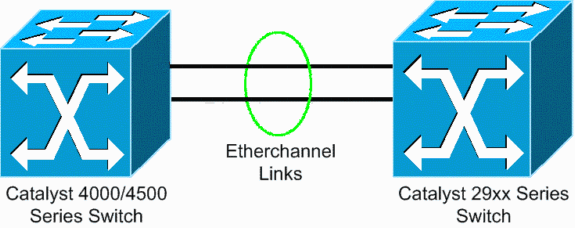
Configurações
Este documento utiliza as seguintes configurações:
-
LACP no switch de configuração fixa Catalyst L2 que executa o Cisco IOS Software
-
PAgP no switch de configuração fixa Catalyst L2 que executa o Cisco IOS Software
Configurar o LACP no Catalyst 4000 que executa o CatOS
| Catalyst 4000 |
|---|
Cat4003 (enable) show channelprotocol
Channel
Module Protocol
------- --------
2 PAGP
Cat4003 (enable)
!--- By default, all ports on a Catalyst 4500/4000 use channel protocol PAgP. !--- So, to run LACP, you must change the channel protocol to LACP. On switches !--- that run CatOS, you can only change the channel mode per module. In this !--- example, the command set channelprotocol lacp module_number !--- changes the channel mode for slot 2. Use the show channelprotocol command to !--- verify the changes.
Cat4003 (enable) set channelprotocol lacp 2
Mod 2 is set to LACP protocol.
Cat4003 (enable)
Cat4003 (enable) set port lacp-channel 2/1-2
Port(s) 2/1-2 are assigned to admin key 80.
Cat4003 (enable)
!--- There is a parameter exchange in the LACP packet. The parameter is !--- the admin key. A channel can only form between ports that have !--- the same admin key. In this example, both ports have assignment to the same group. !--- (The random assignment is admin key 80.) !--- Keep in mind that the admin key is only locally significant. In other words, !--- the admin key must be the same only for ports within the switch and is not a factor !--- between different switches.
Cat4003 (enable) set port lacp-channel 2/1-2 mode active
Port(s) 2/1-2 channel mode set to active.
Cat4003 (enable)
To form the channel change the LACP channel mode
to active state on one or both of the sides.
Cat4003 (enable) set trunk 2/1 desirable dot1q
Port(s) 2/1-2 trunk mode set to desirable.
Port(s) 2/1-2 trunk type set to dot1q.
Cat4003 (enable)
!--- Configure the ports to the desirable trunk mode that makes the ports actively !--- attempt to convert the link to a trunk link. The ports become trunk ports if !--- the neighbor ports are in on, desirable, or auto mode.
Cat4003 (enable) show config
This command shows non-default configurations only.
Use 'show config all' to show both default and non-default configurations.
.................
.............................
..
begin
!--- Output suppressed.
#channelprotocol
set channelprotocol lacp 2
!
#port channel
set port lacp-channel 2/1-2 80
!
!--- Output suppressed.
#module 2 : 48-port 10/100/1000 Ethernet
set trunk 2/1 desirable dot1q 1-1005,1025-4094
set trunk 2/2 desirable dot1q 1-1005,1025-4094
!
!--- Output suppressed.
|
Configurar o LACP no switch de configuração fixa Catalyst L2 que executa o software Cisco IOS
Os comandos de configuração para as plataformas de switch de configuração fixa Catalyst L2 são os mesmos. Para manter um tamanho razoável, este documento exibe a configuração de apenas uma das plataformas (Catalyst 2955). Mas os testes de todos os comandos ocorreram em todas as plataformas de switch de configuração fixa Catalyst L2.
| Switch de configuração fixa Catalyst L2 |
|---|
CAT2955# configure terminal
Enter configuration commands, one per line. End with CNTL/Z.
CAT2955(config)# interface fastethernet 0/9
CAT2955(config-if)# channel-group 1 mode active
Creating a port-channel interface Port-channel 1
Assign the interface to a channel group, and specify the LACP mode.
CAT2955(config-if)#
6d08h: %LINEPROTO-5-UPDOWN: Line protocol on Interface FastEthernet0/9,changed state to down
6d08h: %LINEPROTO-5-UPDOWN: Line protocol on Interface FastEthernet0/9,changed state to up
6d08h: %LINK-3-UPDOWN: Interface Port-channel1, changed state to up
6d08h: %LINEPROTO-5-UPDOWN: Line protocol on Interface Port-channel1,changed state to up
CAT2955(config-if)# interface fastethernet 0/10
CAT2955(config-if)# channel-group 1 mode active
CAT2955(config-if)#
6d08h: %LINEPROTO-5-UPDOWN: Line protocol on Interface FastEthernet0/10,changed state to down
6d08h: %LINEPROTO-5-UPDOWN: Line protocol on Interface FastEthernet0/10,changed state to up
CAT2955(config-if)# interface port-channel 1
CAT2955(config-if)# switchport mode trunk
Configuring the port channel interface to be a trunk pulls fa 0/9-10 in.
CAT2955(config-if)# ^Z
CAT2955# show run
6d08h: %SYS-5-CONFIG_I: Configured from console by consolerun
Building configuration...
!--- Output suppressed.
!
interface Port-channel1
switchport mode trunk
no ip address
flowcontrol send off
fcs-threshold 0
!
!--- Output suppressed.
interface FastEthernet0/9
switchport mode trunk
no ip address
channel-group 1 mode active
!
interface FastEthernet0/10
switchport mode trunk
no ip address
channel-group 1 mode active
!
!--- Output suppressed.
end
CAT2955# |
Configurar o PAgP no Switch de Configuração Fixa Catalyst L2 que Executa o Cisco IOS Software
| Switch de configuração fixa Catalyst L2 |
|---|
5-2950# configure terminal Enter configuration commands, one per line. End with CNTL/Z. 5-2950(config)# interface fastethernet0/1 5-2950(config-if)# channel-group 1 mode desirable Creating a port-channel interface Port-channel1 !--- The software dynamically creates the port channel interface. 5-2950(config-if)# *Mar 16 13:50:56.185: %LINEPROTO-5-UPDOWN: Line protocol on Interface FastEthernet0/1, changed state to down *Mar 16 13:50:57.013: %EC-5-BUNDLE: Interface Fa0/1 joined port-channel Po1 *Mar 16 13:50:58.053: %LINEPROTO-5-UPDOWN: Line protocol on Interface FastEthernet0/1, changed state to up *Mar 16 13:50:59.021: %LINK-3-UPDOWN: Interface Port-channel1, changed state to up *Mar 16 13:51:00.021: %LINEPROTO-5-UPDOWN: Line protocol on Interface Port-channel1, changed state to up 5-2950(config-if)# 5-2950(config)# interface fastethernet0/2 5-2950(config-if)# channel-group 1 mode desirable 5-2950(config-if)# 5-2950(config-if)# interface port-channel 1 !--- Configuration of the port channel interface to be a trunk !--- pulls in Fast Ethernet 0/1 and 0/2. 5-2950(config-if)# switchport mode trunk *Mar 14 15:31:13.428: %DTP-5-TRUNKPORTON: Port Fa0/1 has become dot1q trunk *Mar 14 15:31:14.880: %EC-5-BUNDLE: Interface Fa0/1 joined port-channel Po1 *Mar 14 15:31:14.908: %EC-5-UNBUNDLE: Interface Fa0/2 left the port-channel Po1 *Mar 14 15:31:14.944: %EC-5-BUNDLE: Interface Fa0/2 joined port-channel Po1 *Mar 14 15:31:15.908: %LINEPROTO-5-UPDOWN: Line protocol on Interface FastEthernet0/1, changed state to up 5-2950# show run Building configuration... Current configuration : 1608 bytes ! version 12.1 no service pad service timestamps debug uptime service timestamps log datetime msec localtime no service password-encryption ! hostname 5-2950 ! ! clock timezone PST -8 ip subnet-zero no ip finger no ip domain-lookup cluster enable SWITCH 0 ! ! ! interface Port-channel 1 !--- This is the port channel interface where you configure trunking that !--- the members of the channel group inherit. switchport mode trunk ! interface FastEthernet0/1 switchport mode trunk channel-group 1 mode desirable !--- Here, the channel group corresponds with interface port-channel 1. ! interface FastEthernet0/2 switchport mode trunk channel-group 1 mode desirable !--- Here, the channel group corresponds with interface port-channel 1. ! interface FastEthernet0/3 ! interface FastEthernet0/4 ! interface FastEthernet0/5 ! interface FastEthernet0/6 ! interface FastEthernet0/7 ! |
Configurar o PAgP no Catalyst 4000 que executa o CatOS
| Catalyst 4000 Switch |
|---|
Console> (enable) set port channel 2/19-20 mode desirable Port(s) 2/19-20 channel mode set to desirable. Console> (enable) 2003 Jan 08 11:40:14 %PAGP-5-PORTFROMSTP:Port 2/19 left bridge port 2/19 2003 Jan 08 11:40:14 %PAGP-5-PORTFROMSTP:Port 2/20 left bridge port 2/20 2003 Jan 08 11:40:18 %PAGP-5-PORTTOSTP:Port 2/19 joined bridge port 2/19 2003 Jan 08 11:40:18 %PAGP-5-PORTTOSTP:Port 2/20 joined bridge port 2/20 Console> (enable) set trunk 2/19 desirable !--- The set of the trunk on the first port of the channel !--- dynamically trunks all channel ports. Port(s) 2/19-20 trunk mode set to desirable. ! Console> (enable) !--- The dot1q trunk adopts the port VLAN assignment (VLAN 1 by default) !--- as the native VLAN. If this switch were a Catalyst 5500/5000 or 6500/6000 switch !--- (which also supports ISL trunking), you would specify dot1q encapsulation here. !--- The Catalyst 2950 only supports dot1q. |
Verificar
Esta seção fornece informações que você pode usar para confirmar se sua configuração está funcionando adequadamente.
A Output Interpreter Tool (somente clientes registrados) oferece suporte a determinados comandos show, o que permite exibir uma análise da saída do comando show.![]() Os comandos show nas plataformas do switch de configuração fixa L2 são os mesmos, mas o formato de saída pode variar.
Os comandos show nas plataformas do switch de configuração fixa L2 são os mesmos, mas o formato de saída pode variar.
Exemplo de saída show para configurações de LACP
Catalyst 2955 Switch
CAT2955# show etherchannel summary
Flags: D - down P - in port-channel
I - stand-alone s - suspended
H - Hot-standby (LACP only)
R - Layer3 S - Layer2
u - unsuitable for bundling
U - in use f - failed to allocate aggregator
d - default port
Number of channel-groups in use: 1
Number of aggregators: 1
Group Port-channel Protocol Ports
------+-------------+-----------+-----------------------------------------------
1 Po1(SU) LACP Fa0/9(P) Fa0/10(Pd)
CAT2955#
CAT2955# show interfaces fastethernet 0/9 switchport
Name: Fa0/9
Switchport: Enabled
Administrative Mode: trunk
Operational Mode: trunk (member of bundle Po1)
Administrative Trunking Encapsulation: dot1q
Operational Trunking Encapsulation: dot1q
Negotiation of Trunking: On
Access Mode VLAN: 1 (default)
Trunking Native Mode VLAN: 1 (default)
Administrative private-vlan host-association: none
Administrative private-vlan mapping: none
Operational private-vlan: none
Trunking VLANs Enabled: ALL
Pruning VLANs Enabled: 2-1001
Protected: false
Voice VLAN: none (Inactive)
Appliance trust: none
Catalyst 4000 Switch
Cat4003 (enable) show lacp
Channel Id Ports
----------- -----------------------------------------------
417 2/1-2
Cat4003 (enable) show lacp-channel 417
Channel Ports Status Channel
id Mode
------- ---------------------------------------------- ---------- --------------
417 2/1-2 connected active
Cat4003 (enable)
Cat4003 (enable) show trunk
* - indicates vtp domain mismatch
# - indicates dot1q-all-tagged enabled on the port
Port Mode Encapsulation Status Native vlan
-------- ----------- ------------- ------------ -----------
2/1 desirable dot1q trunking 1
2/2 desirable dot1q trunking 1
Port Vlans allowed on trunk
-------- ---------------------------------------------------------------------
2/1 1-1005,1025-4094
2/2 1-1005,1025-4094
Port Vlans allowed and active in management domain
-------- ---------------------------------------------------------------------
2/1 1,10
2/2 1,10
Port Vlans in spanning tree forwarding state and not pruned
-------- ---------------------------------------------------------------------
2/1 1,10
2/2 1,10
Cat4003 (enable)
Exemplo de saída show para configurações de PAgP
Catalyst 2950 Switch
5-2950# show etherchannel summary
Flags: D - down P - in port-channel
I - stand-alone s - suspended
R - Layer3 S - Layer2
U - port-channel in use
Group Port-channel Ports
-----+------------+-----------------------------------------------------------
1 Po6(SU) Fa0/1(P) Fa0/2(P)
5-2950# show interface fastethernet0/1 switchport
Name: Fa0/1
Switchport: Enabled
Administrative Mode: trunk
Operational Mode: trunk (member of bundle Po6)
Administrative Trunking Encapsulation: dot1q
Operational Trunking Encapsulation: dot1q
Negotiation of Trunking: On
Access Mode VLAN: 1 (default)
Trunking Native Mode VLAN: 1 (default)
!--- This line shows that the trunk link is up.
Trunking VLANs Enabled: ALL
!--- This line shows that all VLANs trunk.
Pruning VLANs Enabled: 2-1001
Protected: false
Voice VLAN: none (Inactive)
Appliance trust: none
Catalyst 4000 Switch
Console> show port channel Port Status Channel Admin Ch Mode Group Id ----- ---------- -------------------- ----- ----- 2/19 connected desirable silent 174 815 2/20 connected desirable silent 174 815 ----- ---------- -------------------- ----- ----- Port Device-ID Port-ID Platform ----- ------------------------------- ------------------------- ---------------- 2/19 5-2950 Fa0/1 cisco WS-C2950-24 2/20 5-2950 Fa0/2 cisco WS-C2950-24 ----- ------------------------------- ------------------------- ---------------- Console> (enable) show trunk * - indicates vtp domain mismatch Port Mode Encapsulation Status Native vlan -------- ----------- ------------- ------------ ----------- 2/19 desirable dot1q trunking 1 2/20 desirable dot1q trunking 1 Port Vlans allowed on trunk -------- --------------------------------------------------------------------- 2/19 1-1005 2/20 1-1005 Port Vlans allowed and active in management domain -------- --------------------------------------------------------------------- 2/19 1,100,300,350,450 2/20 1,100,300,350,450 Port Vlans in spanning tree forwarding state and not pruned -------- --------------------------------------------------------------------- 2/19 1,100,300,350,450 2/20 1,100,300,350,450 Console> (enable)
Troubleshooting
Atualmente, não existem informações disponíveis específicas sobre Troubleshooting para esta configuração.
Informações Relacionadas
Histórico de revisões
| Revisão | Data de publicação | Comentários |
|---|---|---|
1.0 |
06-May-2002
|
Versão inicial |
 Feedback
Feedback