Introdução
Este documento descreve como proteger e ocultar endereços IP internos ou nomes de host de cabeçalhos de e-mail de saída para e-mails que são processados por meio de um ESA (Email Security Appliance).
Como faço para impedir que o ESA adicione um cabeçalho recebido às minhas mensagens de e-mail enviadas?
Um listener modifica e-mails que ele retransmite adicionando um cabeçalho Received: em cada mensagem. Se você não quiser incluir o cabeçalho Recebido:, poderá desativá-lo usando esta opção.
Desabilitar o cabeçalho recebido é uma maneira de garantir que a topologia da rede não seja exposta revelando os endereços IP ou os nomes de host de servidores internos em qualquer mensagem que viaje fora da infraestrutura. Tenha cuidado ao desativar o cabeçalho recebido.
Desabilitar usando a interface do usuário
- Faça login no seu ESA
- Navegue até Rede > Listener
- Selecione o nome do listener para o qual deseja desativar o cabeçalho recebido
- Clique em Avançado para exibir as opções de configuração avançadas para o listener
- Desmarque Adicionar cabeçalho recebido
- Clique em Submit
- Clique em Confirmar alterações no canto superior direito da interface do usuário para salvar suas alterações de configuração
Exemplo de edição do ouvinte a partir da interface do usuário:
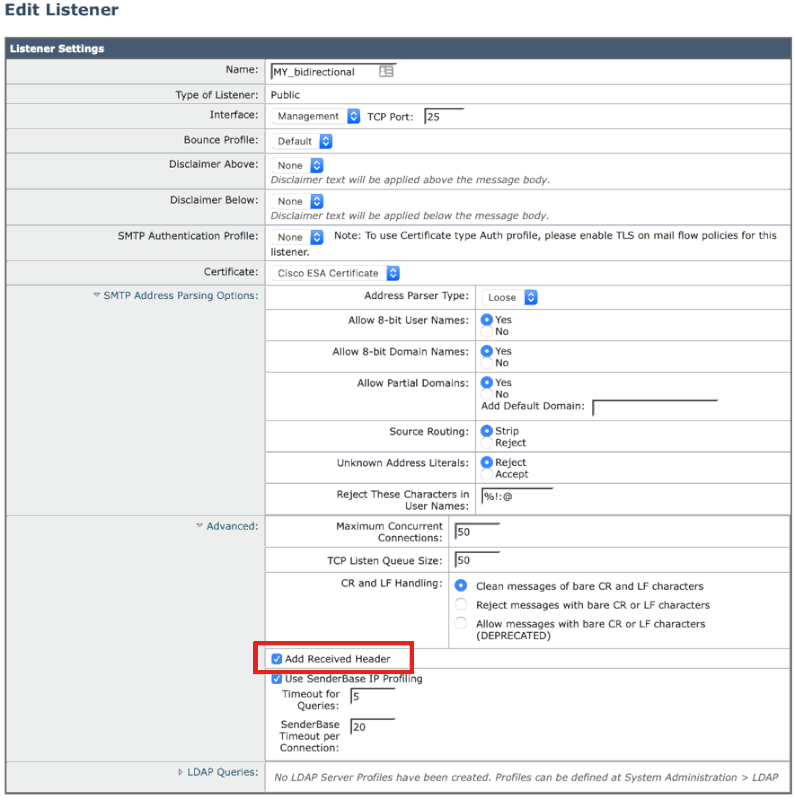
Desabilitar usando CLI
O exemplo a seguir mostra como desativar a adição do cabeçalho recebido para todos os e-mails de saída:
myesa.local> listenerconfig
Currently configured listeners:
1. InboundMail (on Management, 172.16.6.165) SMTP TCP Port 25 Public
Choose the operation you want to perform:
- NEW - Create a new listener.
- EDIT - Modify a listener.
- DELETE - Remove a listener.
- SETUP - Change global settings.
[]> edit
Enter the name or number of the listener you wish to edit.
[]> 1
Name: InboundMail
Type: Public
Interface: Management (172.16.6.165/24) TCP Port 25
Protocol: SMTP
Default Domain: <none configured>
Max Concurrent Connections: 50 (TCP Queue: 50)
Domain Map: Disabled
TLS: No
SMTP Authentication: Disabled
Bounce Profile: Default
Use SenderBase For Reputation Filters and IP Profiling: Yes
Footer: None
Heading: None
SMTP Call-Ahead: Disabled
LDAP: Off
Choose the operation you want to perform:
- NAME - Change the name of the listener.
- INTERFACE - Change the interface.
- CERTIFICATE - Choose the certificate.
- LIMITS - Change the injection limits.
- SETUP - Configure general options.
- HOSTACCESS - Modify the Host Access Table.
- RCPTACCESS - Modify the Recipient Access Table.
- BOUNCECONFIG - Choose the bounce profile to use for messages injected on this listener.
- MASQUERADE - Configure the Domain Masquerading Table.
- DOMAINMAP - Configure domain mappings.
[]> setup
Listener InboundMail Options
Default Domain: <none configured>
Add "Received:" Header: Yes
Clean messages of bare CR/LF: Yes
Enable SenderBase Reputation Filters and IP Profiling: Yes
SenderBase query timeout: 5
SenderBase per-connection timeout: 20
Footer Attachment: <none configured>
Heading Attachment: <none configured>
Address Parser Type: Loose
Choose the operation you want to perform:
- DEFAULTDOMAIN - Configure a default domain name.
- RECEIVED - Set whether or not a Received: header is added.
- CLEANSMTP - Set whether or not to repair bare CR and LF in messages.
- SENDERBASE - Set SenderBase options.
- FOOTER - Configure to add a footer to every message.
- HEADING - Configure to add a heading to every message.
- ADDRESS - Configure email address restrictions.
[]> received
Would you like the system to add a "Received:" header to each message received on this listener? [Y]> n
Listener InboundMail Options
Default Domain: <none configured>
Add "Received:" Header: No
Clean messages of bare CR/LF: Yes
Enable SenderBase Reputation Filters and IP Profiling: Yes
SenderBase query timeout: 5
SenderBase per-connection timeout: 20
Footer Attachment: <none configured>
Heading Attachment: <none configured>
Address Parser Type: Loose
Choose the operation you want to perform:
- DEFAULTDOMAIN - Configure a default domain name.
- RECEIVED - Set whether or not a Received: header is added.
- CLEANSMTP - Set whether or not to repair bare CR and LF in messages.
- SENDERBASE - Set SenderBase options.
- FOOTER - Configure to add a footer to every message.
- HEADING - Configure to add a heading to every message.
- ADDRESS - Configure email address restrictions.
[]>
Name: InboundMail
Type: Public
Interface: Management (172.16.6.165/24) TCP Port 25
Protocol: SMTP
Default Domain: <none configured>
Max Concurrent Connections: 50 (TCP Queue: 50)
Domain Map: Disabled
TLS: No
SMTP Authentication: Disabled
Bounce Profile: Default
Use SenderBase For Reputation Filters and IP Profiling: Yes
Footer: None
Heading: None
SMTP Call-Ahead: Disabled
LDAP: Off
Choose the operation you want to perform:
- NAME - Change the name of the listener.
- INTERFACE - Change the interface.
- CERTIFICATE - Choose the certificate.
- LIMITS - Change the injection limits.
- SETUP - Configure general options.
- HOSTACCESS - Modify the Host Access Table.
- RCPTACCESS - Modify the Recipient Access Table.
- BOUNCECONFIG - Choose the bounce profile to use for messages injected on this listener.
- MASQUERADE - Configure the Domain Masquerading Table.
- DOMAINMAP - Configure domain mappings.
[]>
Currently configured listeners:
1. InboundMail (on Management, 172.16.6.165) SMTP TCP Port 25 Public
Choose the operation you want to perform:
- NEW - Create a new listener.
- EDIT - Modify a listener.
- DELETE - Remove a listener.
- SETUP - Change global settings.
[]>
myesa.local> commit
Please enter some comments describing your changes:
[]> listenerconfig, removed received header configuration
Do you want to save the current configuration for rollback? [Y]>
Verificação
Durante o processamento de mensagens de saída ou de retransmissão, antes que o processamento da mensagem seja concluído no ESA, você perceberá que o cabeçalho do primeiro salto "Received" (Recebido) é inserido nos cabeçalhos de e-mail completos de uma mensagem, como destacado abaixo:
X-IronPort-Anti-Spam-Filtered: true
X-IronPort-Anti-Spam-Result: Ap8BAHDK41OsEAYB/2dsb2JhbAANTbIvAwaBD4YIlyGJE4UaISJDAlyIegGtOoJpjVAKGYEahREXhXyJbYMZgRwBBJILihCHTZEW
X-IPAS-Result: Ap8BAHDK41OsEAYB/2dsb2JhbAANTbIvAwaBD4YIlyGJE4UaISJDAlyIegGtOoJpjVAKGYEahREXhXyJbYMZgRwBBJILihCHTZEW
X-IronPort-AV: E=Sophos;i="5.01,819,1400040000";
d="scan'208";a="215"
Received: from unknown (HELO [172.16.6.1]) ([172.16.6.1]) by myesa_2.local
with ESMTP; 07 Aug 2014 14:54:46 -0400
From: End User <end_user@domain.com>
Subject: HELLO - received header [BEFORE listenerconfig]
Message-ID: <C78097B1-BD05-48BE-902C-9D692D344D5B@gmail.com>
Date: Thu, 7 Aug 2014 14:54:50 -0400
To: <end_recipient@domain.com>
MIME-Version: 1.0 (Mac OS X Mail 7.3 \(1878.6\))
X-Mailer: Apple Mail (2.1878.6)
Return-Path: end_user@domain.com
X-MS-Exchange-Organization-AuthSource: xxx-yyy-000.domain.com
X-MS-Exchange-Organization-AuthAs: Internal
X-MS-Exchange-Organization-AuthMechanism: 10
Content-type: text/plain;
charset="US-ASCII"
Content-transfer-encoding: 7bit
BEFORE listenerconfig
Uma vez configurado no nível do listener para não adicionar o cabeçalho "Recebido", ele não estará presente nos cabeçalhos de e-mail completos de uma mensagem:
X-IronPort-Anti-Spam-Filtered: true
X-IronPort-Anti-Spam-Result: Ap8BAAnM41OsEAYB/2dsb2JhbAANTbIwAwaBD4YIlyGJFIUaISJDAlw6iEABrT2CaY1SChmBGoURF4V8jQaBHAWSC4oQmGM
X-IPAS-Result: Ap8BAAnM41OsEAYB/2dsb2JhbAANTbIwAwaBD4YIlyGJFIUaISJDAlw6iEABrT2CaY1SChmBGoURF4V8jQaBHAWSC4oQmGM
X-IronPort-AV: E=Sophos;i="5.01,819,1400040000";
d="scan'208";a="216"
From: End User <end_user@domain.com>
Subject: HELLO - received header [AFTER listenerconfig]
Message-ID: <F1AEEE6E-BB0A-42BF-9FD0-775AAF25ACAC@gmail.com>
Date: Thu, 7 Aug 2014 14:58:36 -0400
To: "End User (end_recipient)" <end_recipient@domain.com>
MIME-Version: 1.0 (Mac OS X Mail 7.3 \(1878.6\))
X-Mailer: Apple Mail (2.1878.6)
Return-Path: end_user@domain.com
X-MS-Exchange-Organization-AuthSource: xxx-yyy-000.domain.com
X-MS-Exchange-Organization-AuthAs: Internal
X-MS-Exchange-Organization-AuthMechanism: 10
Content-type: text/plain;
charset="US-ASCII"
Content-transfer-encoding: 7bit
AFTER listenerconfig
Informações Relacionadas

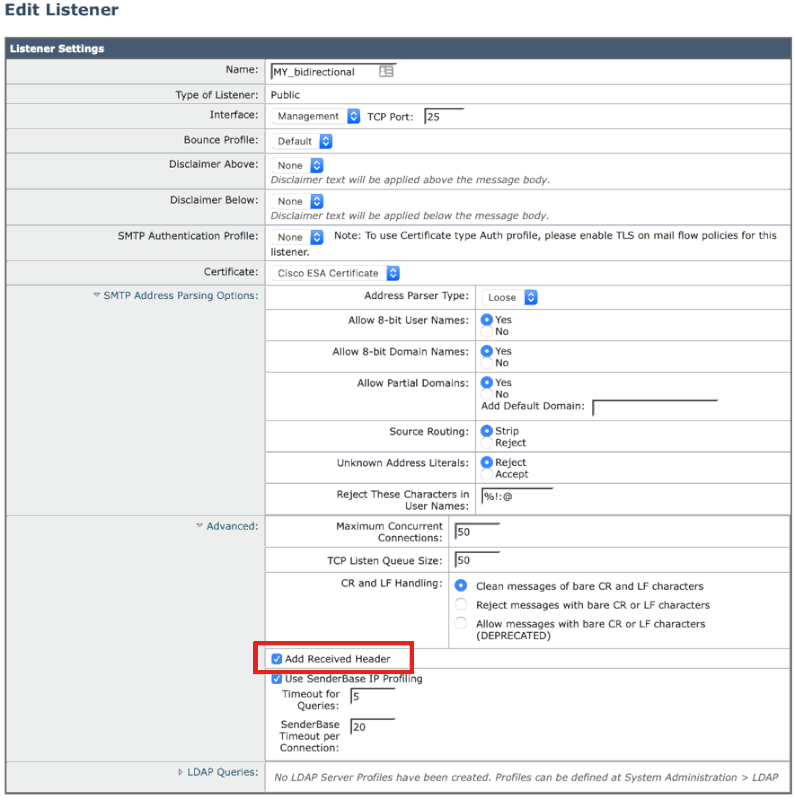
 Feedback
Feedback