Configurar o suporte automático Hyperflex
Opções de download
Linguagem imparcial
O conjunto de documentação deste produto faz o possível para usar uma linguagem imparcial. Para os fins deste conjunto de documentação, a imparcialidade é definida como uma linguagem que não implica em discriminação baseada em idade, deficiência, gênero, identidade racial, identidade étnica, orientação sexual, status socioeconômico e interseccionalidade. Pode haver exceções na documentação devido à linguagem codificada nas interfaces de usuário do software do produto, linguagem usada com base na documentação de RFP ou linguagem usada por um produto de terceiros referenciado. Saiba mais sobre como a Cisco está usando a linguagem inclusiva.
Sobre esta tradução
A Cisco traduziu este documento com a ajuda de tecnologias de tradução automática e humana para oferecer conteúdo de suporte aos seus usuários no seu próprio idioma, independentemente da localização. Observe que mesmo a melhor tradução automática não será tão precisa quanto as realizadas por um tradutor profissional. A Cisco Systems, Inc. não se responsabiliza pela precisão destas traduções e recomenda que o documento original em inglês (link fornecido) seja sempre consultado.
Contents
Introduction
Este documento descreve o suporte automático e o Smart Call Home para sistemas Cisco Hyperflex.
Você pode configurar o cluster de armazenamento HX para enviar notificações por e-mail automáticas sobre eventos documentados. Os dados coletados nas notificações podem ser usados para ajudar a solucionar problemas no cluster de armazenamento HX.
Prerequisites
Requirements
A Cisco recomenda que você tenha conhecimento destes tópicos:
- Cluster HXDP
- Servidor SMTP
- Conexão HX
Componentes Utilizados
As informações neste documento são baseadas nestas versões de software e hardware:
- HX Cluster versão 3.0(1c)
- DNS do servidor de e-mail SMTP
The information in this document was created from the devices in a specific lab environment. All of the devices used in this document started with a cleared (default) configuration. Se a rede estiver ativa, certifique-se de que você entenda o impacto potencial de qualquer comando.
Configuração
Configurar via IU do HX Connect
Etapa 1. Faça login na conexão HX. Clique em Editar configurações (ícone da engrenagem) e escolha Configurações de suporte automático, como mostrado na imagem.
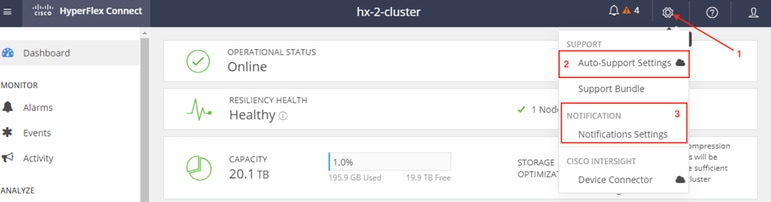
Etapa 2. Clique em Auto Support Setting e configure os parâmetros.

Note: Se você Habilitar Suporte Remoto - Ele permite o acesso ao cluster de armazenamento HX pelo Suporte para coletar informações sobre operações de cluster para acelerar a solução de problemas em anomalias relatadas.
Etapa 3. No banner, clique em Editar configurações (ícone da engrenagem) e verifique as Configurações de notificações.
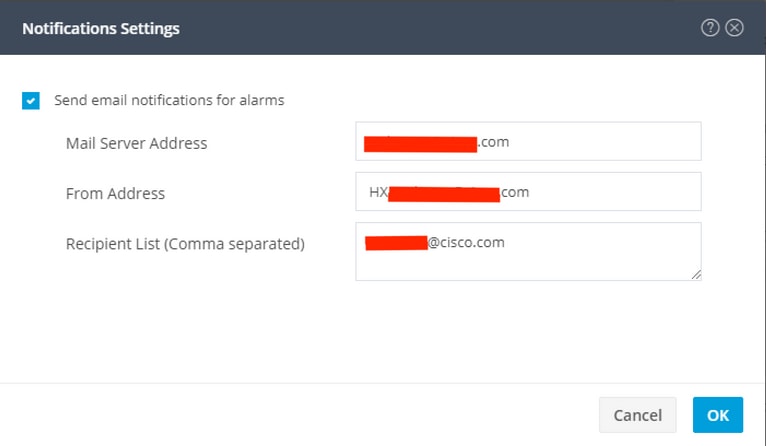
Configurar via CLI
Etapa 1. Habilite a notificação ASUP.
# stcli services asup enable
Etapa 2. Configure o servidor de email SMTP.
# stcli services smtp set —smtp mailhost.eng.mycompany.com —fromaddress smtpnotice@mycompany.com
Etapa 3. Adicione o endereço de e-mail do destinatário.
# destinatários de asup de serviços stcli adicionar — destinatários user1@mycompany.com user2@mycompany.com
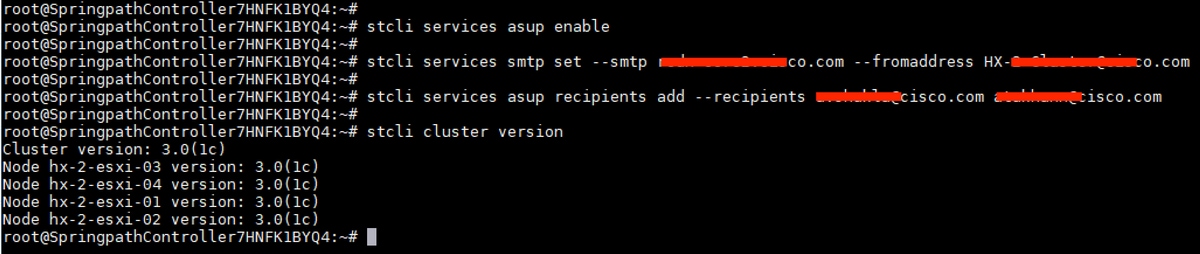
Verificar
Etapa 1. Faça login no SCVM Cluster IP e execute este comando a partir da CLI.
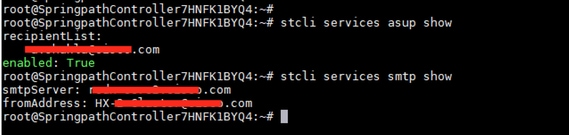
Etapa 2. Execute o comando sendasup -t do SCVM, confirme se você não vê nenhuma "mensagem de falha" para o e-mail ASUP.
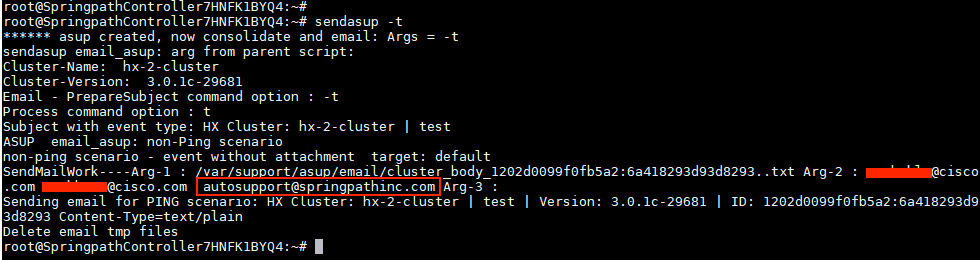
Etapa 3. Verifique e confirme se você recebeu o e-mail de teste ASUP que contém informações sobre o estado do cluster.
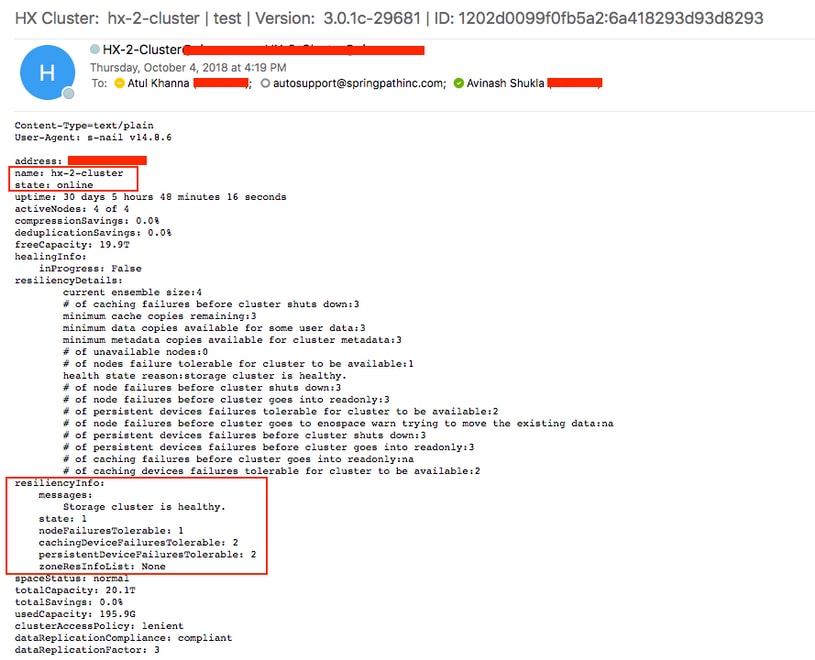
Troubleshoot
Etapa 1. Verifique a configuração no arquivo asup.cfg. Exemplo de arquivo.
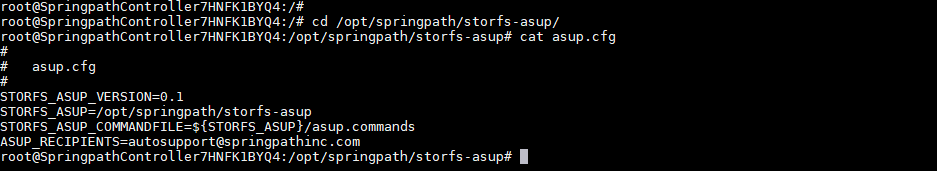
Etapa 2. Se o e-mail de teste não for recebido ou se você vir uma falha quando o teste for executado, execute um tcpdump simultaneamente para ver por que ele pode estar falhando,
Exemplo tcpdump - O número da porta SMTP é 25, portanto execute #tcpdump -v "porta 25"
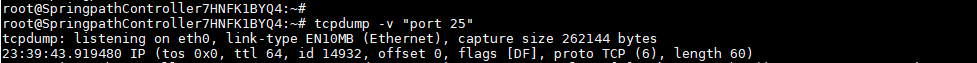
Exemplo de saída de e-mail da conexão SMTP TCP em funcionamento.
root@SpringpathController:~# tcpdump -v "port 25" tcpdump: listening on eth0, link-type EN10MB (Ethernet), capture size 262144 bytes 23:19:29.675676 IP (tos 0x0, ttl 64, id 32615, offset 0, flags [DF], proto TCP (6), length 60) SpringpathController.43728 > smtp: Flags [S], cksum 0x0eb4 (correct -> 0x30d2), seq 1145499023, win 29200, options [mss 1460,sackOK,TS val 653300456 ecr 0,nop,wscale 7], length 0 23:19:29.718179 IP (tos 0x0, ttl 50, id 0, offset 0, flags [DF], proto TCP (6), length 60) smtp > SpringpathController.43728: Flags [S.], cksum 0x7b29 (correct), seq 3464669186, ack 1145499024, win 28960, options [mss 1460,sackOK,TS val 3313859196 ecr 653300456,nop,wscale 7], length 0 23:19:29.718196 IP (tos 0x0, ttl 64, id 32616, offset 0, flags [DF], proto TCP (6), length 52) SpringpathController.43728 > smtp: Flags [.], cksum 0x0eac (correct -> 0x1a26), ack 1, win 229, options [nop,nop,TS val 653300467 ecr 3313859196], length 0 23:19:29.766871 IP (tos 0x0, ttl 50, id 53925, offset 0, flags [DF], proto TCP (6), length 142) smtp > SpringpathController.43728: Flags [P.], cksum 0xeaa1 (correct), seq 1:91, ack 1, win 227, options [nop,nop,TS val 3313859245 ecr 653300467], length 90: SMTP, length: 90 220 cisco.com ESMTP Sendmail 8.15.2/8.15.2; Thu, 4 Oct 2018 23:19:29 GMT 23:19:29.766963 IP (tos 0x0, ttl 64, id 32617, offset 0, flags [DF], proto TCP (6), length 52) SpringpathController.43728 > smtp: Flags [.], cksum 0x0eac (correct -> 0x198f), ack 91, win 229, options [nop,nop,TS val 653300479 ecr 3313859245], length 0 23:19:29.767007 IP (tos 0x0, ttl 64, id 32618, offset 0, flags [DF], proto TCP (6), length 68) SpringpathController.43728 > smtp: Flags [P.], cksum 0x0ebc (correct -> 0xadb5), seq 1:17, ack 91, win 229, options [nop,nop,TS val 653300479 ecr 3313859245], length 16: SMTP, length: 16 EHLO localhost 23:19:29.809718 IP (tos 0x0, ttl 50, id 53926, offset 0, flags [DF], proto TCP (6), length 52) smtp > SpringpathController.43728: Flags [.], cksum 0x1957 (correct), ack 17, win 227, options [nop,nop,TS val 3313859287 ecr 653300479], length 0 23:19:29.809843 IP (tos 0x0, ttl 50, id 53927, offset 0, flags [DF], proto TCP (6), length 278) smtp > SpringpathController.43728: Flags [P.], cksum 0xf21f (correct), seq 91:317, ack 17, win 227, options [nop,nop,TS val 3313859287 ecr 653300479], length 226: SMTP, length: 226 250-smtp.cisco.com Hello [172.16.67.141], pleased to meet you 250-ENHANCEDSTATUSCODES 250-PIPELINING 250-EXPN 250-VERB 250-8BITMIME 250-SIZE 33554432 250-DSN 250-ETRN 250-STARTTLS 250-DELIVERBY 250 HELP 23:19:29.809907 IP (tos 0x0, ttl 64, id 32619, offset 0, flags [DF], proto TCP (6), length 88) SpringpathController.43728 > smtp: Flags [P.], cksum 0x0ed0 (correct -> 0x37fb), seq 17:53, ack 317, win 237, options [nop,nop,TS val 653300490 ecr 3313859287], length 36: SMTP, length: 36 MAIL FROM:<HX-Cluster@cisco.com> 23:19:29.891867 IP (tos 0x0, ttl 50, id 53928, offset 0, flags [DF], proto TCP (6), length 52) smtp > SpringpathController.43728: Flags [.], cksum 0x17f3 (correct), ack 53, win 227, options [nop,nop,TS val 3313859370 ecr 653300490], length 0 23:19:29.891885 IP (tos 0x0, ttl 64, id 32620, offset 0, flags [DF], proto TCP (6), length 159) SpringpathController.43728 > smtp: Flags [P.], cksum 0x0f17 (correct -> 0x6d30), seq 53:160, ack 317, win 237, options [nop,nop,TS val 653300510 ecr 3313859370], length 107: SMTP, length: 107 RCPT TO:<email1@cisco.com> RCPT TO:<autosupport@springpathinc.com> RCPT TO:<email2@cisco.com> DATA 23:19:29.926710 IP (tos 0x0, ttl 50, id 53929, offset 0, flags [DF], proto TCP (6), length 101) smtp > SpringpathController.43728: Flags [P.], cksum 0x8bed (correct), seq 317:366, ack 53, win 227, options [nop,nop,TS val 3313859404 ecr 653300490], length 49: SMTP, length: 49 250 2.1.0 <HX-Cluster@cisco.com>... Sender ok 23:19:29.934244 IP (tos 0x0, ttl 50, id 53930, offset 0, flags [DF], proto TCP (6), length 52) smtp > SpringpathController.43728: Flags [.], cksum 0x1719 (correct), ack 160, win 227, options [nop,nop,TS val 3313859412 ecr 653300510], length 0 23:19:29.965252 IP (tos 0x0, ttl 64, id 32621, offset 0, flags [DF], proto TCP (6), length 52) SpringpathController.43728 > smtp: Flags [.], cksum 0x0eac (correct -> 0x1704), ack 366, win 237, options [nop,nop,TS val 653300529 ecr 3313859404], length 0 23:19:30.007490 IP (tos 0x0, ttl 50, id 53931, offset 0, flags [DF], proto TCP (6), length 257) smtp > SpringpathController.43728: Flags [P.], cksum 0x85af (correct), seq 366:571, ack 160, win 227, options [nop,nop,TS val 3313859485 ecr 653300529], length 205: SMTP, length: 205 250 2.1.5 <email1@cisco.com>... Recipient ok 250 2.1.5 <autosupport@springpathinc.com>... Recipient ok 250 2.1.5 <email2@cisco.com>... Recipient ok 354 Enter mail, end with "." on a line by itself 23:19:30.007516 IP (tos 0x0, ttl 64, id 32622, offset 0, flags [DF], proto TCP (6), length 52) SpringpathController.43728 > smtp: Flags [.], cksum 0x0eac (incorrect -> 0x15d4), ack 571, win 245, options [nop,nop,TS val 653300539 ecr 3313859485], length 0 23:19:30.007541 IP (tos 0x0, ttl 64, id 32623, offset 0, flags [DF], proto TCP (6), length 82) SpringpathController.43728 > smtp: Flags [P.], cksum 0x0eca (incorrect -> 0x8563), seq 160:190, ack 571, win 245, options [nop,nop,TS val 653300539 ecr 3313859485], length 30: SMTP, length: 30 From: HX-Cluster@cisco.com 23:19:30.007591 IP (tos 0x0, ttl 64, id 32624, offset 0, flags [DF], proto TCP (6), length 1500) SpringpathController.43728 > smtp: Flags [.], cksum 0x1454 (incorrect -> 0xc6bf), seq 190:1638, ack 571, win 245, options [nop,nop,TS val 653300539 ecr 3313859485], length 1448: SMTP, length: 1448 Date: Thu, 04 Oct 2018 23:19:29 +0000 To: user1@cisco.com, autosupport@springpathinc.com, user2@cisco.com Subject: HX Cluster: hx-cluster | test | Version: 3.0.1c-29681 | ID: 1202d0099f0fb5a2:6a418293d93d8293 Content-Type=text/plain User-Agent: s-nail v14.8.6 address: X.X.X.X name: hx-cluster state: online uptime: 30 days 5 hours 48 minutes 16 seconds activeNodes: 4 of 4 compressionSavings: 0.0% deduplicationSavings: 0.0% freeCapacity: 19.9T .. <EMAIL Output Truncate > 23:19:30.050129 IP (tos 0x0, ttl 50, id 53933, offset 0, flags [DF], proto TCP (6), length 52) smtp > SpringpathController.43728: Flags [.], cksum 0x0fdf (correct), ack 1638, win 249, options [nop,nop,TS val 3313859528 ecr 653300539], length 0 23:19:30.092223 IP (tos 0x0, ttl 50, id 53934, offset 0, flags [DF], proto TCP (6), length 52) smtp > SpringpathController.43728: Flags [.], cksum 0x0dfe (correct), ack 2043, win 272, options [nop,nop,TS val 3313859570 ecr 653300550], length 0 23:19:30.101680 IP (tos 0x0, ttl 50, id 53935, offset 0, flags [DF], proto TCP (6), length 108) smtp > SpringpathController.43728: Flags [P.], cksum 0x836b (correct), seq 571:627, ack 2043, win 272, options [nop,nop,TS val 3313859579 ecr 653300550], length 56: SMTP, length: 56 250 2.0.0 w94NJTIv013119 Message accepted for delivery 23:19:30.101719 IP (tos 0x0, ttl 64, id 32626, offset 0, flags [DF], proto TCP (6), length 58) SpringpathController7HNFK1BYQ4.43728 > smtp: Flags [P.], cksum 0x0eb2 (incorrect -> 0x6609), seq 2043:2049, ack 627, win 245, options [nop,nop,TS val 653300563 ecr 3313859579], length 6: SMTP, length: 6 QUIT 23:19:30.144067 IP (tos 0x0, ttl 50, id 53936, offset 0, flags [DF], proto TCP (6), length 108) smtp > SpringpathController.43728: Flags [P.], cksum 0xcba6 (correct), seq 627:683, ack 2049, win 272, options [nop,nop,TS val 3313859622 ecr 653300563], length 56: SMTP, length: 56 221 2.0.0 rcdn-core2-2-r6.cisco.com closing connection
Colaborado por engenheiros da Cisco
- Avinash ShuklaCisco TAC Engineer
- Atul KhannaCisco TAC Engineer
Contate a Cisco
- Abrir um caso de suporte

- (É necessário um Contrato de Serviço da Cisco)
 Feedback
Feedback