소개
이 문서에서는 VSS(Virtual Switching System) 모드로 실행되는 Cisco Catalyst 4500 Series 스위치의 스위치 교체 절차에 대해 설명합니다.
사전 요구 사항
다음 주제에 대한 지식을 보유하고 있으면 유용합니다.
- Cisco VSS
- VSS 액티브 및 VSS 스탠바이 스위치
- VSL(Virtual Switch Link)
사용되는 구성 요소
이 문서의 정보는 Cisco IOS® 버전 03.05.01의 WS-C4500X-32를 기반으로 합니다. 그러나 Supervisor 7 Engine(Sup7)이 있는 4500 섀시에는 동일한 프로세스를 적용할 수 있습니다.
이 문서의 정보는 특정 랩 환경의 디바이스를 토대로 작성되었습니다. 이 문서에 사용된 모든 디바이스는 초기화된(기본) 컨피그레이션으로 시작되었습니다. 현재 네트워크가 작동 중인 경우 모든 명령의 잠재적인 영향을 미리 숙지하시기 바랍니다.

구성
참고: 가능한 경우 VSS로의 변환은 유지 보수 창에서 수행하는 것이 좋습니다.
1단계 - 스위치 역할 식별
첫 번째 단계는 교체해야 하는 스위치를 식별하는 것입니다. 이 예에서는 액티브 스위치(스위치 1)를 교체해야 합니다. show switch virtual 명령은 액티브 및 스탠바이 정보를 제공합니다.
4500X-VSS#show switch virtual
Executing the command on VSS member switch role = VSS Active, id = 1
Switch mode : Virtual Switch
Virtual switch domain number : 100
Local switch number : 1
Local switch operational role: Virtual Switch Active
Peer switch number : 2
Peer switch operational role : Virtual Switch Standby
Executing the command on VSS member switch role = VSS Standby, id = 2
Switch mode : Virtual Switch
Virtual switch domain number : 100
Local switch number : 2
Local switch operational role: Virtual Switch Standby
Peer switch number : 1
Peer switch operational role : Virtual Switch Active

2단계 - 장애 조치
이제 어떤 스위치가 액티브 상태(스위치 1)이고 어떤 스위치가 스탠바이 상태(스위치 2)인지 알 수 있습니다. 다음 단계는 스위치 1의 교체에 대비할 수 있도록 컨트롤 플레인 권한을 스위치 2로 장애 조치하는 것입니다. redundancy force-switchover 명령은 필요한 작업을 수행합니다.
참고: 이중화 장애 조치는 운영 이중화 상태에 따라 다운타임을 유발할 수 있습니다. 이 단계에서는 현재 활성 상태(스위치 1)를 완전히 다시 로드하여 제어 책임을 피어(스위치 2)에 넘깁니다.
4500X-VSS#redundancy force-switchover
This will reload the active unit and force switchover to standby[confirm]
Preparing for switchover..
*Mar 2 13:38:06.553: %SYS-5-SWITCHOVER: Switchover requested by Exec. Reason:
Stateful Switchover.
<Sun Mar 2 13:38:09 2014> Message from sysmgr: Reason Code:[3] Reset Reason:
Reset/Reload requested by [console]. [Reload command]
3단계 - 장애 조치 확인
결함이 있는 스위치를 제거하기 전에 시스템이 완전히 장애 조치되었는지 확인해야 합니다. 이중화 상태를 확인하려면 show redundancy 명령을 입력합니다.
4500X-VSS#show redundancy
Redundant System Information :
------------------------------
Available system uptime = 1 week, 3 days, 22 hours, 37 minutes
Switchovers system experienced = 8
Standby failures = 0
Last switchover reason = user_forced
Hardware Mode = Duplex
Configured Redundancy Mode = Stateful Switchover
Operating Redundancy Mode = Stateful Switchover
Maintenance Mode = Disabled
Communications = Up
Current Processor Information :
------------------------------
Active Location = slot 2/1
Current Software state = ACTIVE
Uptime in current state = 55 minutes
Image Version = Cisco IOS Software, Cisco IOS-XE Software, Catalyst
4500 L3 Switch Software (cat4500e-UNIVERSAL-M),
Version 03.05.01.E RELEASE SOFTWARE (fc2)
Technical Support: http://www.cisco.com/techsupport
Copyright (c) 1986-2013 by Cisco Systems, Inc.
Compiled Sat 23-Nov-13 00:46 by prod_re
BOOT = bootflash:cat4500e-universal.SPA.03.05.01.E.152-1.E1.bin,1;
Configuration register = 0x2102
Peer Processor Information :
------------------------------
Standby Location = slot 1/1
Current Software state = STANDBY HOT
Uptime in current state = 0 minute
Image Version = Cisco IOS Software, Cisco IOS-XE Software,
Catalyst 4500 L3 Switch Software (cat4500e-UNIVERSAL-M),
Version 03.05.01.E RELEASE SOFTWARE (fc2)
Technical Support: http://www.cisco.com/techsupport
Copyright (c) 1986-2013 by Cisco Systems, Inc.
Compiled Sat 23-Nov-13 00:46 by prod_
BOOT = bootflash:cat4500e-universal.SPA.03.05.01.E.152-1.E1.bin,1;
Configuration register = 0x2102
출력에서 Current Software state = STANDBY HOT(현재 소프트웨어 상태 = STANDBY HOT)는 시스템이 안정화되고 현재 완전히 동기화되었음을 보여줍니다. 이제 스위치의 물리적 제거를 진행할 수 있습니다.
4단계 - 스위치 제거
현재 장애가 발생한 스위치는 물리적 제거 준비가 완료된 상태입니다. 토폴로지를 제거할 때 완전히 이중화되지 않은 경우 서비스에 영향을 미칠 수 있음을 아는 것이 매우 중요합니다. 링크가 활성 상태를 유지하도록 하려면 MEC(Multichassis EtherChannel)를 구현하는 것이 좋습니다.
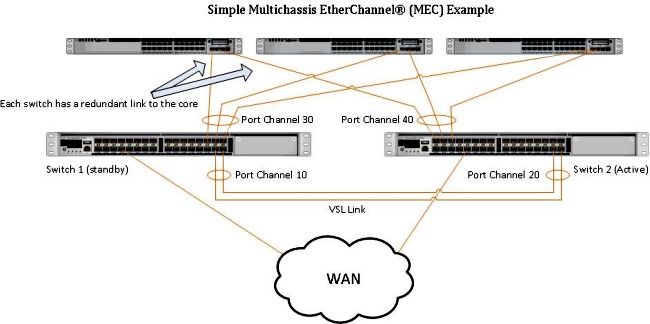
참고: MEC는 VSS의 두 스위치에서 종료되는 포트가 있는 EtherChannel입니다. VSS MEC는 EtherChannel을 지원하는 모든 네트워크 요소(예: 호스트, 서버, 라우터 또는 스위치)에 연결할 수 있습니다.
5단계 - 교체 스위치 준비 및 설치
현재 VSS 도메인에 올바르게 조인하려면 이 섀시의 스탠바이 섀시에서 동일한 Cisco IOS 이미지 및 라이센스 기능 세트를 사용해야 합니다. 이 예에서는 현재 피어와 일치시키기 위해 버전 03.05.01의 다운로드 및 설치가 포함됩니다. 설치가 완료되면 교체된 스위치의 정확한 위치에 물리적 링크를 연결한 다음 스위치를 부팅해야 합니다. 스위치는 아직 VSS 구성원으로 구성되지 않았으므로 이제 빈 구성과 독립형 상태로 온라인 상태가 되어야 합니다.
6단계 - VSS 구성 및 조인
VSS 도메인과 스위치 번호를 설정해야 합니다.
참고: 이는 이전 스위치에서 사용했을 것과 동일한 정보입니다. 이 예에서 도메인은 100이고 스위치 번호는 1입니다.
4500X-VSS(config)#switch virtual domain 100
4500X-VSS(config-vs-domain)#switch 1
그런 다음 VSL 링크에 사용되는 물리적 인터페이스 및 포트 채널을 설정해야 합니다.
4500X-VSS(config)# interface Port-channel 10
4500X-VSS(config-if)#switchport
4500X-VSS(config-if)#switch virtual link 1
4500X-VSS(config)# int range tenGigabitEthernet 1/1/15-16
4500X-VSS(config-if-range) channel-group 10 mode on
마지막으로, 스위치 모드를 독립형 모드에서 가상 모드로 전환해야 합니다. 이 컨피그레이션이 완료되면 스위치가 다시 로드됩니다.
4500X-VSS# switch convert mode virtual
스위치 1이 다시 로드를 완료하면 VSL 링크에서 현재 활성 VSS 스위치를 탐지하고 자동으로 컨피그레이션을 동기화합니다.
다음을 확인합니다.
이제 스위치가 완전히 이중화된 VSS로 돌아와야 합니다. show switch virtual 명령은 각 스위치가 올바른 상태인지 확인합니다. SSO(stateful switchover) 또는 핫 스탠바이 상태로 돌아왔음을 확인하려면 다른 show redundancy 명령을 입력합니다.
4500X-VSS#show switch virtual
Executing the command on VSS member switch role = VSS Active, id = 2
Switch mode : Virtual Switch
Virtual switch domain number : 100
Local switch number : 2
Local switch operational role: Virtual Switch Active
Peer switch number : 1
Peer switch operational role : Virtual Switch Standby
Executing the command on VSS member switch role = VSS Standby, id = 1
Switch mode : Virtual Switch
Virtual switch domain number : 100
Local switch number : 1
Local switch operational role: Virtual Switch Standby
Peer switch number : 2
Peer switch operational role : Virtual Switch Active
4500X-VSS#show redundancy
Redundant System Information :
------------------------------
Available system uptime = 1 week, 4 days, 9 hours, 27 minutes
Switchovers system experienced = 8
Standby failures = 0
Last switchover reason = user_forced
Hardware Mode = Duplex
Configured Redundancy Mode = Stateful Switchover
Operating Redundancy Mode = Stateful Switchover
Maintenance Mode = Disabled
Communications = Up
Current Processor Information :
------------------------------
Active Location = slot 2/1
Current Software state = ACTIVE
Uptime in current state = 1 hours, 3 minutes
Image Version = Cisco IOS Software, Cisco IOS-XE Software, Catalyst 4500
L3 Switch Software (cat4500e-UNIVERSAL-M), Version
03.05.01.E RELEASE SOFTWARE (fc2)
Technical Support: http://www.cisco.com/techsupport
Copyright (c) 1986-2013 by Cisco Systems, Inc.
Compiled Sat 23-Nov-13 00:46 by prod_re
BOOT = bootflash:cat4500e-universal.SPA.03.05.01.E.152-1.E1.bin,1;
Configuration register = 0x2102
Peer Processor Information :
------------------------------
Standby Location = slot 1/1
Current Software state = STANDBY HOT
Uptime in current state = 1 hours, 3 minutes
Image Version = Cisco IOS Software, Cisco IOS-XE Software, Catalyst 4500
L3 Switch Software (cat4500e-UNIVERSAL-M), Version
03.05.01.E RELEASE SOFTWARE (fc2)
Technical Support: http://www.cisco.com/techsupport
Copyright (c) 1986-2013 by Cisco Systems, Inc.
Compiled Sat 23-Nov-13 00:46 by prod_
BOOT = bootflash:cat4500e-universal.SPA.03.05.01.E.152-1.E1.bin,1;
Configuration register = 0x2102
일반적인 문제
VSL 작동 중지 상태
스위치 중 하나 또는 둘 다 부팅을 완료하는 동안 VSL이 계속 다운되면 듀얼 액티브 탐지 메커니즘이 없으면 듀얼 액티브 상황이 발생할 수 있습니다. 피어 수퍼바이저가 탐지될 때까지 시스템은 듀얼 액티브 상태로 유지됩니다(대개 스위치가 부팅된 후 VSL 링크를 불러오는 방식). 듀얼 액티브 조건이 탐지되면 수퍼바이저 중 하나가 복구 모드로 전환되고 해당 조건이 속한 섀시에 대한 모든 로컬 인터페이스를 종료합니다. VSL 링크가 완전히 복원되면 복구 모드의 스위치/수퍼바이저가 VSS에서 대기 스위치로 적절히 재협상할 수 있도록 다시 로드해야 합니다.
문제 해결
VSL 링크를 확인하려면 다음을 입력합니다.
4500X-VSS#show switch virtual link
Executing the command on VSS member switch role = VSS Active, id = 2
VSL Status : UP
VSL Uptime : 11 hours, 53 minutes
VSL Control Link : Te2/1/1
VSL Encryption : Configured Mode - Off, Operational Mode - Off
Executing the command on VSS member switch role = VSS Standby, id = 1
VSL Status : UP
VSL Uptime : 11 hours, 53 minutes
VSL Control Link : Te1/1/1
VSL Encryption : Configured Mode - Off, Operational Mode - Off
VSS가 SSO 이중화를 통해 작동하려면 VSS가 다음 조건을 충족해야 합니다.
- 두 스위치의 소프트웨어 버전이 동일함
- VSL 컨피그레이션 일관성
시작 시퀀스에서 VSS 스탠바이 스위치는 startup-config 파일의 가상 스위치 정보를 VSS 액티브 스위치로 전송합니다.
VSS Active 스위치는 두 스위치에서 이 정보가 정확하게 일치하는지 확인합니다.
- 가상 도메인 전환
- 가상 노드 전환
- 스위치 우선 순위(선택 사항)
- VSL 포트 채널: 스위치 가상 링크 식별자
- VSL 포트: channel-group number(채널 그룹 번호), shutdown(종료), 총 VSL 포트 수
관련 정보:


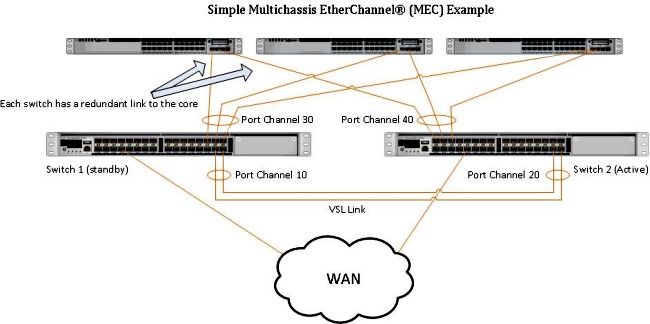
 피드백
피드백