TechNote의 디스크 성능 사용률 향상
다운로드 옵션
편견 없는 언어
본 제품에 대한 문서 세트는 편견 없는 언어를 사용하기 위해 노력합니다. 본 설명서 세트의 목적상, 편견 없는 언어는 나이, 장애, 성별, 인종 정체성, 민족 정체성, 성적 지향성, 사회 경제적 지위 및 교차성에 기초한 차별을 의미하지 않는 언어로 정의됩니다. 제품 소프트웨어의 사용자 인터페이스에서 하드코딩된 언어, RFP 설명서에 기초한 언어 또는 참조된 서드파티 제품에서 사용하는 언어로 인해 설명서에 예외가 있을 수 있습니다. 시스코에서 어떤 방식으로 포용적인 언어를 사용하고 있는지 자세히 알아보세요.
이 번역에 관하여
Cisco는 전 세계 사용자에게 다양한 언어로 지원 콘텐츠를 제공하기 위해 기계 번역 기술과 수작업 번역을 병행하여 이 문서를 번역했습니다. 아무리 품질이 높은 기계 번역이라도 전문 번역가의 번역 결과물만큼 정확하지는 않습니다. Cisco Systems, Inc.는 이 같은 번역에 대해 어떠한 책임도 지지 않으며 항상 원본 영문 문서(링크 제공됨)를 참조할 것을 권장합니다.
목차
소개
이 문서에서는 디스크 성능 활용률이 100%에 도달하고 애플리케이션 문제인지 하드웨어 문제인지 확인해야 하는 경우 상황을 분석하기 위해 여러 명령을 실행해야 하는 절차에 대해 설명합니다.
사전 요구 사항
요구 사항
이 문서에 대한 특정 요건이 없습니다.
사용되는 구성 요소
이 문서의 정보는 다음 소프트웨어 및 하드웨어 버전을 기반으로 합니다.
- Cisco UCS(Unified Computing System) 시리즈
- Hewlett-Packard(HP) 서버
이 문서의 정보는 특정 랩 환경의 디바이스를 토대로 작성되었습니다.이 문서에 사용된 모든 디바이스는 초기화된(기본) 컨피그레이션으로 시작되었습니다.현재 네트워크가 작동 중인 경우, 모든 명령어의 잠재적인 영향을 미리 숙지하시기 바랍니다.
문제/장애:높은 디스크 성능 사용률
시스템이 느리게 작동하며 안정적이지 않습니다.디스크 성능 활용률이 100%에 달합니다.
문제 해결
빠르고 쉬운 방법은 관리 웹 인터페이스에 액세스하고 스토리지 하드웨어 상태를 검사하는 것입니다.
Cisco CIMC(Integrated Management Controller)에 액세스할 수 없는 경우 HP 서버의 UCS(Unified Computing System) Series 또는 ILO(Integrated Lights-Out)에 대한 원격 관리를 통해 다음 방법을 사용하여 RAID 및 디스크에 대한 정보를 얻을 수 있습니다.
Cisco UCS(Unified Computing System) 서버의 경우:
Debian 배포에서는 "megacli"라는 패키지를 사용합니다.
이 도구에 대한 자세한 정보 - http://hwraid.le-vert.net/wiki/LSIMegaRAIDSAS
명령 사용 방법 예 - http://www.mostlychris.com/blog/2009/07/29/check-raid-status-with-megacli/
Debian용 패키지를 다운로드하여 설치할 수 있습니다.
참고:megacli_8.07.14-1_amd64.deb로 테스트되었습니다.
사용할 하드웨어 컨트롤러를 확인하려면 sudo lspci -vv 명령을 실행합니다. | grep -i RAID
예:
82:00.0 RAID 버스 컨트롤러:LSI Logic / Symbios Logic MegaRAID SAS 2208 [Thunderbolt] (수정 05)
사용 중인 커널 드라이버:mega_sas
이 명령에 대한 자세한 내용은 다음에서 확인할 수 있습니다.
root로 실행, 명령 실행: sudo /usr/bin/megacli
Cisco UCS(Unified Computing System) 시리즈
1단계. RAID 컨트롤러 세부 정보를 찾아 다음 명령을 실행합니다.lspci -vv | grep -i RAID.
RAID 컨트롤러는 디바이스입니다.
$ lspci -vv | grep -i RAID
82:00.0 RAID bus controller: LSI Logic / Symbios Logic MegaRAID SAS 2208 [Thunderbolt] (rev 05)
Kernel driver in use: megaraid_sas
$ sudo lspci -vv | grep -A60 -i RAID
82:00.0 RAID bus controller: LSI Logic / Symbios Logic MegaRAID SAS 2208 [Thunderbolt] (rev 05)
Subsystem: LSI Logic / Symbios Logic Device 9271
Control: I/O+ Mem+ BusMaster+ SpecCycle- MemWINV- VGASnoop- ParErr+ Stepping- SERR+ FastB2B- DisINTx+
Status: Cap+ 66MHz- UDF- FastB2B- ParErr- DEVSEL=fast >TAbort- <TAbort- <MAbort- >SERR- <PERR- INTx-
Latency: 0, Cache Line Size: 64 bytes
Interrupt: pin A routed to IRQ 56
Region 0: I/O ports at f000 [size=256]
Region 1: Memory at fbe60000 (64-bit, non-prefetchable) [size=16K]
Region 3: Memory at fbe00000 (64-bit, non-prefetchable) [size=256K]
Expansion ROM at fbe40000 [disabled] [size=128K]
Capabilities: [50] Power Management version 3
Flags: PMEClk- DSI- D1+ D2+ AuxCurrent=0mA PME(D0-,D1-,D2-,D3hot-,D3cold-)
Status: D0 NoSoftRst+ PME-Enable- DSel=0 DScale=0 PME-
Capabilities: [68] Express (v2) Endpoint, MSI 00
DevCap: MaxPayload 4096 bytes, PhantFunc 0, Latency L0s <64ns, L1 <1us
ExtTag+ AttnBtn- AttnInd- PwrInd- RBE+ FLReset+
DevCtl: Report errors: Correctable- Non-Fatal+ Fatal+ Unsupported-
RlxdOrd- ExtTag- PhantFunc- AuxPwr- NoSnoop+ FLReset-
MaxPayload 256 bytes, MaxReadReq 512 bytes
DevSta: CorrErr+ UncorrErr- FatalErr- UnsuppReq+ AuxPwr- TransPend-
LnkCap: Port #0, Speed 8GT/s, Width x8, ASPM L0s, Latency L0 <64ns, L1 <1us
ClockPM- Surprise- LLActRep- BwNot-
LnkCtl: ASPM Disabled; RCB 64 bytes Disabled- Retrain- CommClk+
ExtSynch- ClockPM- AutWidDis- BWInt- AutBWInt-
LnkSta: Speed 8GT/s, Width x8, TrErr- Train- SlotClk+ DLActive- BWMgmt- ABWMgmt-
DevCap2: Completion Timeout: Range BC, TimeoutDis+
DevCtl2: Completion Timeout: 65ms to 210ms, TimeoutDis-
LnkCtl2: Target Link Speed: 8GT/s, EnterCompliance- SpeedDis-, Selectable De-emphasis: -6dB
Transmit Margin: Normal Operating Range, EnterModifiedCompliance- ComplianceSOS-
Compliance De-emphasis: -6dB
LnkSta2: Current De-emphasis Level: -6dB, EqualizationComplete+, EqualizationPhase1+
EqualizationPhase2+, EqualizationPhase3+, LinkEqualizationRequest+
Capabilities: [d0] Vital Product Data
Unknown small resource type 00, will not decode more.
Capabilities: [a8] MSI: Enable- Count=1/1 Maskable- 64bit+
Address: 0000000000000000 Data: 0000
Capabilities: [c0] MSI-X: Enable+ Count=16 Masked-
Vector table: BAR=1 offset=00002000
PBA: BAR=1 offset=00003000
Capabilities: [100 v2] Advanced Error Reporting
UESta: DLP- SDES- TLP- FCP- CmpltTO- CmpltAbrt- UnxCmplt- RxOF- MalfTLP- ECRC- UnsupReq- ACSViol-
UEMsk: DLP- SDES- TLP- FCP- CmpltTO- CmpltAbrt- UnxCmplt- RxOF- MalfTLP- ECRC- UnsupReq+ ACSViol-
UESvrt: DLP+ SDES+ TLP- FCP+ CmpltTO- CmpltAbrt- UnxCmplt- RxOF+ MalfTLP+ ECRC- UnsupReq- ACSViol-
CESta: RxErr- BadTLP- BadDLLP- Rollover- Timeout- NonFatalErr+
CEMsk: RxErr- BadTLP- BadDLLP- Rollover- Timeout- NonFatalErr+
AERCap: First Error Pointer: 00, GenCap- CGenEn- ChkCap- ChkEn-
Capabilities: [1e0 v1] #19
Capabilities: [1c0 v1] Power Budgeting <?>
Capabilities: [190 v1] #16
Capabilities: [148 v1] Alternative Routing-ID Interpretation (ARI)
ARICap: MFVC- ACS-, Next Function: 0
ARICtl: MFVC- ACS-, Function Group: 0
Kernel driver in use: megaraid_sas
2단계. UCS(Unified Computing System Series) 물리적 및 가상 드라이브를 확인하고 명령을 실행합니다. sudo megacli -ldinfo -lALL -aAL.
$ sudo megacli -ldinfo -lALL -aALL Adapter 0 -- Virtual Drive Information: Virtual Drive: 0 (Target Id: 0) Name :RAID10_1234 RAID Level : Primary-1, Secondary-0, RAID Level Qualifier-0 Size : 1.088 TB Sector Size : 512 Is VD emulated : No Mirror Data : 1.088 TB State : Optimal Strip Size : 64 KB Number Of Drives per span:2 Span Depth : 2 Default Cache Policy: WriteBack, ReadAdaptive, Direct, No Write Cache if Bad BBU Current Cache Policy: WriteThrough, ReadAdaptive, Direct, No Write Cache if Bad BBU Default Access Policy: Read/Write Current Access Policy: Read/Write Disk Cache Policy : Disk's Default Encryption Type : None PI type: No PI Is VD Cached: No Exit Code: 0x00
- 현재 캐시 정책에서 값을 확인해야 합니다.
다시 쓰기 - 확인
WriteThrough - BAD
다음은 동일한 항목의 예입니다.
$ sudo megacli -ldinfo -lALL –aALL
Adapter 0 -- Virtual Drive Information:
Virtual Drive: 0 (Target Id: 0)
Name :RAID10_1234
RAID Level : Primary-1, Secondary-0, RAID Level Qualifier-0
Size : 1.088 TB
Sector Size : 512
Is VD emulated : No
Mirror Data : 1.088 TB
State : Optimal
Strip Size : 64 KB
Number Of Drives per span:2
Span Depth : 2
Default Cache Policy: WriteBack, ReadAdaptive, Direct, No Write Cache if Bad BBU
Current Cache Policy: WriteBack, ReadAdaptive, Direct, No Write Cache if Bad BBU
Default Access Policy: Read/Write
Disk Cache Policy : Disk's Default
Disk Cache Policy : Disk's Default
Encryption Type : None
PI type: No PI
Is VD Cached: No
Exit Code: 0x00
intucell@deb017:/intucell/maintenance_portal_6$
3단계. 배터리 검사, 명령 실행: sudo megacli -AdpBbuCmd -GetBbuStatus -aALL -NoLog.
$ sudo megacli -AdpBbuCmd -GetBbuStatus -aALL -NoLog BBU status for Adapter: 0 BatteryType: CVPM02 Voltage: 9849 mV Current: 0 mA Temperature: 25 C Battery State: Optimal BBU Firmware Status: Charging Status : None Voltage : OK Temperature : OK Learn Cycle Requested : No Learn Cycle Active : No Learn Cycle Status : OK Learn Cycle Timeout : No I2c Errors Detected : No Battery Pack Missing : No Battery Replacement required : No Remaining Capacity Low : No Periodic Learn Required : No Transparent Learn : No No space to cache offload : No Pack is about to fail & should be replaced : No Cache Offload premium feature required : No Module microcode update required : No BBU GasGauge Status: 0x654e Pack energy : 334 J Capacitance : 101 Remaining reserve space : 93 Exit Code: 0x00
4단계. 물리적 디스크 정보, 명령 실행: sudo megacli -AdpAllInfo -aALL.
$ sudo megacli -AdpAllInfo -aALL
Adapter #0
==============================================================================
Versions
================
Product Name : LSI MegaRAID SAS 9271-8i
Serial No : SV50206143
FW Package Build: 23.29.0-0014
Mfg. Data
================
Mfg. Date : 01/04/15
Rework Date : 00/00/00
Revision No : 33B
Battery FRU : N/A
Image Versions in Flash:
================
BIOS Version : 5.47.05.0_4.16.08.00_0x06080500
WebBIOS Version : 6.1-71-e_71-Rel
Preboot CLI Version: 05.07-00:#%00011
FW Version : 3.410.05-3484
NVDATA Version : 2.1406.03-0134
Boot Block Version : 2.05.00.00-0010
BOOT Version : 07.26.26.219
Pending Images in Flash
================
None
PCI Info
================
Controller Id : 0000
Vendor Id : 1000
Device Id : 005b
SubVendorId : 1000
SubDeviceId : 9271
Host Interface : PCIE
ChipRevision : D1
Link Speed : 0
Number of Frontend Port: 0
Device Interface : PCIE
Number of Backend Port: 8
Port : Address
0 74a2e6a2b23600bf
1 0000000000000000
2 0000000000000000
3 0000000000000000
4 0000000000000000
5 0000000000000000
6 0000000000000000
7 0000000000000000
HW Configuration
================
SAS Address : 500605b009f61dd0
BBU : Present
Alarm : Present
NVRAM : Present
Serial Debugger : Present
Memory : Present
Flash : Present
Memory Size : 1024MB
TPM : Absent
On board Expander: Absent
Upgrade Key : Absent
Temperature sensor for ROC : Present
Temperature sensor for controller : Absent
ROC temperature : 74 degree Celsius
Settings
================
Current Time : 7:3:27 2/19, 2016
Predictive Fail Poll Interval : 300sec
Interrupt Throttle Active Count : 16
Interrupt Throttle Completion : 50us
Rebuild Rate : 30%
PR Rate : 30%
BGI Rate : 30%
Check Consistency Rate : 30%
Reconstruction Rate : 30%
Cache Flush Interval : 4s
Max Drives to Spinup at One Time : 2
Delay Among Spinup Groups : 12s
Physical Drive Coercion Mode : 1GB
Cluster Mode : Disabled
Alarm : Enabled
Auto Rebuild : Enabled
Battery Warning : Enabled
Ecc Bucket Size : 15
Ecc Bucket Leak Rate : 1440 Minutes
Restore HotSpare on Insertion : Disabled
Expose Enclosure Devices : Enabled
Maintain PD Fail History : Disabled
Host Request Reordering : Enabled
Auto Detect BackPlane Enabled : SGPIO/i2c SEP
Load Balance Mode : Auto
Use FDE Only : Yes
Security Key Assigned : No
Security Key Failed : No
Security Key Not Backedup : No
Default LD PowerSave Policy : Automatic
Maximum number of direct attached drives to spin up in 1 min : 10
Auto Enhanced Import : Yes
Any Offline VD Cache Preserved : No
Allow Boot with Preserved Cache : No
Disable Online Controller Reset : No
PFK in NVRAM : Yes
Use disk activity for locate : No
POST delay : 90 seconds
BIOS Error Handling : Pause on Errors
Current Boot Mode :Normal
Capabilities
================
RAID Level Supported : RAID0, RAID1, RAID5, RAID6, RAID00, RAID10, RAID50, RAID60, PRL 11, PRL 11 with spanning, SRL 3 supported, PRL11-RLQ0 DDF layout with no span, PRL11-RLQ0 DDF layout with span
Supported Drives : SAS, SATA
Allowed Mixing:
Mix in Enclosure Allowed
Mix of SAS/SATA of HDD type in VD Allowed
Mix of SAS/SATA of SSD type in VD Allowed
Status
================
ECC Bucket Count : 0
Limitations
================
Max Arms Per VD : 32
Max Spans Per VD : 8
Max Arrays : 128
Max Number of VDs : 64
Max Parallel Commands : 1008
Max SGE Count : 60
Max Data Transfer Size : 8192 sectors
Max Strips PerIO : 42
Max LD per array : 64
Min Strip Size : 8 KB
Max Strip Size : 1.0 MB
Max Configurable CacheCade Size: 0 GB
Current Size of CacheCade : 0 GB
Current Size of FW Cache : 866 MB
Device Present
================
Virtual Drives : 1
Degraded : 0
Offline : 0
Physical Devices : 6
Disks : 4
Critical Disks : 0
Failed Disks : 0
Supported Adapter Operations
================
Rebuild Rate : Yes
CC Rate : Yes
BGI Rate : Yes
Reconstruct Rate : Yes
Patrol Read Rate : Yes
Alarm Control : Yes
Cluster Support : No
BBU : Yes
Spanning : Yes
Dedicated Hot Spare : Yes
Revertible Hot Spares : Yes
Foreign Config Import : Yes
Self Diagnostic : Yes
Allow Mixed Redundancy on Array : No
Global Hot Spares : Yes
Deny SCSI Passthrough : No
Deny SMP Passthrough : No
Deny STP Passthrough : No
Support Security : No
Snapshot Enabled : No
Support the OCE without adding drives : Yes
Support PFK : Yes
Support PI : Yes
Support Boot Time PFK Change : No
Disable Online PFK Change : No
Support LDPI Type1 : No
Support LDPI Type2 : No
Support LDPI Type3 : No
PFK TrailTime Remaining : 0 days 0 hours
Support Shield State : Yes
Block SSD Write Disk Cache Change: No
Support Online FW Update : Yes
Supported VD Operations
================
Read Policy : Yes
Write Policy : Yes
IO Policy : Yes
Access Policy : Yes
Disk Cache Policy : Yes
Reconstruction : Yes
Deny Locate : No
Deny CC : No
Allow Ctrl Encryption: No
Enable LDBBM : No
Support Breakmirror : No
Power Savings : No
Supported PD Operations
================
Force Online : Yes
Force Offline : Yes
Force Rebuild : Yes
Deny Force Failed : No
Deny Force Good/Bad : No
Deny Missing Replace : No
Deny Clear : No
Deny Locate : No
Support Temperature : Yes
NCQ : Yes
Disable Copyback : No
Enable JBOD : No
Enable Copyback on SMART : No
Enable Copyback to SSD on SMART Error : Yes
Enable SSD Patrol Read : No
PR Correct Unconfigured Areas : Yes
Enable Spin Down of UnConfigured Drives : Yes
Disable Spin Down of hot spares : No
Spin Down time : 30
T10 Power State : No
Error Counters
================
Memory Correctable Errors : 0
Memory Uncorrectable Errors : 0
Cluster Information
================
Cluster Permitted : No
Cluster Active : No
Default Settings
================
Phy Polarity : 0
Phy PolaritySplit : 0
Background Rate : 30
Strip Size : 64kB
Flush Time : 4 seconds
Write Policy : WB
Read Policy : Adaptive
Cache When BBU Bad : Disabled
Cached IO : No
SMART Mode : Mode 6
Alarm Disable : Yes
Coercion Mode : 1GB
ZCR Config : Unknown
Dirty LED Shows Drive Activity : No
BIOS Continue on Error : 1
Spin Down Mode : Internal Only
Allowed Device Type : SAS/SATA Mix
Allow Mix in Enclosure : Yes
Allow HDD SAS/SATA Mix in VD : Yes
Allow SSD SAS/SATA Mix in VD : Yes
Allow HDD/SSD Mix in VD : No
Allow SATA in Cluster : No
Max Chained Enclosures : 16
Disable Ctrl-R : Yes
Enable Web BIOS : Yes
Direct PD Mapping : No
BIOS Enumerate VDs : Yes
Restore Hot Spare on Insertion : No
Expose Enclosure Devices : Yes
Maintain PD Fail History : No
Disable Puncturing : No
Zero Based Enclosure Enumeration : No
PreBoot CLI Enabled : Yes
LED Show Drive Activity : No
Cluster Disable : Yes
SAS Disable : No
Auto Detect BackPlane Enable : SGPIO/i2c SEP
Use FDE Only : Yes
Enable Led Header : No
Delay during POST : 0
EnableCrashDump : No
Disable Online Controller Reset : No
EnableLDBBM : No
Un-Certified Hard Disk Drives : Allow
Treat Single span R1E as R10 : No
Max LD per array : 64
Power Saving option : All power saving options are enabled
Default spin down time in minutes: 30
Enable JBOD : No
TTY Log In Flash : Yes
Auto Enhanced Import : Yes
BreakMirror RAID Support : No
Disable Join Mirror : No
Enable Shield State : No
Time taken to detect CME : 60s
Exit Code: 0x00
5단계. 일관성 검사, 명령 실행: sudo megacli -ldinfo -lALL -aALL.
$ sudo megacli -ldinfo -lALL -aALL Adapter 0 -- Virtual Drive Information: Virtual Drive: 0 (Target Id: 0) Name :RAID10_1234 RAID Level : Primary-1, Secondary-0, RAID Level Qualifier-0 Size : 1.088 TB Sector Size : 512 Is VD emulated : No Mirror Data : 1.088 TB State : Optimal Strip Size : 64 KB Number Of Drives per span:2 Span Depth : 2 Default Cache Policy: WriteBack, ReadAdaptive, Direct, No Write Cache if Bad BBU Current Cache Policy: WriteBack, ReadAdaptive, Direct, No Write Cache if Bad BBU Default Access Policy: Read/Write Current Access Policy: Read/Write Disk Cache Policy : Disk's Default Ongoing Progresses: Check Consistency : Completed 43%, Taken 11 min. Encryption Type : None PI type: No PI Is VD Cached: No Exit Code: 0x00
6단계. 일관성 검사 간격 설정, 명령 실행: sudo megacli -AdpSched -Info -aALL.
RAID 컨트롤러는 7일마다 RAID의 일관성 검사를 수행합니다.여기에 표시된 값 지연 168은 시간 단위입니다.
$ sudo megacli -AdpCcSched -Info -aALL Adapter #0 Operation Mode: Concurrent Execution Delay: 168 Next start time: 02/20/2016, 03:00:00 Current State: Active Number of iterations: 43 Number of VD completed: 0 Excluded VDs : None Exit Code: 0x00
7단계. RAID 이벤트 로그를 가져오고 명령을 실행합니다. sudo megacli -AdpEventLog -GetEvents -f events.log -aALL && cat events.log | 더 많습니다.
$ sudo megacli -AdpEventLog -GetEvents -f events.log -aALL && cat events.log | more Success in AdpEventLog Exit Code: 0x00 Adapter: 0 - Number of Events : 1404 seqNum: 0x00000002 Seconds since last reboot: 78 Code: 0x0000001e Class: 0 Locale: 0x20 Event Description: Event log cleared Event Data: =========== None seqNum: 0x00000003 Seconds since last reboot: 78 Code: 0x0000002b Class: 0 Locale: 0x20 Event Description: Test event: 'Event log adjusted, possibly due Firmware version incompatibility' Event Data: =========== String: Event log adjusted, possibly due Firmware version incompatibility seqNum: 0x00000004 Seconds since last reboot: 4 Code: 0x00000000 Class: 0 Locale: 0x20 Event Description: Firmware initialization started (PCI ID 005b/1000/9271/1000) Event Data: <Snip>
Cisco Integrated Management 웹 인터페이스에서 스토리지 컨트롤러를 살펴보는 문제:
배터리 검사
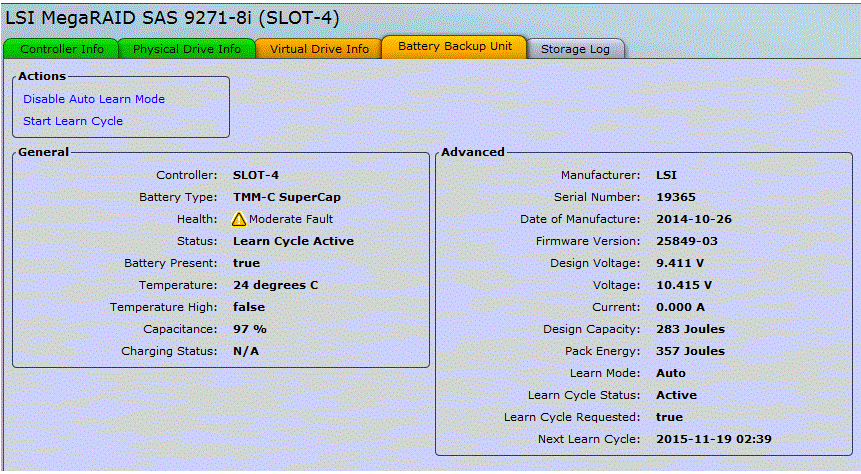
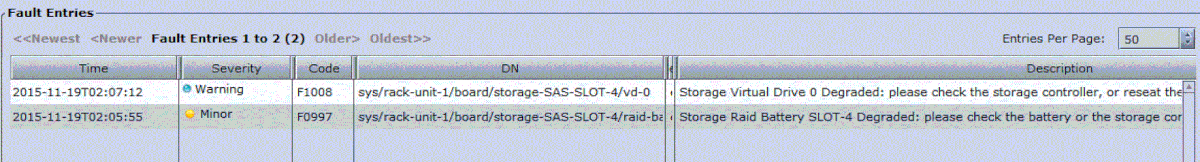
나중에 분석할 로그를 저장할 수 있습니다.
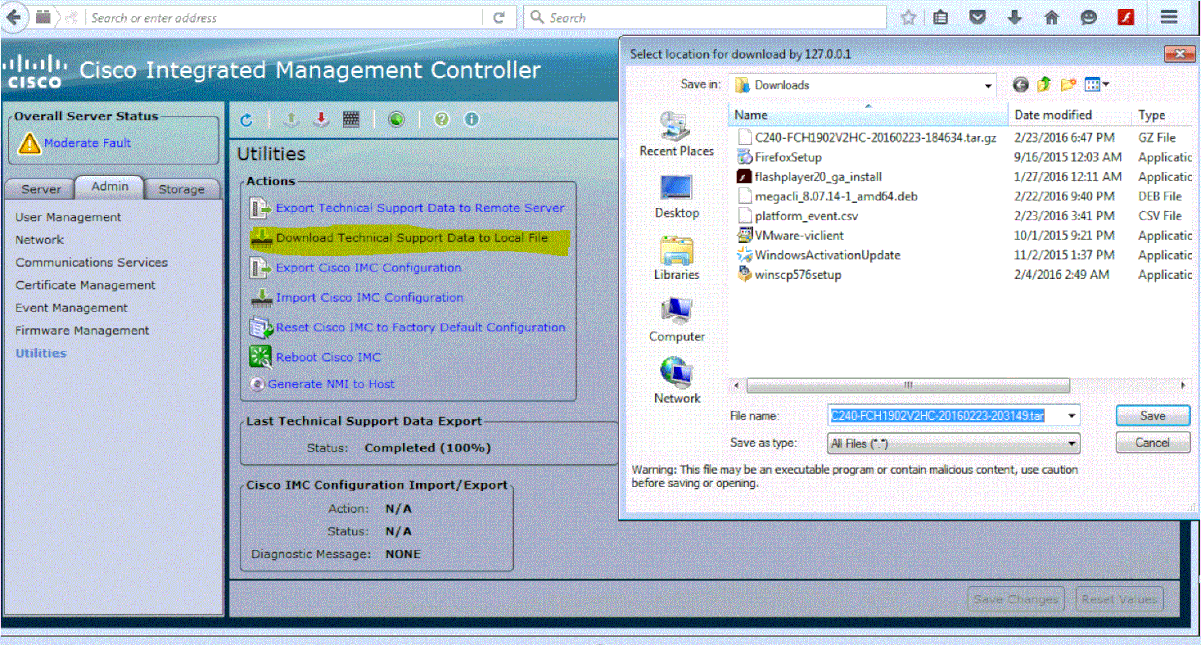
HP(Hewlett-Packard) 하드웨어
HP의 경우 RAID 컨트롤러 및 물리적 디스크에 액세스하기 위해 설치해야 하는 Debian용 특별 패키지가 있습니다.패키지의 이름은 hpacucli_9.40.1-1._amd64.deb입니다.
1단계. 설치:
- 개인 계정으로 Linux 시스템에 로그인합니다.
- Linux 시스템에 패키지를 다운로드합니다. wget http://downloads.linux.hpe.com/SDR./repo/mcp/debian/pool/non-free/hpacucli_9.40.1-1._amd64.deb
- 실행 명령: sudo dpkg -i hpacucli_9.40.1-1._amd64.deb
설치가 완료되면 다음 CLI 툴을 사용하여 RAID 조작을 수행할 수 있습니다.허파쿠리
이 도구를 사용하면 RAID 컨트롤러에서 적절한 정보를 가져오고 RAID 구성 요소를 사용하여 구성을 변경할 수 있습니다.
2단계. 컨트롤러 컨피그레이션 세부사항을 표시하고 명령을 실행합니다. hpaculi ctrl all show config detail.
# hpacucli ctrl all show config detail
Smart Array P410i in Slot 0 (Embedded)
Bus Interface: PCI
Slot: 0
Serial Number: 50123456789ABCDE
Cache Serial Number: PACCQ9SY9NUH
RAID 6 (ADG) Status: Disabled
Controller Status: OK
Hardware Revision: C
Firmware Version: 2.50
Rebuild Priority: Medium
Expand Priority: Medium
Surface Scan Delay: 15 secs
Surface Scan Mode: Idle
Queue Depth: Automatic
Monitor and Performance Delay: 60 min
Elevator Sort: Enabled
Degraded Performance Optimization: Disabled
Inconsistency Repair Policy: Disabled
Wait for Cache Room: Disabled
Surface Analysis Inconsistency Notification: Disabled
Post Prompt Timeout: 0 secs
Cache Board Present: True
Cache Status: OK
Cache Ratio: 25% Read / 75% Write
Drive Write Cache: Disabled
Total Cache Size: 256 MB
Total Cache Memory Available: 144 MB
No-Battery Write Cache: Disabled
Cache Backup Power Source: Batteries
Battery/Capacitor Count: 1
Battery/Capacitor Status: OK
SATA NCQ Supported: True
Array: A
Interface Type: SAS
Unused Space: 0 MB
Status: OK
Array Type: Data
Logical Drive: 1
Size: 136.7 GB
Fault Tolerance: 1
Heads: 255
Sectors Per Track: 32
Cylinders: 35132
Strip Size: 128 KB
Full Stripe Size: 128 KB
Status: OK
Caching: Enabled
Unique Identifier: 600508B1001037383941424344450E00
Disk Name: /dev/cciss/c0d0
Mount Points: /boot 243 MB
OS Status: LOCKED
Logical Drive Label: A00F9DBE50123456789ABCDEA8A8
Mirror Group 0:
physicaldrive 1I:1:1 (port 1I:box 1:bay 1, SAS, 146 GB, OK)
Mirror Group 1:
physicaldrive 1I:1:2 (port 1I:box 1:bay 2, SAS, 146 GB, OK)
Drive Type: Data
physicaldrive 1I:1:1
Port: 1I
Box: 1
Bay: 1
Status: OK
Drive Type: Data Drive
Interface Type: SAS
Size: 146 GB
Rotational Speed: 10000
Firmware Revision: HPD5
Serial Number: D0A1P9B09YJW0949
Model: HP EG0146FARTR
Current Temperature (C): 18
Maximum Temperature (C): 39
PHY Count: 2
PHY Transfer Rate: 6.0Gbps, Unknown
physicaldrive 1I:1:2
Port: 1I
Box: 1
Bay: 2
Status: OK
Drive Type: Data Drive
Interface Type: SAS
Size: 146 GB
Rotational Speed: 10000
Firmware Revision: HPD5
Serial Number: D0A1P9B09YKM0949
Model: HP EG0146FARTR
Current Temperature (C): 17
Maximum Temperature (C): 47
PHY Count: 2
PHY Transfer Rate: 6.0Gbps, Unknown
SEP (Vendor ID PMCSIERA, Model SRC 8x6G) 250
Device Number: 250
Firmware Version: RevC
WWID: 50123456789ABCED
Vendor ID: PMCSIERA
Model: SRC 8x6G
3단계. 컨트롤러 상태를 표시하고 명령을 실행합니다. hpaculi ctrl all show status.
# hpacucli ctrl all show status Smart Array P410i in Slot 0 (Embedded) Controller Status: OK Cache Status: OK Battery/Capacitor Status: OK
4단계. 물리적 상태를 표시하고 명령을 실행합니다. hpaculi ctrl slot=0 pd all show status.
# hpacucli ctrl slot=0 pd all show status physicaldrive 1I:1:1 (port 1I:box 1:bay 1, 146 GB): OK physicaldrive 1I:1:2 (port 1I:box 1:bay 2, 146 GB): OK
5단계. 논리적 상태 표시, 명령 실행: hpaculi ctrl slot=0 ld all show status.
# hpacucli ctrl slot=0 pd all show status physicaldrive 1I:1:1 (port 1I:box 1:bay 1, 146 GB): OK physicaldrive 1I:1:2 (port 1I:box 1:bay 2, 146 GB): OK root@deb011:/intucell# hpacucli ctrl slot=0 ld all show status logicaldrive 1 (136.7 GB, 1): OK
솔루션
서버 중 하나에 불량 배터리가 있는 경우가 있습니다.교체하셔야 합니다
이를 통해 문제를 해결하고 높은 디스크 성능 활용도를 줄일 수 있습니다.
 피드백
피드백