Cisco Secure UNIX 및 Secure ID(SDI 클라이언트) 구성
목차
소개
이 문서의 구성을 구현하려면 SDI(Security Dynamics Incorporated)의 보안 ID를 지원하는 모든 Cisco 보안 버전이 필요합니다.
사전 요구 사항
요구 사항
이 문서에 대한 특정 요건이 없습니다.
사용되는 구성 요소
이 문서는 특정 소프트웨어 및 하드웨어 버전으로 한정되지 않습니다.
표기 규칙
문서 규칙에 대한 자세한 내용은 Cisco 기술 팁 표기 규칙을 참조하십시오.
Cisco Secure UNIX 시스템에 SDI 클라이언트(보안 ID) 설치
참고: 보안 ID는 일반적으로 CSUnix(Cisco Secure UNIX)를 설치하기 전에 설치됩니다. 이 지침에서는 CSUnix를 설치한 후 SDI 클라이언트를 설치하는 방법에 대해 설명합니다.
-
SDI 서버에서 sdadmin을 실행합니다. SDI 서버에 CSUnix 시스템이 클라이언트임을 알리고 해당 SDI 사용자가 CSUnix 클라이언트에서 활성화되도록 지정합니다.
-
nslookup #.#.#.# 또는 nslookup <hostname> 명령을 사용하여 CSUnix 클라이언트와 SDI 서버가 서로의 정방향 및 역방향 조회를 수행할 수 있는지 확인합니다.
-
SDI 서버의 /etc/sdace.txt 파일을 CSUnix 클라이언트 /etc/sdace.txt 파일에 복사합니다.
-
SDI 서버의 sdconf.rec 파일을 CSUnix 클라이언트에 복사합니다. 이 파일은 CSUnix 클라이언트의 모든 위치에 상주할 수 있습니다. 그러나 SDI 서버와 동일한 CSUnix 클라이언트의 디렉토리 구조에 배치되면 sdace.txt를 수정할 필요가 없습니다.
-
/etc/sdace.txt 또는 VAR_ACE는 sdconf.rec 파일이 있는 경로를 가리켜야 합니다. 이를 확인하려면 cat /etc/sdace.txt을 실행하거나, VAR_ACE가 루트가 시작될 때 루트의 프로필에 정의되어 있는지 env의 출력을 확인합니다.
-
CSUnix 클라이언트의 CSU.cfg를 백업한 다음 AUTHEN config_external_authen_symbols 섹션을 다음 줄로 수정합니다.
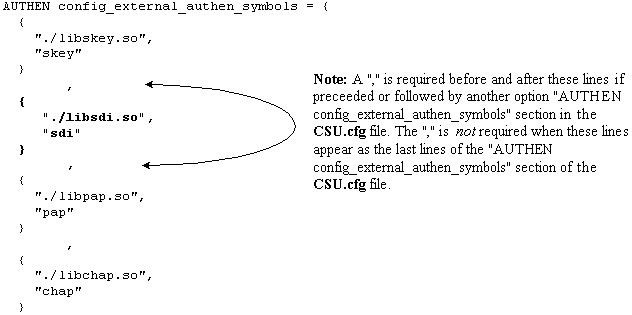
-
K80CiscoSecure 및 S80CiscoSecure를 실행하여 CSUnix를 재생합니다.
-
$BASE/utils/psg에서 CSU.cfg 파일이 수정되기 전에는 Cisco Secure AAA Server Process 프로세스가 활성화되었지만 그 이후에는 활성화되지 않았음을 표시할 경우 CSU.cfg 파일 개정에서 오류가 발생합니다. 원래 CSU.cfg 파일을 복원하고 6단계에서 설명한 대로 다시 변경해 보십시오.
Secure ID 및 CSUnix의 초기 테스트
Secure ID 및 CSUnix를 테스트하려면 다음 단계를 수행합니다.
-
비 SDI 사용자가 라우터에 텔넷을 연결하고 CSUnix로 인증할 수 있는지 확인합니다. 이것이 작동하지 않으면 SDI가 작동하지 않습니다.
-
라우터에서 기본 SDI 인증을 테스트하고 다음 명령을 실행합니다.
aaa new-model aaa authentication login default tacacs+ none
참고: 이 예에서는 tacacs-server 명령이 이미 라우터에서 활성화되어 있다고 가정합니다.
-
이 명령을 입력하려면 CSUnix 명령줄에서 SDI 사용자를 추가합니다
$BASE/CLI/AddProfile -p 9900 -u sdi_user -pw sdi -
사용자로 인증해 보십시오. . 해당 사용자가 작동하는 경우 SDI가 작동하며, 사용자 프로필에 추가 정보를 추가할 수 있습니다.
-
SDI 사용자는 CSUnix에서 unknown_user 프로필로 테스트할 수 있습니다. (사용자가 모두 SDI로 전달되고 모두 동일한 프로필을 갖는 경우 사용자가 CSUnix에 명시적으로 나열되지 않아도 됩니다.) 알 수 없는 사용자 프로파일이 이미 있는 경우 이 명령의 도움으로 삭제합니다.
$BASE/CLI/DeleteProfile -p 9900 -u unknown_user
-
알 수 없는 다른 사용자 프로필을 추가하려면 다음 명령을 사용합니다.
$BASE/CLI/AddProfile -p 9900 -u unknown_user -pw sdi
이 명령은 알 수 없는 모든 사용자를 SDI로 전달합니다.
보안 ID 및 CSUnix: TACACS+ 프로파일
-
SDI 없이 초기 테스트를 수행합니다. 이 사용자 프로파일이 로그인 인증, CHAP(Challenge Handshake Authentication Protocol) 및 PAP(Password Authentication Protocol)에 대한 SDI 비밀번호 없이 작동하지 않으면 SDI 비밀번호와 함께 작동하지 않습니다.
# ./ViewProfile -p 9900 -u cse User Profile Information user = cse{ password = chap "chappwd" password = pap "pappwd" password = clear,"clearpwd" default service=permit service=shell { } service=ppp { protocol=lcp { } protocol=ip { } } } -
프로필이 작동하면 다음 예제와 같이 "clear" 대신 프로필에 "sdi"를 추가합니다.
# ./ViewProfile -p 9900 -u cse User Profile Information user = cse{ password = chap "chappwd" password = pap "pappwd" password = sdi default service=permit service=shell { } service=ppp { protocol=lcp { } protocol=ip { } } }
프로파일 작동 방식
이 프로파일을 사용하여 사용자가 다음 조합으로 로그인할 수 있습니다.
-
텔넷을 통해 라우터에 연결하고 SDI를 사용합니다. (aaa authentication login default tacacs+ 명령이 라우터에서 실행되었다고 가정합니다.)
-
전화 접속 네트워킹 PPP 연결 및 PAP. (aaa authentication ppp default if-needed tacacs and ppp authen pap 명령이 라우터에서 실행되었다고 가정합니다.)
참고: PC의 전화 접속 네트워킹에서 "일반 텍스트를 포함한 모든 인증 수락"이 선택되어 있는지 확인하십시오. 다이얼하기 전에 터미널 창에서 다음 사용자 이름/비밀번호 조합 중 하나를 입력합니다.
username: cse*code+card password: pap (must agree with profile) username: cse password: code+card
-
전화 접속 네트워킹 PPP 연결 및 CHAP. 이 경우 aaa authentication ppp default if-needed tacacs and ppp authen chap 명령이 라우터에서 실행되었다고 가정합니다.
참고: PC의 전화 접속 네트워킹에서 "일반 텍스트를 포함한 모든 인증 수락" 또는 "암호화된 인증만 수락"을 선택해야 합니다. 다이얼하기 전에 터미널 창에 다음 사용자 이름과 비밀번호를 입력합니다.
username: cse*code+card password: chap (must agree with profile)
작동하지 않는 CSUnix TACACS+ 비밀번호 조합
이러한 조합은 다음과 같은 CSUnix 디버그 오류를 생성합니다.
-
비밀번호 필드에 CHAP 및 "cleartext" 비밀번호가 없습니다. 사용자가 "cleartext" 비밀번호 대신 code+card를 입력합니다. CHAP의 RFC 1994에는
 일반 텍스트 암호 스토리지가 필요합니다.
일반 텍스트 암호 스토리지가 필요합니다.username: cse password: code+card CiscoSecure INFO - User cse, No tokencard password received CiscoSecure NOTICE - Authentication - Incorrect password;
-
CHAP 및 잘못된 CHAP 암호입니다.
username: cse*code+card password: wrong chap password
사용자가 SDI로 전달되고 SDI가 사용자를 전달하지만 CHAP 암호가 잘못되었기 때문에 CSUnix가 사용자를 전달하지 못합니다.
CiscoSecure INFO - The character * was found in username: username=cse,passcode=1234755962 CiscoSecure INFO - sdi_challenge: rtn 1, state=GET_PASSCODE, user=cse CiscoSecure INFO - sdi_verify: cse authenticated by ACE Srvr CiscoSecure INFO - sdi: cse free external_data memory,state=GET_PASSCODE CiscoSecure INFO - sdi_verify: rtn 1 CiscoSecure NOTICE - Authentication - Incorrect password;
-
PAP 및 잘못된 PAP 비밀번호입니다.
username: cse*code+card password: wrong pap password
사용자가 SDI로 전달되고 SDI가 사용자를 전달하지만 CHAP 암호가 잘못되었기 때문에 CSUnix가 사용자를 전달하지 못합니다.
CiscoSecure INFO - 52 User Profiles and 8 Group Profiles loaded into Cache. CiscoSecure INFO - The character * was found in username: username=cse,passcode=1234651500 CiscoSecure INFO - sdi_challenge: rtn 1, state=GET_PASSCODE, user=cse CiscoSecure INFO - sdi_verify: cse authenticated by ACE Srvr CiscoSecure INFO - sdi: cse free external_data memory,state=GET_PASSCODE CiscoSecure INFO - sdi_verify: rtn 1 CiscoSecure NOTICE - Authentication - Incorrect password;
CSUnix TACACS+ SDI 샘플 프로파일 디버깅
-
사용자는 CHAP 및 로그인 인증을 수행해야 하며 PAP가 실패합니다.
# ./ViewProfile -p 9900 -u cse User Profile Information user = cse{ password = chap "********" password = sdi default service=permit service=shell { } service=ppp { protocol=lcp { } protocol=ip { } } -
사용자는 PAP 및 로그인 인증을 수행해야 합니다. CHAP가 실패합니다.
# ./ViewProfile -p 9900 -u cse User Profile Information user = cse{ member = admin password = pap "********" password = sdi default service=permit service=shell { } service=ppp { protocol=lcp { } protocol=ip { } } }
CSUnix RADIUS
이 섹션에는 CSUnix RADIUS 절차가 포함되어 있습니다.
CSUnix 및 RADIUS를 통한 로그인 인증
인증을 테스트하려면 다음 단계를 수행합니다.
-
SDI 없이 초기 테스트를 수행합니다. 이 사용자 프로파일이 로그인 인증을 위한 SDI 비밀번호 없이 작동하지 않을 경우 SDI 비밀번호로는 작동하지 않습니다.
# ./ViewProfile -p 9900 -u cse User Profile Information user = cse{ radius=Cisco { check_items= { 2="whatever" } reply_attributes= { 6=6 } } } -
이 프로파일이 작동하면 다음 예제와 같이 "whatever"를 "sdi"로 바꿉니다.
# ./ViewProfile -p 9900 -u cse User Profile Information user = cse{ radius=Cisco { check_items= { 2=sdi } reply_attributes= { 6=6 } } }
CSUnix 및 RADIUS를 통한 PPP 및 PAP 인증
인증을 테스트하려면 다음 단계를 수행합니다.
참고: CSUnix 및 RADIUS를 사용하는 PPP CHAP 인증은 지원되지 않습니다.
-
SDI 없이 초기 테스트를 수행합니다. 이 사용자 프로필이 PPP/PAP 인증 및 "비동기 모드 전용"에 대한 SDI 비밀번호 없이 작동하지 않으면 SDI 비밀번호와 함께 작동하지 않습니다.
# ./ViewProfile -p 9900 -u cse user = cse { password = pap "pappass" radius=Cisco { check_items = { } reply_attributes= { 6=2 7=1 } } } -
위 프로파일이 작동하면 다음 예와 같이 password = sdi를 프로파일에 추가하고 attribute 200=1을 추가합니다(Cisco_Token_Immediate를 yes로 설정).
# ./ViewProfile -p 9900 -u cse user = cse { password = pap "pappass" password = sdi radius=Cisco { check_items = { 200=1 } reply_attributes= { 6=2 7=1 } } } -
"Advanced GUI, server 섹션"에서 "Enable Token Caching(토큰 캐싱 활성화)"이 설정되어 있는지 확인합니다. CLI(Command Line Interface)에서 다음을 통해 확인할 수 있습니다.
$BASE/CLI/ViewProfile -p 9900 -u SERVER.#.#.#.# !--- Where #.#.#.# is the IP address of the CSUnix server. TokenCachingEnabled="yes"
전화 접속 네트워킹 PPP 연결 및 PAP
aaa authentication ppp default if-needed tacacs 및 PPP authen PAP 명령이 라우터에서 실행된 것으로 가정합니다. 다이얼하기 전에 터미널 창에 이 사용자 이름과 비밀번호를 입력합니다.
username: cse password: code+card
참고: PC의 전화 접속 네트워킹에서 "일반 텍스트를 포함한 모든 인증 수락"이 선택되어 있는지 확인합니다.
디버그 및 확인 팁
이러한 섹션에는 디버그 및 확인 팁에 대한 팁이 포함되어 있습니다.
Cisco Secure RADIUS, PPP 및 PAP
다음은 올바른 디버그의 예입니다.
CiscoSecure DEBUG - RADIUS ; Outgoing Accept Packet id=133 (10.31.1.6)
User-Service-Type = Framed-User
Framed-Protocol = PPP
CiscoSecure DEBUG - RADIUS ; Request from host a1f0106 nas (10.31.1.6)
code=1 id=134 length=73
CiscoSecure DEBUG - RADIUS ; Incoming Packet id=134 (10.31.1.6)
Client-Id = 10.31.1.6
Client-Port-Id = 1
NAS-Port-Type = Async
User-Name = "cse"
Password = "?\235\306"
User-Service-Type = Framed-User
Framed-Protocol = PPP
CiscoSecure DEBUG - RADIUS ; Authenticate (10.31.1.6)
CiscoSecure DEBUG - RADIUS ; checkList: ASCEND_TOKEN_IMMEDIATE = 1
CiscoSecure DEBUG - RADIUS ; User PASSWORD type is Special
CiscoSecure DEBUG - RADIUS ; authPapPwd (10.31.1.6)
CiscoSecure INFO - sdi_challenge: rtn 1, state=GET_PASSCODE, user=cse
CiscoSecure DEBUG - profile_valid_tcaching FALSE ending.
CiscoSecure DEBUG - Token Caching. IGNORE.
CiscoSecure INFO - sdi_verify: cse authenticated by ACE Srvr
CiscoSecure INFO - sdi: cse free external_data memory,state=GET_PASSCODE
CiscoSecure INFO - sdi_verify: rtn 1
CiscoSecure DEBUG - RADIUS ; Sending Ack of id 134 to a1f0106 (10.31.1.6)
보안 ID 및 CSUnix
디버그는 local0.debug에 대해 /etc/syslog.conf에 지정된 파일에 저장됩니다.
어떤 사용자도 인증할 수 없음 - SDI 또는 기타:
보안 ID를 추가한 후 CSU.cfg 파일을 수정할 때 오류가 발생하지 않았는지 확인합니다. CSU.cfg 파일을 수정하거나 백업 CSU.cfg 파일로 되돌립니다.
다음은 올바른 디버그의 예입니다.
Dec 13 11:24:22 rtp-evergreen.rtp.cisco.com CiscoSecure: INFO - sdi_challenge: rtn 1, state=GET_PASSCODE, user=cse Dec 13 11:24:22 rtp-evergreen.rtp.cisco.com CiscoSecure: INFO - sdi_challenge: rtn 1, state=GET_PASSCODE, user=cse Dec 13 11:24:31 rtp-evergreen.rtp.cisco.com CiscoSecure: INFO - sdi_verify: cse authenticated by ACE Srvr Dec 13 11:24:31 rtp-evergreen.rtp.cisco.com CiscoSecure: INFO - sdi_verify: cse authenticated by ACE Srvr Dec 13 11:24:31 rtp-evergreen.rtp.cisco.com CiscoSecure: INFO - sdi: cse free external_data memory,state=GET_PASSCODE Dec 13 11:24:31 rtp-evergreen.rtp.cisco.com CiscoSecure: INFO - sdi: cse free external_data memory,state=GET_PASSCODE Dec 13 11:24:31 rtp-evergreen.rtp.cisco.com CiscoSecure: INFO - sdi_verify: rtn 1 Dec 13 11:24:31 rtp-evergreen.rtp.cisco.com CiscoSecure: INFO - sdi_verify: rtn 1
다음은 잘못된 디버그의 예입니다.
CSUnix는 사용자 프로필을 찾아 SDI 서버로 전송하지만 SDI 서버는 암호가 잘못되었기 때문에 사용자가 실패합니다.
Dec 13 11:26:22 rtp-evergreen.rtp.cisco.com CiscoSecure: INFO - sdi_challenge: rtn 1, state=GET_PASSCODE, user=cse Dec 13 11:26:22 rtp-evergreen.rtp.cisco.com CiscoSecure: INFO - sdi_challenge: rtn 1, state=GET_PASSCODE, user=cse Dec 13 11:26:26 rtp-evergreen.rtp.cisco.com CiscoSecure: WARNING - sdi_verify: cse denied access by ACE Srvr Dec 13 11:26:26 rtp-evergreen.rtp.cisco.com CiscoSecure: WARNING - sdi_verify: cse denied access by ACE Srvr Dec 13 11:26:26 rtp-evergreen.rtp.cisco.com CiscoSecure: INFO - sdi: cse free external_data memory,state=GET_PASSCODE Dec 13 11:26:26 rtp-evergreen.rtp.cisco.com CiscoSecure: INFO - sdi: cse free external_data memory,state=GET_PASSCODE Dec 13 11:26:26 rtp-evergreen.rtp.cisco.com CiscoSecure: INFO - sdi_verify: rtn 0 Dec 13 11:26:26 rtp-evergreen.rtp.cisco.com CiscoSecure: INFO - sdi_verify: rtn 0 Dec 13 11:26:26 rtp-evergreen.rtp.cisco.com CiscoSecure: NOTICE - Authentication - Incorrect password; Dec 13 11:26:26 rtp-evergreen.rtp.cisco.com CiscoSecure: NOTICE - Authentication - Incorrect password;
다음은 Ace 서버가 다운되었음을 보여주는 예입니다.
SDI 서버에 ./aceserver stop을 입력합니다. 사용자가 "Enter PASSCODE" 메시지를 받지 않습니다.
Dec 13 11:33:42 rtp-evergreen.rtp.cisco.com CiscoSecure: ERROR - sdi_challenge error: sd_init failed cli/srvr comm init (cse) Dec 13 11:33:42 rtp-evergreen.rtp.cisco.com CiscoSecure: ERROR - sdi_challenge error: sd_init failed cli/srvr comm init (cse) Dec 13 11:33:42 rtp-evergreen.rtp.cisco.com CiscoSecure: INFO - sdi: cse free external_data memory,state=RESET Dec 13 11:33:42 rtp-evergreen.rtp.cisco.com CiscoSecure: INFO - sdi: cse free external_data memory,state=RESET
관련 정보
개정 이력
| 개정 | 게시 날짜 | 의견 |
|---|---|---|
1.0 |
17-Oct-2001 |
최초 릴리스 |
 피드백
피드백