ASA: ASA에서 AIP SSM 컨피그레이션으로 네트워크 트래픽 전송 예
목차
소개
이 문서에서는 Cisco ASA 5500 Series ASA(Adaptive Security Appliance)를 통과하는 네트워크 트래픽을 AIP-SSM(Advanced Inspection and Prevention Security Services Module)(IPS) 모듈로 전송하는 방법에 대한 샘플 컨피그레이션을 제공합니다. 컨피그레이션 예는 CLI(Command Line Interface)와 함께 제공됩니다.
Cisco ASA 5500 Series ASA(Adaptive Security Appliance)에서 CSC-SSM(Content Security and Control Security Services Module)로 네트워크 트래픽을 전송하려면 ASA: Send Network Traffic from the ASA to the CSC-SSM Configuration Example을 참조하십시오.
다중 컨텍스트 모드에서 Cisco ASA 5500 Series ASA(Adaptive Security Appliance)를 통과하는 네트워크 트래픽을 AIP-SSM(Advanced Inspection and Prevention Security Services Module)(IPS) 모듈로 전송하는 방법에 대한 자세한 내용은 보안 컨텍스트에 가상 센서 할당(AIP SSM에만 해당)을 참조하십시오.
참고: ASA를 통과하는 네트워크 트래픽에는 인터넷에 액세스하는 내부 사용자 또는 DMZ(Demilitarized Zone) 또는 내부 네트워크에서 ASA에 의해 보호되는 리소스에 액세스하는 인터넷 사용자가 포함됩니다. ASA에서 보내고 받는 네트워크 트래픽은 검사를 위해 IPS 모듈로 전송되지 않습니다. IPS 모듈로 전송되지 않는 트래픽의 예에는 ASA 인터페이스에 대한 ping(ICMP) 또는 ASA에 대한 Telnetting이 포함됩니다.
참고: 검사할 트래픽을 분류하기 위해 ASA에서 사용하는 Modular Policy Framework는 IPv6를 지원하지 않습니다. 따라서 ASA를 통해 IPv6 트래픽을 AIP SSM으로 전환하면 지원되지 않습니다.
참고: AIP-SSM의 초기 컨피그레이션에 대한 자세한 내용은 AIP-SSM 센서의 초기 컨피그레이션을 참조하십시오.
사전 요구 사항
요구 사항
이 문서에서는 대상 고객이 Cisco ASA 소프트웨어 버전 8.x 및 IPS 소프트웨어 버전 6.x를 구성하는 방법을 기본적으로 이해하고 있다고 가정합니다.
-
ASA 8.x에 필요한 컨피그레이션 구성 요소에는 인터페이스, 액세스 목록, NAT(Network Address Translation) 및 라우팅이 포함됩니다.
-
AIP-SSM(IPS software 6.x)에 필요한 구성 구성 요소에는 네트워크 설정, 허용되는 호스트, 인터페이스 구성, 서명 정의 및 이벤트 작업 규칙이 포함됩니다.
사용되는 구성 요소
이 문서의 정보는 다음 소프트웨어 및 하드웨어 버전을 기반으로 합니다.
-
소프트웨어 버전 8.0.2의 ASA 5510
-
AIP-SSM-10(IPS 소프트웨어 버전 6.1.2 포함)
참고: 이 컨피그레이션 예는 모든 Cisco ASA 5500 Series Firewall(OS 7.x 이상) 및 AIP-SSM 모듈(IPS 5.x 이상)과 호환됩니다.
이 문서의 정보는 특정 랩 환경의 디바이스를 토대로 작성되었습니다. 이 문서에 사용된 모든 디바이스는 초기화된(기본) 컨피그레이션으로 시작되었습니다. 현재 네트워크가 작동 중인 경우, 모든 명령어의 잠재적인 영향을 미리 숙지하시기 바랍니다.
표기 규칙
문서 규칙에 대한 자세한 내용은 Cisco 기술 팁 표기 규칙을 참고하십시오.
구성
이 섹션에는 이 문서에서 설명하는 기능을 구성하기 위한 정보가 표시됩니다.
참고: 이 섹션에서 사용된 명령에 대한 자세한 내용을 보려면 명령 조회 도구(등록된 고객만 해당)를 사용하십시오.
이 구성에 사용된 IP 주소 지정 체계는 인터넷에서 합법적으로 라우팅할 수 없습니다. 랩 환경에서 사용된 RFC 1918![]() 주소입니다.
주소입니다.
네트워크 다이어그램
이 문서에서는 이 네트워크 설정을 사용합니다.
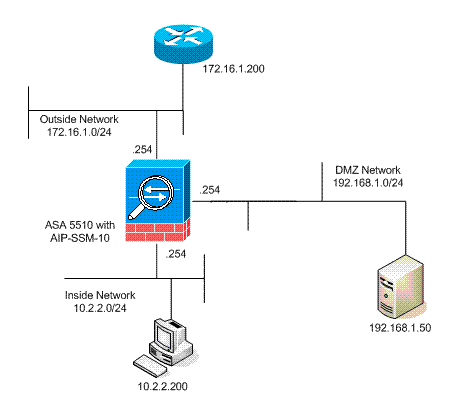
초기 컨피그레이션
이 문서에서는 이러한 구성을 사용합니다. ASA와 AIP-SSM은 모두 기본 컨피그레이션으로 시작하지만 테스트 목적으로 특정 변경 사항이 적용됩니다. 추가 사항은 구성에 표시됩니다.
| ASA 5510 |
|---|
ciscoasa#show running-config : Saved : ASA Version 8.0(2) ! hostname ciscoasa enable password 2KFQnbNIdI.2KYOU encrypted names ! !--- IP addressing is added to the default configuration. interface Ethernet0/0 nameif outside security-level 0 ip address 172.16.1.254 255.255.255.0 ! interface Ethernet0/1 nameif inside security-level 100 ip address 10.2.2.254 255.255.255.0 ! interface Ethernet0/2 nameif dmz security-level 50 ip address 192.168.1.254 255.255.255.0 ! interface Management0/0 nameif management security-level 0 ip address 172.22.1.160 255.255.255.0 management-only ! passwd 9jNfZuG3TC5tCVH0 encrypted ftp mode passive !--- Access lists are added in order to allow test !--- traffic (ICMP and Telnet). access-list acl_outside_in extended permit icmp any host 172.16.1.50 access-list acl_inside_in extended permit ip 10.2.2.0 255.255.255.0 any access-list acl_dmz_in extended permit icmp 192.168.1.0 255.255.255.0 any pager lines 24 !--- Logging is enabled. logging enable logging buffered debugging mtu outside 1500 mtu inside 1500 mtu dmz 1500 mtu management 1500 asdm image disk0:/asdm-613.bin no asdm history enable arp timeout 14400 !--- Translation rules are added. global (outside) 1 172.16.1.100 global (dmz) 1 192.168.1.100 nat (inside) 1 10.2.2.0 255.255.255.0 static (dmz,outside) 172.16.1.50 192.168.1.50 netmask 255.255.255.255 static (inside,dmz) 10.2.2.200 10.2.2.200 netmask 255.255.255.255 !--- Access lists are applied to the interfaces. access-group acl_outside_in in interface outside access-group acl_inside_in in interface inside access-group acl_dmz_in in interface dmz timeout xlate 3:00:00 timeout conn 1:00:00 half-closed 0:10:00 udp 0:02:00 icmp 0:00:02 timeout sunrpc 0:10:00 h323 0:05:00 h225 1:00:00 mgcp 0:05:00 mgcp-pat 0:05:00 timeout sip 0:30:00 sip_media 0:02:00 sip-invite 0:03:00 sip-disconnect 0:02:00 timeout uauth 0:05:00 absolute http server enable http 0.0.0.0 0.0.0.0 dmz no snmp-server location no snmp-server contact snmp-server enable traps snmp authentication linkup linkdown coldstart telnet timeout 5 ssh timeout 5 console timeout 0 ! class-map inspection_default match default-inspection-traffic ! ! policy-map type inspect dns preset_dns_map parameters message-length maximum 512 policy-map global_policy !--- Out-of-the-box default configuration includes !--- policy-map global_policy. class inspection_default inspect dns preset_dns_map inspect ftp inspect h323 h225 inspect h323 ras inspect netbios inspect rsh inspect rtsp inspect skinny inspect esmtp inspect sqlnet inspect sunrpc inspect tftp inspect sip inspect xdmcp ! service-policy global_policy global !--- Out-of-the-box default configuration includes !--- the service-policy global_policy applied globally. prompt hostname context . : end |
| AIP SSM(IPS) |
|---|
AIP-SSM#show configuration ! ------------------------------ ! Version 6.1(2) ! Current configuration last modified Mon Mar 23 21:46:47 2009 ! ------------------------------ service interface exit ! ------------------------------ service analysis-engine virtual-sensor vs0 physical-interface GigabitEthernet0/1 exit exit ! ------------------------------ service authentication exit ! ------------------------------ service event-action-rules rules0 !--- The variables are defined. variables DMZ address 192.168.1.0-192.168.1.255 variables IN address 10.2.2.0-10.2.2.255 exit ! ------------------------------ service host network-settings !--- The management IP address is set. host-ip 172.22.1.169/24,172.22.1.1 host-name AIP-SSM telnet-option disabled access-list x.x.0.0/16 !--- The access list IP address is removed from the configuration !--- because the specific IP address is not relevant to this document. exit time-zone-settings offset -360 standard-time-zone-name GMT-06:00 exit summertime-option recurring offset 60 summertime-zone-name UTC start-summertime month april week-of-month first day-of-week sunday time-of-day 02:00:00 exit end-summertime month october week-of-month last day-of-week sunday time-of-day 02:00:00 exit exit exit ! ------------------------------ service logger exit ! ------------------------------ service network-access exit ! ------------------------------ service notification exit ! ------------------------------ service signature-definition sig0 !--- The signature is modified from the default setting for testing purposes. signatures 2000 0 alert-severity high engine atomic-ip event-action produce-alert|produce-verbose-alert exit alert-frequency summary-mode fire-all summary-key AxBx exit exit status enabled true exit exit !--- The signature is modified from the default setting for testing purposes. signatures 2004 0 alert-severity high engine atomic-ip event-action produce-alert|produce-verbose-alert exit alert-frequency summary-mode fire-all summary-key AxBx exit exit status enabled true exit exit !--- The custom signature is added for testing purposes. signatures 60000 0 alert-severity high sig-fidelity-rating 75 sig-description sig-name Telnet Command Authorization Failure sig-string-info Command authorization failed sig-comment signature triggers string command authorization failed exit engine atomic-ip specify-l4-protocol yes l4-protocol tcp no tcp-flags no tcp-mask exit specify-payload-inspection yes regex-string Command authorization failed exit exit exit exit exit ! ------------------------------ service ssh-known-hosts exit ! ------------------------------ service trusted-certificates exit ! ------------------------------ service web-server enable-tls true exit AIP-SSM# |
참고: https를 사용하여 AIP-SSM 모듈에 액세스할 수 없는 경우 다음 단계를 완료하십시오.
-
모듈의 관리 IP 주소를 구성합니다. 관리 IP에 연결할 수 있는 IP/IP 네트워크를 지정하는 네트워크 액세스 목록을 구성할 수 있습니다.
-
AIP 모듈의 외부 이더넷 인터페이스를 연결했는지 확인합니다. 이 인터페이스를 통해서만 AIP 모듈에 대한 관리 액세스가 가능합니다.
자세한 내용은 AIP-SSM 초기화를 참조하십시오.
인라인 또는 프로미스큐어스 모드에서 AIP-SSM으로 모든 트래픽 검사
네트워크 관리자와 회사의 고위 경영진은 모든 것을 모니터링해야 한다고 종종 지적합니다. 이 컨피그레이션은 모든 것을 모니터링해야 하는 요구 사항을 충족합니다. 모든 것을 모니터링하는 것 외에도, ASA와 AIP-SSM의 상호 작용 방식에 대한 두 가지 결정이 필요합니다.
-
AIP-SSM 모듈이 작동하거나 프로미스큐어스 또는 인라인 모드로 구축됩니까?
-
프로미스큐어스 모드는 ASA가 원본 데이터를 대상으로 전달하는 동안 데이터의 복사본이 AIP-SSM으로 전송되는 것을 의미합니다. 프로미스큐어스 모드의 AIP-SSM은 침입 탐지 시스템(IDS)으로 간주될 수 있습니다. 이 모드에서는 트리거 패킷(경보를 발생시키는 패킷)이 목적지에 계속 도달할 수 있습니다. 차단을 수행하여 추가 패킷이 대상에 도달하는 것을 막을 수 있지만 트리거 패킷은 중지되지 않습니다.
-
인라인 모드는 ASA가 검사를 위해 AIP-SSM에 데이터를 전달하는 것을 의미합니다. 데이터가 AIP-SSM 검사를 통과하면 데이터는 계속 처리되어 목적지로 전송되기 위해 ASA로 돌아갑니다. 인라인 모드의 AIP-SSM은 IPS(Intrusion Prevention System)로 간주될 수 있습니다. 무차별 모드와 달리 IPS(인라인 모드)는 트리거 패킷이 대상에 도달하는 것을 실제로 중지할 수 있습니다.
-
-
ASA가 AIP-SSM과 통신할 수 없는 경우, ASA에서 검사할 트래픽을 어떻게 처리해야 합니까? ASA가 AIP-SSM과 통신할 수 없는 경우의 예에는 AIP-SSM 다시 로드 또는 모듈에 장애가 발생하여 교체가 필요한 경우가 포함됩니다. 이 경우 ASA는 fail-open 또는 fail-closed가 가능합니다.
-
Fail-open을 사용하면 AIP-SSM에 연결할 수 없는 경우 ASA에서 검사를 받을 트래픽을 최종 대상으로 계속 전달할 수 있습니다.
-
ASA가 AIP-SSM과 통신할 수 없는 경우 ASA에서 검사할 트래픽을 차단합니다.
참고: 검사할 트래픽은 access-list를 사용하여 정의됩니다. 이 예제 출력에서 access-list는 모든 소스에서 모든 목적지까지의 모든 IP 트래픽을 허용합니다. 따라서 검사 대상 트래픽은 ASA를 통과하는 모든 트래픽이 될 수 있습니다.
-
ciscoasa(config)#access-list traffic_for_ips permit ip any any ciscoasa(config)#class-map ips_class_map ciscoasa(config-cmap)#match access-list traffic_for_ips !--- The match any command can be used in place of !--- the match access-list [access-list name] command. !--- In this example, access-list traffic_for_ips permits !--- all traffic. The match any command also !--- permits all traffic. You can use either configuration. !--- When you define an access-list, it can ease troubleshooting. ciscoasa(config)#policy-map global_policy !--- Note that policy-map global_policy is a part of the !--- default configuration. In addition, policy-map global_policy !--- is applied globally with the service-policy command. ciscoasa(config-pmap)#class ips_class_map ciscoasa(config-pmap-c)#ips inline fail-open !--- Two decisions need to be made. !--- First, does the AIP-SSM function !--- in inline or promiscuous mode? !--- Second, does the ASA fail-open or fail-closed? ciscoasa(config-pmap-c)#ips promiscous fail-open !--- If AIP-SSM is in promiscous mode, issue !--- the no ips promiscous fail-open command !--- in order to negate the command and then use !--- the ips inline fail-open command.
ASDM을 사용하여 AIP-SSM으로 모든 트래픽 검사
ASDM을 사용하는 AIP-SSM으로 모든 트래픽을 검사하려면 다음 단계를 완료합니다.
-
ASDM 홈 페이지에서 Configuration > IPS > Sensor Setup > Startup Wizard를 선택하여 다음과 같이 컨피그레이션을 시작합니다.
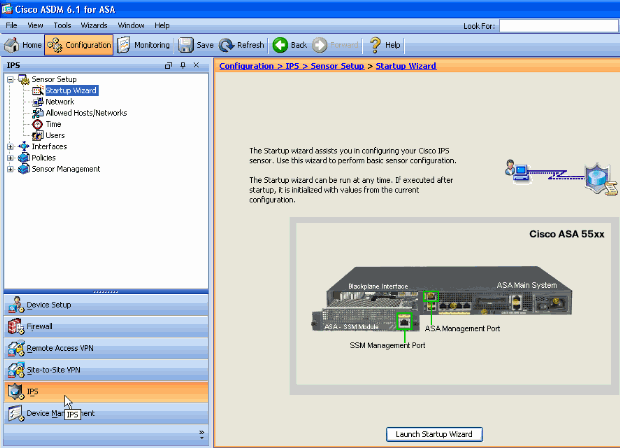
-
Launch Startup Wizard를 클릭합니다.
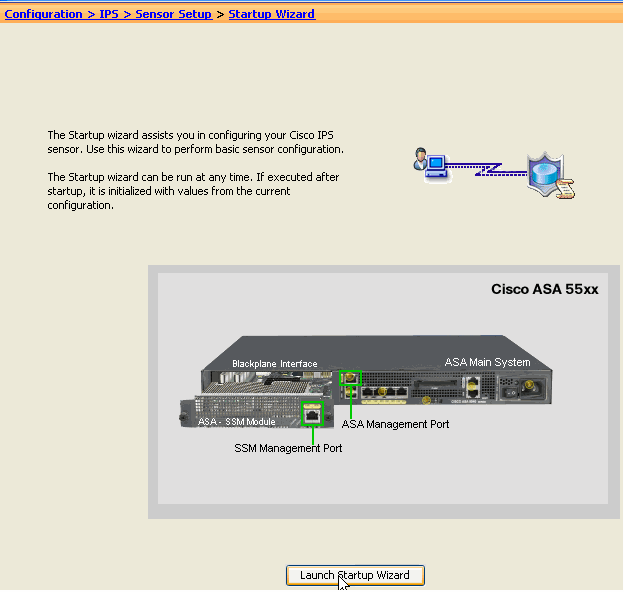
-
시작 마법사를 시작한 후 나타나는 새 창에서 Next(다음)를 클릭합니다.
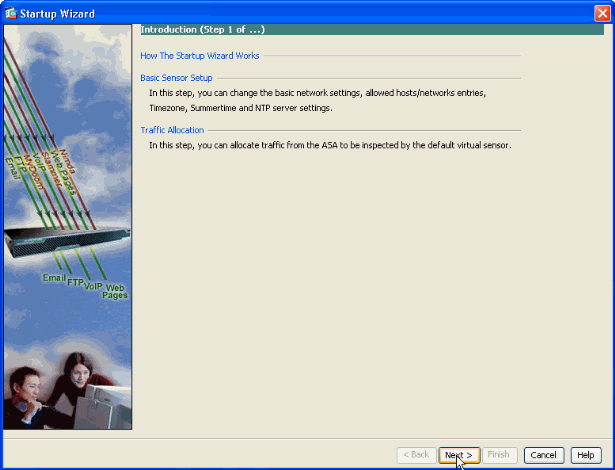
-
새 창에서 Network settings(네트워크 설정) 섹션에 제공된 해당 공간에 AIP-SSM 모듈의 Host Name(호스트 이름), IP Address(IP 주소), Subnet Mask(서브넷 마스크) 및 Default Gateway address(기본 게이트웨이 주소)를 입력합니다. 그런 다음 Add를 클릭하여 AIP-SSM의 모든 트래픽을 허용하는 액세스 목록을 추가합니다.
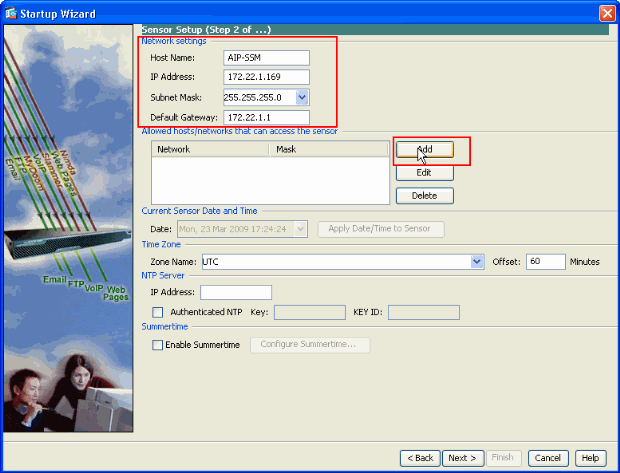
-
Add ACL Entry(ACL 항목 추가) 창에서 센서 액세스를 허용할 호스트/네트워크의 IP 주소 및 네트워크 마스크 세부 정보를 제공합니다. OK(확인)를 클릭합니다.
참고: 호스트/네트워크 IP 주소는 관리 네트워크 주소 범위에 속해야 합니다.
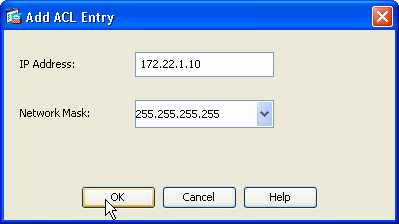
-
제공된 각 스페이스에 세부 정보를 입력한 후 Next(다음)를 클릭합니다.
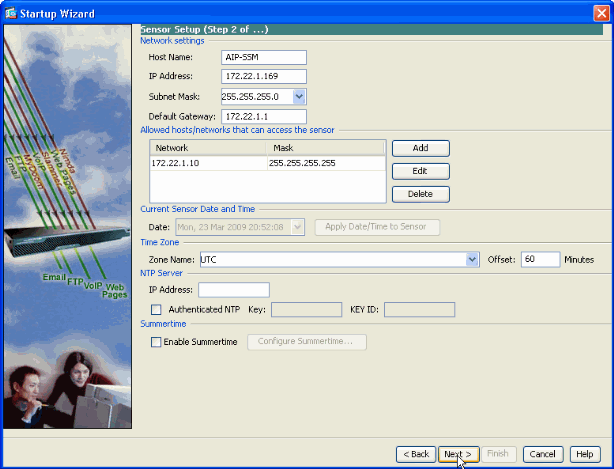
-
트래픽 할당 세부 정보를 구성하려면 Add를 클릭합니다.
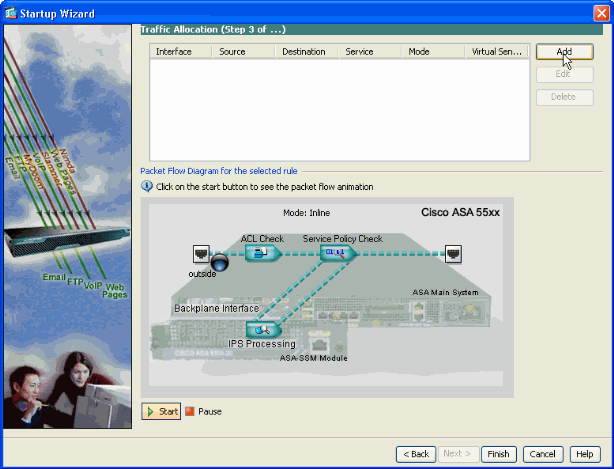
-
소스 및 대상 네트워크 주소를 제공하고 여기에 사용되는 서비스 유형을 제공합니다. 이 예에서는 AIP-SSM으로 모든 트래픽을 검사할 때 소스 및 목적지에 any가 사용됩니다. 그런 다음 OK(확인)를 클릭합니다.
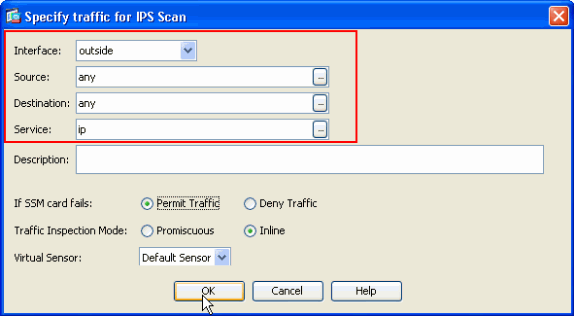
-
구성된 Traffic Allocation(트래픽 할당) 규칙이 이 창에 표시되며, 7단계와 8단계에 설명된 것과 동일한 절차를 완료하면 필요한 만큼 규칙을 추가할 수 있습니다. 그런 다음 Finish(마침)를 클릭하면 ASDM Configuration(ASDM 컨피그레이션) 절차가 완료됩니다.
참고: Start(시작)를 클릭하면 패킷 흐름 애니메이션을 볼 수 있습니다.
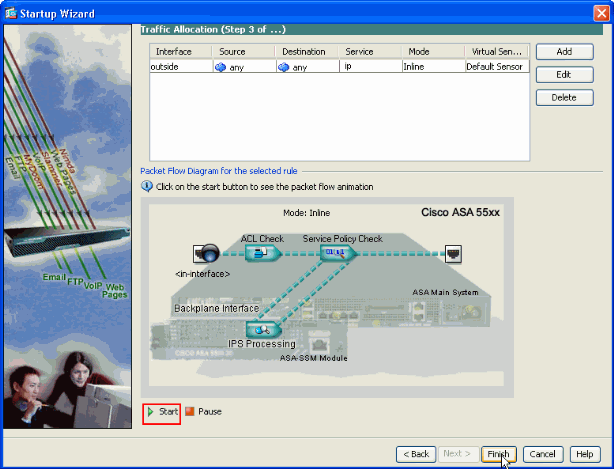
AIP-SSM으로 특정 트래픽 검사
네트워크 관리자가 AIP-SSM 모니터를 모든 트래픽의 하위 집합으로 사용하려는 경우, ASA에는 수정 가능한 두 개의 독립 변수가 있습니다. 먼저 필요한 트래픽을 포함하거나 제외하도록 access-list를 작성할 수 있습니다. 액세스 목록을 수정하는 것 외에도 AIP-SSM에서 검사한 트래픽을 변경하기 위해 인터페이스에 또는 전체적으로 서비스 정책을 적용할 수 있습니다.
이 문서의 네트워크 다이어그램을 참조하여 네트워크 관리자는 AIP-SSM이 외부 네트워크와 DMZ 네트워크 간의 모든 트래픽을 검사하도록 합니다.
ciscoasa#configure terminal ciscoasa(config)#access-list traffic_for_ips deny ip 10.2.2.0 255.255.255.0 192.168.1.0 255.255.255.0 ciscoasa(config)#access-list traffic_for_ips permit ip any 192.168.1.0 255.255.255.0 ciscoasa(config)#access-list traffic_for_ips deny ip 192.168.1.0 255.255.255.0 10.2.2.0 255.255.255.0 ciscoasa(config)#access-list traffic_for_ips permit ip 192.168.1.0 255.255.255.0 any ciscoasa(config)#class-map ips_class_map ciscoasa(config-cmap)#match access-list traffic_for_ips ciscoasa(config)#policy-map interface_policy ciscoasa(config-pmap)#class ips_class_map ciscoasa(config-pmap-c)#ips inline fail-open ciscoasa(config)#service-policy interface_policy interface dmz !--- The access-list denies traffic from the inside network to the DMZ network !--- and traffic to the inside network from the DMZ network. !--- In addition, the service-policy command is applied to the DMZ interface.
다음으로 네트워크 관리자는 AIP-SSM이 내부 네트워크에서 외부 네트워크로 시작되는 트래픽을 모니터링하도록 합니다. 내부 네트워크에서 DMZ 네트워크로 모니터링되지 않습니다.
참고: 이 특정 섹션에서는 스테이트풀, TCP, UDP, ICMP, 연결 및 연결 없는 통신에 대해 중간 정도의 이해가 필요합니다.
ciscoasa#configure terminal ciscoasa(config)#access-list traffic_for_ips deny ip 10.2.2.0 255.255.255.0 192.168.1.0 255.255.255.0 ciscoasa(config)#access-list traffic_for_ips permit ip 10.2.2.0 255.255.255.0 any ciscoasa(config)#class-map ips_class_map ciscoasa(config-cmap)#match access-list traffic_for_ips ciscoasa(config)#policy-map interface_policy ciscoasa(config-pmap)#class ips_class_map ciscoasa(config-pmap-c)#ips inline fail-open ciscoasa(config)#service-policy interface_policy interface inside
access-list는 DMZ 네트워크로 향하는 내부 네트워크에서 시작된 트래픽을 거부합니다. 두 번째 액세스 목록 라인은 외부 네트워크로 향하는 내부 네트워크에서 시작된 트래픽을 허용하거나 AIP-SSM으로 전송합니다. 이 시점에서 ASA의 상태보존이 활성화됩니다. 예를 들어, 내부 사용자는 외부 네트워크(라우터)의 디바이스에 대한 TCP 연결(텔넷)을 시작합니다. 사용자가 라우터에 성공적으로 연결하고 로그인합니다. 그런 다음 사용자는 권한이 없는 라우터 명령을 실행합니다. 라우터가 명령 권한 부여에 실패하여 응답합니다. Command authorization 실패 문자열이 포함된 데이터 패킷은 외부 라우터의 소스와 내부 사용자의 대상이 있습니다. 소스(외부) 및 대상(내부)이 이 문서에 이전에 정의된 액세스 목록과 일치하지 않습니다. ASA는 스테이트풀 연결을 추적하므로, (외부로) 반환되는 데이터 패킷이 검사를 위해 AIP-SSM으로 전송됩니다. AIP-SSM에 구성된 사용자 지정 서명 60000 0입니다.
참고: 기본적으로 ASA는 ICMP 트래픽에 대한 상태를 유지하지 않습니다. 이전 샘플 컨피그레이션에서는 내부 사용자가 외부 라우터를 ping(ICMP 에코 요청)합니다. 라우터가 ICMP 에코 응답으로 응답합니다. AIP-SSM은 에코 요청 패킷을 검사하지만 에코 응답 패킷은 검사하지 않습니다. ASA에서 ICMP 검사가 활성화된 경우 에코 요청 및 에코 응답 패킷이 모두 AIP-SSM에 의해 검사됩니다.
AIP-SSM 검사에서 특정 네트워크 트래픽 제외
주어진 일반화된 예는 AIP-SSM에 의해 스캐닝될 특정 트래픽을 제외하는 것에 대한 뷰를 제공한다. 이를 수행하려면 거부 문에서 AIP-SSM 스캐닝에서 제외할 트래픽 흐름을 포함하는 액세스 목록을 만들어야 합니다. 이 예에서 IPS는 AIP-SSM에서 스캔할 트래픽 흐름을 정의하는 access-list의 이름입니다. <source>와 <destination> 사이의 트래픽은 검사에서 제외되며, 다른 모든 트래픽은 검사됩니다.
access-list IPS deny IP <source> <destination> access-list IPS permit ip any any ! class-map my_ips_class match access-list IPS ! ! policy-map my-ids-policy class my-ips-class ips inline fail-open
다음을 확인합니다.
경고 이벤트가 AIP-SSM에 기록되었는지 확인합니다.
관리자 사용자 계정으로 AIP-SSM에 로그인합니다. show events alert 명령은 이 출력을 생성합니다.
참고: 출력은 서명 설정, AIP-SSM으로 전송되는 트래픽 유형 및 네트워크 로드에 따라 달라집니다.
OIT(Output Interpreter Tool)(등록된 고객만 해당)는 특정 show 명령을 지원합니다. show 명령 출력 분석을 보려면 OIT를 사용합니다.
show events alert
evIdsAlert: eventId=1156198930427770356 severity=high vendor=Cisco
originator:
hostId: AIP-SSM
appName: sensorApp
appInstanceId: 345
time: 2009/03/23 22:52:57 2006/08/24 17:52:57 UTC
signature: description=Telnet Command Authorization Failure id=60000 version=custom
subsigId: 0
sigDetails: Command authorization failed
interfaceGroup:
vlan: 0
participants:
attacker:
addr: locality=OUT 172.16.1.200
port: 23
target:
addr: locality=IN 10.2.2.200
port: 33189
riskRatingValue: 75
interface: ge0_1
protocol: tcp
evIdsAlert: eventId=1156205750427770078 severity=high vendor=Cisco
originator:
hostId: AIP-SSM
appName: sensorApp
appInstanceId: 345
time: 2009/03/23 23:46:08 2009/03/23 18:46:08 UTC
signature: description=ICMP Echo Request id=2004 version=S1
subsigId: 0
interfaceGroup:
vlan: 0
participants:
attacker:
addr: locality=OUT 172.16.1.200
target:
addr: locality=DMZ 192.168.1.50
triggerPacket:
000000 00 16 C7 9F 74 8C 00 15 2B 95 F9 5E 08 00 45 00 ....t...+..^..E.
000010 00 3C 2A 57 00 00 FF 01 21 B7 AC 10 01 C8 C0 A8 .<*W....!.......
000020 01 32 08 00 F5 DA 11 24 00 00 00 01 02 03 04 05 .2.....$........
000030 06 07 08 09 0A 0B 0C 0D 0E 0F 10 11 12 13 14 15 ................
000040 16 17 18 19 1A 1B 1C 1D 1E 1F ..........
riskRatingValue: 100
interface: ge0_1
protocol: icmp
evIdsAlert: eventId=1156205750427770079 severity=high vendor=Cisco
originator:
hostId: AIP-SSM
appName: sensorApp
appInstanceId: 345
time: 2009/03/23 23:46:08 2009/03/23 18:46:08 UTC
signature: description=ICMP Echo Reply id=2000 version=S1
subsigId: 0
interfaceGroup:
vlan: 0
participants:
attacker:
addr: locality=DMZ 192.168.1.50
target:
addr: locality=OUT 172.16.1.200
triggerPacket:
000000 00 16 C7 9F 74 8E 00 03 E3 02 6A 21 08 00 45 00 ....t.....j!..E.
000010 00 3C 2A 57 00 00 FF 01 36 4F AC 10 01 32 AC 10 .<*W....6O...2..
000020 01 C8 00 00 FD DA 11 24 00 00 00 01 02 03 04 05 .......$........
000030 06 07 08 09 0A 0B 0C 0D 0E 0F 10 11 12 13 14 15 ................
000040 16 17 18 19 1A 1B 1C 1D 1E 1F ..........
riskRatingValue: 100
interface: ge0_1
protocol: icmp
샘플 컨피그레이션에서는 여러 IPS 시그니처가 테스트 트래픽에 대한 알람으로 조정됩니다. 서명 2000 및 2004가 수정되었습니다. 사용자 지정 서명 60000이 추가되었습니다. ASA를 통과하는 데이터가 거의 없는 랩 환경 또는 네트워크에서는 이벤트를 트리거하기 위해 시그니처를 수정해야 할 수 있습니다. ASA 및 AIP-SSM이 대량의 트래픽을 전달하는 환경에 구축되면 기본 서명 설정이 이벤트를 생성할 가능성이 높습니다.
문제 해결
이 섹션에서는 설정 문제 해결을 위해 사용할 수 있는 정보를 제공합니다.
OIT(Output Interpreter Tool)(등록된 고객만 해당)는 특정 show 명령을 지원합니다. show 명령 출력 분석을 보려면 OIT를 사용합니다.
ASA에서 이러한 show 명령을 실행합니다.
-
show module - ASA의 SSM에 대한 정보와 시스템 정보를 표시합니다.
ciscoasa#show module Mod Card Type Model Serial No. --- -------------------------------------------- ------------------ ----------- 0 ASA 5510 Adaptive Security Appliance ASA5510 JMX0935K040 1 ASA 5500 Series Security Services Module-10 ASA-SSM-10 JAB09440271 Mod MAC Address Range Hw Version Fw Version Sw Version --- --------------------------------- ------------ ------------ --------------- 0 0012.d948.e912 to 0012.d948.e916 1.0 1.0(10)0 8.0(2) 1 0013.c480.cc18 to 0013.c480.cc18 1.0 1.0(10)0 6.1(2)E3 Mod SSM Application Name Status SSM Application Version --- ------------------------------ ---------------- -------------------------- 1 IPS Up 6.1(2)E3 Mod Status Data Plane Status Compatibility --- ------------------ --------------------- ------------- 0 Up Sys Not Applicable 1 Up Up !--- Each of the areas highlighted indicate that !--- the ASA recognizes the AIP-SSM and the AIP-SSM status is up.
-
쇼 런
ciscoasa#show run !--- Output is suppressed. access-list traffic_for_ips extended permit ip any any ... class-map ips_class_map match access-list traffic_for_ips ... policy-map global_policy ... class ips_class_map ips inline fail-open ... service-policy global_policy global !--- Each of these lines are needed !--- in order to send data to the AIP-SSM.
-
show access-list - access-list에 대한 카운터를 표시합니다.
ciscoasa#show access-list traffic_for_ips access-list traffic_for_ips; 1 elements access-list traffic_for_ips line 1 extended permit ip any any (hitcnt=2) 0x9bea7286 !--- Confirms the access-list displays a hit count greater than zero.
AIP-SSM을 설치하고 사용하기 전에 네트워크 트래픽이 예상대로 ASA를 통과합니까? 그렇지 않은 경우 네트워크 및 ASA 액세스 정책 규칙을 트러블슈팅해야 할 수 있습니다.
장애 조치 문제
-
장애 조치 컨피그레이션에 두 개의 ASA가 있고 각각 AIP-SSM이 있는 경우 AIP-SSM의 컨피그레이션을 수동으로 복제해야 합니다. ASA의 컨피그레이션만 장애 조치 메커니즘에 의해 복제됩니다. AIP-SSM은 장애 조치에 포함되지 않습니다. 장애 조치 문제에 대한 자세한 내용은 PIX/ASA 7.x 액티브/스탠바이 장애 조치 컨피그레이션 예를 참조하십시오.
-
ASA 장애 조치 쌍에 상태 저장 장애 조치가 구성된 경우 AIP-SSM은 상태 저장 장애 조치에 참여하지 않습니다.
오류 메시지
IPS 모듈(AIP-SSM)은 표시된 대로 오류 메시지를 생성하고 이벤트를 생성하지 않습니다.
07Aug2007 18:59:50.468 0.757 interface[367] Cid/W errWarning Inline data bypass has started. 07Aug2007 18:59:59.619 9.151 mainApp[418] cplane/E Error during socket read 07Aug2007 19:03:13.219 193.600 nac[373] Cid/W errWarning New host ip [192.168.101.76] 07Aug2007 19:06:13.979 180.760 sensorApp[417] Cid/W errWarning unspecifiedWarning:There are no interfaces assigned to any virtual sensors. This can result in some packets not being monitored. 07Aug2007 19:08:42.713 148.734 mainApp[394] cplane/E Error - accept() call returned -1 07Aug2007 19:08:42.740 0.027 interface[367] Cid/W errWarning Inline data bypass has started.
이 오류 메시지의 원인은 IPS 가상 센서가 ASA의 백플레인 인터페이스에 할당되지 않았기 때문입니다. SSM 모듈로 트래픽을 전송하기 위해 ASA가 올바른 방식으로 설정되지만, SSM에서 트래픽을 검사하려면 ASA가 생성하는 백플레인 인터페이스에 가상 센서를 할당해야 합니다.
errorMessage: IpLogProcessor::addIpLog: Ran out of file descriptors name=errWarn errorMessage: IpLog 1701858066 terminated early due to lack of file handles. name=ErrLimitExceeded
이러한 메시지는 IP 로깅이 활성화되었음을 나타내며, 이는 모든 시스템 리소스를 호그합니다. IP 로깅은 문제 해결/조사 목적으로만 사용해야 하므로 비활성화하는 것이 좋습니다.
참고: 서명 업데이트 프로세스에서 필요한 서명 업데이트 후 센서가 일시적으로 분석 엔진을 다시 시작하기 때문에 errWarning 인라인 데이터 우회가 시작됨 오류 메시지가 나타날 것으로 예상됩니다.
시스템 로그 지원
AIP-SSM은 syslog를 경고 형식으로 지원하지 않습니다.
AIP-SSM에서 알림 정보를 수신하는 기본 방법은 SDEE(Security Device Event Exchange)를 통한 것입니다. 또 다른 옵션은 트리거될 때 수행할 작업으로 SNMP 트랩을 생성하기 위해 개별 서명을 구성하는 것입니다.
AIP-SSM 재부팅
AIP-SSM 모듈이 제대로 응답하지 않습니다.
AIP-SSM 모듈이 제대로 응답하지 않으면 ASA를 재부팅하지 않고 AIP-SSM 모듈을 재부팅합니다. AIP-SSM 모듈을 재부팅하고 ASA를 재부팅하지 않으려면 hw-module module 1 reload 명령을 사용합니다.
AIP-SSM 이메일 알림
AIP-SSM은 사용자에게 이메일 알림을 보낼 수 있습니까?
아니요, 지원되지 않습니다.
관련 정보
개정 이력
| 개정 | 게시 날짜 | 의견 |
|---|---|---|
1.0 |
25-Aug-2006 |
최초 릴리스 |
 피드백
피드백