ASR 9000 nV Edge 스크립팅된 Rack-by-Rack 업그레이드 또는 SMU 애플리케이션 다시 로드 구성 예
목차
소개
이 문서에서는 ASR 9000 Series Aggregation Services Router nV Edge 클러스터에서 스크립팅된 랙별 업그레이드를 수행하거나 SMU(소프트웨어 유지 관리 업그레이드) 다시 로드를 활성화하는 방법에 대해 설명합니다. 랙별 업그레이드를 사용하여 각 랙에 새 소프트웨어 릴리스 또는 SMU(소프트웨어 패치)를 한 번에 하나씩 설치할 수 있습니다. 클러스터의 각 랙에 케이블 이중화를 통합하는 네트워크 토폴로지에 대한 소프트웨어 업그레이드에서 패킷 손실이 최소화됩니다.
이 문서의 최초 게시일인 2014년 5월을 기준으로 클러스터에서 SMU를 업그레이드하거나 활성화하는 세 가지 방법이 지원됩니다.
- install activate 명령을 사용한 표준 소프트웨어 업그레이드 또는 SMU 활성화. 두 랙 모두 전원을 켜야 합니다.
- ASR 9000의 표준 소프트웨어 업그레이드 또는 SMU 활성화를 수행하려면 백업 전용 DSC(Shelf Controller) 랙의 전원을 끄고, 기본 DSC 랙(시스템 다시 로드)의 소프트웨어를 업그레이드하고, 백업 DSC 랙의 전원을 백업하여 동기화해야 합니다.
- 스크립팅된 랙별(Rack-by-Rack) 방법.
이 문서에서는 방법 3에 대해 설명합니다.
패킷 손실은 규모와 기능에 따라 다르지만 8초 <> 180초부터 가능할 것으로 예상됩니다.
사전 요구 사항
요구 사항
다음 주제에 대한 지식을 보유하고 있으면 유용합니다.
- 릴리스 4.2.3 nV Edge Umbrella DTS #1
- 릴리스 4.3.1 이상
- Linux 워크스테이션
- 콘솔 서버
- 클러스터에서 2개의 ASR 9000
사용되는 구성 요소
이 문서의 정보는 두 개의 ASR 9001, Cisco IOS XR 릴리스 4.3.2~5.1.0 및 Ubuntu Linux 워크스테이션을 기준으로 합니다.
이 문서의 정보는 특정 랩 환경의 디바이스를 토대로 작성되었습니다. 이 문서에 사용된 모든 디바이스는 초기화된(기본) 컨피그레이션으로 시작되었습니다. 현재 네트워크가 작동 중인 경우, 모든 명령어의 잠재적인 영향을 미리 숙지하시기 바랍니다.
배경 정보
Rack-by-Rack 업그레이드 개요
랙 1 종료 단계
- 랙 1은 클러스터 및 외부 네트워크에서 격리되며 독립형 노드로 구성됩니다.
- IRL(Inter Rack Link)이 비활성화되어 있습니다.
- 외부 LC(Line Card) 인터페이스는 비활성화되어 있습니다.
- 제어 링크 인터페이스는 비활성화됩니다.
랙 1 활성화 단계
- 대상 소프트웨어가 랙 1에서 활성화됩니다.
- Install Activate(설치 활성화)는 랙 1에서 병렬 다시 로드 방식으로 수행됩니다.
- Auto-FPD(Field Programmable Device)가 구성된 경우, 지금 발생합니다.
중요 장애 조치 단계
- 트래픽이 랙 1로 마이그레이션됩니다.
- 랙 0의 모든 인터페이스가 종료됩니다.
- 랙 1의 모든 인터페이스가 가동됩니다.
- 프로토콜은 인접 라우터에서 경로를 재학습하고 컨버전스가 시작됩니다.
랙 0 활성화 단계
- 대상 소프트웨어가 랙 0에서 활성화됩니다.
- Install Activate(설치 활성화)는 병렬 재로드 방식으로 랙 0에서 발생합니다.
정리 단계
- 제어 링크가 다시 활성화됩니다.
- IRL이 다시 활성화됩니다.
- 랙 0은 클러스터를 백업으로 다시 연결합니다.
- 업그레이드 과정에서 비활성화되었던 모든 외부 링크가 다시 서비스됩니다.
구성
네트워크 다이어그램
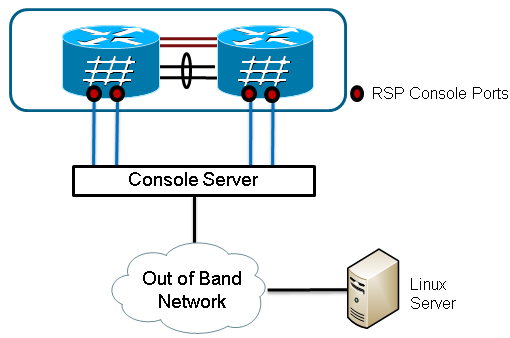
- 스크립트의 복사본을 검색합니다.
Enter into KSH and copy the script to disk0:
From exec mode type 'run' to enter KSH.
Copy the file from /pkg/bin/ folder using the following command:
cp /pkg/bin/nv_edge_upgrade.exp <destination>
eg: cp /pkg/bin/nv_edge_upgrade.exp /disk0:
After this the script can be copied off the router and modified. - Linux 서버에 예상 스크립트 소프트웨어를 설치합니다.
sudo yum install expect
또는
sudo apt-get install expect
- Linux 서버에 예상 스크립트가 설치된 위치를 확인합니다.
root@ubuntu:~$ whereis expect
expect: /usr/bin/expect /usr/bin/X11/expect /usr/share/man/man1/expect.1.gz
root@ubuntu:~$ - nv_edge_upgrade.exp 스크립트의 첫 번째 줄을 예상 스크립트 소프트웨어의 올바른 홈 디렉토리와 일치하도록 수정합니다.
#!/usr/bin/expect -f
- 콘솔 서버의 설정과 일치하도록 스크립트를 수정합니다.
set rack0_addr "172.18.226.153"
set rack0_port "2049"
set rack0_stby_addr "172.27.152.19"
set rack0_stby_port "2004"
set rack1_addr "172.18.226.153"
set rack1_port "2050"
set rack1_stby_addr "172.27.152.19"
set rack1_stby_port "2007" - 로그인 자격 증명을 포함하도록 스크립트를 수정합니다.
set router_username "cisco"
set router_password "cisco" - 새 이미지 목록을 포함하도록 스크립트 수정
set image_list "disk0:asr9k-mini-px-5.1.0 \
disk0:asr9k-fpd-px-5.1.0 \
disk0:asr9k-mpls-px-5.1.0 \
disk0:asr9k-mgbl-px-5.1.0 \
disk0:asr9k-bng-px-5.1.0 \ "활성화할 SMU 다시 로드
set image_list "disk0:asr9k-px-5.1.0-CSCxxXXXXX-1.0.0 \ "
- IRL을 포함하도록 스크립트를 수정합니다. 링크를 확인하기 위해 show nv edge data forwarding location 0/RSP0/CPU0 명령을 입력합니다.
set irl_list {{TenGigE 0/0/2/0} {TenGigE 0/0/2/1} {TenGigE 1/0/2/0} {TenGigE 1/0/2/1} } - Linux 텔넷 연결 끊기 시퀀스를 포함하도록 스크립트를 수정합니다. 8진수 값 35는 Ctrl-] 키 조합과 같습니다. 이는 콘솔 역방향 텔넷 연결을 정상적으로 종료하고 스크립트가 성공적으로 완료되도록 하는 데 사용됩니다. 수정은 스크립트의 162번 줄 주위에 있어야 합니다.
proc router_disconnect { } {
global debug_mode
global connected_rack
if {$debug_mode == 1} { return }
send -- "\35"
sleep 1
expect -exact "telnet> "
send -- "quit\r"
expect eof
set connected_rack -1
sleep 5 - 설치 ASR 9000 클러스터에 새 소프트웨어 또는 SMU를 추가합니다.
admin
install add tar ftp://cisco:cisco@10.118.12.236/5.1.0.tar sync - 설치 추가 작업이 완료된 후 클러스터의 콘솔 포트에 대한 활성 터미널 세션의 연결을 끊습니다.
- Linux 서버에서 스크립트를 활성화합니다.
root@ubuntu:~/nV$ expect nv_edge_upgrade.exp
########################
This CLI Script performs a software upgrade on
an ASR9k Nv Edge system, using a rack-by-rack
parallel reload method. This script will modify
the configuration of the router, and will incur
traffic loss.
Do you wish to continue [y/n] y
다음을 확인합니다.
설정이 올바르게 작동하는지 확인하려면 이 섹션을 활용하십시오.
스크립트/업그레이드의 진행 상황을 Linux 워크스테이션에서 볼 수 있습니다. 랙별 업그레이드는 완료하는 데 약 45~60분이 소요됩니다.
ASR 9000에서 소프트웨어 업그레이드/SMU 활성화 및 nV Edge 시스템 상태를 확인하려면 다음 단계를 완료하십시오.
- XR 소프트웨어를 확인합니다.
RP/0/RSP0/CPU0:ASR9006#show install active summary
Mon Mar 31 12:43:43.825 EST
Default Profile:
SDRs:
Owner
Active Packages:
disk0:asr9k-fpd-px-5.1.0
disk0:asr9k-mgbl-px-5.1.0
disk0:asr9k-mpls-px-5.1.0
disk0:asr9k-mini-px-5.1.0
disk0:asr9k-bng-px-5.1.0
disk0:asr9k-px-5.1.0-CSCxxXXXXX-1.0.0
RP/0/RSP0/CPU0:ASR9006#show install committed summary
Mon Mar 31 12:44:07.250 EST
Default Profile:
SDRs:
Owner
Committed Packages:
disk0:asr9k-fpd-px-5.1.0
disk0:asr9k-mgbl-px-5.1.0
disk0:asr9k-mpls-px-5.1.0
disk0:asr9k-mini-px-5.1.0
disk0:asr9k-bng-px-5.1.0
disk0:asr9k-px-5.1.0-CSCxxXXXXX-1.0.0 - 데이터 플레인을 확인합니다.
show nv edge data forwarding location all
<Snippet>
-----------------node0_RSP0_CPU0------------------
nV Edge Data interfaces in forwarding state: 4
TenGigE0_0_1_3 <--> TenGigE1_0_0_3
TenGigE0_1_1_3 <--> TenGigE1_1_0_3
TenGigE0_2_1_3 <--> TenGigE1_2_0_3
TenGigE0_3_1_3 <--> TenGigE1_3_0_3
<Snippet>이 출력에서는 IRL이 전달 상태로 표시되어야 합니다.
- 컨트롤 플레인을 확인합니다.
show nv edge control control-link-protocols location 0/RSP0/CPU0
<Snippet>
Port enable administrative configuration setting: Enabled
Port enable operational state: Enabled
Current bidirectional state: Bidirectional
Current operational state: Advertisement - Single neighbor detected
Priority lPort Remote_lPort UDLD STP
======== ===== ============ ==== ========
0 0/RSP0/CPU0/0 1/RSP0/CPU0/0 UP Forwarding
1 0/RSP0/CPU0/1 1/RSP1/CPU0/1 UP Blocking
2 0/RSP1/CPU0/0 1/RSP1/CPU0/0 UP On Partner RSP
3 0/RSP1/CPU0/1 1/RSP0/CPU0/1 UP On Partner RSP이 출력에서 'Current bidirectional state'는 Bidirectional로 표시되며 포트 중 하나만 Forwarding 상태여야 합니다.
- 클러스터 상태를 확인합니다.
RP/0/RSP0/CPU0:ASR9006#admin show dsc
---------------------------------------------------------
Node ( Seq) Role Serial State
---------------------------------------------------------
0/RSP0/CPU0 ( 0) ACTIVE FOX1613G35U PRIMARY-DSC
0/RSP1/CPU0 (10610954) STANDBY FOX1613G35U NON-DSC
1/RSP0/CPU0 ( 453339) STANDBY FOX1611GQ5H NON-DSC
1/RSP1/CPU0 (10610865) ACTIVE FOX1611GQ5H BACKUP-DSC이 명령은 시스템의 모든 RSP(Route Switch Processor)에 대한 DSC(inter rack) 상태 및 이중화 역할(intra rack)을 모두 표시합니다.
이 예에서는 다음을 수행합니다.
- 랙 0의 RSP0은 랙의 기본 DSC와 활성 RSP입니다.
- 랙 0의 RSP1은 rack에 대한 non-DSC 및 대기 RSP입니다.
- 랙 1의 RSP0은 비 DSC이고, 랙의 대기 RSP입니다.
- 랙 1의 RSP1은 rack에 대한 활성 RSP 및 backup-DSC입니다.
문제 해결
현재 이 설정에 사용할 수 있는 특정 문제 해결 정보가 없습니다.
경고
- 랙별 업그레이드는 관리 LAN 스플릿 브레인 탐지 기능과 호환되지 않습니다. 이 기능은 이 업그레이드 전에 비활성화해야 합니다.
- Auto-FPD는 기본적으로 스크립트에 의해 활성화되지 않습니다. 이 기능은 업그레이드 전에 활성화해야 합니다.
- 진행 중인 모든 설치 작업은 이 업그레이드 전에 완료해야 합니다.
- 이 업그레이드 절차(관리자 설치 커밋)에 앞서 모든 활성 패키지를 커밋해야 합니다.
- 스크립트는 발생한 오류에 대한 최소 검사를 완료합니다. 이미지 집합의 유효성을 검사하려면 스크립트 실행 전에 라우터에 install activate test 명령을 입력하는 것이 좋습니다.
- 업그레이드하기 전에 라우터의 컨피그레이션을 백업하는 것이 좋습니다.
- ISSU는 SMU 활성화에도 클러스터에서 지원되지 않습니다.
개정 이력
| 개정 | 게시 날짜 | 의견 |
|---|---|---|
1.0 |
10-Jul-2014
|
최초 릴리스 |
 피드백
피드백