소개
이 문서에서는 라우터 이더넷 링크에서 작동 중지된 인터페이스의 문제를 해결하는 방법에 대해 설명합니다.
사전 요구 사항
요구 사항
이 문서에는 VRF(Virtual Routing and Forwarding)에 대한 지식이 필요합니다.
사용되는 구성 요소
이 문서는 특정 소프트웨어 및 하드웨어 버전으로 한정되지 않습니다.
이 문서의 정보는 특정 랩 환경의 디바이스를 토대로 작성되었습니다. 이 문서에 사용된 모든 디바이스는 초기화된(기본) 컨피그레이션으로 시작되었습니다. 현재 네트워크가 작동 중인 경우 모든 명령의 잠재적인 영향을 미리 숙지하시기 바랍니다.
표기 규칙
문서 규칙에 대한 자세한 내용은 Cisco 기술 팁 표기 규칙을 참고하십시오.
배경 정보
네트워크가 처음 가동되거나 서로 다른 Cisco/벤더 디바이스와 관련된 상호 연결을 통해 발생하는 연결 문제는 매우 흔합니다.
방법론 문제 해결
Cisco 라우터에 인터페이스가 표시되지 않는 이유는 여러 가지가 있습니다. 문제 해결변수가 너무 많은 필드에서 장애가 발생할 경우 번거롭고 지루할 수 있습니다. 레이어 1 - SFP(Small Form-Factor Pluggable)/케이블/커넥터/패치 패널 또는 레이어 2 - 라우터의 포트(링크의 끝이나 한쪽 끝) 때문일 수 있습니다. 이 섹션에서는 레이어 1 또는 레이어 2 또는 어떤 엔드포인트 디바이스에 장애를 더 쉽게 격리할 수 있는 방법에 대해 설명합니다.
인터페이스 링크 매개변수는 링크의 양쪽 끝에서 일치해야 합니다.
show interface 출력 또는 이와 동등한 출력을 사용하여 링크 속도, 이중, 자동 협상 및 미디어 유형이 지원되고 링크의 양쪽에서 일치하는지 확인합니다. 사용된 인터페이스 모듈에 대해 지원되는 트렌시버를 찾으려면 이 링크를 사용합니다.
Cisco 기가비트 이더넷 트랜시버 모듈 호환성 매트릭스
로컬 루프백에서 인터페이스 구성
이 테스트에서는 PLIM(Physical Layer Interface Module)까지 라우터 내의 패킷 경로를 확인합니다. 라우터 및 포트 ASIC가 올바르게 초기화되면 인터페이스가 작동하고 자체 ping이 작동해야 합니다. 로컬 루프백에서는 TX가 라우터 내의 포트 레벨에서 RX에 연결됩니다. 이 테스트에서는 패킷 경로의 SFP 및 케이블을 제외합니다. 포트가 작동하지 않거나 로컬 루프로 자체 ping을 수행하지 않으면 Cisco 라우터에 문제가 있음을 나타냅니다. 이 경우 Cisco TAC에 문의하여 추가 문제를 해결하십시오.
VRF로 포트 및 케이블 테스트
이 테스트는 루프백 테스트가 성공하여 링크의 어느 쪽 끝에 결함이 있는지 또는 디바이스 간의 상호 운용성 문제인지 식별하는 데 성공한 경우 특히 유용합니다. 이는 루프백 플러그를 테스트에 사용할 수 없는 시나리오에도 도움이 됩니다.
동일한 라우터의 예비 포트를 사용하고 테스트할 포트를 동일한 케이블 및 커넥터/SFP로 연결합니다. 이제 라우터가 다시 자기 자신으로 루프백됩니다. 서로 다른 두 VRF 및 동일한 서브넷에서 두 포트/인터페이스를 구성합니다. 한 VRF에서 다른 VRF로 ping합니다.
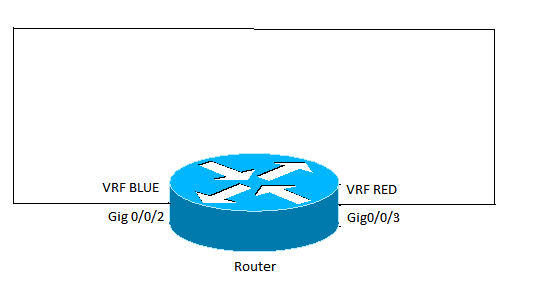
- Ping이 실패하면 케이블 또는 SFP 문제를 가리킵니다. 케이블 및 SFP를 변경합니다.
- ping이 작동하면 로컬 노드, 로컬 포트/커넥터, 케이블이 정상임을 나타냅니다. 이 결함은 원격 엔드 또는 두 디바이스 간의 상호 운용성 문제일 가능성이 높습니다. 원격 디바이스에서 동일한 테스트를 수행한 다음 Cisco TAC에 문의하여 두 디바이스 간의 호환성 문제를 확인합니다.
문제 해결 예
이러한 예는 ASR1000 라우터의 이더넷 링크에 대해 설명됩니다. 그러나 다른 Cisco 라우터 및 Layer1 기술에도 동일한 개념을 사용할 수 있습니다.
인터페이스 링크 매개변수는 링크의 양쪽 끝에서 일치해야 합니다.
GigabitEthernet0/0/0 is up, line protocol is up
Hardware is SPA-10X1GE-V2, address is 0023.33ee.7c00 (bia 0023.33ee.7c00)
MTU 1500 bytes, BW 1000000 Kbit/sec, DLY 10 usec,
reliability 255/255, txload 1/255, rxload 1/255
Encapsulation ARPA, loopback not set
Keepalive not supported
Full Duplex, 1000Mbps, link type is auto, media type is LX
output flow-control is off, input flow-control is off
ARP type: ARPA, ARP Timeout 04:00:00
Last input 00:00:01, output 00:02:31, output hang never
Last clearing of "show interface" counters never
Input queue: 0/375/0/0 (size/max/drops/flushes); Total output drops: 0
Queueing strategy: fifo
Output queue: 0/40 (size/max)
5 minute input rate 0 bits/sec, 0 packets/sec
5 minute output rate 0 bits/sec, 0 packets/sec
314 packets input, 24637 bytes, 0 no buffer
Received 0 broadcasts (0 IP multicasts)
0 runts, 0 giants, 0 throttles
0 input errors, 0 CRC, 0 frame, 0 overrun, 0 ignored
0 watchdog, 314 multicast, 0 pause input
1 packets output, 77 bytes, 0 underruns
0 output errors, 0 collisions, 6 interface resets
17 unknown protocol drops
0 babbles, 0 late collision, 0 deferred
0 lost carrier, 0 no carrier, 0 pause output
0 output buffer failures, 0 output buffers swapped out
로컬 루프백에서 인터페이스 구성
Router#show ip interface brief | include GigabitEthernet0/0/1
GigabitEthernet0/0/1 192.168.0.1 YES manual down down
Router#configure terminal
Enter configuration commands, one per line. End with CNTL/Z.
STLD1-630-03.04-ASR1(config)#interface gigabitEthernet 0/0/1
STLD1-630-03.04-ASR1(config-if)#loopback mac
Loopback is a traffic-affecting operation
IPv6 self ping is not supported
STLD1-630-03.04-ASR1(config-if)#
*Aug 29 17:12:21.259: %LINK-3-UPDOWN: Interface GigabitEthernet0/0/1, changed state to up
*Aug 29 17:12:20.652: %LINK-3-UPDOWN: SIP0/0: Interface GigabitEthernet0/0/1, changed state to up
*Aug 29 17:12:22.259: %LINEPROTO-5-UPDOWN: Line protocol on Interface GigabitEthernet0/0/1, changed state to up
STLD1-630-03.04-ASR1(config-if)#
STLD1-630-03.04-ASR1(config-if)#end
Router#
*Aug 29 17:12:28.684: %SYS-5-CONFIG_I: Configured from console by console
Router#show run interface gigabitEthernet 0/0/1
Building configuration...
Current configuration : 106 bytes
!
interface GigabitEthernet0/0/1
ip address 192.168.0.1 255.255.255.0
loopback mac
negotiation auto
end
Router#ping 192.168.0.1
Type escape sequence to abort.
Sending 5, 100-byte ICMP Echos to 192.168.0.1, timeout is 2 seconds:
!!!!!
Success rate is 100 percent (5/5), round-trip min/avg/max = 1/1/1 ms
Router#
VRF로 포트 및 케이블 테스트
Router#configure terminal
Enter configuration commands, one per line. End with CNTL/Z.
Router(config)#vrf definition RED
Router(config-vrf)#address-family ipv4
Router(config-vrf-af)#exit
Router(config-vrf)#vrf definition BLUE
Router(config-vrf)#address-family ipv4
Router(config-vrf-af)#exit
Router(config-vrf)#end
*May 16 03:41:04.173: %SYS-5-CONFIG_I: Configured from console by consoleinter
Router#configure terminal
Enter configuration commands, one per line. End with CNTL/Z.
Router(config)#interface gigabitEthernet 0/0/3
Router(config-if)#vrf forwarding RED
Router(config-if)#ip address 10.1.1.1 255.255.255.252
Router(config-if)#cdp enable
Router(config-if)#interface gigabitEthernet 0/0/2
Router(config-if)#vrf forwarding BLUE
Router(config-if)#ip address 10.1.1.2 255.255.255.252
Router(config-if)#cdp enable
Router(config-if)#end
*May 16 03:42:02.070: %SYS-5-CONFIG_I: Configured from console by console
Router#ping vrf BLUE 10.1.1.2
Type escape sequence to abort.
Sending 5, 100-byte ICMP Echos to 10.1.1.2, timeout is 2 seconds:
!!!!!
Success rate is 100 percent (5/5), round-trip min/avg/max = 1/1/1 ms
Router#ping vrf BLUE 10.1.1.1
Type escape sequence to abort.
Sending 5, 100-byte ICMP Echos to 10.1.1.1, timeout is 2 seconds:
.!!!!
Success rate is 80 percent (4/5), round-trip min/avg/max = 1/1/1 ms
Router#ping vrf RED 10.1.1.1
Type escape sequence to abort.
Sending 5, 100-byte ICMP Echos to 10.1.1.1, timeout is 2 seconds:
!!!!!
Success rate is 100 percent (5/5), round-trip min/avg/max = 1/1/1 ms
Router#ping vrf RED 10.1.1.2
Type escape sequence to abort.
Sending 5, 100-byte ICMP Echos to 10.1.1.2, timeout is 2 seconds:
!!!!!
Success rate is 100 percent (5/5), round-trip min/avg/max = 1/1/1 ms
Router#
Router#show run interface gigabitEthernet 0/0/2
Building configuration...
Current configuration : 154 bytes
!
interface GigabitEthernet0/0/2
description Looped to 0/0/3
vrf forwarding BLUE
ip address 10.1.1.2 255.255.255.252
negotiation auto
cdp enable
end
Router#show run interface gigabitEthernet 0/0/3
Building configuration...
Current configuration : 153 bytes
!
interface GigabitEthernet0/0/3
description Looped to 0/0/2
vrf forwarding RED
ip address 10.1.1.1 255.255.255.252
negotiation auto
cdp enable
end
Router#
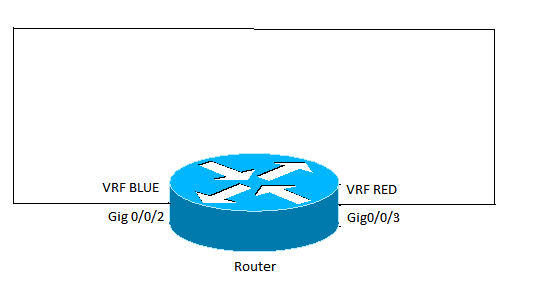
 피드백
피드백