PCE(Non-Path Computation Element) 기반 SR-TE(Inter-Area Segment Routing Traffic Engineering) 구성
다운로드 옵션
편견 없는 언어
본 제품에 대한 문서 세트는 편견 없는 언어를 사용하기 위해 노력합니다. 본 설명서 세트의 목적상, 편견 없는 언어는 나이, 장애, 성별, 인종 정체성, 민족 정체성, 성적 지향성, 사회 경제적 지위 및 교차성에 기초한 차별을 의미하지 않는 언어로 정의됩니다. 제품 소프트웨어의 사용자 인터페이스에서 하드코딩된 언어, RFP 설명서에 기초한 언어 또는 참조된 서드파티 제품에서 사용하는 언어로 인해 설명서에 예외가 있을 수 있습니다. 시스코에서 어떤 방식으로 포용적인 언어를 사용하고 있는지 자세히 알아보세요.
이 번역에 관하여
Cisco는 전 세계 사용자에게 다양한 언어로 지원 콘텐츠를 제공하기 위해 기계 번역 기술과 수작업 번역을 병행하여 이 문서를 번역했습니다. 아무리 품질이 높은 기계 번역이라도 전문 번역가의 번역 결과물만큼 정확하지는 않습니다. Cisco Systems, Inc.는 이 같은 번역에 대해 어떠한 책임도 지지 않으며 항상 원본 영문 문서(링크 제공됨)를 참조할 것을 권장합니다.
목차
소개
이 문서에서는 Path Computation Element 컨트롤러가 없는 Inter-Area SR-TE를 이해, 구성 및 확인하는 방법에 대해 설명합니다.
기고자: Cisco TAC 엔지니어 Elvin Arias
사전 요구 사항
이 문서에 대한 필수 구성 요소가 없습니다.
요구 사항
이 문서에 대한 특정 요건이 없습니다.
사용되는 구성 요소
이 문서의 정보는 Cisco IOS-XR® 및 IOS-XE®를 기반으로 합니다.
이 문서의 정보는 특정 랩 환경의 디바이스를 토대로 작성되었습니다.이 문서에 사용된 모든 디바이스는 초기화된(기본) 컨피그레이션으로 시작되었습니다.현재 네트워크가 작동 중인 경우, 모든 명령어의 잠재적인 영향을 미리 숙지하시기 바랍니다.
다중 도메인 SR-TE 소개
SR-TE(Segment Routing Traffic Engineering)는 코어의 상태 세션을 구성하지 않고도 코어를 통해 트래픽을 전달하는 기능을 제공합니다.SR-TE 정책은 SID(Segment ID) 목록이라는 경로를 지정하는 세그먼트 목록으로 표시됩니다.상태가 패킷에 있고 SID 목록이 전송 SR 지원 라우터에서 일련의 지침으로 처리되므로 신호 처리가 필요하지 않습니다.
다중 도메인은 명시적 경로 옵션에서 느슨한 next-hop 확장을 사용하여 RSVP-TE(Resource Reservation Protocol Traffic Engineering)와 함께 구현되었습니다.계산을 수행할 때 관리자는 CSPF(Constrained Shortest Path First)를 통해 엔드 투 엔드 계산을 허용하기 위해 IP(Inter-Area Internet Protocol) 주소가 느슨하게 정의된 경로를 생성합니다.
SR-TE에는 느슨한 next-hop의 개념이 없으므로 다중 도메인 컴퓨팅의 경우 어떻게 이 작업을 수행할 수 있습니까?계산이 가능하며 사실상 설계는 해당 멀티 도메인 계산을 수행하기 위해 중앙 집중식 컨트롤러(XTC, WAE, NOS)를 배치하는 것입니다.엔드 투 엔드 컴퓨팅의 오프로드를 통해 전체 토폴로지에 대한 가시성 없이 디바이스에서 경로를 계산할 수 있습니다.이 PCE(Path Computation Element) 엔티티가 사용되며 이 엔티티는 도메인에 대한 전체 가시성을 가지고 계산을 수행하고 계산된 LSP를 추적한다는 개념입니다.
컨트롤러를 일시적으로 사용할 수 없고 세그먼트 라우팅 코어에서 다중 도메인 계산이 필요한 경우 서로 다른 구성을 수행하여 터널이 영역 간 시나리오에 설정되도록 할 수 있습니다.
경로 유형
SR-TE를 사용하면 일반적으로 명시적 경로 및 동적 경로라고 하는 여러 경로 유형을 정의할 수 있습니다.동적 및 명시적 경로의 경우 이는 간단합니다. SR-TE 알고리즘이 동적 기준(주로 TE 또는 IGP 메트릭에서 꼬일끝까지)을 기반으로 경로를 계산하도록 합니다.명시적 경로의 경우 여러 유형을 정의할 수 있으며, 이 중에서 다음을 수행할 수 있습니다.
- SID만 레이블(MPLS에만 해당)
- IPv6 주소로만 SID(SRv6만 해당)
- 선택적 SID가 있는 IPv4 노드 주소
- 선택적 SID가 있는 IPv6 노드 주소
- 선택적 SID가 있는 IPv4 주소 + 인터페이스 인덱스
- 선택적 SID가 있는 IPv4 로컬 및 원격 주소
- 선택적 SID가 있는 IPv6 + 인터페이스 인덱스
- SID(옵션)가 있는 IPv6 로컬 및 원격 주소
영역 간 SR-TE 정책을 정의할 때, 엔드 투 엔드 경로를 명시적으로 정의해야 합니다. 이는 토폴로지의 전체 가시성이 없기 때문입니다.영역 간 SR-TE의 경우 다음과 같이 정책을 구성해야 합니다.
- 끝 SID-label이 있는 명시적 경로
- 트랜짓 + SID-label이 있는 명시적 경로
- 로컬 IPv4 주소 + SID-label의 명시적 경로
참고:동적 영역 간 경로 옵션이 필요한 경우 경로 계산을 PCE 엔터티에 위임해야 합니다.
토폴로지 다이어그램
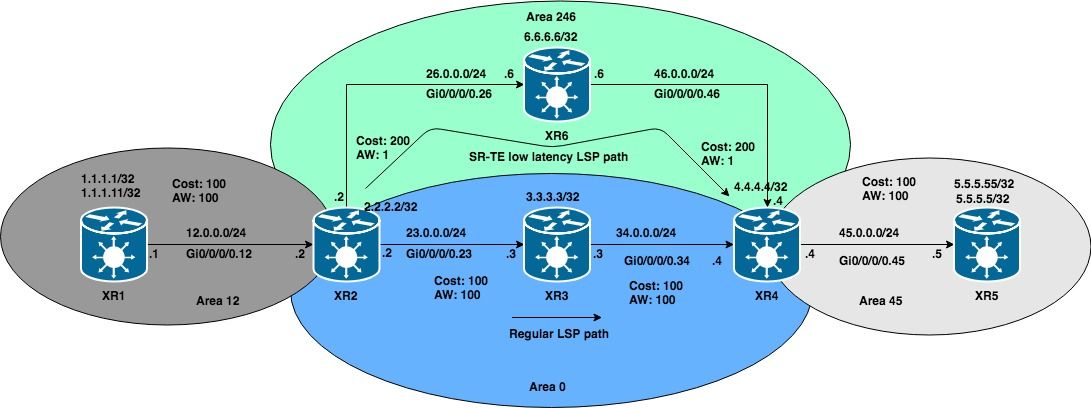
다음 경우에는 이 OSPF 영역 간 토폴로지를 사용하겠습니다. 예제는 영역 경계를 교차하는 XR1에서 XR5로 SR-TE 터널을 계산하려는 시도를 기반으로 합니다.
참고:SR-TE의 예는 OSPF를 기반으로 하지만 IS-IS에도 적용됩니다.
초기 컨피그레이션
XR1 hostname XR1 icmp ipv4 rate-limit unreachable disable interface Loopback0 ipv4 address 1.1.1.1 255.255.255.255 ! interface Loopback1 ipv4 address 1.1.1.11 255.255.255.255 ! interface GigabitEthernet0/0/0/0.12 ipv4 address 12.0.0.1 255.255.255.0 encapsulation dot1q 12 ! router ospf 1 router-id 1.1.1.1 segment-routing mpls segment-routing forwarding mpls segment-routing sr-prefer address-family ipv4 area 12 mpls traffic-eng interface Loopback0 prefix-sid index 1 ! interface Loopback1 prefix-sid index 11 ! interface GigabitEthernet0/0/0/0.12 cost 100 network point-to-point ! ! mpls traffic-eng router-id Loopback0 ! mpls traffic-eng interface GigabitEthernet0/0/0/0.12 admin-weight 100 ! ! end
XR2 hostname XR2 logging console debugging explicit-path identifier 4 index 10 next-label 16004 ! interface Loopback0 ipv4 address 2.2.2.2 255.255.255.255 ! interface GigabitEthernet0/0/0/0.12 ipv4 address 12.0.0.2 255.255.255.0 encapsulation dot1q 12 ! interface GigabitEthernet0/0/0/0.23 ipv4 address 23.0.0.2 255.255.255.0 encapsulation dot1q 23 ! interface GigabitEthernet0/0/0/0.26 ipv4 address 26.0.0.2 255.255.255.0 encapsulation dot1q 26 ! router ospf 1 router-id 2.2.2.2 segment-routing mpls segment-routing forwarding mpls segment-routing sr-prefer address-family ipv4 area 0 mpls traffic-eng interface Loopback0 prefix-sid index 2 ! interface GigabitEthernet0/0/0/0.23 cost 100 network point-to-point ! ! area 12 mpls traffic-eng interface GigabitEthernet0/0/0/0.12 cost 100 network point-to-point ! ! area 246 mpls traffic-eng interface GigabitEthernet0/0/0/0.26 cost 200 network point-to-point ! ! mpls traffic-eng router-id Loopback0 ! mpls oam ! mpls traffic-eng interface GigabitEthernet0/0/0/0.12 admin-weight 100 ! interface GigabitEthernet0/0/0/0.23 admin-weight 100 ! interface GigabitEthernet0/0/0/0.26 admin-weight 1 ! ! end
XR3 hostname XRv3 interface Loopback0 ipv4 address 3.3.3.3 255.255.255.255 ! interface MgmtEth0/0/CPU0/0 shutdown ! interface GigabitEthernet0/0/0/0.23 ipv4 address 23.0.0.3 255.255.255.0 encapsulation dot1q 23 ! interface GigabitEthernet0/0/0/0.34 ipv4 address 34.0.0.3 255.255.255.0 encapsulation dot1q 34 ! router ospf 1 router-id 3.3.3.3 segment-routing mpls segment-routing forwarding mpls segment-routing sr-prefer address-family ipv4 area 0 mpls traffic-eng interface Loopback0 prefix-sid index 3 ! interface GigabitEthernet0/0/0/0.23 cost 100 network point-to-point ! interface GigabitEthernet0/0/0/0.34 cost 100 network point-to-point ! ! mpls traffic-eng router-id Loopback0 ! mpls oam ! mpls traffic-eng interface GigabitEthernet0/0/0/0.23 admin-weight 100 ! interface GigabitEthernet0/0/0/0.34 admin-weight 100 ! ! end
XR4 hostname XR4 interface Loopback0 ipv4 address 4.4.4.4 255.255.255.255 ! interface GigabitEthernet0/0/0/0.34 ipv4 address 34.0.0.4 255.255.255.0 encapsulation dot1q 34 ! interface GigabitEthernet0/0/0/0.45 ipv4 address 45.0.0.4 255.255.255.0 encapsulation dot1q 45 ! interface GigabitEthernet0/0/0/0.46 ipv4 address 46.0.0.4 255.255.255.0 encapsulation dot1q 46 ! router ospf 1 distribute bgp-ls router-id 4.4.4.4 segment-routing mpls segment-routing forwarding mpls segment-routing sr-prefer address-family ipv4 area 0 mpls traffic-eng interface Loopback0 prefix-sid index 4 ! interface GigabitEthernet0/0/0/0.34 cost 100 network point-to-point ! ! area 45 mpls traffic-eng interface GigabitEthernet0/0/0/0.45 cost 100 network point-to-point ! ! area 246 mpls traffic-eng interface GigabitEthernet0/0/0/0.46 cost 200 network point-to-point ! ! mpls traffic-eng router-id Loopback0 ! mpls oam ! mpls traffic-eng interface GigabitEthernet0/0/0/0.34 admin-weight 100 ! interface GigabitEthernet0/0/0/0.45 admin-weight 100 ! interface GigabitEthernet0/0/0/0.46 admin-weight 1 ! ! end
XR5 hostname XRv5 interface Loopback0 ipv4 address 5.5.5.5 255.255.255.255 ! interface Loopback1 ipv4 address 5.5.5.55 255.255.255.255 ! interface GigabitEthernet0/0/0/0.45 ipv4 address 45.0.0.5 255.255.255.0 encapsulation dot1q 45 ! router ospf 1 router-id 5.5.5.5 segment-routing mpls segment-routing forwarding mpls segment-routing sr-prefer address-family ipv4 area 45 mpls traffic-eng interface Loopback0 prefix-sid index 5 ! interface Loopback1 prefix-sid index 55 ! interface GigabitEthernet0/0/0/0.45 cost 100 network point-to-point ! ! mpls traffic-eng router-id Loopback0 ! mpls oam ! mpls traffic-eng interface GigabitEthernet0/0/0/0.45 admin-weight 100 ! ! end
XR6 hostname XR6 icmp ipv4 rate-limit unreachable disable interface Loopback0 ipv4 address 6.6.6.6 255.255.255.255 ! interface GigabitEthernet0/0/0/0.26 ipv4 address 26.0.0.6 255.255.255.0 encapsulation dot1q 26 ! interface GigabitEthernet0/0/0/0.46 ipv4 address 46.0.0.6 255.255.255.0 encapsulation dot1q 46 ! router ospf 1 router-id 6.6.6.6 segment-routing mpls segment-routing forwarding mpls segment-routing sr-prefer address-family ipv4 area 246 mpls traffic-eng interface Loopback0 prefix-sid index 6 ! interface GigabitEthernet0/0/0/0.26 cost 200 network point-to-point ! interface GigabitEthernet0/0/0/0.46 cost 200 network point-to-point ! ! mpls traffic-eng router-id Loopback0 ! mpls oam ! mpls traffic-eng interface GigabitEthernet0/0/0/0.26 admin-weight 1 ! interface GigabitEthernet0/0/0/0.46 admin-weight 1 ! ! end
OSPF 도메인의 디바이스는 LSP 간에 LSP를 구축했습니다. XR1에서 XR5 사이의 LSP를 확인하여 이를 확인할 수 있습니다.
RP/0/0/CPU0:XR1#ping mpls ipv4 5.5.5.5/32 fec-type generic verbose
Sending 5, 100-byte MPLS Echos to 5.5.5.5/32, timeout is 2 seconds, send interval is 0 msec: Codes: '!' - success, 'Q' - request not sent, '.' - timeout, 'L' - labeled output interface, 'B' - unlabeled output interface, 'D' - DS Map mismatch, 'F' - no FEC mapping, 'f' - FEC mismatch, 'M' - malformed request, 'm' - unsupported tlvs, 'N' - no rx label, 'P' - no rx intf label prot, 'p' - premature termination of LSP, 'R' - transit router, 'I' - unknown upstream index, 'X' - unknown return code, 'x' - return code 0 Type escape sequence to abort. ! size 100, reply addr 45.0.0.5, return code 3 ! size 100, reply addr 45.0.0.5, return code 3 ! size 100, reply addr 45.0.0.5, return code 3 ! size 100, reply addr 45.0.0.5, return code 3 ! size 100, reply addr 45.0.0.5, return code 3 Success rate is 100 percent (5/5), round-trip min/avg/max = 1/6/10 ms
SR-TE 정책 구성
사례 #1:접두사 SID가 끝 부분인 명시적 경로가 있는 영역 간 SR-TE 터널
XR1에서 SR-TE 정책을 생성하여 5.5.5.5/32에 해당하는 XR5 prefix-SID에 대한 경로를 계산합니다. 접두사 5.5.5.5/32은 인덱스 5로 구성되었으며, 이 레이블은 PCALC에서 경로를 계산하도록 제공하는 유일한 레이블입니다.
참고:토폴로지의 모든 라우터는 동일한 SRGB 블록을 갖습니다.
explicit-path name CASE1 index 10 next-label 16005 ! interface tunnel-te15 ipv4 unnumbered Loopback0 autoroute destination 5.5.5.5 destination 5.5.5.5 path-selection metric te segment-routing adjacency unprotected ! path-option 1 explicit name CASE1 segment-routing !
참고:Autoroute 알림은 지역 간 케이스에서 작동하지 않습니다.
확인
계산을 위한 입력으로 SID 목록을 제공하면 첫 번째 레이블만 확인되고 이 조건이 충족되면 터널이 가동됩니다.터널을 확인하면 작동 중이고 라우팅이 수행되고 있음을 확인할 수 있습니다.
RP/0/0/CPU0:XR1#show mpls traffic-eng tunnels segment-routing p2p 15
Name: tunnel-te15 Destination: 5.5.5.5 Ifhandle:0x130
Signalled-Name: XR1_t15
Status:
Admin: up Oper: up Path: valid Signalling: connected
path option 1, (Segment-Routing) type explicit CASE1 (Basis for Setup)
G-PID: 0x0800 (derived from egress interface properties)
Bandwidth Requested: 0 kbps CT0
Creation Time: Mon Nov 26 02:14:33 2018 (00:14:34 ago)
Config Parameters:
Bandwidth: 0 kbps (CT0) Priority: 7 7 Affinity: 0x0/0xffff
Metric Type: TE (interface)
Path Selection:
Tiebreaker: Min-fill (default)
Protection: Unprotected Adjacency
Hop-limit: disabled
Cost-limit: disabled
Path-invalidation timeout: 10000 msec (default), Action: Tear (default)
AutoRoute: disabled LockDown: disabled Policy class: not set
Forward class: 0 (default)
Forwarding-Adjacency: disabled
Autoroute Destinations: 1
Loadshare: 0 equal loadshares
Auto-bw: disabled
Path Protection: Not Enabled
BFD Fast Detection: Disabled
Reoptimization after affinity failure: Enabled
SRLG discovery: Disabled
History:
Tunnel has been up for: 00:04:43 (since Mon Nov 26 02:24:24 UTC 2018)
Current LSP:
Uptime: 00:04:43 (since Mon Nov 26 02:24:24 UTC 2018)
Prior LSP:
ID: 5 Path Option: 1
Removal Trigger: tunnel shutdown
Segment-Routing Path Info (OSPF 1 area 12)
Segment0[Node]: 5.5.5.5, Label: 16005
Displayed 1 (of 1) heads, 0 (of 0) midpoints, 0 (of 0) tails
Displayed 1 up, 0 down, 0 recovering, 0 recovered heads
참고: PCALC 이벤트는 debug mpls traffic-eng path lookup 명령으로 확인할 수 있습니다.
전역 RIB를 확인하면 5.5.5.5/32로의 라우팅이 터널 인터페이스 15를 통해 설정되었음을 확인할 수 있습니다.
RP/0/0/CPU0:XR1#show route 5.5.5.5
Routing entry for 5.5.5.5/32
Known via "te-client", distance 2, metric 401 (connected)
Installed Nov 26 02:24:24.336 for 00:07:03
Routing Descriptor Blocks
directly connected, via tunnel-te15
Route metric is 401
No advertising protos.
LFIB를 확인하면 tunnel-te15가 설치되었고 포워딩 준비가 되었음을 확인할 수 있습니다.
RP/0/0/CPU0:XR1#ping 5.5.5.5 source 1.1.1.1 repeat 100 size 1500 Type escape sequence to abort. Sending 100, 1500-byte ICMP Echos to 5.5.5.5, timeout is 2 seconds: !!!!!!!!!!!!!!!!!!!!!!!!!!!!!!!!!!!!!!!!!!!!!!!!!!!!!!!!!!!!!!!!!!!!!! !!!!!!!!!!!!!!!!!!!!!!!!!!!!!! Success rate is 100 percent (100/100), round-trip min/avg/max = 9/12/19 ms
RP/0/0/CPU0:XR1#show mpls forwarding tunnels detail
Tunnel Outgoing Outgoing Next Hop Bytes
Name Label Interface Switched
------------- ----------- ------------ --------------- ------------
tt15 (SR) 16005 Gi0/0/0/0.12 12.0.0.2 150400
Updated: Nov 26 02:24:24.357
Version: 200, Priority: 2
Label Stack (Top -> Bottom): { 16005 }
NHID: 0x0, Encap-ID: N/A, Path idx: 0, Backup path idx: 0, Weight: 0
MAC/Encaps: 18/22, MTU: 1500
Packets Switched: 100
Interface Name: tunnel-te15, Interface Handle: 0x00000130, Local Label: 24003
Forwarding Class: 0, Weight: 0
Packets/Bytes Switched: 100/150000
사례 #2:IPv4 주소가 로컬로 + prefix-SID가 있는 명시적 경로가 있는 영역 간 SR-TE 터널
영역 간 SR-TE 정책을 정의할 때 레이블과 IPv4 주소를 혼합할 수 있습니다.PCALC에서 꼬일 끝의 경로를 성공적으로 계산하려면 계산에 제공된 IPv4 주소가 영역의 로컬이어야 하며 영역 외부에 있는 요소의 경우 접두사 인접성 SID를 제공해야 합니다.
explicit-path name CASE2 index 10 next-address strict ipv4 unicast 12.0.0.2 index 20 next-label 16006 index 50 next-label 16005 ! interface tunnel-te15 ipv4 unnumbered Loopback0 autoroute destination 5.5.5.5 destination 5.5.5.5 path-selection metric te segment-routing adjacency unprotected ! path-option 1 explicit name CASE2 segment-routing !
확인
PCALC에 XR6(16006)을 통해 경로가 이동한 다음 최종 접두사 SID(16005)로 이동해야 한다고 표시했습니다. 터널 계산 결과를 확인하면 계산 방법을 확인할 수 있습니다.
RP/0/0/CPU0:XR1#show mpls traffic-eng tunnels segment-routing p2p 15
Name: tunnel-te15 Destination: 5.5.5.5 Ifhandle:0x130
Signalled-Name: XR1_t15
Status:
Admin: up Oper: up Path: valid Signalling: connected
path option 1, (Segment-Routing) type explicit CASE2 (Basis for Setup)
G-PID: 0x0800 (derived from egress interface properties)
Bandwidth Requested: 0 kbps CT0
Creation Time: Mon Nov 26 02:14:33 2018 (00:40:44 ago)
Config Parameters:
Bandwidth: 0 kbps (CT0) Priority: 7 7 Affinity: 0x0/0xffff
Metric Type: TE (interface)
Path Selection:
Tiebreaker: Min-fill (default)
Protection: Unprotected Adjacency
Hop-limit: disabled
Cost-limit: disabled
Path-invalidation timeout: 10000 msec (default), Action: Tear (default)
AutoRoute: disabled LockDown: disabled Policy class: not set
Forward class: 0 (default)
Forwarding-Adjacency: disabled
Autoroute Destinations: 1
Loadshare: 0 equal loadshares
Auto-bw: disabled
Path Protection: Not Enabled
BFD Fast Detection: Disabled
Reoptimization after affinity failure: Enabled
SRLG discovery: Disabled
History:
Tunnel has been up for: 00:08:47 (since Mon Nov 26 02:46:30 UTC 2018)
Current LSP:
Uptime: 00:00:10 (since Mon Nov 26 02:55:07 UTC 2018)
Reopt. LSP:
Last Failure:
LSP not signalled, identical to the [CURRENT] LSP
Date/Time: Mon Nov 26 02:52:43 UTC 2018 [00:02:34 ago]
Prior LSP:
ID: 9 Path Option: 1
Removal Trigger: reoptimization completed
Segment-Routing Path Info (OSPF 1 area 12)
Segment0[Link]: 12.0.0.1 - 12.0.0.2, Label: 24001
Segment1[Node]: 6.6.6.6, Label: 16006
Segment2[Node]: 5.5.5.5, Label: 16005
Displayed 1 (of 1) heads, 0 (of 0) midpoints, 0 (of 0) tails
Displayed 1 up, 0 down, 0 recovering, 0 recovered heads
traceroute를 사용하면 XR6을 통해 차세대 홉을 효과적으로 확인할 수 있습니다.
RP/0/0/CPU0:XR1#traceroute 5.5.5.5 source 1.1.1.1 Type escape sequence to abort. Tracing the route to 5.5.5.5 1 12.0.0.2 [MPLS: Labels 16006/16005 Exp 0] 9 msec 0 msec 0 msec 2 26.0.0.6 [MPLS: Label 16005 Exp 0] 0 msec 0 msec 0 msec 3 46.0.0.4 [MPLS: Label 16005 Exp 0] 0 msec 9 msec 0 msec 4 45.0.0.5 9 msec * 9 msec
사례 #3:IPv4 주소가 로컬로 + prefix-SID 부최적 라우팅이 포함된 명시적 경로가 있는 영역 간 SR-TE 터널
접두사 SID를 정의하지만 최적화되지 않은 트래픽 또는 루프 트래픽 패턴을 형성하는 상황이 발생할 수 있습니다.이 경우 이 시나리오를 생성하겠습니다.
explicit-path name CASE3 index 10 next-address strict ipv4 unicast 12.0.0.2 index 20 next-label 16006 index 30 next-label 16002 index 40 next-label 16003 index 50 next-label 16005
!
interface tunnel-te15
ipv4 unnumbered Loopback0
autoroute destination 5.5.5.5
destination 5.5.5.5
path-selection
metric te
segment-routing adjacency unprotected
!
path-option 1 explicit name CASE3 segment-routing
prefix-SID에 따라 트래픽이 XR6 -> XR2 -> XR3 -> XR5의 접두사 SID를 통과해야 함을 알 수 있습니다.
RP/0/0/CPU0:XR1#show mpls traffic-eng tunnels segment-routing p2p 15
Admin: up Oper: up Path: valid Signalling: connected
path option 1, (Segment-Routing) type explicit CASE3 (Basis for Setup)
<<Output omitted>>
Segment-Routing Path Info (OSPF 1 area 12)
Segment0[Link]: 12.0.0.1 - 12.0.0.2, Label: 24001
Segment1[Node]: 6.6.6.6, Label: 16006
Segment2[Node]: 2.2.2.2, Label: 16002
Segment3[Node]: 3.3.3.3, Label: 16003
Segment4[Node]: 5.5.5.5, Label: 16005
Displayed 1 (of 1) heads, 0 (of 0) midpoints, 0 (of 0) tails
5.5.5.5/32의 경로를 추적하면 XR2와 XR6 사이에 루프가 형성되었음을 알 수 있습니다. 이는 부분적인 사항이지만 LSP가 올바르게 설정되었으므로 문제가 없이 XR5 5.5.5.5/32으로 라우팅할 수 있습니다.
RP/0/0/CPU0:XR1#traceroute 5.5.5.5 source 1.1.1.1 Type escape sequence to abort. Tracing the route to 5.5.5.5 1 12.0.0.2 [MPLS: Labels 16006/16002/16003/16005 Exp 0] 19 msec 19 msec 9 msec 2 26.0.0.6 [MPLS: Labels 16002/16003/16005 Exp 0] 9 msec 9 msec 9 msec 3 26.0.0.2 [MPLS: Labels 16003/16005 Exp 0] 9 msec 9 msec 9 msec 4 23.0.0.3 [MPLS: Label 16005 Exp 0] 9 msec 9 msec 9 msec 5 34.0.0.4 [MPLS: Label 16005 Exp 0] 9 msec 9 msec 9 msec 6 45.0.0.5 9 msec * 9 msec
요약
Segment Routing Traffic Engineering에서 PCE를 사용하지 않고 다중 도메인 정책을 생성할 때 링크 상태 데이터베이스를 전체적으로 볼 수 없으므로 가시성 부족으로 특정 라우팅 요구 사항을 충족하는 명시적 경로를 설정해야 합니다.IPv4 주소, 인접성 SID 및/또는 접두사 SID를 통해 로컬 영역에서 SR-TE 정책의 접두사 SID와/또는 tail SID를 사용하여 명시적 경로를 정의하면 영역 간 터널이 가능합니다.다른 명시적 경로 정의가 실패합니다.
 피드백
피드백