소개
이 문서에서는 NetFlow에 기록되지 않도록 특정 IP를 필터링하는 방법에 대해 설명합니다.
기고자: Vishal Kothari, Cisco TAC 엔지니어
사전 요구 사항
요구 사항
Flexible NetFlow에 대한 지식이 있는 것이 좋습니다.
사용되는 구성 요소
이 문서의 정보는 다음 소프트웨어 및 하드웨어 버전을 기반으로 합니다.
- 3650 스위치
- ISR(Integrated Service Router) 4351 라우터
참고: NetFlow에서 이 필수 필터링을 수행하려면 AppxK9 라이센스를 설치해야 합니다. 테스트를 위해 RTU(Right-To-Use) AppxK9 라이센스를 사용할 수 있습니다.
이 문서의 정보는 특정 랩 환경의 디바이스를 토대로 작성되었습니다. 이 문서에 사용된 모든 디바이스는 초기화된(기본) 컨피그레이션으로 시작되었습니다. 현재 네트워크가 작동 중인 경우 모든 명령의 잠재적인 영향을 미리 숙지하시기 바랍니다.
구성
이 섹션에서는 NetFlow에서 기록할 필요가 없는 IP 목록을 필터링해야 합니다. 즉, 라우터가 ACL에서 정의된 IP의 소스 및 대상에 대한 세부 정보를 전송하지 않아야 합니다. 유연한 NetFlow를 통해 이를 실현하는 방법은 다음과 같습니다.
네트워크 다이어그램
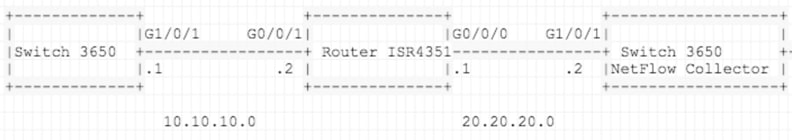
설정
NetFlow 컬렉터로 전송하는 동안 필터링할 모든 네트워크의 목록을 준비합니다. 이 예에서는 텔넷 트래픽을 컬렉터로 전송하고 다른 모든 트래픽을 허용합니다.
ISR4351 구성:
IP access-list extended acl-filter
deny tcp host 10.10.10.1 host 10.10.10.2 eq telnet
deny tcp host 10.10.10.2 eq telnet host 10.10.10.1
permit ip any any
flow record type performance-monitor NET-FLOW
match ipv4 tos
match ipv4 protocol
match ipv4 source address
match ipv4 destination address
match transport source-port
match transport destination-port
match interface output
match flow direction
match flow sampler
match application name
collect routing source as
collect routing destination as
collect routing next-hop address ipv4
collect ipv4 source mask
collect ipv4 destination mask
collect transport tcp flags
collect interface input
collect counter bytes
collect counter packets
collect timestamp sys-uptime first
collect timestamp sys-uptime last
!
!
flow exporter NET-FLOW
description NET-FLOW
destination 20.20.20.2
source Loopback28
transport udp 2055
!
!
flow monitor type performance-monitor NET-FLOW
record NET-FLOW
exporter NET-FLOW
class-map match-any class-filter
match access-group name acl-filter
!
policy-map type performance-monitor policy-filter
class class-filter
flow monitor NET-FLOW
interface Loopback28
ip address 10.11.11.28 255.255.255.255
interface GigabitEthernet0/0/1
ip address 10.10.10.2 255.255.255.0
negotiation auto
service-policy type performance-monitor input policy-filter
다음을 확인합니다.
구성이 올바르게 작동하는지 확인하려면 이 섹션을 활용하십시오.
NetFlow Collector로 네트워크를 전송할 때 네트워크가 필터링되었는지 확인하는 방법
ISR4351 Gi0/0/0(NetFlow Collector를 가리키는 인터페이스)에서 EPC(Embedded Packet Capture)를 사용할 수 있음을 입증하기 위해 구성은 다음과 같습니다.
ip access-list extended CAP-FILTER
permit ip host 10.11.11.28 host 20.20.20.2
permit ip host 20.20.20.2 host 10.11.11.28
monitor capture CAP access-list CAP-FILTER buffer size 10 interface GigabitEthernet 0/0/0 both
monitor capture CAP start
++ TEST I
3650: -
telnet 10.10.10.2
Trying 10.10.10.2 ... Open
EPC에서 텔넷 트래픽에 대해 패킷이 캡처되지 않았습니다. 그 이유는 트래픽이 ACL(Access Control List)(ACL-filter)에서 거부되었고 나머지 모든 것이 허용되었기 때문입니다.
show monitor capture CAP buffer brief
-------------------------------------------------------------
# size timestamp source destination protocol
-------------------------------------------------------------
이제 테스트 02에서 EPC에 따라 일치하는지 확인하기 위해 ping 트래픽을 생성합니다.
++ TEST II
3650: -
ping 10.10.10.2
Type escape sequence to abort.
Sending 5, 100-byte ICMP Echos to 10.10.10.2, timeout is 2 seconds:
!!!!!
ISR4351:
show monitor capture CAP buffer brief
-------------------------------------------------------------
# size timestamp source destination protocol
-------------------------------------------------------------
0 122 0.000000 10.11.11.28 -> 20.20.20.2 UDP
1 70 0.001998 20.20.20.2 -> 10.11.11.28 ICMP
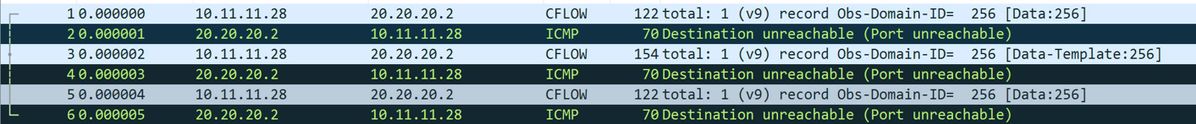
문제 해결
현재 이 설정에 사용할 수 있는 특정 문제 해결 정보가 없습니다.