Nexus 7000 로깅 기능
소개
이 문서에서는 Nexus 7000에서 사용할 수 있는 로깅 기능에 대해 설명합니다.
Logflash 기능
- Logflash는 syslog 메시지, 디버그 출력, 코어 파일, EEM(Embedded Event Manager) 정보 등 다양한 로깅 정보의 영구 저장을 위해 "logflash:" 파일 시스템으로 마운트되는 8GB USB(Compact Flash Card)입니다.
SUP1
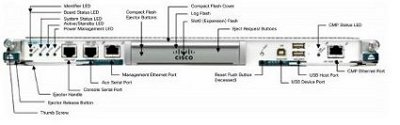
SUP2
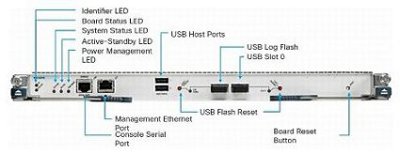
- 디바이스가 쓰기 작업에서 재설정된 경우 파일 시스템 구조가 손상될 수 있습니다.예를 들어, 사용자가 다시 로드하거나 전원을 껐다가 켜거나 ISSU(In Service Software Upgrade), 크래시 등으로 재설정한 경우
N7K1# dir logflash:
compact flash is either not present or not formatted - logflash 파일 시스템이 마운트되지 않은 경우 수동으로 마운트하십시오.
N7K1# mount logflash:
Failed to mount logflash - logflash 파일 시스템이 마운트되지 않은 경우 꺼내기/다시 삽입하십시오.
- 파일 시스템 검사를 실행합니다.
N7K1# system health check logflash
Unmount successful...
Fix any file system errors ...done. - 다른 모든 작업이 실패하면 logflash를 다시 포맷할 수 있습니다.
N7K1# format logflash:
This command is going to erase the contents of logflash:.
Do you want to continue? (yes/no) [n] y
Notifying services to stop accessing the device...
Formatting logflash:
mke2fs 1.35 (28-Feb-2004)
Formatting completed - NX-OS 로깅은 강력할 뿐만 아니라 파일로 저장되므로 다시 로드할 때 지속적입니다.
- 파일이 10MB에 도달하면 순환됩니다.
- 기본 VDC(Non-Default Virtual Device Context) 및 대기 수퍼바이저 로그는 기본 VDC에서 읽거나 원격 위치에 복사할 수 있습니다.
Nexus# show clock
21:19:03.878 UTC Fri Jan 25 2013
Nexus# show ver | in uptime
Kernel uptime is 16 day(s), 2 hour(s), 45 minute(s), 59 second(s)Nexus# show file logflash://sup-active/log/messages
2008 Jan 1 14:05:54 %IDEHSD-2-MOUNT: logflash: online
2008 Jan 1 14:06:07 %MODULE-5-ACTIVE_SUP_OK: Supervisor 6 is active
(serial: JAF1545BTGH)
2008 Jan 1 14:06:07 %PLATFORM-5-MOD_STATUS: Module 6 current-stat
Nexus# dir logflash://sup-standby/vdc_3/log/messages
219040 Jul 16 20:51:25 2012 vdc_3/log/messages - 전송 속도 때문에 수준 1-2 메시지만 콘솔에 출력됩니다.(전송 속도 증가는 레벨 1-2 이상의 메시지를 인쇄하는 옵션입니다.)
- show log nvram 명령은 레벨 1-2 메시지만 인쇄합니다.
- show log logfile 명령은 /var/log/external/에 저장된 로깅 버퍼에 메시지를 인쇄합니다.
- show log 명령에 현재 로그가 표시되지 않거나 로깅이 중지된 경우 다음과 같이 /var/log 디렉토리를 확인합니다.
N7K1# show system internal flash
Mount-on 1K-blocks Used Available Use% Filesystem
/ 409600 62432 347168 16 /dev/root
/proc 0 0 0 0 proc
/sys 0 0 0 0 none
/isan 1048576 366864 681712 35 none
/var 51200 544 50656 2 none
/etc 5120 1620 3500 32 none
/nxos/tmp 40960 1268 39692 4 none
/var/log 51200 51200 0 100 none
/var/home 5120 84 5036 2 none
/var/tmp 307200 2972 304228 1 none
/var/sysmgr 1572864 60 1572804 1 none
/var/sysmgr/ftp 512000 108476 403524 22 none
/var/sysmgr/srv_logs 102400 0 102400 0 none
/var/sysmgr/ftp/debug_logs 10240 0 10240 0 none
/dev/shm 3145728 748672 2397056 24 none
/volatile 512000 0 512000 0 none
/debug 5120 108 5012 3 none
/dev/mqueue 0 0 0 0 none
--------------------------------------SNIP---------------------------------위에 표시된 것처럼 /var/log가 꽉 찼습니다.그런 다음 /var/log의 실제 내용을 확인하여 디렉토리를 사용하는 파일을 확인합니다.사용자 정의 디버그 또는 코어 파일 때문에 디렉터리가 채워져 로깅이 중지될 수 있습니다.
N7K1# sh system internal dir /var/log/external/
./ 420
../ 380
glbp.debug 231
libfipf.24944 0
vdc_4/ 80
libfipf.24115 0
vdc_3/ 80
libfipf.23207 0
vdc_2/ 80
libdt_helper.log 51523584
libfipf.5582 0
libfipf.4797 0
libfipf.4717 0
messages 651264
startupdebug 0
eobc_port_test_result 3
mgmt_port_test_result 3
bootup_test.log 18634dir 로그를 사용할 수도 있습니다.내용을 볼 수 있습니다.
위의 예에서 libdt_helper.log는 대부분의 공간을 사용하므로 로깅에 문제가 있습니다.Cisco 버그 ID CSCue98451을 참조하십시오.
로깅에 대한 일반적인 실수
- "logging level <feature> <level>"은 해당 기능이 해당 수준에서 메시지를 인쇄하도록 만들지 않습니다.실제로 syslog 기능에는 해당 기능에 대한 메시지를 "인쇄 임계값"으로 설정한 경우 로깅 버퍼/서버에 "만" 인쇄하도록 지시합니다.
아래 예는 기본 레벨이 5인 ETPM(Ethernet Port Manager)에 대한 메시지를 인쇄한 syslog를 보여줍니다. 아래 메시지는 레벨 5이므로 로깅 레벨 "threshold"를 충족합니다.
Nexus(config)# int e 3/1
Nexus(config-if)# shut
2013 Jan 25 21:42:07 Nexus %ETHPORT-5-IF_DOWN_ADMIN_DOWN:
Interface Ethernet3/1 is down (Administratively down)수준을 3으로 변경하면 메시지가 더 이상 인쇄되지 않습니다.이로 인해 문제 해결 능력이 크게 저하될 수 있습니다.
Nexus(config-if)# logging level ethpm 3
Nexus(config)# int e 3/1
Nexus(config-if)# no shut
Nexus(config-if)# sh log last 1
2013 Jan 25 21:42:07 Nexus %ETHPORT-5-IF_DOWN_ADMIN_DOWN:
Interface Ethernet3/1 is down (Administratively down)
계정 로그
- AAA(Authentication, Authorization, and Accounting) 및 local에 대한 어카운팅 로그를 사용하면 모든 사용자의 디바이스에서 실행되는 모든 config 명령을 볼 수 있습니다.
Nexus# show accounting log
Fri Mar 15 10:19:58 2013:type=update:id=console0:user=Ciscoadmin:
cmd=configure terminal ; interface Ethernet1/1 (SUCCESS)
Fri Mar 15 10:19:59 2013:type=update:id=console0:user=Ciscoadmin:
cmd=configure terminal ; interface Ethernet1/1 ; shutdown (REDIRECT)
Fri Mar 15 10:19:59 2013:type=update:id=console0:user=Ciscoadmin:
cmd=configure terminal ; interface Ethernet1/1 ; shutdown (SUCCESS)
Fri Mar 15 10:20:03 2013:type=update:id=console0:user=Ciscoadmin:
cmd=configure terminal ; interface Ethernet1/1 ; no shutdown (REDIRECT)
Fri Mar 15 10:20:03 2013:type=update:id=console0:user=Ciscoadmin:
cmd=configure terminal ; interface Ethernet1/1 ; no shutdown (SUCCESS) - Release 5.x 이상(Cisco 버그 ID CSCtf04410)에서 "terminal log-all"을 구성할 때 디바이스에서 실행되는 "all" 명령의 로깅을 활성화할 수 있습니다(config 명령뿐 아니라).
N7K1(config)# terminal log-all
N7K1(config)# show accounting log all
Thu Mar 14 17:54:11 2013:type=update:id=console0:user=vbhutta:
cmd=show system internal feature-mgr event-history errors (SUCCESS)
Thu Mar 14 17:54:11 2013:type=stop:id=console0:user=Ciscoadmin:cmd=
Thu Mar 14 17:54:11 2013:type=start:id=console0:user=Ciscoadmin:cmd=
Thu Mar 14 17:54:11 2013:type=update:id=console0:user=Ciscoadmin:
cmd=show system internal feature-mgr event-history msgs (SUCCESS) - syslog와 마찬가지로 어카운팅 로그도 파일에 저장되므로 다시 로드한 후에도 지속됩니다.
N7K1# dir logflash://sup-active/vdc_1
130557 Jan 26 21:46:12 2013 accounting_log
250070 Jan 08 16:55:20 2013 accounting_log.1 - 수퍼바이저 장애 조치가 있는 경우 스탠바이 수퍼바이저에서도 어카운팅 로그를 찾을 수 있습니다.
이벤트 기록
- NX-OS에서는 기본적으로 백그라운드에서 실행되는 이벤트 기록/디버그의 "상수" 로깅이 있습니다(VDC 및 구성 요소당).
- CPU에 실질적인 영향을 미치지 않습니다.
- 구성 가능한 이벤트 기록 로그 크기입니다.
N7K1(config)# ip adjmgr internal event-history errors size ?
disabled Disabled
*Default value is small
large Large buffer
medium Medium buffer
small Small buffer
show run all | i event-history to see the configured size - 다음 예와 같이 하드웨어 및 소프트웨어 구성 요소에 사용할 수 있습니다.
소프트웨어 구성 요소
N7K1# show ip ospf internal event-history event
OSPF events for Process "ospf-1"
2013 Jan 23 17:45:06.518702 ospf 1 [6219]: [6250]:
Got a URIB route notification message, xid 4294901878, count 3
2013 Jan 23 16:58:28.192141 ospf 1 [6219]: [6250]:
Got a URIB route notification message, xid 4294901876, count 3
2013 Jan 23 16:35:47.630173 ospf 1 [6219]: [6250]:
Got a URIB route notification message, xid 4294901874, count 3모듈 레벨의 하드웨어 구성 요소
module-3# show hardware internal mac event-history info
1) At 596873 usecs after Tue Jan 22 17:06:52 2013
r2d2_fill_port_reset_info-275: Total ports 32
inst_affected 8 total_reset_time 4000 ms
2) At 577801 usecs after Tue Jan 22 17:06:52 2013
r2d2_fill_port_reset_info-187: Reset req. for
Inband instance so choose all instances
 피드백
피드백